User Interviews Review – The Good and Bad
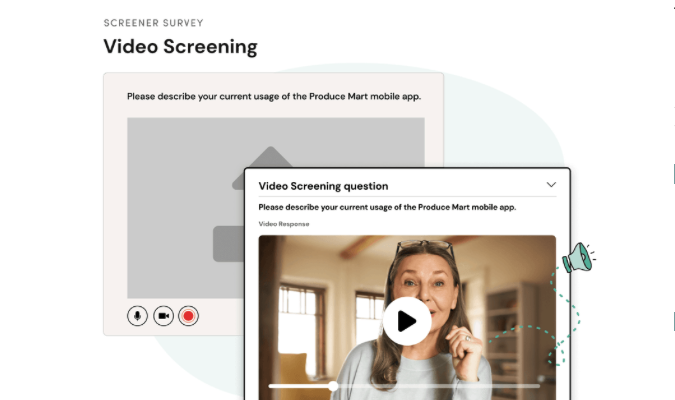
User Interviews is a standalone participant recruiting tool that pairs smoothly with your existing research tech stack via integrations or APIs.
It’s a great choice when you want access to more than 4+ million vetted participants and the ability to niche down to a granular level to find the exact participants you need.
If you don’t need hyper qualified study participants, User Interviews might be an unnecessary expense. Likewise, if you want a single solution for all your research needs, you’ll want to look at other options.
How Does User Interviews Compare to its Closest Competitors
UserTesting vs. User Interviews
UserTesting is an all-in-one research tool that features a suite of participant recruitment and management tools. It is on par with User Interviews in terms of participant management, communications and incentive payments.
But User Testing goes beyond the participant side of things. It also offers testing capabilities, which makes it a one-stop solution to recruit and run studies. This contrasts with User Interview’s singular focus on participant recruitment and management. It’s a bit of an apples to oranges comparison. But depending on your research needs, you have to balance the need to have an all-in-one solution with the need for highly-qualified participants.
This is where User Interviews comes out on top. Compare its 4+ million vetted participants to UserTesting’s 400,000. UserTesting does have a third-party partner network where more participants are available, but that leaves vetting to the third-party, too. User Interviews also has a lot more targeting filters available. The more filters, the more precisely you can drill down to find truly qualified candidates for your study.
Maze vs. User Interviews
Maze is another all-in-one research solution, offering both participant recruitment and management, along with quantitative and qualitative research tests. In terms of breadth of functionality, it is more powerful than User Interviews. Again, it’s not exactly a like vs. like comparison.
If you rank recruiting and testing in the same tool higher than having a really big candidate pool to choose from, Maze is a better choice.
But if you want the most choices for study participants, User Interviews comes out ahead. Coming in at over 4 million participants, User Interviews literally offers a million more options than Maze’s 3 million. Both companies claim to fully vet their panels, so we are calling it a draw in that regard.
User Interviews also comes out ahead when it comes to further qualifying participants after the initial selection phase. Its double-screening approach, including the use of video uploads, gives researchers a second chance to further refine the participant pool.
Lyssna vs. User Interviews
Like both UserTesting and Maze, Lyssna offers both participant recruitment and management, plus actual testing tools for quantitative and qualitative research. If you want to keep all research functionality within one tool without the need to do a lot of integrations, Lyssna may be the better choice.
However, Lyssna’s recruitment functionality pales in comparison to User Interviews. With just over one-half million participants it is but a shadow of User Interview’s 4+ million vetted participants. If you’re doing simple research, this may be fine. But if you want a very niche group of study participants, you’ll probably want to go with User Interviews for the recruitment side of your research.
User Interviews: The Good and The Bad
User Interviews is one of the most robust participant recruitment and management tools out there for research teams. It boasts the largest pool of vetted candidates, gives you a multitude of options for niching down to find hyper qualified candidates, and offers great participant management tools through an easy to use dashboard. Where User Interviews falls short is in its incentive program and the functionality of its communication with study participants.
What User Interviews Is Good At
Large pool of vetted participants: Anyone who conducts qualitative research knows that the quality of the participant pool will make or break research results. User Interviews understands this, and makes sure only quality applicants join its 4+ million panelist pool. These panelists come from around the world, including the United States (all 50 states), UK, South Africa, Germany, France, Canada, Australia, and India.

User Interviews ensures quality in a couple ways. It has a fraud detection system that monitors for fraud indicators when participants apply to join the program. If a potential participant ticks too many fraud boxes, they’re rejected. Once they’re in the participant pool and join some studies, there’s also a scoring system based on researcher feedback.
Able to deeply niche down to choose participants: With User Interview’s Recruit tool, you can quickly and effectively target detailed participant segments based on industry, demographics, consumer behavior, and other criteria. You can also choose between Professionals or Consumers to keep participants aligned with the nature of the study.

Recruit uses a project builder that lets you pick and choose the qualities most important for your research pool. Once you choose the best candidates and connect with them, you can even save their profiles and easily invite them to future studies.
Many integration options: As a single-purpose solution, you’d expect User Interviews to offer a robust selection of integrations. They do. The tool integrates with calendar, video, survey, and usability testing tools, plus customer relationship management (CRM) tools and data warehouse solutions.

Don’t see an existing integration for your favorite research tool? Just ask. The User Interview team is happy to create new integrations to streamline customer workflows. You can also leverage the Hub Participant API to build custom integrations on the User Interviews platform, or lean on the Recruitment API to seamlessly integrate User Interview’s participant network into your own tech platform.
Manage participant panels easily: User Interviews’ Research Hub is the single place where all your participant information is stored. An easy to use dashboard eliminates confusion and lets you effectively recruit and manage communications with study participants. You can set up custom rules and keep track of all research activity in one place.

There are two Research Hub plans available–Workflow and CRM. Workflow gives you the automations you need to eliminate the work of manually screening candidates, scheduling participation, and paying out incentives. CRM includes all Workflow functionality plus a research-focused customer relationship management tool to help you build and manage your own participant panels.
Powerful screening tools: User Interviews makes it easy for you to find the best candidates by use of screener surveys. These surveys are easy to create and customize. You can incorporate skip logic, automatic qualification, and other strategies to winnow down your pool of qualified candidates to the best of the best.

There are also additional tools available, like video screeners and direct contact (call, text, email, or direct message) that you can use to further qualify candidates before making a final decision. This comes in handy when you’re recruiting for a research study that has hyper-specific requirements.
Pricing for all: The variety of plans and price points available with User Interviews makes the platform accessible for nearly any researcher. This is a standout approach to democratizing participant recruiting and management.
If you only need to recruit for a few sessions per year, go with the Pay As You Go option for just $49 per session. If you do a lot of sessions per year, grab an annual Essential Plan (available in increments of either 60 or 150 sessions) and pay as low as $36 per session. For companies doing a lot of research, there’s also a Custom Plan.
Potential User Interviews Drawbacks
Email interface could be improved: Limited customization and unnecessary constraints when creating participant emails is a complaint that recently surfaced about User Interviews:

Other users also note “oddities” with the participant messaging:

Since written communication with past, present, and future study participants is an important part of the overall study experience, it is odd that User Interviews would put these kinds of limitations in place. There definitely seems to be room for improvement here.
Limited features beyond recruiting: User Interviews is not a one-stop-shop for conducting UX research. In fact, you’re going to need a separate tool to actually run any research studies. If you’re looking for a single solution that recruits participants and executes research studies, you’ll need to look for another tool. Start with our Top UX Research Tools list to get some ideas.
Participant incentives are somewhat limited…if User Interviews distributes them: There is a lot of detailed information on the User Interviews website about how incentives work. But the bottom line is that if you use User Interviews to issue incentives, your participants will get some sort of gift card.
The only way to incentivize study participants with cash, is to issue incentives yourself. This obviously reduces the convenience of using User Interviews, at least if automating incentive payouts is important to you.
User Interviews Pricing, Plans, and Add-Ons
User Interviews recognizes that not every researcher is going to take the same approach to recruiting participants. The result is two different categories of plans. Each has several options. The one best for you depends on your research volume and the type of recruiting and participant management you need.
Recruit
This is the way to go for researchers who only need access to a large pool of participants and a streamlined way to manage them during a study. There are three options available.
- Pay As You Go: Just what it sounds like, you can pay $49 per session and get access to the full pool of 4+ million participants, targeting and screening, scheduling automation, incentive distribution, and integrations. If you hit a bump in the road, you also have access to live chat support and a project coordinator.
- Essential: This is designed for research teams that conduct 60-150 sessions per year. Depending on the volume of sessions you commit to, you can bring down the per session cost to $36. You get everything included in the Pay As You Go package, plus the ability to rollover unused sessions. You also gain access to elevated customer support.
- Custom: For high-volume research teams and enterprise-level organizations, this is the highest-tier package User Interviews offers. You get everything in Essential, plus prioritized support, a dedicated customer success manager, custom onboarding, and the best rate guaranteed. Pricing is not available on the website.
Research Hub
Consider these options when you want to automate research as much as possible and build an opt-in panel of your own. There are two choices available.
- Workflow: this gives you the automations you need to avoid manually screening candidates, scheduling participation, and paying out incentives. You get three seats plus unlimited collaborators, custom branding and templates, and multiple options for customer support.
- CRM: designed for high-volume research teams, this option gives you all the functionality found in Workflow, plus a research-focused customer relationship management (CRM) tool. You can track and manage participants, create dynamic segments, and build invitation rules for future studies.
No pricing is available online for either package. You will need to contact the User Interviews team to get a quote or start a free trial.
Is User Interviews Right for You?
If you’re in the market for a dedicated tool to really dial in the kind of people you want for your research studies, you’ll love the size of User Interviews’ participant pool. If your research studies are complex or focused on highly-nuanced aspects of a product, you’ll appreciate the seemingly endless niching down you can do with User Interview’s suite of targeting options.
Where User Interviews falls a little short is the limited range of what it can do in terms of overall research. It truly is a single-focus research tool.
If you already have a tech stack you’re happy with and just want to enhance the process of recruiting and managing participants, then User Interviews is a solid option. If, however, you are just getting into research and need a tool to run tests, you may be better served to look at UserTesting, Maze, or Lyssna.If you want to see if User Interviews is right for you, you’ll need to schedule time to chat with a research expert or sign up for an account. It’s free and no credit card is required.



