The Best GPG Encryption Tools for Windows and Linux

One of the best ways to keep your messages and files safe is by using GPG (GNU Privacy Guard) encryption.
There are several technologies you can use for GPG encryption, but Kleopatra, WinGPG, and KGpg are some of the most popular options.
This article takes a look at each of these tools, explains their features and benefits, and compares them to help you decide which one is right for you.
What Are GPG Encryption Tools?
GPG encryption tools help you keep your data safe by encrypting and decrypting it.
They use a pair of keys—one public and one private—to make sure only the right person can access the information. This makes GPG encryption great for securing things like emails, files, and even entire hard drives.
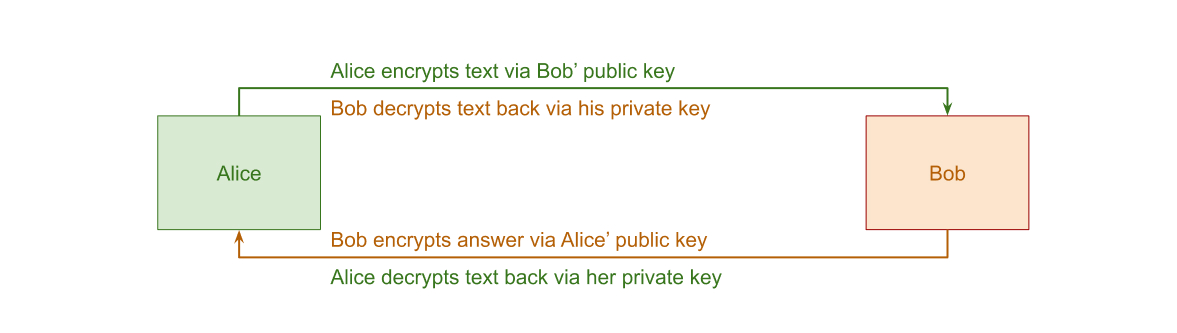
Kleopatra Software: Overview, Features, and Benefits
Kleopatra is a powerful and easy-to-use tool for managing encryption keys and keeping your digital communications secure. It’s part of the KDE suite but can be used on its own across different operating systems like Windows, macOS, and Linux.
Kleopatra helps you handle encryption tasks such as encrypting and decrypting files, signing documents, and verifying signatures. It works with GnuPG (GNU Privacy Guard) to make these processes simple.
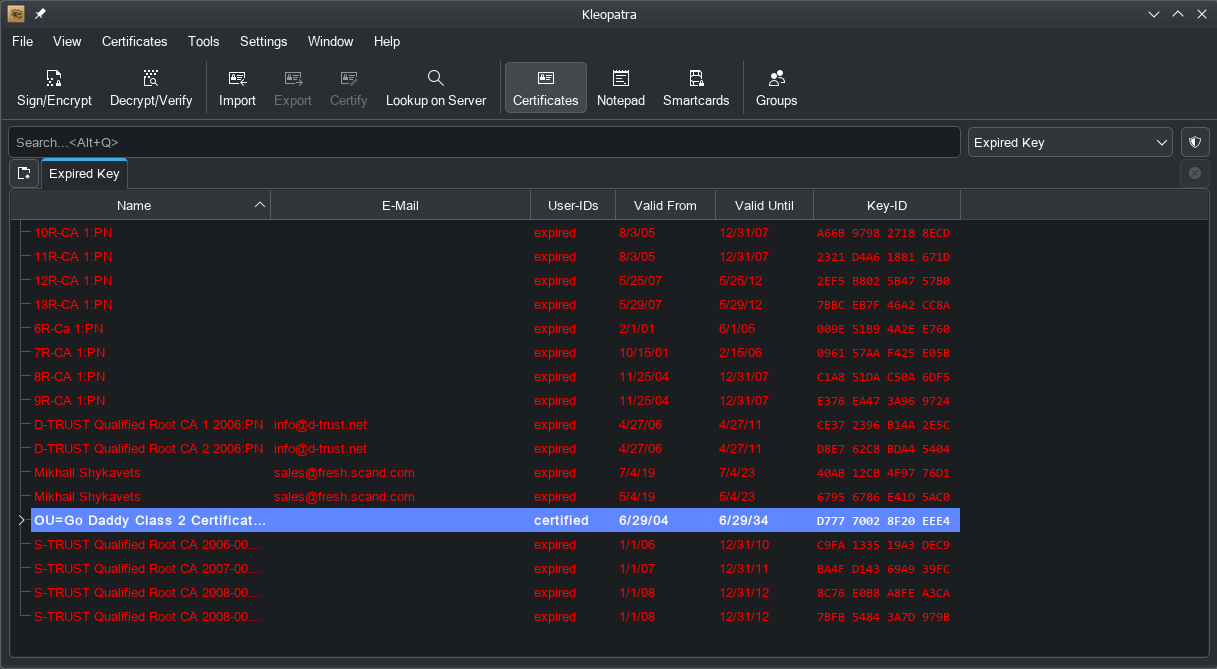
Features of Kleopatra
Kleopatra’s key features include a user-friendly interface that makes it easy for anyone to use, regardless of their technical skill level.
It integrates smoothly with other KDE applications, providing a consistent experience if you’re already using KDE.
Additionally, it works across multiple platforms, so you can use it on different devices without any hassle.
Benefits of Using Kleopatra Software
One of the main benefits of Kleopatra is its accessibility. Even if you’re new to encryption, the intuitive design makes it easy to manage your encryption keys and secure your data.
Kleopatra is versatile and works on Windows, macOS, and Linux, allowing you to maintain a consistent workflow no matter what device you’re using. Moreover, it provides strong security features to keep your sensitive information safe.
Kleopatra is a great choice for anyone looking for a reliable and straightforward tool to manage encryption. Whether you’re protecting personal information or professional data, Kleopatra makes it easy to keep your digital communications and files secure.
KGpg: Overview, Features, and Benefits
KGpg is a user-friendly tool for managing GPG (GNU Privacy Guard) encryption, perfect for those using the KDE desktop environment. It helps you keep your digital communications and files secure by providing an easy way to handle encryption and decryption.
KGpg is a part of the KDE suite but can be used on its own. It offers a simple interface that makes it easy for anyone to manage their encryption keys and encrypt or decrypt files and messages.
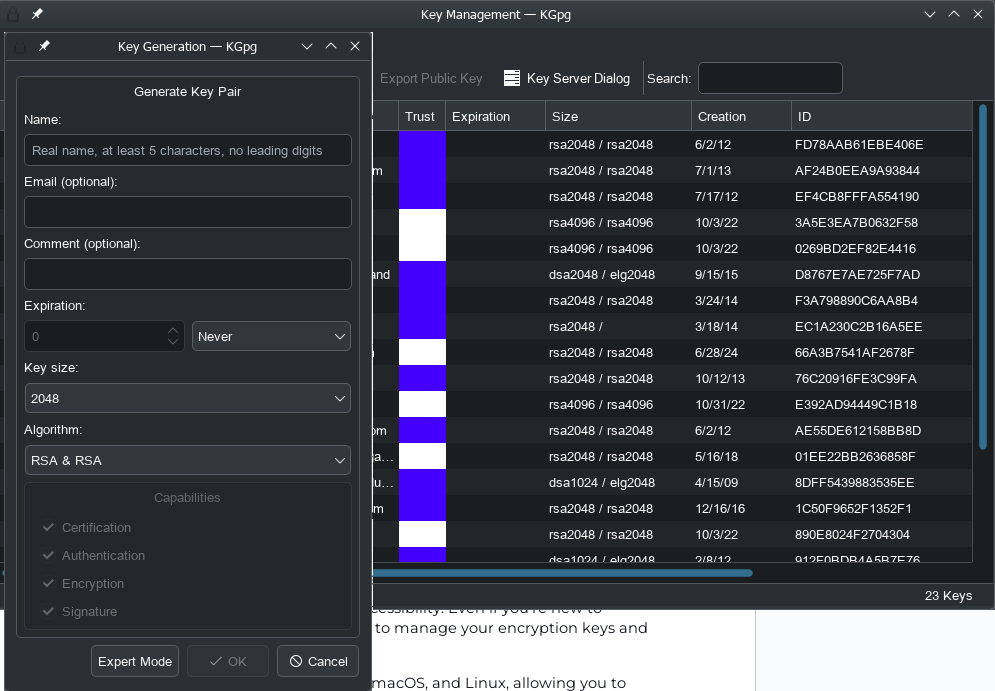
Whether you’re new to encryption or an experienced user, KGpg makes the process straightforward and simple.
Features of KGpg
KGpg’s simplicity is one of its main strengths. The interface is clean and easy to navigate, so you don’t need to be a tech expert to use it. You can generate, import, export, and manage your GPG keys without hassle. It also allows you to view all your keys and their details in one place.
Encrypting and decrypting files and messages is a breeze with KGpg. You can even encrypt or decrypt text directly from the clipboard, making it convenient for quick tasks.
If you need to work with multiple files at once, KGpg supports batch operations, so you can encrypt or decrypt many files in one go.
For those using KDE, KGpg integrates smoothly with other KDE applications, ensuring a consistent and cohesive experience. Advanced users can also use command-line features directly from KGpg for more complex operations.
Benefits of KGpg
KGpg is lightweight and doesn’t burden your system with unnecessary features. It focuses on what matters most—keeping your data secure.
Its straightforward design makes it accessible, even for those new to encryption, allowing you to quickly perform tasks.
For KDE users, KGpg offers quick integration with other KDE tools, providing a unified and consistent user experience. Despite its simplicity, it doesn’t skimp on functionality, giving advanced users the flexibility and power they need for more complex tasks.
Why Choose KGpg?
KGpg is an excellent choice for anyone looking for a simple, efficient, and integrated tool for managing GPG encryption. Its balance of ease-of-use and powerful features makes it suitable for a wide range of users, from beginners to those with advanced needs.
If you’re using the KDE environment and need a reliable way to secure your digital communications and files, KGpg is the tool for you.
WinGPG: Overview, Features, and Benefits
WinGPG is a powerful tool for encrypting and decrypting data, designed specifically for Windows users. It uses GnuPG (GNU Privacy Guard) to provide top-notch security for your digital communications and files.
What is WinGPG?
WinGPG is a tool that makes it easy to manage your encryption keys and secure your data on Windows. It’s designed to work smoothly within the Windows environment, so you don’t need to worry about switching operating systems or dealing with complex setups.
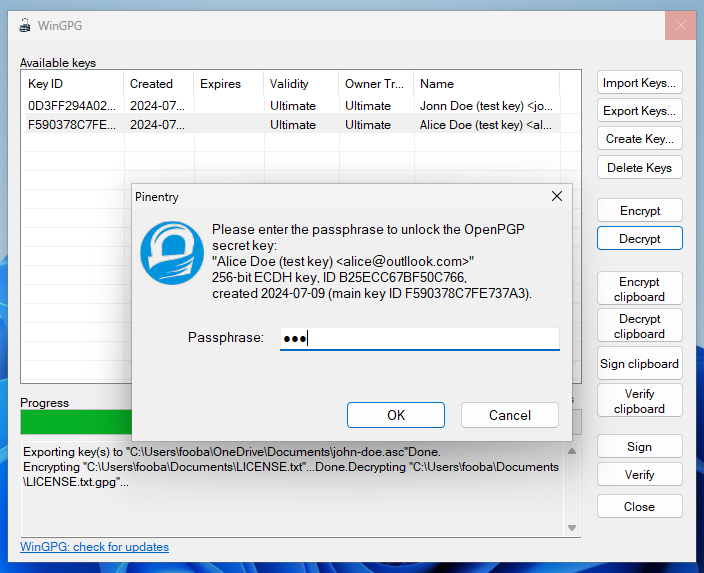
Features of WinGPG
WinGPG offers several features. They are:
- Intuitive Interface: The design is easy to navigate, so you can quickly learn how to use it even if you’re new to encryption.
- Comprehensive Key Management: You can easily generate, import, export, and manage your encryption keys.
- High-Level Security: It supports strong encryption standards to keep your data safe.
Benefits of Using WinGPG
The main benefit of the most recent update version of WinGPG is its integration with Windows. This means it feels like a natural part of your operating system, making it easy to use.
The simple interface is great for beginners, but it also has the features that advanced users need. Most importantly, WinGPG provides strong security to protect your sensitive information and communications.
WinGPG is a great choice for anyone using Windows who needs a reliable and powerful encryption tool. Its ease of use, easy integration, and robust security features make it ideal for managing encryption keys and keeping your data secure.
Conclusion: Choosing the Right GPG Encryption Tool
Choosing the right GPG encryption tool depends on what you need and the operating system you use.
If you want a tool that works on multiple platforms and has lots of key management features, Kleopatra is a great pick.
KGpg is best for KDE users who want quick integration and advanced scripting options. For Windows users who want a simple and portable tool, WinGPG is the perfect choice.
To protect your sensitive data, reach out to SCAND. We’ll provide you detailed consultation services and help you select and use the best GPG encryption tool for your needs.


