The 8 Best Dialpad Alternatives & Competitors in 2024
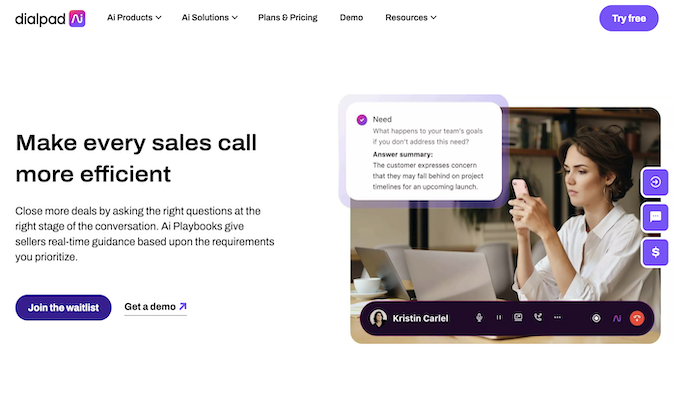
Dialpad is a powerful business communication platform that offers VoIP phone systems, video conferencing, and call center solutions.
It works well for midsize contact centers that want to leverage AI and automation for coaching, insights, and analytics. Dialpad also has strong sales features, like auto dialers, AI scorecards, and real-time agent assist.
Its VoIP business phone system is an affordable option for small businesses with up to ten office locations and offers international phone numbers in more than 70 countries. However, it charges extra for faxing, only allows extensions on the enterprise plan, doesn’t include integrations on the cheapest plan, and limits video conferences to 10 participants on every tier.
The Best Dialpad Alternatives and Competitors
Nextiva, RingCentral, and TalkDesk are the top three Dialpad alternatives, but there are dozens of other options out there for business phone systems and contact centers solutions.
Nextiva shines for affordable yet comprehensive plans for small businesses with fewer than 100 users. You can get everything you need under one roof, including phone, video, fax, texting, social media, and more.
It’s also the most scalable small business solution we recommend.
For midsize and large organizations that need something more advanced, RingCentral has the edge. The business communication suite is phenomenal, and its contact center solution focuses heavily on workforce optimization and engagement.
TalkDesk is only for contact centers, but is highly customizable with a full suite of APIs, SDKs, no-code, and low-code tools. It’s also really strong for quality management.
Our Take on Dialpad
Dialpad is a strong, tech-forward business phone system and call center solution. Everything they offer has a heavy emphasis on AI, automation, and a streamlined user experience.
These powerful features can really help take things to the next level for your business—especially for outbound sales or service teams with more than 100 agents. There are cheaper options out there if you’re looking for call center software, but its heavy focus on AI insights and real-time coaching may make the higher price tag worth it.

Overall, the platform’s call quality and overall reliability is top-notch. Dialpad is a powerful tool that goes above and beyond basic calling needs.
Check out our complete Dialpad review if you want to learn more about it.
Dialpad vs. Nextiva
Nextiva is a better option than Dialpad for call centers with fewer than 100 agents or any business looking for a business phone system. It’s easier to use, easier to implement, and just an overall better value.
At first glance, Dialpad’s business communication suite is actually cheaper than Nextiva.
But Dialpad charges an extra fee for internet faxing whereas Nextiva includes it for free on all plans. This one add-on alone pushes Dialpad’s prices higher than Nextiva.
Nextiva is a great choice for brand new call centers that want to deploy a virtual contact center without having to spend $50 or more per agent. Its standard phone system offers features like multi-level auto attendants, ring groups, and basic analytics to help you get started. Even if you’re not brand new, it’s a highly scalable omni-channel option for smaller sales and service teams.
Dialpad, on the other hand, is better for larger contact centers and sales teams that want to focus on real-time coaching with AI scorecards and playbooks, live agent assist, and more.
It’s also worth noting that Nextiva does not offer vanity numbers (like 1-800-FLOWERS). You can still get an 800 or toll-free number from Nextiva. But if you want a vanity number, you’d have to get it elsewhere and then port it in.
With Dialpad, you can skip that step and get a vanity number directly.
If you’re a small business, you shouldn’t think too hard about these two—Nextiva has the clear edge for your needs. Check out our full Nextiva review to learn more.
Dialpad vs. RingCentral
Dialpad and RingCentral are both advanced phone systems that work really well for mid-to-large-sized contact centers with 100 to 999 agents.
They both offer advanced features–Dialpad is focused on AI capabilities and automations whereas RingCentral is improving its workforce management, optimization, and engagement functionality.
RingCentral is a bit harder to set up and deploy but it has over 300 pre-built integrations. Dialpad only has 70 pre-built integrations. Both have APIs so you can customize and connect your systems however you need to, as long as you have a developer.
If this was a popularity contest, RingCentral would definitely win.
Over 400,000 businesses worldwide use RingCentral, compared to 30,000 using Dialpad. RingCentral also has the edge for customer support, which is available 24/7 via phone and live chat. While Dialpad also has 24/7 chat support, phone support is not an option.
For larger teams, you’ll find better volume discounts available from RingCentral. RingCentral is also a better option if you’re looking to host webinars and large virtual events. That said, Dialpad has a slight edge in sales-specific contact center features. The built-in AI functions, agent productivity tools, and training materials really stand out.
Read our RingCentral review to learn more.
Dialpad vs. TalkDesk
TalkDesk is the most closely-related Dialpad alternative on the list for call centers, especially when it comes to AI functionality. Both tools are also developer-friendly and have similarly-priced contact center plans.
But TalkDesk has the edge for deployment flexibility and system customization. You can set up your contact center as a hybrid cloud, regional cloud, or even bring your own carrier. This is great if you don’t want to break your existing phone contract but want to leverage TalkDesk’s software. This isn’t an option with Dialpad.
In terms of customization, TalkDesk Studio lets you customize just about every aspect of the software with no or low-code. There are also full workspace, automation, and reporting design tools that make it possible for non-developers to create what they need.
It’s truly focused on letting your team mold the solution to match the way you work. Sure, others allow basic customizations and have APIs or SDKs, but TalkDesk is really dedicated to it.
We also give TalkDesk a slight edge in its reporting capabilities. Aside from tracking your main call center KPIs, TalkDesk gets really granular with reports for monitoring remote agents–that paired with its report designer means you can drill down as far as you want.
If you’re just looking for a business phone system, Dialpad wins since TalkDesk doesn’t offer standard VoIP plans.
Read our Talkdesk review to learn more.
Dialpad vs. Zoom
Zoom is a much simpler phone system compared to Dialpad. You can get a phone-only plan and pay just based on usage, which can be cost effective for low-volume users.
These packages also come with domestic SMS and MMS messaging (billed by usage).
If you don’t want to pay as you go, there are phone plans with unlimited calling in the US and Canada with pay-as-you-go rates for international calls on the same plan.
But if you have customers located worldwide, Zoom’s Global Select package provides unlimited calling in 48 countries. Just take a close look at that list to ensure the countries you’re calling the most are on there.
Zoom has an edge if video conferencing and meetings are an important part of your business. Its video solution comes with just about every plan and has very high limits.
Its massive 2,500+ app marketplace also blows Dialpad out of the water in terms of pre-built integrations. Compared to Dialpad’s 70, it’s not even close. However, you can customize both with APIs and some development work, so that may not matter as much to you.
Dialpad on the other hand, limits you to 10 participants no matter what.
For everything else, Dialpad has the edge. On contact center plans, prices between Zoom and Dialpad are nearly identical. But Dialpad provides many more features and advanced functionality.
Plus, Zoom’s contact center solution is only a few years old–it’s one of the newest, which means it hasn’t had as much feedback.
There’s also a slight risk that Zoom discontinues it if it doesn’t work out well for them.
Check out our Zoom review to see if it’s right for you.
Dialpad vs. Five9
Five9 is a reputable and reliable cloud contact center solution–we only recommend it for enterprise businesses with more than 1000 users.
It’s well behind Dialpad in terms of AI and innovative technology. It’s also a massive company, making it slower to adapt to changes in the market. It wasn’t until recently that Five9 offered an easy way for users to manage their own phone system.
Even still, there are some changes that require you to use Java or code to implement. If you have skilled technical staff, it may not be a problem.
With that said, it’s built to scale and can handle even the largest of call center operations.
It recently acquired an advanced analytics and data integrations solution, so the company’s definitely working on improving that aspect of the platform. It also supports centralizing social media and other messaging apps into one inbox, which Dialpad does not.
Another area where Five9 shines is integrated workforce management.
It helps keep agents engaged, allows managers to create forecasts and schedules, and ensures every shift has the skills required.
They even have built-in gamification features to encourage competition.
Overall, Five9 is significantly more expensive than Dialpad, and it has a complicated pricing structure that mirrors the complex implementation process. It’s rare to say, but Five9 actually makes Dialpad seem like a bargain. Both have a lot of add-ons, but you’ll feel the weight of the price increase more with Five9 because it’s already so expensive to begin with.
We have a complete Five9 review that breaks down all of its features, pricing, and benefits in greater detail if you’re interested in learning more.
Dialpad vs. Aircall
Aircall is better for contact centers with fewer than 100 agents. There is a three-user minimum, but that shouldn’t be a problem.
It’s nearly a third of the price per agent, making it much more approachable if you’re on a tighter budget. However, the smaller price tag means you get fewer features and the system itself isn’t nearly as capable as Dialpad.
Dialpad covers more communication channels, like video, team chat, and outbound dialers. However, Aircall was built around the idea of interoperability–it has hundreds of pre-built integrations so you can easily bring in dialers, video, and team chat solutions.
Rather than being an all-in-one, Aircall makes it easy for anyone to create a connected system with the tools they already use.
You’ll also get dozens of AI capabilities with basically every plan that Dialpad offers. With Aircall, AI is an add-on with most of those capabilities “coming soon.”
Overall, Aircall is easier to use and implement because of its simplicity.
Check out our full Aircall review to learn more about how it works and what it can do.
Dialpad vs. Twilio
Twilio is one of the most advanced yet complicated phone systems on the market.
They have an extensive range of product offerings—from voice calling to user verification, contact centers, SMS messaging, email, and much more.
Essentially, it lets you build your own phone system or contact center solution. Alternatively, you can integrate these features into other apps you already use or have built yourself. It’s a unique, DIY approach that gives you ultimate freedom, as long as you know how to use it.
All of its features are billed based on usage with volume discounts available as usage increases.
This is nice if you don’t want to be locked into a contract, but the bill isn’t always predictable, and it could end up being more expensive than an unlimited calling plan like you’d get from Dialpad.
Twilio also has some industry-specific features for complex needs, like HIPAA-compliant healthcare contact centers with virtual appointments and practice management tools.
Dialpad is simpler than Twilio in every possible category. It’s easier to use, easier to implement, and just more straightforward overall unless you want infinite customization capabilities.
For the average, everyday business user, Dialpad is a better choice than Twilio based on simplicity alone.
Dialpad Alternatives: The Final Verdict
Dialpad is a solid option to consider for midsize sales teams and contact centers that want real-time coaching and insights powered by AI. You’ll pay a hefty bill, but you get a lot of advanced tools you won’t find elsewhere.
For smaller teams, Nextiva is the best choice out there, whether you need a business phone system or omni-channel contact center platform.
It’s a great place to start with affordable pricing and nearly unlimited scalability.
RingCentral is better for midsize teams focused on workforce management and engagement. If you want to pay as you go or have a high volume of international calls, Zoom is the best value.
Five9 may work for large, omnichannel contact centers, but it’s complex and confusing from its pricing plans to the implementation process. TalkDesk gives you the most flexible deployment options and a full suite of customization tools, with the ability to use your existing carrier.
Small contact centers that don’t need a complete all-in-one communications platform should look closer at Aircall–it’s affordable and has more than 200 pre-built integrations.
Twilio can work well for developers who want to build out entirely custom solutions.
Check out our reviews of the best call center software and best business phone systems for more insights and other Dialpad alternatives.


