Stay consistent with sequences that drive results
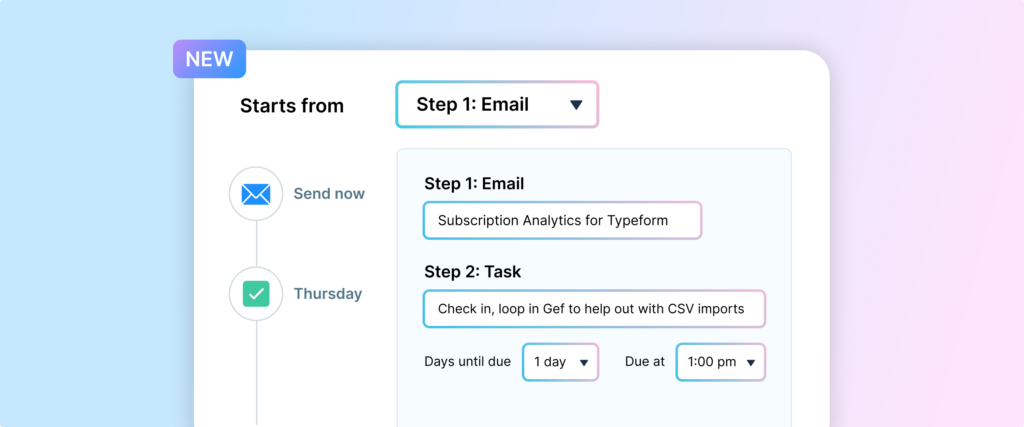
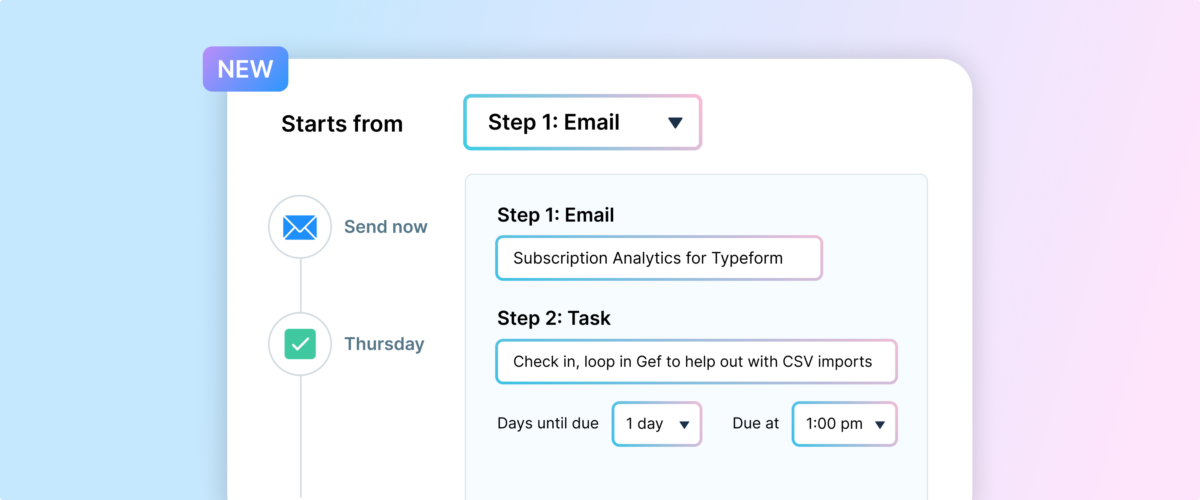
Sales success comes down to timing and consistency. But in the day-to-day hustle of managing leads, it’s easy for follow-ups to fall through the cracks or become repetitive and manual.
That’s why we’re excited to introduce sequences, a powerful new feature in ChartMogul CRM that helps sales teams automate and personalize outreach, ensuring no follow up is missed.
What are sequences?
A sequence is an automated series of steps; emails and tasks, that guides your leads and customers through a predefined journey. These sequences help your team convert your trials, onboard customers, and win back churned accounts.
With sequences, sales teams can:
- Create structured outreach flows with time-based delays between steps
- Automate follow-ups while keeping the human touch
- Focus on selling instead of managing reminders and to-dos
Whether it’s a welcome series for new leads or a multi-step follow-up for active prospects in your pipeline, sequences bring structure and scale to your outreach.
Getting started with sequences in ChartMogul CRM
Getting started is fast, intuitive, and designed to fit naturally into your sales workflow. Before jumping into the builder, start by thinking through the journey you want your leads to take: outline key touchpoints, messages, and timing. Then, draft the content for each step, like email copy and task instructions, so you’re ready to move quickly when building.
Hot tip: use a consistent and descriptive naming convention for email templates and tasks to help you stay organized. At ChartMogul, we label tasks things like P1T2 which is shorthand for Priority 1 | Task 2. Priority 1 tasks happen at the beginning of each day while Priority 3 tasks might fall onto tomorrow’s to-do list.
In ChartMogul CRM, create your sequence by adding steps such as emails and tasks, each with customizable delays to match your process. Preview the full sequence to make sure everything flows the way you intend.
When you’re ready to start using it, enroll contacts directly from their customer profile, so there’s no need to switch tabs or click around. Once enrolled, contacts move through the sequence automatically. You can unenroll contacts from a sequence at any time or even configure a sequence to automatically stop when a lead becomes an active subscriber.
Steps to build your first sequence:
When to use sequences
Sequences help you stay organized with structured follow-ups, increase engagement through consistent, timely outreach, and drive more conversions with scalable workflows, all while saving time with automation that still feels personal. Whether you’re an SDR handling high lead volume or an AE managing mid-funnel deals, sequences are built to support the way you work.
They’re especially valuable for:
- Outbound campaignsAutomate prospecting at scale without sounding like a robot. Start with a cold outreach email using dynamic placeholders (like first name, company, industry) to instantly personalize. Follow up a few days later with a task to connect on LinkedIn, then send a value-driven second email, maybe a relevant case study or stat that speaks to their role. This keeps your outreach warm, relevant, and repeatable.
- Demo follow-upsAfter a product demo, timing is everything. Create a sequence that kicks off with a personalized recap email 1 hour after the call, followed by a task for the rep to check in two days later. Add an automated email with a testimonial or feature highlight on day four, and a final nudge with next steps at the one-week mark. It keeps your follow-up tight and thoughtful.
- Trial onboardingTurn ICP-fit trials into sales conversations by guiding users through key actions. A sequence could include a welcome email with onboarding tips on day one, a Loom video with how-to instructions on day three, and an automated email sharing success stories or feature deep-dives on day five. You’re helping the lead get value, while allowing them to explore and learn the product on their own.
Try sequences today
Sequences are now available in ChartMogul CRM. To get started, just head to any customer profile and click “Enroll in sequence.”
Want to learn more? Check out our help center guide.


