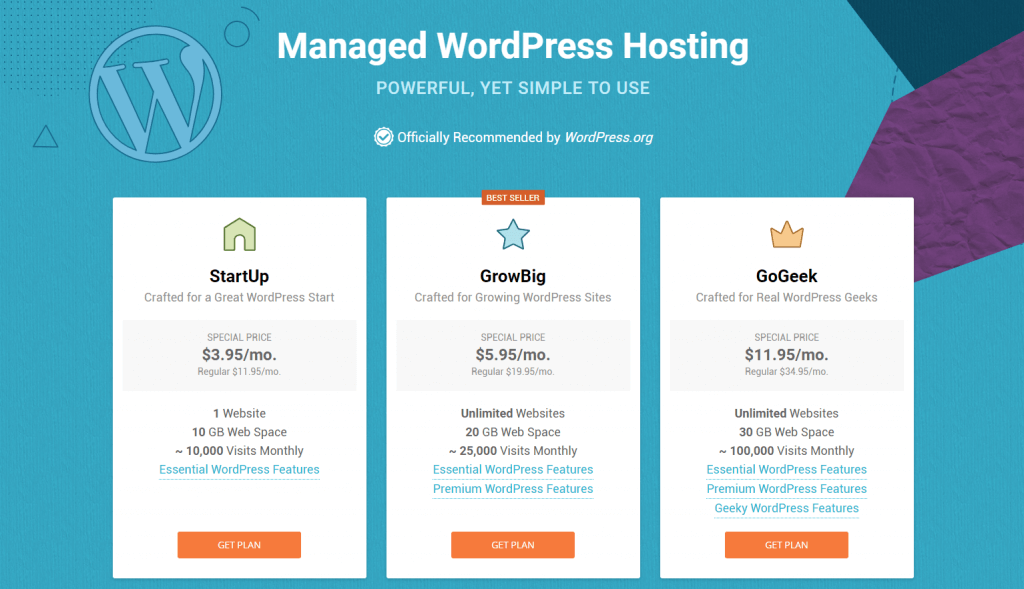SiteGround Review
SiteGround is widely praised by web hosting customers. It is particularly noted for its support. But its performance is also often highlighted.
Below, we’ll look at what SiteGround offers, how customers feel about them, and what tests indicate about their performance.
Pros and Cons
Before we get into details, let’s look at the upsides and downsides of hosting with SiteGround.
Pros
- Lots of hosting options
- Fast and stable servers
- Excellent support
Cons
- More expensive than competitors
- No site transfer on base plan
- No free domain name
SiteGround Hosting Plans
SiteGround offers a wide variety of hosting plans. We’ve categorized them into three fairly distinct categories to help you sort them out.
Shared Hosting
SiteGround boasts that its shared hosting plans offer “fast and secure” web hosting for small- to medium-sized websites. These plans are relatively cheap. But as usual with shared hosting, you share a server with other SiteGround customers.
You have access to a custom drag and drop site builder, as well as applications to quickly install popular CMSs. Your account comes with the standard cPanel control panel.
You can host multiple websites on most plans. This is the most common type of hosting for web developers working on small websites. It’s a great place to start if you’re not sure about which hosting plan you’ll need, as you can always upgrade later.
If you opt for a shared hosting plan, you’ll have three different plans from which you can choose:
- StartUp: supports 1 website with 10 GB of storage and allows up to 10,000 monthly visits
- GrowBig: supports an unlimited number of websites with 20 GB of storage and allows up to 25,000 monthly visits
- GoGeek: supports an unlimited number of websites with 30 GB of storage and allows up to 100,000 monthly visits.
WordPress Hosting
SiteGround offers specialized WordPress hosting that’s very similar to their shared hosting plans. With it, you will get WordPress installed for free on your account.
All WordPress hosting packages come with an auto-updater to keep your plugins up to date. This closes up one of the most common security gaps in WordPress sites.
On top of that, SiteGround has security experts whose job is to monitor WordPress sites for vulnerabilities. When possible, they will protect your site from any potential issues they spot.
You can install WordPress on a shared hosting plan, but if you’re using WordPress, go with the specialized plan (same price anyways).
Those who use WooCommerce as their WordPress e-commerce plugin should know that SiteGround offers PCI-compliant servers.
Cloud Hosting
Those who are looking for a fast, scalable, and fully-managed web hosting solution should consider SiteGround’s cloud hosting.
SiteGround’s cloud hosting plans are not cheap — prices begin at $80 per month. But with large resource allocations and access to 24/7 VIP support, those who are growing their websites might nevertheless find value in this particular hosting option.
SiteGround offers four different cloud hosting plans from which you can choose:
- Entry: 2 CPU cores, 4 GB memory, 50 GB SSD space, and 5 TB data transfer
- Business: 3 CPU cores, 6 GB memory, 60 GB SSD space, and 5 TB data transfer
- Business Plus: 4 CPU cores, 8 GB memory, 80 GB SSD space, and 5 TB data transfer
- Super Power: 8 CPU cores, 10 GB memory, 1200 GB SSD space, and 5 TB data transfer.
If none of the pre-defined plans work for you, SiteGround offers a Create Your Own Plan option where you can modify any of the existing plans. As you make changes to your resource allocations, you’ll see the pricing change accordingly so there will be no surprises when billing time comes around.
Hosting Designed for Speed
The big problem with most inexpensive hosting plans is that they’re based on mediocre, overloaded servers. Yes, you often get “unlimited” bandwidth and storage, but your website is incredibly slow.
SiteGround has a few important things to offer when it comes to speed.
Solid State Drives
First, all servers, even the ones used for shared hosting plans, incorporate solid state drives (SSDs). Any reading or writing operations that your website needs is done significantly faster than on mechanical hard drives.
Cloudflare CDN
Next, SiteGround incorporates the Cloudflare content delivery network (CDN), which makes your website faster if you have visitors across the globe. This is important even if your audience is confined to a single large country like the United States.
If you want a premium CDN, you can upgrade through SiteGround for $3.95 per month and up.
Custom Caching
Finally, SiteGround has built a custom caching system for the most popular content management systems (CMSs): WordPress, Joomla, and Drupal. This speeds up websites by caching dynamic content so that the server doesn’t have to recreate it for every visitor.
SSL Certificates
SiteGround provides a free SSL certificate for all hosting plans. The certificate is from Let’s Encrypt. SSL certificates ideally should be standard since they are key to website security and ensuring that a webpage ranks well in search engine results. But many hosts still charge for it.
Conclusion
Overall, SiteGround is one of the most polished hosting services there is.
The performance of their servers, from the cheapest shared package to the most expensive dedicated package, is excellent.
The support is available 24/7 and goes the extra mile to help you build a website that you’re happy with.
Their only real downside is that their hosting is a bit more expensive than their competitors. But if you want performance hosting at what is still a low cost, visit SiteGround.com now.