Seeing a SIP 403 “Forbidden” Error? Here’s What To Do
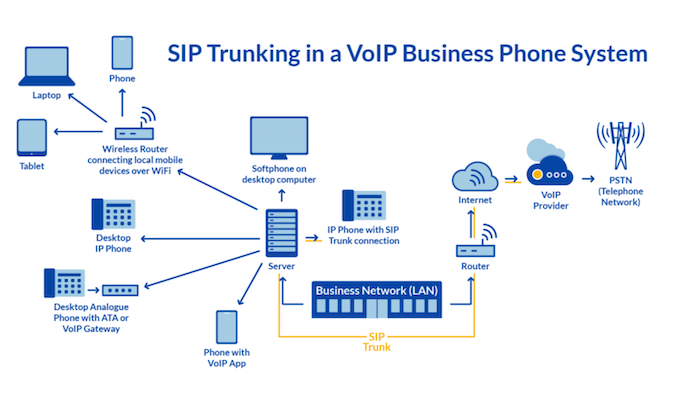
Sooner or later, most VoIP users will run into a SIP 403 “Forbidden” error. This basically means that the server understands your request, but refuses to fulfill it.
This error can be annoying, and to make matters worse, there are many reasons why it can occur. Most people encounter it when their login credentials are wrong or missing, or when the destination that they’re calling is unavailable, or when they’re registering too many devices too quickly.
In any case, taking a closer look at SIP 403 errors can shed some light on the specific reasons that cause them, how to fix them, and how they’re different from other common SIP request failures.
SIP 403: What’s Really Going On
Session initiation protocol (SIP) serves as the application layer protocol that starts, maintains, and ends IP-based phone calls. Simply put, it makes you available to another party, connects you to one, and then allows the call to continue until one party decides to end it.
Broken down a bit further, SIP operates through a series of requests and responses between parties. Requests are codes sent to the server that establish communication, and responses are codes sent back, indicating whether or not the request was successful.

Three-digit error codes that start with the number 4 indicate client response failures. The 403 error code, for example, means that the server was able to understand the request, yet refused to fulfill it for some reason. Often, it means that the call has been rejected by the receiver, though there are some instances where this isn’t the case.
A number of other issues can cause 403 error codes to occur. Common reasons include:
- A wrong username or password
- A failure to provide authentication for a username and password
- The call destination is not allowed
- Incorrect international dialing prefix
- Insufficient account balance
- Trying to register multiple devices at the same time
- Trying to register too quickly
- Calling a blocked number
- Too many failed registrations
- The SIP account was blocked or deleted by a Private Branch Exchange (PBX)
- A general routing issue
- Problems with the IP or call number
Common Fixes for SIP 403 Responses
While many issues can cause 403 error codes for VoIP users, the good news is that just about all of them have some sort of practical solution.
Wrong username or password
This case is as simple as mistyping a VoIP username or password. You can solve it by taking a moment to enter the correct username and password.
It’s typically a good idea to keep your login credentials written down or easily accessible—but also in a safe and secure location. If you can’t remember or find your username or password, you’ll likely have to create new ones.
Failing to provide an authentication username and password
In some instances, you may be prompted to enter an authentication username or password before sending a SIP request. If you have these authentication credentials available, be sure to enter them to send requests.
If you lost, forgot, or never received your authentication username and login credentials, contact your provider for them again. Also, be sure to contact your provider if you have your authentication credentials on-hand, but they aren’t working.
The call destination is not allowed
Sometimes outbound VoIP calls to certain destinations, such as other countries, are not allowed for various reasons. Review your settings and check with your provider to make sure which destinations are available to call and if there’s any changes that can be made to expand your calls to other areas of the world.
Incorrect international dialing prefix
When making calls to international destinations, you’ll be prompted to enter the country’s international call prefixes before the number itself. Double-check to make sure the call prefix is correct—if not, you’ll likely receive a 403 error code.
Insufficient account balance
Having an insufficient account balance can also result in a 403 error code due to a lack of funds to make the outbound call. In this case, double-check your account and top it up before calling again.
Trying to register multiple devices at the same time
Registering multiple devices simultaneously can sometimes cause 403 error codes. If you’re trying to register more than one device, be sure to register them one at a time as a way to avoid any server errors.
Trying to register too quickly
Trying to register a device too soon after a previous registration can also return a 403 error. In this case, give the server some time to process and follow the steps in order when registering a new device.
Calling a blocked number
Calling a blocked number will almost certainly result in a 403 error. While this can be very frustrating, workarounds do exist. If you have another VoIP number, try calling again to see if you can get through. Calling with a traditional phone can also work—if you have one.
Too many failed registrations
Trying to register a device or multiple devices too many unsuccessful times will also result in a 403 error code in some cases. To avoid this, be sure to follow the registration steps carefully and have all the available information you need ahead of time. Contact your provider if you continue to encounter 403 error codes from too many failed registration attempts.
SIP account may have been blocked or deleted by PBX
A blocked or deleted SIP account is another reason for 403 Forbidden errors. Check with your provider to see if this is the case and see what the next steps are in getting your access restored.
A routing issue may have occurred
Sometimes, routing problems beyond your control can cause recurrent 403 error codes when making VoIP calls. Troubleshoot your router and contact your provider if necessary to see if any issues with it are impacting your ability to make VoIP calls.
Problems with the IP or call number
In some cases, there may be problems with the IP itself or the number you’re trying to call for unknown reasons. Contact your provider if you suspect this and see if they’re able to identify and fix the issue on their end.
If you’re still getting the 403 error code after trying all of these fixes, additional troubleshooting is probably required. Call your provider if you’ve exhausted all of your options and still can’t figure out a workaround for the 403 error.
SIP 403 vs. Other Request Failures
SIP 403 error codes are just one of several types of errors that can occur due to client response failures.
Having a better understanding of the full gauntlet of SIP error codes can help you troubleshoot problems with your VoIP phone and solve them without having to call your provider for everything.
- 400 Bad Request: This indicates that the server couldn’t understand the request due to a syntax error.
- 401 Unauthorized: Authentication is needed to complete the request.
- 404 Not Found: The address or user requested doesn’t exist.
- 405 Method Not Allowed: The method of the request is understood but it’s not permitted by the destination address.
- 406 Not Acceptable: The response isn’t able to be processed due to an unfulfilled requirement in the request code.
- 408 Request Timeout: The server wasn’t able to locate the user in a suitable amount of time.
- 410 Gone: The user being contacted is no longer available.
Fixing Your SIP 403 Errors
We know SIP 403 errors can be very frustrating for VoIP users, but having a better understanding of why they happen and how to fix them will keep you prepared in the future. By implementing the solutions above, you can overcome unwanted errors and can get back to placing calls to entities other than your service provider.


