See How Currency Fluctuations Impact Your MRR
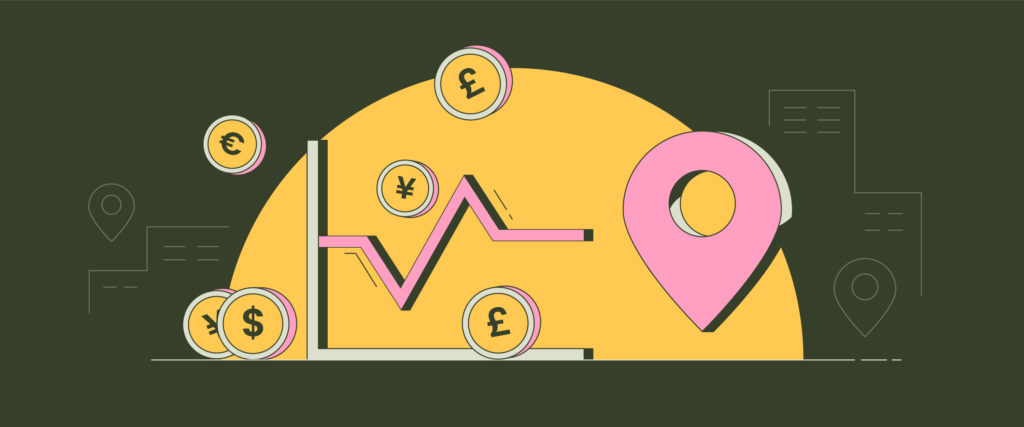
If you accept payments in different currencies, you should understand how currency fluctuations impact your Monthly Recurring Revenue in any given month. The new “ Exchange Rate Impact” row in your ChartMogul MRR movements table allows you to view the effect of exchange rate fluctuations.
One MRR, multiple currencies
Global businesses need localized strategies. As your business evolves, targeting specific regions with your services could be a powerful lever in your next stage of growth. To reach new customers in different regions, look into pricing localization. If you’re managing multi-currency payments already, keep on reading!
If you’re like most SaaS businesses that are receiving payments in multiple currencies, you have a primary currency to measure your global revenue in. In ChartMogul, you can set your primary currency, whether it is EUR, USD, or the currency where your business is headquartered. When ChartMogul comes across an invoice billed in a different currency, it will automatically convert the MRR amount to that primary currency.
On a daily basis, this consolidation is useful. It gives you a meaningful overview of your business’s health at a glance.
However, to truly understand your business and all its moving parts, you need to consider how currency fluctuations impact your MRR.
FX volatility influences your subscription metrics
A consequence of consolidating your revenues into your primary currency is that the total MRR will fluctuate from month to month. These fluctuations are not associated with any customer activities. Their subscription hasn’t changed. Instead, it is due to the changes in the exchange rate between your primary currency and the currency your customers used to make the payment for your service.
For instance, a 100 EUR subscription bought on June 15th, 2020 would contribute 113.37 USD to that month’s MRR. However the following month, the same 100 EUR payment would contribute 114.17 USD to July’s MRR.
This difference might not appear huge, but it can compound significantly over large sets of customers. Furthermore, some currencies are more volatile than others. This may be due to political instability, changing interest rates, or other external factors.
Currency fluctuations on their own do not constitute expansions or contractions. So, they have not been accounted for by the chart breakdown.
If you ever noticed the numbers in your MRR chart breakdown not adding up, currency fluctuations could be the reason why.
Visualize the impact of currency fluctuations
We’re excited to provide you with one more tool to gain visibility into your subscription data. A new exchange rate impact row in your MRR movements table allows you to identify the effect of exchange rate fluctuations.
See it on a separate row: Exchange Rate Impact. This row shows the net change in MRR due to changes in the exchange rate across the different currencies.
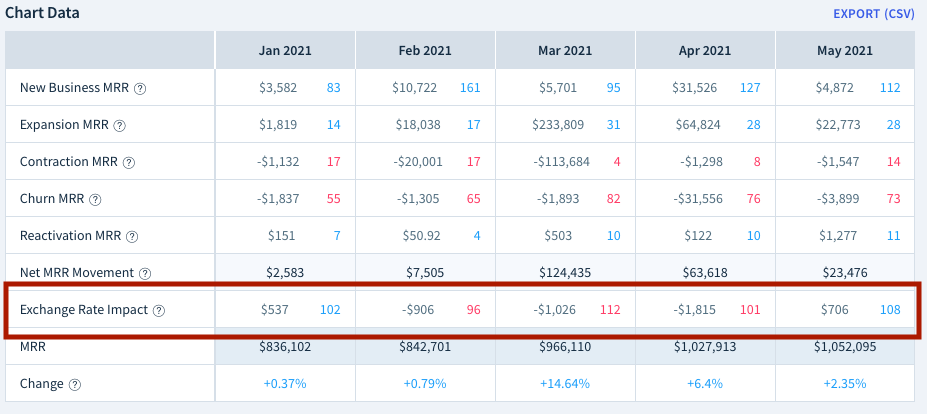
This new drill down lets you see what your data is composed of and explains the discrepancies you might have been seeing. But most of all, it helps you understand the impact of multiple currencies on your most critical metric, your MRR.
Are there any markets we should drop? Or currencies that we should no longer accept? These are hard but common questions. We’ve built this capability to help you answer them and make better decisions for your business. – Sebastian Sandoval Similä, Product Manager – Analytics
What’s next
At ChartMogul, one of our product development mantras is transparency creates trust. A few months ago, we added a feature to the “MRR by Plan” report, which clarifies how many customers have entered and left the segment during a specific period. This new release takes things a step further. We help you understand changes in your data. To make good decisions and grow your business you need to truly trust your subscription data.
We’d love to hear your questions and feedback about the new “Exchange Rate Impact” row in your MRR movements table. Please share your thoughts and email us at support@chartmogul.com.


