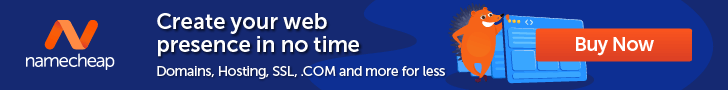Product tip Tuesday: Automating password resets

If you’re an IT admin, it’s all too familiar. There you are- knee-deep in projects, solving real problems, and then—ding—another password reset request hits your inbox. Someone forgot their password again. It’s the dreaded IT help desk ticket that never stops coming in. It can be draining. Password reset requests seem to rain down day and night. Early in the morning as you start your day, when you are trying to take a quick coffee break, or after hours when you finally get home and are just trying to binge watch a new show.
But you can get to a place where password reset requests aren’t clogging up your day. Where IT is free to focus on things that actually move the needle—security and driving business goals forward. Sounds like an ideal scene, right?
Here’s the thing: automating password resets isn’t just a nice-to-have. It’s a game changer for your IT team and your company’s overall security. In this post, we’ll take a deep dive into how automating password resets with BetterCloud can free up your team’s time, enhance your security, and save you money. And no, it doesn’t require you to pull off another late night reset for a frustrated end user.
The never-ending password reset loop
How many times has your IT team answered the same password reset request? Maybe it’s a few, maybe it’s hundreds. It’s the never-ending loop: “I forgot my password,” “I’m locked out of my account,” or “Can you reset this for me?” These tickets can stack up fast.
The irony? Every reset is a manual process—your team has to authenticate the user, verify their identity, and manually reset their password. It’s time-consuming, repetitive, and so very boring.
There’s also the bigger issue: security. When users forget passwords, they often end up bypassing IT entirely. Whether it’s using weak passwords or sharing credentials, this opens up a massive vulnerability in your network. It’s hard to keep track of everything, and you’re left wondering if your security policies are actually being enforced.
Automating resets: Giving IT teams their time (and sanity) back
BetterCloud’s User Automation module takes this task off your already full plate. With a few simple workflows, you can have password resets handled automatically, without IT having to lift a finger.
Here’s how it works: an employee gets locked out or forgets their password. Instead of filing a ticket, they trigger an automated reset request. BetterCloud can take it from there. It verifies their identity through multi-factor authentication (MFA) or other security measures, and—boom!—the password is reset, and the user is back in business. IT never has to touch a thing.
If you’re working in a Slack environment even better. BetterCloud Self Service agent even empowers users to fully fix their password resets from within Slack where they already work via smart workflow templates. Let’s take a look at what this process
Password reset with BetterCloud’s Self-Service Agent
With BetterCloud’s Self-Service Agent, end-users can easily reset their passwords without needing to contact IT support. Wanting to jump into using forms today? Let’s get started!
Install BetterCloud Self-Service Agent: Add BetterCloud Self-Service Agent to your Slack workspace to use fast commands.
- Create a channel called #bc-self-service-agent-admins and add the assistant to it.
- Design custom workflows to automate tasks and provide support.
- To create a new form use /forms create.
- To delete a form use /forms delete.
- Empower end-users: Allow users to submit requests and receive automated assistance.
- To submit a request send the assistant a direct message, @mention it, or use /forms help.
New Password Reset Workflow
- Open BetterCloud’s Workflow Builder and select “New Workflow.”
- In the “When” section, add the custom trigger created for the form. (e.g. Any new user is created in Google.)
- In the “Then” section, define the actions the workflow will perform, such as sending emails or triggering other processes. (Here we have Enabled Form Submissions.)
- Save the workflow to enable automation.

Using the form
Access forms:
- Forms can be used by:
- Mentioning the bot in a message (e.g., @BetterCloud Self-Service Agent).
- Typing /forms help in Slack to view available forms.
- Sending a direct message to the bot.
Submit a request:
- Select the form and follow prompts to complete and submit it.
- The workflow will process the request automatically.
Your end-users will see a helpful guide right in Slack to guide them through common ticketed items for which you have created quick action forms.

Key Commands
- /forms create: Launch the wizard to create a form.
- /forms delete: Remove a form (immediate and irreversible).
- /forms help: Display all available forms.
Feeling fancy and want to tie a few integrations together?
- Set Up an Extended Integration and a Custom Trigger:
- In BetterCloud’s Integration Center, create an Extended Integration to group all of your Self-Service triggers together. It is recommended to select “Other” as the logo.
- Inside the integration, go to “Extensions” and create a trigger.
- Name the trigger, describe it, and generate the endpoint URL.
- Copy the URL and paste it into the wizard, then click “Verify CT” to validate.
- Finalize the form:
- Once verified, finish configuring the custom trigger in BetterCloud using the guide above, then save the trigger and return to the wizard.
- Review the form details and save it on the Form Created Page.
The beauty of this is that your IT team can finally stop getting bogged down by these mundane tasks. Imagine what they could do with all that time! They can focus on more pressing security issues, like patching vulnerabilities or tackling that new cloud data migration project.

File governance: Because passwords aren’t the only security risk
Just because a user’s password has been reset doesn’t mean you’re done. Password resets are just one piece of the security puzzle. Without solid file governance, that newly reset password could give the user access to a whole host of files and systems they shouldn’t be touching anymore.
BetterCloud’s File Governance tools take care of this for you. After a password reset, BetterCloud ensures that any outdated or unsecured file shares are caught and corrected automatically. If a user’s password was reset, but they still have risky file permissions in Google Drive, Microsoft 365, or SharePoint, BetterCloud flags and fixes these issues without you having to manually hunt down each file.
If the user has been offboarded or moved to a new role, BetterCloud can automatically revoke access to sensitive files, ensuring that data doesn’t slip through the cracks. It’s like a digital bodyguard that’s always on the lookout, making sure only the right people have access to the right information.
Google Administration: Self-service that doesn’t expose IT to mayhem
Managing password resets in Google Workspace environments can be a challenge too. There are single sign-on (SSO) setups, multiple apps integrated into the Google ecosystem, and you don’t want users accidentally sidestepping your security policies when they reset their passwords.
This is where BetterCloud’s Google Administration tools come into play. When a user resets their password, BetterCloud ensures that their new credentials are in line with company security policies. Whether it’s enforcing two-factor authentication or preventing access to third-party apps, BetterCloud ensures that users don’t accidentally compromise your security as they regain access to their accounts.
It’s self-service, but with the safety net of automated governance. Users get back into their accounts quickly, but you’re still in control, making sure everything is locked down as it should be.
Because IT has better things to do
Password resets are a necessary evil. But they don’t have to eat up your entire workday. Automating the reset process isn’t just about convenience—it’s about giving your IT team back their time. By using BetterCloud’s User Automation, File Governance and Google Administration tools, you can ensure that password resets don’t turn into another headache.
So, the next time a password ticket lands in your ticket queue, you can sit back, relax, and let BetterCloud handle it. Your IT team deserves better than being buried under password reset requests. It’s time to put automation to work, save your team hours each week, and maybe actually enjoy your coffee break.
To see BetterCloud’s self-service agent in action and see how it can help you to automate more end user requests, schedule a demo.