Pay-Per-Click (PPC) Advertising: A Beginner’s Guide

Imagine you’re throwing a party and want to impress a certain someone by packing the house. Instead of relying on word-of-mouth, you hand out invitations and pay a small fee for each person who accepts and shows up at your door. That’s pay-per-click (PPC) advertising in a nutshell.
In the vast world of digital marketing, PPC offers some distinct advantages over other types of marketing: the ability to allow precise targeting, from demographics and interests to specific times of the day; flexibility to adjust your campaigns in real-time based on performance data; and the potential for high ROI, even if you have a limited marketing budget.
Welcome to our beginner’s guide to PPC advertising, where you’ll learn how to navigate the PPC landscape, create effective campaigns, and optimize your ad spend for the best possible return on investment (ROI). With PPC, every click is a potential customer knocking on your door. Here’s how to answer them.
PPC Glossary
Diving into the world of PPC advertising can feel like learning a new language. This space is full of acronyms and jargon you may not be familiar with, so we put together this glossary to help you learn some of the most important terms before we dive in.
- Search engine marketing (SEM): The practice of increasing traffic to a website from search results. The focus is primarily on paid ads, but can also include organic search engine optimization (SEO).
- Pay-per-click (PPC): Advertising is a straightforward yet powerful marketing strategy where advertisers pay a fee each time one of their ads is clicked. It’s essentially a way of buying visits to your site, rather than attempting to “earn” those visits organically through SEO.
- Cost-per-click (CPC): The actual price you pay for each click in a PPC campaign. It’s a metric used to measure the cost effectiveness and profitability of your paid advertising efforts.
- Campaign: The highest level of organization with a specific budget, settings, and objectives. Each campaign can contain multiple ad groups.
- Ad group: A container within a PPC campaign that holds a related set of ads and keywords. Ad groups allow for more detailed targeting and organization within a campaign.
- Keyword: Words or phrases that advertisers bid on, hoping their ads will appear when these keywords are used in search queries. Keywords are the foundation of PPC campaigns, as they connect advertiser offerings to user searches.
- Landing page: The webpage users see after clicking on your ad. A good landing page is relevant to the ad text and keyword and optimized for conversions, such as making a purchase or signing up for a newsletter.
- Quality Score (QS): A metric used by search engines to measure the relevance and quality of your PPC ads and keywords. It affects both your ad position and CPC. Factors influencing QS include the relevance of your ad text, the quality of your landing page, and your click-through rate (CTR).
- Ad rank: Determines your ad’s position on the search engine results page. It’s calculated based on your bid amount, the ad’s Quality Score, and the expected impact of extensions and other ad formats.
- Maximum bid: The highest amount you’re willing to pay for a click on your ad. Your actual CPC will often be lower, depending on the competitive landscape and your Quality Score.
- CPM (cost per mille): A bidding method where you pay based on the number of impressions (or views) your ad receives, with “mille” referring to a thousand impressions. This method is often used in brand awareness campaigns.
Now that you know the lingo, let’s get started.
What Is PPC?
Pay-per-click (PPC) advertising is a digital marketing model where advertisers pay a fee each time a person clicks one of their ads. Essentially, it’s a method of buying targeted visits to a website, as opposed to earning those visits through traditional, organic search engine optimization (SEO).
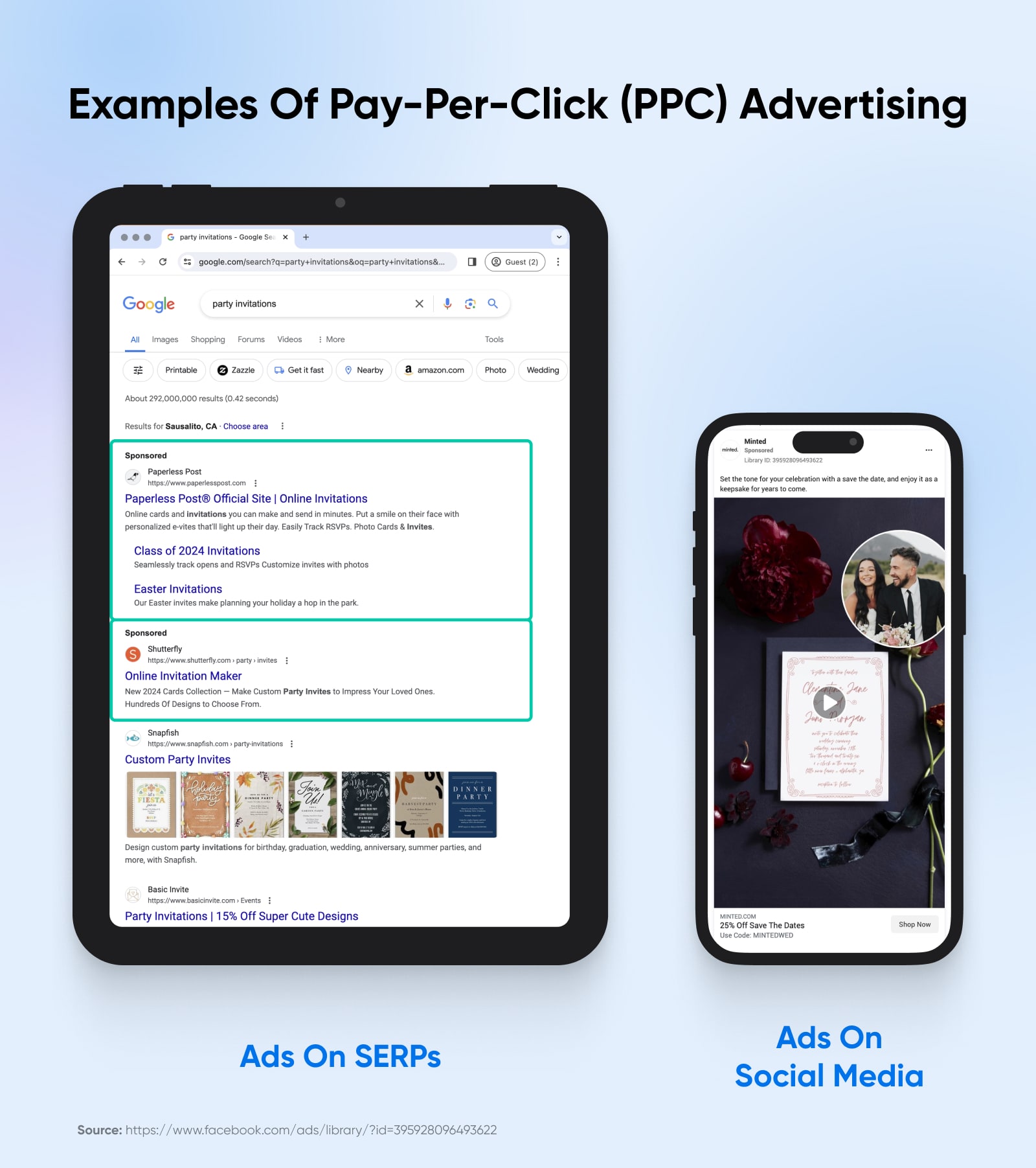
PPC allows advertisers to place ads on search engine results pages (SERPs), social media platforms, and other digital spaces, directly reaching consumers who are actively searching for related products or services. This model can be highly efficient and effective, enabling businesses of all sizes to control costs, track performance, and precisely target their desired audience.
PPC campaigns can be customized with specific keywords, demographic criteria, and ad schedules, making them a highly adaptable and versatile tool for achieving diverse marketing goals, from increased web traffic to lead generation, sales conversions, and more.
How Does PPC Work?
Imagine you’re the owner of a cozy little cafe downtown, and you want more coffee enthusiasts to discover your special blend. PPC advertising is like putting up a digital signpost that guides them directly to your door, but you only pay when someone actually follows that sign and visits your cafe.
That’s how PPC works. Many different platforms and types of ads fall under the umbrella term “PPC advertising,” but they are all “pay-per-click.” This means you only pay for the ad when a potential customer clicks on it.
PPC Vs. SEO
PPC and SEO are both crucial strategies in a digital marketing toolkit, but they play very different roles in driving traffic to your website:
- PPC is all about instant visibility. By paying for each click, you can see your ads at the top of the SERPs almost immediately after your campaign goes live. This strategy is excellent for quick wins, targeting specific audiences, and promoting time-sensitive offers.
- SEO, on the other hand, is a long game. It involves optimizing your website and content to rank higher in organic search results. This means improving site speed, using the right keywords, and creating valuable content. SEO takes more time to see results, but it’s cost-effective in the long run and provides sustained traffic over time.
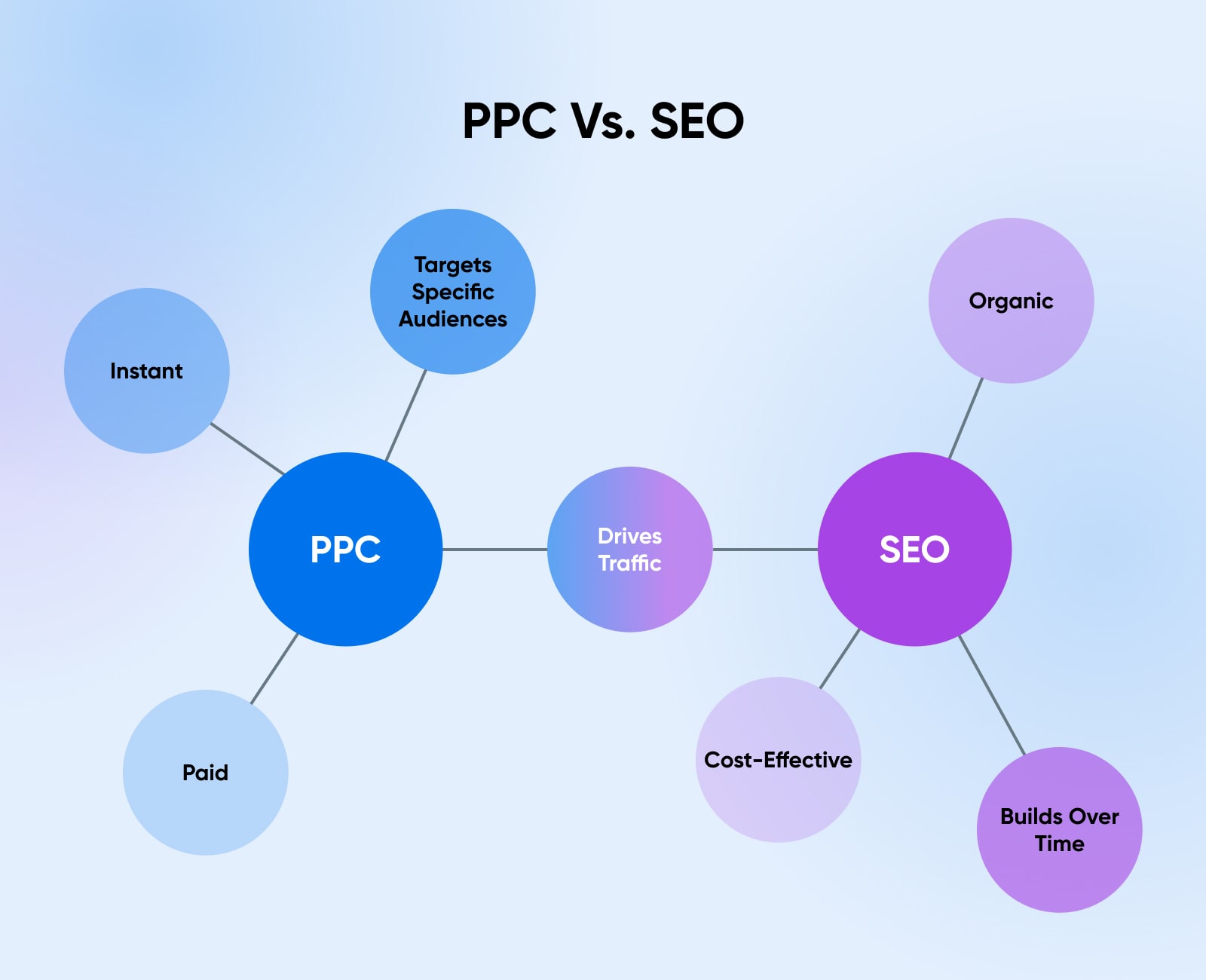
While PPC can give your site a quick boost in traffic, SEO builds a foundation for a consistent, long-term online presence. Ideally, a balanced digital advertising strategy includes both PPC and SEO to cover all your bases: immediate visibility and long-term growth.
PPC Vs. CPC
The terms pay-per-click (PPC) and cost-per-click (CPC) are often used interchangeably, but they refer to different aspects of paid advertising:
- PPC is the broader advertising model in which advertisers pay a fee each time their ad is clicked. It encompasses the entire strategy and execution of setting up, running, and managing ads across different platforms, from search engines to social media.
- CPC, on the other hand, refers to the actual price you pay for each click in a PPC campaign. It’s a metric used to measure the cost-effectiveness and profitability of your paid advertising efforts. CPC can vary widely based on competition for keywords, ad quality, and targeting settings.
In essence, PPC is the strategy, while CPC is a key performance indicator (KPI) within that strategy. Understanding the difference helps advertisers plan their budgets, manage bids, and optimize their campaigns for maximum ROI.
Get Content Delivered Straight to Your Inbox
Subscribe to our blog and receive great content just like this delivered straight to your inbox.
Why Is PPC So Effective?
Here are a few of the reasons PPC advertising works so well for so many different types of businesses:
1. It’s Cost-Effective
One of the biggest misconceptions about PPC is that it’s expensive. In reality, PPC allows for tight control over your budget. You can set a maximum cost per day, ensuring you only spend what you can afford. Since you only pay when someone clicks on your ad, every dollar is used toward targeting potential customers, making it a highly cost-effective strategy, especially for businesses with limited advertising budgets.
2. It Delivers Fast Results
Unlike organic search methods that can take months to show results, PPC can generate immediate traffic. As soon as your campaign goes live, your ads appear in search results or on targeted websites, bringing in potential customers. This quick turnaround is ideal for promoting time-sensitive offers, launching new products, or just gaining instant visibility in competitive markets.
3. It’s Easy To Control And Test
PPC platforms offer incredible flexibility to adjust your campaigns in real-time. You can tweak your ads, change your target keywords, adjust your budget, and experiment with different landing pages to see what works best. This ability to quickly control and test your campaign elements means you can optimize them continuously for better performance and ROI.
4. It’s Easy To Target Your Ideal Audience
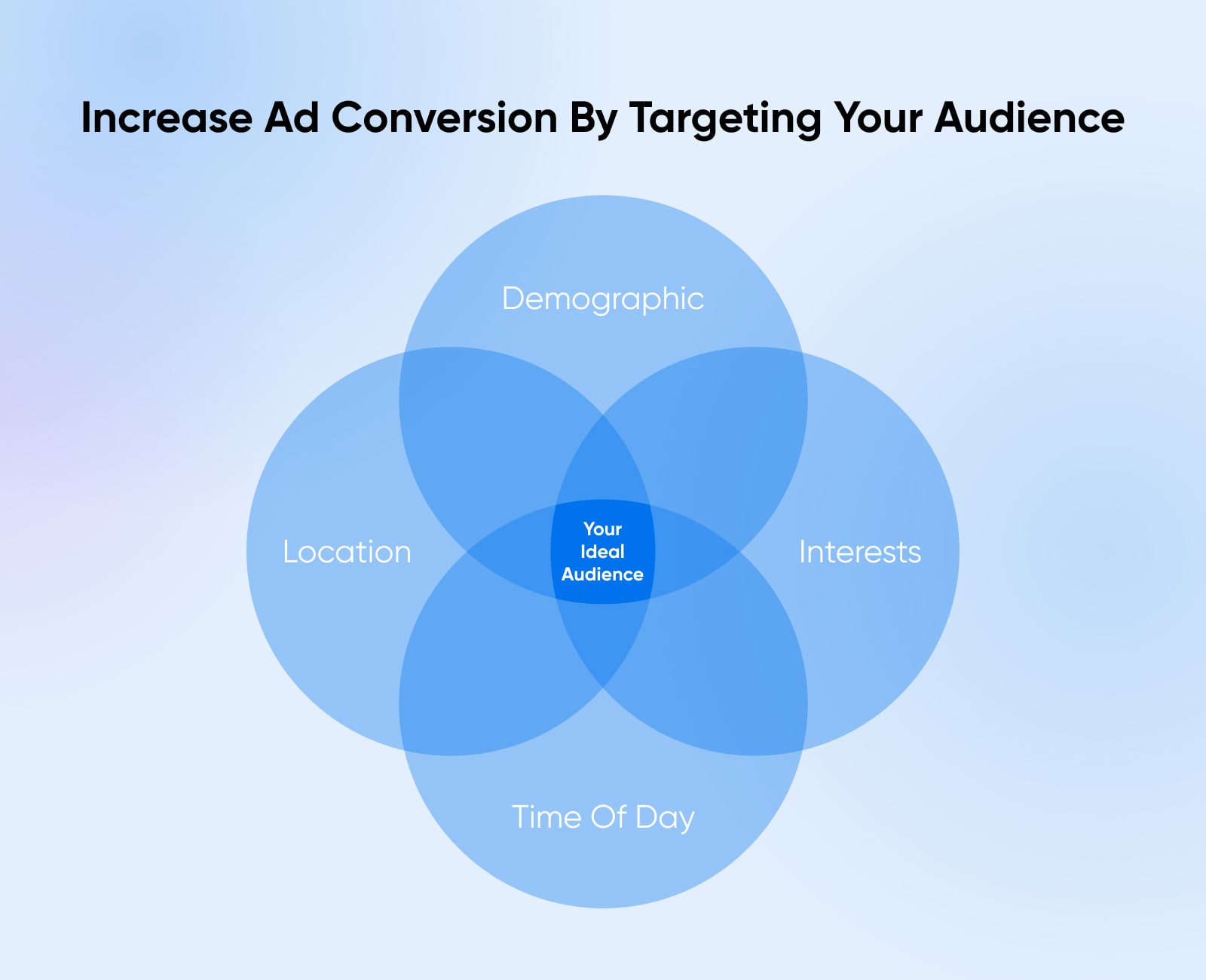
With PPC, you can narrow down your audience based on demographics, interests, location, and even the time of day. Precise targeting means your ads are shown to the right people at the right time, increasing the likelihood of conversion. Whether you’re targeting local shoppers or a global audience, PPC allows you to tailor your message to fit your audience’s specific needs and preferences.
Conversion
A website conversion is any action a user takes on a site that moves them further into the sales funnel. Examples include filling out a web form, clicking a call to action, or purchasing a product.
Read More
5. Data From Your PPC Strategy Can Help Improve Your SEO Strategy
The insights you gain from your PPC campaigns are invaluable for informing your SEO efforts. By analyzing which keywords and ad copy generate the most clicks and conversions, you can optimize your website’s content and meta tags to rank higher in organic search results. PPC data can also help you better understand your audience’s search intent, which allows you to create content that better meets their needs and drives more organic traffic.
Types Of PPC Ads
Different types of PPC ads allow marketers to tailor their strategies to specific goals, audiences, and content formats. Whether you’re looking to drive sales, increase brand awareness, or re-engage past visitors, there’s a PPC ad type that fits the bill. Let’s explore some of the most common types of PPC ads:
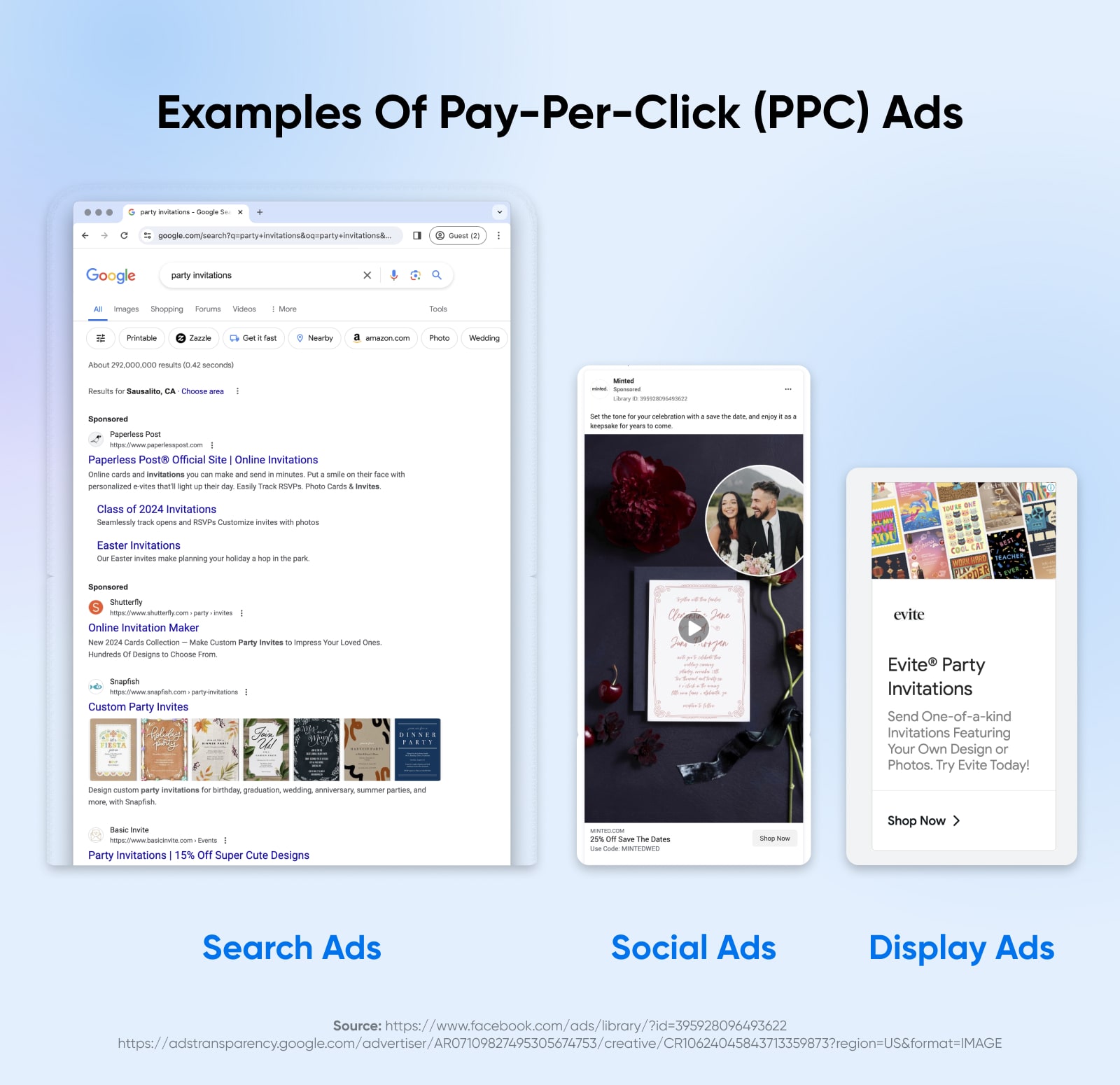
Search Ads
Search ads are the most common and recognized form of PPC advertising. When you type in a query, these ads appear at the top or bottom of the SERPs. They’re highly effective because they’re shown to users actively searching for products or services like yours. Search ads are text-based and can include extensions, such as site links, call buttons, or location information, to provide additional information and improve click-through rates.
Click-Through Rate (CTR)
Click-through rate (CTR) refers to the percentage of users that click on a specific link. Ideally, you want as many users as possible to click on URLs leading to your website or to the products and services you’re promoting.
Read More
Display Ads
Display advertising takes a visual route to capture the audience’s attention. These ads appear on websites that are part of a display network, showcasing your business in different visual formats: think banner ads, images, and other types of rich media.
Display ads are ideal for building brand awareness and retargeting campaigns because they allow you to reach users who might not be actively searching for your products but have shown interest in similar or related topics.
Remarketing Ads
Remarketing ads are a powerful way to reconnect with people who have previously visited your website but didn’t make a purchase or take a desired action. These ads follow users across the web and social media, reminding them of what they left behind and encouraging them to return.
Remarketing can significantly improve conversion rates since it targets users who are already familiar with your brand and have shown interest in what you have to offer.
Conversion Rate Optimization (CRO)
Conversion Rate Optimization (CRO) refers to any practice geared toward improving the number of conversions that you get from websites, email campaigns, and ads.
Read More
Paid Social Ads
Paid social ads appear on social media platforms like Facebook, Instagram, LinkedIn, and X (formerly known as Twitter). Social media sites offer rich targeting options, allowing you to reach specific demographics, interests, and behaviors. You can tailor paid social ads to specific campaign goals, like brand awareness, lead generation, and conversion goals. They come in many formats, from simple image ads to carousel and interactive ads, making them highly versatile.
Video Ads
Video ads are an engaging format combining visuals, sound, and motion to tell a compelling story. You can place them on video streaming platforms like YouTube or embed them within social media feeds.
Video ads are particularly effective for brand storytelling, product demonstrations, or capturing users’ attention in a crowded digital space. They offer creative ways to connect with your audience and tend to leave a lasting impression.
PPC Platforms To Consider
As you might have gathered from how many types of ads exist, there are a lot of PPC platforms you can choose from. Too many for us to cover in this article, in fact, because we know you don’t have time to read an entire novel. So instead, here’s a quick rundown of some of the most popular PPC platforms to consider, including their key features and potential benefits for your advertising strategy.
Google Ads (Formerly Google AdWords)
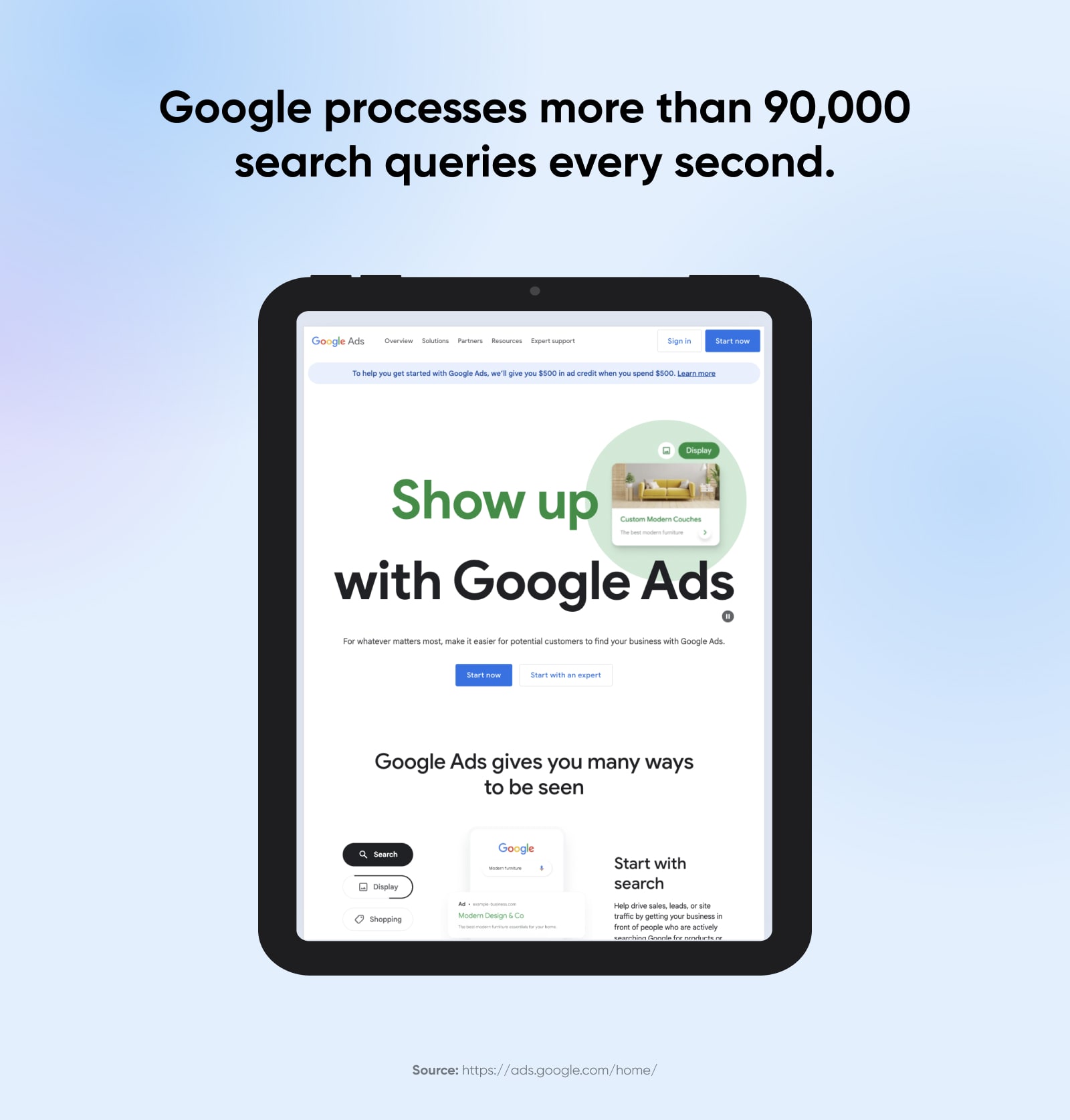
Google Ads is the king of PPC advertising, offering unparalleled reach thanks to Google’s dominance in the search engine advertising market — 28% of the market share, to be exact. In fact, Google processes more than 90,000 search queries every second. Each one is a chance to target a keyword with an ad that will get potential customers to click.
Google Ads allows advertisers to create both search and display ads, with extensive targeting options based on keywords, location, demographics, and more. The platform is well known for its sophisticated algorithm and analytics, enabling businesses of all sizes to place their ads in front of potential customers at the exact moment they’re searching for related products or services.
If you’re just starting out with PPC, Google Ads is likely the best platform to use for many different reasons. Let’s talk about some of them:
Bing Ads
Bing Ads, while often overshadowed by Google, offers a valuable and cost-effective alternative to reach audiences. It powers ads on Bing, Yahoo, and other popular search engines in the Microsoft network. With lower competition and cost-per-click (CPC) rates compared to Google, Bing Ads can be a smart choice for businesses looking to extend their reach beyond Google’s ecosystem. The platform also provides robust targeting and scheduling options, making it easier to connect with specific audience segments.
Meta Ads (Formerly Facebook Ads)
Meta Ads harness the vast user data of Facebook and Instagram, offering precise targeted advertising options that are often unmatched on other platforms (even other social media sites).
With Meta Ads, you can target users based on their interests, behaviors, location, and more, making this an ideal PPC platform if your goal is to build brand awareness or promote engagement. This platform supports a variety of ad formats, from simple image ads to immersive video and carousel ads, catering to a wide range of campaign goals.
TikTok Ads
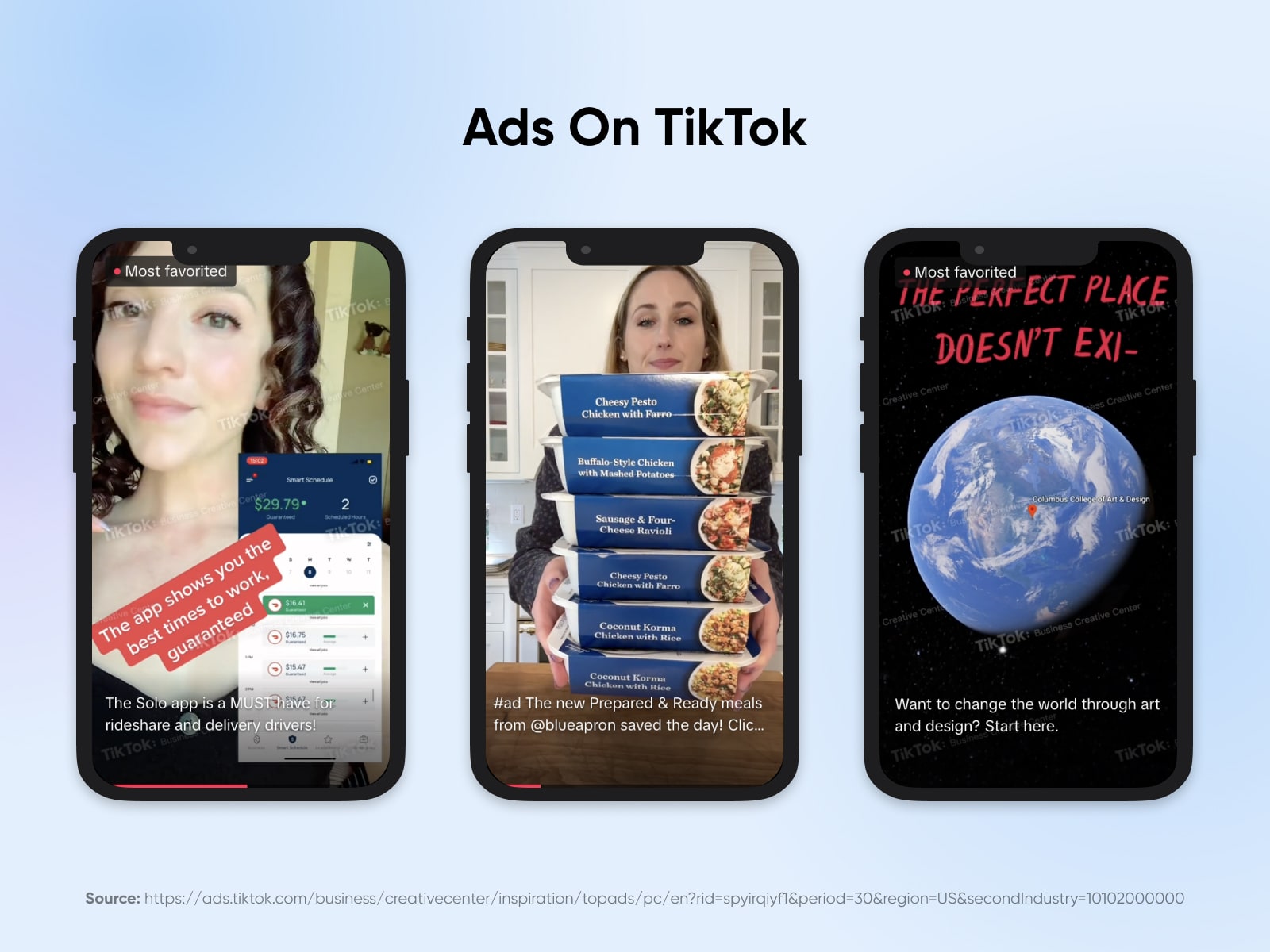
TikTok Ads have surged in popularity alongside the platform itself, especially among younger audiences. This platform offers a unique opportunity for brands to engage with users through creative, short-form video content. TikTok’s ad system includes options for in-feed videos, brand takeovers, and hashtag challenges, providing a playful and interactive way to capture the attention of potential customers.
LinkedIn Ads
Finally, LinkedIn Ads are tailored for B2B marketing. You can leverage the platform’s professional network to reach your target audience based on their job title, industry, company size, and more. This makes LinkedIn a powerful tool for businesses that want to reach professionals and decision-makers within specific sectors. LinkedIn offers many different ad formats, like Sponsored Content, Message Ads, and Text Ads.
How To Build A PPC Campaign
Depending on which platform you choose, the exact steps may vary. The general strategy you use to build a PPC campaign is the same though, no matter what type of ad or advertising platform you use.
Step 1: Decide Your Campaign Goals
A successful PPC campaign requires careful planning and strategic thinking. That means the first step is identifying what you want to achieve. Your campaign goals could range from increasing website traffic and generating leads to boosting sales or promoting brand awareness.
Ask yourself these questions:
- Who (specifically) are you targeting? A wide audience? Or a smaller subset of your target audience?
- What outcome do you want? What are your business goals for this campaign?
- What do you want your target audience to do?
- How will your campaign succeed?
Answering questions like these can help you guide your campaign choices. Clear goals guide your strategy and help you measure success.
Step 2: Set Campaign KPIs
KPIs are the metrics you use to evaluate your campaign’s success. These could include click-through rates (CTR), conversion rates, cost per acquisition (CPA), and return on ad spend (ROAS). Setting KPIs upfront helps you track performance and make informed adjustments.
If you’re using Google Ads, measuring your progress is simple. With easy-to-use tracking features, you can utilize the site’s metrics to optimize your campaigns. It’s like a one-stop shop for paid search. Here are the four main metrics you need to watch:
- Clicks: When users click on your ads.
- Conversions: When users respond to your call to action and engage. A tracking code can help you keep track of this number.
- Impressions: Instances of your ad being displayed when someone searches the keyword associated with your bid. This is roughly the number of people who look at your ad/the number of viewers the ad reaches.
- Spend: The amount of money you’ve spent on a campaign.
Also, be aware of these numbers, which involve the fundamental four metrics:

- Click-through rate (CTR): The percentage of clicks that become conversions (the higher the number, the more effective your campaign). Determine this number by doing a little math: Clicks ÷ Impressions.
- Conversion rate: The percentage of conversions per click. A successful campaign keeps this number low. Find the conversion rate with another simple formula: Conversions ÷ Clicks.
- Cost per click (CPC): The price you pay for each click. To calculate this, use the formula: Spend ÷ Clicks. Your goal is to decrease this number.
- Cost per acquisition (CPA): The amount of money you spend for each conversion. Determine this metric with a simple calculation: Spend ÷ Conversions. Again, try to keep this number low.
Once you start a PPC campaign, review these metrics regularly to look for ways to improve and optimize your campaign. By monitoring these metrics, you can make adjustments to keep performance high and costs low.
Step 3: Choose Campaign Type
Based on your goals, select the type of PPC campaign that best fits your needs. Options include search ads, display ads, social media ads, remarketing ads, and video ads. Each type has its strengths, so choose the one that aligns with your target audience and objectives.
Step 4: Set Campaign Budget
Determine how much you’re willing to spend on your PPC campaign. Consider starting with a modest budget to test the waters and adjust based on performance. Remember, your budget should reflect your campaign goals and the competitive landscape of your industry.
Google Ads is set up to work with your budget, no matter what it is.
Instead of forking over a wad of cash every time you get a click or blowing your ad budget in one go, you can set up your account to work within a daily budget. This lets you dictate how much money Google can spend on your ad placements daily. You can also request to have your budget spread across the entire day to capitalize on clicks at different times.
To learn more, check out Google’s guide on setting up your first bid. (We discuss “bidding” on ads and Google’s auction setup later in this article.)
If you’re just starting with paid advertising or your budget is tight (or both), Google offers you the ability to start slow, measure your success, and work within reasonable financial means while you learn how to optimize your campaign.
Step 5: Perform Keyword Research
For search and some types of display campaigns, keyword research is essential. The keywords you bid on tell Google which search result pages your ad should appear on.
Use keyword research tools (like Google’s Keyword Planner) to find relevant keywords with the right balance of competition, traffic, and cost. Focus on terms closely related to your products or services to attract qualified traffic.
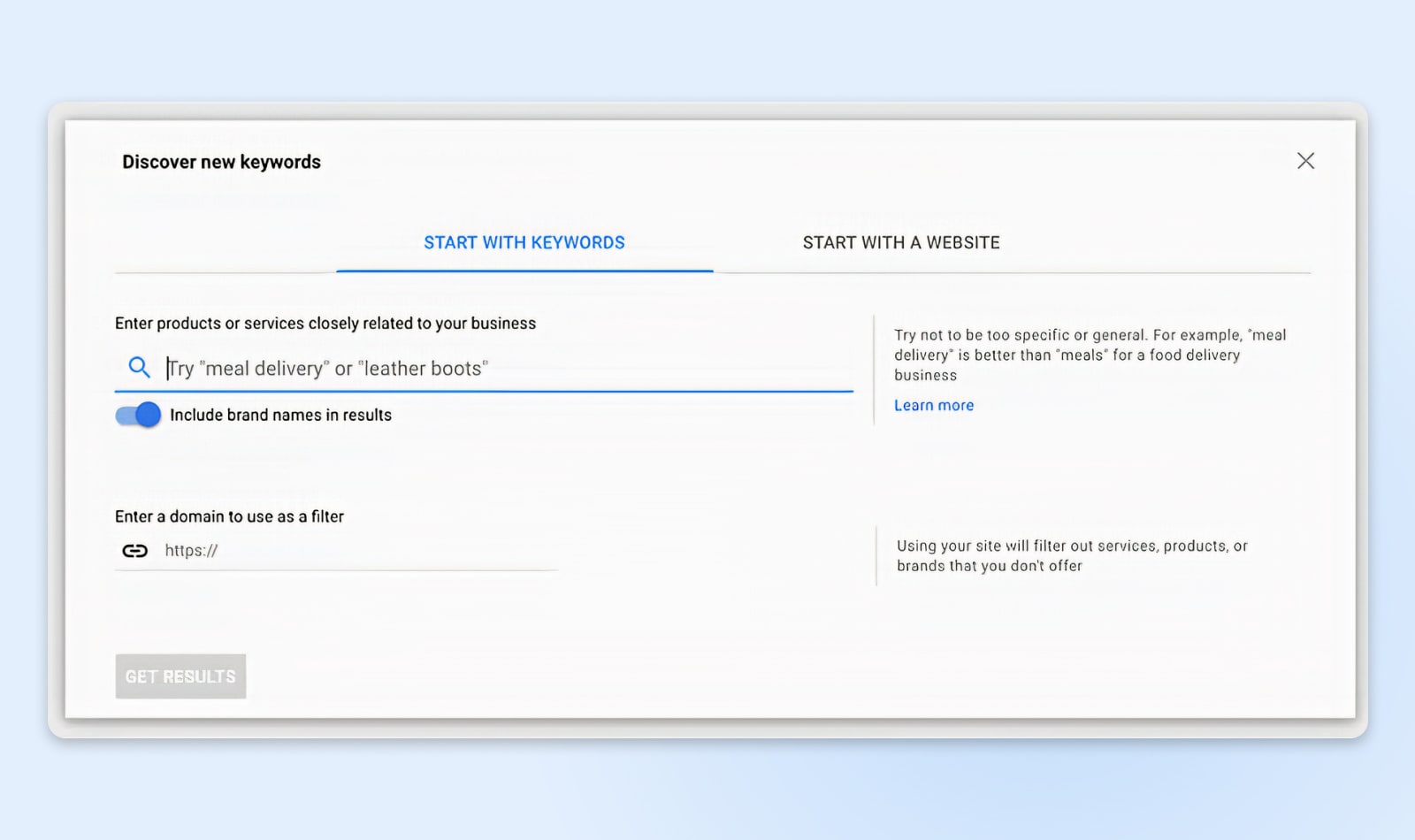
When you have your keyword list, you can choose from different match types that dictate when your ad is displayed: exact match, phrase match, and broad match. Each type has its advantages and drawbacks. Opt for the one that reflects your audience’s search intent and your campaign’s needs and goals:
- Exact match displays an ad when the search matches the exact term or close variations of that term. This is a good choice for marketers looking to target a very specific audience. It can also limit your traffic if you’ve narrowly defined your reach.
- Phrase match displays your ad if the search query contains the same order of words. Unlike exact match, this type allows the query to include additional words.
- Broad match displays your ad when the search term contains some combination of the terms in your keyword in any order. Your ad could also appear with other variations of the words, such as singular or plural forms, synonyms, etc. This opens the door for more traffic, but the kind of traffic you get could vary. If searchers don’t find exactly what they’re looking for, your conversion rate could drop. So you’ll want to take caution with such a broad reach; you don’t want to waste your money on irrelevant searches.
Whatever your match type, keep tabs on your Search Terms Report so you can evaluate the kind of search queries coming through and adjust your search types to refine your keyword strategy. A good beginner’s option is to start with a phrase or broad match to drive traffic. Then, evaluate your results for converting keywords and switch to exact match.
When all else fails, test. As you optimize your campaign over time, you can add and delete keywords or change match types to best fit your needs.
Step 6: Write Your Ad Copy
How you craft your copy is critical to the success of your PPC campaign. Your ads must be relevant enough to your users’ searches to attract clicks. You also need to meet Google’s editorial standards, guidelines that dictate proper spelling, punctuation, image quality, and more. In addition to following the character limits for your ads, consider Google’s suggestions for copy-crafting best practices:
- Take advantage of your limited number of characters. After all, you’re paying for the click. Include an effective call to action that invites your customer to buy, click, and shop.
- Write for a mobile audience. Those customers tapping away on smartphone screens are an increasingly important group. Craft ad copy with them in mind.
- Set yourself apart by using your ad to call out what makes you different and unique. One-of-a-kind inventory? Bonus incentive? Free shipping? Whatever it is, emphasize your competitive edge.
- Connect your elements. Increase relevance and your quality score by including at least one keyword in your ad and matching your ad to your landing page.
- TEST! As with most things on your website, you need to test your PPC ads. Google even allows you to test different versions of your ad. They rotate through your ads to figure out which ones perform best.
Step 7: Create Your Landing Page
When users click on your ads, they reach landing pages via a destination URL. Landing pages are designed to convert; users respond to your call to action by buying, engaging, or subscribing.
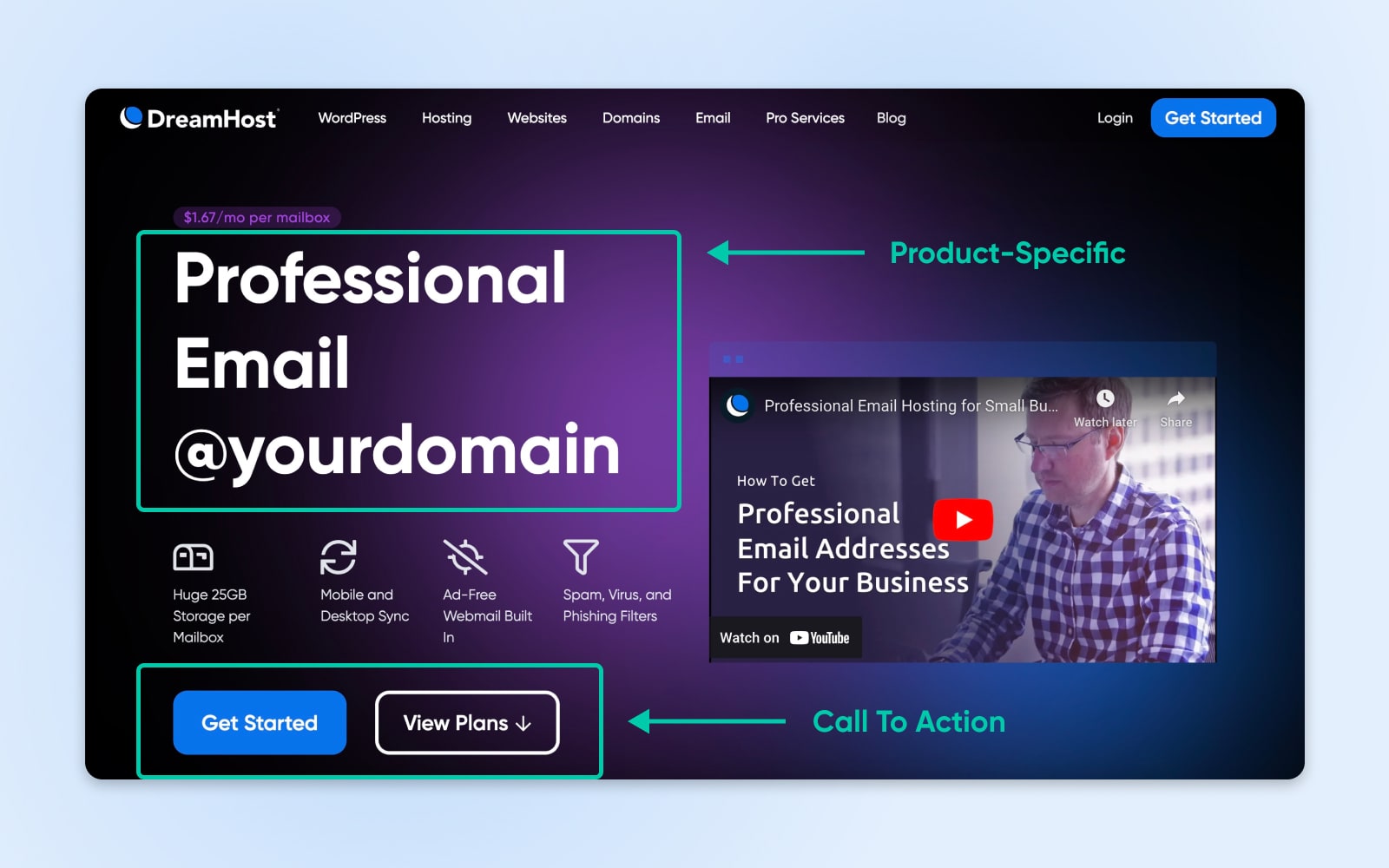
With product-specific or customized landing pages, keep the user experience (UX) top-of-mind. Make it easy for visitors to find the offer you promised. In other words, don’t send them to your site’s home page or frustrate them with incomplete information. Instead, do all you can to help them complete their purchases. Hint: Google can help you test landing pages, or you can A/B test them using some expert tips.
Step 8: Set Up Analytics And Tracking
Finally, implement analytics and tracking mechanisms to monitor your campaign’s performance. Use tools like Google Analytics and the tracking features within your PPC platform to measure KPIs, track conversions, and gather insights about user behavior. Regularly reviewing this data allows you to optimize your campaign for better results over time.
More PPC Fundamentals And Best Practices
PPC success isn’t just about setting up campaigns. You also need to understand the underlying principles and continuously optimize your PPC strategies. Beyond the basics, these fundamentals and best practices help you maximize your efforts by refining your campaigns and increasing your ROI.
Bidding With Google Ads Auction
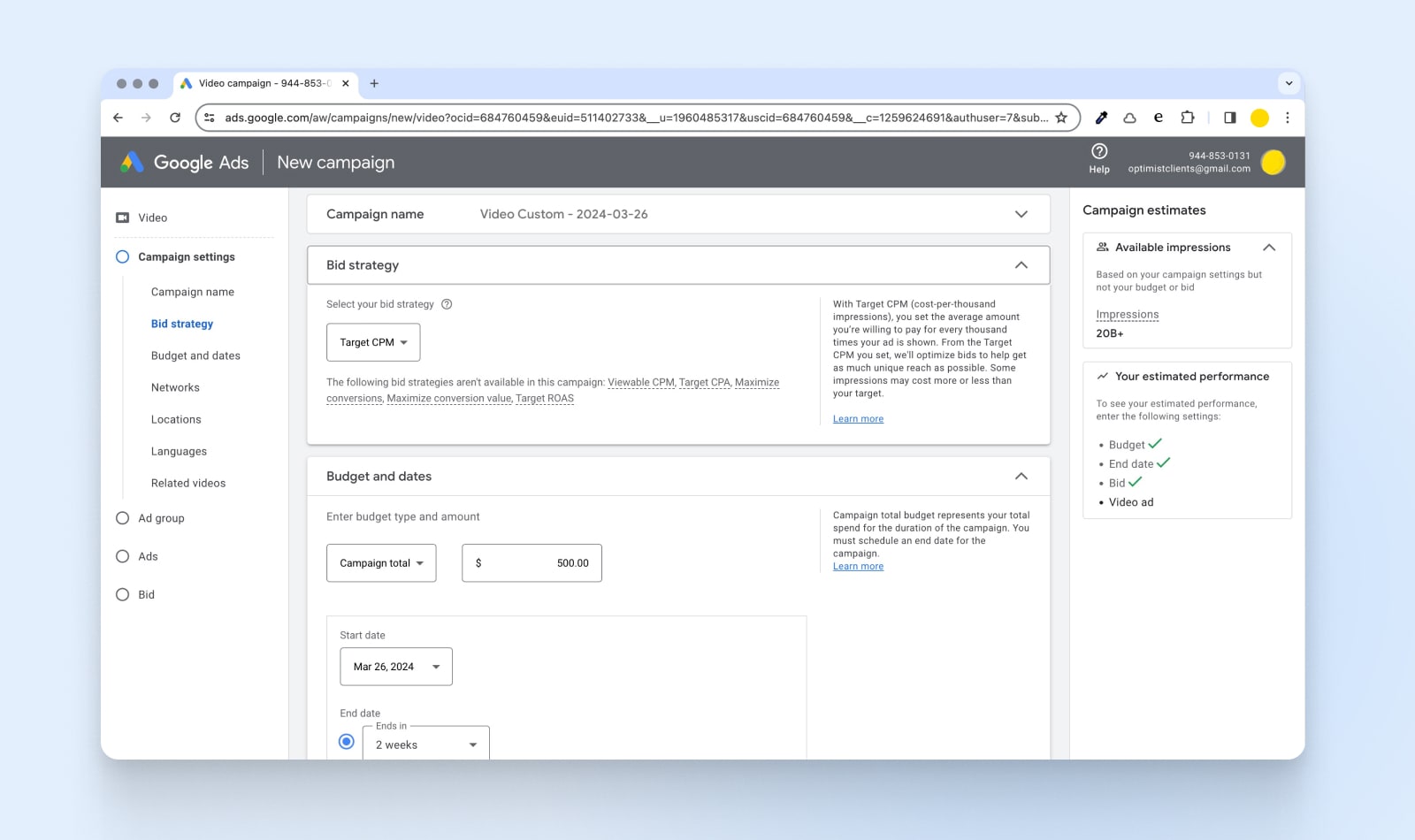
Bidding in Google Ads seems complex at first, but it’s essentially about telling Google how much you’re willing to pay them to display your ads to users. Here’s an overview of the bidding process:
- Manual bidding: You decide how much you’re willing to pay for a click on your ad or for 1000 impressions. This gives you direct control over your bids but requires more attention to adjust bids based on performance.
- Automated bidding: Google automates the bidding process based on your campaign goal. For example, if your goal is to maximize clicks, Google will adjust your bids in real-time to get as many clicks as possible within your budget.
Keep in mind that Google Ads offers a great deal of flexibility within this system based on your budget. The auction-style bidding method means you get to decide how much you’re willing to pay for each click by bidding on your chosen keywords.
Then, Google Ads uses your bid and its algorithm to determine where your ads will be shown on the page, or if they’ll even be shown at all. That means that if you want to improve the position of your ad on the page (i.e., move that puppy above the fold), you’re going to have to do the following:
- Increase your bid.
- Improve the quality of your ads.
- Improve the quality of your web and mobile landing pages.
Increasing your bid means having more budget for ads, which isn’t always an option. We’ll talk about the other two options below.
Understanding Quality Score
Quality Score (QS) is a vital metric in PPC advertising, particularly with Google Ads. It reflects the relevance and quality of your ads, keywords, and landing pages on a scale of 1–10, with 10 being the highest. A higher QS can lead to lower costs and better ad positions. To improve your QS, create relevant ad copy, select targeted keywords, and optimize your landing pages to ensure they’re useful and relevant to your ads.
For example, let’s say you find out that you have a low QS when using a particular keyword. That could mean that the content on your site isn’t tightly related to your keywords, ad copy, and landing pages. If you increase your quality score, Google will place your ad in a higher position for lower bids.
Ultimately, the quality score helps Google provide a better user experience. As it scans your content for relevancy, it ensures you’re not buying keywords that direct users to irrelevant pages.
Because let’s be honest: nobody wants to be directed to shiny pleather loafers (shudder) when they search for Air Jordans.
Don’t Forget Mobile
I know, I know. We talk about mobile all the time. The stats don’t lie, though: 70 percent of mobile searches result in the user taking action within an hour. With the majority of internet users accessing the web via mobile devices, your PPC campaigns must be mobile-friendly. This means designing ads and landing pages that load quickly and look great on smaller screens. Additionally, consider mobile-specific keywords and user intent, as search behavior can vary significantly from desktop to mobile.
A/B Testing Your Ads
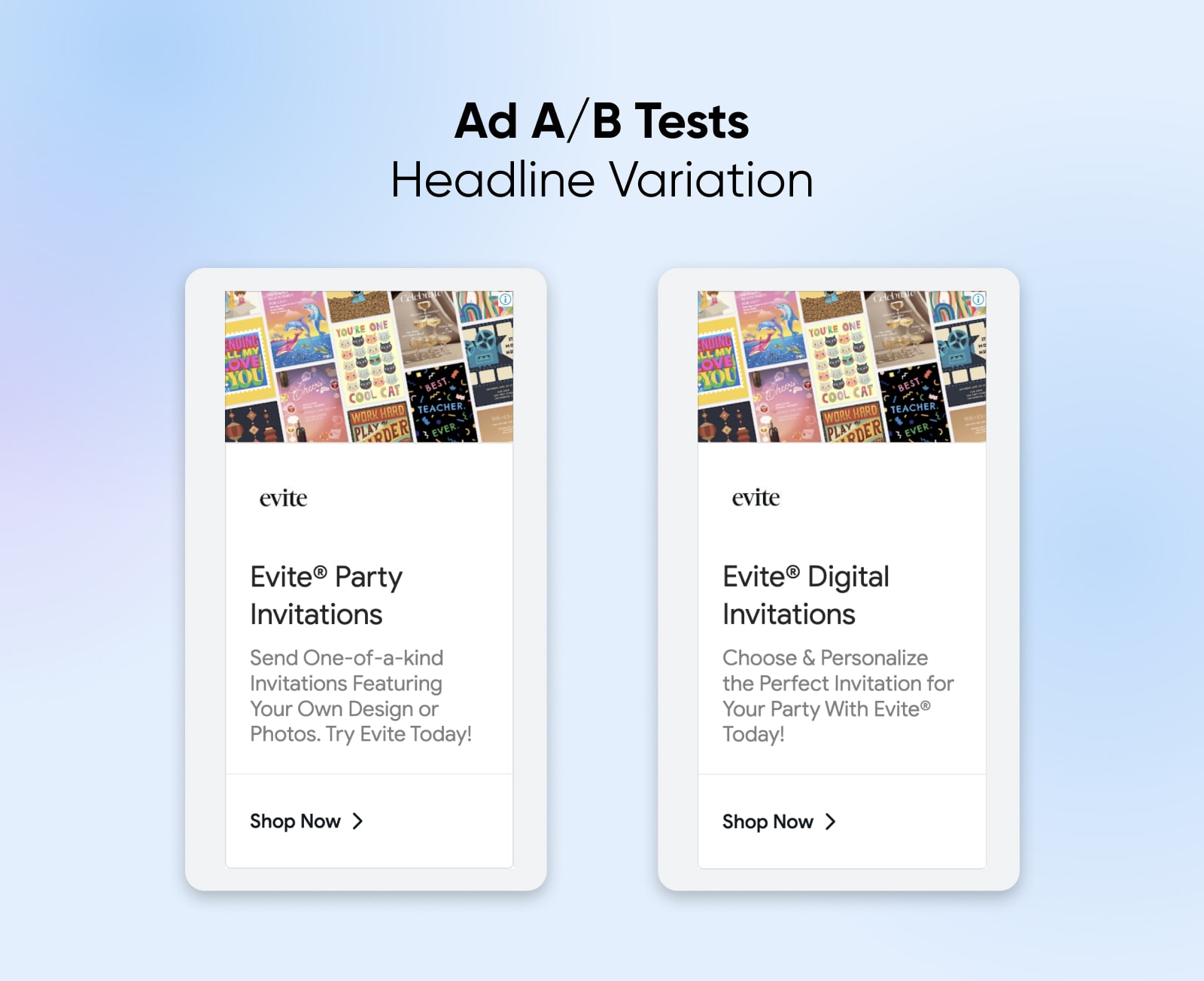
A/B testing, also known as split testing, involves creating two versions of your ad (A and B) with one varying element, like the headline or call to action, to see which performs better. This practice is crucial for understanding what resonates with your audience and creating more effective ads. Continuously test and refine your ad copy, images, and landing pages to optimize your campaign’s performance.
Setting Up Negative Keywords
Negative keywords are terms you don’t want your ad to show for. Including negative keywords in your PPC campaigns prevents your ads from appearing in irrelevant searches, saving you money and improving campaign relevance. Regularly update your list of negative keywords to refine your traffic and increase the quality of leads.
As with other matches, this may take time to hone, so continue to keep tweaking to get it right.
Tracking Metrics And KPIs
To truly gauge the success of your PPC campaigns, you must track the right metrics and KPIs. Focus on metrics that align with your campaign goals, such as click-through rates (CTR), conversion tracking, cost per conversion, and return on ad spend. Use these insights to make informed decisions and continually improve your strategy for better performance.
Last Clicks
With PPC, savvy website owners can direct more customers to your website, whether you’re prepping for the holiday shopping rush or building a long-term marketing strategy for your business. PPC is easier than ever thanks to platforms like Google Ads. Its easy-to-use system helps you build an effective paid search advertising campaign to help grow your business.
Tell us: how has paid search helped your website grow? What are your best PPC tips and tricks?
Get More Visitors, Grow Your Business
Our marketing experts will help you earn more traffic and convert more website visitors so you can focus on running your business.




