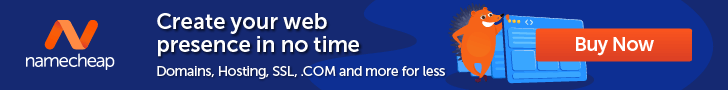Mastering bulk edits in Google Workspace with BetterCloud
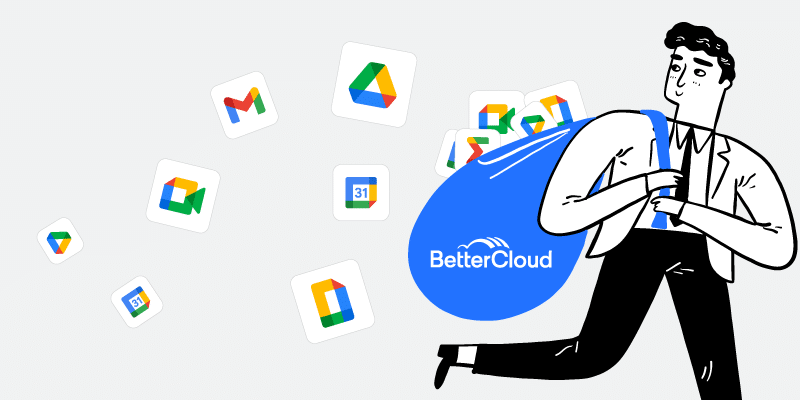
Bulk edits. Just the phrase can send shivers down the spine of any Google Workspace admin.
We’ve all been there: staring at a spreadsheet crammed with user data, knowing you need to make the same change to hundreds, maybe even thousands, of accounts. The thought of clicking through each profile individually? Forget about it. That’s a recipe for carpal tunnel and a seriously wasted day. Bulk edits become the bane of your existence. We hear you.
Luckily, you’re not alone in this struggle, and BetterCloud can tame this beast.
Why bulk edits are essential
Imagine having to manually update the department for 500 employees. The thought alone is enough to make any IT admin cringe. Bulk edits provide a solution, allowing you to make changes to multiple users, groups, or other Google Workspace objects simultaneously. This saves significant time, reduces the risk of human error, and ensures consistency across your organization.
So, how can BetterCloud handle bulk edits?
Within BetterCloud’s Google Administration module, export a template or export your users/groups. You have the choice to export users within a group/OU or groups based on their name.

Go to drive.google.com and find your bulk update sheet.
Pro tip: it should be the first item on your RECENT tab.

Update the column with the values you wish to change. Skip the values you wish to keep, no need for you to waste your precious time clearing out values.
Note: If you are adding a new usergroup enter NEW in column A and add the values to their appropriate rows. ex. name, email, password, etc.
Head back to BetterCloud and upload your completed sheet. Let BetterCloud do the hard work, we’ll email you back once we are all done.


Even better, automate this process further by linking your updates to a BetterCloud workflow!
Popular use cases for bulk edits with BetterCloud
- Onboarding and offboarding: Quickly create or disable user accounts, add them to relevant groups, and assign licenses in bulk.
- User profile updates: Update job titles, departments, contact information, and other user attributes for multiple employees simultaneously.
- Group management: Add or remove members from groups, change group settings, and manage group ownership in bulk.
- License management: Assign or revoke licenses for Google Workspace apps in bulk.
BetterCloud: Your Google Admin partner for bulk edits and beyond
Mastering bulk edits in BetterCloud is a game-changer. Stop wrestling with multiple menus and start reclaiming your valuable time. Your sanity (and your wrists) will thank you!
Wondering how BetterCloud can improve your Google Workspace management? Request a demo!