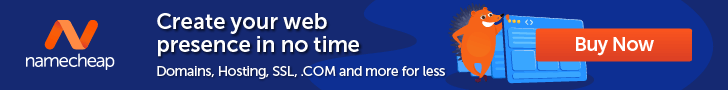Making chaotic onboarding a breeze with complex workflows
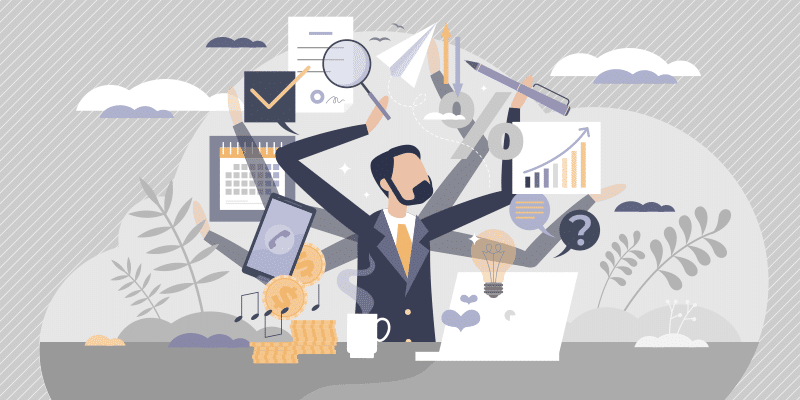
The all too familiar onboarding struggle is no small feat.
New hires are chomping at the bit to get started, but your onboarding process feels like navigating a bureaucratic labyrinth. Multiple departments need to be involved, access needs to be granted based on role and team, and let’s not forget the teams that span across the globe. It’s enough to make even the most seasoned IT admin reach for another cup of coffee.
Luckily, automating with BetterCloud will allow you to build several workflow scenarios into a single onboarding workflow, with branching that evaluates against multiple sets of conditions, and take actions specific to each scenario.
Manage complex onboarding processes with dynamic workflows
Imagine a new hire’s first day being smooth, efficient, and tailored to their specific role. BetterCloud’s If/Else Branching makes this possible by letting you build adaptable onboarding workflows.
Imagine a single workflow that:
- Grants access to marketing applications for new marketing hires.
- Provisions executive tools for incoming leadership.
- Adds new team members to the designated Slack channel based on their location (e.g., #NYC for New York).
If/ Else Branching eliminates the need for multiple, cumbersome workflows. This translates to:
- Reduced workload: Manage everything in one place, freeing up valuable time.
- Simplified updates: Changes are easier to implement across a single workflow.
- Error minimization: Consistent logic ensures a smooth onboarding experience for every new hire.
By leveraging BetterCloud’s branching functionality, IT admins can design efficient, adaptable onboarding workflows that cater to their organization’s unique structure.
Building a workflow with branching
Let’s explore how to create a flexible onboarding workflow for new hires, adapting it based on factors like department, location, or employee type.
Start with a trigger
As each workflow is trigger based, you’ll want to trigger based on your source of truth.
Trigger based on your ITSMLike Jira, FreshService, ServiceNow, etc

Trigger by your HR systemLike Workday, BambooHR, etc

Trigger by your IDPLike Google, Azure AD, Okta, etc



Adding If/ Else branching
Begin building out your Branches within the workflow, to ensure all conditions are included. Utilize the +And +Or to fine-tune the conditions needed.
Within each condition branch, add actions across all your SaaS applications to meet those needs. Additionally, options for Else IF and Else can be used to add more functionality to your automation workflow.

This capability includes up to 10 top-level Sections, with up to 3 Subsections nested below each Section:

How a global IT team thrives with branching
With multiple departments across 6 global regions, individual workflows just would force this IT team to play the role of detective to locate the appropriate workflow for a given user.
Empowering IT to streamline onboarding
Discover how BetterCloud’s innovative SaaS management platform can help you effortlessly manage every user, every dollar, and every app. Schedule a demo today!