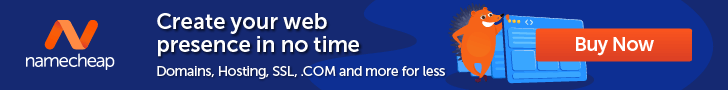Keyword Research: How To Reach More Customers With SEO

“iPhone repair near me.” “Easy dinner ideas.” “How to create a website.”
These might read how a toddler would speak, but this is actually how people search the web — including almost all of us! So, if you want to build a successful website, these short phrases are worth your attention.
Analyzing search data allows you to optimize your website for search engines. With a prominent spot in the search results, you have a better chance of being found by your ideal customers.
This is what Search Engine Optimization (SEO) is all about.
One key pillar of SEO is researching keywords: those slightly broken phrases that people enter into search engines. If you can figure out which keywords your customers are using, you can include those terms on your site and in turn, lead searchers directly to your website like a well in a desert.
Keyword
Keywords are words or phrases that describe the content of a website or web page. They help search engines match these elements to relevant searches.
Read More
In this guide, we’ll show you how to conduct keyword research, and use the results to boost your organic traffic.
Sounds good? Let’s get cooking!
What Is Keyword Research?
Keyword research is about pinpointing the exact words or phrases that people use when they search online.
By including these keywords in your content, you signal to search engines that your website is relevant to specific search queries.
To extract keyword data, you have two options:
For your sanity, we highly recommend the second choice.
SEO research tools make it easy to see what people are searching for. They can also help you with:
- Optimizing your website content for search engines.
- Understanding your audience more deeply.
- Scoping out the SEO strategies of your competitors.
- Tracking your web traffic.
Why Keyword Research Matters
Keyword research isn’t the only route to earning more organic traffic. Nonetheless, it’s a powerful technique that can help you to reach and convert more customers.
When your website is optimized with keywords, you’re more likely to earn a high ranking on search engines. This matters because around 54% of all organic clicks go to the top three search results.
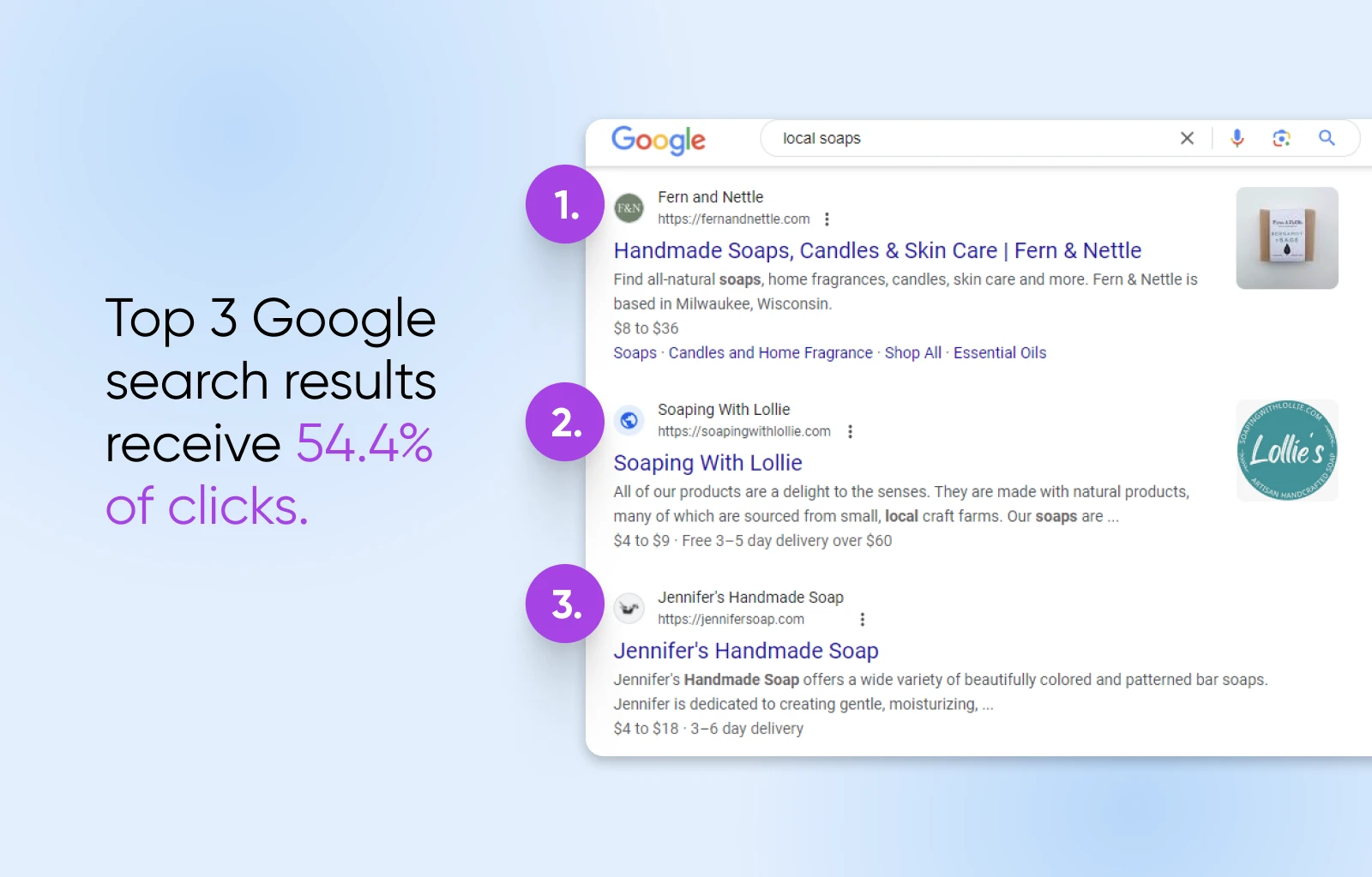
Keyword research can also reveal:
- What your customers are interested in
- Which products and topics are trending
- Gaps in the market
In other words, keyword research gives you an X-ray vision in terms of marketing your website and even your entire business.
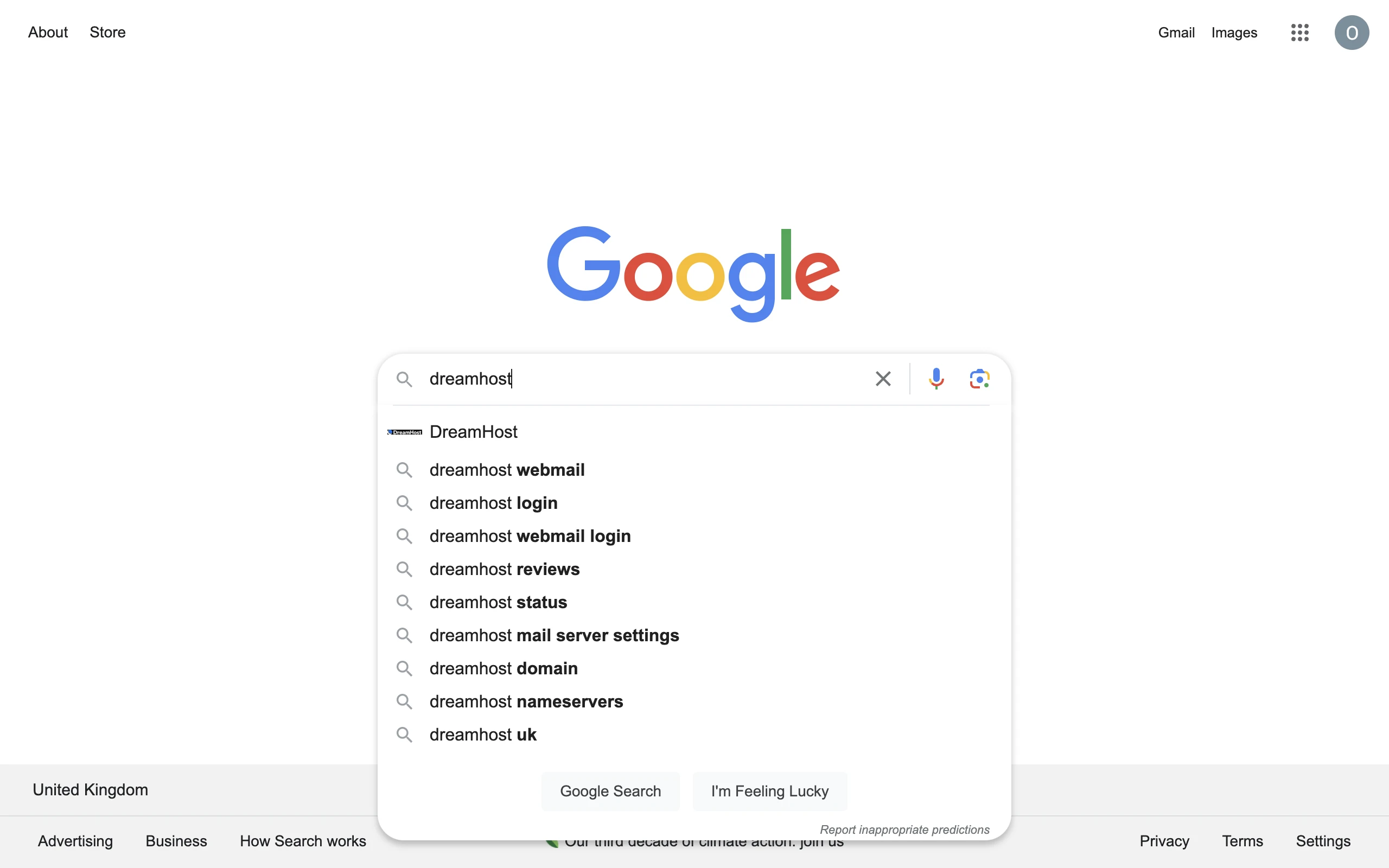
A Brief Introduction To Keyword Research
Before you dive into the research process, it’s worth taking a minute to understand the key concepts.
Keywords are primarily measured with three metrics:
- Search volume: The number of times searches are conducted for a particular keyword during a specific timeframe.
- Search traffic: The number of visits to a website that come via search results.
- Search intent: The reason why a consumer is conducting a specific search.
Each of these stats tells you something about a specific keyword. But it’s when you combine the data that the magic happens.
Say you find a keyword with a huge search volume. It would make sense to build a page or post around that keyword, right?
Not necessarily. Volume doesn’t always convert to clicks. Consider this myth, busted.
Take this example:
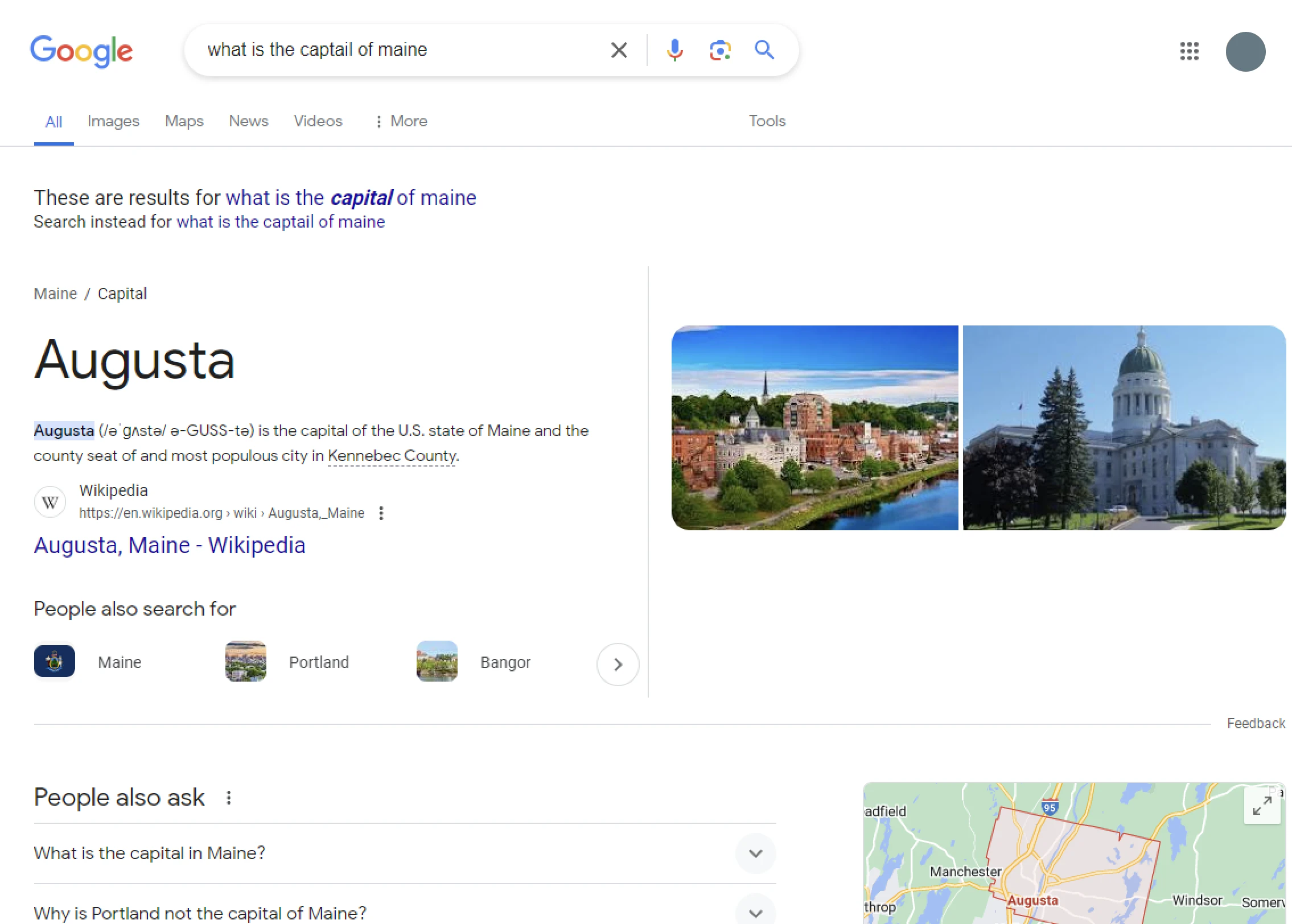
The search volume for this query is likely higher than the search traffic because Google displays an answer box. Instead of clicking through to a lengthy article on the topic, most users will take the answer and leave.
Of course, not all searches are like this. People often click through from Google to visit more pages. However, not all clicks are equal value.
Understanding Search Intent
SEO experts pay a lot of attention to search intent — the motivation behind each user search. When you understand what is driving people to search, you can provide content that matches their needs.
Search intent is often broken down into four categories:
- Informational: How-to or what-is searches (e.g., “how to make tea”)
- Navigational: Branded searches (e.g., “Facebook login” or “Capital One”)
- Commercial: Specific attributes queries (e.g., vs. or best queries, “women’s plus size dresses”)
- Transactional: Searches directed toward a purchase (e.g., buy, download, etc.)
When you’re planning and creating content for your site, it’s wise to consider which of these categories you’re catering to.
Want people to buy your product? Optimize your content for transactional search terms.
More interested in building a loyal audience? You might be better off targeting informational keywords.
TOFU Vs. BOFU
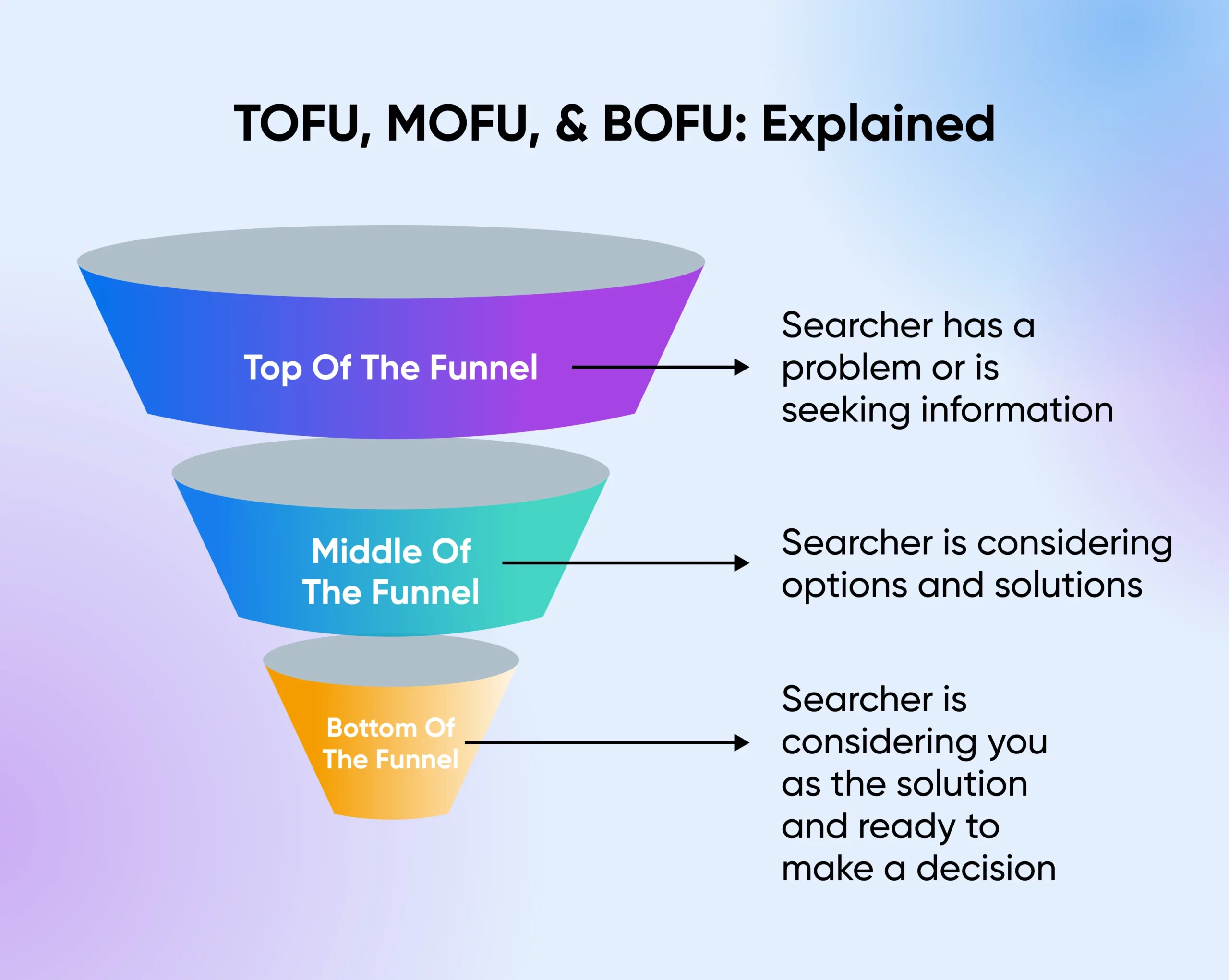
If the goal of your website is to attract clients, you can also think about search intent in terms of the “funnel.”
This concept comes from marketing. Imagine a funnel shape, with the wide part at the top and the narrow end at the bottom.
When a potential customer first visits your website, they enter the top of the funnel (TOFU). They may be looking for information at this stage, and haven’t made any firm decisions about making a purchase.
You can target TOFU keywords to raise awareness of your brand.
Over time, as customers become more interested in your products or services, they move down into the middle of the funnel (MOFU). Here, they might be interested in content that compares brands or helps them choose the right product. You can use content to influence buying decisions.
If all goes well, our customer will move to the bottom of the funnel (BOFU). At this point, they are ready to gladly part with their hard-earned cash. Here’s where you’ll find the most transactional searches.
Bear in mind that there’s plenty of competition for BOFU keywords in search results. After all, that’s where the money is!
The most simple form of keyword research is typing something into Google and seeing what autocomplete suggestions come up.
But this is really just the starting point for your research. To uncover deeper insights, you need to use dedicated tools.
Free Keyword Research Tools
If you’re just starting out, there are plenty of free keyword research tools and low-cost options to choose from:
- Google Keyword Planner: The go-to free tool for conducting keyword research. We’ll take a closer look at this platform in a minute.
- AnswerThePublic: Put in any word or phrase, and this free keyword generator will help you find every possible related keyword.
- Soovle: A simple tool that helps you build a keyword list from multiple search sites.
- Moz’s Keyword Explorer: This extensive platform lets you analyze keywords by search volume, access predictive keyword metrics, perform competitive keyword analysis, and review SERP details by keyword.
- Keywords Everywhere: A paid browser extension for Firefox or Chrome that offers valuable data on monthly search volume, and competition data of keywords across multiple websites.
- Ubersuggest: This tool goes beyond keyword suggestions, offering competitor insights, top SEO page reports, valuable backlink data, and SEO analysis of top-performing content.
Paid Keyword Research Tools
Why go premium when there’s so much free stuff? Premium SEO tools offer access to more features and therefore, more data, meaning you can build a more comprehensive SEO strategy. The downside is that they usually have a learning curve, and most are not cheap.
We would only recommend investing in these tools once you have a firm grip on the basics of keyword research:
- Ahrefs: Possibly the best keyword research tool around. In fact, we use it here at DreamHost.
- Semrush: Ahrefs’ main competitor, with similar features.
- MarketMuse: An AI-powered tool that helps you plan content around keywords.
- BuzzSumo: A versatile research tool that also covers social platforms.
How To Perform Keyword Research for SEO: 5 Easy Steps
Phew, that’s the theory lesson complete. You’re now fully prepared to dive into SEO keyword research! Strap in, kids.
Here’s a step-by-step walkthrough of the process, from finding high-flying keywords to analyzing your efforts:
1. Go Exploring With Google
The first step in keyword research is to find some promising search terms for your SEO strategy.
To start the research process, let’s visit Google.
Try typing in some “seed” keywords — broad terms that relate to your website — and see which autocomplete suggestions appear. This will reveal what people are actually searching for.
An example: if your site sells smartphone accessories, you could type in “iphone case” as a seed keyword.
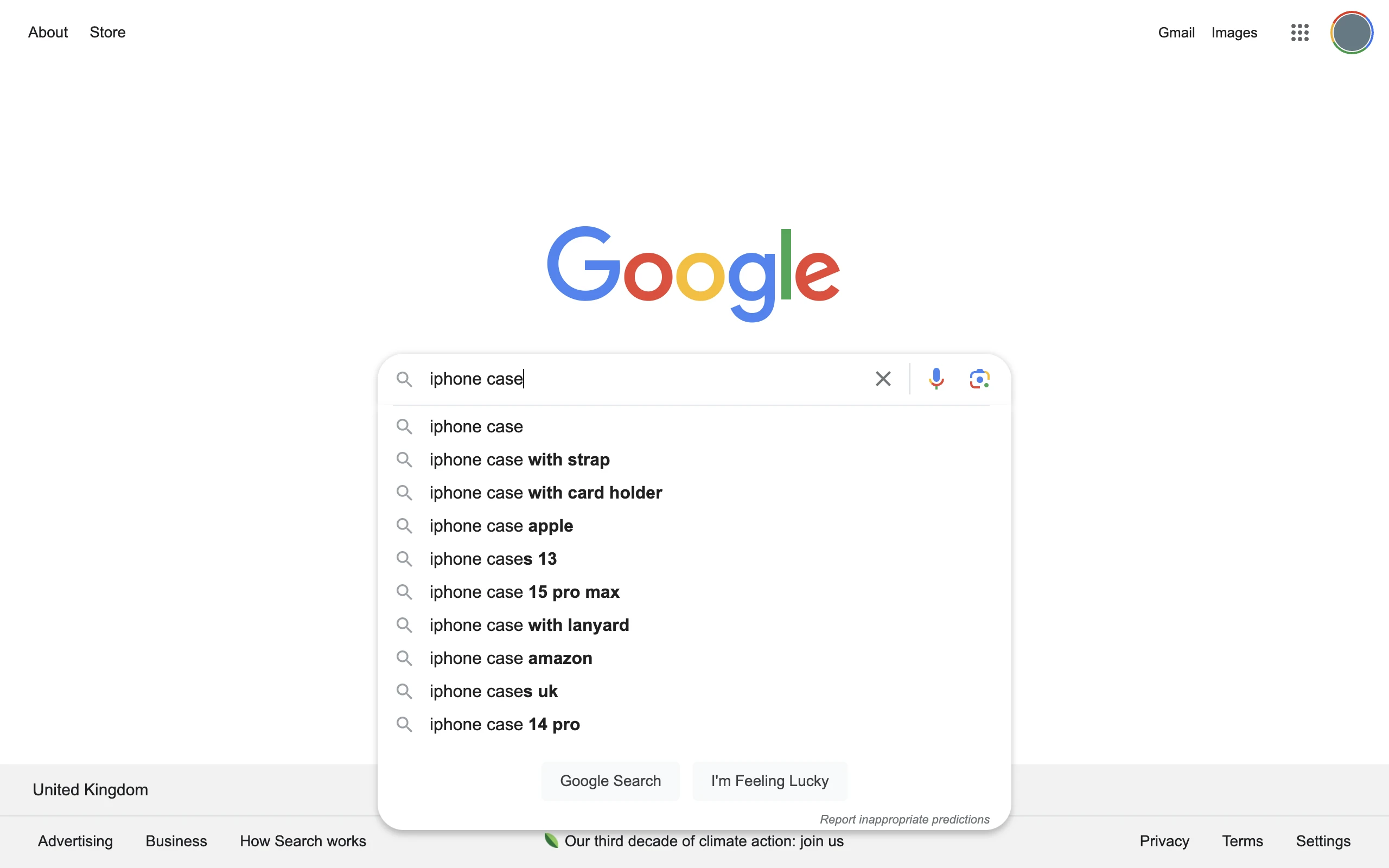
You’ll want to repeat this process with multiple keywords and make a note of the autocomplete suggestions.
You should also run a search for each of these keywords. In the results, look for:
- Related searches: Scroll to the bottom of the search results to explore similar searches, as suggested by Google.
- People also ask: Somewhere in the search results, you should find a list of FAQs related to your search.
Make notes on everything you find.
Try AnswerThePublic
This platform takes your seed keyword and provides a huge list of related searches and variants.
You can sort the results by content type, and then visualize them in graphs. It’s a great way to explore niche keywords that other sites might have missed.
2. Dive Deeper With Google Keyword Planner
Probably the best free keyword analysis tool is Google’s Keyword Planner. It’s actually designed for PPC (pay-per-click) advertisers, but the built-in features can help you find the right keywords.
To get started with the Keyword Planner, you will need a Google Ad account. Once your account is set up, select Tools from the left-hand menu and navigate to Planning> Keyword Planner.
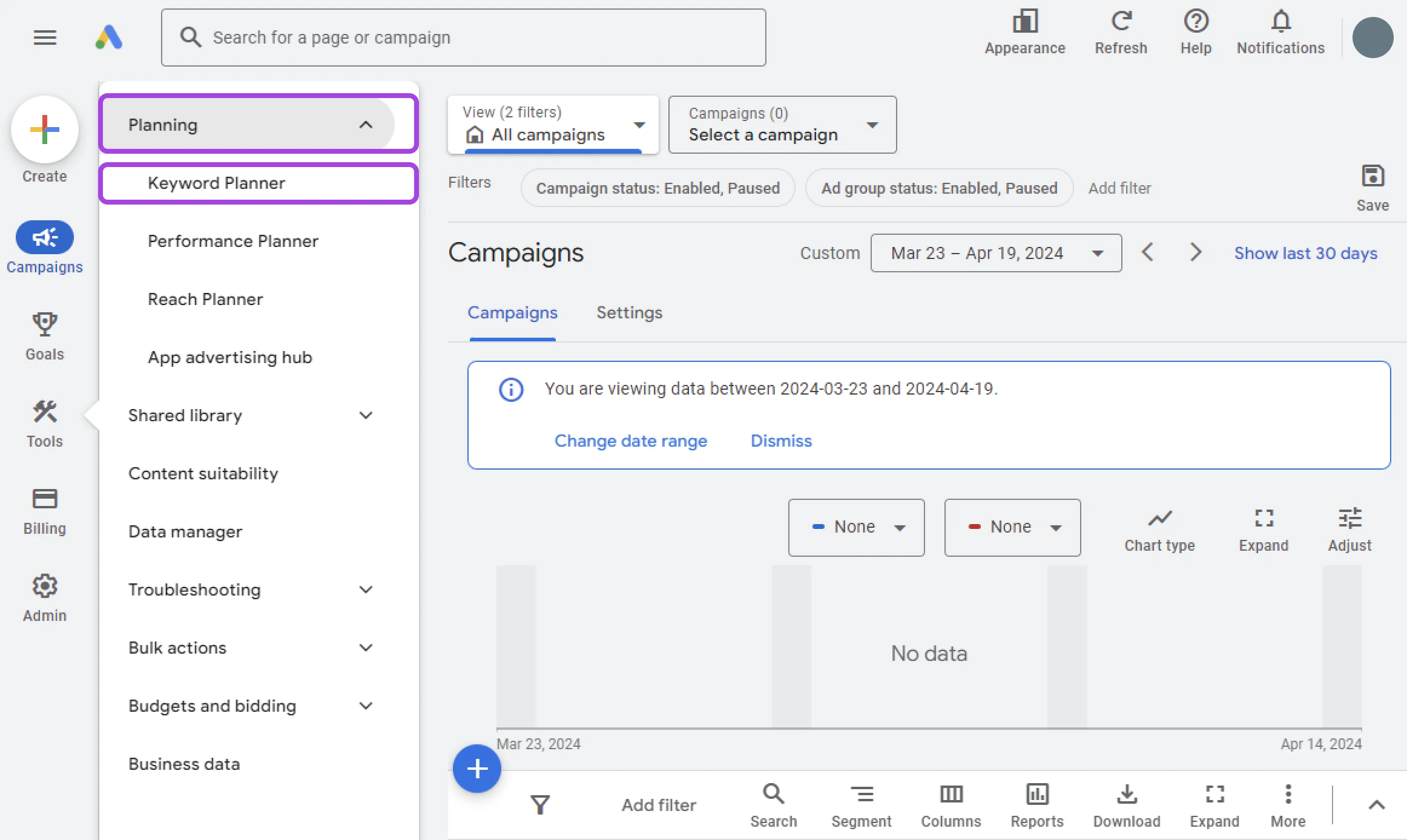
Then, click on Discover new keywords.
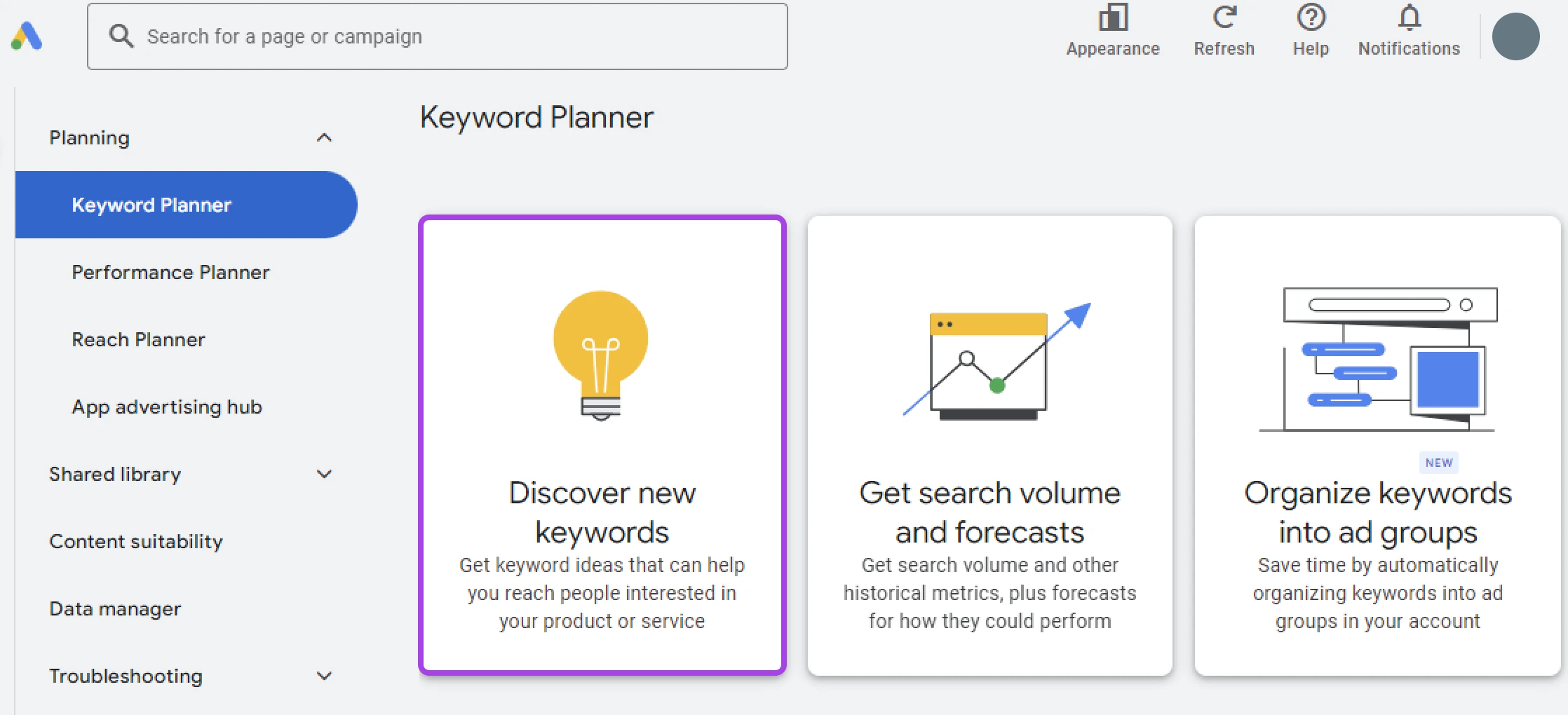
In the search box, you’ll enter words and phrases related to your business or enter your site URL. Click Enter, but remember to add a comma between multiple entries. Click on Get results. You can now adjust or add keywords or add filters to refine your keyword search.
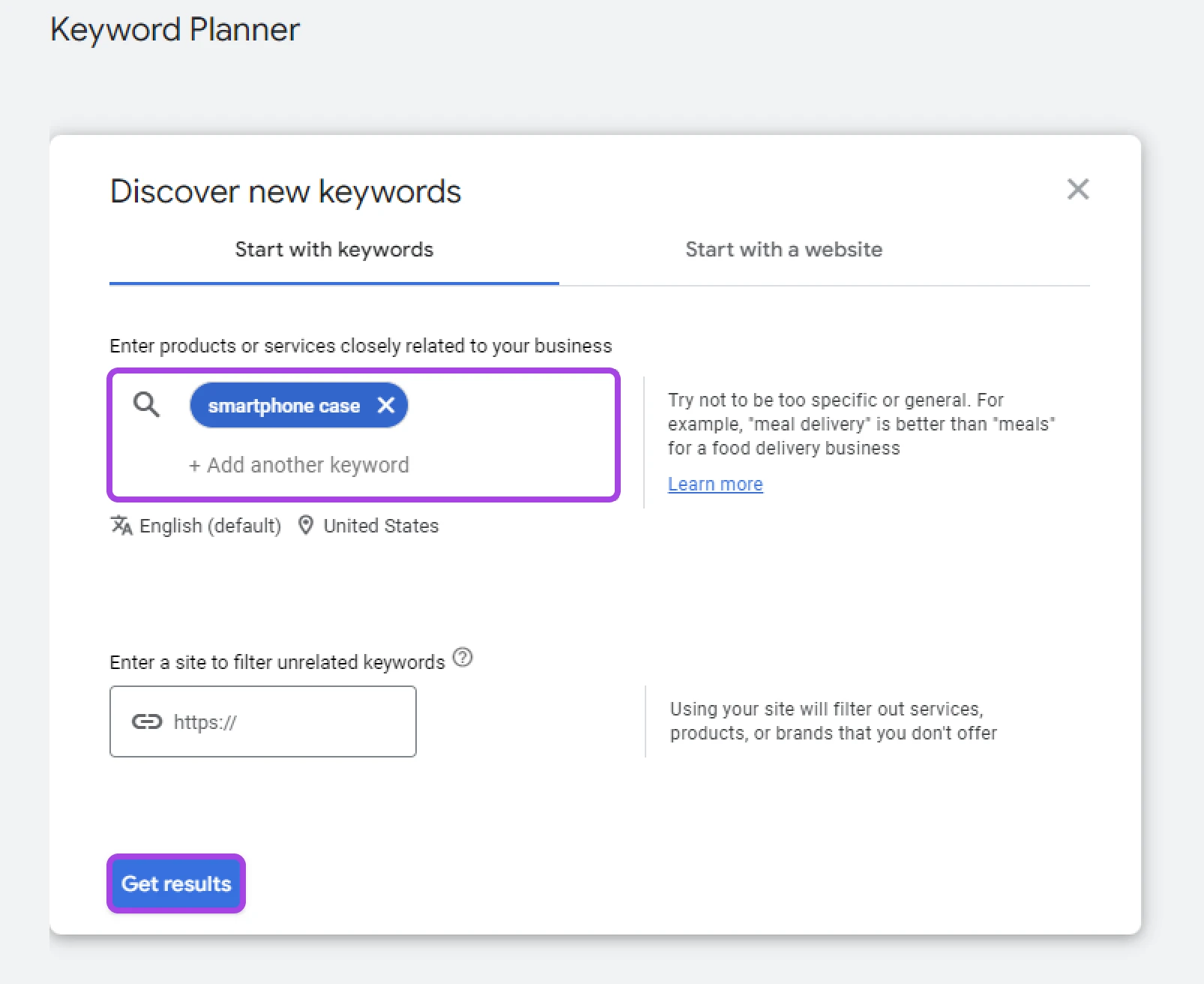
Let’s say you enter a few keywords related to your website’s niche, such as “smartphone case.”
In one table, Keyword Planner will give you:
- Additional keyword suggestions.
- Average monthly search volume.
- Competition level (how many people have bid for that particular keyword in Google AdWords.)
- Bid price ranges for specific keywords (this can help you judge the commercial intent of a searcher.)
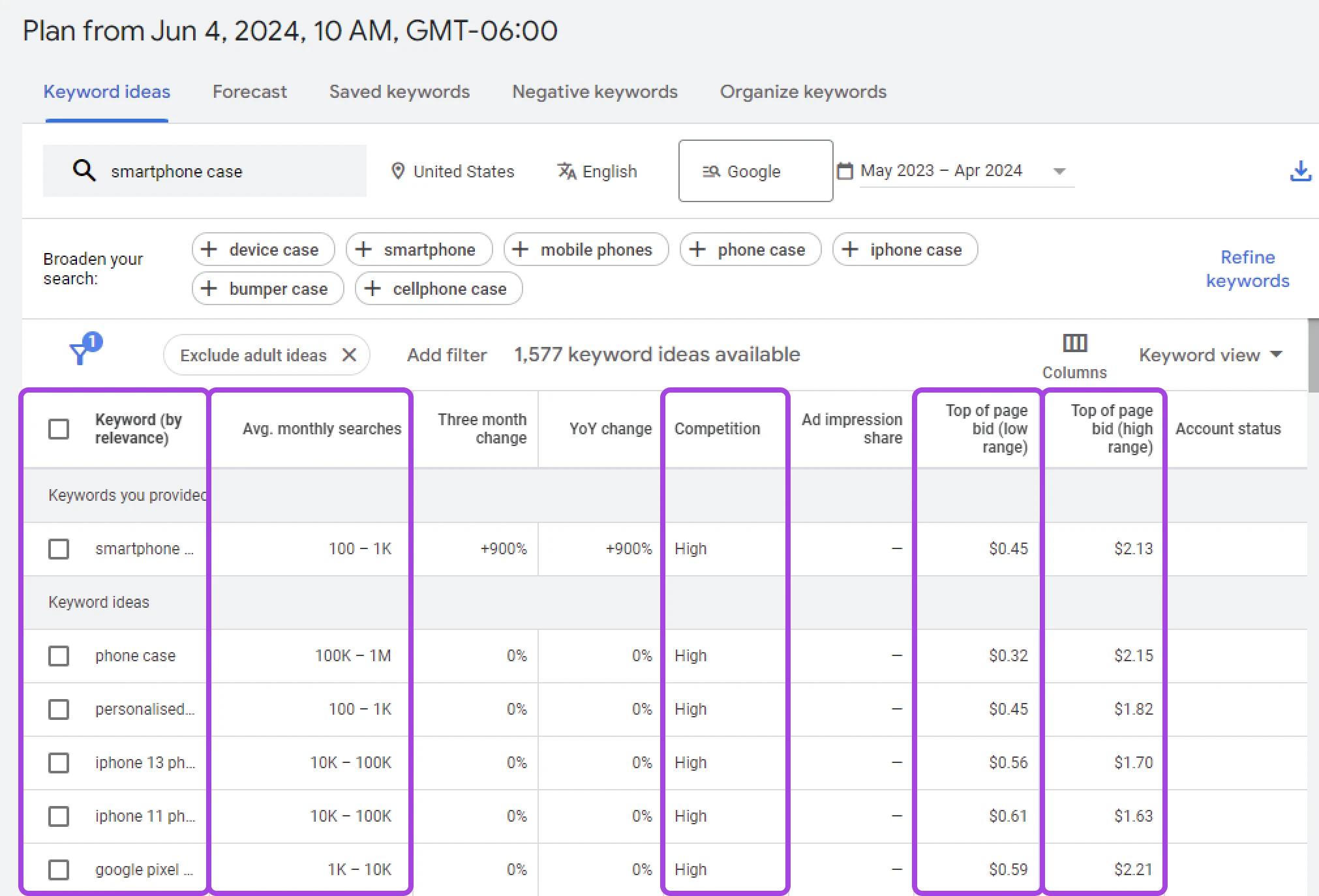
You can analyze the data by filtering the results. You can also download keyword ideas, check out some lovely visualizations, and take a closer look at volume data.
Try to find keywords that answer your customers’ questions and aid them in making smart buying decisions.
Look For Long-Tail Keywords
Ideally, you gradually want to narrow the results, to identify keywords with low competition and more search volume.
Short, popular keywords tend to be captured by major brands that have endless resources to throw at SEO. The big boys generally ignore keywords that are longer, more obscure. These are called long-tail keywords.
To call on our earlier example, the keyword “new iPhone” is dominated by Apple and big retailers. In contrast, “new iPhone 15 plus case blue” has much lower competition (also known as keyword difficulty.)
Long-tail keywords usually see low individual search volume. Yet as a group, they generate a large amount of search traffic.
Targeting long-tail keywords can help you rank well and drive traffic to your blog.
The easiest way to identify long-tail topics? Scout out your competition’s traffic-generating pages.
Competitor Research
You’re not the only smart site owner who studies keywords. Everyone wants a generous slice of the organic search pie, but there’s only so much to go around.
Organic Search
Organic search describes the unpaid results in the Search Engine Results Pages (SERPs). These are ranked only by a search engine’s algorithm.
Read More
One way to get the upper hand is through competitor research.
Most paid keyword tools provide competitive analysis as a feature. It’s a good idea to find keywords that your competitors are ranking for and study the content they have published on those topics.
Make a note of what you like about the article and what, according to you, is missing. If you’re using an advanced SEO tool, you may be able to see which keywords are included.
You can then make your own content using the same formula, but make it better optimized or more comprehensive.
This fun little game is a proven strategy used by most SEO strategists today.
3. Incorporate Target Keywords On Your Website
Once you’ve identified some target keywords, you should start including those keywords on your site.
Where, you ask?
- On landing pages
- Embedded in documentation
- Within content such as articles and blog posts
- In titles, descriptions, and categories for products you sell
Start by adding your strongest keywords to your site’s title and tagline. You can do this in WordPress by navigating to Settings > General.
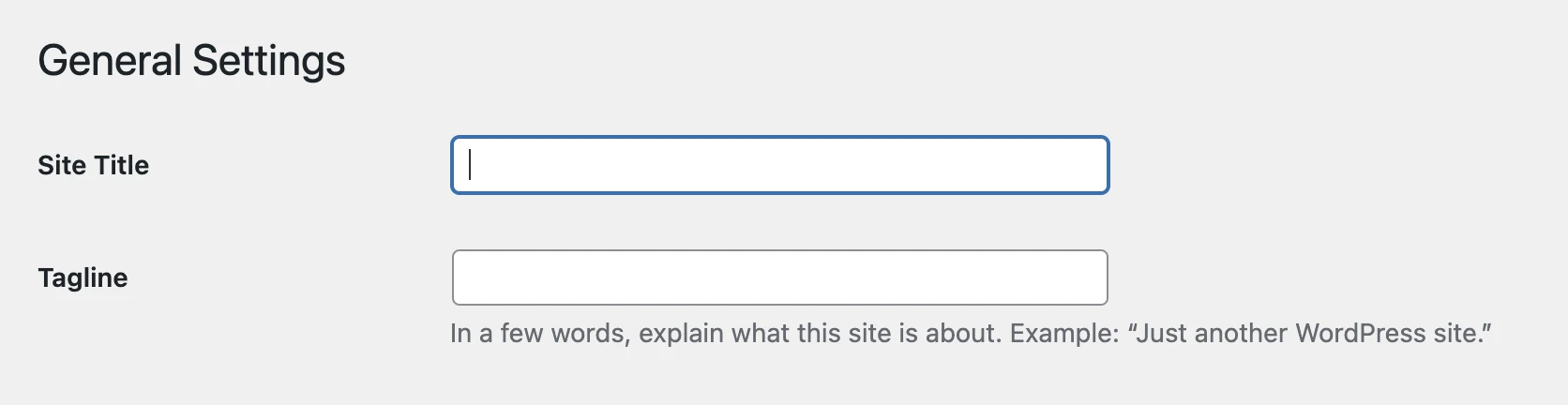
A good format to use here is:
- Site Title: [Name of your site] + [Brief description using target keywords]
- Tagline: [Longer pitch including more target keywords]
An important caveat: this is best done just after launching your website. In fact, that’s the ideal time to make SEO decisions about your domain, title, and tagline.
If you’ve got an established site, proceed carefully with rebranding. You’ve likely already built a following and should avoid whiplashing your visitors with sudden changes. If you’re still looking to boost your SEO (and every website should be), focus on adding your keywords in other places.
Next, add customized keywords to your headers and sliders. Make sure to add descriptive alt text for every image, and also put some effort into writing meta descriptions for every blog post.
Finally, add optimized keywords to individual posts and pages. Try to add targeted keywords at the beginning of each blog post in a natural way — like casually dropping something into a conversation. SEO-specific plugins like Yoast can help you here.
4. Analyze Your Efforts
How do you know if your keywords are making a difference? You can answer that question by tapping into Google Search Console and Google Analytics.
These tools allow you to track analytics and user engagement from your keyword implementation. The results can help you adjust your strategy as necessary.
Google Search Console helps you understand and improve how Google sees your site. The tool gives you an overview of search and site performance, helping you to check your indexing status and optimize the visibility of your website.
The Coverage section is particularly important because it shows which pages on your site Google can and can’t index. This can help you identify technical issues that need to be resolved to earn better search rankings.
While Google Search Console provides a general SEO health check, Google Analytics looks at the performance of your site, including:
- The number of visitors to your site
- Where visitors are coming from
- How much time they spend on your site
- What devices they’re using
Just as importantly, you can use Google Analytics to identify which channels bring visitors to your site (under the Acquisition tab). This data can help you gain a better understanding of your audience and develop valuable content ideas.
Understanding analytics can take some time. However, utilizing Google’s free tools to improve upon even the smallest aspects of your site can boost your website’s visibility in search engines.
Keep on workin’!
Learn More About SEO
Want to dive deeper into keyword research and SEO strategy? Here are some guides that will float your boat!
Searching High, Not Low
Strong SEO strategies begin with smart keyword research. Targeting the right keywords and including them on your site can help you attract more traffic and build authority by providing visitors with what they’re looking for.
When potential customers and subscribers find you, your site should wow them. With our award-winning services, DreamHost can help take your website to the next level.
All our hosting plans include unlimited traffic, free SSL security, fast storage, and one-click installers. And if you need help? Our team of experts is on hand 24/7!
Check out our web hosting solutions today to see the difference for yourself!

Pro Services – Marketing
Get More Visitors, Grow Your Business
The best-designed site is worthless if no one can find it. Leverage proven online marketing strategies and techniques to help more of your target audience find you.
See More