Is Elementor Pro Worth It? Read Before Purchasing

If you’re thinking about using Elementor to build or improve your WordPress site, you’ve probably considered upgrading to Elementor Pro.
The free version of Elementor offers a lot of great tools, and with it, you can already create beautiful pages. But it does have some limits, especially if you want to design a whole site or use more advanced features.
In this article, we’ll look at what Elementor Pro offers, compare it with the free version, and help you decide if the upgrade is worth it for your needs.
What is Elementor?
Before we deep dive into Elementor Pro, let’s first zoom out and discuss Elementor as a whole.
Elementor is a popular page builder plugin for WordPress that allows you to create and design websites without needing to write any code. It was launched in 2016 and has quickly become a favorite among WordPress users because of its easy-to-use and powerful features.
To put it in another perspective, WordPress is like the blank canvas of a painting, while Elementor is the artist’s brush that brings your website to life with colors and details.
The page builder allows you to create professional-looking websites through a simple drag-and-drop interface and streamlines the web design process for both beginners and advanced users.
Elementor Free
Elementor’s free version, called Elementor Core, gives you everything you need to start building your website.
What’s Included in the Free Version of Elementor?
Basic Drag-and-drop Editor
Elementor’s free version offers a visual drag-and-drop editor, which allows you to create and modify your website pages directly on the front end.
You can see changes in real-time as you make them, making it easy to design your site intuitively.
Access to Essential Widgets
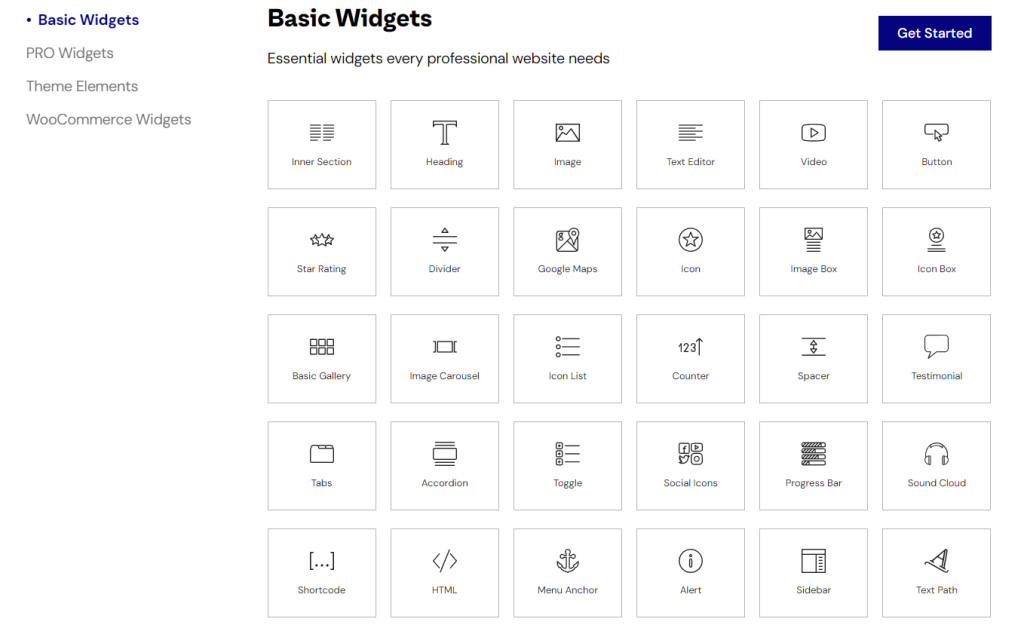
The free version provides access to over 30 basic widgets, which include elements like text boxes, images, videos, buttons, and more. These widgets are the building blocks for creating any type of content on your website, from simple text and image combinations to more complex layouts.
Mobile Editing and Revisions
You have basic mobile editing features to make sure that your site looks good on different devices, and you can access revision history to revert to previous versions of your pages.
Although the free version gives you substantial design control, it has limitations compared to Elementor Pro.
Elementor Pro
Elementor Pro is a premium upgrade of the popular Elementor page builder for WordPress. It offers more advanced features that significantly expand the capabilities of the free version.
What are the Features of Elementor Pro?
Here’s what you get with WordPress Elementor Pro that you can’t get with the free version:
A Widget for Any Purpose
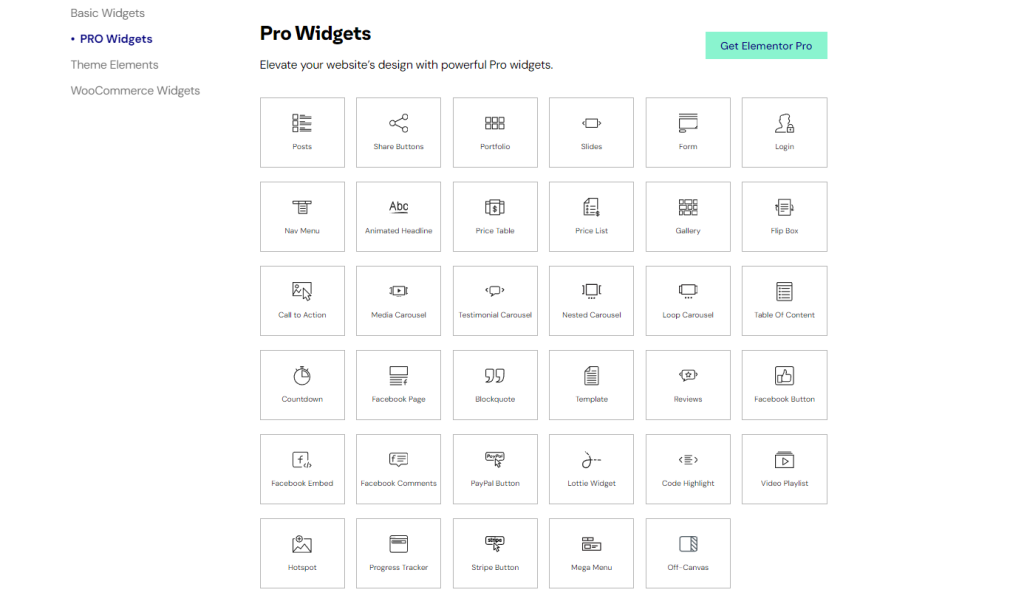
Elementor Pro includes over 60 additional advanced widgets as well as the ones you get with the free version. This allows you to add dynamic content like forms, sliders, and more.
For example, you can easily create contact forms, pricing tables, and product grids with WooCommerce-specific widgets.
Full Access to The Theme Builder
With the Pro version, you gain full access to the Theme Builder, which lets you design every part of your WordPress site. This includes creating custom headers, footers, single post templates, archive pages, and even 404 pages.
Overall, the Theme Builder offers the flexibility to design your entire site to match your branding, all within Elementor’s intuitive drag-and-drop interface.
Professional Template and Block Library
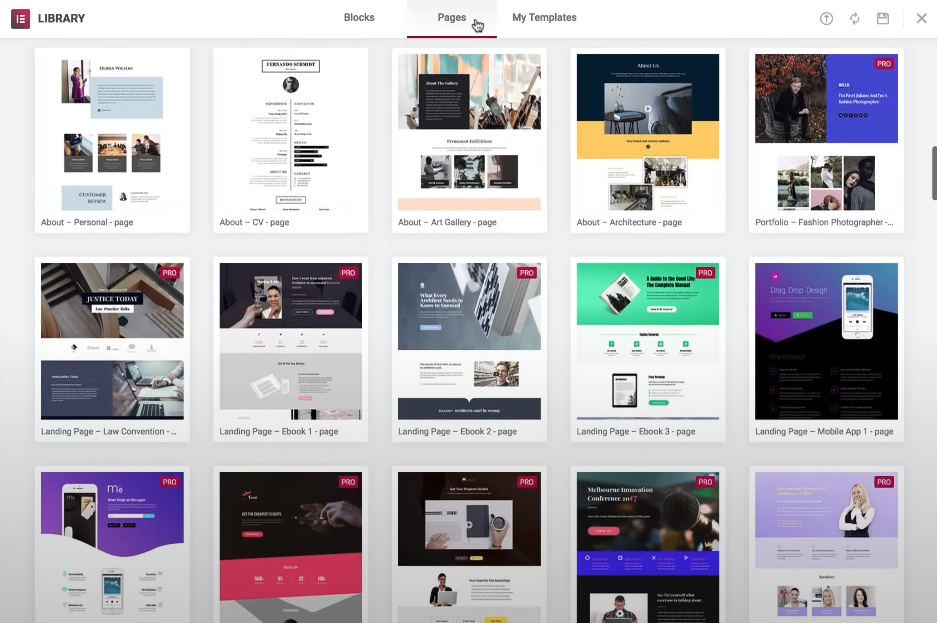
The Pro version provides a vast library of professionally designed templates and blocks. These include full-page templates as well as individual blocks for sections like testimonials, calls to action, and FAQs.
Integration with Marketing and CRM Tools
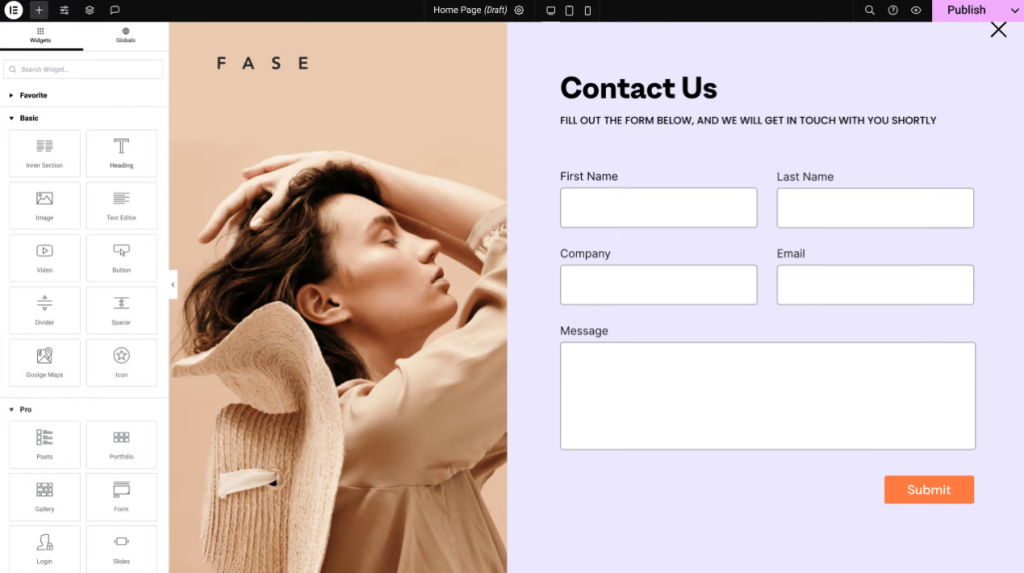
Elementor Pro’s form builder allows you to create custom forms with various field types, which you can directly integrate with popular CRM and marketing tools.
Here are some of the tools that Elementor Pro is compatible with:
- AWeber – email marketing software that helps you reach the inbox more frequently
- MailChimp – for automated email marketing service
- Drip – is a visual drag-and-drop workflow builder
- ActiveCampaign – personalized email marketing, automation, and sales engagement
- ConvertKit – connects Elementor to the email marketing software for creators
- HubSpot – inbound marketing & sales software
- Zapier – automates your work across apps
- GetResponse – easy platform to send emails, grow your list, and automate communication
- Automizy – an email marketing automation software
- Brevo – an all-in-one platform to manage your customer relationships via email, SMS, and chat
This connection allows you to make the most of every lead by automatically syncing your forms with your preferred CRM system.
You can also enhance visitor engagement by setting specific actions after form submissions, such as displaying confirmation popups, redirecting visitors to thank you pages, or sending follow-up emails.
Dynamic Content and Custom CSS Capabilities
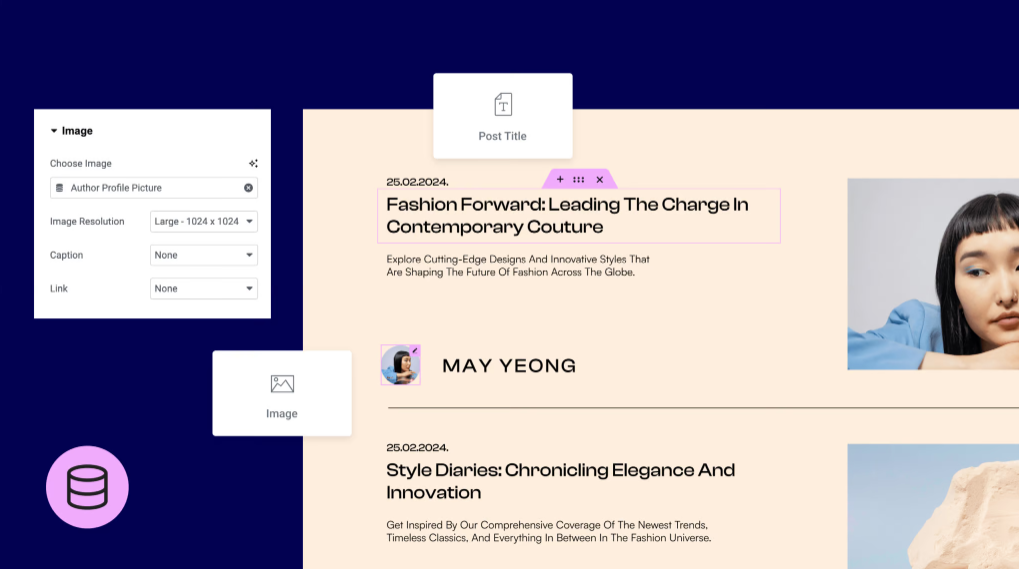
Elementor Pro allows you to use dynamic content, which means you can automatically pull in and display data from your WordPress database, such as custom fields, post metadata, or user information.
Dynamic content isn’t limited to text. Elementor Pro also allows dynamic functionality with other elements such as images, videos, and more.
Benefits of Upgrading to Elementor Pro
Paying for a premium price for Elementor Pro comes with several significant benefits that enhance your ability to design and manage a WordPress website.
Here’s a breakdown of its key advantages:
Enhanced Design Capabilities
Elementor Pro enhances your website design by offering advanced customization options that help your site stand out and engage visitors.
For example, you can incorporate motion effects and interactions on your site. By using Scroll Snap, Sticky Elements, Lottie Animations, and various mouse and hover effects, you can bring your website to life.
These effects guide your visitors through your content more engagingly and interactively, helping you tell your story more effectively.
Elementor Pro also supports the addition of custom code and CSS, offering even greater flexibility. And by uploading custom fonts and icons, you can create a truly unique visual identity that aligns perfectly with your brand’s image.
Native Marketing Features
As mentioned previously, Elementor Pro offers native marketing features to make your website more effective in terms of collecting leads and boosting conversion.
Its built-in form builder simplifies the process of creating complex forms. You can design visually appealing forms with limitless styling options, customized to fit your needs.
Additionally, Elementor’s submission page allows you to seamlessly track form submissions.
Beyond forms, Elementor Pro also includes a highly efficient Popup Builder to further optimize conversions and interactions. You can design a wide variety of popups, from full-screen overlays to subtle slide-ins, using Elementor’s intuitive drag-and-drop interface.
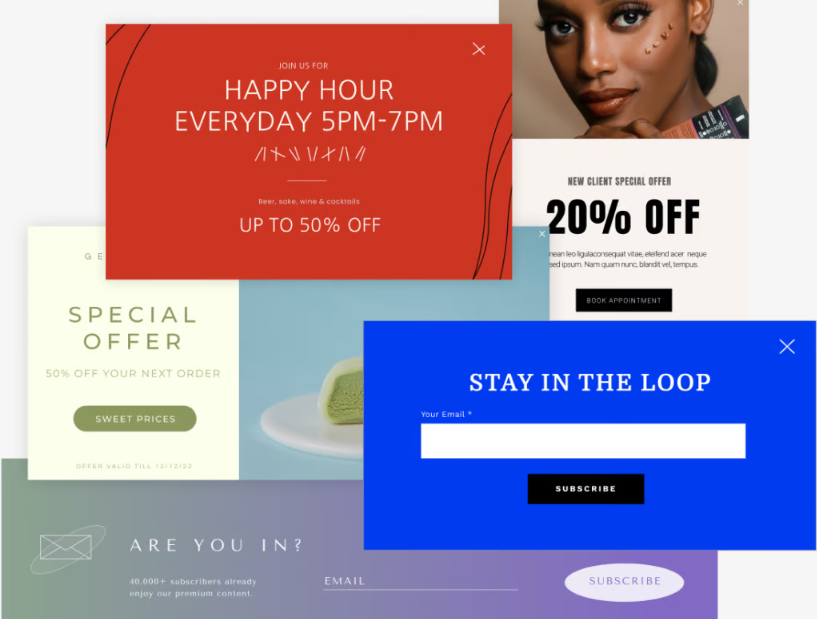
By setting display conditions, you can control where, when, and how your popups appear. This targeted approach helps you maximize your conversion rates without the need for additional plugins.
Advanced E-commerce Functionality
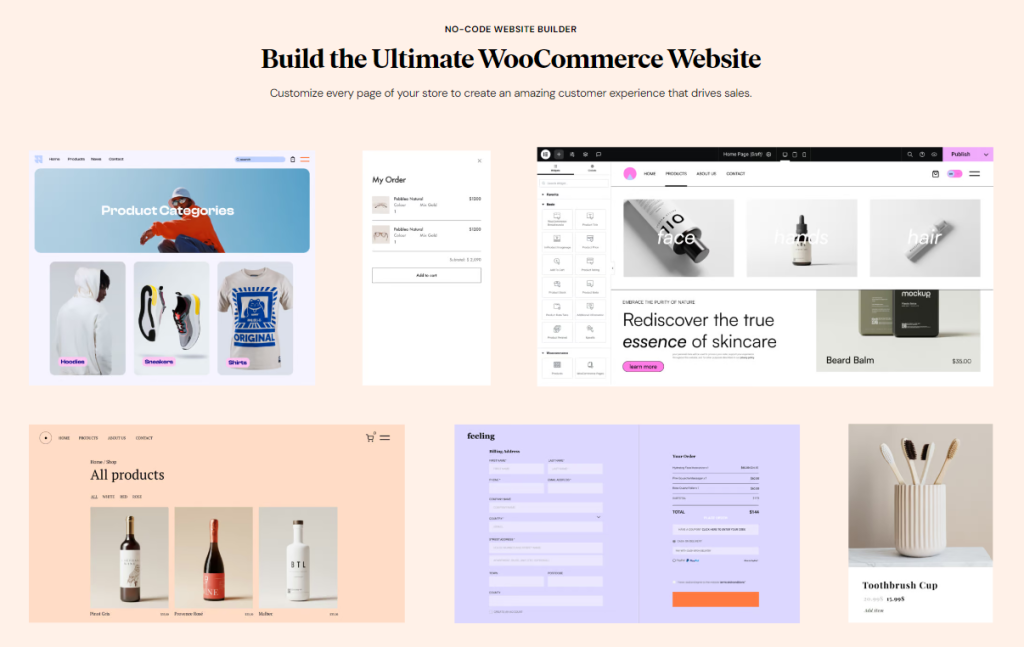
With the WooCommerce Builder, you can design and customize every aspect of your WooCommerce shop.
Elementor Pro allows you to create custom templates for key pages in your store, including product pages, shop and product archive pages, and transactional pages like the Cart, Checkout, and My Account sections.
You can design these pages to perfectly align with your brand, giving your store a professional and cohesive look.
Professional Tools for Developers
For those who need more control over their site’s design, Elementor Pro lets you add custom CSS and HTML. This is ideal for developers or advanced users who want to create specific styles or features that the visual editor doesn’t offer.
With global widgets in Elementor Pro, you can create a widget once and use it on multiple pages. When you update the global widget, the changes automatically show up everywhere it’s used.
Drawback of Elementor Pro
Learning Curve
Even though Elementor is popular for its easy drag-and-drop interface, the advanced features in Elementor Pro, like custom CSS, dynamic content, and complex integrations, can be a bit overwhelming for beginners.
These features require some technical knowledge, which might be challenging for those new to web design or without coding experience.
Beginners might find it hard to use these advanced features effectively without some understanding of web development. Because of this, some users might not fully take advantage of everything Elementor Pro offers.
Customer Support Limitations
Elementor’s customer support is primarily available to Pro users, and even then, it has its limitations. Free users receive very limited support, and even Pro users often have to rely on a chatbot before getting to a human representative.
This can be frustrating for users who need quick and effective support.
How to Install the Elementor Plugin
The Elementor Core Plugin is easy to install, you just need to follow the following steps:
1. Go to your WP Admin account.
2. Click Plugins and Add New Plugin on the right side of your dashboard.
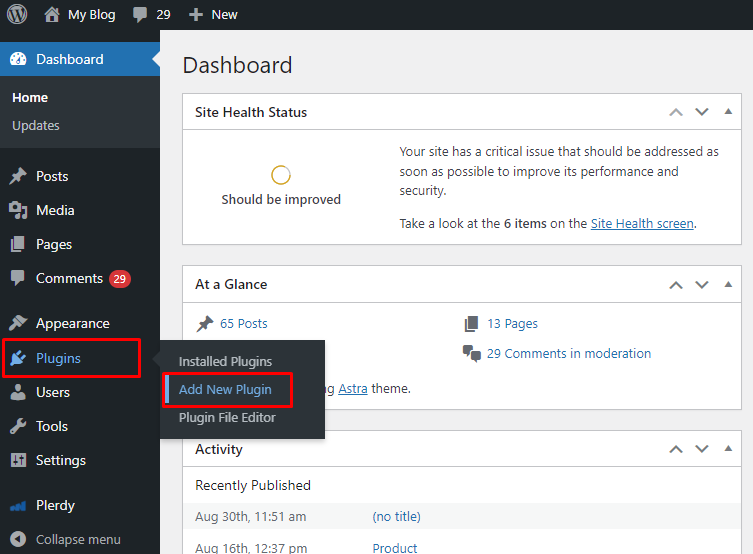
3. When the plugin storefront appears, type Elementor Website Builder in the search box.
4 Click the Install Now button, After a few seconds, the text on the button Install Now is replaced with the word Activate. Click it to activate Elementor Core.
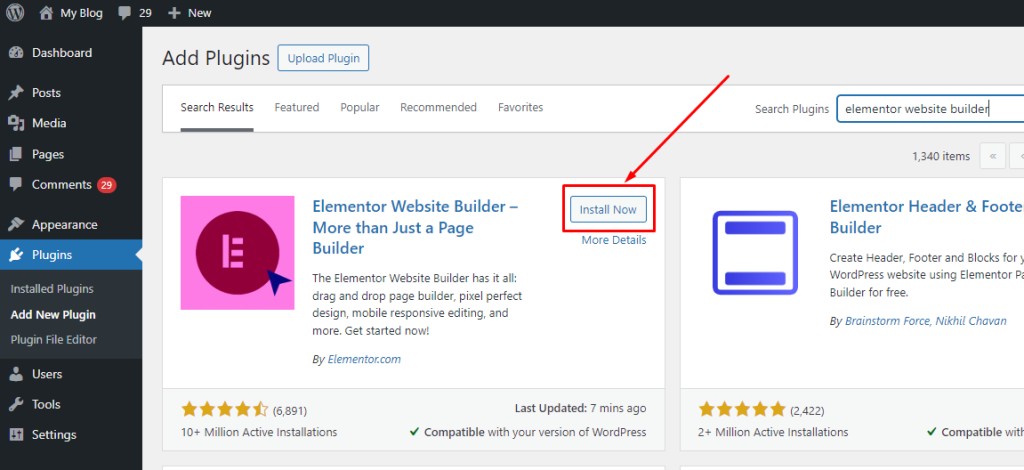
5. If you don’t have an Elementor account, setting up an account is easy and it will give you access to the Elementor Template Library. To create your account, you can do so using the following methods:
- your Google ID
- your Facebook ID
- your Apple ID
- your email address
Do note that if you create your account with an email address, you need to verify your login with a code you receive via email.
Downloading and Activating the Elementor Pro Plugin
After installing Elementor Core (the free version), you can now upgrade to Elementor Pro.
1. To upgrade, you need to purchase Elementor Pro and choose the plan that best suits your needs.
2. After you purchase Elementor Pro, you will be directed to a page where you can download the plugin. You will also receive an email containing a link to download Elementor Pro.
3. Login to your Elementor account with your username and password.
4. Click the Billing tab located on the left side of your screen.
5. Click the Download Plugin button in the top right corner and select the one connected to your membership.
6. Then, navigate back to your WP Admin.
7. Go to Plugins, then click Add New Plugin.
8. Click the Upload Plugin button on top. Choose the Elementor Pro zip file you downloaded and click Install Now.
9. Once installation is finished, click the Activate Plugin button.
10. After installation, you will be prompted to link Elementor Pro to your Elementor account and activate your license.
Elementor Free vs. Pro: Which Should You Choose?
When deciding between the free and Pro versions of Elementor, it’s essential to weigh several key factors.
Essentials
Both the free and pro versions of Elementor offer a drag-and-drop editor that doesn’t require any coding to use.
The free version of Elementor offers a solid foundation for basic website building. This version is ideal for those starting out or for creating simple websites without the need for advanced design elements.
Elementor Pro, on the other hand, unlocks a wide range of advanced features that significantly expand your customization options.
For those who need more control over their website’s appearance and functionality, the Pro version is well worth considering.
Design
Elementor Pro takes your website design to a whole new level. With hundreds of Pro templates and blocks, you can create a unique look for your site quickly and easily.
As mentioned previously, Elementor Pro also lets you use custom fonts, including those from Adobe TypeKit, to give your site a distinctive style. You can also create slides, carousels, and scrolling effects, which help to capture visitors’ attention and keep them on your site longer.
Overall, the design features in Elementor Pro offer a level of customization and creativity that the free version simply can’t match.
Marketing
Elementor Pro offers powerful marketing tools that go beyond what the free version provides. While the free version includes a landing page builder and a canvas template, Elementor Pro takes your marketing efforts to the next level.
From the Popup Builder, form widgets, sticky elements, social buttons, and many more marketing widgets, these features make your payment all worth it.
These advanced marketing features in Elementor Pro help you connect with your audience more effectively and drive conversions. They provide all the tools you need to build a successful online presence and achieve your business goals.
Cost
While Elementor’s free version offers significant value at no cost, upgrading to Elementor Pro involves a financial commitment but unlocks powerful features that cater to more advanced website needs.
The choice will ultimately depend on the scale and complexity of the website you intend to create and maintain.
When to Upgrade to Elementor Pro
1. If You’re Building a Full-Fledged E-commerce Site
If you’re planning to build an online store, Elementor Pro is essential mainly because of its WooCommerce Builder. With it, you can fully customize every aspect of your store, from product pages to checkout processes.
The Pro version also offers specific WooCommerce widgets that enhance the shopping experience, something the free version doesn’t provide.
2. If You Need Advanced Design Features and Dynamic Content
For those who need advanced design capabilities, such as custom CSS, motion effects, and dynamic content integration, Elementor Pro is the way to go.
These features are crucial for creating interactive and highly customized websites that stand out from the competition.
3. If You are a Professional Web Developer or an Agencies Managing Multiple Sites
The Pro version can significantly speed up your workflow if you’re managing multiple websites.
It offers more templates, website kits, and the ability to create global widgets that can be reused across multiple sites, saving time and ensuring consistency in design.
Scenarios Where the Free Version Might Be Enough
1. Small Personal Blogs or Basic Websites
If you’re running a simple blog or a basic website that doesn’t require advanced design features or e-commerce capabilities, the free version of Elementor might be sufficient.
It provides essential tools for creating and customizing individual pages without having to pay for any monthly subscription.
2. Users with Limited Budgets
For users who have a limited budget and don’t need the extra features offered by the Pro version, the free version of Elementor still offers a robust set of tools for building and customizing a website.
Elementor Pro Pricing Tiers
To access all the great features of Elementor Pro, you’ll need to select one of its paid plans. But before getting started, you must have a hosting service with WordPress like GreenGeeks installed on your website.
Once that’s set up, you can easily download and install the Elementor plugin to unlock its full potential.
The Elementor Pro Website Builder Plugin includes four plans:
Essential Plan
The Essential Plan costs $4.92/Month billed annually. It is for one website only and is good for building basic websites Its features include:
Design:
- 57 Pro Widgets
- Theme Builder
- Motion Effects
- Template Library
- Custom Fonts
Marketing:
- Forms Widget
- Contact Buttons
- Link in Bio
Dynamic Content:
- Dynamic WordPress Fields
- Dynamic Tags
Advanced Plan
The Advanced plan costs $8.25/Month billed annually good for three websites. It’s best for professional and e-commerce websites and features the following:
Design:
- 86 Total Pro Widgets
- Theme Builder
- Motion Effects
- Template Library
- Custom Fonts
- Custom Code & CSS
- Global Widgets
Marketing & E-commerce:
- Forms Widget
- Form Submissions
- Marketing Integrations
- Popup Builder
- WooCommerce Builder
- Contact Buttons
- Link in Bio
Dynamic Content:
- Dynamic WordPress Fields
- Dynamic Tags
- Custom Field Support
- Post Type Support
Expert Plan
Expert Plan costs $16.58/Month billed annually. It can handle up to twenty-five websites and is best for freelancers who need multiple sites. It has the same features as the Advanced plan mentioned above.
Agency Plan
The Agency Plan costs $33.25/Month billed annually. You can use it on up to a thousand sites and is good for high-growth agencies. It has the same features as the Expert plan.
Although there is no free trial for the Elementor Pro plugin, they offer a 30-day money-back guarantee with no strings attached.
Choosing The Plan for You
When choosing an Elementor Pro license, it’s best to start with the smallest option that meets your current needs. This approach is cost-effective and gives you room to grow.
If you find that you need more features or want to manage additional websites later, Elementor makes it easy to upgrade your pro subscription. You’ll only need to pay the difference between your current plan and the new one.
The upgrade process is simple and can be done directly from your Elementor account. Just select the plan you want, and you’ll immediately gain access to the new features.
This flexibility is one of the advantages of choosing Elementor Pro. Your license can evolve as your needs change, ensuring that you always have the right tools for your projects.
Ways to Earn Money With Elementor
There are several ways to earn money using Elementor Pro.
Freelance Web Design
You can offer your services as a freelance web designer, creating websites for clients using Elementor. Many businesses need professional websites, and Elementor’s user-friendly interface makes it easier to deliver high-quality results.
Elementor Affiliate Program
Elementor offers an affiliate program where you can earn commissions by promoting Elementor Pro.
If you have a blog, YouTube channel, or a strong social media presence, you can recommend Elementor to your audience and earn a commission for every sale made through your referral link.
Sell Elementor Templates and Add-ons
If you have a knack for design, you can create and sell your own Elementor templates or add-ons. These can be sold on marketplaces like ThemeForest, Creative Market, or even on your own website.
Since you can sell the same product multiple times, this can provide you with a passive income stream.
Build and Sell Websites
Another option is to build complete websites using Elementor and then sell them as turnkey solutions. This approach is popular in niche markets where businesses prefer ready-to-use websites rather than building from scratch.
Create and Sell Courses or Tutorials
If you’re proficient with Elementor, you can create educational content such as online courses, tutorials, or webinars. These can be sold on platforms like Udemy or through your own website.
Offer Maintenance and Support Services
After creating websites for clients, you can offer ongoing maintenance and support services, ensuring their sites stay updated and secure. This can provide a steady, recurring income.
Elementor Pro FAQs
Yes, you can upgrade at any time by purchasing a Pro plan and applying it to your existing site.
If your subscription expires, your website will still work, but you’ll lose access to Pro features, updates, and premium support.
Yes, but you’ll need to purchase a plan that supports multiple sites, such as the Advanced or Expert plans.
Yes, Elementor Pro is compatible with most WordPress themes. However, it works best with lightweight themes, so always double-check your theme of choice.
Global widgets let you create a widget once and reuse it across multiple pages. Any changes made to the widget will automatically update everywhere it’s used.
Elementor Pro users have access to 24/7 premium support through the Elementor website.
Yes, you can transfer your license by deactivating it on one site and activating it on another through your Elementor account.
Yes, you can cancel your subscription at any time. Your site will still work, but you’ll lose access to Pro features after the subscription period ends.
Wrapping Things Up
Elementor Pro offers a range of advanced features that go beyond what the free version provides. With features like custom CSS, dynamic content, and WooCommerce widgets, it’s clear that Elementor Pro can take your website to the next level.
So, is Elementor Pro worth it? If you’re serious about web design or managing a growing online business, the answer is likely yes.
Before making a decision, consider your specific needs and budget. If you find that the free version is already sufficient for your current needs, then there’s no need to upgrade right away.
But if you’re looking for more control, customization, and support, Elementor Pro could be a smart investment for your website.
Take some time to assess what’s most important for your site, and choose the option that best fits your goals.



