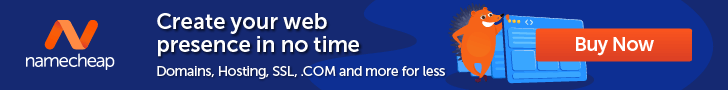How we run customer onboarding at ChartMogul
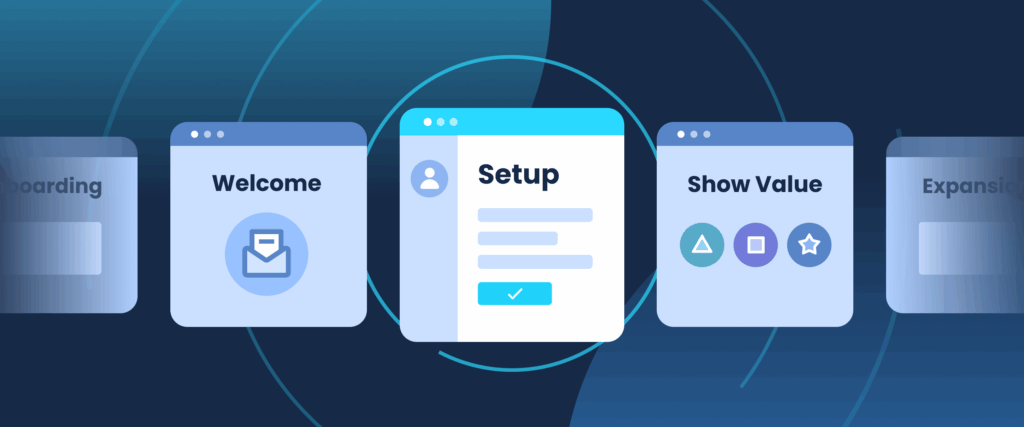
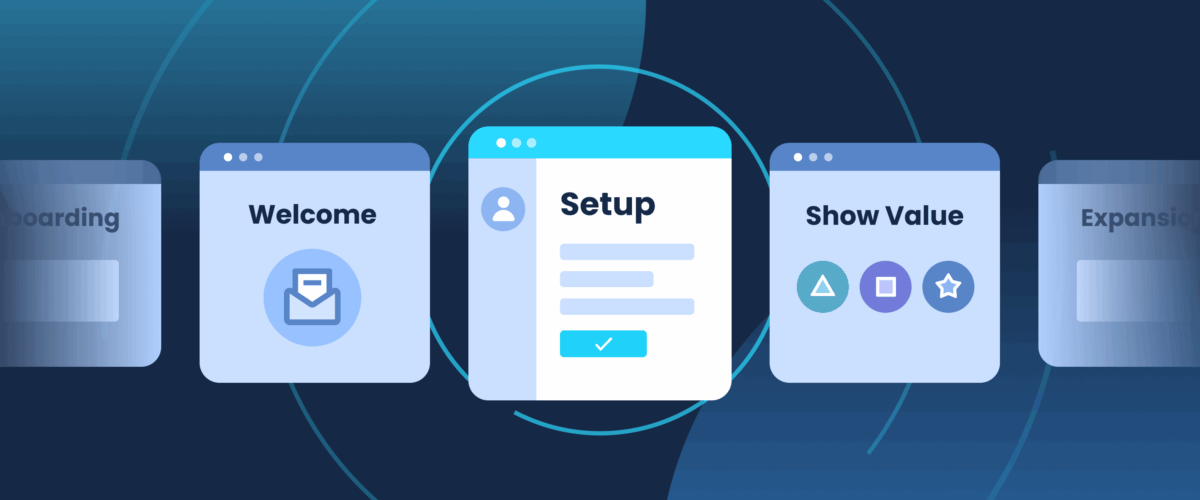
When you think about SaaS onboarding, what comes to mind? Scores of help docs and maybe a few automated emails? In reality, onboarding requires significantly more human effort than most people realize.
I’m the Director of Onboarding here at ChartMogul, and over the years, I’ve seen what works, what doesn’t, and all the in-between. This isn’t a theoretical “how to.” It’s a peek into how we run onboarding at ChartMogul, and what we’ve learned along the way.
Why we built an onboarding team
When I first joined, we already had some decent onboarding materials. However, we quickly realized that to truly set our customers up for success, we needed real people to guide the process. That’s why we built a dedicated onboarding team of people who understand the product deeply and can coach new users through it step by step.
Our team doesn’t work in a silo either. We’re constantly collaborating with Sales, Marketing, and Support. Why? Because onboarding doesn’t live in just one department, it touches everything.
And here’s the biggest lesson we’ve learned: onboarding isn’t a one-and-done thing. As customers grow, change teams, or expand their use of ChartMogul, they essentially go through onboarding again. That’s why we treat onboarding as an ongoing cycle, not a one-time event.
How we do high-touch onboarding
For our larger customers, especially those with more complex setups, we provide hands-on support. We offer 1-on-1 training sessions and walk-throughs tailored to their unique use cases. One small thing that’s made a big impact: whenever someone new joins an existing account, we invite them to a personal training call. It helps them ramp up fast and gives us a chance to highlight features they might otherwise miss.
Onboarding is a team sport
Here’s how we team up across departments to make onboarding work:
SalesSales usually spots customer pain points early. When they pass that info to us, we’re better prepared to hit the ground running. They also help us set expectations: what success looks like and what’s realistic in the first few weeks.
MarketingWe work closely with Marketing to build the right onboarding content: guides, videos, email flows, you name it. They help us craft resources that get used and drive feature adoption from day one.
Customer SupportOur Support team flags the common questions and friction points. That feedback loop directly impacts onboarding, enabling us to improve the process and anticipate problems before they happen.
What we offer for self-serve onboarding
Not every customer needs (or wants) a 1-on-1 walkthrough. For smaller teams or individuals, we’ve built out a self-serve onboarding setup that includes:
- A Help Center with guides, videos, and FAQs
- In-app tooltips that show up at the right time
- Automated onboarding emails to guide users through their first milestones
The idea is simple: give people what they need, when they need it, without forcing them to hop on a call if they don’t want to.
Onboarding never really ends
Something that’s sometimes missed is that onboarding doesn’t stop once someone signs up. As our product evolves, and as customers scale, they’ll need help learning new features, setting up new integrations, or training new teammates. That’s why we view onboarding as cyclical, and why we continue to check in, even months after a customer signs up.
Why all of this matters
Here’s the thing, onboarding is one of the most impactful parts of the customer journey. If people don’t “get” your product early on, they’ll likely drop off. But when you get onboarding right, you see:
- Higher retention – Customers stick around longer.
- Better product adoption – They actually use what you’ve built.
- Higher LTV – Happy customers spend more over time.
- More referrals – A great first experience makes them more likely to recommend you.
In a nutshell
Good onboarding is about meeting people where they are. Sometimes that’s through a screenshare, and sometimes it’s a tooltip at just the right moment. Either way, our job is to make sure people feel confident and supported.
At ChartMogul, onboarding isn’t just a stage, it’s a relationship. And like any good relationship, we keep showing up.
Customer onboarding template
Use this template to build or document your onboarding process, from first signup through to long-term success.
1. Onboarding goals (what success looks like)
Set clear expectations for what “onboarded” means.
☐ Customer connects key data sources / integrations☐ Customer completes core setup steps (list them)☐ Customer reaches “First Value Moment” (e.g. generates first report, invites team)☐ Customer feels confident using key features☐ Customer understands how to get help / ongoing support
2. Assign roles and responsibilities
3. Onboarding Timeline (Suggested Sequence)
4. High-touch activities (if applicable)
☐ Kickoff call☐ 1-on-1 training or walkthrough☐ Tailored use case mapping☐ Ongoing check-ins (weekly/biweekly)☐ Success plan review
5. Self-Serve Resources
- Help Center: [Insert link]
- Video tutorials: [Insert link]
- Product tour or onboarding checklist (in-app)
- Email onboarding series (drip campaign)
6. Re-Onboarding Triggers
Use this section to track when onboarding might need to repeat or adapt:
☐ Customer adds a new team☐ Major product update / feature release☐ Customer use case evolves☐ New stakeholder joins☐ Renewal approaching
7. Success Metrics
Track progress using clear metrics: