How To Use a CDN With WordPress (Plus 10 Popular Providers)

As the proud owner of a small website, there’s nothing worse than seeing people arrive on your site and immediately exit. What’s that all about?
Well, it could be because your site is slow to load. People hate that.
One way you can improve your website’s performance is by using a content delivery network (CDN).
A CDN is a network of remote web servers spread worldwide, each of which contains a copy of your site that visitors can access. This setup takes some pressure off your host server, making your site faster. It can also reduce your bandwidth usage and make your website more secure.
Want to learn more? You’ve come to the right place.
What Is a Content Delivery Network (CDN)?
A content delivery network (CDN) is a system of multiple servers in different locations around the world.
When you use a CDN service with your site, all of those servers will be loaded with static versions of your files. That includes code like HTML, CSS, and JavaScript, along with images, documents, videos, and other data.
But wait. This sounds a lot like web hosting…?
While the two may seem similar, a CDN is not the same as a web hosting service. Your host is the server where your site “lives”, and it is sometimes called the origin server.
In contrast, CDN servers simply copy static files from your origin server to deliver them to your visitors more quickly.

The Benefits of Using a CDN With Your WordPress Website
When a user visits your site, they would normally connect directly to the origin server through their browser, and download all the necessary files from there.
This is fine for users who live near the origin server. However, for visitors who are further away, the distance can cause significantly longer loading times (we call this latency).
Slow site speed can negatively affect bounce rates, which can be catastrophic for your conversions. And when all visitors are requesting the same files from one server, you might even experience downtime.
In other words, this is not a small issue.
That’s where a CDN comes in handy. When you use a CDN, visitors connect to your site via the server that’s closest to them. As a result, pages will load faster, and you see less strain on your origin server.
Using a CDN also:
- Makes your site more crash-resistant: If one CDN server goes down, your site will simply load from another. This setup lets your website handle more traffic.
- Improves the user experience: The fact that your site is effectively spread across the globe creates a more consistent experience for all visitors.
- Improves your SEO rankings: Website performance is factored into search engine rankings, so speeding up your site will make it more likely to appear higher in search results.
- Reduces bandwidth usage: Since your origin server doesn’t need to send as much data to each visitor, you minimize the bandwidth used.
- Helps protect against basic attacks: A CDN is designed to cope with large amounts of traffic, and it will defend your site against the most common types of malicious activity, such as distributed denial of service (DDoS) attacks.
DDoS Attack
DDoS means Distributed Denial of Service. It’s an attack that tries to make a system or network unavailable by flooding it with traffic from multiple sources.
Read More
As you can see, using a content delivery network helps much more than just your website’s speed and reliability. The question is, how do you get started?
Let’s look at some of the best CDN solutions you can implement on your WordPress site.
10 Excellent CDN Solutions for WordPress
If you decide to set up a CDN, you will need to find a solution that suits your current needs and future ambitions.
Here are the most popular CDN solutions for small businesses to use alongside your WordPress site:
1. Cloudflare CDN: The Most Popular CDN for WordPress
Cloudflare is probably the best-known CDN solution for WordPress.
Not only does it have over 330 data centers, but it’s also one of the few CDN providers that offer a free plan. This makes it a smart option for site owners who want a reliable solution that’s also simple to implement.
Installing Cloudflare on a WordPress site is as easy as installing the plugin and creating a free account. Then, activate the default settings, and you’re good to go.
Key Features
- Easy to use alongside a WordPress website, with minimal configuration required.
- Automatically empties your cache when you update the site.
- Includes a web application firewall (WAF) on all premium plans.
You can also sign up for Cloudflare’s plans directly at cloudflare.com. Please note that you will need to modify your nameservers and manage your DNS records yourself.
Pricing: Cloudflare is free to use but offers several premium plans starting at $20/month. These include additional site services, such as image optimization, increased security, and prioritized support.
2. Bunny CDN: The Rising Newcomer
Over the past few years, Bunny CDN has earned a reputation as one of the most cost-effective CDN solutions available.
With over 119 points of presence worldwide and a straightforward pay-as-you-go model, it’s particularly appealing for site owners who want premium performance without premium pricing.
Setting up Bunny CDN with WordPress is pretty straightforward. While the dedicated plugin has mixed reviews, this CDN works with popular caching plugins like W3 Total Cache and WP Rocket. Once configured, it automatically figures out your content delivery settings.
Bunny CDN is free today to all DreamPress users, and available as a paid upgrade to all other DreamHost customers.
Key Features
- Pay-per-use pricing model with no monthly commitments.
- User-friendly control panel for easy management.
- Flexible cache control options.
Pricing: Bunny CDN uses a volume-based pricing structure starting at $0.01/GB for traffic in North America and Europe, with a minimum spend of just $1 per month.
3. Jetpack Site Accelerator: Best WordPress CDN Integration
Chances are, you already have Jetpack installed. It’s one of the most popular and comprehensive WordPress plugins out there.
What you might not realize is that Jetpack contains a neat little CDN solution called Site Accelerator. This CDN serves all your images from a cloud network, to improve your site’s speed. It also optimizes and serves static files such as CSS and JavaScript.
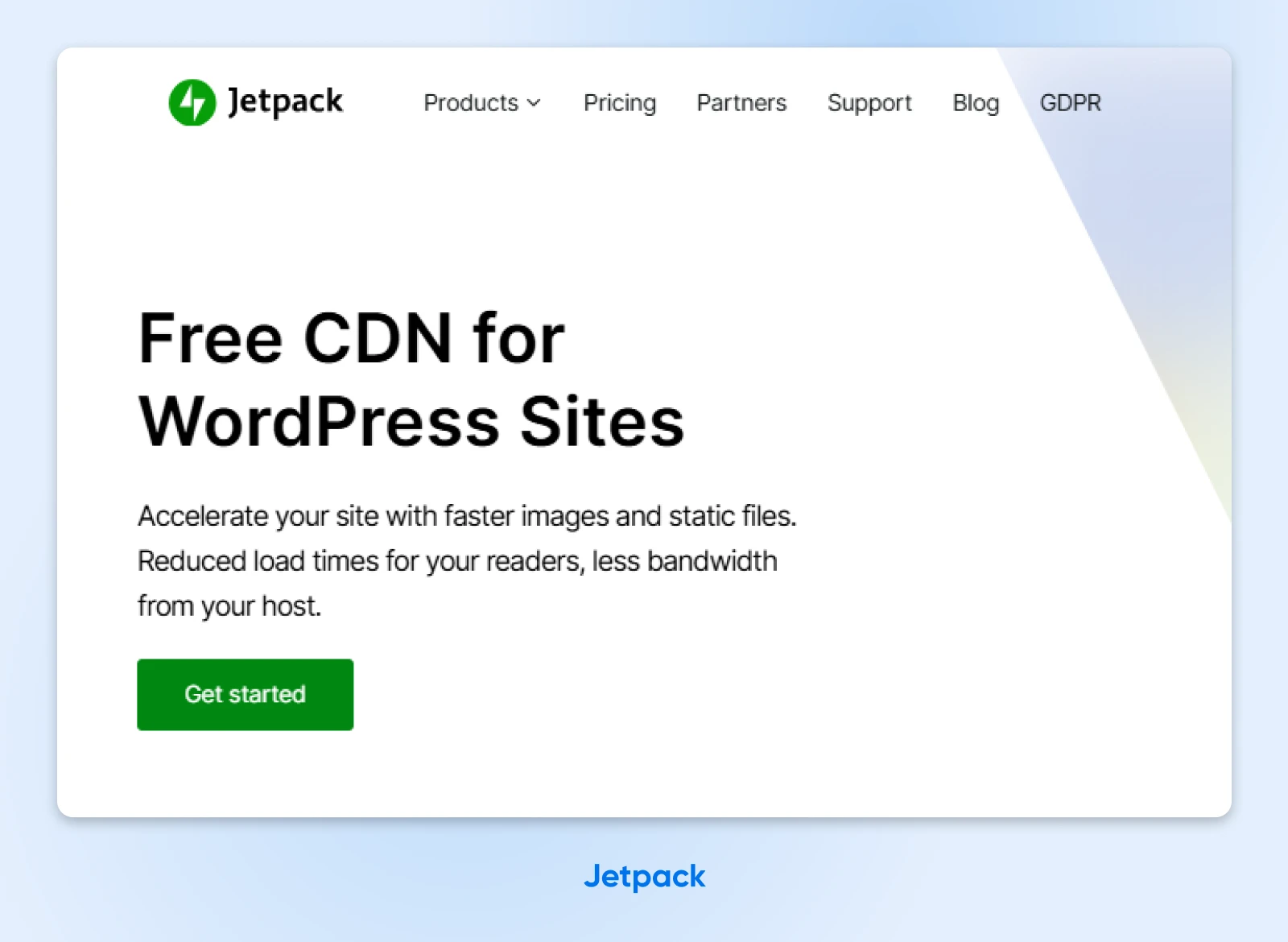
It’s not the most advanced option here, but it delivers content perfectly well for smaller sites — and it’s free.
Key Features
- Requires no configuration.
- Automatically applies to all images and static files in your pages and posts.
- Improves website performance, particularly on sites with many images.
Pricing: Site Accelerator is included with Jetpack. Simply install the plugin for free and activate it on your website.
4. KeyCDN: Affordable Performance
Another solution that easily integrates with WordPress is KeyCDN. This provider has a network of servers in 40 countries, and it only uses SSD (solid-state storage), which improves performance and shortens page loading times.
KeyCDN’s payment plans are based on usage, so you can avoid paying more than you need. And it’s really easy to set up KeyCDN with WordPress using the free CDN Enabler plugin.
Key Features
- Uses only SSD servers for excellent performance.
- Includes free SSL and HTTP/2 support.
- Instantly empties your cache when the site is updated.
Pricing: KeyCDN offers a free trial and pay-as-you-go pricing plans that start at $0.04 per GB. It also offers a price calculator to help you get an accurate quote.
5. CDN77: Best Budget CDN
You can think of CDN77 as the friendly neighborhood CDN that grew up into a superstar.
This provider strikes a nice balance between power and simplicity. It’s also very affordable, making it a good choice for smaller businesses.
CDN77’s network of servers is spread across 147 locations, but there’s a high concentration in Europe — making it best suited to sites targeting that continent. You can add CDN77 to your WordPress site via the CDN Enabler plugin.
Key Features
- Really user-friendly control panel.
- No long-term contracts.
- Global presence, but particularly strong in Europe.
Pricing: CDN77 offers a free 14-day trial. After that, you’ll be on a custom pay-as-you-go plan. Prices start at around $0.02 per GB.
6. Sucuri: Best CDN for Security
Sucuri is actually a website security suite, but it has a good built-in CDN. According to Sucuri, you can expect a 60% bump in performance with this solution.
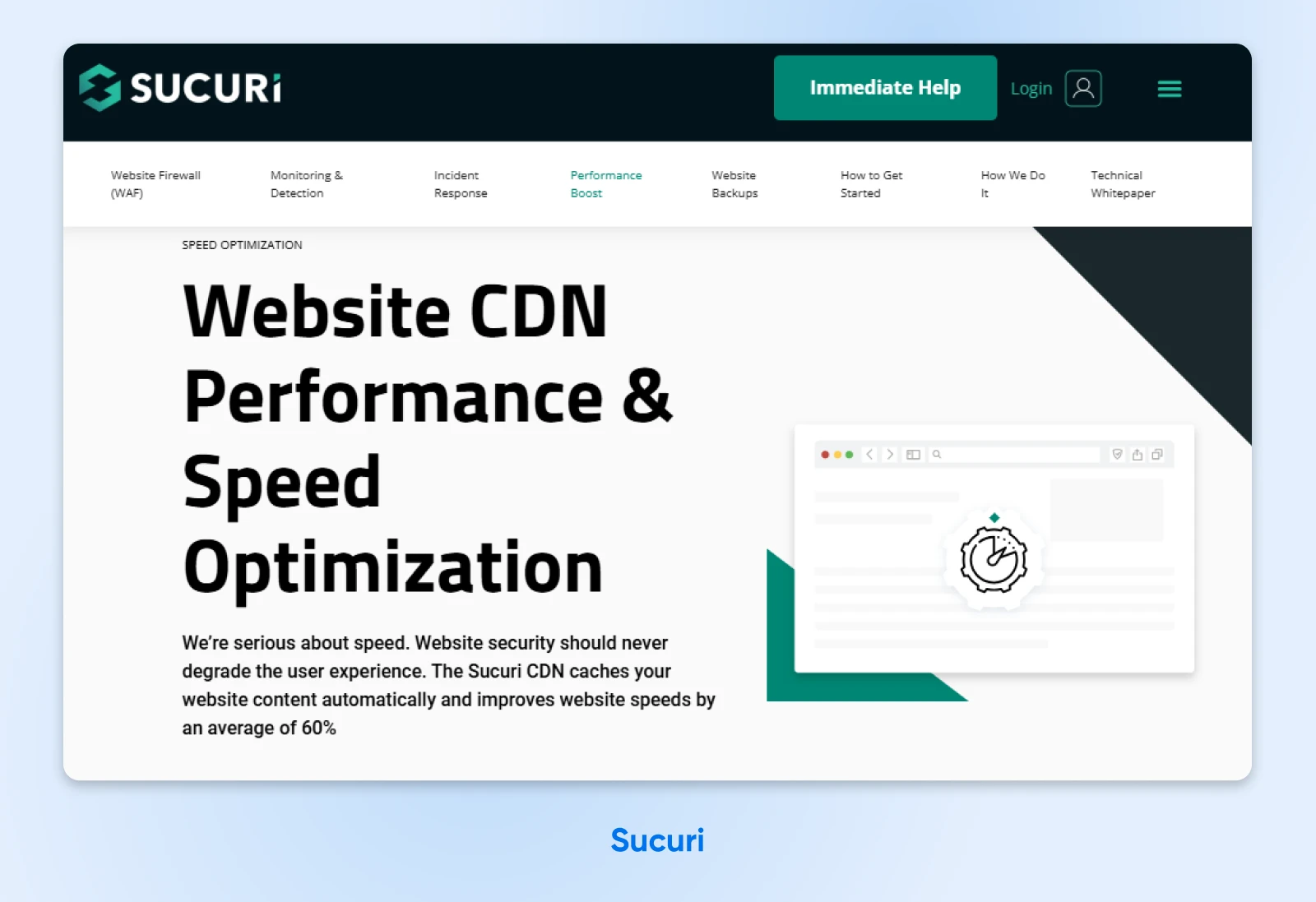
Sucuri also provides on-site security measures, such as malware cleaning and security alerts. These are useful features, although they may not be necessary, depending on your web host (DreamHost plans come with a built-in firewall, for example).
To activate the Sucuri platform, you need to use the DNS Manager. There, you can add your details to activate your firewall and CDN.
Key Features
- Protects against spam, malware, and attacks.
- Integrates into your existing CDN provider.
- Requires no installation and provides help when setting it up.
Pricing: The CDN solution comes packaged with Sucuri’s security plans, which start at $229 per year.
7. Amazon CloudFront: Strong Free CDN
Amazon CloudFront is one of the most prominent CDN options available and is famously used by both Spotify and Slack.
CloudFront isn’t the most user-friendly service on this list, but Amazon’s global network and security features help to keep your site running smoothly. It also offers full integration with its other AWS services and a really generous free tier.
CloudFront can be integrated with WordPress using a caching plugin like WP Super Cache. It’s a bit more effort than some names on this list, but still doable.
Key Features
- Provides trusted and reliable service.
- Includes full integration with all other AWS services.
- Has a generous free tier.
Pricing: AWS’s free tier includes 1TB of data transfer out per month. The premium plans for CloudFront are pay-as-you-go, with prices that depend on your location. For the United States, the prices start at $0.085 per GB once you exceed your free limit.
8. Fastly: Best CDN for Dynamic Content
Most CDNs focus on static content. But Fastly is great at handling dynamic content — the stuff that changes frequently on your site, like personalized content or real-time updates.
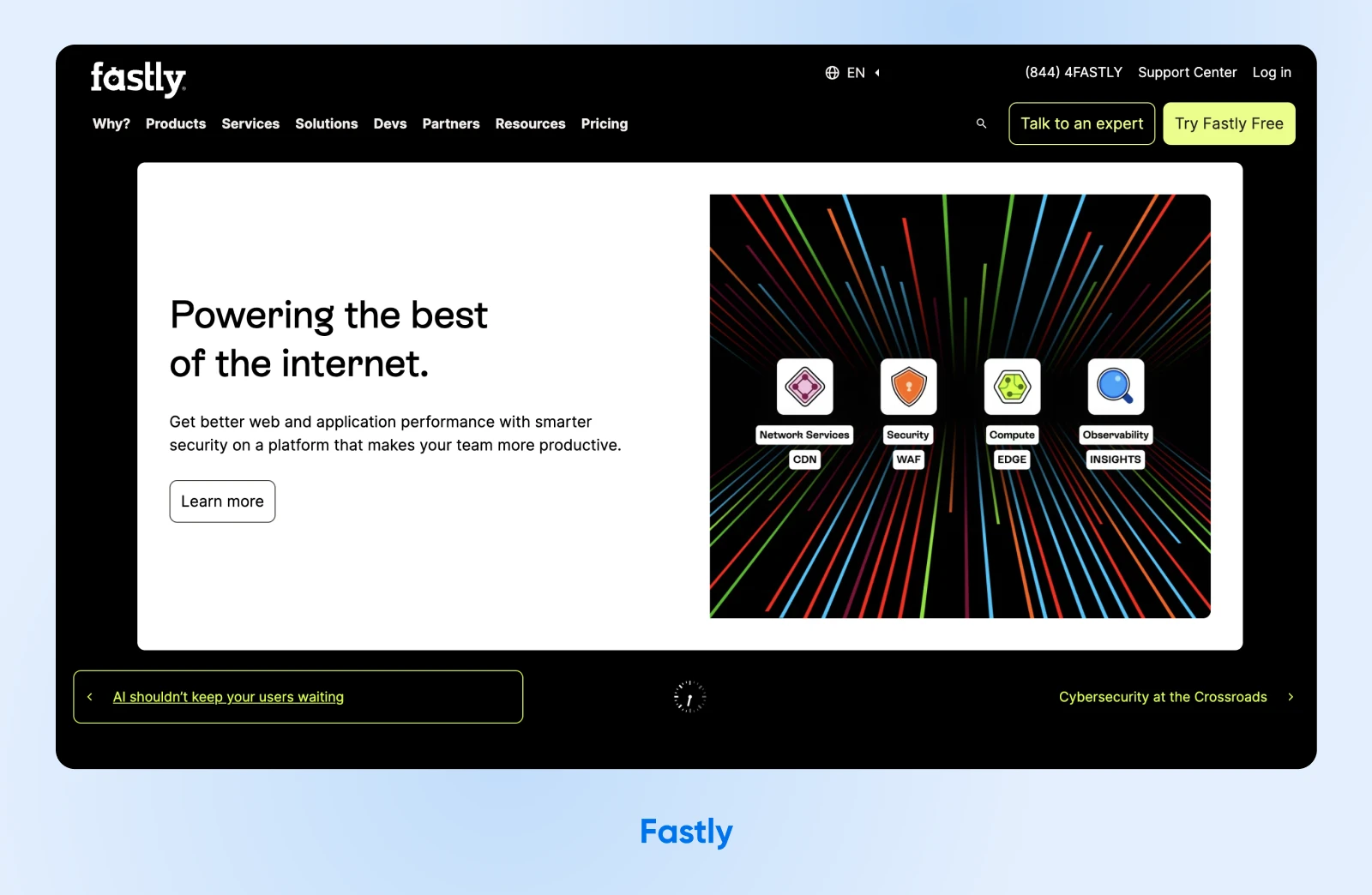
This means your WordPress site stays snappy even when you’re doing fancy things with WooCommerce or membership areas.
Setting up Fastly with WordPress is much easier now than it used to be, thanks to an official plugin. It’s still not as user-friendly as some options on this list, but the performance upgrades might be worth the hassle.
Key Features
- Super fast loading times, even under pressure.
- Easy to scale as your site grows.
- Handles traffic spikes like a champ.
Pricing: Using Fastly is free for the first $50 worth of usage per month. You can then jump on a subscription or pay as you go, with pricing starting at around $0.12 per GB.
9. Shift8 CDN: Made for WordPress
Shift8 CDN is actually designed specifically for WordPress (and Drupal) websites. So, it’s no surprise that this solution integrates perfectly with the world’s favorite content management system. The official plugin even holds your hand through the setup process.
The other stand-out feature of Shift8 CDN is pricing. It’s completely free for up to 1TB per month of bandwidth, and the paid plans offer extraordinary value.
Key Features
- Super simple WordPress plugin installation.
- Generous free tier.
- Handles image optimization.
Pricing: Free with limited features for up to 1TB of bandwidth across two URLs. Paid plans start at $5 per month, with generous usage limits.
10. Optimole: Best CDN for Images
If images are a big part of your website, then Optimole is worth a look.
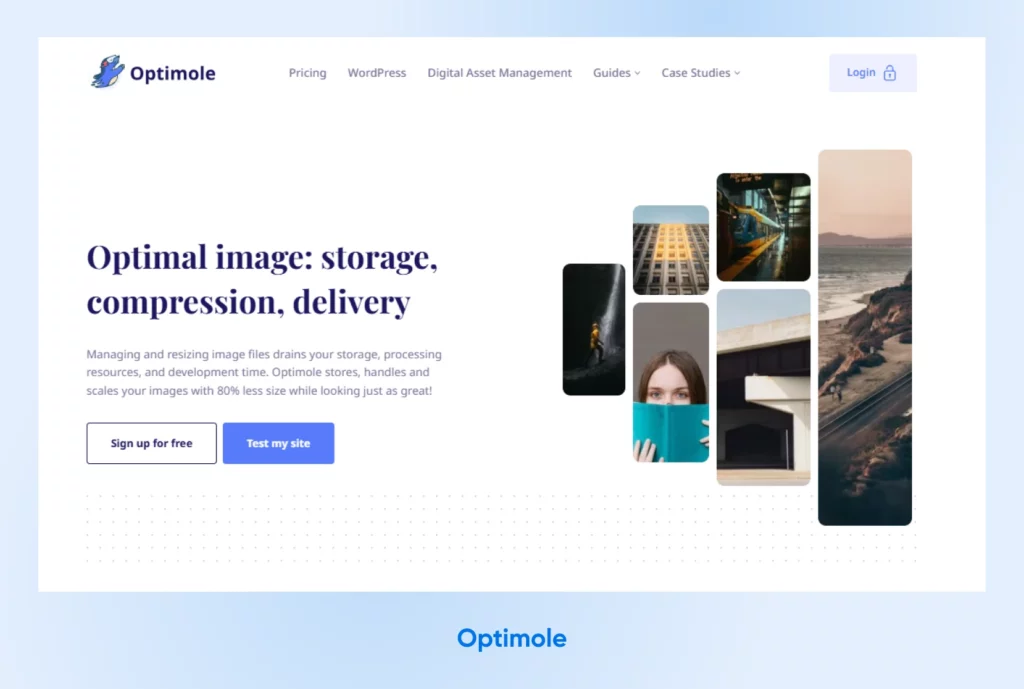
Technically speaking, it’s more of an image optimization tool than a standalone CDN. But look under the hood, and you’ll find CloudFront technology serving up your files.
Optimole is another solution made specifically for WordPress, and it comes with lots of great performance-related features, from lazy loading and auto-scaling to intelligent compression.
Key Features
- Automatically optimizes your images for faster loading.
- Uses the power of Amazon CloudFront.
- Improves your site’s SEO.
Pricing: Optimole is a subscription-based service, with plans starting at $22.99 per month and discounts on annual payments.
How To Choose the Right CDN for Your Website
Phew, that’s quite a selection!
Picking out the perfect match for your website can seem a little daunting. Each provider offers something different, and it’s not like you can sample every solution.
To clarify the selection process, here’s a TL;DR buyer’s guide:
- Running a simple WordPress blog or small business site? Stick with Cloudflare or Shift8 CDN. They work seamlessly with WordPress, won’t overwhelm you with features, and offer useful free tiers.
- Got a more dynamic site with lots of real-time updates, like an online store or membership site? This is where services like Cloudflare or Fastly shine. Yes, they’re a bit more complex to set up, but they handle dynamic content well and their security features are top-notch.
- Have an image-heavy website, like a design portfolio or a food blog? Optimole or Bunny CDN might be your best bet here. They’re great at image optimization and delivery, and they won’t break the bank.
And here’s a pro tip: don’t get caught up in the “bigger is better” mindset. Sometimes the simplest solution is the right one.
Focus on what your site needs right now, not on what it might need if you suddenly go viral. You can always upgrade later when your traffic explodes and you’re making it rain.
Speed Up Your WordPress Site
Adding a CDN to your WordPress site is a smart move.
Even the most basic solution is likely to upgrade the performance and security of your website. And as your site grows, the benefits will only multiply.
Just remember that CDNs work alongside your hosting. If you want to squeeze the best possible performance out of your website, it’s essential to choose a solid plan.
At DreamHost, our shared hosting delivers 100% guaranteed uptime, unlimited bandwidth, and impressive speeds. We also offer managed WordPress hosting for even better performance and zero maintenance. Plus, it also comes with free Bunny CDN. Sign up today to give your website the speed boost it deserves!

WordPress Hosting
Optimize Your Business with DreamPress
Our automatic updates and strong security defenses take server management off your hands so you can focus on your customers.
Check Out Plans
This page contains affiliate links. This means we may earn a commission if you purchase services through our link without any extra cost to you.



