How to regain visibility in your file sharing environment
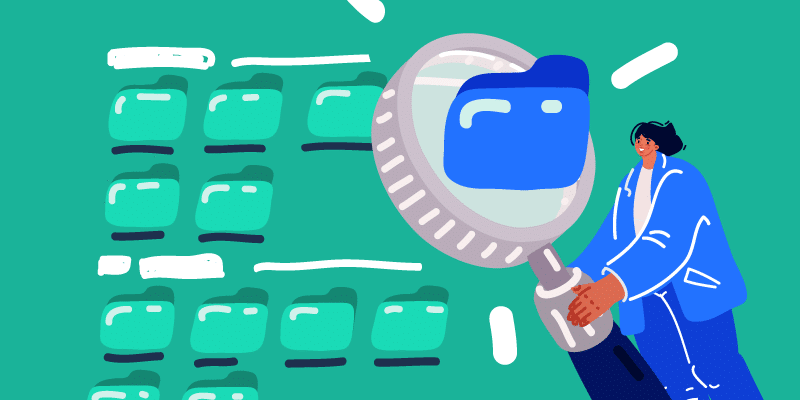
External file sharing can be a blessing and a curse. On the one hand, it’s incredibly convenient for collaboration. On the other hand, it can quickly spiral out of control if not managed properly.
IT and security teams of all sizes have formalized file sharing governance strategies to safeguard data and maintain compliance. However, enforcing these policies is where most struggle.
The challenges of uncontrolled external file sharing
Essential as they are, file sharing and storage platforms in digital organizations often harbor hidden risks. Without adequate visibility and control, these platforms can become breeding grounds for data breaches and compliance violations.
Managing a burgeoning file sharing ecosystem is a complex undertaking, involving not just IT and security teams, but also end-users themselves (and contingent workers like contractors). While some files clearly demand restricted sharing, others present a gray area.
The critical question then becomes: how can organizations regain control over their shared drives while fostering a collaborative environment?
1. Audit, audit, audit!
You can’t control what you can’t see. Diving into your file sharing environment and doing an audit on who has access (including external users) and what they have access to.
Once you have the who and the what, you can answer the why and for how long. Understanding the business justification of each external user’s access will help make your environment more secure.
2. Implement granular sharing controls
Once you have a clear picture of your current file sharing environment, you’ll want to implement granular sharing controls.
Aside from broad, blanket permissions, adopt a more nuanced approach. Think fine-grained access control lists (ACLs) to define specific permissions for individual users or groups and which domains should be restricted for external sharing.
Once established and communicated, utilizing a proactive tool like BetterCloud to catch when a file is shared that violates your set file sharing policy and act on it while alerting the end user.
3. Leverage Google Groups for external collaboration
Creating Google Groups and OUs not only help when onboarding and offboarding employees, they also can help with file management.
Say the marketing team is starting a new branding project that will require some external consultants and multiple departments. Putting all the individuals into a Google Group that then is assigned to a specific shared drive can help centralize files for the project, but also simplifies permissions and sharing privileges.
4. Educate users (and keep educating them!)
Security is everyone’s responsibility in any organization.
Sharing best practices, conducting regular training sessions, and regularly communicating policies can all help keep your users educated.
Continuous education is key to preventing future security issues.
5. Regularly review and re-evaluate
It’s a given that your organization is going to change over time and so should your file sharing policies and procedures.
Rally key stakeholders to conduct periodic audits to assess the effectiveness of your controls and identify any emerging risks or challenges. Once identified, adapt your strategies as needed to ensure they remain aligned with your changing business needs and security requirements.
For example, as companies eye new markets and expand globally, the organization will need to comply with a variety of data privacy and security regulations, such as GDPR, CCPA, and HIPAA. To ensure compliance, companies should review its file sharing policies annually to identify any gaps and inconsistencies.
6. Leveraging BetterCloud for enhanced control
BetterCloud is a leading SaaS management platform that provides robust features for managing your entire SaaS stack, including:
- Comprehensive visibility: Provides deep insights into all external sharing activity, including user identities, access levels, and file interactions.
- Granular control: Enables the creation and proactive enforcement of customized sharing policies based on user roles, departments, and data sensitivity.
- Automated workflows: Automates approval processes, streamlines sharing requests, and ensures compliance with internal policies.
- Real-time alerts: Provides instant notifications of suspicious activity, allowing for rapid response and mitigation of threats.
By leveraging BetterCloud, IT teams can effectively regain control of external sharing in Google Workspace Shared Drives, enhance security, and ensure compliance with industry regulations.
Stop trying to tame wild mustangs, hold the reins with BetterCloud
By implementing these strategies, you can effectively tame the wild west of file sharing, regain visibility and control over your data, and create a more secure and productive work environment for your organization. Remember, it’s an ongoing process, so continuous monitoring and adjustments are key.
Don’t let external sharing on shared drives become a security nightmare. Take control with BetterCloud today.

