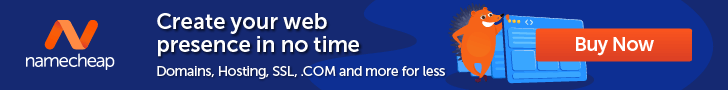How to Change Your Domain Name the Right Way
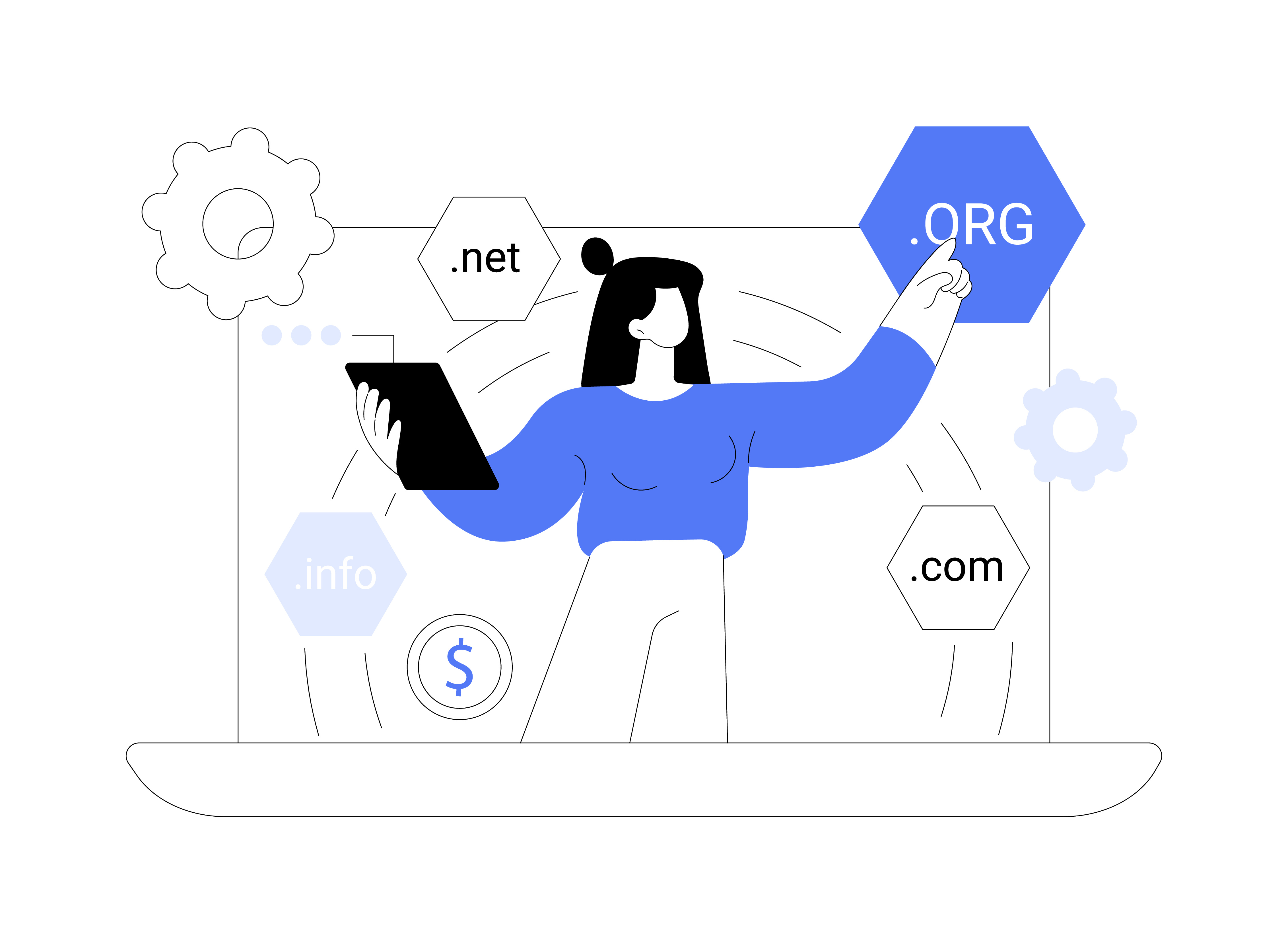
Changing domains might be the best option for a company looking to rebrand and target new markets or take advantage of a more attractive URL.
However, changing domains without preparation and efficient execution can often have the opposite effects – potentially even leading to traffic drops and damage to search engine rankings.
This is why it’s important to change domain names the right way. And why the experts at KnownHost have created a step-by-step guide on safely changing domain names with minimal website impact.
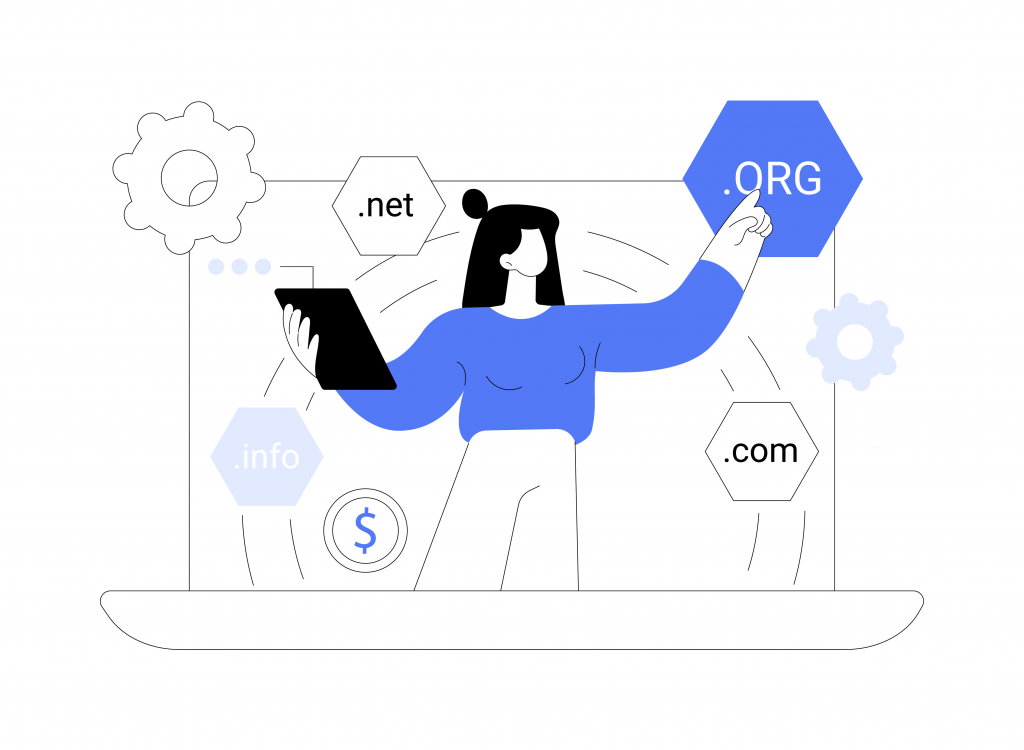
When Should You Change Your Domain Name?
Choosing the right domain name for a website is a crucial early decision, as it can have a significant impact on a business’ online presence and branding.
However, there may come a time when businesses need to consider changing their domain name. So, how do you know when it’s the right time to make this change?
Here are some key factors to consider when deciding whether to change a domain name:
Brand Evolution
As a business grows and evolves, its original domain name may no longer accurately reflect the brand. In these cases, updating a domain can help align a company’s online presence with its brand identity.
Search Engine Optimization (SEO)
The keywords in a domain name can impact a website’s search engine rankings.
If the current domain doesn’t contain relevant keywords for its associated business, switching to a more SEO-friendly option could give the site a boost in search results.
This is especially important if a user is trying to target new audiences or markets.
Spelling or Branding Issues
Changing to a cleaner, more intuitive domain can make it easier for customers to find and engage with a website.
Trademark Concerns
If a domain name infringes on another business’ trademark, the newcomer may need to change it to avoid legal issues.
This could happen if a user accidentally chose a domain too similar to an existing brand. Making the switch can help a company sidestep potential trademark disputes down the line.
Rebranding or Relaunching
When undertaking a major rebrand or relaunching an entire website, changing a domain name can signal a fresh start.
This allows the business to leave behind any outdated branding or a negative reputation associated with the old domain.
Risks of Changing Domain Name
Changing a domain name can be a big decision for any business or website owner.
While it may be necessary in certain situations, like a company rebrand or to improve search engine optimization, it’s important to carefully consider the potential risks before making the switch.
Here are some of the key risks to be aware of when changing a domain name:
Loss of Brand Recognition
A domain name is a critical part of online branding. Customers and search engines become accustomed to the current domain, so changing it means potentially starting over in building that brand recognition.
This can be especially problematic if a company has invested significant time and resources into marketing the existing domain.
Disruption to Website Traffic
Changing a domain name can have a major impact on website traffic, especially if a user has owned the old domain for a long time.
Inbound links, bookmarks, and search engine rankings that were built up over the years will no longer point to the new domain. This can result in a significant and immediate drop in traffic as a user works to rebuild their online presence.
Difficulty with SEO
While changing a domain for SEO reasons can be beneficial in the long run, the short-term impact can be quite challenging.
Search engines need time to recognize and index a new domain, which means a site may temporarily lose its search rankings. This can severely impact its organic traffic and visibility.
Costly Domain Transition
Switching a domain name is not a simple or inexpensive process – and comes with tasks like migrating website content, updating all marketing materials, informing customers, and potentially purchasing the new domain.
Depending on the size and complexity of a site, the costs can add up quickly.
Potential for User Confusion
If customers are accustomed to an old domain, they may have difficulty remembering or finding the new one.
This can lead to frustrated users, lost sales, and a negative impact on the overall customer experience. The business will need to invest significant effort in communicating the change to its audience.
Risk of Losing Existing Domain
When a business changes its domain name, they have the option of either letting the old domain expire or trying to maintain ownership of it.
Retaining the old domain can help with redirecting traffic, but it also comes with an ongoing cost. If they let it expire, they run the risk of someone else purchasing it and potentially causing issues for the brand.
How To Change Your Domain Name the Right Way (Step-By-Step)
Changing a domain name can be a complex process, but with the right preparation and execution, a user can make the transition smoothly.
Here’s a step-by-step guide to successfully changing a domain name:
Step 1: Plan The Transition
Start by defining a set of goals and a timeline for the domain change. Consider factors like preserving search engine rankings, minimizing user confusion, and budget.
Develop a detailed plan for migrating website content, marketing materials, and customer communications.
Step 2: Register the New Domain
Purchase the new domain name that will replace the existing one. Make sure it’s available and within budget and secure it before making any public changes.
KnownHost provides secure and reliable domain registration. Register new domains or transfer existing ones with ease.
Enjoy free WHOIS privacy, seamless DNS management, and 24/7 world-class support. Establish an online presence with confidence using KnownHost’s affordable domain services across a wide range of popular TLDs.
GET STARTED NOW
Step 3:Set Up the New Website
Begin building out the new website on the purchased domain. This includes migrating all content, updating internal links, and making sure the new site is fully functional.
Step 4: Implement 301 Redirects
Set up 301 permanent redirects from your old domain to the new one. This guarantees any existing links or bookmarks pointing to the old domain will seamlessly redirect users to the new site.
Step 5: Update Your Branding
Systematically update branding across all marketing channels – website, social media, email, business cards, etc.
Step 6: Notify Your Audience
Inform customers, partners, and audiences about the domain change. Use multiple channels like email, social media, and website announcements. Provide clear instructions on the new domain.
Step 7: Monitor Search Engine Performance
Keep a close eye on the site’s search engine rankings and traffic patterns during the transition. Address any drops or indexing issues proactively with search engines.
Step 8: Maintain the Old Domain (Optional)
Depending on the situation, you may want to retain ownership of the old domain and set it to redirect to the new one. This can help preserve any existing brand recognition or backlinks.
Step 9: Regularly Test Redirects
Periodically test the 301 redirects to make sure they are functioning properly and sending users to the correct new domain.
Step 10: Be Patient and Persistent
After changing a domain name, it can take time for search engines and users to fully adapt. Stick to a transition plan and continue promoting the new domain.
With consistent effort, users can successfully migrate to the new online identity.
Benefits of Changing Your Domain Name Safely
Changing a domain name can be a significant undertaking, but if executed properly, it can provide numerous benefits for a business or website.
Preserve Search Engine Rankings
One of the biggest risks of a domain change is the potentially negative impact on search engine optimization.
However, by implementing 301 redirects from the old domain to the new one, a user can signal to search engines that the content has moved.
This helps maintain hard-earned rankings and avoids a sudden drop in organic traffic.
Maintain Brand Recognition
A domain name is a core part of your online brand identity. Changing it without proper planning can cause customer confusion and diminish the brand recognition that has built up over time.
Systematically updating branding across all channels can create a smooth transition that preserves an established brand.
Avoid Disruption to Website Traffic
Changing domain names can be highly disruptive to website traffic if not handled carefully.
By putting redirection systems in place and notifying the site’s audience in advance, a company can minimize the impact on the existing user base. This prevents a sudden drop in visits that could negatively affect a business.
Improve Search Engine Visibility
In some cases, changing to a more SEO-friendly domain name can boost online visibility.
Keywords incorporated into a domain name can help improve rankings for relevant searches.
For example, imagine there is a hat brand called Gold Star. By changing domains from goldstar.com to goldstarhats.com, it signals to search engines exactly what users will find when visiting the online store.
However, users need to balance this potential benefit with the short-term risks of domain migration.
Future-Proof Your Online Identity
As a business evolves, its domain needs to keep pace. A change may be necessary to better align with long-term brand strategy or to prevent someone else from acquiring a similar domain.
By proactively managing this transition, a company can future-proof its online identity.
Comply with Regulatory Changes
Due to legal or regulatory shifts, certain industries or geographic regions may require domain name changes.
For example, the European Union’s General Data Protection Regulation (GDPR) has prompted some companies to update their domain names to comply with new privacy standards. Handling this change safely keeps companies compliant.
Enhanced Trust and Credibility
A professionally-executed domain name change can enhance a brand’s trust and credibility in the eyes of customers and partners.
It demonstrates a commitment to a cohesive online presence and signals that a company is actively managing its digital assets.
Frequently Asked Questions (FAQs)
Q: How Do I Change My Domain Name Without Losing Traffic?
A: Changing a domain name without losing traffic requires careful planning. Redirect an old domain to the new one, update website content and links, notify search engines about the change, and update branding and marketing materials. With the right approach, a business can transition to a new domain smoothly while preserving its online presence and traffic.
Q: Is Changing Domains Bad For SEO?
A: Changing domains can potentially impact SEO, but it doesn’t have to be detrimental. The key is to properly migrate a website and implement 301 redirects from an old domain to the new one. This signals search engines that the content has moved permanently, helping to preserve search rankings and avoid loss of organic traffic. With a well-planned domain migration strategy, a user can minimize any negative SEO impact.
Q: How Long Does It Take to Change a Domain Name?
A: Changing a domain name can take several weeks to several months, depending on the size and complexity of a website. The process involves updating domain registration, redirecting traffic, updating content and links, notifying search engines, and updating branding across all platforms. Larger sites with extensive backlinking and content may require more time to create a smooth transition without disrupting user experience or search engine visibility.
Related Guides