eCommerce Content Strategy to Drive Revenue

Global eCommerce sales hit $5.8 trillion in 2023, and experts expect the figure to surpass $8 trillion by 2026. If you want your online store to catch this wave, it is vital to pay attention to the content you put on your website.
But content creation isn’t just about tossing up some product descriptions or random blog posts. Instead, you need a comprehensive strategy that addresses the consumer’s pain points and converts them.
In this guide, you will learn how to create a revenue-driving eCommerce content strategy for your store.
Content-Driven Conversion Statistics
Content marketing can be a great tool to boost your online store’s performance. Here’s why:
Create a Foundation for eCommerce Content Success
If you want to drive revenue and connect with your audience, building a strong foundation for your eCommerce content strategy is important. Here is a quick roadmap to help you get started:
Key Elements of Successful eCommerce Content
- Audience Understanding: Shoppers these days expect a personalized experience. Understanding who your audience is and what they expect will help you produce customized content that resonates with them and converts them.
- Value-Driven Content: Your content must provide solutions to the audience’s pain points, answers to customer queries, or at least some sort of entertainment. Whether it’s a blog post, product description, or social media copy, make sure that whatever you produce brings value to your audience.
- SEO Integration: Even value-driven content has no value unless you put an effective SEO strategy into action. Select the right keywords relevant to your niche and craft high-quality content around them. This way, you’ll receive more organic traffic, and eventually more sales.
- Visual Appeal: Digital customers want to see the products in as much detail as possible. Using high-quality images, videos, and graphics, you can showcase your products in a positive light.
Best Practices for Content Organization
Let’s assume a scenario: you visit a website to buy a pair of shoes, but can’t find the description, pricing or the “add-to-cart button.” You would probably leave that website in seconds.
To avoid such a poor experience on your website, focus on properly organizing your content. Follow these best practices:
- Easy Navigation: Your audience would be confused if you overload them with a lot of content right at the moment they enter your website. Keep your homepage simple, easy-to-navigate and include a main navigation bar with prominent product categories.
- Proper Organization: Under each product page, display images, title, description, pricing, reviews, and other essentials in a logical order.
- Stay On-Brand: Keep your tone, style, and visuals consistent, and follow brand styles across all content. This helps customers recognize and trust your brand.
- Keep Things Fresh: Nobody likes old content – whether it’s your audience or search engines. So, make sure to update your website with new products, updated descriptions, and seasonal promotions regularly.
Essential Tools & Platforms
There are plenty of tools available to help you create and manage content in minutes. For example:
- SEO Tools: Google Analytics or SEMrush
- Email Marketing: Mailchimp or HubSpot
- Social Media Management: Buffer or Hootsuite
- Content Writing: ChatGPT or Claude
And when it comes to hosting your eCommerce website, choosing the right platform is crucial. With InMotion Hosting, you get reliable, high-performance solutions that support your growth, ensuring your content and website run smoothly.
Budget-Conscious Content Planning
If you’re just starting, you don’t have to invest heavily. Even with a little capital and smart efforts, you can If you are starting, you don’t have to invest on a large scale. Even with a little capital and smart efforts, you can create content that truly drives results.
In the beginning, focus on crafting only essential content types such as product descriptions, blog posts, customer testimonials, how-to guides, and social media posts. You can add user-generated content (UGC) reviews, unboxing videos, and newsletters as your business grows.
To speed up your content creation process, we recommend using pre-made templates. For example:
While content is the real key in driving eCommerce success, it needs a solid foundation to thrive. That’s where InMotion’s WordPress-optimized hosting comes in. It offers the performance, security, and scalability you need to support your eCommerce content marketing efforts, all without breaking the bank.
Technical SEO Fundamentals for eCommerce

Creating an eCommerce content strategy is just half the puzzle; you must optimize the technical aspects of your website to ensure it performs well on Search Engine Results Pages (SERPs).
Let’s go over technical SEO fundamentals for your eCommerce website:
Product Schema Implementation Guide
You surely have witnessed rich results shown in the image below:
These results, known as snippets, appear because of schema (structured data) implementation.
To make sure your products appear in snippets, you must implement a product schema. Here’s how to do so:
- First up, visit a schema markup generator. Structured Data Markup Helper by Google and Schema Markup Generator by Merkle are two great tools.
- Secondly, fill out the essential attributes about your product, including name, description, image URL, price, currency, and availability, etc.
- Following that, wait for some moments as the tool generates the schema code for your product.
- Simply copy the code and add it to your website. If using WordPress, you can do so via plugins like RankMath or YoastSEO. However, if your website is built on Shopify, you have to paste the code into the HTML template of your product page.
Once added, utilize Google’s Rich Results Test to verify everything is set up correctly.
Pro Tip: If you run seasonal sales, update schema data like availability and sale prices regularly to reflect real-time stock and discounts.
Category Pages Optimization Strategies
While many online store owners invest in optimizing product pages and blogs, they ignore the product category pages. That’s not the right practice.
Optimizing category pages is crucial because they serve as a navigational tool buyers can use to find products. Here are some proven strategies:
- Implement Breadcrumb Navigation: Breadcrumb navigation helps users understand their location on a website by showcasing the trail of pages they’ve been on. In other words, it is an overview of your site’s URL hierarchy. For instance, a breadcrumb navigation for a restaurant would be: Home > Recipes > Dinner > Pasta > Spaghetti Bolognese.
- Optimize Your Meta Tags: Meta-description and Meta-title are an integral block of on-page SEO. Create an engaging, memorable meta-title under 60 characters. In the meta-description, consider including a short summary of your product page (under 160 characters). Don’t forget to add your primary keyword in both elements and in the beginning as well.
- Add XML Sitemap: XML file is like a map of your website which stores all your webpages. It helps search engines crawl and index your webpages. To create one, simply use an online sitemap creator and add the generated code to your website.
- Craft Engaging Copy: There’s no need to bombard your shoppers with an overload of information. Just stick to an engaging title, a short introduction, a strong call to action, and a brief description. Be sure to incorporate necessary keywords as well.
Internal Linking Best Practices
78% of SEO professionals view internal linking an important element for SEO. To implement this in your online store, consider the following tips:
- Link from High-Authority Pages: Link important pages (e.g. bestsellers or seasonal collections) with high-authority pages, like your homepage or blog.
- Write Descriptive Anchor Text: Do not stick with visual anchor text such as “click here” or “read more.” Instead, use descriptive phrases related to the content of the target page, like “Shop the Best Winter Jackets.”
- Add Links Early and Often: Don’t wait until the end of your content to add links. Spread them throughout, especially in the body of your pages and product descriptions.
URL Structure Guidelines
A well-structured URL can help you gain a possible edge over your eCommerce competitors in rankings.
Follow these guidelines to structure your store’s URL:
- Keep it simple, memorable, and easy
- Use hyphens (-) instead of spaces
- Insert your primary keyword
- Write in lowercase letters
- Implement HTTPS protocol
- Never use stop words (the, and, or, of, a, an, to, for, etc.)
Example: Don’t Do: www.yourstore.com/winter-jackets-for-menDo: www.yourstoe.com/winter-jackets-men
Develop Content for Every Stage of the Customer Journey

The customer journey is divided into three stages: awareness, consideration, and conversion. You must craft targeted content for each stage to drive engagement and conversion.
Awareness Stage Content
At this stage, potential customers are just starting to look around for products. They’re not ready to buy— they’re just browsing. Here, your goal is to educate them and build trust using the following content types:
- Product Category Overviews: Think of it like creating a simple map of what’s available in your store’s world. What are the main types of products? What problems do they solve?
- Helpful Blog Posts: Share your expertise. Write posts that answer common questions. If you sell kitchen gadgets, maybe write about “Five Signs You Need to Replace Your Blender” or “Kitchen Tools That Save You Time”.
- Fresh Industry Updates: Write around what’s new and exciting in your field. This positions you as an industry expert in the eyes of the audience.
Consideration Stage Content
Now your shoppers are getting serious—they’re weighing their options and reading reviews. You must help them make smart decisions while subtly promoting your products.
To do so, consider creating the following content:
- Product comparisons. Show how different options stack up. Compare their features, benefits, and price points.
- Buying Guides: Write buying guides that feel like advice from a knowledgeable friend. Break down confusing terms, suggest questions to ask, and help readers avoid common buying mistakes.
- FAQ content: Put together a super clear FAQ section to tackle the burning questions that keep popping up in customer service chats. Address both general and product-specific queries.
Decision Stage Content
At this final stage, customers are ready to hit the add-to-cart button. Give them confidence and specific information about the product they’re eyeing via:
- Detailed specifications and features
- Customer reviews and testimonials
- Clear pricing information
- Shipping and return policies
- Product demonstrations
- Use case scenarios
- Warranty information
WordPress-Specific Content Optimization
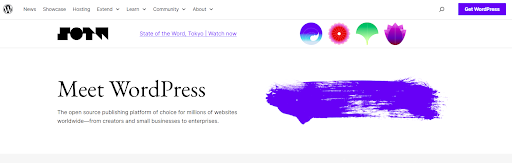
Being a flexible CMS platform, WordPress (WP) enables businesses to drive eCommerce success with content marketing seamlessly. Here’s a quick guide if your online store is built on WordPress:
Essential Plugins for Content Marketing
Some helpful plugins for data-driven content marketing for eCommerce are as follows:
- YoastSEO: Help optimize content according to industry benchmarks
- MonsterInsights: Track the performance of your marketing efforts
- Grammarly: Fix grammatical errors in your content
- WPForms: Collect leads by embedding a contact form
WooCommerce Content Integration
Integrating WooCommerce into your content strategy can make a BIG positive difference in engagement and sales for eCommerce websites:
Performance Optimization Techniques
Content marketing won’t work if your WordPress eCommerce store isn’t optimized for user-experience. Follow these performance optimization strategies:
- Use a lightweight theme: Pick speed-optimized themes like Astra or GeneratePress
- Limit plugin use: Plugin bloat is a common problem, so deactivate and delete unnecessary plugins.
- Optimize files: Use tools such as Autoptimize to minify HTML, CSS, and javascript files.
- Consider lazy loading: Implement lazy loading for images and videos to enhance core web vitals like First Contentful Paint times (FCP).
Cache Configuration for Content-Heavy Sites
When the user first visits your website, caching stores a copy of the website files on a user’s device or web servers. This means the website will load more quickly when the user visits the website again.
Implementing cache on a WP website is easier than you might think. All you need to do is install a caching plugin like WP Rocket or W3 Total Cache and enable browser caching.
Image Optimization Best Practices
High-quality images are key for engagement, but then can slow down your website. Here are some tips to help you optimize your images:
- Compress images: Install plugins such as Smush or ShortPixel to compress images without reducing quality. Alternatively, you can manually compress images using tinyPNG.
- Use correct formats: Save images with appropriate formats (WebP) to make them load faster.
- Set dimensions: Use the appropriate dimensions of the images so the browser doesn’t need to resize them.
Need expert WordPress optimization? InMotion Hosting offers WordPress-optimized hosting, tailored for high performance, reliability, and superior content delivery.
Developer’s Guide to Content Marketing
If you’re trying to win over developers, don’t waste time with fluff. They want practical, actionable content that makes their jobs easier. If you can nail this, you’ll earn not just their attention, but their loyalty.
Creating Technical Content That Converts
Writing for developers isn’t about showing off your technical know-how; it’s about sharing useful information in a way that relates to them. You want to educate, engage, and gently guide them toward your product. Here’s how to do that:
- Solve real problems: Create content that addresses common pain points developers face. Tutorials, how-to guides, and troubleshooting articles are excellent formats.
- Prioritize clarity: Avoid jargon unless necessary. Use clear, concise language and support your explanations with visuals, such as diagrams, flowcharts, and screenshots.
- Include actionable takeaways: Ensure every piece of content leaves the reader with practical steps they can implement immediately.
Documentation as Marketing
High-quality documentation is one of the most effective content marketing tools for technical audiences. Developers appreciate resources that:
- Are comprehensive: Cover all key aspects of your product, from installation to advanced features.
- Are up-to-date: Continuously maintain and update documentation to reflect new features or changes.
- Include code snippets: Provide reusable examples that demonstrate common use cases.
- Encourage exploration: Link to related content, such as tutorials, API references, and case studies.
Provide Examples and Tutorials
Practical examples and tutorials are invaluable for showcasing the capabilities of your product. To maximize their effectiveness:
- Keep examples simple: Start with the basics before diving into complex use cases.
- Highlight unique features: Use examples to illustrate what sets your product apart.
- Use realistic scenarios: Align tutorials with tasks developers encounter in real-world projects.
- Leverage video content: Complement written tutorials with video walkthroughs to enhance understanding.
Building Authority Through Technical Content
To establish your brand as a leader in the developer space, focus on creating thought-provoking and highly educational content:
- Publish whitepapers: Dive deep into industry trends, best practices, or innovative approaches.
- Write opinion pieces: Share insights and perspectives on current challenges and opportunities in the technology world.
- Encourage collaboration: Feature guest posts or co-author content with industry experts.
- Engage on forums and communities: Share your expertise and link back to your resources where relevant.
InMotion Hosting stands out for its suite of developer-friendly tools and features. With hosting dashboard tools and powerful server-side analytics capabilities, InMotion empowers developers to build, test, and deploy with confidence.
Build Your eCommerce Content Calendar

An eCommerce content calendar is crucial for marketing success. It helps you stay organized, reach your audience, and make the most of every sales opportunity.
Here’s how to plan your content calendar:
- Seasonal planning: According to estimations, 60% of consumers begin their holiday shopping in October. Use such insights to anticipate buying trends around major holidays or events and plan relevant content to align with these periods.
- Product launch content timelines: Launching new products? Create a content timeline that includes teasers, official product reveals, and post-launch updates. Break it into phases: anticipation, launch day excitement, and post-launch follow-up to keep the momentum going.
- Sale and promotion content planning: Align your promotional content with your sales schedule. For example, if you’re running a Black Friday sale, make sure your content leading up to the event creates excitement and urgency.
- Content maintenance and updating schedules: Review your existing content every quarter and adjust it to reflect new trends, product updates, or seasonal shifts. Keep track of posts that need refreshing and those that are evergreen, ensuring the most relevant content always stays at the top.
Measure and Optimize Your Content Performance
Creating engaging eCommerce content is just the beginning. To ensure your efforts pay off, you need to measure and continuously optimize your content’s performance. Here is a breakdown of essential steps and strategies to achieve this:
Setting Up Proper Analytics Tracking
To accurately measure your content’s performance, start with robust analytics tracking. Implement tools like Google Analytics or advanced eCommerce platforms with built-in reporting features to monitor:
- Traffic sources
- Conversion rates
- User behavior
- Engagement metrics (e.g., time on page, bounce rates)
Ensure that tracking codes are correctly installed on all relevant pages. For eCommerce stores, set up enhanced eCommerce tracking to capture detailed insights about product performance and user interactions.
Content Attribution Modeling
Understanding how your content influences the customer journey is crucial. Attribution modeling helps you identify which content pieces contribute most to conversions. Consider using:
- First-touch attribution to see what initially attracted visitors.
- Last-touch attribution for identifying the final piece of content before conversion.
- Multi-touch attribution to gain a holistic view of the customer’s journey.
ROI Calculation Frameworks
Calculate the return on investment (ROI) of your eCommerce content marketing efforts to ensure alignment with business goals. Use this straightforward framework:
Key Metrics to Track
Your content performance metrics should align with your goals. Key metrics include:
- Traffic metrics: Page views, unique visitors, and referral sources.
- Engagement metrics: Time on site, click-through rates (CTR), and social shares.
- Conversion metrics: Add-to-cart rates, checkout completions, and lead generation.
- Retention metrics: Repeat visitors, customer lifetime value (CLV), and churn rates.
Monitoring these metrics regularly will help you uncover opportunities for optimization.
Tools for Content Analytics
Leverage analytics tools to streamline performance tracking and insights. Popular options include:
- Google Analytics: Offers comprehensive tracking and reporting capabilities.
- Hotjar: Provides heatmaps and session recordings for user behavior analysis.
- SEMRush or Ahrefs: Helps track content SEO performance and competitor analysis.
A/B Testing Strategies
Continuous testing ensures your content resonates with your audience. Use A/B testing to experiment with variables like:
- Headlines and CTAs
- Visual elements (images, videos, layouts)
- Copy length and tone
InMotion hosting provides robust analytics tools to help you monitor key metrics and ensure optimal website performance.
Technical Requirements for Success
To ensure your eCommerce website delivers a seamless shopping experience, there are a few technical elements you can’t afford to overlook. These aspects not only affect your user experience but also your SEO rankings and conversion rates.
Page Speed Optimization
Research shows that even a one second delay in page load time can result in a 7% reduction in conversions. Optimizing your page speed is critical for keeping visitors engaged and increasing your chances of making a sale.
Techniques like image compression, leveraging browser caching, and minimizing JavaScript can significantly boost your website’s speed.

Mobile Responsiveness
Did you know that 68% of all eCommerce transactions now happen on mobile devices? As mobile commerce continues to grow, ensuring mobile responsiveness is essential.
Here’s how to improve mobile responsiveness:
- Use responsive design: Ensure your website adapts smoothly to various screen sizes, from smartphones to tablets.
- Simplify navigation: Keep menus and calls-to-action visible and easily accessible on mobile.
- Reduce pop-ups: On mobile, pop-ups can be intrusive, so use them sparingly or eliminate them altogether.
- Optimize images for mobile: Compress images to ensure they load faster without compromising quality on smaller screens.
Server Response Time
Server response time directly impacts your website’s loading speed and, ultimately, the user experience. Slow server response times can be a result of poor hosting infrastructure, high traffic load, or an overburdened server.
It’s important to select a hosting provider that offers reliable performance, especially during high-traffic periods. InMotion Hosting, for example, leverages Solid State Drive (SSD) technology for faster server response times, helping to keep your content-heavy website running smoothly even during peak times.
Content Delivery Optimization
A content delivery network (CDN) can help speed up the delivery of your website’s content to users by caching static files on multiple servers around the world. When a user visits your site, the CDN will serve the content from the nearest server, reducing latency and ensuring faster load times.
Wrapping Up
To wrap it all up, a well-structured eCommerce content strategy is essential for the long-term growth and profitability of your online store. By following the above guidelines, you can create content that drives sales and positions your store as an authority in your niche.
Key Takeaways:
- Understand your target audience’s needs, preferences, demographics, and pain points.
- Create content that addresses customer problems, answers questions, or provides useful information to drive engagement and conversions.
- Incorporate relevant keywords and optimize your content to improve search engine rankings and drive organic traffic.
- It’s better to publish fewer, high-quality pieces of content than to flood your website with low-value material.
- High-quality images, videos, and infographics can enhance your content, making it more engaging and shareable.
- Guide customers with clear calls-to-action that drive them toward making a purchase or further engaging with your brand.
Whether you’re just starting or looking to enhance your existing content efforts, having a reliable hosting partner like InMotion Hosting can provide the robust foundation you need. Our optimized eCommerce hosting solutions ensure your content-rich store loads quickly and perform smoothly.
Build your content on the right foundation, host with the best – Contact inMotion Hosting today!
Improve the performance and security of your store with specialized eCommerce Hosting. Get faster speeds for your online store with NVMe storage, server protection, dedicated resources, and optimization tools.
99.99% Uptime
Free SSL
Dedicated IP Address
Managed Server
eCommerce Hosting
Frequently Asked Questions – (FAQs)
What is an eCommerce content strategy?
An eCommerce content strategy focuses on creating and distributing valuable, relevant content to attract and engage customers, driving conversions. It includes product descriptions, blogs, videos, and social media to enhance the shopping experience.
What is the eCommerce strategy plan?
An eCommerce strategy plan outlines goals, target audience, value proposition, and marketing tactics to drive online sales. It includes website optimization, product selection, pricing, customer acquisition, and retention strategies to build sustainable growth.
What are some eCommerce content marketing examples?
Content marketing examples for eCommerce include blog posts with product tips, how-to videos, user-generated content, email newsletters, and social media promotions. These pieces inform, entertain, or inspire customers, building trust and encouraging purchases.

