Critical vs non-critical software: Making informed decisions

Whether it’s your city’s public transit system for ensuring you get to work on time or even something as small as your morning cup of coffee, there are some things we simply need. The same can be said for things we like to have, but don’t necessarily need. Like a 30 minute post-lunch nap in the middle of the workday.
This way of thinking can be applied to the software we use at work. Some applications within our tech stack are absolutely vital to getting our work done, while other tools may go weeks without anyone logging into them.
How can you be sure that your organization isn’t wasting money on software that your teams aren’t even using…or at least not using enough to justify its cost? That’s where a SaaS Management Platform like BetterCloud comes in handy for a more efficient method for software management.
What’s the difference between critical and noncritical software?
When given the task to evaluate and optimize your tech stack, you’ll want to take a step back and distinguish between indispensable and supplementary software. The problem is, without insights into how users feel about the software, accurately classifying it can be tricky.
Thankfully, there are a few ways in which you can discover how your team actually feels about the software they’re using.
What makes an application critical?
Your critical software are applications that if you were to remove an entire department’s access, they’d come banging on your door asking for access immediately.
Questions like: Will this software impact one’s daily work? If access was removed, would they even notice? Or how long would it take them to notice they no longer have access?
Answers to these questions can help you determine just how critical a specific tool really is to your team.
An application is critical to your business when:
- Employees log in regularly
- The company relies on its features and functionality to achieve success
- If it were to go down, productivity would suffer and there would be financial repercussions
- There is significant ROI from this application
After you’ve deemed a specific application within your tech stack to be critical, you can then take a closer look at the contract. Pay specific attention to when it’s set to renew and the price. It may be in your company’s best interest to move this contract to a multi-year deal to save where you can within your software budget.
What makes an application noncritical?
Let’s revisit the questions we asked ourselves regarding critical software. If no one has noticed their access to a specific application has been taken from them, or it takes multiple weeks for them to notice, chances are this specific tool isn’t critical to their daily duties.
An application is considered noncritical when:
- Teams can function without access
- If it were to go down, it would have a minor effect on productivity and very little financial repercussions
- It has similar features and functions identically to other applications within your tech stack
- Teams can go days or weeks without logging in
When an application is identified as non-critical and providing no benefit to your team, it presents an opportunity for software cost reduction through elimination.
What makes an application fall in between?
It would be convenient if all of your company’s applications fit into the black-and-white categories of critical and noncritical, but sometimes some are a little gray.
For instance, there’s the “nice-to-have” software. Applications that are nice to have mean that your team doesn’t really need it, it tends to be helpful for a few people, and it’s enjoyable to use.
When employees say they love to use it, but don’t find it critical to their daily tasks, it’s worth taking a look at the license and cost of the tool. Before the contract is renewed, consider renegotiating the cost or lowering license counts.
On the other hand, just because a tool is critical, doesn’t mean your team should keep it. This is software that your team truly hates using.
When this is the case, it’s in your company’s best interest to either replace the software with a different tool that has similar features and functionality or retrain employees on how to use this software in case some of its features aren’t being utilized in ways that it should be. Sometimes when a team dislikes using it, it may simply mean they’re not sure how to use it.
“
Employee surveys of software are displayed in a grid, showing how critical and helpful the products we use are company-wide. This is useful in making decisions around the products that we use.”– Carla S. BetterCloud Review
The next steps to making your money go further
Now that you know exactly where every application within your software stack falls, it’s time to iron out the next steps and what you should be doing with this information.
Employee sentiment analysis is a crucial component for maximizing this newfound knowledge. A SaaS system of record like BetterCloud displays user sentiment data in an easy to read dashboard. This exciting feature provides your team with employee feedback in real-time, thanks to pulse surveys that can be sent to your entire company.
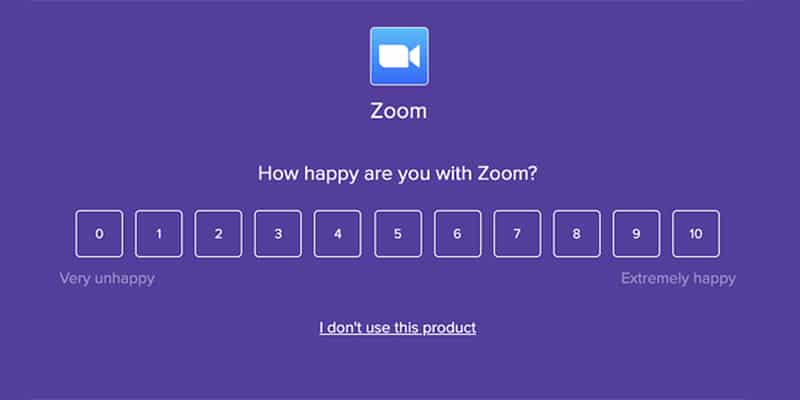
The BetterCloud Pulse Surveys are the fastest, easiest way to ask your employees what they really think about a product in your tech stack. Once your team responds to these surveys, you can start to analyze the net promoter score of each application.
Let’s take a look at some examples.
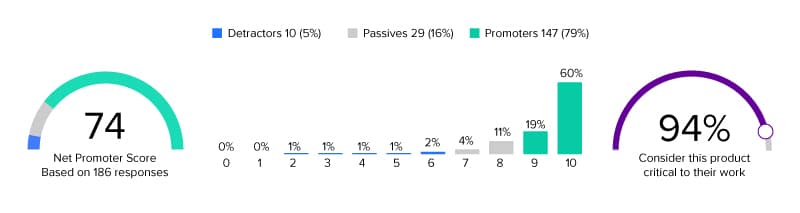
This particular tool is both loved by your team and is found to be critical to their daily work. With 79% of the team promoting the tool, a 74 NPS score, and 94% considering this product to be critical, this application is a must-have solution within your company’s stack.
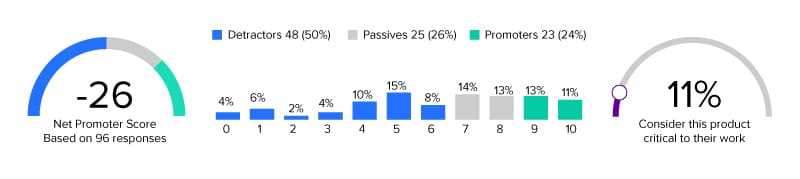
Then there’s this one. With a low NPS score of -26, 50% of survey-takers being detractors, and only 11% of the team saying it’s critical to their work, chances are good this application could be cut from your company stack.
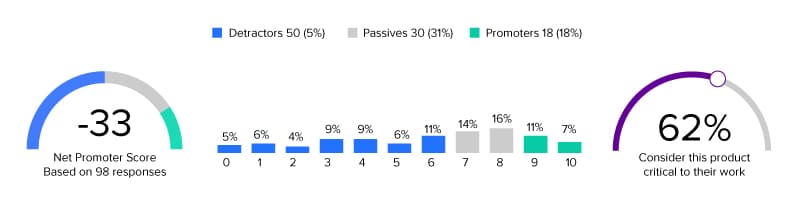
Lastly, you may have software that falls in between the two, like this one. While it seems to be pretty unloved by the team, over half think it’s critical. It’s in your best interest to look for other applications on the market with similar features that your team may enjoy using more than this one.
In addition to pulse surveys and sentiment data, it’s always a good idea to rely on regular communication with your team. If – when asked to use a certain software – you’re met with heavy sighs, eyerolls, and general complaining, chances are good your team doesn’t enjoy using this software.
Once you have all the data you need, you’ll want to determine which of your contracts need rightsizing, based on utilization feedback, and how aggressively you can negotiate your software contracts when they’re set to renew. You can also reduce your costs by eliminating all non-critical, low-rate products from your tech stack, and your budget.
By combining employee sentiment analysis with utilization data, you can make data-driven decisions to streamline operations and enhance employee satisfaction.
It’s time to check the pulse of your tech stack
Thanks to the sentiment hub in BetterCloud, you will always know exactly how your employees feel regarding the tools they use. Whether they love it or they hate it, it all comes down to whether or not they can do their job without it.
To learn how BetterCloud can help manage your SaaS spend, usage, contracts, and everything in between, request a free demo today!


