Create an FAQ Page That Cuts Support Requests
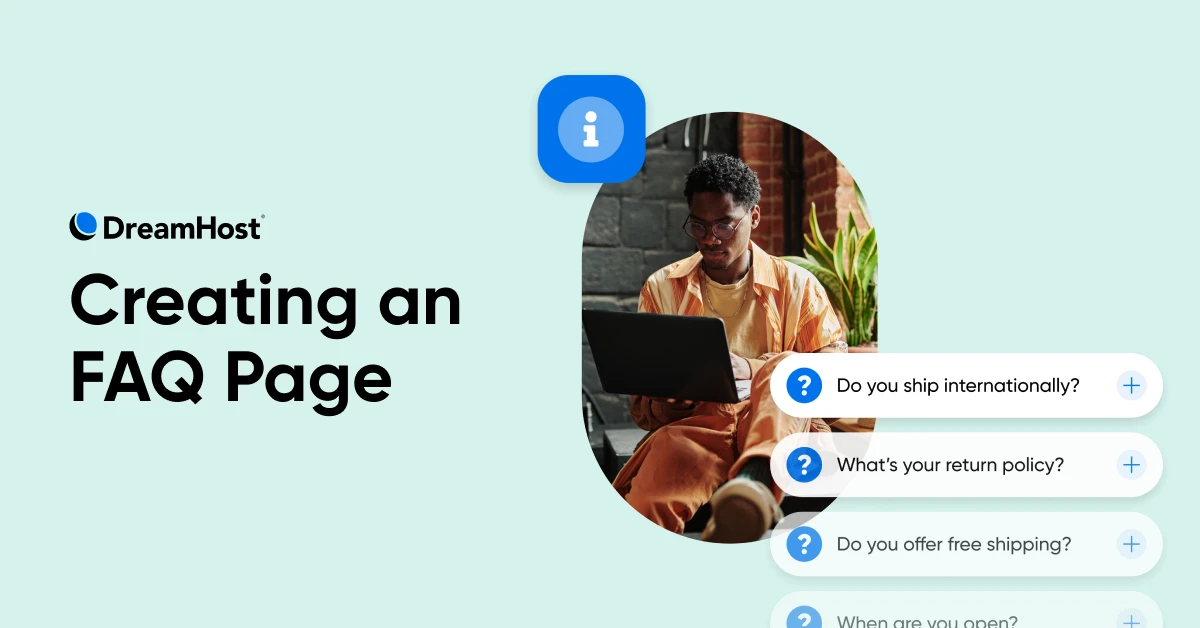
If you’ve ever taken care of customer support for your business, you’ve probably encountered this problem: you spend so long answering simple, repetitive questions that you leave important stuff behind. You know, like actually growing your business.
By the 25th time you answer, “What’s your product return window?” you wish you could clone yourself just to answer the same customer questions over and over. But even worse, the customer asking, “How can your product solve my very important business problem?” is waiting for an answer while you’re tied up with all the FAQs.
The good news: a well-crafted FAQ page can take over the heavy lifting for you, serving as a round-the-clock support rep that addresses shoppers’ lingering doubts, confusion, or hesitations before they ever need to hit “Contact Us.” Whether you’re a solo entrepreneur or a small team already juggling a million tasks, an FAQ page is one of the most effective ways to keep customer service stress at bay while helping to boost sales.
In this guide, we’ll break down exactly how to brainstorm, structure, and refine your FAQ page so it actually reduces support tickets (rather than just listing random questions). By the end, you’ll know how to pick the best questions, write answers that convert skeptics into buyers, and measure whether your new FAQ is truly taking a load off your inbox.
What Is an FAQ Page?
An FAQ (Frequently Asked Questions) page is a dedicated section on your website that provides quick, straightforward answers to the queries your customers and prospects ask most often. Think of it as a first-stop resource for users who want instant clarity — whether it’s about shipping timelines, return policies, product features, or other details about your services.
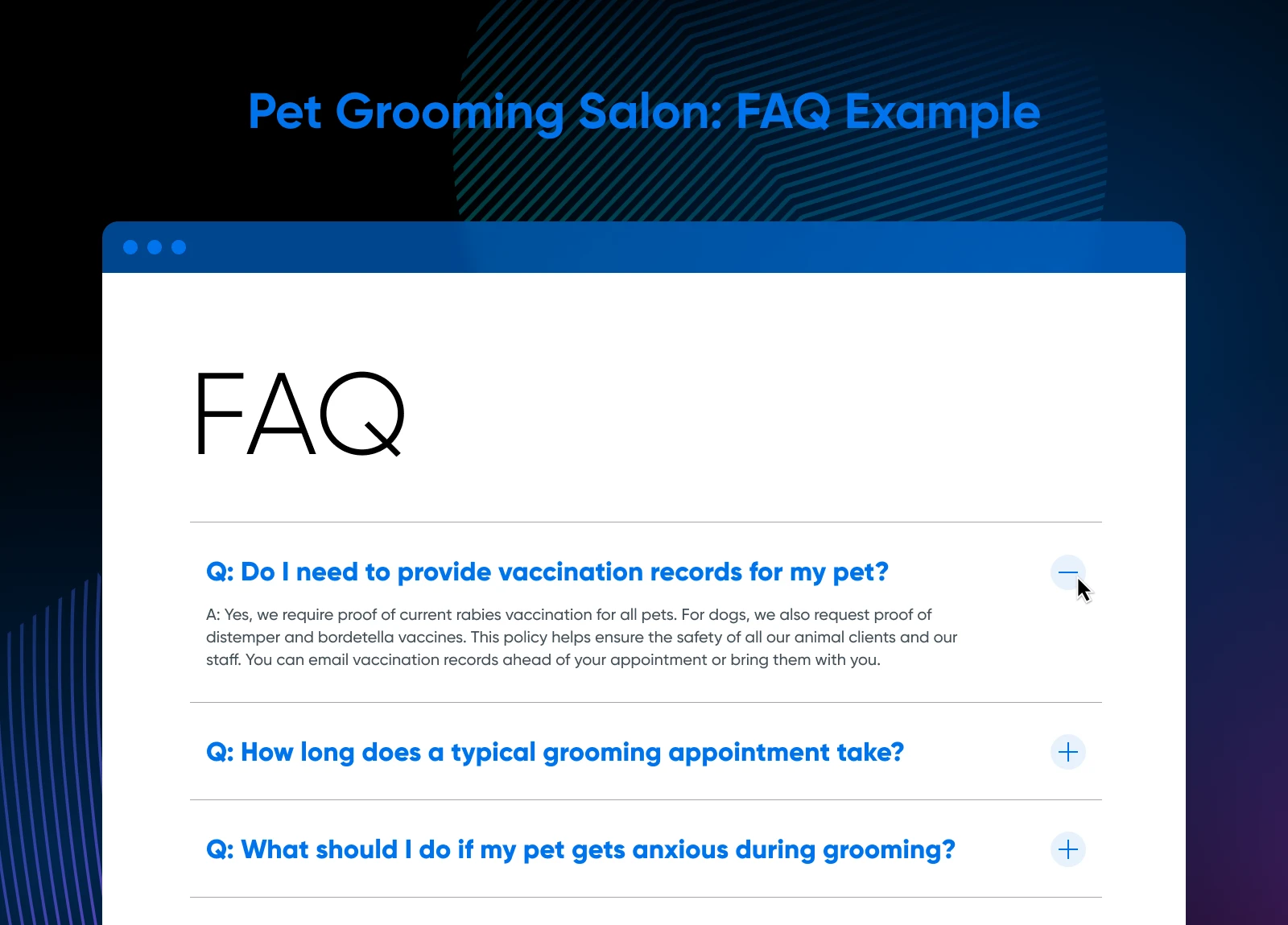
Beyond simply rattling off answers, an FAQ page can be a powerful trust-building tool. When people see you’ve taken the time to anticipate their needs, they feel supported —and when they feel supported, they’re more likely to click “Buy Now.”
Why Do You Need an FAQ Page?
You might be thinking, “I’ve got a contact form for questions; isn’t that enough?” In reality, an FAQ page adds unique value by giving people quick answers on their own terms. Here are a few reasons why an FAQ is a must-have for any small business website.
1. To Answer Common Customer Questions
Ever notice you get the same five or six queries week after week? Maybe it’s “Do you ship internationally?” or “Can I cancel my subscription anytime?”
By creating an FAQ page, you tackle these FAQs head-on, saving your future self (and your team) from repetitive support queries.
2. To Provide 24/7 Support
Even if you’re a one-person show, your FAQ page works tirelessly around the clock. Night owls shopping at 2 a.m. don’t have to wait hours for a response. They can find answers on the spot, which keeps potential buyers from drifting to a more transparent competitor.
3. To Build Trust and Confidence in Your Brand
Customers are more likely to buy from businesses that seem transparent and organized. Having an FAQ page that addresses typical concerns — from return policies to manufacturing processes — shows you’ve got nothing to hide. It’s a subtle but powerful trust signal.
4. To Market Your Brand
Yes, FAQs can also do marketing for you. Think about it: If your brand’s biggest selling point is “We use 100% organic cotton,” your FAQ is a perfect place to highlight that fact. A little brand personality sprinkled into your Q&A section can transform a mundane FAQ into a mini sales pitch — without feeling sales-y.
The Cost of a Bad FAQ Page
A poorly executed FAQ page can be worse than none at all. If your answers are hidden, outdated, or incomplete, you risk frustrating your users and increasing the volume of “Help, I still don’t get it” emails. Worse yet, you might actually lose credibility if visitors think, “If they can’t even manage a simple FAQ, can I trust them with my money?”
Some risks of a bad FAQ page include:
- Missed sales – You may miss out on impulse buyers who just needed a nudge to finalize checkout. If they can’t quickly confirm shipping rates or product specs, they could bail, and your competitor might end up with their business.
- Overburdened support – When your FAQ page is unhelpful or disorganized, customers will still resort to emailing you directly. That adds up to more admin work, less time for product development or marketing, and potentially slower responses.
- Damaged credibility – A neglected FAQ page sends the message that you don’t care about your customers’ top concerns. Even if that’s not true, the perception alone can be enough to make users think twice about buying from you.
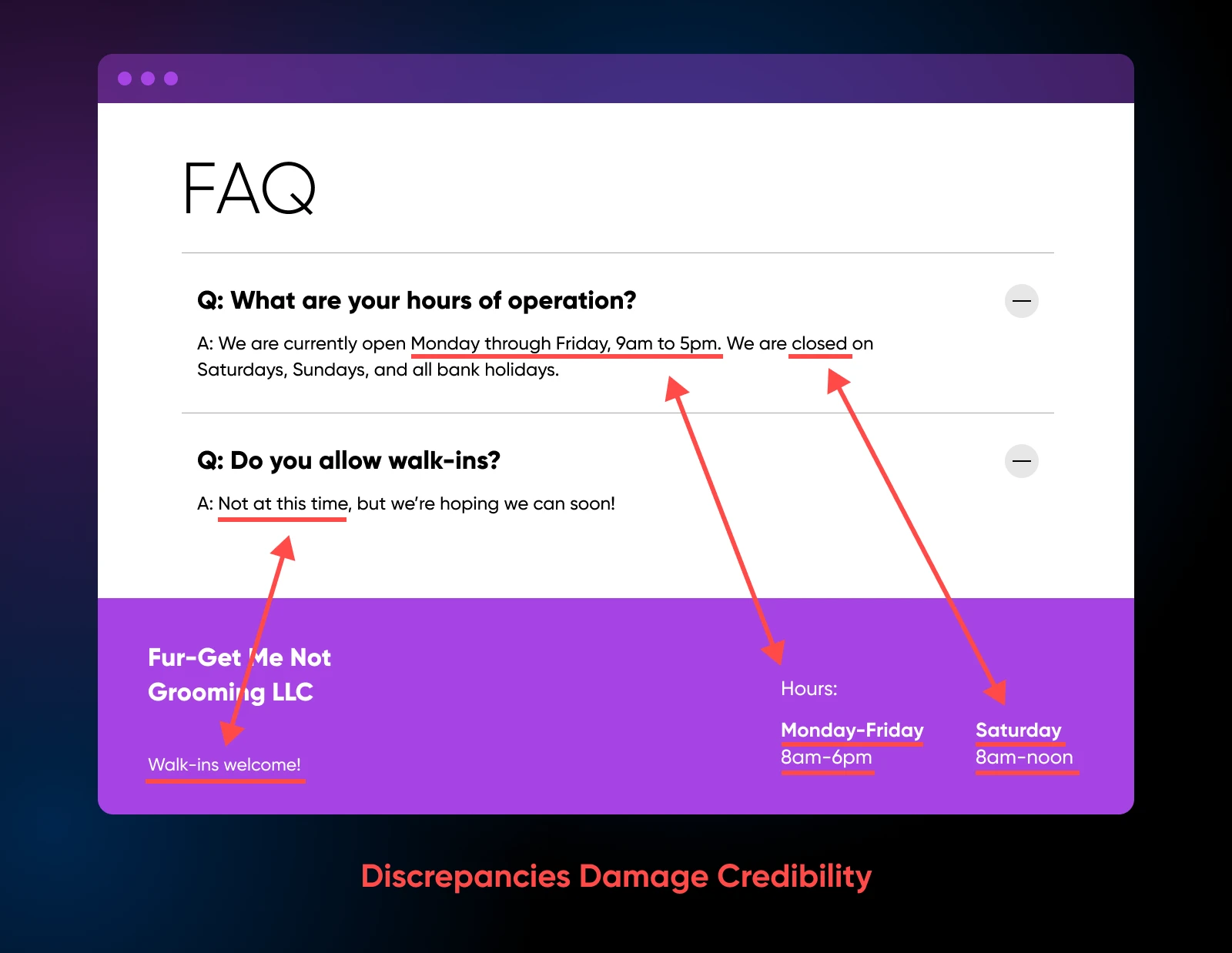
What Questions Belong on an FAQ Page?
The difference between an FAQ that genuinely helps users and one that’s just “meh” often lies in the relevance of the questions you include. So, how do you figure out what belongs on your page? Look for questions to include in the places below:
1. Common Customer Queries
Start by compiling questions you’ve seen in emails, social media DMs, or live chats. If multiple people have asked the same thing, it’s a prime candidate for your FAQ. This approach directly tackles real-life pain points, so it’s a great first step.
2. Google and Quora Questions
Sometimes, potential customers don’t ask you directly — they Google their questions or browse Q&A sites like Quora, Reddit, or niche forums. A quick search for your product or service can reveal issues people commonly face, which you can then address in your FAQ.
3. Competitors’ Websites
If your competitors have FAQ pages, they’re great places to look for inspiration. But don’t just blindly copy your competitor’s FAQ; use it for inspiration on what your shared audience might be curious about. Pay attention to how they group topics, which ones they prioritize, and any potential gaps you can fill to differentiate your brand.
How To Create an FAQ Page That Works in 7 Steps
Now that you know why you need an FAQ and which questions to include, let’s talk about how to build one that’s both functional and user-friendly.
Step 1: Organize Your Questions by Theme
Rather than dumping every question into a single, scrolling wall of text, break them into logical categories. Examples might include:
- Shipping and returns
- Product and usage
- Billing and payment
- Company information
This helps visitors jump straight to the info they want without sifting through irrelevant topics. If you run an e-commerce store, you could even subdivide by product lines or target certain common issues (like sizing or ingredients).
Step 2: Write Clear, Concise Answers
An FAQ page shouldn’t read like a novel. Keep it straightforward so it’s easy for customers to find the information they need (and quickly).
- Use short paragraphs or bullet points: Big text blocks can feel overwhelming.
- Be consistent with your tone: Whether you’re a lively, cheeky brand or more buttoned-up, make sure the writing style reflects your personality and stays consistent from one question to the next.
- Address the question directly: Start by restating the question briefly, and then offer the solution or explanation.
Step 3: Incorporate Visual or Video Elements (Optional, but Powerful)
Some people need to see how something works. If you often get questions like, “How do I assemble X?” or “Where do I find my account details?”, consider embedding a brief video clip or animated GIF. A picture can save a thousand words (and a bunch of support emails).
Groomer’s Choice, a company that specializes in pet grooming supplies and equipment, incorporates video into its FAQs to add an extra layer of clarity and understanding.

Step 4: Cross-Link to Deeper Resources
Your FAQ answers don’t have to be exhaustive if you link to in-depth resources. For example, if you have a blog post offering an advanced how-to for one of your popular products, mention and link to it in a relevant FAQ answer. Not only does this prevent clutter, but it also helps with internal linking for better SEO.
Step 5: Use Internal Search Functionality or Accordions
If your FAQ page is large, consider:
- Adding on-page search – A simple search bar that filters FAQ entries by keyword can be a lifesaver for visitors with highly specific queries.
- Accordion layouts – Click-to-expand answers keep the page organized while letting users see all available questions at a glance.
Step 6: Provide a Contact Option for Unanswered Questions
Even the best FAQ won’t cover every edge case. Let people know they can still reach out by email or phone if needed. A polite “Still can’t find what you’re looking for? Contact us here!” can be a final safety net that reassures users you’ve got them covered.
Step 7: Keep It Updated
Your business evolves — so should your FAQ. Set a reminder every quarter (or monthly if you’re rapidly changing) to check:
- Customer feedback – For new issues or recurring customer questions.
- Statistics or policies – For example, did your shipping times change? Adjust the FAQ accordingly.
- Product updates – If you’re launching a new feature, add relevant Qs and As.
Examples of Exceptional FAQ Pages
Seeing how other businesses nail their FAQs can spark inspiration. Here are a few standouts:
Airbnb
Airbnb organizes questions by user type (hosts vs. guests) and has a powerful search function. It also surfaces trending or seasonal queries (like COVID-19 policies) so users see the most relevant information immediately.
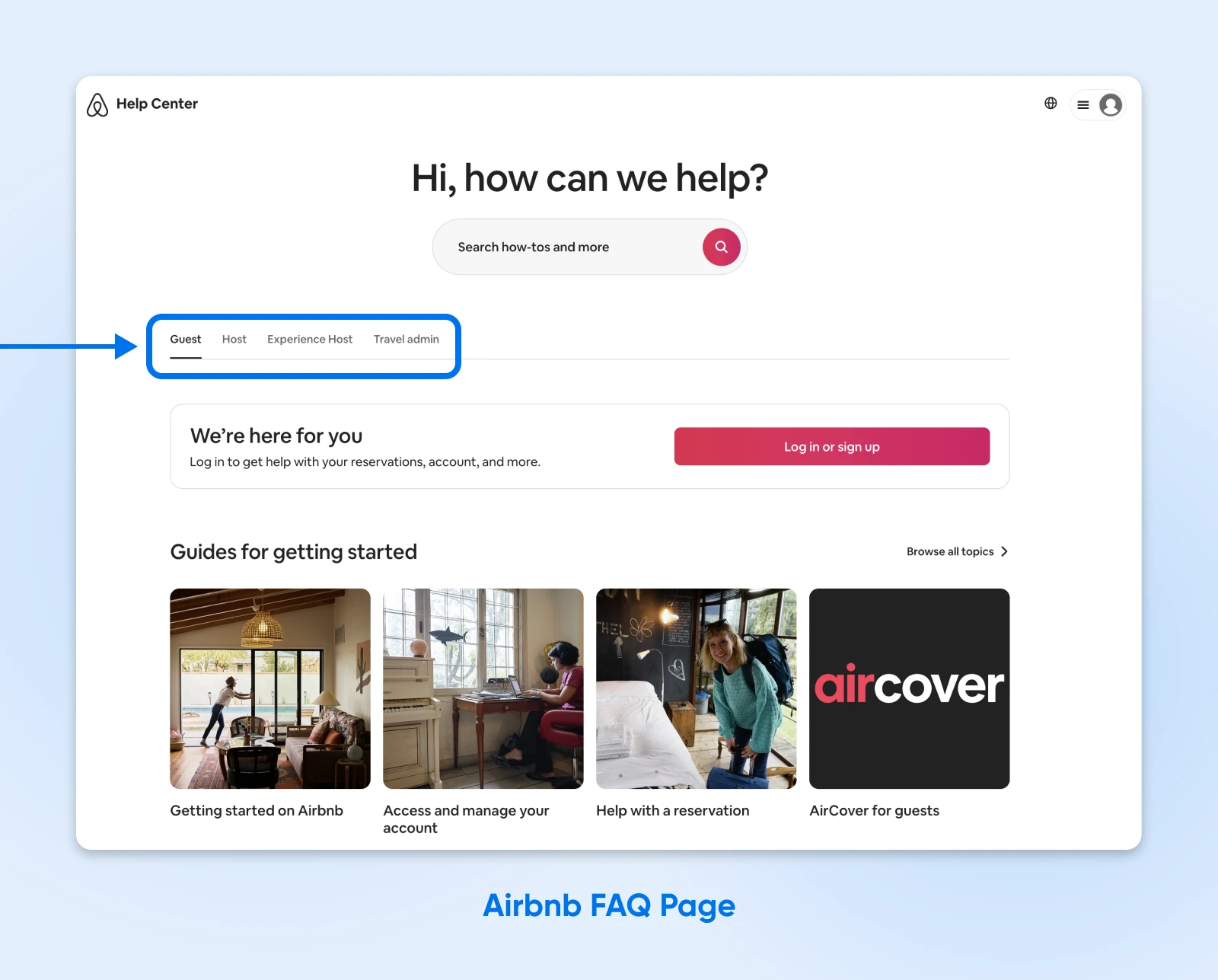
Segmenting by user category helps visitors navigate quickly, especially if your audience has distinct user groups.
ASOS
ASOS focuses on what shoppers need right now, such as order tracking and returns. Answers are broken down in collapsible sections with concise bullet points and direct links to relevant answers.
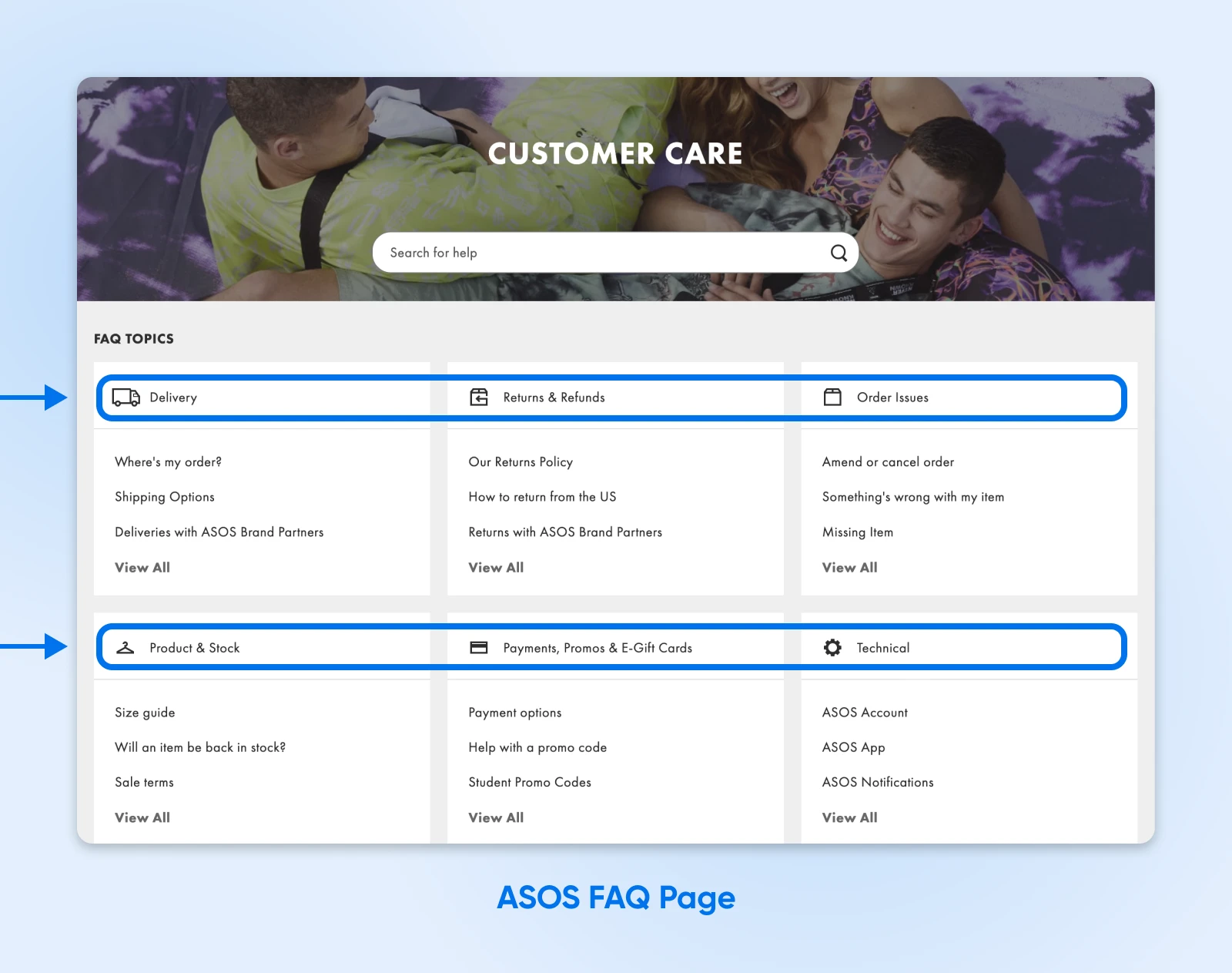
Prioritizing top concerns (returns, shipping, sizing) addresses buyer anxieties upfront, which can reduce cart abandonment and boost sales!
FAQ Page Checklist
Before you launch (or overhaul) your FAQ page, run through this short checklist to make sure you hit all the key points to make it successful.
- Identify core questions: Gather top queries from emails, social media, Google searches, and competitor sites.
- Group questions by category: Make it easy for users to scan topics like shipping, billing, or product usage.
- Write straightforward answers: Use bullet points, short paragraphs, and brand-consistent language.
- Add visuals or links: Consider including step-by-step images, short videos, or links to more detailed resources.
- Make it organized and/or searchable: Use accordions, search bars, or clearly labeled headings to reduce clutter.
- Provide a contact option: Offer a fallback method for edge cases or complicated questions.
- Review and update regularly: Schedule periodic check-ins to ensure the info stays accurate and relevant.
Bring Your FAQ Page to Life With DreamHost
Now that you have a blueprint for creating an FAQ page that does far more than fill space on your website, you can cut down on repetitive support requests (freeing you to focus on growing your business), build trust, and nudge visitors toward that “Buy” button.
But none of this matters unless you have somewhere reliable to put your FAQ page (and the rest of your website). DreamHost offers reliable hosting, seamless site-building tools, and other resources for business owners to build the perfect foundation for an FAQ page that shines.
Don’t let endless customer queries slow you down. Start drafting your FAQ with the steps we’ve covered, and watch your business serve customers even when you’re off the clock!
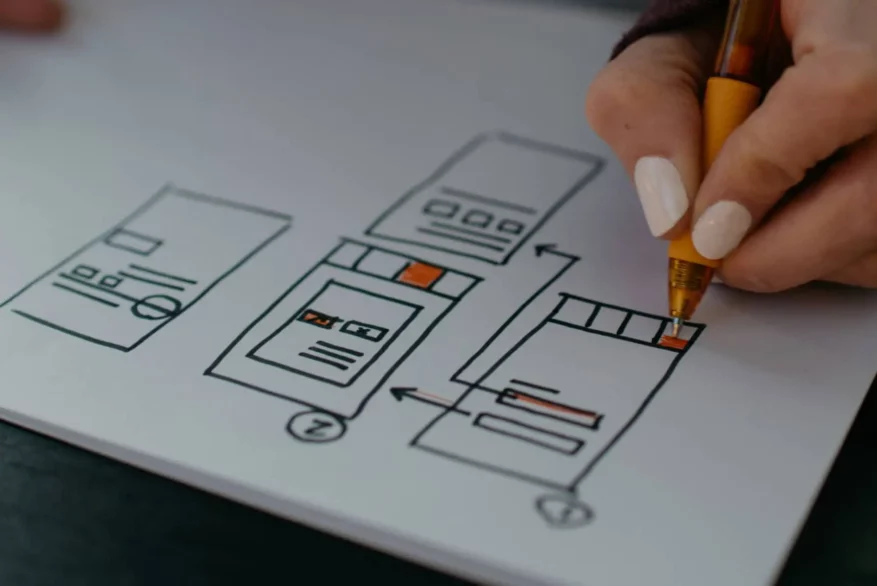
Pro Services – Web Design
DreamHost Makes Web Design Easy
Our designers can create a gorgeous website from SCRATCH to perfectly match your brand and vision — all coded with WordPress so you can manage your content going forward.
Learn More


