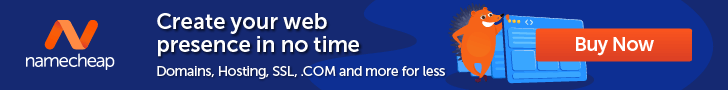Craft a Beautiful Wedding Website With WordPress

“I know it’s tomorrow, but I haven’t booked my plane ticket yet. Where’s the venue again?”
“Hey, I wanted to wear camo cargo pants. Does that fit the dress code?”
If you think for a second that messages like these haven’t been sent to couples about their wedding day, then you certainly haven’t spent as much time as we have browsing wedding subreddits.
While we can’t help you wrangle your scatter-brained cousin Rosa or your loud-mouthed uncle Franklin, we just might be able to help you out on your big day.
How?
By showing you exactly how to create a beautiful wedding website — painlessly — that can answer these and the many, many other questions you’re bound to get in the months before your wedding.
This is where WordPress comes in.
WordPress was literally created to help beginners build websites so they could get their content out onto the internet. That’s what makes it such a good fit for constructing a gorgeous wedding website without having to code.
The platform even lets you add key wedding features such as a gift registry, photo gallery, and much more. The customization options are endless!
In this post, we’ll cover why WordPress is one of the best solutions for your wedding site, and teach you how to make one on the platform in just four steps.
No wedding planner required. (At least for this part.)
Why Use WordPress to Create a Wedding Website?
You might not think of WordPress when you think of wedding websites. After all, plenty of the big-name wedding planning brands come with their own wedding website builders.

However, there’s a reason why over 43% of all websites on the internet are built on WordPress — and that’s why it makes for such a great platform for creating your wedding website and keeping guests in the loop about all the deets.
Can be Used to Create a Free Wedding Website
It’s important we explain upfront that WordPress.com & WordPress.org are different.
WordPress.org is a free, open-source platform that anybody can use. All you have to pay for are add-ons and hosting. This allows for a more personalized wedding website, but it can be slightly more complex to set up and maintain.
WordPress.com is its sister site-building and hosting platform with built-in hosting. Because of this, it might be better for the betrothed couple who have less time but a little more budget. It does have a free website tier, but its paid packages offer even more functionality.
To learn more about the total costs associated with WordPress sites, check out our guide.
Flexibility and Huge Community
After decades of continuous improvement, WordPress has become one of the most customizable website-building platforms on the planet, making it accessible no matter how creative or minimal you want to keep your wedding site.
Struggling with a design element you can’t figure out? That’s why WordPress’s enormous community of contributors is so valuable for everyday users.
Themes and Plugins Make Templates for Your Registry, RSVPs, and More
With wedding bells ringing in your ears, you might have a hard time designing a wedding website from scratch. Luckily, you don’t have to worry with WordPress.
One of the coolest things about WordPress is its pre-designed themes and plugins. Just search for “wedding” in the WordPress.org theme directory, for example, to see hundreds of themes that can be easily customized to fit your wedding theme.
You’ll see how to perfect these themes for yourself in a minute!
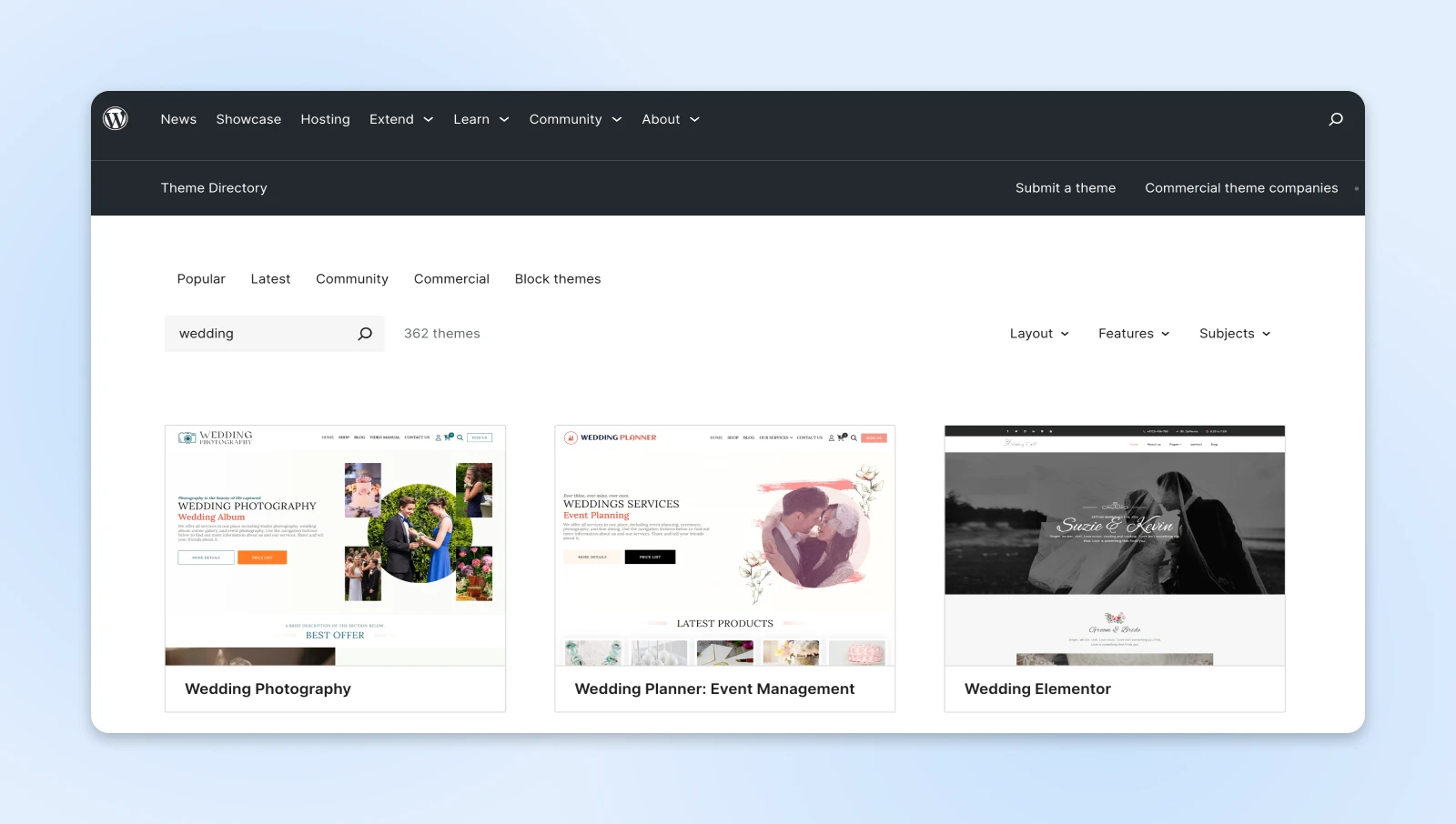
Beautiful on any Device
More than half of all website traffic comes from mobile devices today.
That means your wedding website needs to be optimized for mobile users. (Unless you enjoy helping disgruntled relatives figure out how to get to the page with all the accommodation information.)
Most WordPress themes have responsive designs that are out of the box, meaning they’re already optimized for small smartphones without you having to fuss about them.
Now, moving on to our headliner act.
Build a Beautiful Wedding Website With WordPress (4 Steps)
You don’t have to take many steps to build a WordPress wedding website. Although, some of them might take a while. If you’re already in the midst of wedding planning, we advise you to go ahead and start this process now before you’re (more) stressed and (more) hurried.
Ready to build a website that takes the cake?
Let’s go!
Step 1: Set Up Your Domain, Web Host, and WordPress Install
When you’re working with WordPress.org as your free wedding website builder, you’ll first have to register a custom domain name and select a hosting provider.
Domain Name
Domain names are like an address for the internet, making it easier to find websites without remembering complex numbers. Each unique domain name also helps distinguish one website from another.
Read More
The domain name is the core of your wedding website URL, and the address people will use to visit your site.
For example, our domain name is “dreamhost.com.” If your names are Taylor and Evan, your domain name may be something like “taylorandevangettinghitched.com.”
Furthermore, a domain name checker can help you find a unique option for your wedding that hasn’t already been taken. Registering a domain name with a popular extension (like “.com”) may cost $10-$20 a year.
Your website also has to be hosted. A web host provides space on a server for your website content, so that people can access it via the internet. Because domain name registration and web hosting work hand in hand, some of the bigger hosting companies — like us! — often offer both services.
Looking to build a wedding website on a budget? You’ll want to stick to an affordable shared hosting plan.
Shared Hosting
Shared hosting is a web hosting plan where multiple websites share one server, making it cost-effective as maintenance expenses are distributed among users.
Read More
And since you’re also probably new-ish to building websites, you’ll want to make sure whichever provider you choose offers excellent support and runs flawlessly with WordPress.
DreamHost offers affordable WordPress shared hosting plans that start at less than three bucks per month with a yearly plan. We’re known for our trustworthy support, and our shared hosting offering is big and powerful for your wedding website.
Once you’ve got a domain name and have signed up for a hosting plan, it’s finally time to install WordPress!
Our guide to manually installing WordPress will walk you through all the steps, but as you’ll notice, this can be a lot of work.
That’s why we recommend selecting your hosting provider carefully. The good ones will make it super simple to install WordPress with just a few clicks, saving you hours especially if you aren’t tech-savvy.
For example, once you’ve signed up for hosting with DreamHost, you can get WordPress installed and ready to use in a single click — meaning you can get back to picking out the perfect song to make your guests groove to.
Step 2: Pick the Perfect WordPress Wedding Theme
The foundation of any great WordPress wedding website is the perfect theme.
Themes are essentially wedding website templates to help set up the look and layout of your site. Almost all of these beautiful templates include everything you need to design a beautiful website: modern fonts, easy navigation, complimentary color palettes, and a host of other elements.
You can, again, search “wedding” in the WordPress.org theme directory for lots of options. You can also search for other words that describe your ideal wedding website, like “minimal” or “colorful.”
Need help deciding? We’ve got a list full of tips for choosing the perfect WordPress theme.
A note here: we recommend that when you click on a WordPress.org theme, check its last update date and visit its homepage (if there is one) to understand how much effort the developers have invested in creating and maintaining it.
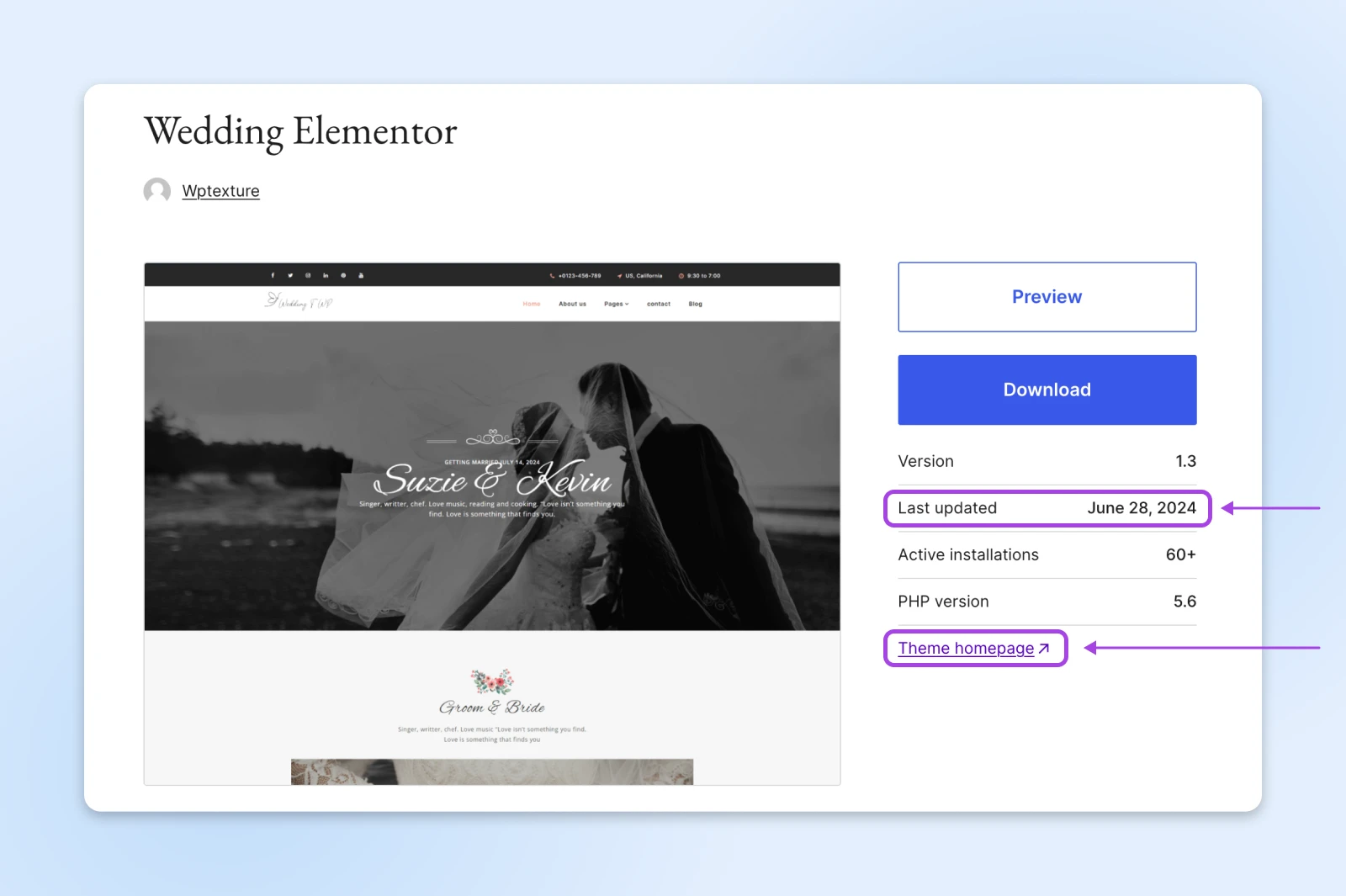
The WordPress.org theme directory isn’t the only place to find different templates for WordPress.
If you really want to expand your horizons, just Google “WordPress wedding themes.”
You’ll see thousands of stunning templates from all over the web to build your wedding website for free, with tons and tons of different theme features.
Take the time to make sure any theme you like is well supported, kept up to date, and doesn’t have any unexpected paywalls you’re going to run up against. (Especially when you add that tenth page to your website featuring your full wedding playlist.)
Now for the installation.
This process is pretty straightforward, but we’ve already got a comprehensive guide that walks you through not one, but two different approaches in detail.
So once you’ve got your theme selected and are ready to walk down the aisle with it, read our full tutorial on how to install a WordPress theme.
Step 3: Add Advanced Features Using Plugins
If you want to take your wedding website to the next level, it’s time to meet WordPress plugins.
Plugin
WordPress plugins are add-ons that enhance the CMS’s functionality, enabling features like e-commerce, page builders, and SEO tools.
Read More
Let’s explore the different features you might consider including, and look at how you might implement them using plugins.
RSVP Form
A digital RSVP form helps people on your guest list to confirm their attendance without blowing up your phone. The RSVP and Event Management Plugin by WPChill is a popular and solid option.
With this plugin, you can add a dedicated RSVP section to any of your website pages, customize the style and questions that appear on the form, and view a running list of your guests and their attendance status— And all of this from inside your WordPress administration dashboard.
Gift Registry
One of the best parts of any wedding, aside from marrying the person you love, of course, is the chance to get the gifts you actually want. With a wedding website of your own, you can dedicate a whole section just to your gift registry, so everyone knows what to buy for the happy couple.
NM Gift Registry and Wishlist Lite from Nmeri Media is a customizable gift registry and wishlist creator that you can use for just about any occasion, but especially for your wedding.
Use the plugin to add items to a shopping list or create a wishlist complete with pictures, prices, and shipping instructions.
Google Maps
A wedding website that includes mapping is a smart move to make sure your guests can find the wedding location without having to call you or your wedding party.
There are plenty of online map services you can use to integrate maps on your website. Over here, we’re big fans of Google Maps.
We recommend the WP Go Maps plugin by WP Go Maps, which allows you to generate multiple maps and add them anywhere on your site by pasting in a shortcode or block.
So, if your wedding venue, reception, and accommodations are all in different locations, you can easily help guests navigate to all of them with confidence.
Countdown Timer
How about a countdown timer on your wedding website that ticks away the seconds until you walk down the aisle? This is an easy way to add a bit of fun to your website.
There are plenty of plugins you can use to add countdown timers to WordPress. One of our favorites is Countdown Timer Ultimate by Essential Plugin, which lets you add different timers in fun designs.
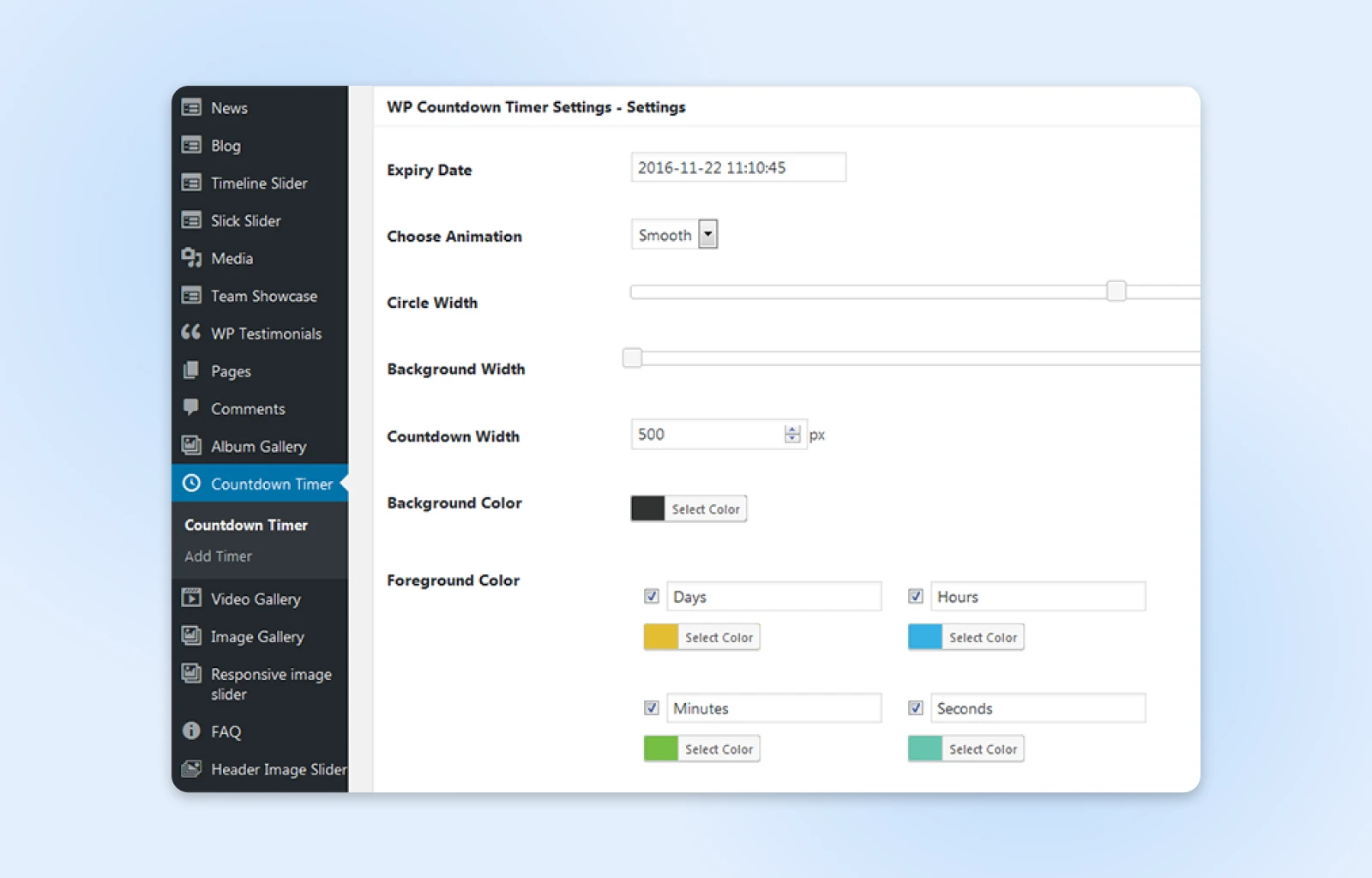
Make sure your countdown timer is placed near the top of your home page. That way, it’s easy to see, and everyone can keep track of the wedding date.
Photo Gallery
A digital photo album rounds out our collection. If you ask us, there should be a place on every wedding website where you can show off all your travel photos and engagement pictures in a convenient gallery format.
WordPress supports image galleries out of the box. However, if you want to have a little fun with yours, we recommend using a plugin like the Photo Gallery by 10web by the Photo Gallery Team.
For another option, the Photo Gallery plugin by RoboSoft supports multiple gallery formats and lets you add social media sharing options to your photos.
As far as WordPress plugins go, photo galleries are one of the most popular topics. That means you have dozens to choose from if you simply Google “WordPress photo gallery plugins.”
Again, be sure to look for up-to-date, well-supported plugins with lots of good reviews.
Step 4: Customize Your Website Pages
Now for the finishing flourish: putting together all the pages you want your wedding website to include! You should now have all the tools you need to make that happen.
To get you started, we’ll go over some of the most common pages wedding websites include, go over their elements, and show you some examples.
This way, you can narrow down what you want and get to work!
Our Story
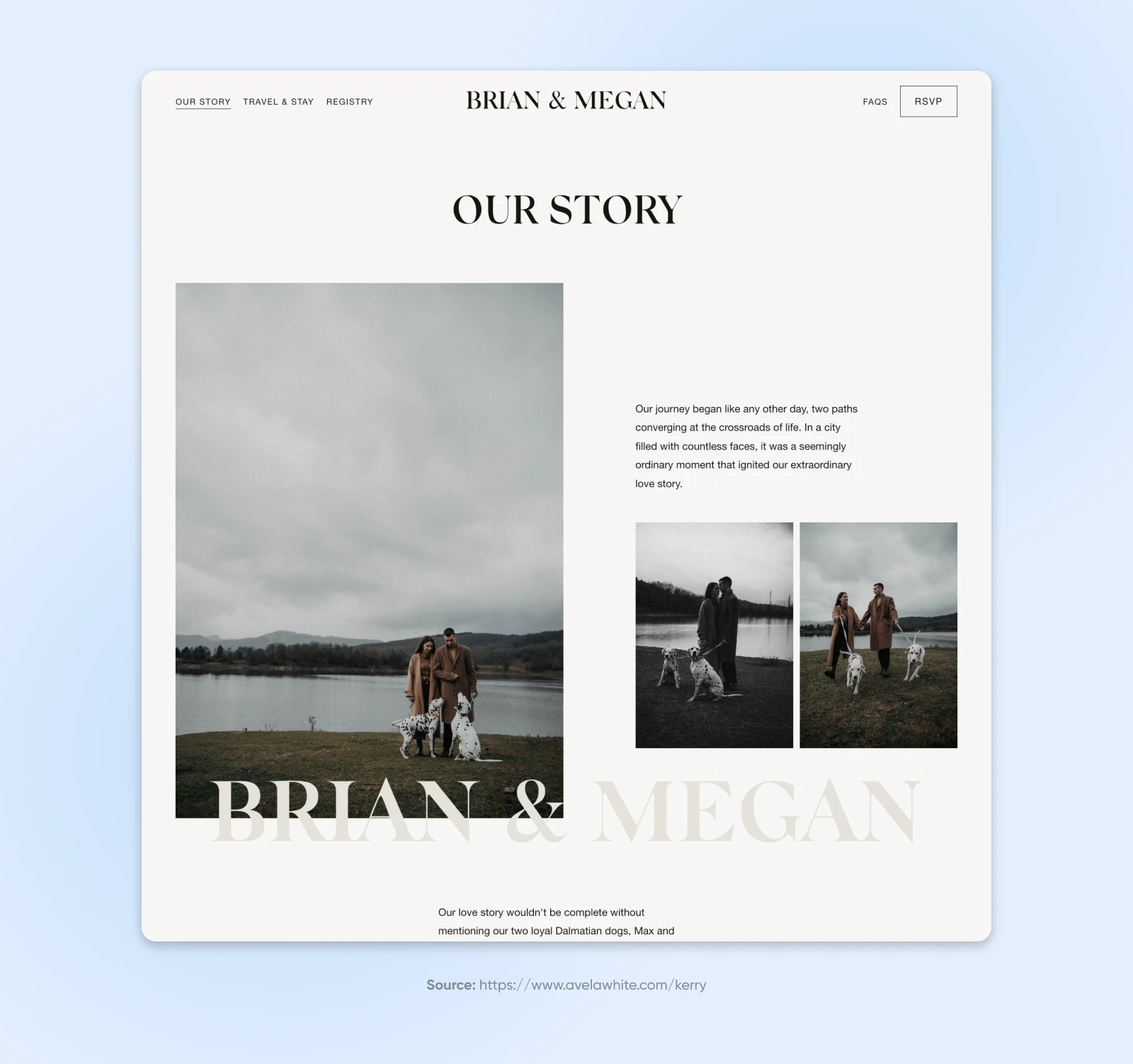
No wedding website is complete without a little backstory on the couple. A page that tells your story is the perfect place to share how you met, how long you’ve been together, exactly how many of your dogs will be in the wedding, and other details about your relationship.
A photo gallery plugin might be a good fit here, or you can dedicate an entire page to it instead.
Photos
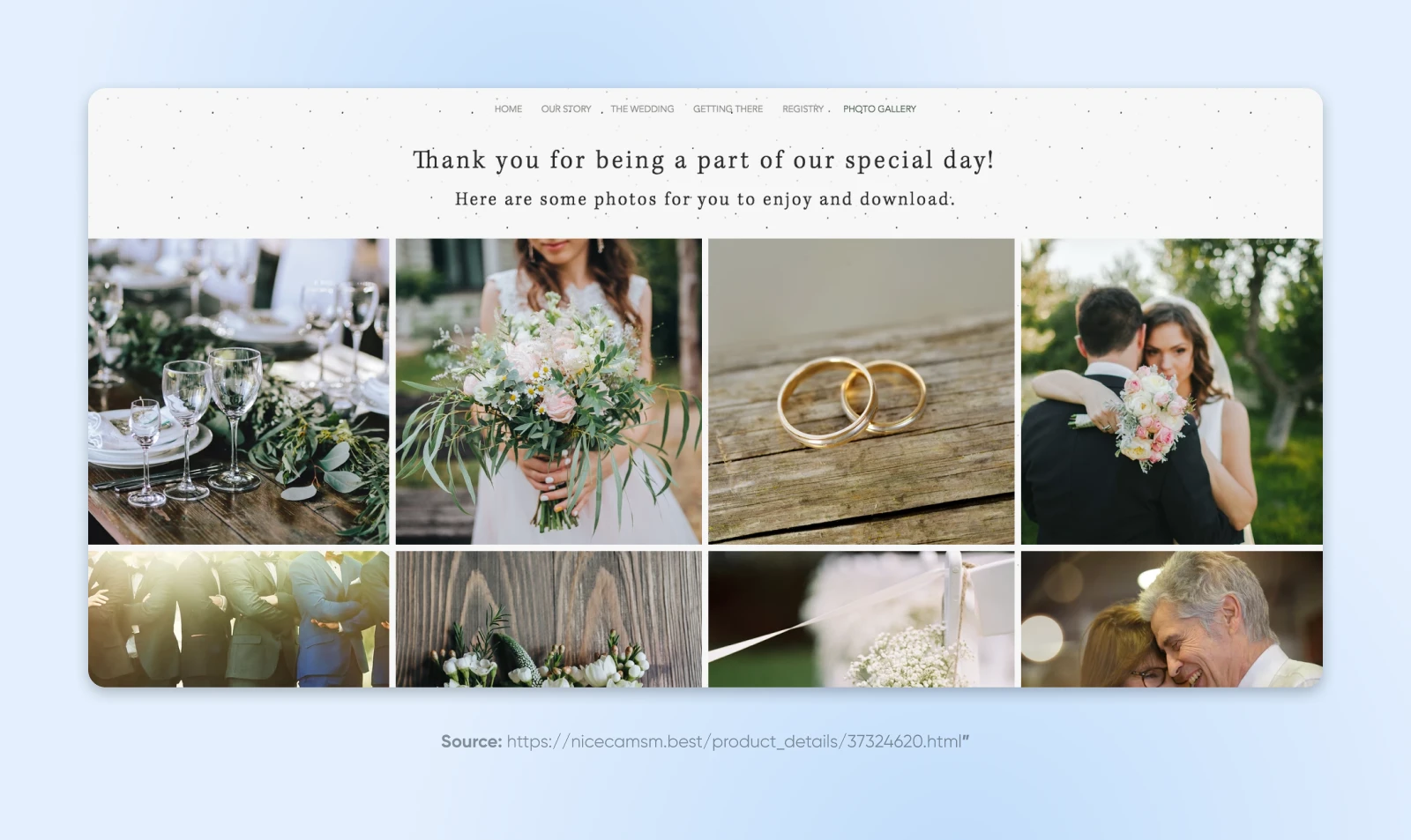
Because photo galleries are so versatile, yours doesn’t need its own page. It can go anywhere you want! Aside from the “Our Story” page, another great place to include a photo gallery is your wedding website’s homepage.
However, if you’ve got a lot of photos to share, you may want to show them off in a dedicated space. This is also a smart idea if you’re planning to update your photos after the wedding to share a few of your favorite shots with the guests.
Wedding Party
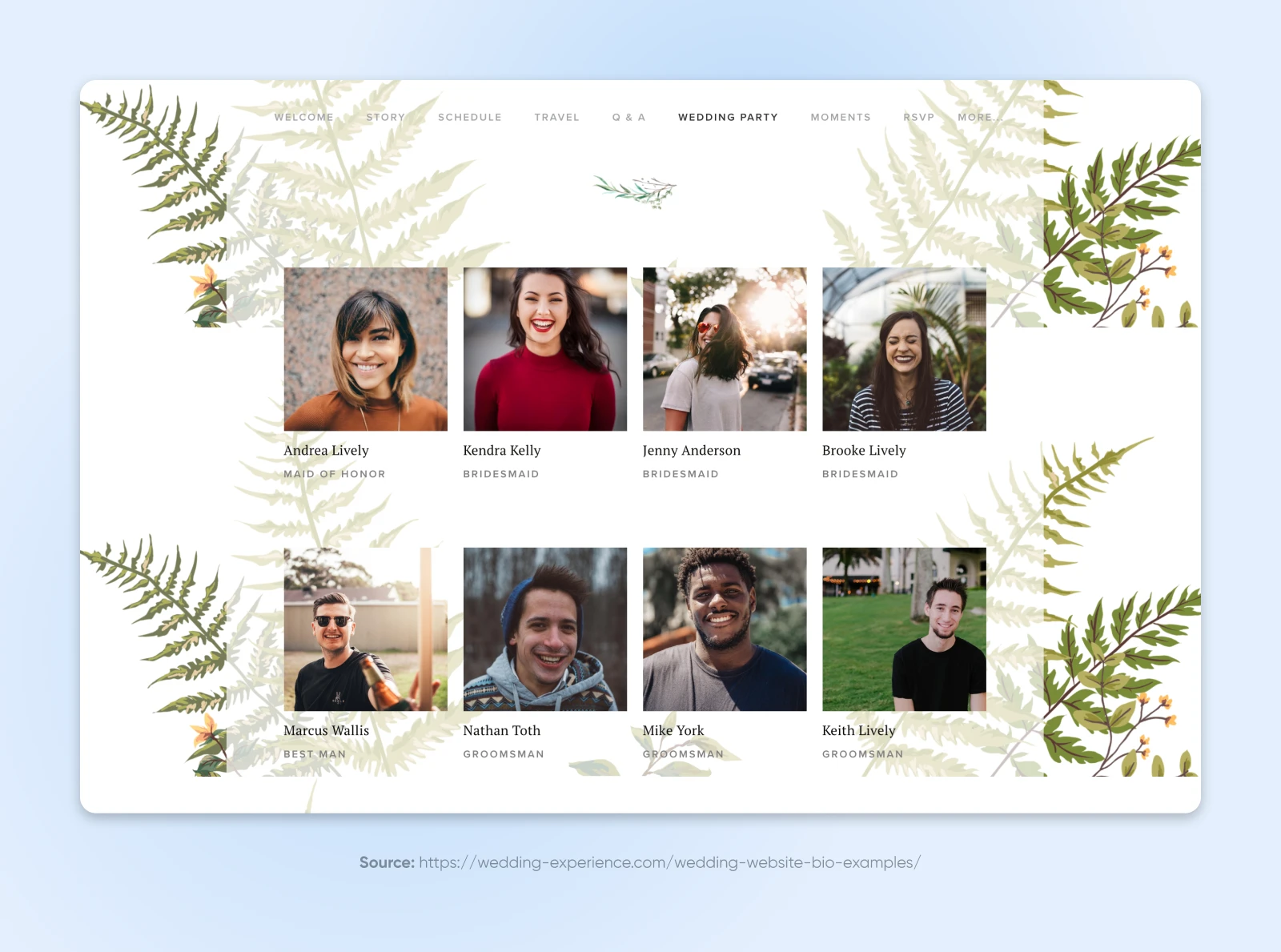
“How do you know Isaiah?”
“Is Aaliyah, who you lived with for one week freshman year, going to be in your wedding?!”
People, like perhaps your grandma, are probably going to have a lot of questions about the lovely folks you choose to get involved in your wedding.
Stymie the interrogations and make it easier for guests to get to know your wedding party by dedicating a page to them.
Venue/Location
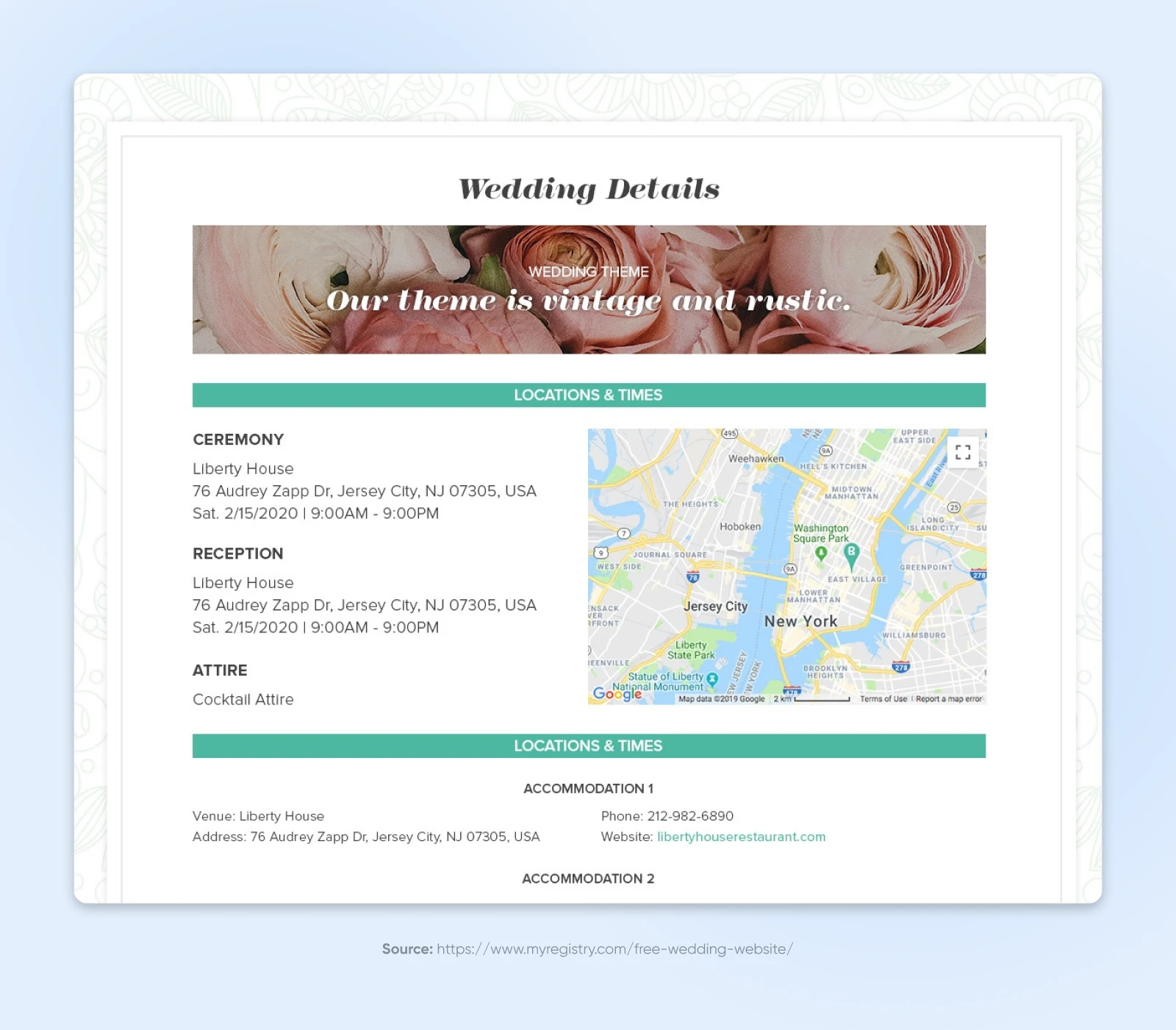
Earlier, we talked about how to add maps to your wedding website. A “Venue” or “Location” page is the ideal place to include one such map.
We’d also recommend filling this page out with all the details you can fit: the full address of the location, what time guests should arrive, and a reminder of the dress code or theme you’re hoping for them to match. (Don’t forget to include this information on your wedding invitation and save the date cards as well!)
Travel and Accommodations
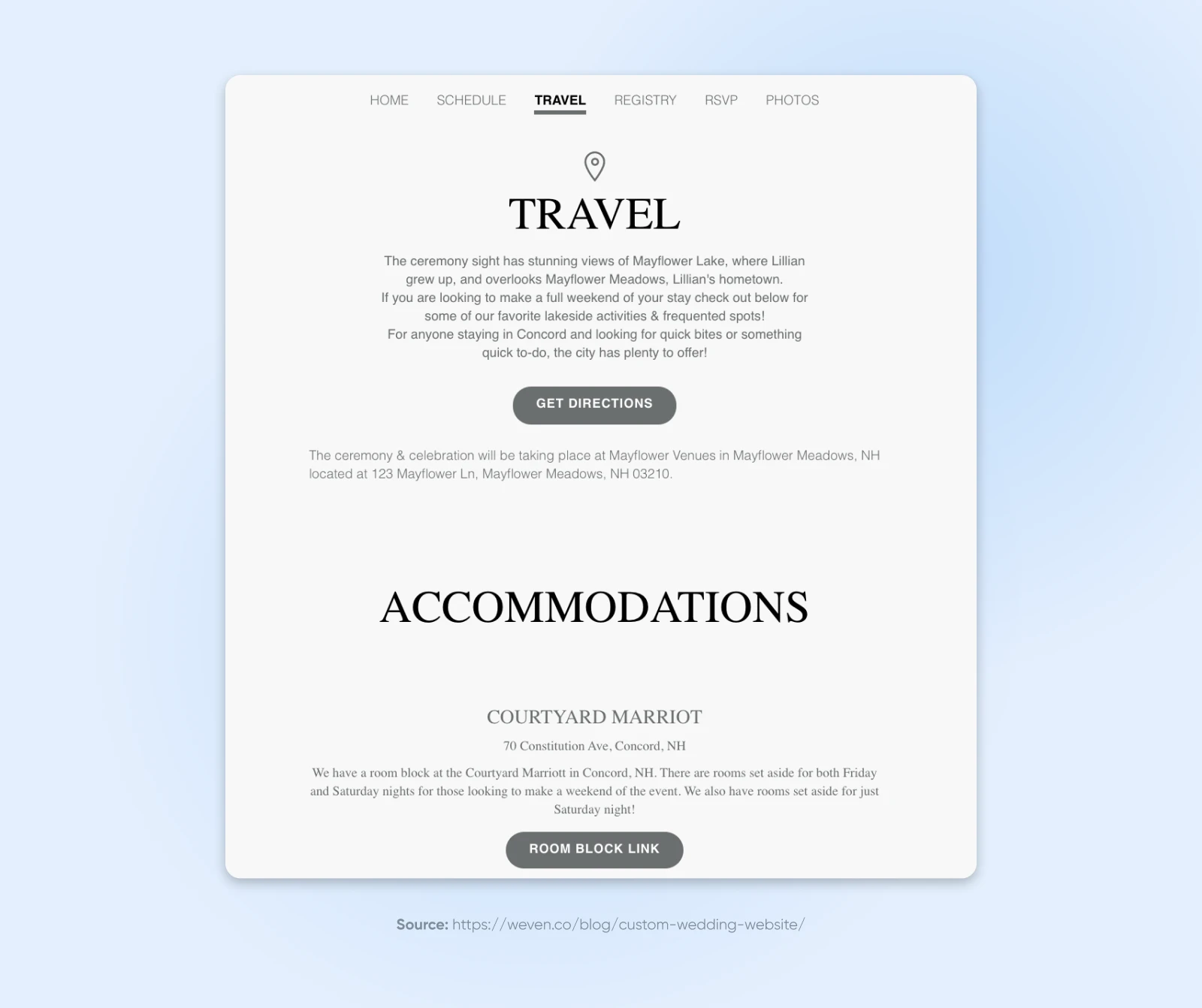
A lot of people choose to get married in beautiful venues that are a little hard to get to. If you’re one of them, your guests will need someplace to stay. You can help them by pointing them to the most convenient hotels, or one where you’ve already arranged a discount for their visit.
You could choose to add this info to the “Venue” page, but if you’re expecting a lot of travelers, it may be clearer to create an “Accommodations” page to host all this information.
You can also include a map here using the plugin you learned about in the previous section.
Gift Registry
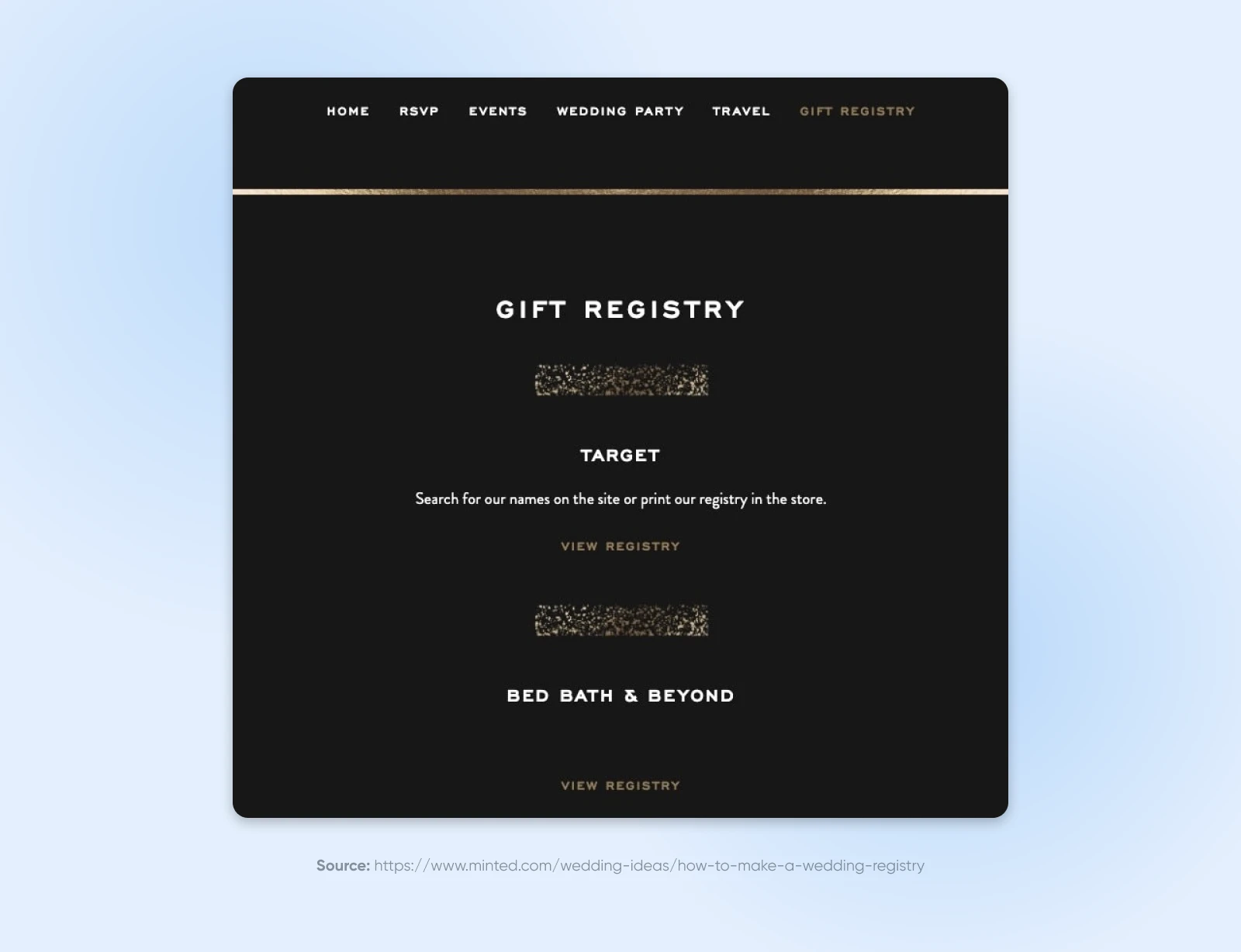
We think something as fun as your wishlist deserves its own little corner on your wedding website.
A lot of people are going to use your website as the jumping-off point for getting you the just-right gifts for your new life together.
You can keep your registry page simple by linking out to the stores where you’re registered. Or, using the plugin we recommended earlier, you can lay out all the items you want, their pricing, and where to buy them.
This could also include an option that allows your guests to purchase these items directly from your site.
RSVP Form
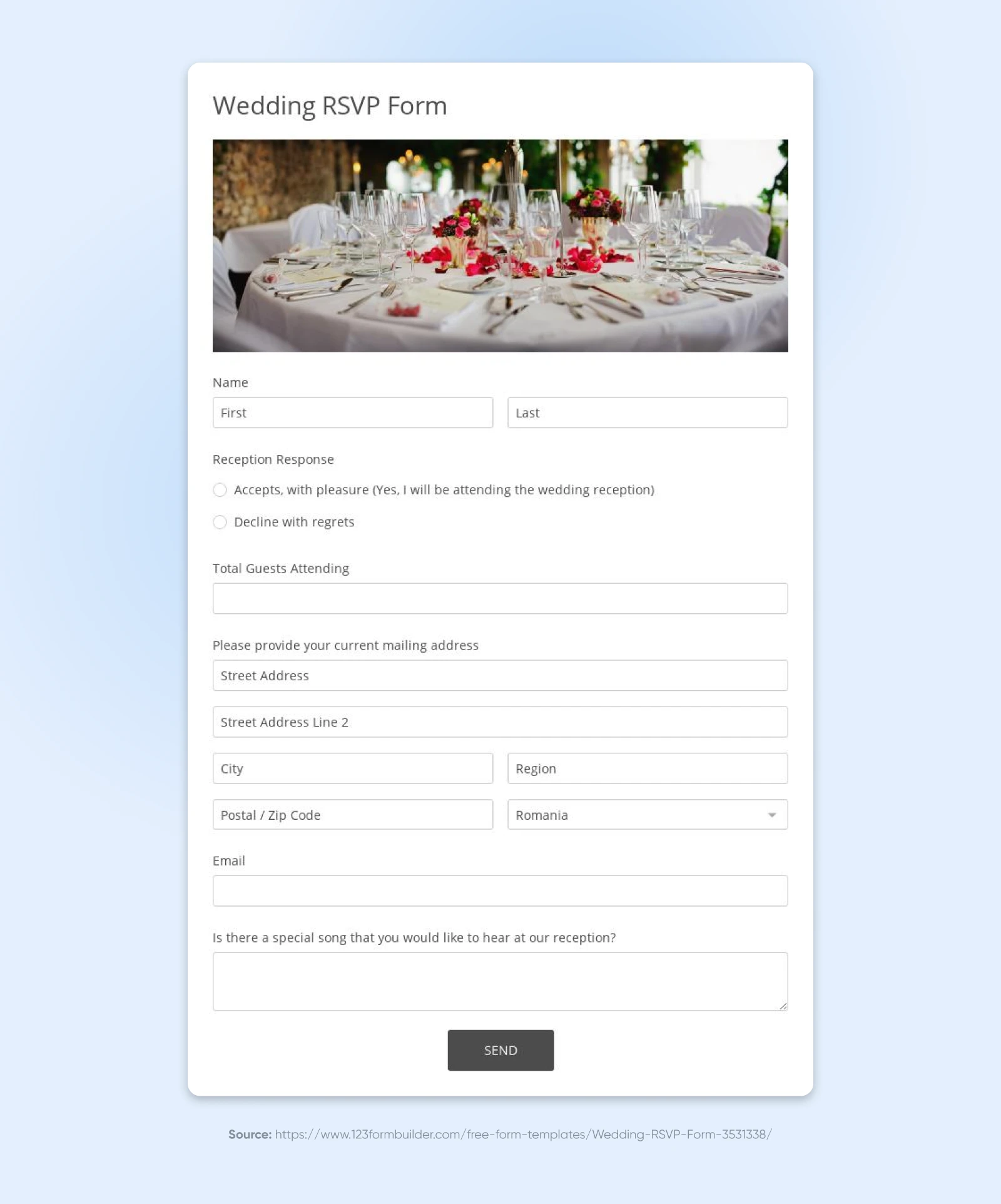
Of course, you must get an accurate headcount so you can make sure you have enough food, drinks, seating, etc. for all your guests before the big day arrives.
Therefore, a wedding website’s RSVP section is one of its most important components.
Because of this, we advise hosting it on its own page. Whether you choose the plugin we suggested or go in another direction, an RSVP page should at the minimum collect the name of the person RSVP-ing, whether or not they’re attending, the number of people in their party, and their food selection, if necessary.
Some people also like to collect additional information here, such as the names of additional guests, any songs they’d like to hear at the reception, and other comments or requests from guests.
Customize the Perfect Wedding Website With WordPress
If you want to create your wedding website with a lot of beauty on a budget, WordPress is a great choice. It’s easy to learn, and when combined with the right theme and plugins, it’s pretty fast and pain-free to build a wedding website.
For wedding websites and learning more about WordPress, boy do we have a lot of content for you to check out!
Need help setting up, managing, or designing your website? We have a whole team of dedicated WordPress website pros who can help you out.
Oh, and if we didn’t say this earlier — congratulations!

WordPress Hosting
Unbeatable WordPress Hosting
Reliable, lightning-fast hosting solutions specifically optimized for WordPress.
See More