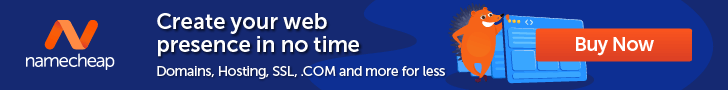Complete eCommerce CRO Checklist | InMotion Hosting
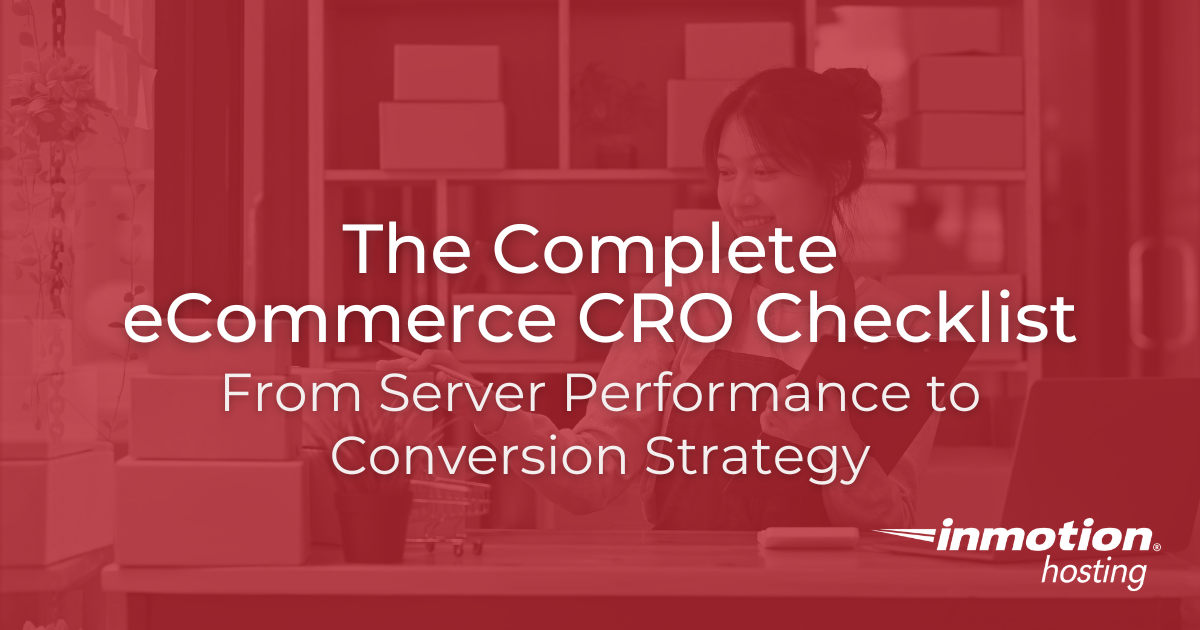
You’ve optimized product pages, fine-tuned ad campaigns, and built glitch-free checkout flows. But conversions still lag.
While most CRO checklists focus heavily on front-end tweaks (like button colors, CTA placement, and copy), they often overlook a major but silent killer: your hosting environment and server performance.
One slow-loading page can lead to higher bounce rates and frustrated customers who question the validity of your products.
So, how do you avoid negative brand evangelists and sell more items? Your first step is to go through this comprehensive checklist of eCommerce CRO best practices.
Ensure that your business ticks every relevant box, and you’ll be on your way to making more sales.
Server-Side Performance Optimization for Higher Conversions
A slow website doesn’t just frustrate visitors, it kills conversions. Before fine-tuning on-page elements, ensure your server infrastructure is optimized for speed and efficiency.
Optimize Your Database for Faster Queries
Configure PHP and MySQL for Performance
Benchmark and Improve Server Response Time
By implementing these optimizations, you ensure that every aspect of your server supports higher conversions, smoother user experiences, and better search rankings.

Developer Implementation Guide
Optimizing eCommerce conversions isn’t just about UX tweaks—it requires a solid technical foundation. The following checklist ensures your site runs efficiently while maintaining a seamless user experience.
Code Optimization Approaches
Performance Impact Considerations
API Integration Best Practices
Server-Side vs. Client-Side Testing
A well-optimized eCommerce site is fast, scalable, secure, and efficient. Following this checklist ensures your technical optimizations contribute to higher conversions without sacrificing performance.
Critical Technical CRO Elements for Product Pages
Your product pages are the core of your eCommerce store. Even minor delays in load time or friction in the buying process can lead to abandoned carts and lost sales. Use this checklist to optimize the technical aspects of your product pages for higher conversions.
Image Optimization Best Practices
Lazy Loading Implementation
AJAX Cart Updates
Progressive Web App (PWA) Considerations
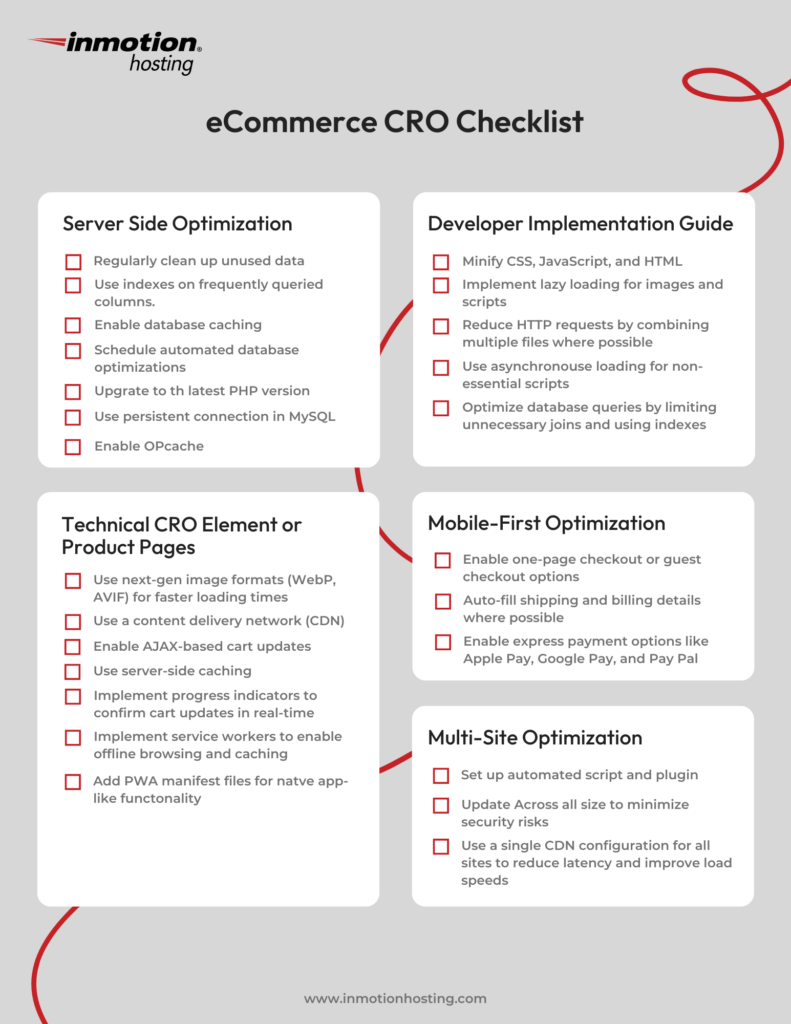
Mobile-First Optimization
With mobile accounting for a significant share of eCommerce traffic, optimizing for mobile users is essential.
Mobile Checkout Flow Optimization
Touch-Friendly Element Sizing
Mobile-Specific A/B Testing
Performance Optimization for Mobile Devices
InMotion Hosting’s optimized mobile stack ensures consistent performance across all devices, reducing load times and improving conversion rates.
Multi-Site Optimization Strategies
Managing multiple eCommerce sites requires a structured approach to performance optimization, resource allocation, and client reporting. Without the right strategies, slow load times, inconsistent data, and inefficient workflows can undermine your CRO efforts. The following points in this checklist focus on ensuring optimal conversions within multiple site scenarios.
Bulk Optimization Tools
Shared Resource Management
White-Label Reporting Solutions
Multi-Site Testing Frameworks
Client Communication Templates
Scaling CRO Across Properties
By leveraging these multi-site optimization strategies, agencies and developers can efficiently scale eCommerce performance while keeping every site fast, secure, and conversion-ready.
Post-Migration CRO Checklist
Migrating an eCommerce site can introduce performance issues, broken URLs, and lost conversion data if not handled properly. This checklist ensures that conversion rates remain stable and technical optimizations are preserved throughout the transition.
Performance Benchmarking
URL Structure Preservation
Database Cleanup
Pre-Migration Conversion Benchmarking
Tracking Methodology During Transitions
Post-Migration Optimization Strategy
Preserving Optimized Elements
A well-planned migration preserves site performance, prevents conversion loss, and keeps SEO intact.
By following this checklist, your business can transition smoothly while maintaining a seamless shopping experience.
Remember: InMotion Hosting’s free white-glove migration services ensure zero downtime during your move.
13 Small Business-Focused CRO Tools
If you own a small eCommerce business, here are 13 top tools to improve your conversion rate:
Google Analytics 4: A free analytics platform that provides detailed insights into user behavior and conversion metrics.
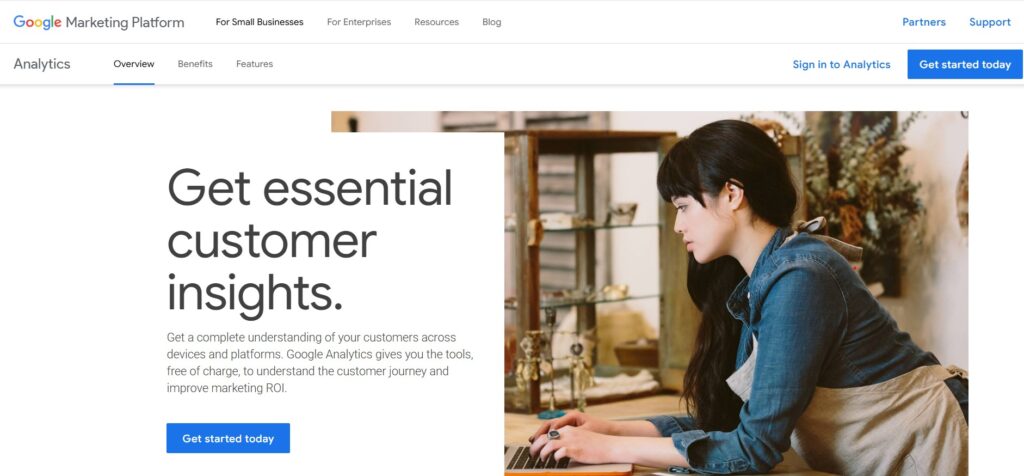
Microsoft Clarity: Offers heatmaps and session recordings to help identify friction points on product pages.
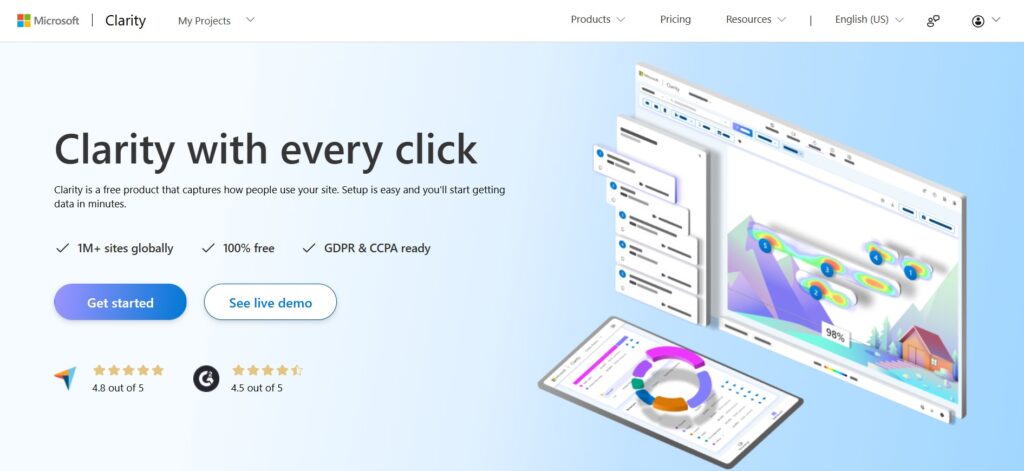
Google PageSpeed Insights: Analyzes page load times and offers recommendations to optimize website performance.
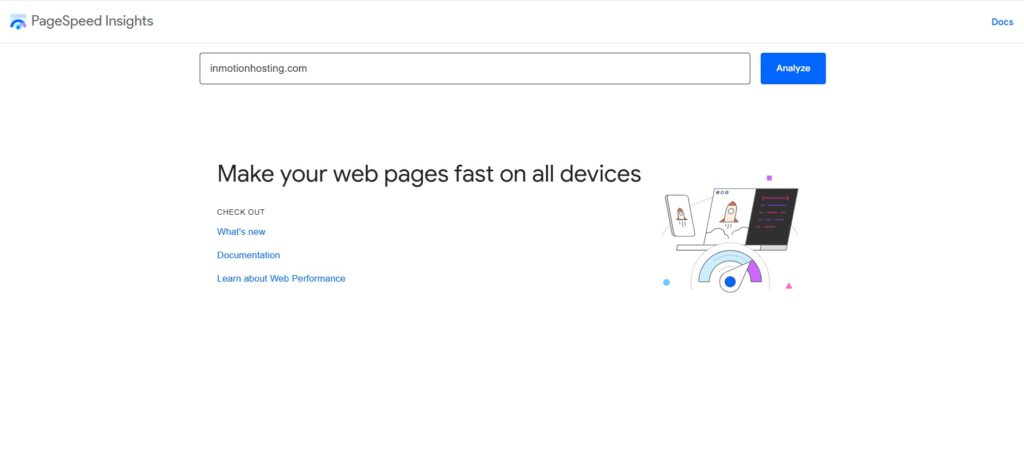
GTmetrix: Provides in-depth performance reports to identify and fix speed bottlenecks
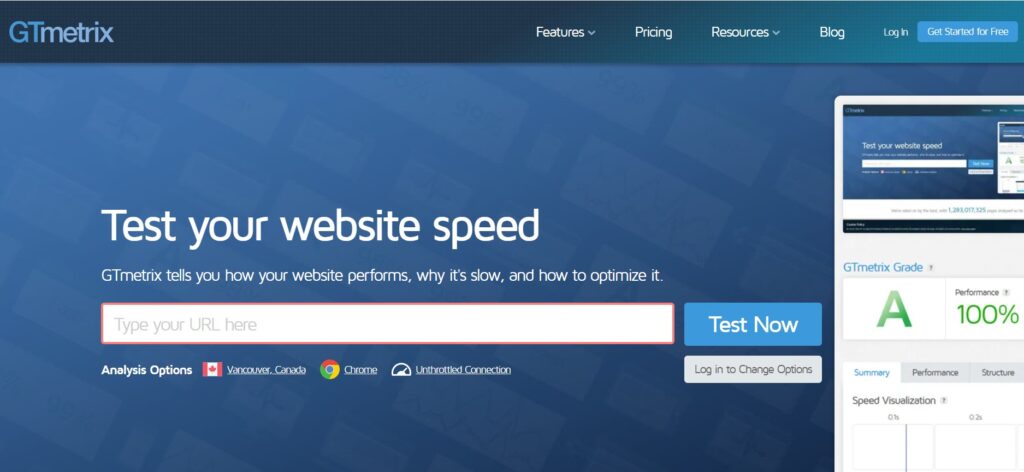
Cloudflare Free Plan: A CDN and security service that improves global load speeds and overall site reliability.
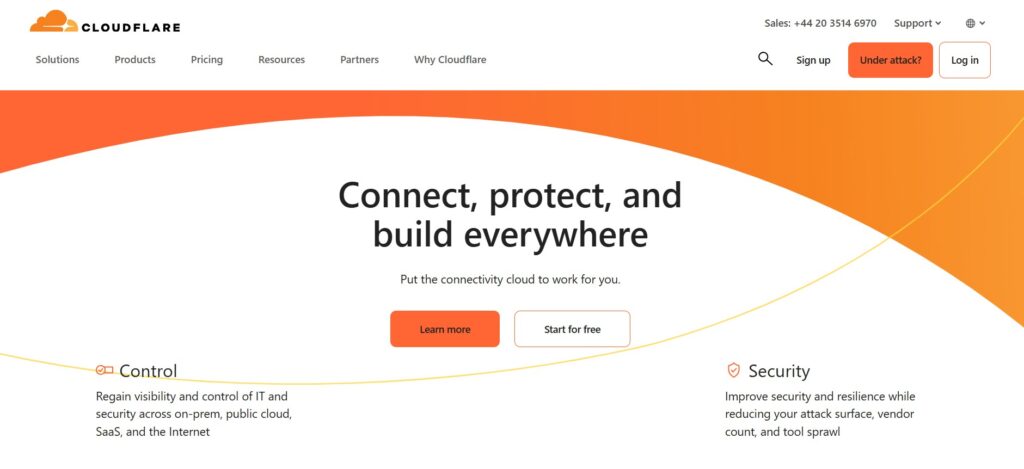
TinyPNG: Compresses images without quality loss, ensuring faster load times on product pages.
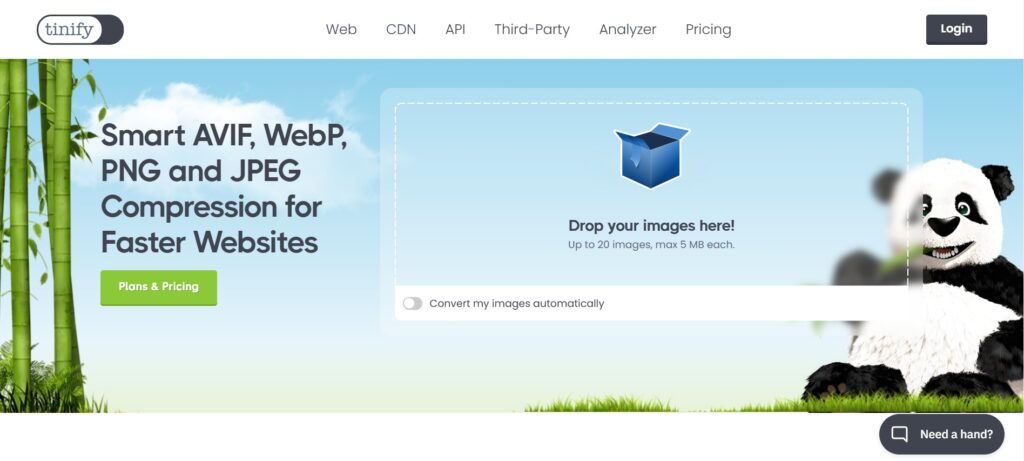
CartFlows: A conversion-optimized checkout flow solution tailored for WooCommerce and WordPress sites.
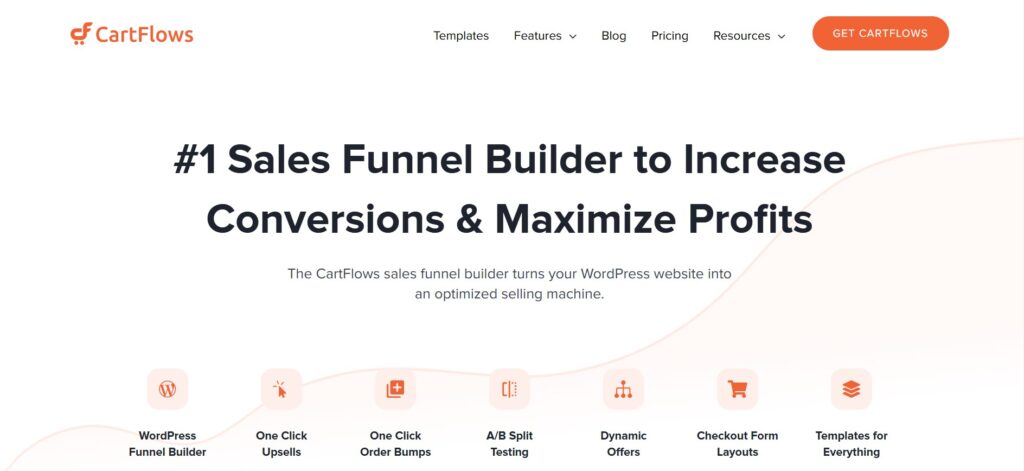
Mouseflow: Session replays and form analytics to spot conversion roadblocks.
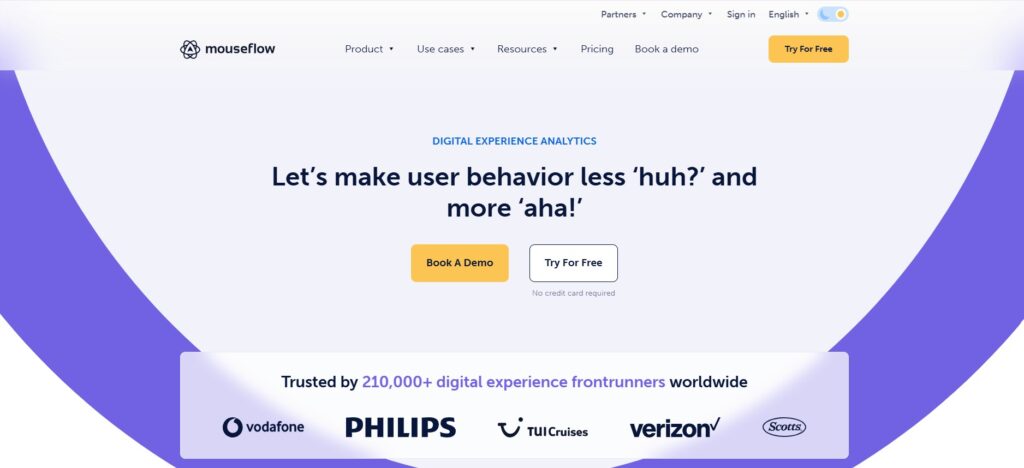
Hotjar: Provides heatmaps, session recordings, and feedback tools to understand user interactions and improve UX.
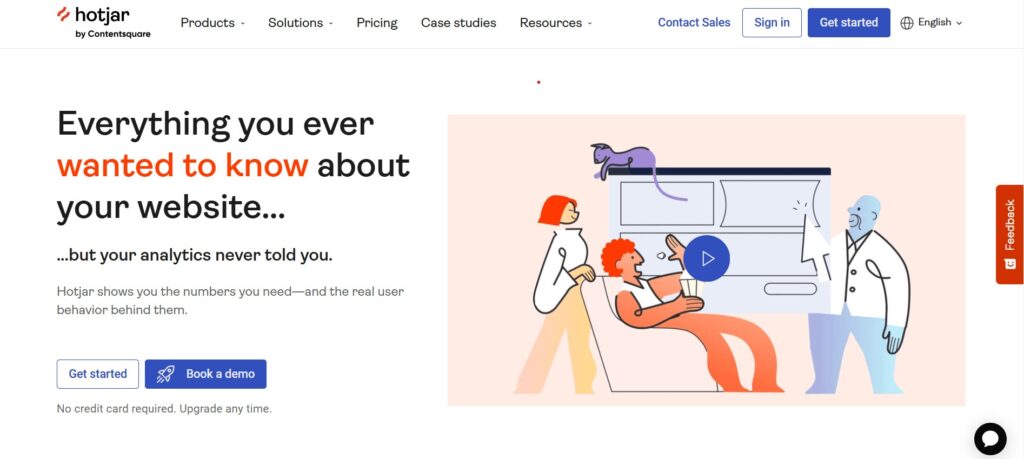
Crazy Egg: Offers heatmaps and click tracking for detailed analysis of how users interact with your pages.
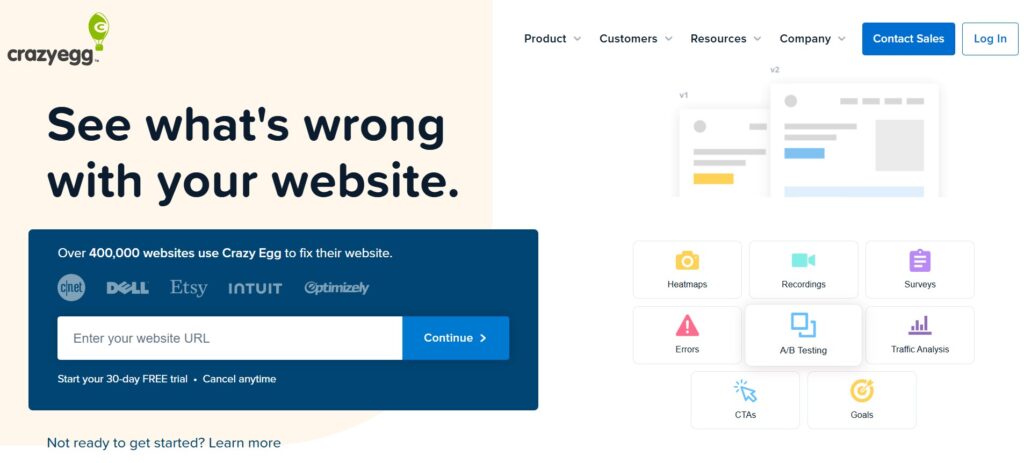
Tidio: A live chat solution that engages visitors in real time, reducing friction in the buying process.

OptinMonster: A lead generation tool featuring exit-intent popups and opt-in forms to drive higher conversion rates.
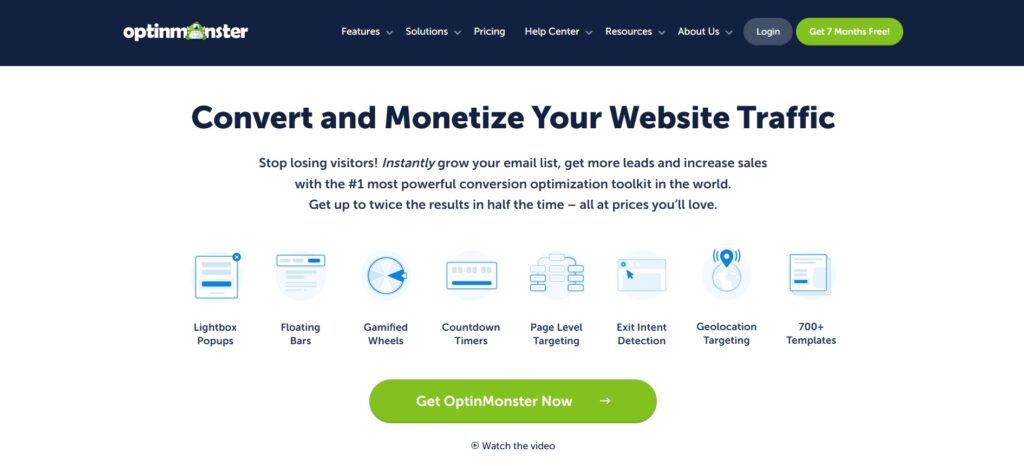
VWO Starter: For running A/B and multivariate tests on small websites
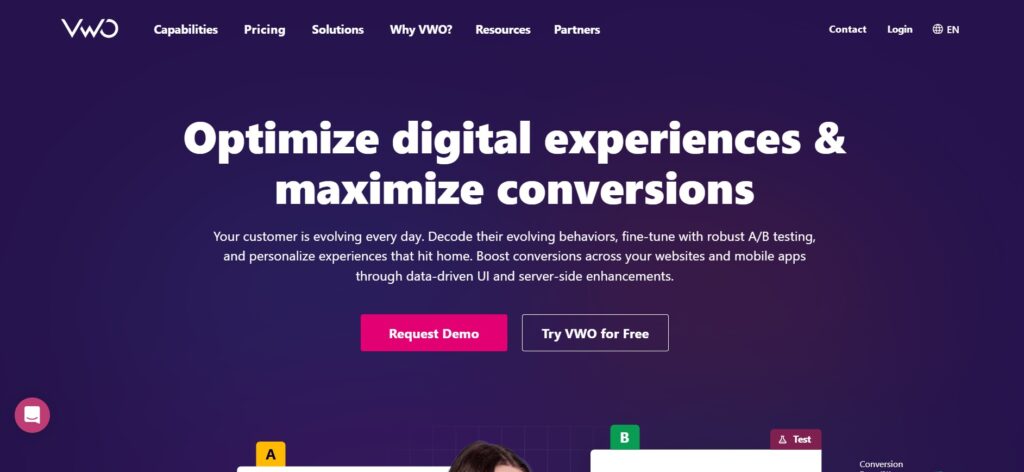
These tools are designed to help small eCommerce businesses monitor performance, optimize user experience, and increase conversions without breaking the budget.
How to Measure CRO Success in eCommerce
Tracking the right metrics and setting up effective reporting ensures that your conversion rate optimization (CRO) efforts lead to measurable improvements.
Track Key Metrics
To measure your eCommerce conversion rate, keep abreast of the following metrics:
- Conversion Rate (CVR): The percentage of visitors who complete a desired action, such as making a purchase or signing up.
- Cart Abandonment Rate: The percentage of users who add items to their cart but do not complete checkout.
- Average Order Value (AOV): The average amount spent per transaction, indicating upsell and cross-sell effectiveness.
- Customer Lifetime Value (CLV): The total revenue expected from a single customer over their relationship with the business.
- Bounce Rate: The percentage of visitors who leave without interacting, which may signal poor user experience or slow load times.
- Time on Page and Session Duration: Measures engagement and whether users find content valuable.
- Page Speed and Core Web Vitals: Affects both user experience and search rankings, impacting conversions.
Set Up Conversion Funnels
- Define key conversion steps, such as product page views, add-to-cart actions, and checkout completions.
- Use Google Analytics 4 or an eCommerce tracking tool to set up multi-step funnels.
- Identify high-drop-off points and optimize those pages with A/B testing and UX improvements.
- Implement event tracking for micro-conversions like button clicks, video views, or form submissions.
- Test different checkout flows, payment options, and mobile-friendly optimizations to improve completion rates.
Client Reporting Dashboards
Use Google Looker Studio or Metabase to create custom dashboards tracking conversions, revenue, and user behavior. An effective client reporting dashboard helps you:
- Set up automated reports summarizing key performance changes, including traffic sources and device performance.
- Provide insights with visualizations such as funnel drop-off rates, heatmaps, and session recordings.
- Include actionable recommendations rather than just reporting numbers to help decision-makers implement improvements.
Industry Standard Conversion Rates
- The average eCommerce conversion rate varies by industry but typically falls between 2.5% and 3%.
- Mobile conversion rates are often lower than desktop due to usability challenges, averaging around 2.58%.
- Cart abandonment rates range from 60% to 80%, with optimization strategies such as simplified checkout flows helping to reduce them.
- Fast-loading sites (under two seconds) tend to convert at a higher rate than slower ones.
A strong measurement framework helps identify bottlenecks, refine CRO strategies, and demonstrate tangible business impact.
Final Thoughts
Conversion rate optimization is more than just on-page tweaks—it requires a strong technical foundation, seamless user experience, and data-driven decision-making.
From server-side performance improvements to mobile-first optimizations and multi-site management, every element plays a role in driving higher conversions. Small businesses can achieve meaningful improvements with budget-friendly CRO tools, while developers and agencies can leverage advanced testing frameworks to scale their efforts efficiently.
A fast, reliable hosting environment is critical to maintaining these optimizations. InMotion Hosting’s performance-optimized infrastructure—featuring NVMe SSD storage, UltraStack configurations, and free white-glove migrations—ensures eCommerce sites load quickly and run smoothly.
Implement your eCommerce CRO checklist on a performance-optimized hosting platform.
Improve the performance and security of your store with specialized eCommerce Hosting. Get faster speeds for your online store with NVMe storage, server protection, dedicated resources, and optimization tools.
99.99% Uptime
Free SSL
Dedicated IP Address
Managed Server
eCommerce Hosting
eCommerce CRO FAQs
What is conversion rate optimization (CRO) in eCommerce?
CRO in eCommerce refers to the process of improving a website to increase the percentage of visitors who complete a desired action, such as making a purchase, signing up for a newsletter, or adding items to a cart. This involves optimizing elements like page speed, checkout flow, product descriptions, and call-to-action buttons to enhance user experience and drive more conversions.
How can I reduce cart abandonment on my eCommerce site?
To reduce cart abandonment, simplify the checkout process by minimizing form fields, enabling guest checkout, and offering multiple payment options. Display trust signals such as security badges, provide clear pricing (including shipping costs upfront), and use exit-intent popups to offer discounts or reminders.
What is a good conversion rate for an eCommerce store?
The average eCommerce conversion rate varies by industry but typically falls between 2% and 3%. Higher-performing sites, especially those with strong CRO strategies, can achieve conversion rates of 5% or more. Mobile conversion rates are often lower than desktop, making mobile optimization a key focus.
How does site speed affect conversion rates?
Faster-loading sites tend to convert at higher rates. Research shows that pages loading in under two seconds have significantly better conversion rates than slower sites. Optimizing images, enabling browser caching, and using a content delivery network (CDN) can improve load times and reduce bounce rates.
What are some free or low-cost tools for improving eCommerce CRO?
Google Analytics 4, Microsoft Clarity, and Hotjar offer free insights into user behavior. Google PageSpeed Insights and GTmetrix help analyze site speed and performance. For A/B testing, VWO Starter and Google Optimize (while available) are useful, budget-friendly options. Tools like Tidio and Privy can improve engagement and conversions with live chat and popups.