Activity Data Filters for All Website Heatmaps |
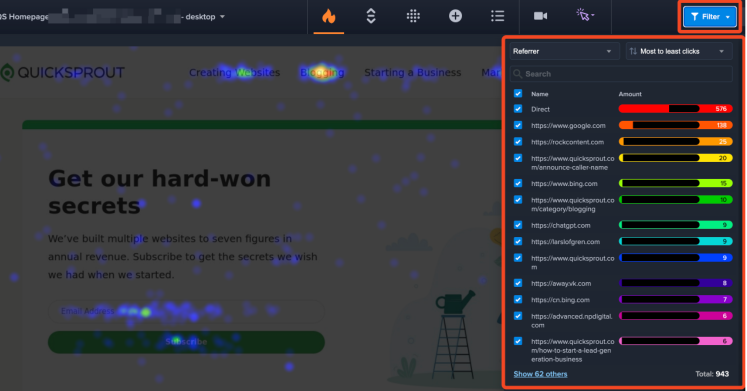
Crazy Egg’s new activity filters for Website Heatmaps help marketers & web designers get better clarity on how different users behave on their websites.
What’s the problem?
When they first land on your site, visitors can behave very differently based on who they are and how they found you.
A new user may spend time trying to find the right offer, while a returning user will know exactly which button to click. Users who found you on a Facebook ad will often be harder to convert than ones who found you via a branded Google search. Users who visit your site during business hours may prefer different content to those who visit at night.
Without the ability to segment these, your website analytics will give you confusing signals on which content to optimize, and for whom.
These new activity filters for Website Heatmaps help solve this, by enabling you to generate new heatmaps and export click data focusing on specific audience segments.
What can I do with these new data filters?
With these activity filters, you can segment your Heatmap data based on:
- Audience Segment: New vs. Returning, Country, Day of Week, Time of Day
- Traffic Source: Previous page or domain, Search Engine, or UTM parameters
- Engagement Type: Rage Clicks only, Dead Clicks only, Time to Click, Mouse Button (left-click or right-click)
- Technology: Device, Browser, Operating System, Window Size
- And your own Custom Variables.

Customers in our beta testing program have already found a wide variety of uses for segmented Heatmap reporting. Examples include:
- Identify and exclude traffic sources that interfere with your heatmap data.If display ads are driving low-quality traffic with high bounce rates, filter these out for cleaner reporting.
- Contrast the behavior of different audience segments.Say you have new mobile users from Instagram ads and returning desktop users clicking different CTAs. Or morning and nighttime users engaging with different content. View their filtered heatmaps side-by-side, to quickly distinguish how each segment is behaving differently.
- Perform attribution on user behavior driven by individual campaigns.Filter by your UTM parameters to generate reporting specific to your campaign — whether you’re running paid ads or posting new promotions on social media.
- Export click data for each page element, now broken out by audience segment.Crazy Egg’s List Maps give you the raw click data for each page element, exportable to CSV. Now you can also segment that data across dozens of audience variables, before exporting.
Heatmap activity filters are fully available now for all Crazy Egg users, regardless of their subscription plan. Sign up now to start your 30-day free trial.
Happy analyzing!


