The Best Plex Channels for Streaming in 2024
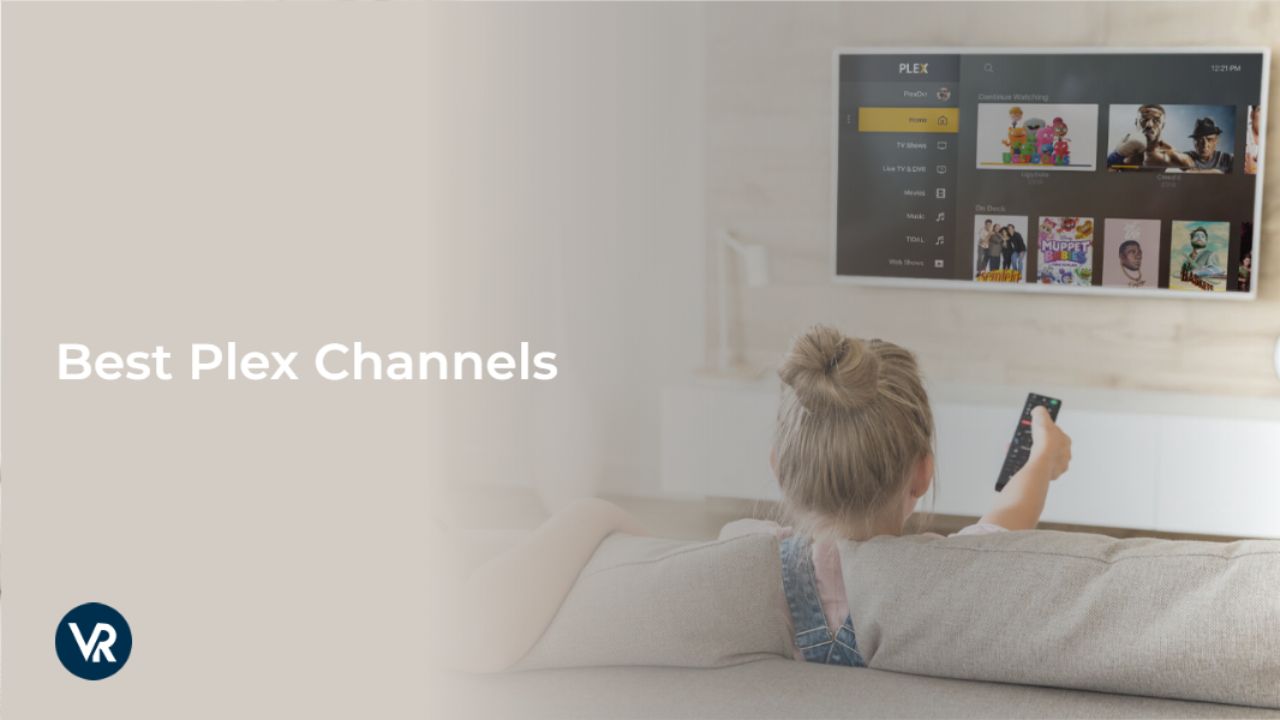
I understand the importance of having access to a diverse selection of content. That’s why I always search for the best Plex channels to enhance my streaming experience. Plex, renowned for its seamless integration across various devices, excels in organizing personal media libraries and offers an extensive range of streaming apps, or “channels,” akin to creating your personalized media.
These channels extend the functionality of Plex, bringing a wealth of streaming services similar to the add-ons you’d find in Kodi. To fully tap into Plex’s potential and bypass any geo-restrictions, the best VPN for Plex is essential. I recommend ExpressVPN as it unblocks geo-blocked content and ensures your streaming experience is secure. Explore the ultimate Plex channels that elevate your experience!
How Many Channels Are Available on Plex?
With over 600+ channels of free Live TV as a starting point, the offer only gets better. For just $4.99 per month, plus the cost of a home tuner and antenna, you gain the ability to watch, pause, and record your favorite HD broadcast channels for free.
I recommend you follow these three easy steps to upgrade and enjoy the best Plex channels on your device:
The two major components of Plex are a Plex Media Server and Plex App. Plex Media Server runs on Windows, Mac, Linux, and others while Plex App is available for mobile devices. However, to run Plex you need to install Plex channels. So, we discussed the best Plex channels that allow you to stream movies, TV shows, live sports, and live TV.
The Best Plex Channels to Watch in 2024
After watching the content of different Plex channels, I’ve found the following as the best Plex channels for 2024:
1. BringThePopcorn
BringThePopcorn is a top unofficial Plex channel offering a broad selection of Hollywood movies. While updates to its database may not be as frequent as other channels, it still boasts an impressive film collection. Users can add it by downloading the channel plugin from GitHub and moving it to the Plex Media Server’s “Plug-ins” folder.
2. CBC

CBC channel on Plex caters to sports enthusiasts with a wide array of sports content including live sports, news, and highlights. This unofficial channel’s plugin isn’t available on the Plex App but can be downloaded from GitHub, unpacked, and installed into the Plex Media Server’s plug-ins folder.
3. Pandora

Pandora is an official Plex Channel known for its vast collection of music and radio content. It serves as an excellent alternative to paid services like Google Music and Spotify. Users can easily add Pandora from the Plex app’s “Channels” section by navigating to it and installing it directly.
4. Vimeo

Vimeo’s channel on Plex allows users to stream high-quality, ad-free online videos. To enjoy Vimeo’s diverse video content on Plex, users can add the channel through the “Channels” sidebar in the Plex App by selecting the Vimeo plugin and installing it.
5. FmoviePlus

FmoviePlus provides a large database of free movies, including new releases, in resolutions up to 1080p or higher on Plex. It is an unofficial channel and requires downloading the plugin bundle from a third-party source like GitHub, which is then added to Plex’s plug-ins folder.
6. Dailymotion

The Dailymotion channel on Plex offers access to a vast range of online videos from various genres including music, movies, TV shows, and more. Users can add Dailymotion by selecting it from the “Channels” section on the Plex App and installing it.
7. Comedy Central

Comedy Central on Plex provides a plethora of comedy TV shows, including many classic series. It is available as a supported plugin directly through the Plex App, where it can be easily installed and enjoyed.
8. Nickelodeon & Nick Jr

These best Plex channels offer a variety of children’s content from the Nickelodeon and Nick Jr networks. Both are official Plex channels and can be found and installed from the Plex App’s plug-in directory, offering a rich selection of kid-friendly programming.
9. Disney Junior Channel

Disney Junior Channel on Plex brings a wide array of Disney content, focusing on children’s programming and reruns of classic episodes. It requires downloading an unsupported third-party plugin from GitHub, which then needs to be moved to the Plex Media Server directory.
10. Fox News

Fox News provides comprehensive news coverage, including current events and breaking news on Plex. It can be added to Plex by navigating to the “Channel” menu on the Plex App, selecting Fox News, and installing it.
11. CBS

CBS is one of the best Plex channels, offering extensive on-demand programming and online content from the CBS network on Plex. It is one of the top TV channels available on Plex and can be added by selecting CBS from the supported channel plug-ins and installing it.
12. cCloud TV

cCloud TV is a popular unofficial Plex channel that streams a diverse range of content including movies, TV shows, music, and sports. It requires downloading a plugin bundle from GitHub and copying it to the Plex Media Server’s plug-ins folder.
13. SS-Plex
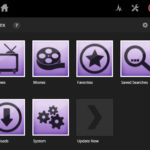
SSPlex provides access to a vast array of content scattered across the internet, focusing on the latest movies and TV shows. Since it is unsupported, it requires downloading the plugin from a third-party source and adding it to the Plex server’s “Plug-ins” folder.
14. NFL Network

For NFL fans, the NFL Network on Plex offers engaging content including live and past games. The plugin can be obtained from third-party sources like GitHub, and, once downloaded and unpacked, added to the Plex plug-ins folder.
15. BitTorrent

BitTorrent is one of the top channels on Plex for accessing a wide range of movies and TV shows available on BitTorrent sites. To stream this content on Plex, download the third-party plugin bundle from GitHub, unzip it, and copy it to the Plex Media Server directory.
16. The CW

The CW channel on Plex offers streaming access to a variety of TV shows from The CW network. Users can enjoy a good selection of full episodes directly on their devices. The channel is compatible with multiple platforms, making it easily accessible. This makes The CW a convenient option for fans of the network’s programming.
17. NPR

NPR stands out as the premier audio content channel on Plex, featuring an extensive library of recorded shows from NPR’s radio broadcasts. The channel is notably generous, offering a vast array of content for free. This reflects the channel’s public funding model—essentially, your tax dollars facilitate this free access.
18. PBS

PBS is one of the best Plex channels that embodies the spirit of public television, offering free content, including full-length documentaries and complete episodes of various PBS programs. As a public network, PBS is more generous than commercial networks in providing free access to its content, making educational and cultural programs widely available.
19. Pitchfork.tv

Pitchfork.tv, based in Brooklyn, is a dedicated music channel on Plex known for featuring live and in-studio performances by some of the top names in indie music. The channel provides video content, offering an intimate look at the performances, which adds a unique layer to the musical experience available on Plex.
20. SoundCloud

SoundCloud is a dynamic music channel on Plex, ideal for discovering new music or enjoying familiar tunes in the background. The channel allows continuous playback even when users navigate away from it, making it possible to listen to music while exploring other content on Plex. It stands out among other music channels for its user-friendly interface and extensive music library.
21. South Park

Although the South Park channel is not compatible with Android devices, it remains a valuable addition to Plex due to its extensive library of content. All South Park episodes are free, offering fans unlimited access to every season of the renowned comedy series. This channel is a must-have for enthusiasts of Trey Parker and Matt Stone’s distinctive humor.
22. IceFilms

IceFilms is probably the best Plex channel for Roku when it comes to watching movies and TV shows. Finding the latest media content is always an issue with Plex add-ons, but not with this. You are able to stream videos alphabetically, release dates, and in most-watched items. Enjoy the many entertainment hours with IceFilms.
23. Let Me Watch This

Let Me Watch This works as an alternative to IceFilms as both of the Plex channels for Roku has the same functionality. If you are unable to find a source in IceFilms, then you can definitely find it on this channel. It is good to have alternative Plex channels so you don’t get disappointed when streaming videos.
How to Install Plex Unofficial Channels?
I recommend that you follow these easy steps to install the best Plex channels and unofficial channels on Plex:
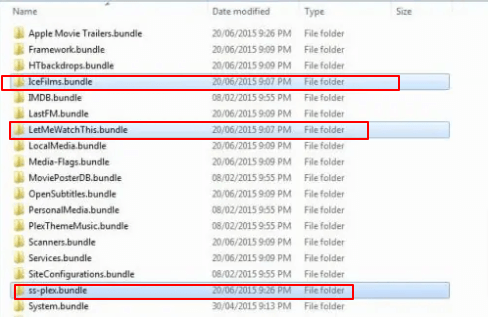
What is the Plex Channel Client Availability?
I conducted tests on Plex Channels using iOS and Roku devices, and they performed impressively. However, it’s important to note that while many devices support Plex clients, not all allow access to installed channels. For example, devices like PlayStation 3 and 4, Xbox 360 and One, Amazon FireTV, and Fire Stick (although Kodi can be installed on these) do not support channel access.
Wrapping Up
I’ve thoroughly explored the best Plex channels and how they can transform any home entertainment setup. From music to movies and live sports, Plex offers an array of options to suit diverse tastes. I highly recommend the top channels like IceFilms and Let Me Watch This for movie enthusiasts, while Soundcloud and Pandora cater to audiophiles seeking a rich musical experience.
For those interested in live TV, channels like cCloud TV and Fox News provide a window to the world. As I continue to experiment with these channels, I’ll share my personal insights and updates, ensuring you have the latest information to enhance your viewing pleasure. But one thing’s for sure: you’ll need ExpressVPN to unlock all these channels if you’re accessing from an unsupported country.


