8 Best Squarespace Musician Templates 2024
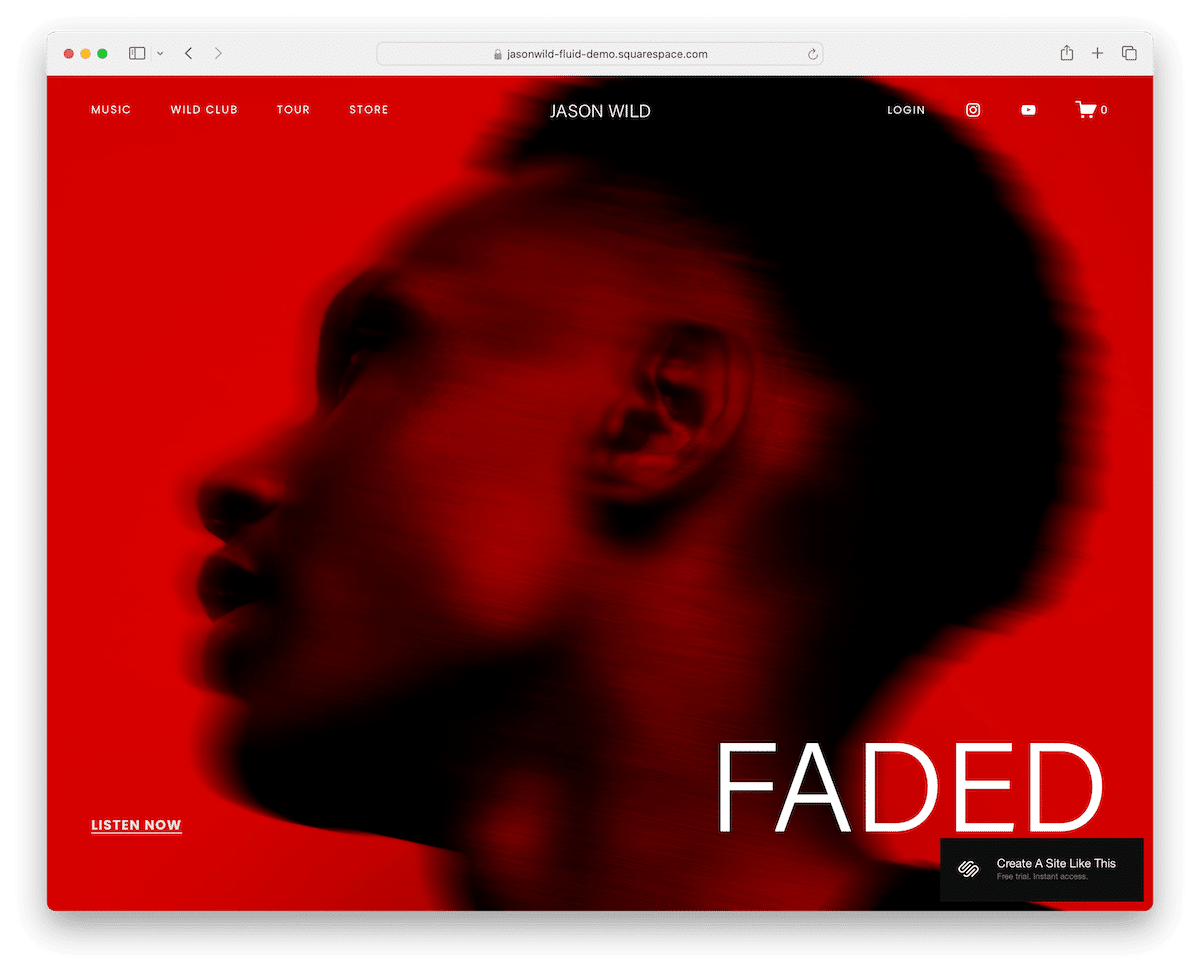
Are you ready to hit the high note with your music career and need the best Squarespace musician templates to create a solid online presence?
That’s great!
We’re stoked to present you with the ultimate solutions to get you going in no time.
Whether you’re a developing artist, a seasoned performer, or somewhere in between, having a stunning website can really enhance your success.
It’s not all about having social media accounts. Go one step further with a killer musician site!
You can use these templates to showcase your tracks and upcoming gigs, connect with your fans, and sell your merch.
All from one location – how awesome is that?
Find the design that’ll help your music career soar to new heights.
This post covers:
Best Squarespace Musician Templates
Let’s set the stage before we hit the play button on our carefully curated playlist of Squarespace templates.
Each template in this lineup is tuned to musicians’ unique needs, ensuring your talent impresses everyone.
Need inspiration? Then check these awesome musician websites.
1. Vandam

Vandam is a Squarespace template for making your music shine online. It starts with a large hero image that grabs attention immediately.
The transparent header keeps things sleek, blending perfectly as you scroll. Plus, it’s got icons for socials and your shopping cart right up top.
There’s a neat subscription form, too.
Planning gigs? The tour dates section with RSVP buttons is super handy. And don’t miss the press and online store pages – perfect for growing your band and sales.
More info / Download
2. Kitui

Kitui’s got this awesome dark vibe that makes your content pop.
You know what’s cool? The header vanishes as you scroll down but pops back up when you scroll up – minimalistic yet practical. Plus, your socials are in the navigation and super accessible.
It’s also ready for your gigs, with tour dates and easy “buy tickets” buttons.
The footer is straightforward and the online store is perfect for selling your merch. Although there’s no contact form, the clickable contact info is pretty handy.
More info / Download
3. Cruz
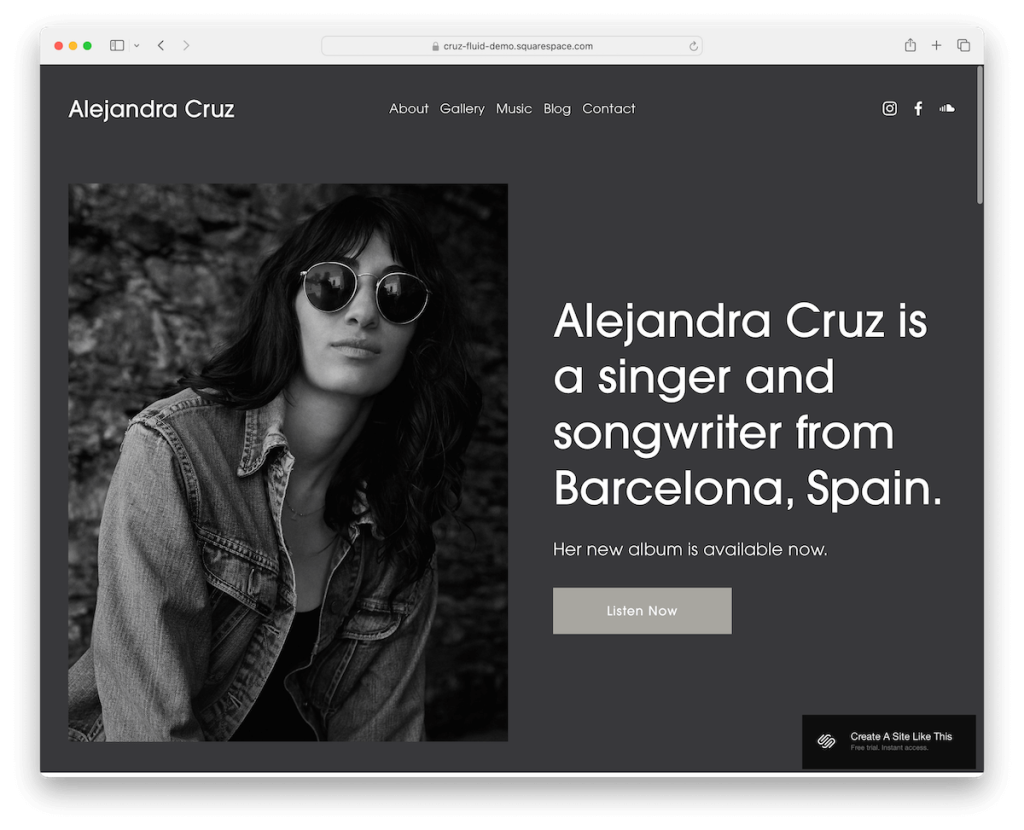
The Cruz Squarespace musician template stands out with its cool mix of dark grey and light sections, giving your site that perfect contrast.
It keeps things minimalistic with a neat header and footer. Do you have tunes and visual content? Show them off on the gallery and music pages, which feature embedded SoundCloud tracks.
Moreover, you can share your journey or tips by starting a blog. Getting personal can skyrocket your fan base.
And getting in touch is a breeze, thanks to a simple contact form that lets fans or collaborators send inquiries directly to you.
More info / Download
4. Jasonwild

Jasonwild is like the headliner at a festival – it grabs your interest with large, bold sections that mix strong black and red contrasts. (Of course, you can modify the color scheme.)
It’s all about going big; large images and text ensure no one misses a beat.
The transparent header adds a modern touch, while the footer is all about keeping connected with email and quick links.
What’s more, there’s an online store for your merch and a membership area to keep your fans hooked and coming back for more.
More info / Download
5. Waverly

Waverly is a template for musicians with a chill vibe. Its minimalist design uses white space well, giving everything a clean, uncluttered look.
Right off the bat, the above-the-fold area hooks you with a striking image, some inviting text, and a handy subscription form to keep fans in the loop.
It keeps things simple yet impactful.
The bio page is set against a cool black background, and the contact and gallery pages are just as smooth, making everything about you the star of the show.
More info / Download
6. Perfectionist
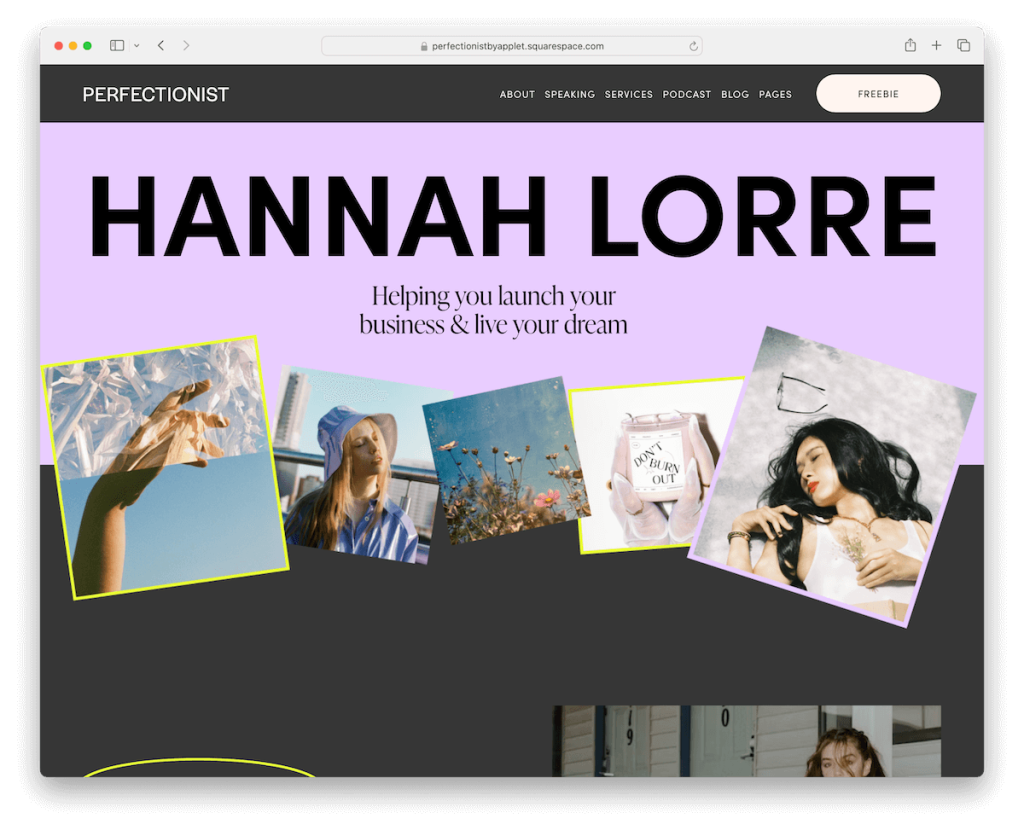
Perfectionist is like a finely tuned instrument with its uniquely colorful yet grayish palette that stands out without overwhelming.
The dark header sets a moody tone, while the light footer offers a crisp contrast.
Its animated sliding text adds a dynamic layer, while the CTA buttons take you to the music.
With multiple internal pages, there’s plenty of space to share your story and songs. Plus, the Instagram-ready section and a versatile podcast page double perfectly for showcasing your content.
More info / Download
7. Lemongrass
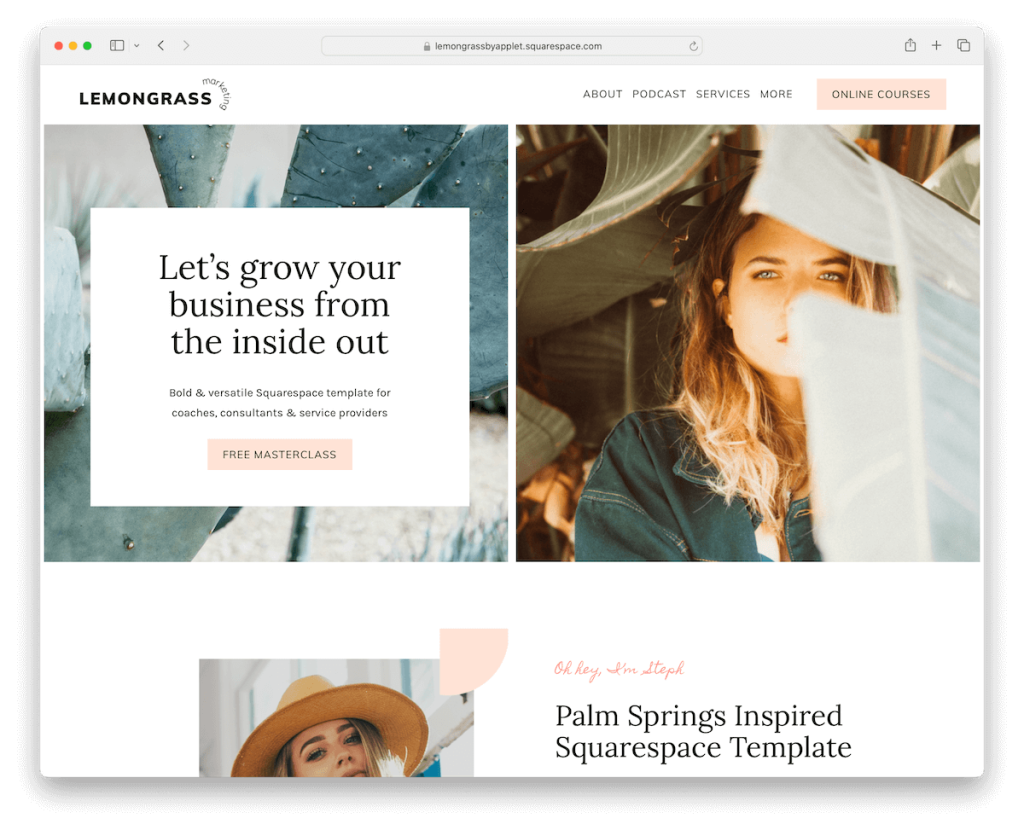
Lemongrass is like a breath of fresh air with its light and chic design that feels welcoming and professional.
It stretches out with full-width sections, giving your content room to breathe and shine. You’ll find all the essential internal pages you need neatly tucked within a simple and clean header and footer.
And don’t miss the newsletter subscription form – perfect for keeping your fans in the loop.
Last but not least, the About page is a pleasant spot that gracefully tells your story.
More info / Download
8. Identity
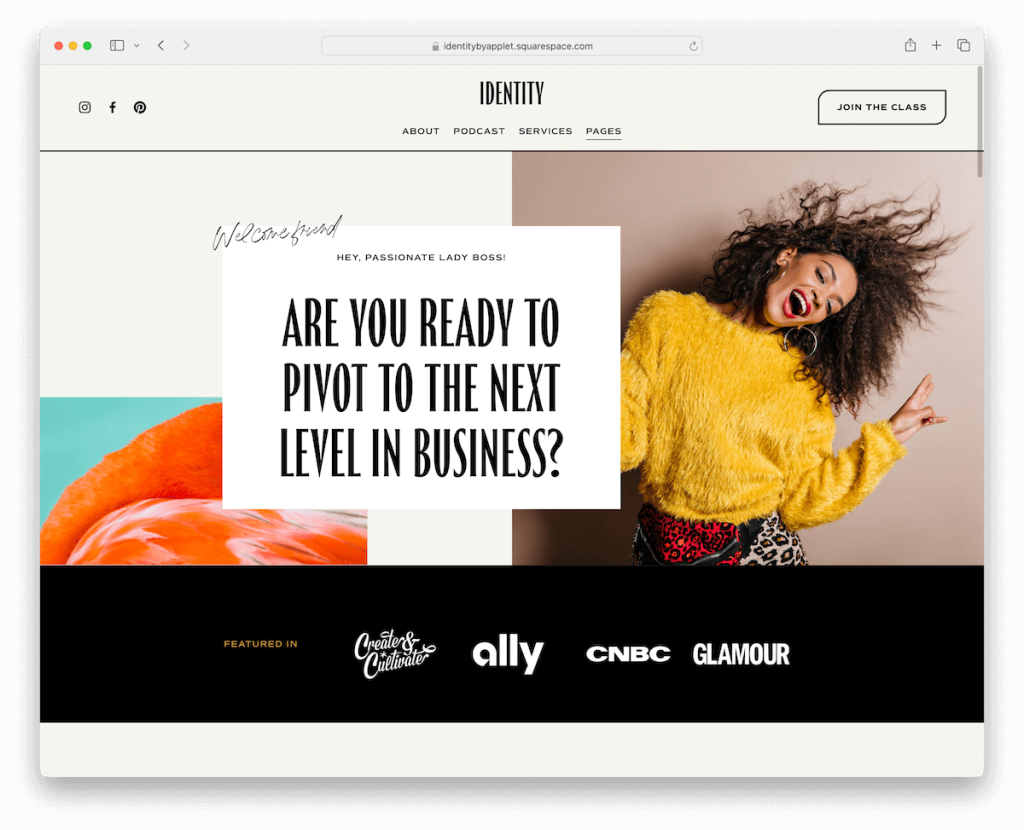
Identity is special because of its two predefined home pages, which isn’t something you see many Squarespace musician templates have.
Its simple header hides a neat drop-down menu, keeping things tidy for better navigation.
There’s a cool “featured-in” section to brag about where your music’s been spotlighted.
Let your fans stay connected with a newsletter subscription section and a black footer that elegantly houses menu links and your latest Instagram feed.
Plus, the reviews carousel is a sweet spot for fan praises to spin.
More info / Download
How To Make A Musician Website With Squarespace
FAQs About Squarespace Musician Templates
Can I sell my music directly from a Squarespace musician template?
Yes, you can sell your music directly from your Squarespace website by using the commerce features to add digital products or integrating with Bandcamp or SoundCloud for music sales.
Do Squarespace musician templates support streaming music?
Yes. Squarespace supports embedded music players from popular streaming services like SoundCloud, Spotify, and Apple Music, allowing you to showcase and stream your music directly on your site.
Are Squarespace musician templates responsive?
Yes, all Squarespace templates are designed to be fully responsive, ensuring your website looks great and functions smoothly across all devices, including smartphones and tablets.
Can I customize my chosen template to match my brand/band?
Yes. Squarespace provides extensive customization options. You can change colors, fonts, layouts, and more to ensure your website aligns with your artistic identity and brand.
How do I promote my shows or events on my Squarespace site?
You can promote shows or events by using the Events Page feature to list upcoming gigs, including dates, venues, and ticket information. For ticket sales, you can also integrate with third-party services like Eventbrite.
Can I connect my social media accounts to my Squarespace music site?
Yes, Squarespace makes connecting your social media accounts to your website easy. This allows you to display the latest updates from your social media feeds and provides visitors with quick links to follow you on platforms like Instagram, Twitter, and Facebook.
Was this article helpful?
YesNo



