17 YouTube Marketing Tricks To Help You Grow Your Brand

No, it’s not just a kid’s platform for posting hilarious cat antics, capturing adorable family moments, or posting (now-iconic) music videos.
Well, not entirely.
Since its launch in 2005, YouTube has become an absolute powerhouse for sharing media of all types, from the funny to the sincere. Today, it is one of the best platforms for gaining visibility. After all, nearly 3 billion people around the world are on YouTube every month.
So whether you’re an aspiring influencer, professional business, or digital marketing manager looking to blow up a brand — if YouTube isn’t part of your marketing strategy, you’re missing out.
Maybe you aren’t utilizing the platform’s potential for brand growth because it’s too daunting to start, or you just weren’t sure of its efficacy.
That’s okay, let’s fix that.
Come along as we share 17 actionable YouTube marketing tricks to apply both on and outside of your channel to increase the visibility of your videos and boost your brand.
Let’s get into it.
YouTube Marketing Tactics To Grow Your Channel
Want a sneak peek before we get stuck in?
You’re about to learn…
- Why to apply SEO to YouTube
- How to determine video length for the best engagement
- What to do with that dang community tab, and other new(ish) features
- Where to apply automation to make your job easier
- Cross-promotion techniques to build beyond YouTube
…and tons more.
Ready to come away with actionable marketing strategies that can be applied right now to enhance your YouTube channel’s performance, and build your brand?
It’s only a scroll away!
Rewind: Don’t have a business channel yet? Here’s Google’s (they own YouTube) official guide to account creation. Follow that, then come back to this guide.
1. Develop A Clear, Consistent Brand
The way you carefully developed a logo, website design, print materials, and packaging that all tell your brand story? You want to apply that same energy to your business YouTube channel.
Here are some tips on how to do just that:
- The name of your YouTube channel should ideally match your brand’s name, enhancing your target audience’s ability to locate you.
- Your profile picture should feature your latest logo, or whatever the face of your brand is.
- The banner image that displays at the top of your YouTube business page should be on-brand. You can also update this to align with any promotions or announcements. A simple design tool like Canva can help with this.
- Be sure to fill out the channel description section under “About.” Later, we’ll talk about tips for optimizing this to gain more traffic.
- Make the most of the links section by including URLs for your website, blog, and social media.
Your channel is basically a video-based showcase for your brand, displaying videos that highlight your products/services, your expertise, and your brand voice. The point is for it to serve as an extension of your business, so make sure it looks like one.
Here’s an example of how we follow this advice by mirroring the feel of our DreamHost website branding on our company YouTube channel:
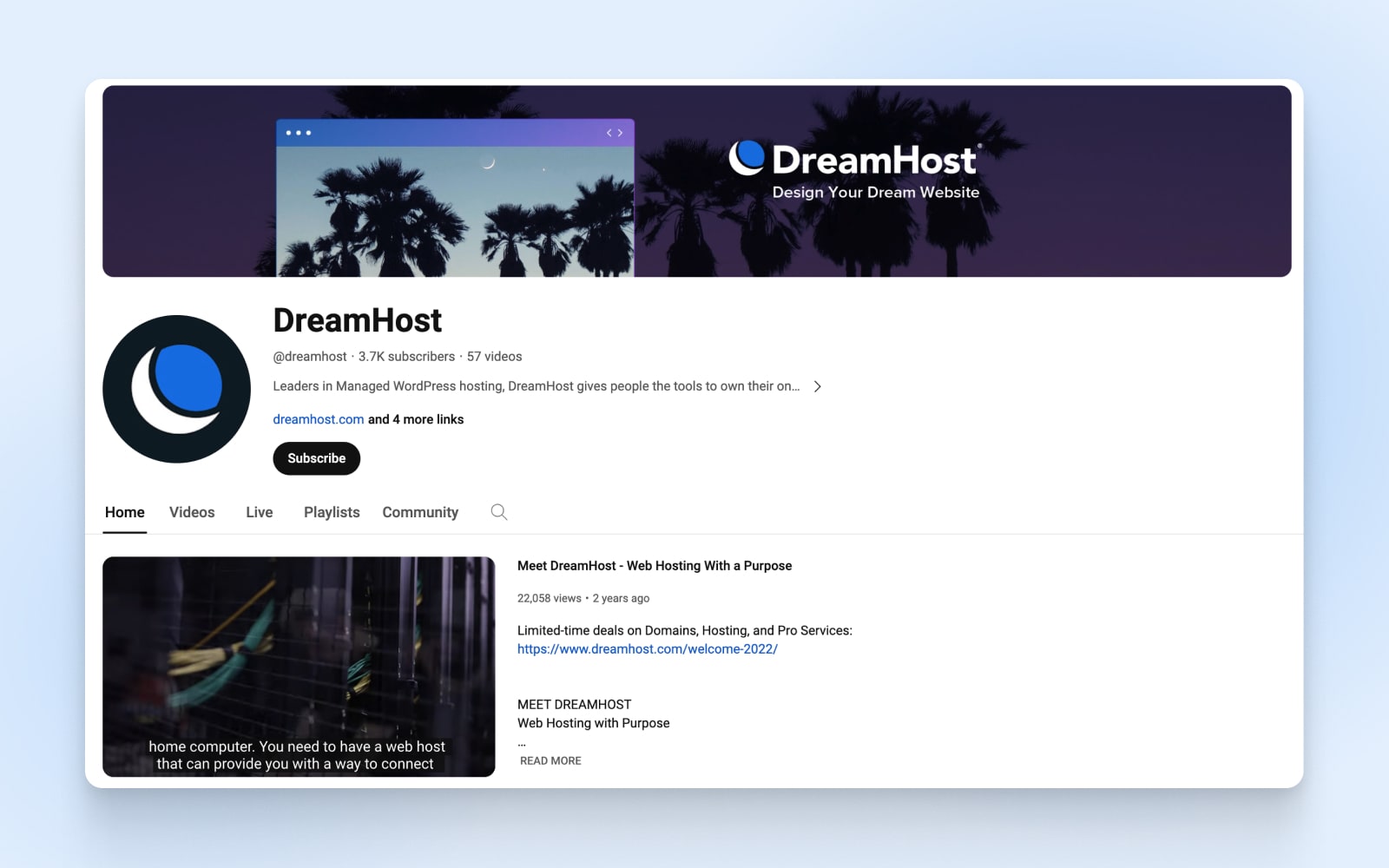
2. Nail The Thumbnail
The thumbnail image is the still cover of a YouTube video that people see before it plays. If a person comes across one of your videos and isn’t familiar with your business, it’s your best tool for convincing them to click play and (hopefully) become a fan.
That means thumbnails need to be 1. on-brand and 2. enticing.
For that first goal, the approach is similar to the branding tips above: Use your existing logo/face of your brand, make sure the look of the thumbnail aligns with your typical branding, and be consistent. For those who do know you, they should be able to tell a video’s yours by glancing at the thumbnail.
As for being enticing, focus on using a really great graphic or photo, overlay a bit of text, and think about all the classic web standards for readability (font choices, color contrast, etc.).
Contrast
Contrast is a relationship between two or more elements with dramatic visible differences. It can be created using colors, shapes, sizes, and other features.
Read More
Remember, you want thumbnails to be tantalizing and lead people to click — but not to be dishonest. Lickd has a pretty good guide to all things YouTube thumbnails.
3. Get To Know Your *Actual* Audience
Successful marketing on YouTube, as with any platform really, relies heavily on understanding your audience.
The good news is, YouTube makes this pretty easy. YouTube calls its analytics page YouTube Studio, and you can get to it by:
- Signing in to your channel
- Clicking the channel icon in the upper righthand corner with your profile picture
- Selecting “YouTube Studio”
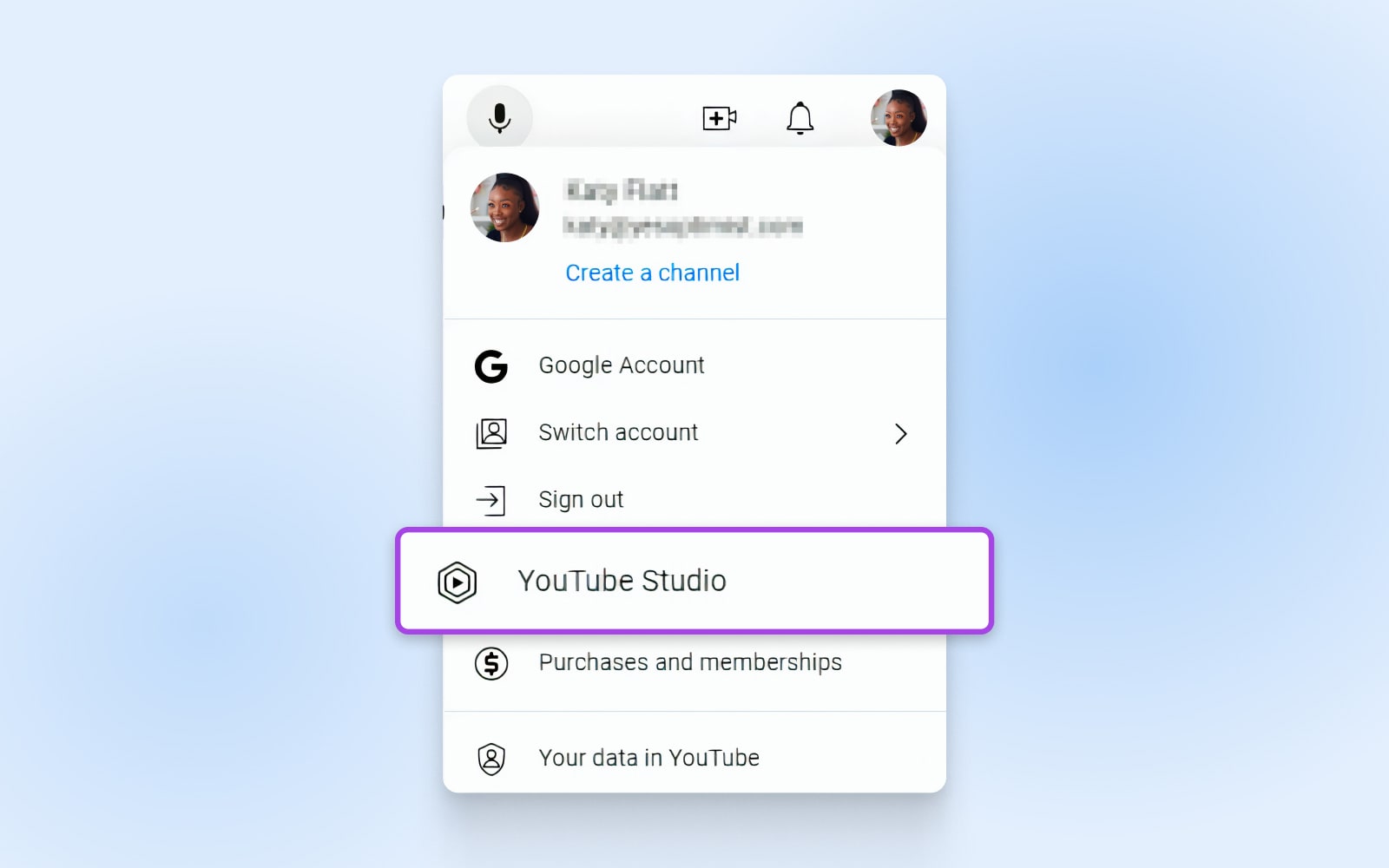
The most helpful section in our opinion is Analytics, which shows you where watches come from, average watch time for videos, basic demographics about your viewers, and what other types of content they like. For even more detailed analytics, there are tons of specialty platforms out there like Socialinsider, ChannelMeter, and so on.
With this information, you can identify the predominant audience who’s driving content engagement and develop a detailed subscriber persona. A persona is helpful in guiding the creation of content that not only appeals to your current audience but also attracts new subscribers, ultimately growing awareness.
4. Balance Length + Engagement
Posting longer videos on YouTube, rather than just short clips (though Shorts is an important feature — more on that later), keeps viewers on your channel for more time.
Very generally speaking, in marketing, the longer you can keep a consumer engaged with your content — the better. It makes for more chances to tell your brand story, form relationships, and inspire higher conversions rates.
That said, we definitely recommend you use your YouTube analytics to find out how long your average viewer actually spends watching individual videos. Because “longer” is all relative, and should be determined on how long your particular audience is willing to engage.
If your target audience is typically engaged for, say, 13 minutes of a video, creating anything much longer than that is probably a waste of everyone’s time.
Get Content Delivered Straight to Your Inbox
Subscribe to our blog and receive great content just like this delivered straight to your inbox.
5. Know Thy Competition
Creating a competitive analysis is a crucial step in developing any marketing strategy, and it also applies to YouTube.
Observing the activities on your competitors’ YouTube channels can serve as a source of inspiration, and maybe even help you identify practices to avoid.
Key aspects to focus on during a competitive analysis include:
- The nature and topics of competitor content
- The types of videos they post: testimonials, product walkthroughs, etc.
- The number of video views they receive
- The frequency with which they post
- Their strategy for designing video thumbnails
If you don’t want to do this manually, there are social media insight software options like Keyhole that can make this process faster and easier.
6. Give Shorts A Spin
Shorts is a YouTube feature for sharing 60-second (or less) videos on YouTube, and seems to be the brand’s answer to TikTok.
Shorts feature heavily in YouTube search results and people do like short-form video when it comes to learning the details of a new product or service for the first time. Plus, for you, they can be a little less involved to create! For these reasons, we suggest marketers and businesses on YouTube at least try out the feature and see how it performs.
Start here to learn everything there is to know about Shorts, or dive right into remixing your existing content into Shorts by following How to Create YouTube Shorts from Existing Videos.

7. Don’t Neglect The Community Tab
Another newer feature to YouTube is what’s known as the Community tab. This brings a sort of traditional social platform aspect to YouTube, giving creators a place to post text updates, GIFs, short videos, polls, and more.
The YouTube experts at vidIQ ran an experiment to see if the Community tab impacted channel growth and found that, yes, it probably can contribute to higher visibility on YouTube.
Utilize the Community tab to stay connected with followers and build anticipation between videos. The great thing is that posting to the Community tab feels just like creating content for channels you’re used to, like LinkedIn or Facebook. So it won’t be a huge effort for you to add this to your marketing team to-do list.
8. Collaborate With Like-Minded Creators And Brands
If you’re on social media at all, you’re no stranger to the collab.
Collaborating with well-known brands or creators can enhance your visibility with their audience, potentially growing your YouTube subscriber count and your brand.
For example, Allbirds collaborated with famous ex-footballer Marshawn Lynch to promote their brand’s commitment to sustainability for this YouTube video (language warning: not safe for work).
If you’re a smaller channel, you need to be ready to splash out some of your marketing budget to get a bigger name to appear on your channel. Your compensation is their audience, theirs is the payment.
If you’re looking for a more affordable opportunity, you can reach out to similarly-sized channels with audiences who could benefit from your offerings and see if they’d be willing to build a mutually-beneficial collaborative relationship that’s low- or no-cost.
9. Take Advantage Of Playlists And Autoplay
Playlists are great for keeping related videos grouped together, which helps you understand how well you’ve covered key topics and helps viewers navigate to exactly the videos they want to see.
But there are more tactical reasons to set up playlists.
Playlists come with an auto-play feature, which means after a watcher has finished one of your videos, another one from the same playlist will play next. Also, as a viewer is watching a video, videos from the same playlist may be featured in the right sidebar/under the video (depending on the device). This increases video visibility and chances that a user will continue to stay on your channel.
Creating and managing playlists is easy from inside the YouTube Studio tool. Here’s the official guide from Google.
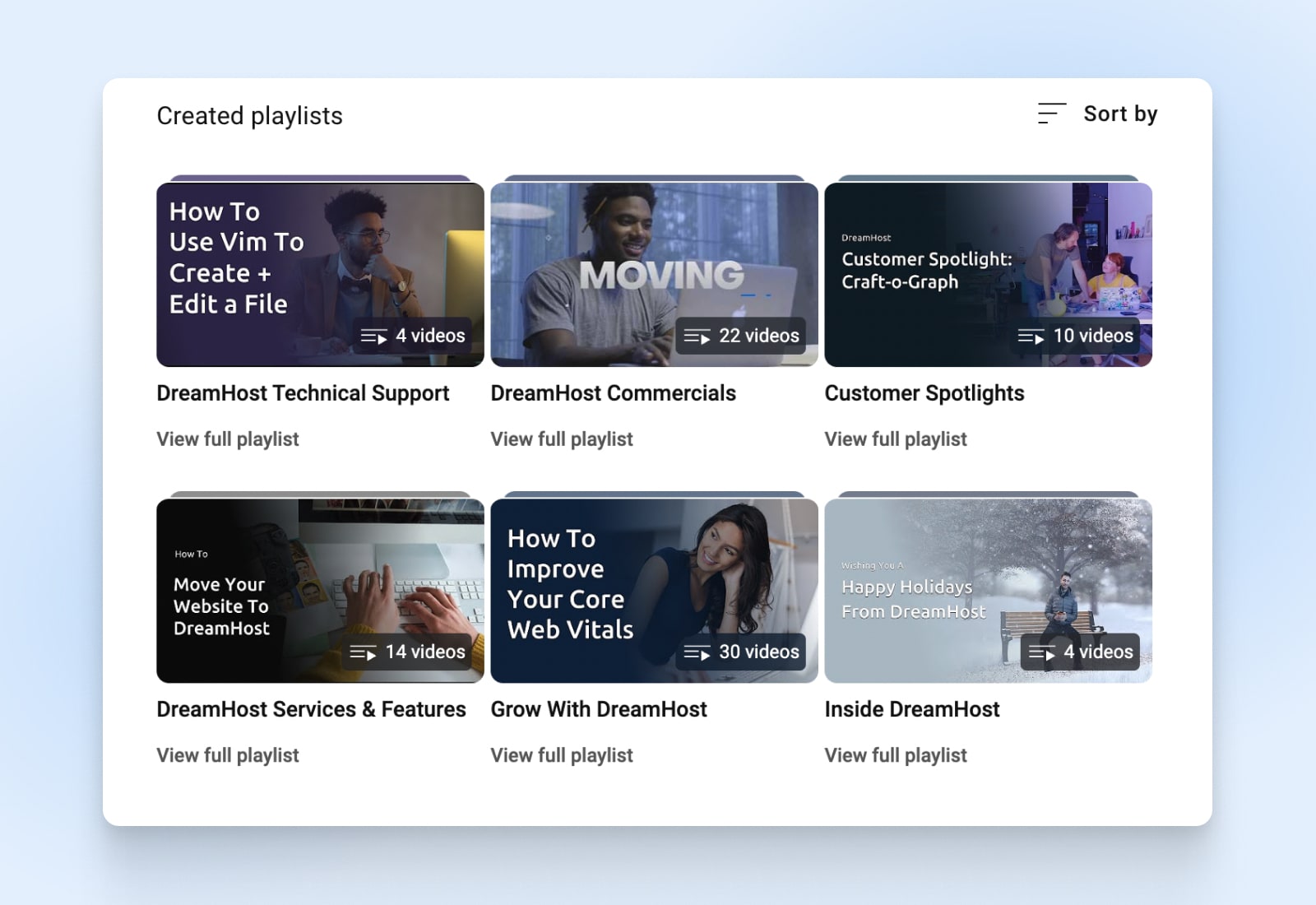
10. Never Miss A Post With Automation
Unfortunately, most smaller businesses and brands can’t commit a ton of resources to consistently posting, or ramping up operations, on YouTube.
That’s where tooling comes in.
The shoe brand Rothy’s implemented automation via Google Ads’ Performance Max campaigns to grow conversions and revenue almost 60%. Impressive!
How can small channels follow their lead and apply automation to YouTube to make an outsized impact?
Look for tools that automate some of the more time-consuming but somewhat menial jobs related to YouTube. For example:
- One of vidIQ’s features is to automatically recommend topics, relevant keywords, and video titles and descriptions.
- Smart Replies in YouTube Studio automatically suggests scripts that make comment management much faster.
- Zapier is a powerful platform for building recipes to automate almost anything. One of the best things you can use it to do is automatically upload a video to YouTube when you save it to a specific Dropbox or Google Drive folder. Here’s how.
11. Conduct Keyword Research
We just touched on keywords in the last tactic, but we wanted to expand on that more before moving on.
YouTube is the second-largest search engine on the planet. When it has so much content to sift through, how does it know when to surface the right content for a search query?
It relies on keywords.
By including keywords that are relevant to your content and important to your audience across your YouTube channel (more details in the next tip), you’re more likely to be found by people who will really love and support your brand.
Keyword research is a big business. Thankfully, it’s easy to find tools that will help you with YouTube keyword research.
If you want to keep it free, YouTube Studio does have basic tooling for this in the Analytics > Research section. You can find what your watchers as well as what watchers across YouTube have searched for in relation to your keywords. The best part of this tool is that it marks some search terms as “Content Gap,” which means you may win a lot of valuable traffic if you can fill that gap. Here’s a guide to learn more about that.
Some other keyword research tools include Ahrefs, TubeBuddy, and TubeRanker to get you started.

12. Optimize YouTube Titles And Descriptions For SEO
OK, now we’re going to build on the keyword research we’ve done and conduct some search engine optimization (SEO) in the form of enhancing video titles and video descriptions with our best keywords.
SEO
Search Engine Optimization (SEO) is the practice of improving a site’s ranking in search results. Search results are aggregated based on a number of factors, including a site’s relevance and quality. Optimizing your site for these factors can help boost your rankings.
Read More
Experts suggest that you put the phrases that are most important to you toward the front of your video titles and descriptions. This is because both sections truncate at a certain point — Titles at around 70 characters (with spaces) and descriptions around 100. That said, descriptions can contain 5,000 characters, as well as links and some additional formatting. We do recommend you use this space thoughtfully to summarize the video and direct watchers to related videos and other links (such as your blog!) that they may like.
Another tip is to write for the reader, not the algorithm. Stuffing your content with keywords can make it read as choppy, and YouTube is getting smart enough to notice this “keyword stuffing” and dock you for it.
YouTube has posted an insightful video on how the platform views titles and descriptions.
13. Used Closed Captioning
Search engines also utilize video captions to help surface videos that align with the terms a searcher typed in. Plus, including closed captioning is simply good practice when it comes to increasing accessibility for viewers with disabilities. It’s a win-win.
Start with YouTube’s automatic captioning. Then, log into YouTube Studio > Content to select your video, choose subtitles, and edit your video transcript to be as accurate as possible. For a step-by-step guide through this process, we found this page from the UC Berkeley Digital Accessibility resource very helpful.
Note: To include more keywords in your captions, you have to use more keywords in your videos. If this is a goal for you, we recommend at least jotting down a loose script that includes your target phrases before you start filming.
14. Deploy YouTube Tags
For our final keyword-related YouTube tip, we bring you tags.
Tags are another way to attach keywords to your videos, but keep in mind that even YouTube says they aren’t as powerful as titles, descriptions, and even thumbnails. Mostly, they’re useful for targeting phrases that your audience uses but that you don’t want to include in those other places — think misspellings, acronyms, really niche terms, and so on.
Here’s how to add tags to your YouTube videos if you have time and want to complete this last optimization step.
Beyond YouTube: More Marketing Tactics To Build Your Brand
For those looking to spin their budding YouTube stardom into more traffic beyond YouTube, here are some things you can do outside of the platform to further your efforts and continue to grow your business.
15. Create A Brand-Wide Content Plan For Consistency
We’ve mentioned consistency several times already, and that’s for good reason. Consistency is key for standing out and gaining a loyal following in a competitive environment.
But consistency can be pretty hard to maintain without a plan.
A content calendar is going to be a very important marketing tool for planning posts that create awareness, move consumers toward conversions, and build retention for your brand. It should incorporate all of your channels so that you can ensure full coverage of every topic and find opportunities for repurposing and cross-promoting content to boost its impact — more on both of those strategies in a sec.
First, some quick recommendations from the pros. How to Create a Social Media Calendar to Plan Your Content from HubSpot is an amazing resource full of templates, examples, and more. For a (slightly) shorter read, How to Create a Social Media Calendar and Stay Organized from Hootsuite will show you how to create your calendar in a handful of steps.
16. Build Blogs Around Videos
To really power-up your content marketing campaigns, consider repurposing your YouTube videos into blog posts.
Think of how you can break up your video into “chapters” and spin each of those topics into its own section of a blog. You can even use the transcript from a video to give you a head start on writing content. Use your CMS to seamlessly embed the video the blog post is about into the content to maximize video exposure. Then, link to the blog post from the video’s description on YouTube to bring it full circle.
Content Management System (CMS)
A Content Management System (CMS) is a software or application that provides a user-friendly interface for you to design, create, manage, and publish content.
Read More
For folks who have been really working to improve SEO on their website for years, this enables them to capitalize on the traffic they already have and bring more awareness to their YouTube channel.
17. Reframe & Promote To Social Media
The idea of promoting across social media accounts comes pretty naturally to most marketers today. However, most other social media platforms are pretty focused on shorter content.
What we recommend doing here is taking a page from YouTube Shorts and grabbing either short snippets or making shorter edits of the best parts of your long-form videos. These can be used to build intrigue as to what the full video holds. Use captions to direct watchers back to your YouTube channel, where they can get the full scoop.
Using these methods opens the door to segments of your audience who might be on Facebook, TikTok, and other platforms more than they’re on YouTube.
Get Help Making YouTube A High-Value Marketing Channel
Do you feel more confident navigating the ever-changing world of video content marketing?
We hope so, because all of the above tips have helped us, as well as plenty of our clients, come to view YouTube as a valuable marketing channel vs. a pain in the you-know-what over the years.
Don’t have the time (or the desire, it’s OK to admit it!) to embark on a new YouTube optimization journey? As marketing nerds, we’d love to help.
Just tap our marketing pro services team for help with social media marketing, SEO marketing, or the whole shebang.
Let us focus on the YouTube tactics, trends, and tweaks — so you can focus on your core business.
Get More Visitors, Grow Your Business
Our marketing experts will help you earn more traffic and convert more website visitors so you can focus on running your business.




