5 Trusted IVR Testing Methods and What Each One Tells You
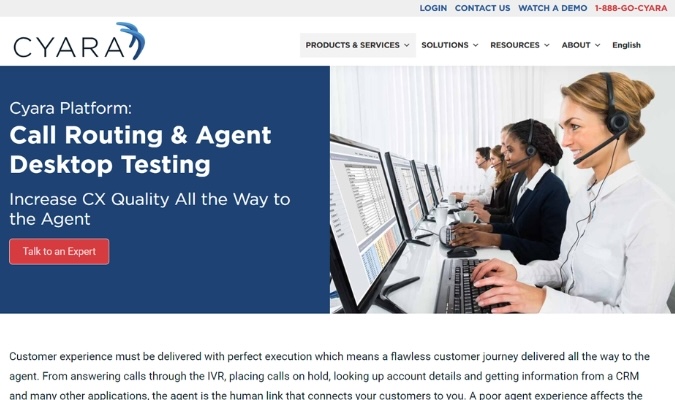
If you’ve ever navigated an entire phone menu just so you could reach a human at the end, that was probably an Interactive Voice Response (IVR) system. These are often used by banks, airlines, and customer service centers in tandem with VoIP phone systems to manage their call volumes and direct callers to certain departments.
Altogether, the tech seems simple, but there’s a lot that can go wrong with it—from misunderstood messages to completely misdirected calls.
This is why regular IVR testing is crucial. Similar to checking your car’s oil, it prevents frustration, identifies glitches, and ensures your machine does its job.
When is IVR Testing a Good Idea
We all know the saying, “If it ain’t broke, don’t fix it.” Unfortunately, applying this to certain elements of a business can be a recipe for disaster—just imagine Black Friday or another high-volume event coming around and your business phone system can’t handle the call load.
Proactive IVR testing protects your bottom line and prevents you from frustrating customers. And while routine testing is ideal, there are a few unique scenarios when it’s crucial to plan a special test.
In general, we suggest testing your IVR whenever you:
- Experience menu delays, incorrect call routing, or unexpected system crashes
- Implement new features, modify navigation options, or integrate third-party tools
- Are gearing up for popular seasons or a new marketing campaign
- Change the internal configuration of your IVR or interrelated systems
Skipping these tests is like ignoring your car’s warning lights until it stalls on the highway. Meanwhile, regular testing can catch small issues before they become bigger headaches.
5 IVR Testing Methods
There are a few specific tests that will help you identify potential issues. Keep in mind that each method tackles a different aspect of your system’s performance.
1. IVR Experience Testing
Imagine slipping into your customer’s shoes and navigating your IVR system firsthand. That’s the essence of IVR experience testing—a method that assesses the user journey through your automated menus, prompts, and interactions. This kind of testing is important to quality-check the overall flow of your customer journey.
In particular, IVR experience testing provides insights into:
- Ease of use: Are your menus clear and intuitive? Can users navigate the system without getting lost or frustrated?
- Clarity and accuracy: Are your prompts understandable? Does the system correctly interpret user inputs and route them to the right destination?
- Customer satisfaction: Do your users feel valued and respected during the interaction? Does the IVR convey a positive brand image?
Out of all the tests you can do, this is probably the easiest for you to carry out on your own because it’s the least technical. In any case, software such as Cyara allows you to test various aspects of your IVR systems.

Keep in mind that testing with professional software can also help you test at scale—in addition to testing across different channels and languages—which is especially important for large businesses with complex IVR systems. Professionals can also provide unbiased feedback, as well as gauge your business against industry standards.
There are a few different ways to carry out these tests. Alongside manual testing with real users, professionals can test through automation, simulating interactions you might not have considered. Meanwhile, A/B testing can pit different versions of menus, prompts, and greetings against each other to see which ones lead to better completion rates and more satisfied customers.
Whichever way you do it, be sure that you’re able to collect enough data and run through enough real-world scenarios to make your tests valuable.
2. Load Testing
Imagine throwing a massive party and everyone shows up at the exact same time. That’s the essence of load testing—or simulating high call volumes to analyze how your call center IVR handles peak demand.
Load testing tools flood your IVR with simulated calls to see how it performs under intense pressure. This kind of testing can involve setting specific call volumes, durations, and concurrent users, and the data it collects will provide insight into:
- System stability: Does your IVR remain operational under high load without experiencing crashes or drops in performance?
- Resource utilization: Are your servers and network infrastructure sufficient to handle peak demand, or do bottlenecks arise?
- Scalability: Can your IVR easily be scaled up to accommodate future growth, or is it nearing capacity?
While simple load testing tools exist, comprehensive testing requires specialized software and expertise. After all, it’s not easy to simulate dozens of calls on your own.
Fortunately, professional IVR testers can create high-capacity testing environments to simulate realistic peak loads. They’re also able to offer real-time monitoring and analyze the test results, pointing out potential bottlenecks and recommending solutions.
3. Stress Testing
While load testing simulates a party that’s a little too popular, stress testing takes things up a notch by throwing unexpected curveballs—like cutting off the power to the music and adding soap to the dance floor.
Essentially, stress testing bombards your IVR with abnormal situations to see how it reacts under pressure. Some of these stresses might include:
- Network fluctuations: Simulating sudden drops or spikes in internet connectivity to see how your IVR maintains communication.
- Unexpected call volumes: Flooding the system with an instant surge of calls and beyond peak-hour simulations to test its ability to handle sudden overloads.
- Hardware or software glitches: Introducing controlled errors and crashes to assess how your IVR reacts and recovers from potential malfunctions.
Although it may or may not be the most realistic, stress testing reveals whether your IVR can handle glitches and emergencies without crumbling. It also shows how quickly your IVR can bounce back from errors to minimize downtime.
To perform a stress test in-house, you’d need to be able to simulate unpredictable situations that accurately mimic real-world challenges. You’d also need to know how to identify and analyze complex issues that arise during testing. Thus, unless you’re a tech expert or have one on-hand, it’s best to call a professional for help.
4. Functional Testing
Functional testing goes beyond the bare minimum of seeing if your system works. Instead, it’s a meticulous quality check to verify that each and every feature of your IVR—from the most basic to the most complex—operates exactly as intended. It’s like pressing every button, turning every knob, and flipping every switch to ensure your IVR works from top to bottom.
Some of the features that functional testing puts under the microscope include:
- Call routing: Do all of your menu options lead callers to the correct destination without unexpected detours?
- Data collection: Does your IVR accurately capture customer information, process payments, and record feedback without glitches?
- Integrations: Do connections with third-party systems such as CRMs and payment gateways function smoothly and securely?
- Error handling: Does your IVR gracefully handle invalid inputs, unexpected events, and system errors by providing clear guidance to callers?
- Accessibility: Can users with disabilities easily navigate your IVR using assistive technologies and voice commands?
By carrying out functional tests, you’ll be able to verify that your calls are routed correctly, data is collected accurately, and integrations work seamlessly. Furthermore, functional testing can also help you stay legally compliant because a solid system will adhere to accessibility guidelines, ensuring equal access for all users.
As with the other tests, comprehensive functional testing is typically a pro’s job. That’s because this kind of test goes in-depth and requires specialized tools and expertise to cover a wide range of scenarios and edge cases. Besides, you probably don’t want to spend days running through every possible menu, button, app, and caller scenario on your own.
5. Regression Testing
If you’ve ever updated your favorite app and found that your favorite feature disappeared, that’s exactly the kind of frustration that regression testing aims to prevent. It’s like traveling back in time to make sure your past IVR updates haven’t broken anything.
Regression testing provides a safety net that catches any unexpected problems before they annoy your customers. Even small changes to your IVR system can cause hidden hiccups.
Generally, regression testing makes sure of the following:
- Everything still works just like it used to: This means no confusing surprises for your customers or your agents.
- Features you rely on stay put: The core parts of your system remain undoctored.
- Updates don’t mess with integrations: Your IVR will still play nice with other systems.
Once again, it’s a good idea to have professionals run your regression tests because automated systems can streamline the process, saving you time and resources. They can also help identify specific features that are most likely to be affected by updates, helping you prioritize what to keep an eye on, test, and fix.
Which test to conduct first?
Performing all five IVR testing methods simultaneously can be overwhelming and even counterproductive. The ideal approach depends on your specific situation and priorities.
For example, if you’re launching a brand new IVR or making major upgrades, you might want to run all the tests in succession to get a broad view of strengths and weaknesses across the board. That said, you must be prepared for a wild ride because it’s time-consuming and complex.
Meanwhile, if you’ve made smaller changes to your system, have limited resources, or if you are focusing on a specific area, it’s best to run the most relevant tests first. Tackle the most consequential issues and leave less pressing matters for later—and be cautious because neglecting some tests might leave blind spots down the line.


