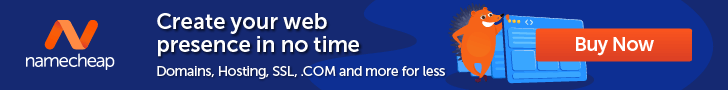Convert More Leads with ChartMogul CRM
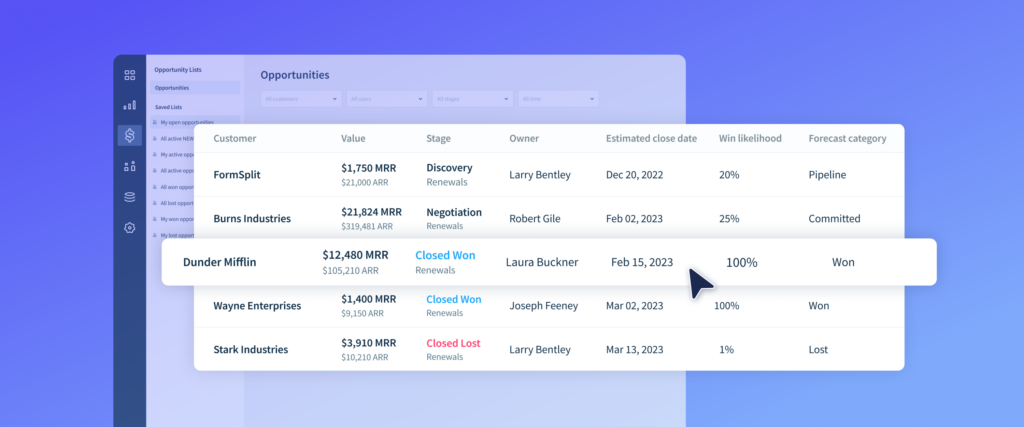
After years of using generic CRMs that are ill-suited for our product-led B2B SaaS model, we’re using ChartMogul CRM, the only CRM tailor-made for SaaS sales teams like us.
We’re familiar with the problems modern SaaS companies face – we’ve spent the last 8 years helping them gain a better understanding of business dynamics with our Subscription Analytics Platform.
The downside of traditional CRMs
Like the majority of SaaS companies, we have a strong product-led growth (PLG) motion along with a traditional sales model—and this comes with its own set of challenges when it comes time to report on the health of business. Most CRMs just aren’t great at handling recurring revenue.
Traditional CRMs, like the one we were using, forced us into keeping opportunity and subscription data in silos. We’d have to pull numbers from ChartMogul and our CRM in order to compile revenue reporting and see what’s driving monthly recurring revenue (MRR) up and to the right. Even comparing conversion rates in our self-serve funnel with our sales-led motion took a lot of Excel magic.
Moreover, using multiple tools can make it difficult to maintain a consistent sales process. This means swivel-chairing between systems to answer questions about our history with a company when someone gets in touch. Who was their last point of contact and how did the call go? Is this new biz or a possible expansion opportunity? How much revenue do they already contribute? You see it can take a lot of time to plot the next steps.
In my career, it feels like I’ve used every CRM out there. And there are a lot. I’ve helped implement Salesforce at dozens of business from my time working at a Salesforce implementation partner. I’ve ripped and replaced HubSpot, Close, Pipedrive, Zendesk Sell, and Act! to name a few.
Building our own CRM
We started thinking about building a CRM that we actually wanted to use. With powerful analytics that show performance across the entire customer journey—from lead acquisition through expansion. All the data would be in one place.
We designed, built, and tested the new Customer Profile page, the Activity Stream (for emails, call logs, notes, etc), the Opportunity section and all the new charts and forecasts. We made it possible to connect your email account in order to send and receive emails. It took us just over a year to bring ChartMogul CRM to life.

Drinking our own champagne
The onboarding process for our team was pretty straightforward—we enabled ChartMogul CRM on our own account and gave seats to our sales team. Anyone using ChartMogul gets 3 CRM seats for free. We told them to note down any bugs or feedback in the corresponding Slack #channel so the product team could address them. The team used the CRM for 6 weeks before it was available publicly.
We set up one primary sales pipeline with deal stages: Discovery, Evaluation, Negotiation, Closed Won, and Closed Lost. These stages are given an associated Win Likelihood and Forecast Category from which to derive proper forecasting. We also use a separate sales pipeline for expansion.
All of our free trials and contacts are sent to ChartMogul from our data warehouse already, so there was no additional setup required. We simply had to start creating opportunities based on the contacts already present in ChartMogul, and start moving them through deal stages.
Generally, if you store lead and trial data outside of your billing system (such as a database or the backend of your SaaS product) or, ChartMogul does not import leads and trials from your billing system (such as PayPal), you need to set up lead tracking and use the merge customers endpoint for accurate reporting. If you track your leads in your billing system, ChartMogul will import them automatically.
To use the email client and start sending emails directly from ChartMogul, we simply needed to connect our accounts to Google in admin settings and we were ready to start communicating with prospects.
We’re now two months into using ChartMogul CRM. We said goodbye to our old CRM and we’re not looking back.
Unifying CRM and subscription analytics
ChartMogul brings together the entire customer journey in one platform. You can discover how effective you are at acquiring customers, retaining them, and expanding their accounts.
“As a salesperson, the most annoying thing you have to do is fight with your CRM all day. ChartMogul is different. Everything is already all there for you – because you’ve connected your billing system, you get all of your contacts, subscription data in your CRM automatically. So there’s no hassle about creating leads and maintaining those accounts. It’s pretty cool.”
Leo, Account Executive
You can learn more about getting set up here.
Many CRMs don’t handle subscription data at all, which creates silos of information between your finance and sales teams. This also contributes to issues with data accuracy. Leo discusses some of his past experience working with CRMs:
“Your CRM might have 5 different accounts that were created at some point and you never know which one was the right one or the most up-to-date. With ChartMogul it’s really easy – you see the whole history of the analytics and the billing side and it’s useful to look at everything at once instead of sorting it out through multiple contacts and messy data.”
Focusing on the sales process
Your CRM is supposed to be a workflow tool that helps your sales team move deals through the pipeline. Companies send all kinds of information to their CRMs and they often turn into Frankenstein systems that distract your team from what they should be working on – communicating with customers and working deals. The problem compounds when we consider that that data might not be up to date. If you need someplace to store all your data, you should send it to a data warehouse, and not your CRM.
I don’t just manage the sales team, I also have my own revenue targets. Each day, I sort active opportunities by Opportunity value in ChartMogul CRM, and check to see if there are any updates. If I get an email from one of our large prospects and they’re ready to move forward on a monthly plan – instead of navigating away I can choose a template with instructions on how to upgrade their account right from ChartMogul.
Our team has access to all the information they need to quickly make decisions about how to keep deals moving – all without having to leave the platform. Read more about workflow tools here and here.
Account Executive Jordan said it best,
“The fewer tools I have to use, the better.”
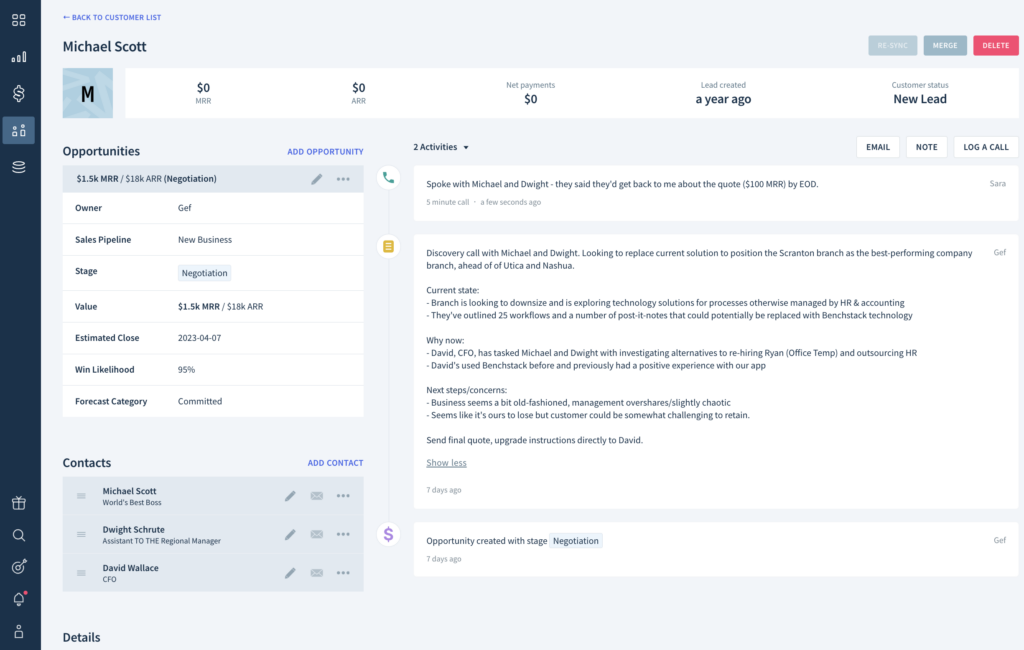
The commercial center at the heart of your B2B SaaS
Generating pipeline might be top priority for your business right now, especially in this economic climate. But how do you know if you’re on the right track, and how can you set up processes to build on your success?
During our weekly team meeting, we start by filtering Opportunities by close date and discuss each deal’s status and how we intend to get them over the finish line. Then we pull up the Forecast category report to see how on track we are to reach our monthly goals. Our company is building a recurring revenue machine – I want my reps to see that they’re committing revenue every month and ‘Committed’ opportunities help with that. Moreover, my reps are able to see if they’re on track to hit targets month in month out.
ChartMogul CRM can also help sales leaders set realistic goals for their teams. I like to layer on geographic data and look at all new-biz in EMEA where a sales rep is involved. Then I can set the team’s quota to something a little more ambitious than average.
Jordan reflects on past experiences,
“Building reports in your CRM is typically a nightmare, especially if you’re working with recurring revenue. We even had to have our Data Analyst come in and help with the reporting at one point… In ChartMogul it’s simple to look at how much revenue we have in each stage of the funnel.”
The price is right for scaling startups
With ChartMogul CRM, you get 3 seats for free. Free tools can really make a difference for price-conscious startups. Leo mentioned in our discussion,
“At the beginning of your SaaS journey, the CRM is a pretty hefty bill. Imagine onboarding a sales manager and some SDRs on top of that. Even if you get a discount for the first year, you’re looking at a big price tag after that. Maybe even 10% of your MRR.”
Some of the popular CRMs in the market might offer you a startup discount, but they quickly ramp up in terms of cost and complexity. I’ve spoken to a lot of startups that might only do around $360k ARR, and they might be spending $50k per year on their CRM. Sooner or later investors will start asking you about retention rates, so you’ll need subscription analytics eventually. Why not have them both from the start?
If you’re looking to bring all your lead, opportunity, and subscription data under one roof – and improve relationships with your prospects and customers, get started with ChartMogul CRM today for free. You can assign your CRM seats here.