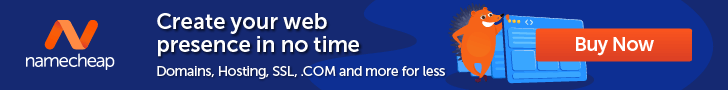What is Server Virtualization & How Does it Work?

Server virtualization can enhance the IT infrastructure of any business by cutting down on the amount of hardware required to run multiple desktop environments.
But what exactly is server virtualization?
In this article, KnownHost explains what desktop virtualization is, the different types, and how to effectively set up a virtualized server.
What Is Server Virtualization?
Server virtualization is a technology that allows one server to act as if it were multiple servers.
This involves using software called a hypervisor to divide a physical server’s resources – such as processing power, memory, and storage – into multiple isolated environments.
Each virtual server is then able to run its own operating system and applications – functioning independently of the other virtual private servers – including NVMe hosting.
This allows the resources of a single server to be utilized for multiple servers to perform different tasks.
How Does Server Virtualization Work?
Server virtualization uses software known as a ‘hypervisor’ to create and manage virtual machines (VMs), which act as isolated server environments on the same physical server. This process includes the following steps:
- Hypervisor Installation: The hypervisor software is installed directly onto the physical server or as a software layer on top of the host operating system.
- Resource Allocation: The hypervisor divides the physical server resources – including processing power, memory, and storage – into smaller, isolated units that can be allocated to different Virtual Machines (VMs).
- Virtual Machine (VM) Creation: The hypervisor creates virtual machines, which emulate the hardware of a physical server to provide each machine with its own virtualized resources.
- Operating System (OS) Installation: An operating system is then installed on each virtual machine. This allows each VM to operate independently and act as its own server environment.
- Resource Management: The hypervisor then monitors the allocation of resources to each VM. This ensures each VM gets its own share of resources and prevents one VM from sapping all available resources and affecting the performance of the others.
- Isolation & Security: Each VM is then isolated from other available VMs, creating a completely secure environment. So, if one VM crashes or stops responding, other VMs on the same physical server won’t be plagued by the same issues.
- Live Migration (Optional): Advanced hypervisors also support live migration, which allows VMs to be moved from one physical server to another without downtime. This enables workload balancing, maintenance, and disaster recovery.

What Are the Key Components of a Virtualized Server Environment?
The main components of a virtualized server environment include:
- Physical Host Servers: These are required to run the server virtualization process.
- Hypervisor: The software responsible for performing server virtualization.
- Virtual Machines: The isolated virtual environments inhabiting the same server.
- Virtual Machine Management & Monitoring Tools: For managing virtual machines from a centralized system.
- Storage Infrastructure: The storage infrastructure is a collection of physical data storage devices such as solid-state drives (SSD) or hard drives (HDD).
- Networking Infrastructure: the point of contact between the physical server and virtual machines. This includes remote connection infrastructure, physical network switches, and routers.
Why Is Server Virtualization Important?
Server virtualization can provide many advantages, including:
- Centralized Management: Server virtualization allows IT teams to manage multiple environments from one place, boosting time and cost efficiency.
- Enhanced Security: With virtualization, the environment and its data are stored and processed in the data center rather than on physical devices. This centralizes sensitive data and offers a greater degree of control over access permissions and data security.
- Increased Mobility/Flexibility: Virtual machines can be accessed by multiple devices, from tablets to desktops. This means they can be accessed from anywhere with a strong internet connection, providing users with added mobility and flexibility over when and where they work.
- Improved Disaster Recovery: A virtual machine infrastructure facilitates easier disaster recovery planning and implementation. In the event of hardware failure, any files can be restored from backup.
- Cost Savings: With only one physical server needed for multiple VMs, the amount of server space required is significantly reduced, leading to savings on capital invested in server hardware.
Are There Any Drawbacks or Limitations to Server Virtualization?
While server virtualization can be useful, it also has its limitations. These include:
- Performance Overhead: The virtualization layer adds some overheads in the form of excessive computation time. This may reduce overall performance on occasion.
- Resource Constraints: While server utilization leads to more efficient allocation of resources, it’s also important to ensure resources are available to support the server to avoid unexpected errors.
- Single Failure Point: Server virtualization has a single failure point. This means that, if the server hardware fails, every associated VM will also fail.
- Management Complexity: While server virtualization simplifies some aspects of management, it brings complexities to others. Administrators need to manage the virtualization layer, virtualization machines, and the underlying infrastructure at the same time.
What Are the Different Types of Server Virtualization?
When it comes to server virtualization, different types offer unique advantages and use cases. These include:
- Full Virtualization: A hypervisor is used to create VMs, running operating systems simultaneously. This is the standard type of server virtualization.
- Para-Virtualization: A guest operating system is modified to allow collaboration with a hypervisor. This allows VMs to communicate with each other to optimize performance.
- Containerization: Lightweight virtualization, where multiple containers share the same operating system kernel. This provides isolated environments for applications to run efficiently.
What Are Some Popular Server Virtualization Technologies and Platforms?
There are several types of virtualization platforms, each with its own benefits and potential drawbacks. The best platform to use depends on the task and available resources. Some of the most popular virtualization platforms include:
- VMware vSphere
- Microsoft Hyper-V
- KVM (Kernel-based Virtual Machine)
- Xen Project
- Docker
- Proxmox VE
- Oracle VM VirtualBox
- Citrix Hypervisor (formerly XenServer)
- OpenVZ
- Nutanix AHV (Acropolis Hypervisor)
Looking to take advantage of the secure and cost-effective hosting services available through server virtualization? Knownhost offers unmanaged VPS hosting services that give you complete control and flexibility over your environment.

What Are the Steps Involved in Migrating Physical Servers to Virtual Ones?
The process of migrating from a physical server to a virtual one is relatively straightforward.
That being said – without the right guidance, it can be overwhelming. That’s why KnownHost has put together its top tips on the process:
What Are Common Use Cases for Server Virtualization?
Common use cases for server virtualization include:
- Server Consolidation: Through server virtualization, companies can downsize the number of individual servers employees have to use. Instead, they can separate servers into multiple virtual machines, making more efficient use of server space.
- Development and Testing Environments: Server virtualization is also a cost-effective way to create isolated testing environments within virtual machines. They can be quickly provisioned, cloned, and modified to tackle different real-world scenarios.
- Disaster Recovery and Business Continuity: Server virtualization speeds up the disaster recovery process by replicating virtual machines or recovering them in alternate locations. This allows for reduced recovery complexity and faster recovery times.
- Legacy Application Support: Server virtualization also allows users to run legacy applications on virtual machines – creating isolation from newer hardware that may not run those applications properly. This extends the lifespan of critical applications that may not be compatible with modern hardware and operating systems.
What Are the Costs Associated with Server Virtualization?
The costs associated with deploying and maintaining server virtualization can vary depending on a variety of factors, including:
- Hardware: While virtualization can reduce hardware space and its economic footprint, a higher additional up-front investment may be required for high-quality servers with a sufficient CPU, memory, and storage capacity to facilitate the process.
- Virtualization Software: Depending on the chosen virtualization platform, there may be higher costs associated with software licensing.
- Management Tools: Additional costs could be incurred for management tools that provide VM monitoring, backup, or provisioning tools.
- Training and Personnel: Training IT staff in virtualization best practices or hiring new, qualified staff may incur additional costs.
- Maintenance and Support: Ongoing costs will be required for frequent maintenance and server-side support. This includes software updates, patches, and technical support.
How Does Server Virtualization Affect ROI and TCO?
Server virtualization can have a significant positive impact on return on investment (ROI) and total cost of ownership (TCO) for businesses – mainly by consolidating multiple workloads onto fewer physical servers.
Virtualization reduces hardware costs, power consumption, and data center space requirements. This means lower up-front investments and reduced operational expenses.
It also allows for improved resource utilization, allowing organizations to extract more value from hardware expenses.
Virtualization also simplifies management processes – significantly reducing administrative overhead and freeing up IT resources to dramatically boost TCO compared with managing multiple servers.
With virtualization, disaster recovery efforts are also more efficient, reducing the financial impact of extended downtime and data loss.
Is Server Virtualization Suitable for Small Businesses or Startups in Terms of Cost?
Server virtualization can be suitable for small businesses or startups, allowing them to consolidate multiple workloads on fewer physical servers.
Plus, the initial investment in a hypervisor and other virtualization technology is lower, on average, than setting up and maintaining many physical servers.
Virtualization also provides scalability and flexibility. This allows businesses to adapt their IT infrastructure as they grow.
Overall, server virtualization offers cost-effective solutions for small businesses and startups – enabling them to optimize resources and reduce expenses.
What Are the Future Trends in Server Virtualization?
There are several future trends expected to change how businesses adopt and utilize virtualization technology in the business world:
- Containerization: There will be increased adoption of containerization technologies, like Docker and Kubernetes, for application deployment and management.
- Hybrid and Multi-Cloud: Utilizing virtualization to enable seamless integration and management of workloads across hybrid and multi-cloud environments.
- Edge Computing: Extending virtualization to edge devices and edge computing environments to improve efficiency and latency for distributed workloads.
- Software-Defined Infrastructure: Continued development of software-defined infrastructure technologies, such as software-defined networking (SDN) and software-defined storage (SDS), to enhance flexibility and automation in virtualized environments.
How Is the Cloud Computing Movement Related to Server Virtualization?
The cloud computing movement is closely related to server virtualization. Virtualization forms the foundational technology that enables the creation of virtual machines (VMs) in cloud environments.
Cloud service providers leverage server virtualization to provide scalable and on-demand resources to customers.
By virtualizing physical servers, providers can create multiple VMs, each running different workloads, on the same physical hardware.
This allows for efficient resource utilization and enables customers to easily scale their computing resources as needed.
Server virtualization is a key enabler of the cloud computing model, providing a flexible, scalable, and cost-effective foundation for cloud services.
How Can Knownhost Help?
Knownhost is a fully managed hosting provider offering the best in managed VPS hosting, unmanaged VPS hosting, and high-frequency NVMe VPS hosting. Plus, we have an expert team on hand 24/7/365 to handle and resolve customer queries.
What KnownHost can provide:
- Greatest verified uptime on the planet.
- 100% fully managed service.
- Competitive pricing.
- Request flexibility.
- A 100% money-back guarantee.
GET STARTED NOW
Frequently Asked Questions (FAQs)
Q: Why Would You Virtualize a Server?
A: Server virtualization offers several benefits, including improved resource utilization, cost savings through hardware consolidation, simplified management, scalability, flexibility, and enhanced disaster recovery capabilities. It allows for an optimized IT structure for any organization, increasing business efficiency and making adapting to change easier.
Q: What Is the Difference Between Desktop Virtualization and Server Virtualization?
A: Desktop virtualization involves delivering virtual desktop environments to end users, while server virtualization involves running multiple virtual servers on a physical server. Desktop virtualization focuses on user desktop experiences, while server virtualization focuses on optimizing server resources and workloads.
Q: What Is Server Virtualization in Simple Terms?
A: Server virtualization is a technology that allows for multiple virtual environments to be active on the same physical server. This allows users to access virtual machines (VMs) as they would a regular desktop PC, but all on the same server.
Q: What Is the Difference Between a Virtual Machine and a Virtual Server?
A: In simple terms, a virtual machine is a software emulation of a physical computer, while a virtual server refers to a virtualized desktop environment that runs on a physical server alongside other desktop environments. A virtual server is one type of virtual machine that specifically emulates a server environment.