Product Tip Tuesday: Scheduled On-Demand Workflows
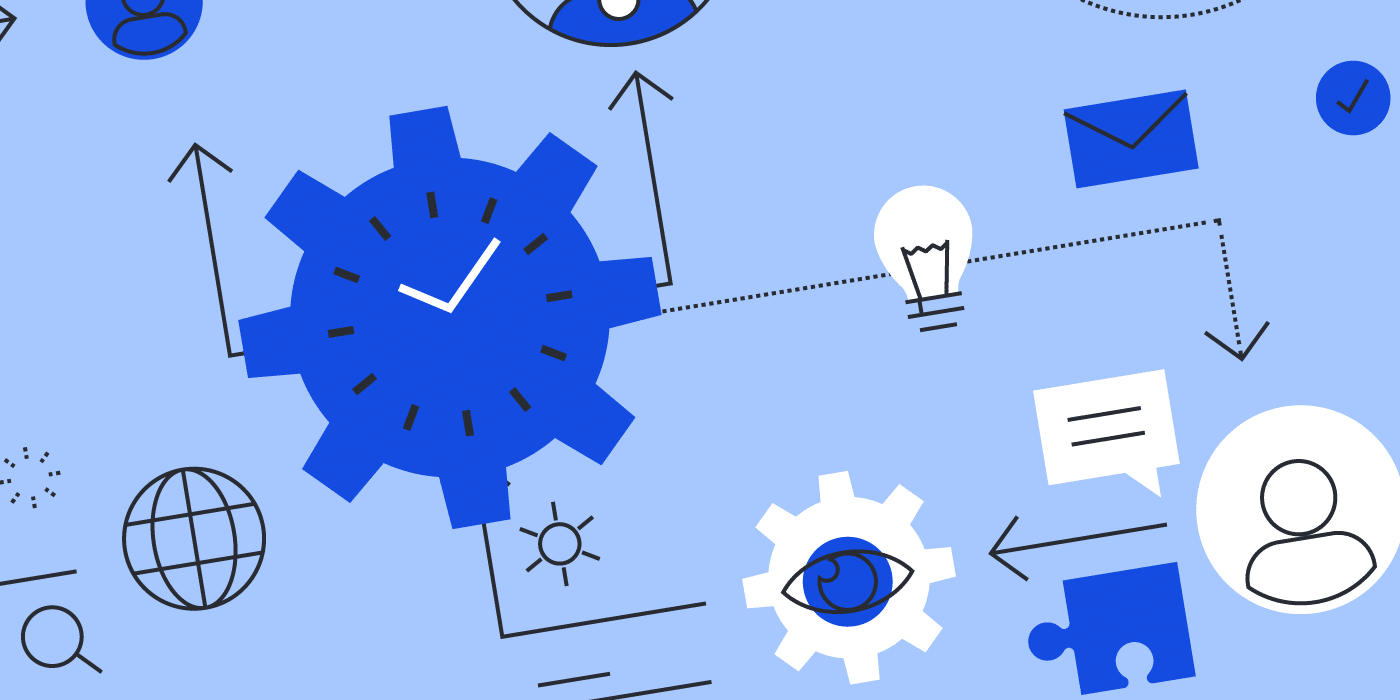
We are excited to introduce the ability to schedule on-demand Workflows. This feature empowers your IT department to bring the convenience of scheduling to critical processes such as onboarding, offboarding, and mid-lifecycle changes. Gone are the days of staying late at the office on a Friday to offboard an employee after their last day. Instead, schedule an on-demand Workflow to run at a certain time, ensuring smooth execution without manual intervention.
Scheduling an On-Demand Workflow
To schedule an On-Demand Workflow in BetterCloud, select the Target User and navigate to Actions > Workflows > Select the Target Workflow. You will then see the new “Schedule for Later” button, where you will be prompted to select the specific date, time, and time zone that you want the Workflow to run. Select “Schedule Workflow” to complete scheduling.
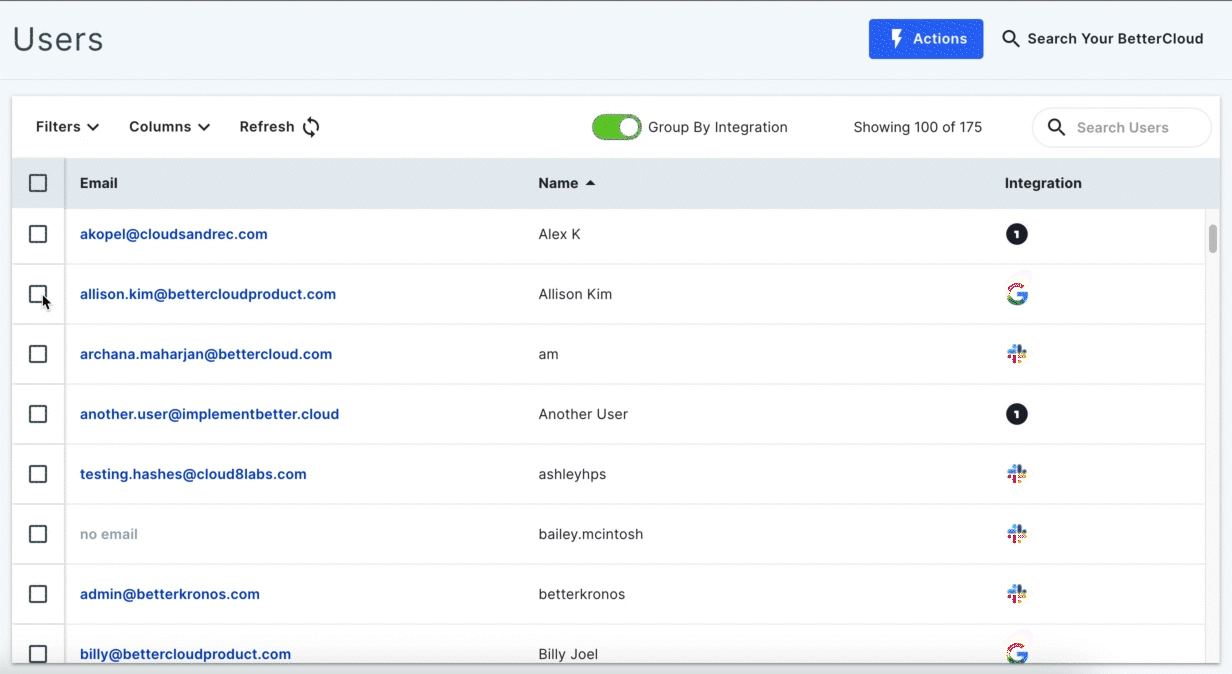
Activity Feed
Once a Workflow has been scheduled, head to the Activity Feed and select the “Scheduled” tab for a full view of Workflows scheduled to run in the future. This new tab provides visibility into who/what the Workflow is targeting and who scheduled it. Within the Activity Feed, you also have the ability to easily cancel or run individual Workflows should the need arise.
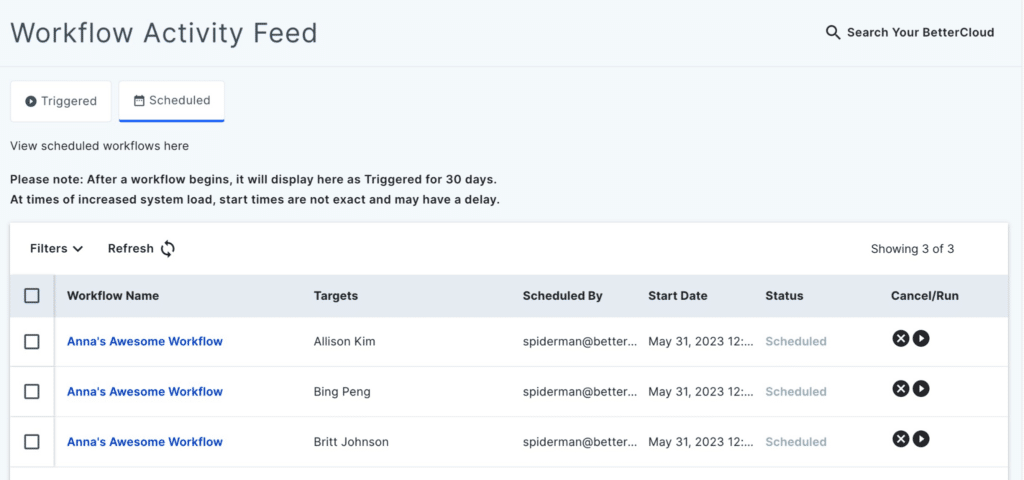
Scheduled on-demand Workflows provide you with the flexibility to set and forget time bound tasks. Current BetterCloud customers can log in today to start scheduling Workflows. For more details, check out this article in our Help Center.

