How To Design a SaaS Dashboard: 5 Essential Elements
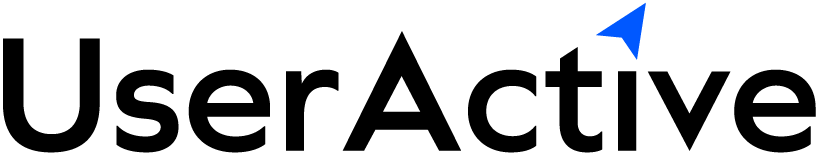
Do you think your SaaS dashboard design could use some improvement? Maybe your users have trouble finding important features or navigating easily. In this guide, our pro designer, Gabriel, dives into five crucial elements for creating an exceptional B2B SaaS dashboard.
Here at UserActive, we have helped hundreds of SaaS companies to improve their UI/UX. Book a free call with us to learn how you can add professional designers to your team in a fraction of the time!
Customisation Options: Tailoring your SaaS Dashboard to Perfection
Your dashboard serves as the digital storefront for your users, just like a well-designed physical store attracts and retains customers. Customisation options are key to improve user satisfaction and increase retention. Here’s more details of how you can implement customisation options in your product:
1. Layout and Visual Customisation
Allow users to get creative by customising not only the layout but also the colour scheme, fonts, and other visual elements.
2. Widget Customisation
Provide users with the flexibility to add or remove widgets and modules to curate a dashboard tailored to their specific needs.
3. Drag-and-Drop Functionality
Implement an intuitive drag-and-drop feature so your users can effortlessly rearrange dashboard elements, creating a personalised user experience.
One last tip to consider is keeping the customisation options visible all the time for easy access. This would look like a button that would enable an “editing mode.” Some platforms even offer a feature where you can save multiple layout options and quickly flick from one to the other to cater to users’ current specific tasks.
Real-Time Updates: Keeping Users Informed and Engaged
Real-time updates are essential for an active and exciting dashboard. Imagine the power of a tool like Google Analytics, providing real-time insights into website traffic and user behaviour. This feature is even more important when it comes to B2B tools as it offers massive advantages for companies, such as the following:
1. Informed Decision-Making
Real-time data lets users make immediate, data-driven decisions, whether in sales, project management, or inventory tracking.
2. Efficiency and Error Reduction
Real-time updates streamline daily operations, reducing errors, and enhancing overall efficiency.
Google Analytics is just one example of how real-time updates transform the user experience. This feature is a game-changer for businesses and will become (or for some, already is) a non-negotiable when selecting the right software, so make sure to incorporate it into your product!
Upselling Options: Boosting Revenue and Customer Loyalty
Let’s now focus on a primary goal for many SaaS companies: increasing revenue. You can achieve this through your dashboard by incorporating upselling options. This is a pivotal element with the potential to enhance your revenue and cultivate customer loyalty. These prompts, also known as “Upgrade Prompts” or “Upsell Promotions,” provide users with a personalised experience that can significantly impact your business. Here is how to do this:
1. Personalised Upsell Promotions
Tailor these prompts to individual users, recommending upgrades or additional features that align with their specific needs and usage patterns. Not every user will want the same premium features. The more tailored, the bigger the impact!
2. Highlighting Value
Emphasise the benefits of upgrading, making it clear to users why investing in premium features or higher-priced plans is a wise decision.
For example, here you can see our client Text In Church effectively utilises upsell prompts (that we designed!) within its dashboard to highlight the value of upgrading. This approach not only increases revenue but also contributes to improved customer satisfaction and loyalty, ensuring users get the most out of their software.
Support Widget: Direct Access to Assistance and Information
Including support widgets within your dashboard is a common feature that offers users easy access to support, help documentation, or customer assistance directly from the software interface.

Here’s a closer look at the components you can include:
1. Knowledge Base
A dedicated section that provides users with an extensive library of resources, helping them find answers to their questions and troubleshoot effectively.
2. Ticketing Centre
Facilitates direct communication with support agents and enables users to manage their conversations efficiently, addressing their specific requirements.
3. Suggest a Feature
A unique feature that leverages user feedback and requirements to propose enhancements that can positively impact the platform. Not a must, but a nice to have, we think!
4. Status Page
This is more uncommon but a great communication tool used to keep users informed about the current status and health of their services. It provides transparency, reduces support requests, and keeps users informed during service disruptions.
Take Slack, for instance, which provides a comprehensive status page to inform users about any service disruptions, incidents, downtime, or performance issues. Check it out below.

Navigating with Ease: The Role of User Onboarding Guides
User onboarding guides, also known as onboarding tutorials or walkthroughs, are designed to help new users become familiar with a software application or platform. These guides provide essential assistance in navigating the platform:
1. Key Steps List
A well-structured list of key steps guiding users through using the platform’s main features. These steps aim to make users proficient in utilising the product effectively.
2. Optional Onboarding
Recognising that not all users require the same learning curve, we advise making these steps optional. Users should have the freedom to minimise or temporarily dismiss the onboarding process, with the option to pick it back up later.
Our client, Prospect CRM, is an excellent example of how user onboarding guides can be integrated within a dashboard, helping users become proficient in navigating the platform with ease. This is what we designed for them.

The Key Elements for a Successful B2B SaaS Dashboard Design
In conclusion, a successful B2B SaaS dashboard incorporates these five key elements to provide an exceptional user experience:
1. Customisation Options
Transform your dashboard into a user-friendly, visually appealing, and efficient hub for your users.
2. Real-Time Updates
Keep your users engaged with dynamic insights that facilitate data-driven decision-making.
3. Upselling Options
Boost your revenue while enhancing customer satisfaction and loyalty through personalised upsell prompts.
4. Support Widget
Provide users with seamless access to assistance and information, fostering transparency and effective communication.
5. User Onboarding Guides
Help users navigate your platform with ease, ensuring a smooth onboarding process.
By implementing these elements into your SaaS dashboard design, you can guarantee that your users will be thrilled with the improvements thanks to how much easier it will make their daily tasks. That’s what you want overall, right? To improve your product, get more users and grow!
Learn how we can help you do that at UserActive by crafting intuitive and modern UI/UX designs for your product.
Do you need UI/UX design help?
Do you want to add professional designers, who specialise exclusively in SaaS, into your team in a fraction of the time to hiring in-house? UserActive can help! Book a free 15-minute call and find out more.




