Why We Use Softphones Instead of Paying Too Much
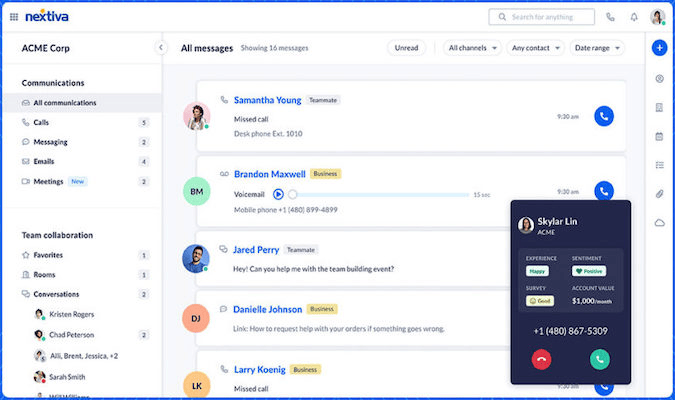
A softphone is not just a squishy telephone that’s made safe for small children—though that could arguably be more fun than the real thing.
Instead, a softphone is also a software-only telephone that allows users to make calls from their existing desktop computers or mobile devices without the need for additional wires, hardware, or clunky handsets.
Softphones are preferable to traditional phones for many reasons. First of all, there’s nothing extra to carry around, so they’re more portable than traditional phones by default. Additionally, they usually support video calling and instant messaging, so there’s no lack of essential features.
The main benefit, however, is cost savings—because instead of paying for hardware installations and maintenance down the line, anyone can install the software themselves. This also means that they can choose to pay only for the number of users and features that are necessary for them.
What Do You Need For a Softphone?
To get a softphone up and running, the only things you really need are a compatible device, a decent internet connection, and the software itself.
Basic Requirements
Softphones can run on desktop computers, tablets, and smartphones. You’ll need to make sure your device’s operating system is compatible with the softphone you choose. It doesn’t really matter if you’re on iOS, Android, MacOS, Windows, Linux, or anything in between. You can rest assured that there’s a softphone out there that will work for you.
Finally—and quite obviously—your device will need a microphone and speaker.
You don’t need anything special when it comes to internet connections and softphones. For example, audio calls should work fine with only 3Mbps download and 1Mbps upload speeds. Video calls typically require twice those speeds, but these days, even the slowest internet cafés will provide more than enough connection speed.
Types of Softphones
Once you have a compatible device and an internet connection, you’ll actually need to download a softphone.
Free softphones: Unlike most free products in the world, free softphones can work fairly well. Of course, these softphones usually come with few stripped-down features—and many exhortations to upgrade to a paid version.
With most free softphones, you can expect a functional call center system with one-on-one audio calling and perhaps instant messaging—but don’t get your hopes up for much more. That said, these basic features can be enough if you only need a softphone for personal use or a small business.
Paid softphones: If you’re looking for a complete, company-wide solution or simply more advanced features, you’ll need to pay for your softphone software. Usually, you’ll be looking at around $5 to $30 per user per month—but only up to a point. If you’re looking to get a large company fully equipped with softphones, you’ll probably end up paying around $500 or more per month for an unlimited number of users.
With a paid softphone, you’ll be able to make audio and video calls to large groups at the same time, and potentially even integrate it with other software already in use in your system.
Using a Softphone
Softphones operate like any other user-specific software. You create a custom user profile with a password, and once you’re signed in, you can call, message, and collaborate with other users on the platform via your assigned virtual phone number.
Every softphone will have a numeric keypad where you can dial a number and call just as you would on a traditional phone.
RingCentral makes one of the most popular softphones in 2023, and the way its dashboard cleanly displays recent contacts and calls next to the dialer is a big reason why.

Using a Softphone Remotely
Softphones are game-changing for remote and traveling workers. First of all, you’ll never have to hear or worry about SIM cards again—which is music to many people’s ears.
But the real benefit of softphones is the simple fact that they are fully internet account-based. This means you can go out and purchase a brand new device with no information on it, and as soon as you download your softphone app or desktop software and log into your account, all of your account details, contacts, and history will be immediately available, in full.
You also don’t have to go to the extreme of getting a new device, because any user’s profile can be accessed and used at any time via any device. Imagine a landline doing something like that.
Softphones Work Using VoIP
VoIP stands for Voice over Internet Protocol, which is another fancy way of describing phone technology that is solely internet-based.
While traditional phones depend on physical wires, VoIP uses the internet to transmit data packets—making the whole process much faster and cheaper.
The most obvious benefit of using VoIP over traditional phone technology is that there’s no additional hardware required, so you won’t need to pay for any new equipment or installations.
VoIP is also much more geographically flexible, meaning you won’t always need to pay hefty fees for making international calls—just connect to the internet and you’re good to go.
Alone, each of these benefits makes switching to a softphone highly advantageous for most companies. When taken together, however, the cost savings and the added flexibility make it a no-brainer.
Business VoIP Softphones for Companies
As time passes, the use of VoIP softphones for businesses is becoming less of an optional perk and more of a necessity. You would be hard-pressed to find a sizable company in 2023 that doesn’t utilize some type of softphone or softphone-like platform, such as Microsoft Teams or Nextiva.

Although cost savings are a big reason to use softphones, many large companies have other reasons to switch to softphones, including shared contacts, scalability, and integrations.
Shared Contacts
With a softphone, all employees are on the same unified, internet-based system. Once an employee creates a user profile, it becomes visible to all other employees on the system.
This means that new employees can search for unfamiliar coworkers via name, job role, work location, and more. Workplace collaboration gets a huge bump from this convenience, especially when working remotely.
Scalability
Adding more users and features to a softphone system is trivial when compared to older phone system technologies. Now, a company can effortlessly scale its setup to match the evolution and growth of the business itself.
Integration
Finally, softphones often come part and parcel with larger-scale business communication solutions that can integrate with existing company software.
For example, many softphone integrations with customer relationship management software can automatically log calls, notes, and customer interactions, giving employees a big-picture view of the entire customer communication process—all in one place. This can significantly reduce the time spent switching between applications, thereby improving productivity.
Why Switch to Softphones
Switching from a traditional phone system to a softphone is an almost guaranteed win-win.
At around $5 to $30 per user per month, softphones can be up to 75% cheaper than landlines, which can cost up to $120 per user when hardware is factored in.
Finally, softphones come with advanced features and are substantially more convenient than traditional phones when it comes to traveling and working remotely.



