Features, Pricing, Support & More – All That SaaS

Today, we are going to review Showell, a sales enablement and collaboration solution for modern businesses. Showell allows Sales teams to:
Let’s get on with this Showell review.
Showell’s sales enablement platform is built for hybrid sales work since it works as a one-stop solution for all the sales productivity requirements.
For the past two years, the world has changed drastically, especially when it comes to providing digital solutions to support sales teams/increase sales meeting a success, and more.
Companies are opting for sales enablement tools, which will help amplify their sales through optimized marketing content and sales-readiness.
As sales enablement software, it fulfills its purpose by aiding sellers effectively save time, engage, and increase customers by making it easy for them to customize and share targeted content, as well as allowing sales teams to track it.
We feel that Showell’s sales enablement tool is one of the best sales enablement platforms.
Showell Review (2023) – Sales Enablement Software
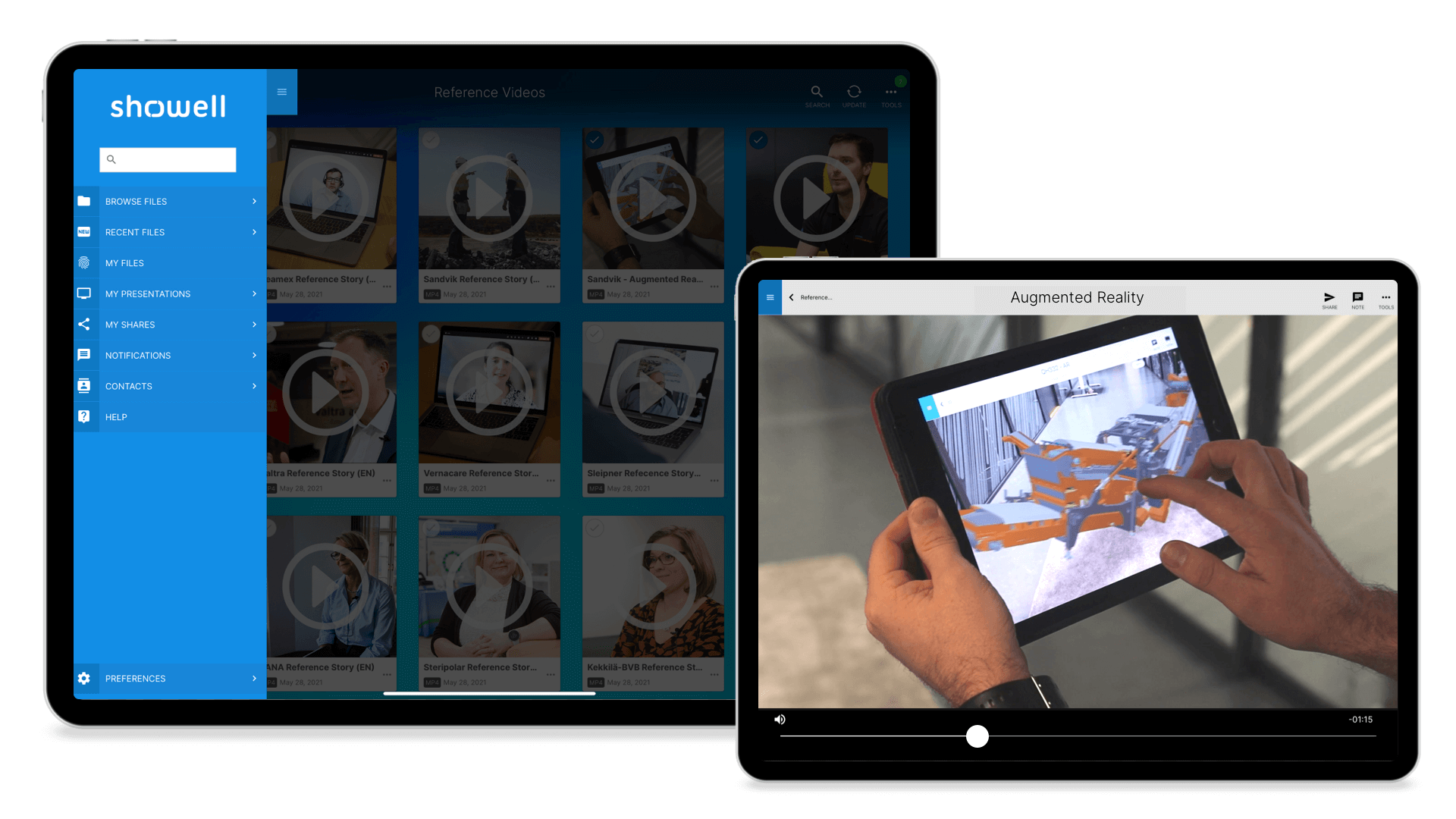
1. Pricing
PlanFreeEssentialProfessionalPriceFree$18 per user/mo.$40 per user/mo.Features
- Limited to 25 documents
- Basic theme
- Self-service onboarding
- Help Center and tutorial videos
- Limited to 50 documents
- Basic theme
- Self-service onboarding
- Customer support
- Monthly plan
- Unlimited volume & storage
- Premium onboarding & support
- Dedicated account manager
- Premium themes
- Volume discounts
- Annual plan
Recently, Showell has made changes to its pricing plans, especially on the Professional plan. This is to make sure that prices are affordable and scalable for organizations that want to increase the number of users.
2. Features and Functionality
Finding the right type of sales enablement software for your business needs can be a bit tricky. You need to find a sales enablement software that caters to your business needs, and at the same time, it is customizable so as the business progresses and changes it can change as well.
You have to look for a sales enablement platform that gives the ultimate user experience and satisfaction, and it should be compatible with other applications as well.
The design interface should be smooth and easy to understand for functionality as well. It should also be available on any device and operating system.
That is why we decided to try out and all of Showell’s sales enablement software features and functionality to give you a proper Showell review.
2.1. Showell App for iOS, Android, Windows
We were so happy to use the offline app features, which are available for the most popular operating systems stated above. This allowed us to access all of the sales, marketing (and even the training content), and create a captivating presentation offline.
We were able to make presentations that were customized to our preference, and we were able to share the content that was specially selected through an email/copy link.
2.2. Central Content Library
The central content library helped us organize all of our sales, marketing, and training content from one place. The team was able to upload and manage documents, videos, animations, images, weblinks, and AR/3D content.
It also supports various file formats, such as PowerPoint, Word, Excel, PDF, videos (MP4), and images (JPG/PNG/TIFF).
2.3. Showell Online
Showell Online feature was one of our favorite features. This lets us sync in our favorite web browser with the app, allowing us to use the browser to find, open and present presentations.
It also had the same customizable presentations and content-sharing features as Showell Offline.
2.4. Multi-Language Support
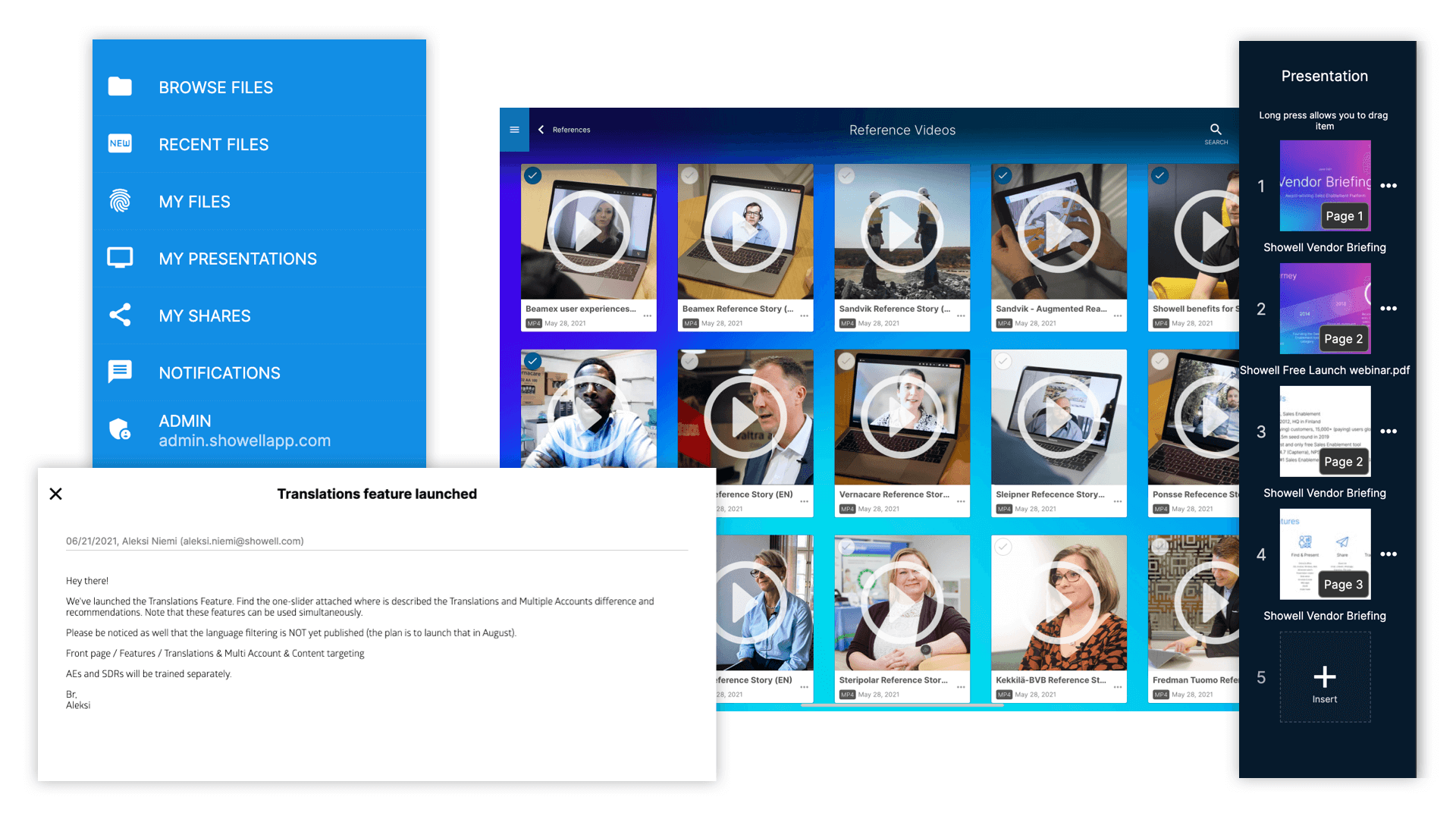
Showell’s sales enablement tool is internally accessible and comes in various languages. It is available in English, Dutch, Italian, French, German, Spanish, Swedish, and Finnish.
This feature is great especially if a company has remote teams in different countries.
The best part is that a user can switch between languages seamlessly, and this can be controlled in Showell settings. The user interface does not change or have an impact on the language used for content, and it can be in any language.
However, this feature is not available in the Free plan.
2.5. Unlimited Storage
The Showell Professional and Enterprise plans provide unlimited cloud storage to users. They can store their presentations, documents, video files, and images.
Unfortunately, the Free plan allows you to only store a total of 25 files.
2.6. Quick Search
Sometimes when you are working with many people or a large team, and are pressed for time the Quick Search feature helps you find the information you need. This feature can be used to find the right folder, content, and presentation, or company/contact person.
However, there is a requirement to integrate or install a CRM add-on.
2.7. Advanced Search
The advanced search feature immediately pinpoints and pullout the search by file or document you want using keywords and location. This feature is only available for Pro and Enterprise plan users.
Particularly every teammate that has used this feature is extremely happy, because not only does it saves time but it also increases efficiency and reduces stress.
2.8. Presenting and Sharing
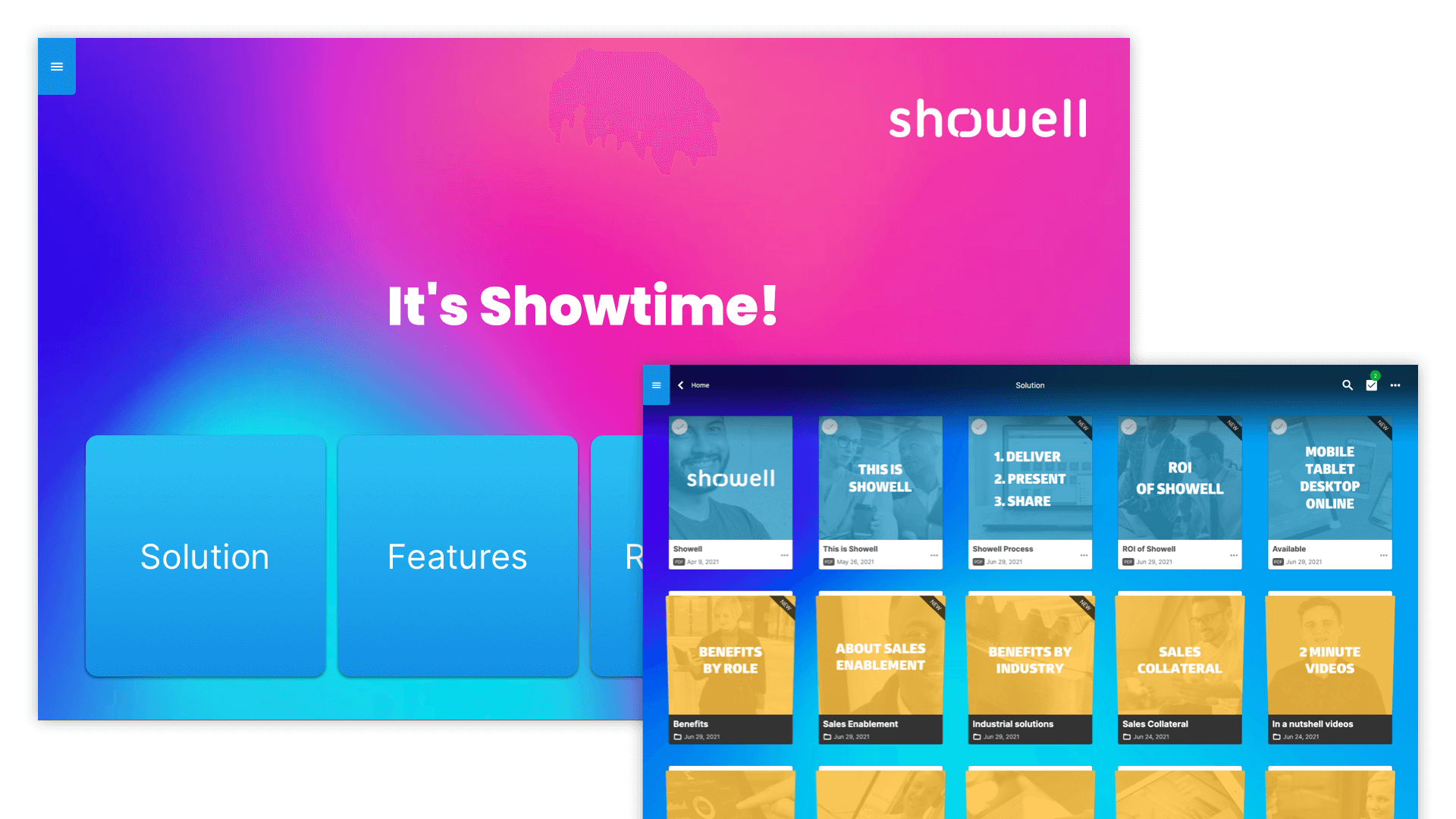
Sales and marketing teams need to create and deliver presentations that make an impact and can be deemed influential through sharing content. Showell has further sub-features of Presenting and Sharing, which we are discussing in the Showell Review.
1. Offline Browsing and Presenting
We were happy to find the offline browsing and presenting features. So if you are in an area that does not have a stable internet connection, you can still do your work!
This meant that no matter where you are and no matter what time it is, you can find and present the correct content!
2. Content Sharing
Content sharing can be a problem especially when a client may be requesting a copy of the content. Nonetheless, Showell’s sales enablement tool allows content to share through email or copy links with ease.
The user can send it using LinkedIn, Facebook, SMS, WhatsApp, or by using various other channels.
Once the client has received the link to the branded share center, they can browse and view the shared content. The best part is that it is all secured, the user can add a pin-code just for that particular content, and even set an expiration date.
This is particularly important for confidential shares.
3. Page Switching and Zooming
We found in this Showell review, the app opens and displays content from anywhere at any time. The content could be a video or image, a Powerpoint presentation, or even a Word document.
It is simple to present using Showell because the interface is smooth and user-friendly. It is very easy to move from page to slide etc., and it can be done horizontally making it feel completely natural.
There is a zooming in and out feature, which makes presentation navigation seamless.
4. Augmented Reality/3D Content
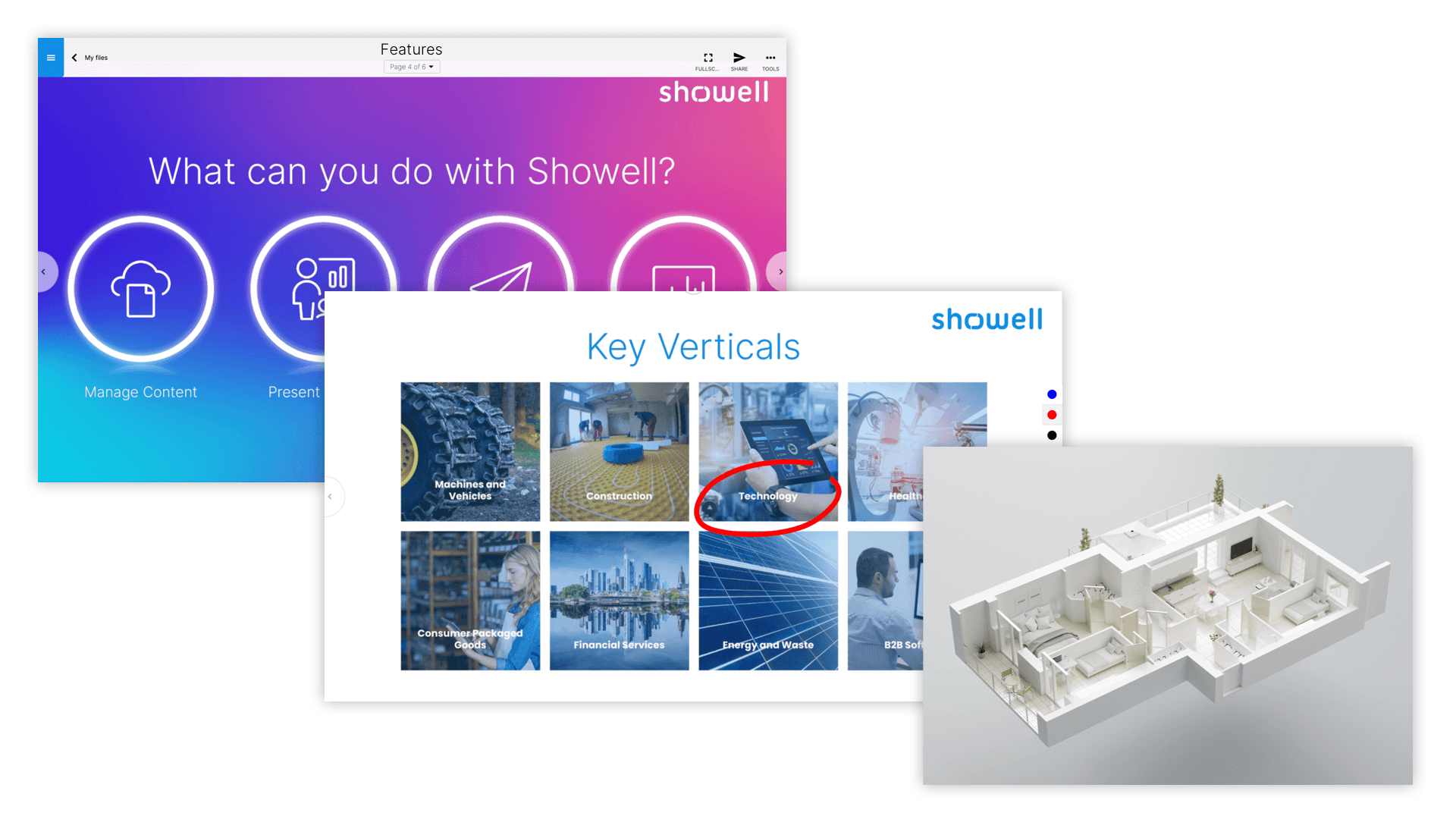
The Showell sales enablement software has Augmented Reality (AR) support, which lets you see and show other 3D models in a real environment.
This helps with the visualization process of the whole project. This feature is only available on Showell on iPad and iPhone.
All the user has to do is upload their 3D model to Showell, and once opened the app will automatically give a live view from different angles.
5. Share Tracking
Once you share content with the client, you can track and receive a notification once they open the shared content. This feature lets the user know when and what the customer has looked at and what they might be interested in.
Showell gives the user access to tracking analytics data.
6. Presentation Creator
We were in love with the presentation creator feature. It let us select the relevant slides, pages, and documents that helped us customize our presentation letting us save time.
This feature allowed us to save the presentation as a PDF into the app’s My Files folder, so we could share the content later.
7. Outlook/Gmail /Apple Mail
The Showell app integrates well with the email client of your preference. This is important because this prevents the email to go to the spam folder. It is easy to select the default email that you would like to use.
We give a little more detail about the impact of integrated apps and how they boost sales enablement later on in the Showell Review.
8. Drawing/Annotating
There is a feature that lets you draw on the documents that are being presented. For example, if you would like to highlight or underline a particular point to amplify it, you can.
2.9. Team Management and Communication
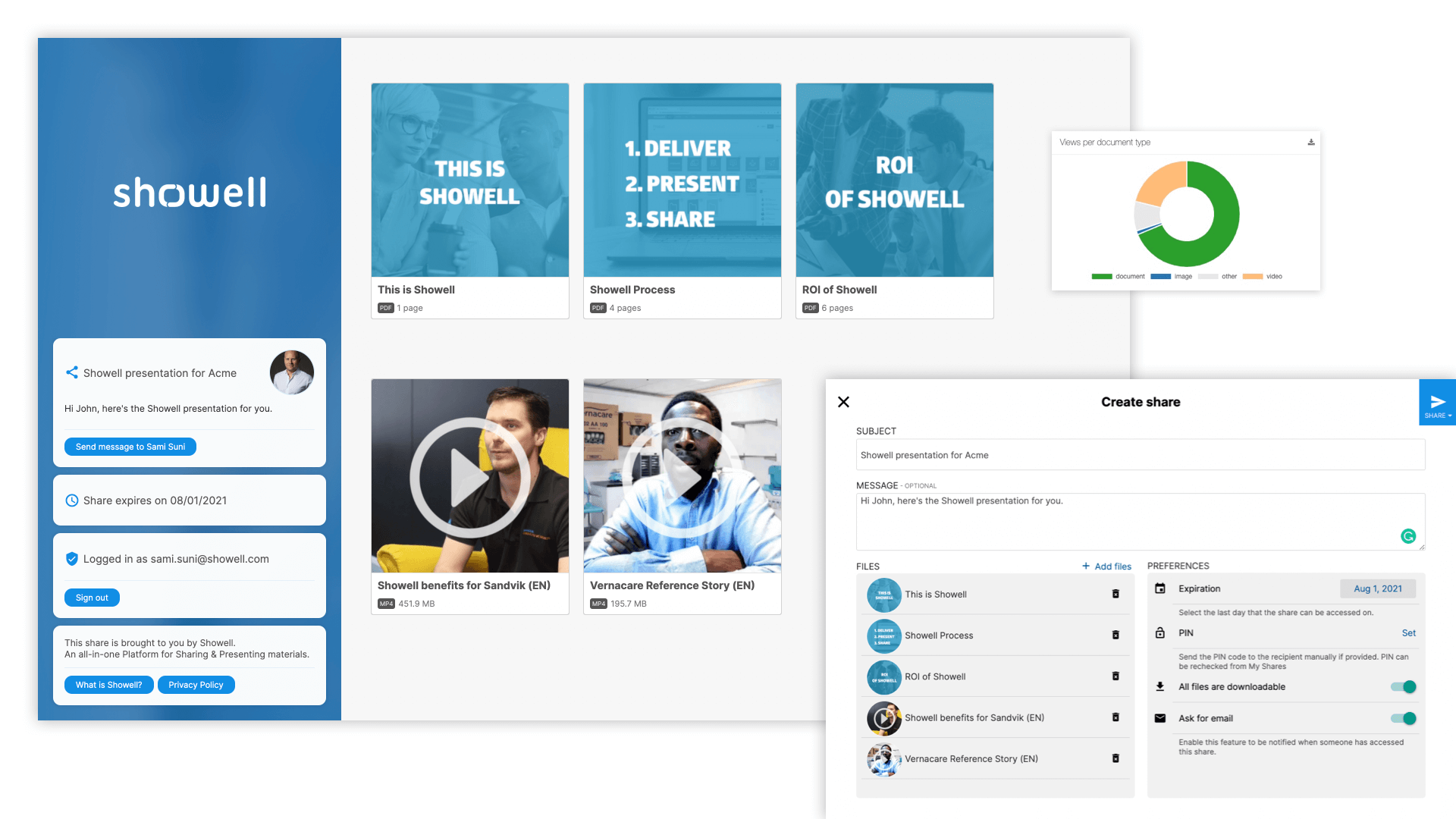
Good team management can only come from stellar communication. In this Showell review, we have a look at all the features that help manage your team and keep everyone notified.
1. Users and Groups
Large teams that are using the app can easily add and manage their Showell users and create user groups. This allows better team management and seamless, almost error-free communication.
2. High-Priority Messages
Users can flag messages as high-priority so they can make sure that the message receives immediate attention, and doesn’t get lost in the swamp of emails. This way the action or task that needs to be carried out.
High-priority messages are also great for making sure new users are receiving product knowledge.
3. Invite Users
The Showell sales enablement tool makes it easy to invite many users in one go. It allows for a person to add a lot of internal users, externals users such as partners, and even third-party users to the Showell account.
You can even write a customized invitation message and have safe control over how many people can join, and from certain domains.
4. Single Sign-On (SSO)
The SSO feature lets the user management be centralized. It allows the users to sign in to Showell with their common credentials. You can even connect the APP with Microsoft Azure AD or other identity provider services.
5. Permission Management
Showell has a feature that lets the user set permissions of who is allowed access, present, and do other things. This means they can control the access to files and documents that can be shared.
The App has two types of users, administrators, and regular users. The administrators can add on new users, manage content, and set permissions as well.
They can also grant and restrict content management rights to regular users.
6. Multiple Accounts
There is a multi-account support system, which means we could have more than one account. Sometimes multiple accounts are needed especially if you have teams in different countries, and have to manage content in various languages.
This is helpful since all the business units or branches have to sign in to all accounts using just one username and password.
7. Team Communication
The team communication feature was something we are were very happy with, especially when there is something important to share with other Showell team users.
You can share new content and updates, all you have to do is send a notification to selected users, groups, or everyone. The notification can be sent as a push notification and it will appear on the user’s screen or in their email.
Showell allows previous notifications to be found and read.
2.10. Productivity
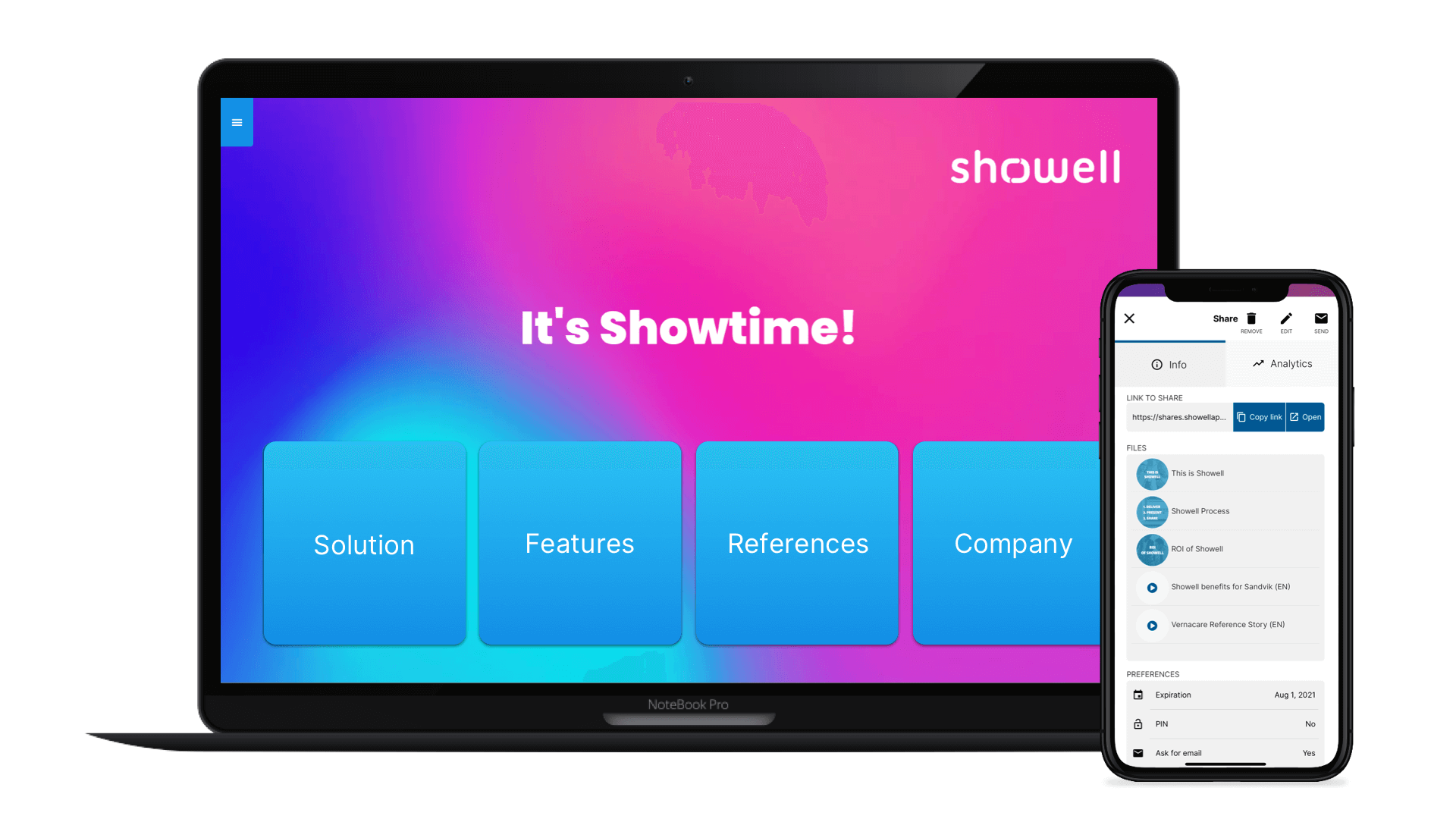
After dissecting the App in this Showell review, we felt that a sales enablement software, this App boosts sales performance and productivity. Down below are certain features that enable productivity.
1. My Files with direct uploading
Our team members loved the fact that they could store their private content in My Files and upload those files directly in the Showell Web-App/Showell platform.
This meant that personal content could be shared and presented with general content to create a personal and customized experience.
2. Kiosk with Autoplay
When your team is attending an event, they may need to use the Kiosk mode to lock the Showell account to a setting for a folder, viewing, or presentations.
This feature lets them allow visitors to safely use the device, while they are controlling the content access.
If the presentation is set to auto-play, they will have a self-running presentation and it can also be shown on a bigger screen.
3. Slide Designer
The slide designer feature lets us quickly create a cover slide, agenda, or any other page to immediately add to our presentation. We could do all this and we didn’t have to leave the Showell app while using PowerPoint.
The slide designer has one branded template through default, and Showell has other templates that can be purchased through the App as well.
However, since slide designer is an add-on feature, it is only available for Pro and Enterprise plan users.
4. Showell Analytics
We loved the Showell Analytics! It showed us how active all the users are, and how they use and share the content, and how the customers react to the shared content.
This helped us manage our sales team better, and place our marketing resources where they needed to be the most.
5. Microsoft Office Editor
The Microsoft Office Editor add-on feature lets the user open and edits all of the Microsoft documents within Showell. Showell makes it simple to use PowerPoint, Excel, and Office documents within the App.
This helps create personalized presentations, and they can be saved to My Files without changing the master document.
However, this add-on feature is only available for Pro and Enterprise plan users. An Office 365 license is also required.
6. Interactive and Smart (HTML5) Tools
The Showell sales enablement platform has tools that not only increase sales but also uplift communication with customers. This can be done with the help of smart tools (offline web apps).
For example ROI calculators, product configurators, lead capture, and survey forms.
These tools function completely offline as well and can be integrated with the CRM system. Showell also states that they can help create smart tools for the user’s business requirements.
This is important since HTML5 content needs custom development.
If you want to jot down some thoughts in the notes tool, you can without having to leave the App, they can be synced to your CRM when Showell is connected.
2.11. Branding
When running a business, we all know how important branding is and how it is used to present the image of the business. We were happy with the branding features and thought it helped develop a professional-looking sales tool.
1. Basic Branding
It is easy to customize Showell and share the center interface so it matches your brand. You can add in the logo, brand color, background images, and thumbnails.
This helps creates a strong brand experience when presentations are shown and content is shared.
2. Branded Themes
The branded Showell themes feature lets you have a branded front page for your Showell account. Showell offers ready-made and tested themes, and they can be customized easily to match the brand’s sales process.
The feature makes Showell feel like your own personalized sales tool, and a branded front page also helps salespeople immediately find the right types of content.
Nonetheless, this feature is only available for Pro and Enterprise plan users.
2.12. Add-ons and Integrations
It is so important that when working in sales, all your marketing processes are in line as well. Once all your processes are integrated your whole business model runs smoothly.
The Showell sales enablement software connects the business tools and processes as a one-stop solution.
This feature is only available for Professional and Enterprise plan users, and below we discuss in detail the sub-features.
3. User Experience
We were quite happy with the overall user experience of Showell. Neat, clean, easy to use, aesthetically pleasing, and it was a one-stop solution for everything we would need in a sales enablement app.
All we had to do to gather all the content in one place was drag and drop!
There was a minority of team members that thought that the user experience was too busy and they felt it was difficult to get started on the phone apps.
However, we did all agree Showell makes sure that brands can use it for their product or services to excel face to face, online, or in virtual meetings.
Nonetheless, we have dissected the important aspects of using the app from our experience down below.
3.1. Design
We felt that the landing page was very well laid out. On the left side, there is a drop-out menu that gives all the details of where all the content is stored, settings, and customization preferences.
It has a sub-drop menu, in which further details of the content are given. For example, recently viewed or added.
It has been designed in such a way that everything a sales enablement team would need, from content to data analytics, is available from one place.
The design experience has made it intuitive and easy to understand, therefore, it is not difficult to grasp the functional design and get started.
3.2. Mobile Apps
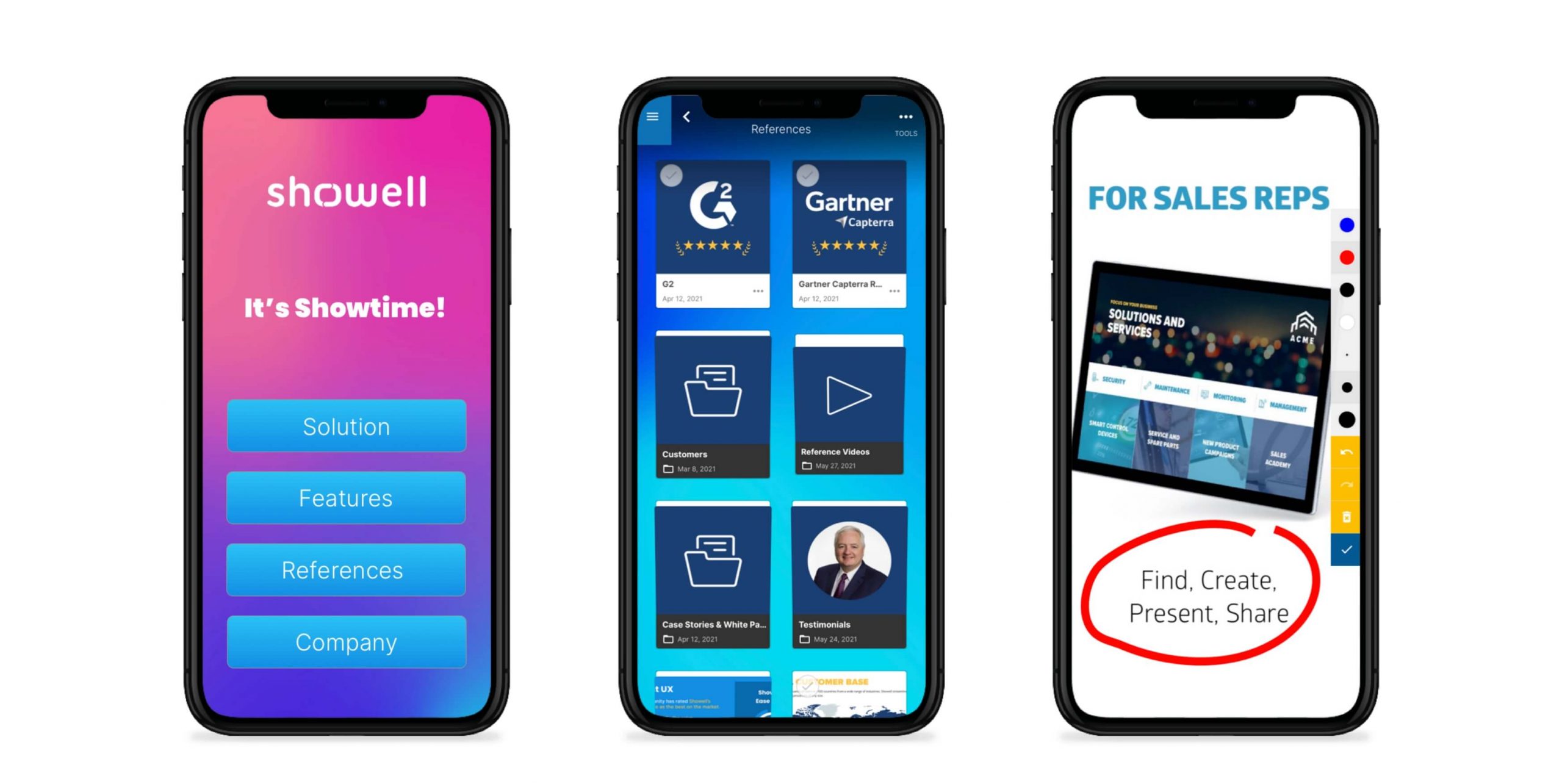
Even though some of our teammates felt that Showell mobile app wasn’t as smooth, it is available for Apple (iPad, iPhone, Mac), Android tablet/phones, Windows 10 PC/tablets.
It is even available and from an internet browser, and the feature (as mentioned above) is called Showell Online. The Showell apps can be downloaded from the App Store, Google Play, or Microsoft store. It is one of the most popular app downloads in the industry.
3.3. Integrations
Showell integrates with a range of other apps and enterprise-class platforms so it can amplify the quality of content, increase productivity, and sales. Here is a breakdown of all the various integrations, connectors, and plugins we tried during our Showell review:
1. Salesforce – CRM Platform
The purpose of Salesforce is to push teams to increase performance and meet their goals. Salesforce is a Cloud-based CRM & Sales Automation tool. It gives teams access to tools that allow them to find new customers, close deals, and make their accounts grow.
2. Dropbox – Cloud Storage
Dropbox Business is not just a highly secure cloud-based file storage, tools, content, and teams work seamlessly together. It also works well with Microsoft Office files and can be accessed through Google Docs, Trello, and many more tools.
3. Microsoft 365 – Document Collaboration
It connects all the Office apps, such as Outlook, OneDrive, Word, Excel, PowerPoint, OneNote, SharePoint, Microsoft Teams, Yammer, and more. It is available on the desktop, tablet, and even a smartphone. Not only is it free, you only need an account, it is also accessible everywhere.
4. Microsoft Teams – Team Chat App
Microsoft Teams is a reliable way to bring the workplace together and make everyone engage with one another, and achieve their goals. This is a brilliantly constructed chat-based workspace in Office 365.
And since it is easily available and free, it integrates seamlessly with Showell.
5. Box – File Storage
Box is one of the best collaboration apps in the industry. It allows collaborations to happen on any device, with anyone, at any time.
It also is tight on security and protects all sensitive files on the cloud with high priority. Box powers how everyone works together.
6. LinkedIn – Professional Social Networking
LinkedIn and Showell are integrated to allow the user to get the most out of their professional network for business. The purpose of LinkedIn is for professionals to become more productive and successful.
This integration helps diversify the company’s business model, and increase the revenue.
7. Google Drive – Cloud Storage
Google Drive is great to integrate with Showell since it allows the user to store, share and access their files from anywhere at any time. The first 15 GB is free, and it can be accessed from any device: smartphone, tablet, or computer.
It also works well with Microsoft Office.
8. Microsoft Azure – Cloud App Management
This is a cloud computing platform that lets apps securely develop, test, and manage. The purpose of Microsoft Azure is to turn ideas into long-term solutions.
9. Marketo – Marketing Intelligence Platform
The Marketo Engage is a part of the Adobe Experience Cloud. It is a one-stop lead management solution for B2B marketers that are looking to amplify their customer experience.
They like to create personalized experiences, optimized content, and measure the impact of the business metrics.
10. Hubspot Sales Hub
Hubspot Sales software helps organize all your sales activities from one place. You immediately get notified the minute a sales lead opens the email you sent them.
The software is for free and it can be upgraded later on. It is a great way to measure performance and a time saver.
11. Sugar – CRM App
Formerly known as Sugar CRM, is customizable customer relationship management software. The functionalities it includes are sales-force automation, marketing campaigns, customer support, collaboration, mobile CRM, social CRM, and reporting.
The purpose of this app is to drive teams to produce and engage with the customer.
12. MS Dynamics 365 CRM Connector
Showell can be connected with Microsoft Dynamics CRM. As we have stated before, we have used Showell in a sales meeting to keep track of what is going on.
Nonetheless, once the meeting ends all the data was automatically synced to MS Dynamics.
13. API for integrations (CRM, ERP, DAM, etc.)
The Showell sales enablement platform also offered us an API to integrate the App with our CRM, and of course, we took it! It also integrates with ERP, DAM, or any other system.
14. Analytics API
The App also gave us access to raw analytics data using the Analytics API. This was particularly helpful especially when we wanted to restrategize our processes.
So, for example, if a particular sales and marketing strategy are not connecting we can have a look at the analytics to redefine the whole process.
4. Security
Even though Showell is very particular about mandating and keeping all of their customers’ data safe and secure.
They have stated that they cannot give a full guarantee for absolute security, since the only method of transmission is over the internet, and the method of electronic storage isn’t completely reliable.
That being said, we got the overall feeling that they are trying hard to keep Personal Information safe and free from malice, but they cannot give a complete guarantee for error-free security.
We were relieved to find out that the Showell sales enablement platform follows the best practices to data safe and secure. Which comprises: ISO-certified cloud service infrastructure, 3rd party system-wide security audits, and EU GDPR compliant data processing.
5. Customer Support
We loved the top-notch customer support at Showell. We have given details on what they can accomplish for their customers to make the Showell sales enablement software completely accessible.
5.1. Support and Onboarding
You can receive one of the best customer services, and they do their level best to take feedback, give it to the Showell team so it can be applied constructively. In the industry, customer service is rated world-class.
5.2. Help Center and Product Newsletters
It was good to see that the Showell Help Center is loaded with detailed and wonderful tutorials, videos, tips, and tricks. They also send regular newsletters to let their users know about fixes, future updates, and any other changes.
5.3. Customer Support
The customer support team is efficient. If a customer has any questions or problems occur, it takes the Showell customer support team to respond to your email usually within an hour.
The basic free plans include regular customer support. That means that support gives lower priority tickets as opposed to premium tickets.
The Professional and Enterprise plan users receive more personal service as well. For example, they receive customized instructional videos.
5.4. Fast-Track Onboarding
Once you have signed up for Showell, and have chosen to start the basic free plan, you can then instantly go on to Fast Track onboarding.
In this session Showell will give you a quick 30 minute guided tour of the App, to show and assure you that you can make the most out of Showell.
This not only helps you understand the App but also shows you how the Showell sales enablement platform can help you optimize your overall operations to increase sales.
5.5. Dedicated Account Manager
Showell platform users can get personal assistance from a dedicated account manager. This account manager would have to get to know your business in detail, which means they would understand the necessary needs and new requirements.
This dedicated account manager would be assigned to your account from the being of onboarding. However, this option is only available for Pro and Enterprise plan users. That is when the premium onboarding service is required.
5.6. Premium Onboarding Service
As mentioned before, a premium onboarding service is only available for Pro and Enterprise plan users. This will help you have a winning start and it will make sure that everything runs seamlessly from the first day.
The onboarding service has features, such as kick-off meetings, design services, and training sessions for admins and users. Thankfully the onboarding service can be customized to match the specific business needs.
5.7. Free Lifetime Updates
We loved the fact that Showell takes its products seriously and constantly develops and updates Showell. There might be select features that won’t be available for the Basic free plan users, the Showell customer is guaranteed to receive free lifetime updates now and in the future.
Conclusion
We enjoyed reviewing Showell – it is a powerful platform for Sales teams to collaborate, present, and share sales collateral. It is one of the best sales enablement software in the industry.



