How To Reduce Ping In 2022 (9 Steps)
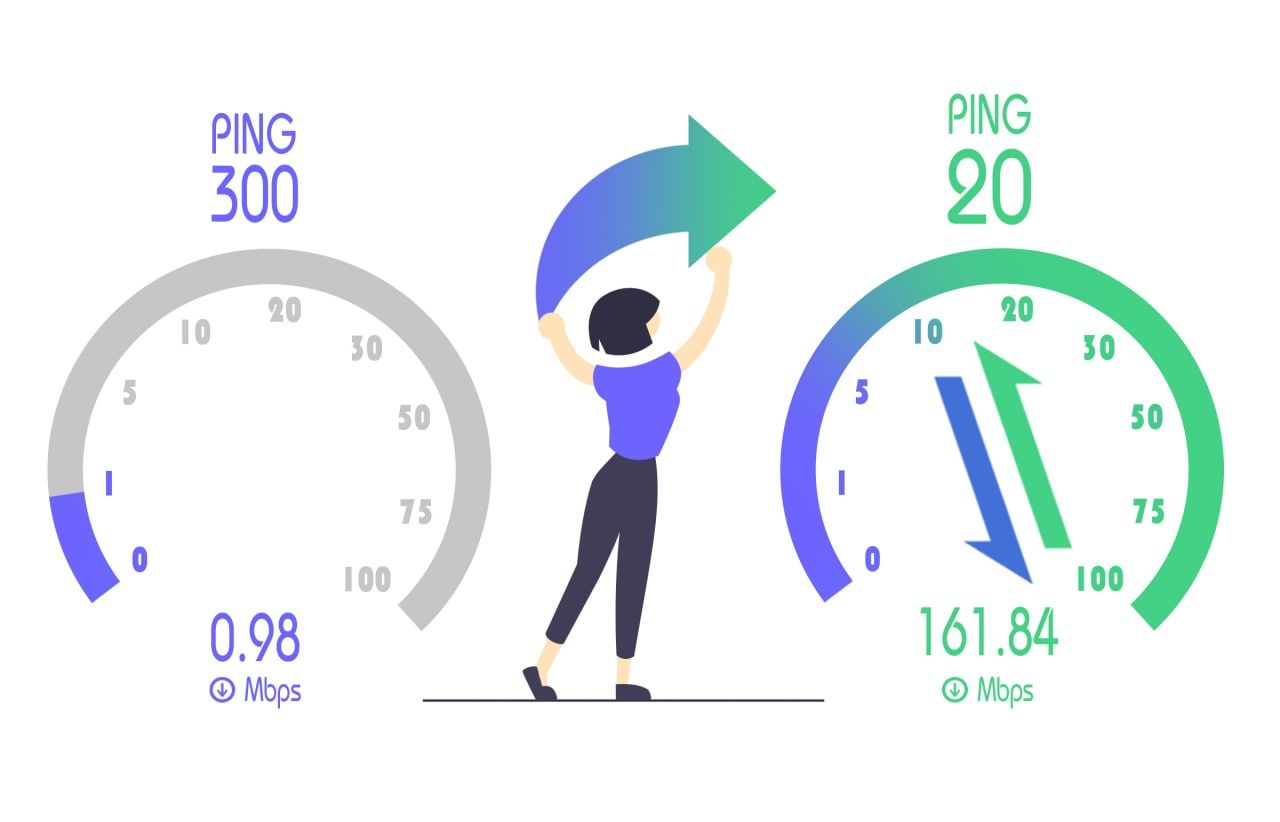
When it comes to your gaming performance, speed can either be your friend, or your foe.
Faster speeds can mean the difference between winning or losing; dying or living; killing the enemy or your own demise, and they can be extra frustrating when you are playing multiplayer games.
When it comes to gaming, high latency (also called a high ping rate) is the true enemy, and low latency is a true ally. Game lag happens when a delay exists between players’ movements/actions and the reaction from the game server.
To measure latency (in Mbps) on a device, you can run speed tests simply by typing this request into Google.
You can also do a ping test on your Windows device by pressing the Windows button and “R,” which will bring up the “Run” box. Then, type in CMD, and click ok.
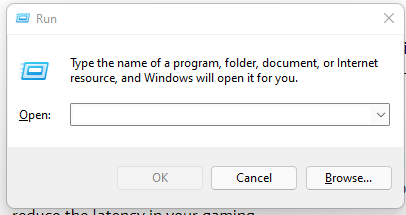
Most often, high ping speed can be a result of problems with your internet connection. You can improve ping/ lower your ping rate if you know what affects ping.
Die-hard gamers will definitely want to keep on reading to find out how to lower ping to improve the quality of your online games, or other activities.
Keep on reading to find out more.
What Causes High Ping?
For online gamers who constantly experience lag, gaming can become an infuriating experience.
If you are looking to reduce lag/lower ping to improve your game online, the first step is to understand why this problem is occurring.
Possible culprits could be:
Internet connection:
If your internet connection is congested because you have too many users or multiple devices connected to your network, this can result in high ping and lower speed.
Another factor that will affect your network connection is the time of day you are using the internet. Midday tends to be a time of day with higher congestion, with too many other users trying to go online all at once.
Internet speed:
Speed will determine how much data your network can transmit at once.
If your internet connection speed is poor, your online activities will all suffer. Your internet speed will determine the amount of data packets your network will be able to relay.
Internet speeds can be tested by running an internet speed test for free. If you get results under 25Mbps, this could be the cause of high ping.
A simple, free speed test will measure your latency, download speed, and upload speeds.
Equipment is outdated:
If your wi-fi router model, computer, or software is outdated, this can impact your ping.
Update any of these out-of-date culprits and you may automatically see an improvement in your ping.
Too much data:
Different activities online use different amounts of data or internet bandwidth.
Some of your online activities will require a lot of data, like streaming videos, video-chatting, or online gaming. These activities are more likely to result in high ping.
9 Steps to Reduce Ping
Now that we have established some of the possible culprits that may be causing high ping, here are 9 steps you can take to reduce ping and improve your online experience:
Use a VPN
Using a VPN is one of the most simple and successful ways to improve your connection speed, enhance your gaming experience, and lower ping.
Not only will using a VPN help give you a more stable connection, but it will also help ensure your digital security and keep your activity out of view and out of reach from your ISP, preventing throttling of your precious bandwidth when you are gaming.
When your traffic is sent through an encrypted VPN tunnel, your online activity is not detectable. This means that if you are in the middle of gaming, streaming, or torrenting, all of which use a lot of bandwidth, your ISP will not see that you are performing these activities, and there will be no red flag to them to throttle your bandwidth.
Try using a wired connection (Ethernet cable):
While using a wired internet connection seems like an antiquated way to access the internet, a wired connection is more dependable than a wireless connection that most of us use.
Assuming you have ethernet cables around the house, try connecting your device this way to see if your performance improves. While your wifi connection might seem easier than connecting cables, this small step could make a big difference.
All you have to do is plug in an ethernet cable by your gaming setup and connect it to your gaming device or computer, and see if you see an improvement.
Try a reset:
A reset is a simple and often effective way to lower ping. Try to restart/reset your wi-fi router and reboot your device or computer as well. Resetting your router periodically will also reset your DNS cache and discard data that is unnecessarily taking up space.
Change update settings:
You may not even realize that your OS (operating system) may be set to automatically install updates. If your software is updating itself automatically, this can cause a higher ping. Change the settings or pause these updates so that you can improve ping when you are doing high-bandwidth activities. This will help lower your ping.
Switch to a local server:
If you are connecting to a server around the world that is too far from your physical location and device, this can cause lag.
If you are looking to improve your online gaming experience, you can usually just connect to a more local gaming server.
Using a VPN is a good way to find a server to connect to that is closer to your gaming server, or closer to your physical location. You can test out servers in different locations to see if the change in location improves your online connectivity.
Close unused apps:
Nowadays, multitasking on our devices is very commonplace.
If you have too many background apps open, close the ones that are not being used, leaving only the app or task at hand. This will free up more bandwidth for your gaming, or whatever you are trying to do.
Perform Internet Speed Test:
It is easy to perform a speed test for free by simply typing “internet speed test” into your search engine. If you discover that your speed is slower than 25 Mbps, this could be the culprit.
Test your speed intermittently over the course of the day/week to see if the timing of the day affects your internet traffic. This would suggest that the server network is more crowded at times when your speeds are slower. If you find that there is a time of day that is more crowded, change your gaming session to a better time of day, or connect to a VPN server in another location that may be less crowded at that hour.
Update devices/software:
Ensure that your software or router’s firmware is up-to-date. Follow the steps to update your software if you are prompted to do so, or make any other updates needed. You may, unfortunately, find that you have to upgrade some of your devices if they are no longer compatible with your activities. For instance, you may need to get a new router.
If you want to upgrade, you can even get a gaming router. Gaming routers are built to prioritize gaming traffic, so you will have better luck with your gaming when using one of these.
Contact Internet Service Provider (ISP):
Sometimes lowering ping cannot be improved by you at all. If you have tried the fixes on this list and still find that you have high ping, contact your ISP to see what they advise in order to give you a faster internet connection. You may need to upgrade to a different internet package if your current package has limits that are simply insufficient.
There are also other factors that could be causing this problem. There are a few other steps you can take to improve your game and lower ping, like moving your game console to a different location in your home, or to a different angle to improve your wireless signal/wifi signal.
Using an adblocker/anti-virus software may also help improve your lag by preventing malware and viruses from slowing you down. These programs frequently scan your device for threats.
You can also play around with the game’s settings. You may see in your game settings that you can decrease the data used by lowering certain settings that are not necessary, like lowering the graphics from HD to standard.
Why Use SwitchVPN for Gaming (Reduce Lag & Improve Performance):
As you can see from the steps above, using a VPN server for your gaming connection can actually solve a lot of the issues that cause high lag.
SwitchVPN is the go-to VPN for gaming.
When you connect to a SwitchVPN VPN server, your online traffic and gaming activity will be encrypted. This means that any connected devices will be undetectable by your ISP, gaming opponents, or other online threats.
While SwitchVPN allows users to connect up to 3 devices simultaneously to a single user account on the Premium Plan, if you connect SwitchVPN to your router, all of your other devices connected to your wi-fi will be encrypted with military-grade encryption as well.
By connecting to one of SwitchVPN’s 250+ high-speed global servers, you can avoid ISP throttling, and you can even purchase games at a better price if you buy them from a different regional gaming library.
You can test out SwitchVPN for 30 days with a full refund guarantee, and easily get assistance if you need by chatting with a live-chat representative on the SwitchVPN website or app.
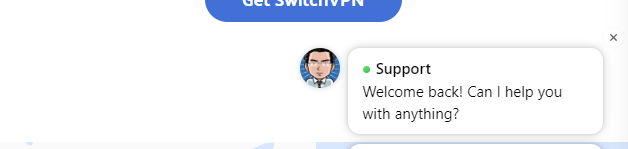
Conclusion
It’s vital to keep in mind that a good internet connection will not always improve your speed to help your online game.
Lower latency and lower ping are crucial when it comes to maximizing your experience if you are trying to play your video game with the most success.
The best solution for fixing ping and lag issues when gaming is to try using a VPN, like SwitchVPN.
Try SwitchVPN for 30-day, risk-free!



