How to Make Integrations Easy for Your SaaS Users
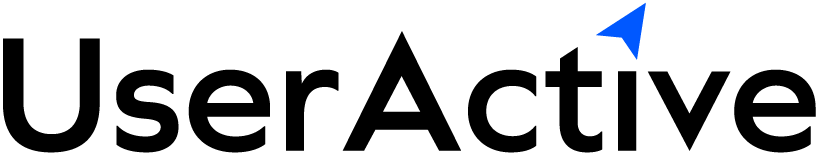
Does your software require a complex integration that makes it difficult for users? This is a common challenge, especially for SaaS categories such as fintech, martech, affiliate tracking, analytics or payment services. In this guide, we’ll explore strategies to enhance the experience and make integrations easy for new users.
SaaS Founders: Subscribe to our YouTube channel for weekly videos to help you improve your product, get more users and grow.
Let’s be honest; integrations are rarely enjoyable, and users usually dread them. However, they are often necessary to unlock the full potential of your software. So, why not make the integration process enjoyable?
The key is to design a journey that guides and even delights users throughout the integration. But how can you achieve this? By implicitly understanding the user’s journey and providing helpful steps and suggestions along the way.
Creating An Experience To Make Integrations Easy
We’ll apply a psychological principle called the Peak-End Rule, which suggests that people judge an experience based on how they felt at its peak and its end, rather than the overall experience.
When designing a flow for potentially unpleasant experiences, consider these three steps:
Another psychological tactic we’ll use is visualisation. Ideally, your users should be able to envision a better future by using your product, motivating them to complete the integration. Finally, we’ll celebrate the completion of the task to reinforce it as a positive memory, encouraging continued positive interactions.
Now, let’s get practical. The best way to start is by mapping out the user’s journey to complete the integration.
Where to Start
Map Out Your User Journey
Mapping the user journey allows you to step outside your product and understand what the user experiences during sign-up. If you have an existing journey, review it. Sometimes, we forget the user’s perspective, and revisiting the journey can be eye-opening. It fosters empathy for the user, highlights flaws, and generates ideas for improvement.
Steps To Improve Your Integration Flow
Once you have a foundation, you can start considering the steps needed for your integration flow.
Let’s discuss these steps while using examples from the integration flow we designed for FirstPromoter’s user onboarding.
1. Enable Your User to Visualise a Positive Outcome
Help users see the benefits of your software during the signup process. If your product offers a compelling value proposition, it can motivate users to complete the integration, even if it’s challenging.
For instance, with FirstPromoter, an affiliate campaign management software, we emphasised how users could earn more money through affiliate marketing. This motivation encouraged them to persist through the integration requirements.

2. Remove Distractions
Don’t let your user bounce and explore the product. Remove external links and delay the gratification of reviewing your product until the integration is complete.
We like to keep onboarding flows focussed by removing options to navigate outside the flow. By clearly showing steps and progress you can enable your user to know what to expect, mentally preparing to work through the required tasks without any big surprises. We also remove or reduce options and typically only ask the user to do one thing at each step of the flow.

3. Facilitate Difficult Steps
If your integration requires users to connect with existing tools, make this process easy by listing common tools and providing a quick integration option. For more complex integrations, consider designing a custom flow.

For FirstPromoter, we asked users to invite their developer by email for complex integrations. We designed a personalised onboarding experience for the developer, guiding them through the process, testing, and troubleshooting, ultimately notifying the original user when the integration was complete.

4. Use Reinforcement and Delight the User
Encourage users through the process with unexpected interactions, encouragement, and celebrations for completed steps. Adding personality to the experience keeps users engaged and appreciative of the thought put into their journey.
For example, FirstPromoter’s integration flow concludes with a success screen that congratulates the user, provides affiliate share links, and outlines the next steps to kickstart their affiliate campaigns.

Integrations Don’t Have To Annoy Your Users
Complex integrations in your software’s onboarding process don’t have to be a daunting obstacle to user acquisition. They can be an opportunity to wow your users.
By designing a delightful journey that reduces friction, demonstrates your deep understanding of their challenges, and sets your product apart from competitors, you can improve your product, get more users, and grow.
Looking for UI/UX Designers who specialise in B2B SaaS?
Look no further! Click here to book a no-obligation consultation with our small and mighty team. We’ll give you a steer on your product and see if we’re a good fit to help!





