5 Perfect Customer Retention Emails + When to Use Them
A customer retention email is a message designed to keep existing customers engaged with your brand.
Customer retention emails can take several different forms, from post-purchase thank-you notes to customized offers.
These types of emails are close cousins to other email tactics, like win-back campaigns, onboarding sequences, and abandoned cart emails.
But the goal here isn’t solely to sell.
It’s to deepen and strengthen the relationship between your company and your customers. To remind them that you exist. To learn more about their needs and pain points.
And ultimately, to show how you offer real, ongoing value. That’s the big difference between customer acquisition and retention strategies.
These 5 examples give you a framework to get started.
1. Rifle Paper Co.’s Restock Emails
I recently received this short email from one of my favorite home décor brands, Rifle Paper Co.

The headline is simple: Back in Stock: The Cherry Recipe Binder. Plus a cute cherry emoji.
The text is short and sweet, too. In just a handful of words, I learn that the Cherry Farm Recipe Binder is:
- Back in stock
- So popular that it sold out quickly
- Both a keepsake and a handy kitchen item
- Packed with mouthwatering features that the tactile-loving, analog-minded among us will adore (recipe card sleeves! Illustrated pages! Pocket folders!)
The only thing missing is an image of this mysteriously wonderful binder. Instead, there’s just a simple link to the product page.
Which I clicked.
I instantly fell in love with the binder. I haven’t bought it yet, but I probably will. Especially if it gets discounted sometime in the future.
With this simple, short, image-free restock email, Rifle Paper Co. sent me straight to its website. (Genius!)
Plus, I got an introduction to a new product, which I promptly added to my wish list—and gift list for the cooks in my family and friend group.
When to use restock retention emails:
Send restock emails to customers who’ve shown interest in sold-out items. Or just customers who’ve made similar past purchases.
In the Rifle Paper Co. example, I had never actually seen the binder before.
The restock email was a brand-new introduction, and it reminded me that Rifle Paper Co exists and continues to serve up products I love.
What better way to re-engage warm leads or nudge a repeat purchase from a loyal customer?
2. Universal Yums’ Discount Reminder Email
Most of us sign up for so many new email newsletters every week (or month)—especially if they’re offered in exchange for a discount—that we sometimes forget about them.
That’s where discount reminder emails come in handy, like this one I received from snack subscription service Universal Yums.

The headline stood out in my inbox because it’s friendly and non-aggressive: Friend, Your 10% Off Is Still Waiting. Topped off with a watch emoji to remind me that time is running out for me to use this discount.
The email makes it super easy for me to redeem the offer. It includes:
- FOUR different buy buttons dressed up differently but that all lead to the same place—the Universal Yums quiz, which, in turn, leads straight to the Universal Yums checkout page.
- A quick overview of the different snack subscriptions and country boxes available for purchase
- Images of the tantalizing British snacks that could be mine within weeks of purchase and other Britishy things like a castle, a red double-decker bus, and cozy copy comparing the snack box to a hygge day in the UK.

Truth be told, I had forgotten about Universal Yums in the days since I signed up for the discount.
With this discount reminder, the company and its tantalizing snacks have a new, fresh spot in my memory.
When to use discount reminder emails:
Send these retention emails to subscribers who signed up for a discount but haven’t redeemed it yet.
They may have been initially curious but quickly distracted, like I was with Universal Yums. A friendly nudge (especially one with a deadline and easy next steps) can guide someone back into the sales funnel.
These types of emails also work well for free trials of service-related products, like software.
Remind trial users that their access is ending soon, and offer easy next steps toward becoming full users—and paying customers.
3. FreeTaxUSA’s Thank-You Email
This year, I ditched my go-to, super pricey tax software in favor of FreeTaxUSA, which was, indeed, free.
Mind. Blown. I can’t believe I’ve been overpaying for taxes all these years.
But I digress. A few days after filing my taxes with FreeTaxUSA, I got a short, simple thank-you email.
Okay, I guess it actually qualifies as a survey invitation email, but it leads with a thank-you.

This simple thank-you note with a link to the survey accomplishes quite a bit.
It tells me that FreeTaxUSA cares about my tax filing experience. The company wants to know what they did right and how they can improve.
My previous tax filing software also sent me a thank-you note, plus tips for saving more money on taxes for the following year.
But no survey.
And plenty of upsells, which made it seem less like a genuine thank-you and more like an opportunity to grab more of my cash.
If you’re going to send a thank-you note to a customer, make sure you leave it at that. Or add a survey and a genuine request for feedback.
This keeps your thank-you retention email focused on the customer and their experience.
When to use thank-you retention emails:
Send these right after a key milestone, like a purchase, a subscription, or in my case, a tax filing. A sincere thank-you—no strings attached—shows that you value the customer beyond the transaction.
Add a short survey if you want feedback, but keep the focus on gratitude, not upsells.
These emails work especially well at the end of a user journey, where they can reinforce trust and loyalty if done well.
(And yes, I absolutely will be using FreeTaxUSA again next year, in case you’re wondering.)
4. Reddit Personalized Digest Email
I have a Reddit account, but I’m really just a certified Reddit lurker. I love to read what everyone else is talking about, but I don’t add to the conversation. I’m there for the tea.
Which is why I love Reddit’s personalized feed emails. Every day, I get a recap of the conversations happening on my most-visited subreddits.
Like this email, simply labeled “Who is your pick???” (Aka the header of the first Reddit post in the digest.)
Can you tell which TV shows I’ve been obsessed with lately?

These emails from Reddit never feature content I’ve already seen.
It’s always something new and fresh.
Since the digest only shows the Reddit post header and part of the question—not the whole, delicious discussion that unfolds—I usually click right through to the actual Reddit page or app after viewing my daily digest.
Now that’s a good retention email right there.
When to use personalized digest emails:
This type of retention email is perfect for content-driven platforms where there’s always something new for users to discover.
These work best when customized to each user’s activity or interests.
If I got a bunch of random subreddit posts in my Reddit daily digest, I’d probably be less likely to click. Unless the posts were super compelling or somehow tangentially relevant to my interests.
You can send daily or weekly digests to help keep up engagement, nudge users back into the app, or create a habit without being pushy about it.
5. GameStop Account Summary Email
In case you didn’t know—as I didn’t until my child turned 8—GameStop is the place for tweens to find all the latest cool stuff.
Squishmallows, Pokémon cards, Bakugan characters, gaming supplies—everything they love is right there at GameStop.
Which is how I found myself signed up for a paid GameStop Pro membership.
Ah, the things you do for your children.
Anyway, due to a lapse in my child’s Squishmallow obsession, I haven’t been to GameStop in a while.
But I keep getting monthly membership recap emails like the one below, and I actually find them helpful.

Why is this retention email helpful?
Because it:
- Reminds me that GameStop exists, that I paid for a membership, and that I should make sure to get something from there for my kid’s upcoming birthday lest my membership be for naught.
- Tells me how many points I’ve earned so far and how much they’re worth (a whole dollar, woo!)
- Shows how much time I have until my points expire
- Notes when my GameStop Pro account will automatically renew
- Offers examples of products I might like to buy next
Plus a bunch of upsells.
Which is fine. I opted into all of this, of course. And the email doesn’t lead with the upsells, which would be annoying.
Instead, it leads with information that’s genuinely helpful to me.
This reminds me that GameStop exists, and will help me decide whether I actually want to renew the Pro membership when it’s set to auto-renew.
When to use account summary retention emails:
Send an account summary email to paying members or loyalty program users on a recurring basis—monthly is a common, natural cadence.
These emails are especially useful when customers haven’t interacted with your brand in a while but still have an active account.
With a quick summary, you can gently re-engage them, remind them of what they’re getting, and help them decide whether to keep investing in your product or service.
Bonus points if you include points balances, expiration dates, or renewal reminders to make the email actionable, too.
Retention Email Tips and Tricks
As you can tell from these examples, retention emails come in all sorts of flavors.
But whether you’re writing a friendly nudge, a daily digest, or a genuine thank-you, these key tactics make your retention emails work for you:
- Lead with value, not with upsells. Always gently remind your customers of what they get in exchange for being a customer or subscriber. Keep it short and helpful, like GameStop’s account summary emails. If you must include upsells, save them for the end of the message.
- Keep it personal. Show your users that you see and appreciate them. Pull in their names, product interests, activity data, or loyalty status. The days of billboard-style advertising are long gone. Everything’s personal now, so make sure your emails reflect that—like Reddit’s daily digest emails.
- Make the CTA easy. Whatever action you want the reader to take, make it super easy to do from right within the email. Strong CTA buttons are great for this. You can even dress them up in a few different ways, like Universal Yums does, to give readers more opportunities to convert.
- Use timing intentionally. Send emails based on behavior, not just your marketing calendar. Trigger emails after a user’s been inactive, viewed a product, nears trial or discount expiration date, or hits a milestone. Look to FreeTaxUSA for a perfect example of this. The more timely it feels, the better it performs.
- Keep it short and scannable. Your users are skimming. Make your point fast. Use bullets, bolding, and bite-sized copy to make your email easy to digest on mobile or in a busy inbox. Or, keep the overall text short and tantalizing, like Rifle Paper Co. in the example above.
With these tips and examples, you can create retention emails that show customers why it’s worth their while to stay.

