How to Choose The Right Trust Badges & Where to Put Them
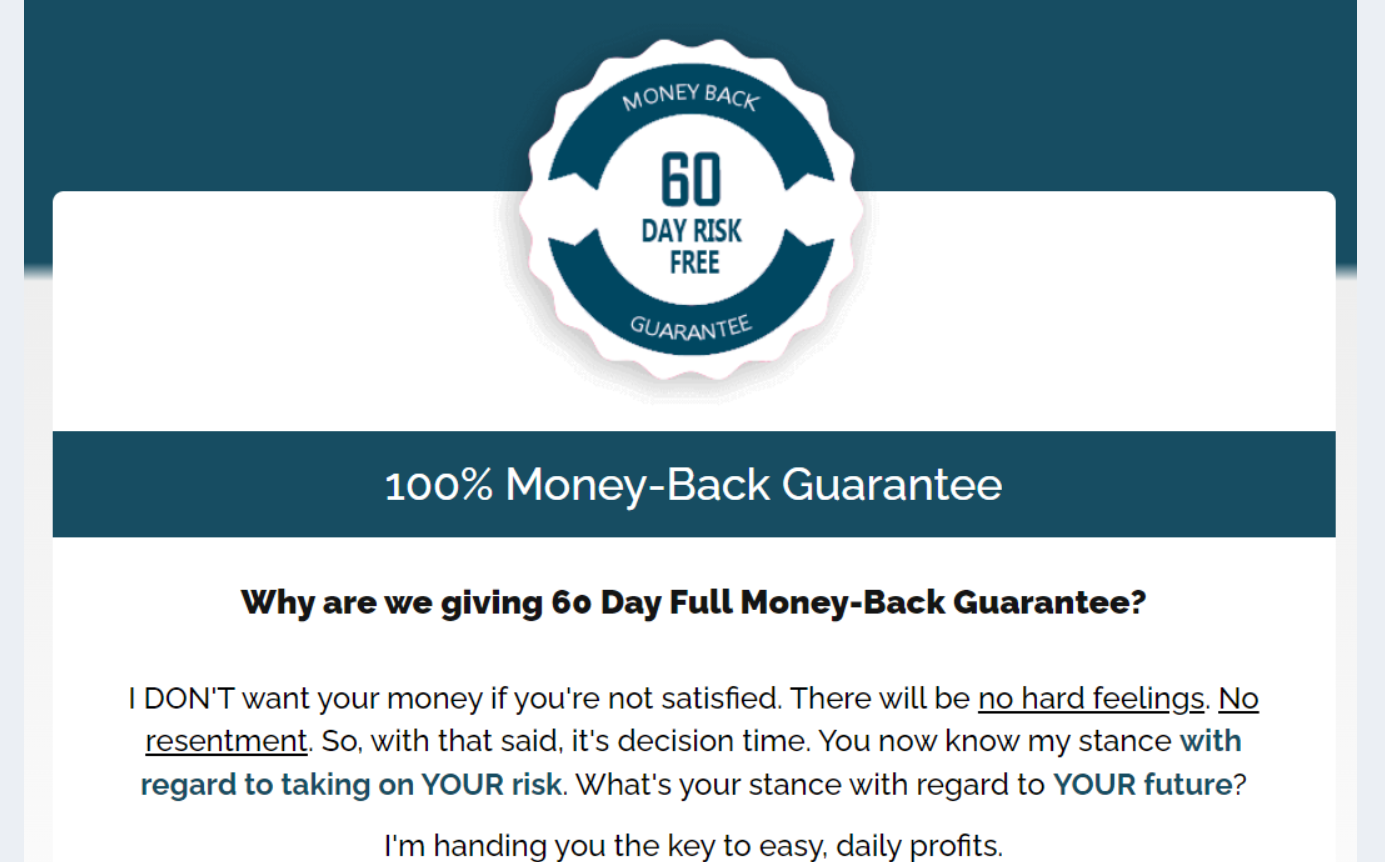
There’s one thing that can make me feel better about visiting a website I’ve never been to before and that’s the little padlock icon next to the web address in the address bar. When I see that icon, I know the site has a secure sockets layer (SSL) certificate and I can trust it.
I wasn’t surprised to find out that this little icon is actually a trust badge, a digital icon websites display to signal their site is secure and reliable. What was surprising was how many trust badges exist and how many website owners struggle to choose the right ones for their site.
My guidance is simple: if you don’t have every trust badge, it’s okay. And you should choose the trust badges you can actually back up.
Common Types of Trust Badges
Secure Checkout

A secure checkout trust badge lets customers know that your site employs advanced security measures, such as encrypting payment information and gateways, to protect all personal and financial information customers share on your site when making a purchase.
Money-back Guarantee

The money-back guarantee trust badge assures customers that there is a legit refund policy and that they can make a purchase and return the item if they aren’t 100% satisfied with it.
SSL Certificate

An SSL certificate is probably the most recognizable trust badge. It’s the padlock next to the website address in the address bar of a browser.. This certificate assures visitors that your site is secure using the secure socket layer to encrypt data that goes between a user’s browser and the server.
Free Shipping

A free shipping trust badge lets customers know they won’t be charged any shipping fees for their order and/or how much a person needs to spend to get free shipping.
Third-party Endorsement

The third-party endorsement trust badge shows that a third-party organization with a good reputation, like the Better Business Bureau, vouches for your site or is linked to it in some way.
Review Trust Badge

Review trust badges allow you to highlight your business’s reviews from different websites, platforms, or customers, showcasing star ratings, percentage ratings, review count, and testimonials.
How to Choose the Right Trust Badges for Your Site
Unfortunately, there are websites out there that fake their trust badges. They gathered up a list of the most common trust badges, found images of them on the internet, and put them on their sites. If they haven’t already, their customers will find out they actually don’t have free shipping or aren’t backed by the BBB, and those sites will reap the consequences.
With this scenario in mind, to me, choosing trust badges comes down to what do you actually have? If you have a 100% money back guarantee, verified reviews from customers and companies, have an affiliation with a third-party company, or an SSL certificate, use those badges. If you don’t have these things, don’t say you do and don’t display the badges.
Now, what if you have 12 trust badges, should you display them all? Yes. But they need to be strategically placed on your website.
Where to Put Your Trust Badges
Don’t even think about making a page on your website and putting all of your trust badges in one place. They need to be placed where they’ll have the most impact. Here’s where I would put each of the common trust badges I touched on above:
- Secure checkout- This badge should go on product pages underneath the “add to cart” button, the checkout page, and in the footer of your website.
- Money-back guarantee- This badge can go on the checkout page or on the about page when you’re talking about what separates your business from the rest.
- SSL certificate- You’ll get the padlock icon next to your web address in the address bar and the green checkmark next to search engine page results when you pay for an SSL certificate when you purchase your website host or website builder.
- Free shipping- This badge should go on product pages and your checkout page. It can also go on your home page above the fold so that it’s one of the first things people see when they get to your site.
- Third party endorsement- This badge can go a little ways down on your home page, your about page, or in the footer of your website.
- Review trust badge- Put this badge on your homepage, reviews page, or at the bottom of your about page. Extra points if it scrolls across the page to show the different brand logos.
Make sure your trust icons are clear and recognizable. You could also use color to your advantage by choosing badges that complement your website’s design or your brand colors.
Do You Really Need Trust Badges?
Sites without trust badges exist. So, you could technically put a site out there that doesn’t have them and still get a little traffic and a few sales here and there. But that’s it.
If you want consistent organic traffic that turns into loyal customers, you need trust badges. You need them if you want to build trust signals and enhance your site’s credibility.
Trust badges signal to visitors that:
At the end of the day, trust badges make people feel comfortable. When people feel comfortable, they start to trust you. And when they trust you, they’re more likely to convert, keep coming back for more, and recommend your business to others.
The Worst Mistakes People Make With Trust Badges
As simple as trust badges should be, people still seem to make a mess of them. Some of the worst mistakes people make with trust badges are below as well as how to avoid these mistakes:
Do You Have to Pay for Trust Badges?
The short answer is that you don’t have to pay for all trust badges. Free ones are available from different sources, like the payment providers you use, app stores, and other platforms. Here’s a short list of sites you can download free trust badges:
- Convertful: You can download 60 free trust badges, but they want your name and email address.
- Freepik: I’m on the fence about this one because this is a site where you can get free pictures. So, the trust badges you get are free vector icons. It’s probably okay for the money-back guarantee or free shipping badges.
- IconScout: This platform is like Freepik. They have thousands of free trust badge icons, logos, and symbols in SVG, PNG, and ICO formats.
- Adobe Stock: This is another library of royalty-free stock images, photos, graphics, illustrations, and videos. But since it’s Adobe, it’s a little more legit.
- Payment methods: Once you sign up to accept payment methods, such as Visa, Mastercard, or PayPal, you’ll usually have access to free trust badges from them because they want you to put your partnership with them on display.
- Google Customer Reviews trust badge: this is a free program that allows you to collect customer feedback. So, as long as your actively collecting reviews, you can access and display the trust badge free of charge.
- Third-party endorsements: Since you already have a relationship with these organizations, they’ll likely let you use their logo or trust badge icon they’ve created for free when you ask.
As far as paid trust badges, you can sign up for a service like Trustlock and get access to business, SSL, and privacy trust badges that you can customize. Their Verification Combo 3-in-1 Pro Plan is most popular at $27.99 a month.
The Better Business Bureau charges you for accreditation and then you get access to the trust badge and can display it freely. Same type of deal with security-based trust badges from McAfee and Norton.
You have a number of ways to get the trust badges you need, so take advantage.


