AI Content Creation: Scale Your Strategy
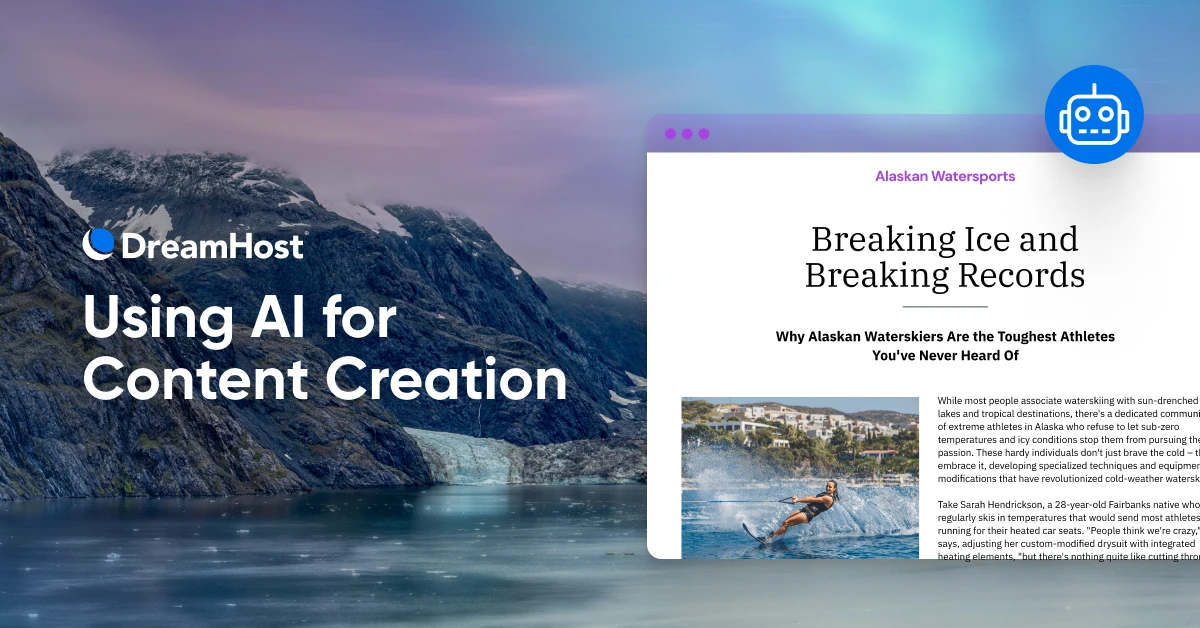
At first glance, content marketing is the perfect use for generative AI.
In fact, it almost seems too good to be true…
The truth is, AI can definitely assist your content marketing and social media efforts, but it’s essential to know when it can be helpful, and when to stick with a human touch.
In this guide, we’ll take a glimpse into the world of AI writing — and explore how to use your resources at peak efficiency.
Let’s get to work!
Why AI Content Changes the Game for Small Businesses
Let’s set two things straight:
- Current AI cannot replace you, or your staff.
- However, it can make your entire team more productive.
Think of using AI as like hiring a smart apprentice — not the most skilled or experienced person on your team, but they have boundless energy and they’re eager to impress. Plus, they’re great at using the latest tech and finding answers online.
By integrating tools like ChatGPT into your content creation process, you can save time on boring-but-necessary tasks.
That means you have more time and energy to invest in coming up with great ideas, promoting your work, and other areas of your business.
Not convinced? Nielsen recently analyzed three separate studies and found that people using AI for business improved productivity by 66%.

Think how much more you could get done in a week with an upgrade like that!
Quick Wins: How AI Can Improve Your Content Workflow Right Now
You might be wondering, “What kind of tasks can I automate with AI?”
There are many possible answers here. If you’re looking for some quick wins, here’s the lowest-hanging fruit:
- Brainstorming: If you’re stuck for inspiration, you can ask your AI assistant to spitball some ideas.
- Drafting: AI writing tools can create long-form content in seconds, allowing you to focus on fact-checking and making tweaks.
- Translating: While AI isn’t as accurate as a human translator, it can certainly help translate foreign text to your native language.
- Editing: Tools like Grammarly can be your personal human proofreader and English Lit professor in one.
We will take a closer look at these techniques and other AI use cases later.
Guardrails for AI Content: Preserving the Personal Touch
Wow, this AI stuff seems cool. Maybe you can get it to do everything and then spend your days relaxing on a Caribbean beach lounger?
Well, we hate to break it to you…
Artificial intelligence is very impressive, yes — but it’s not faultless. In fact, it sometimes makes mistakes that would make the average six-year-old ashamed.
Just last year, McDonald’s had to suspend using AI to take drive-thru orders after the system added a total of 260 Chicken McNuggets to the order of one perplexed customer.
That customer wasn’t ridiculously hungry – They actually pleaded with the AI to stop adding McNuggets to the order.
Similarly, Air Canada had to pay compensation to one flyer who had been misinformed by the company chatbot about refunds on bereavement fares.
To avoid AI disasters like these, it’s important to follow these best practices:
- Always use human oversight: It’s not a good idea to publish any AI-powered content without checking it for errors.
- Provide information for the AI to reference: Many errors occur when AI has to guess or fill in the gaps. Most tools allow you to upload PDFs and data; use this feature to educate your chosen AI content generator.
- Have clear policies on AI usage: It’s not only the AI that needs guidance. Make sure your team knows when it’s appropriate to use AI, and when to avoid it.
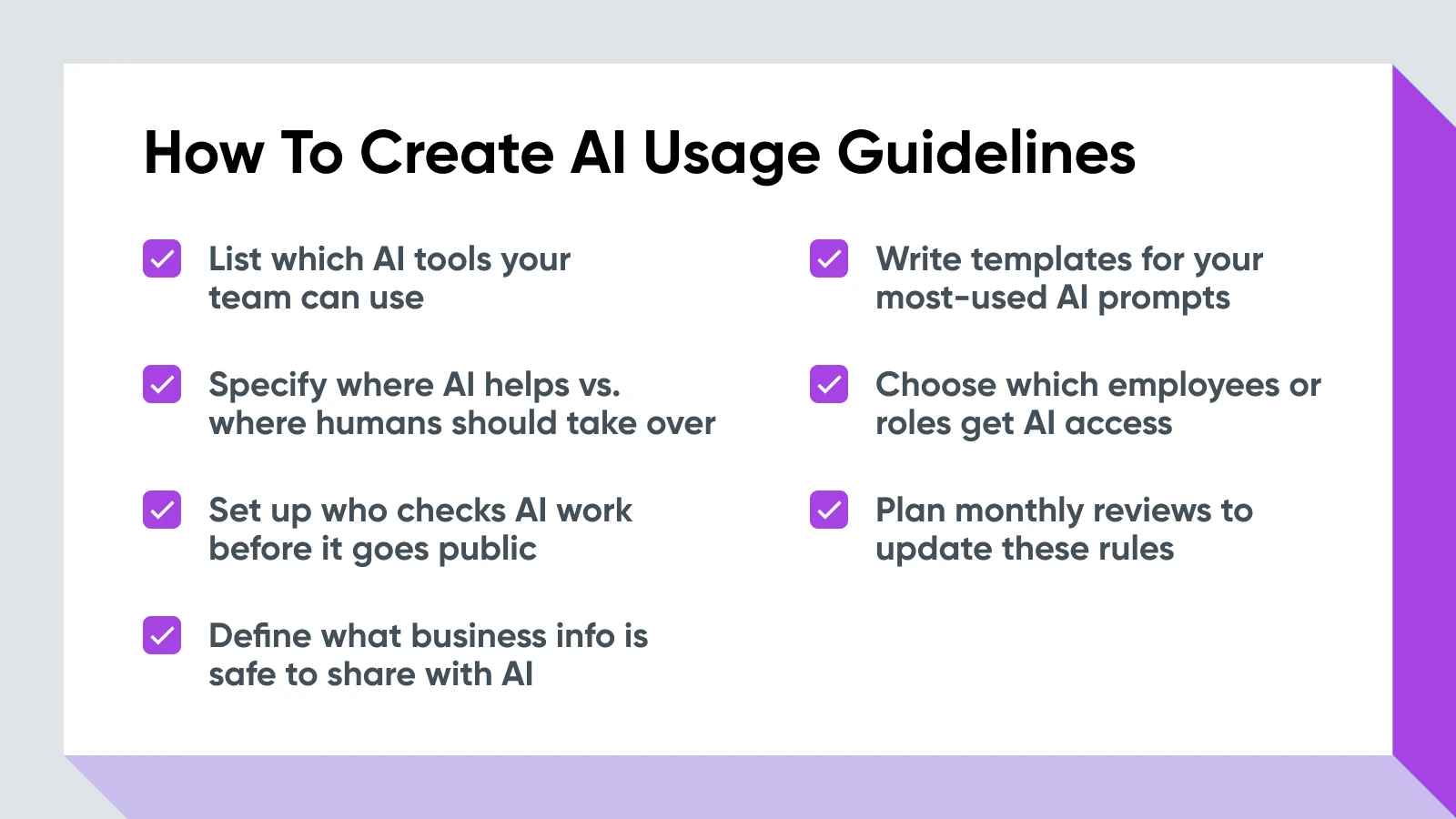
AI Content Marketing Masterclass: 7 Use Cases To Try
We’ve lectured you enough about the potential benefits and pitfalls. It’s time to fire up your favorite AI tool and see what this (very intelligent) baby can do.
Here’s a blueprint for supercharging your entire content marketing workflow:
1. Brainstorming Content Ideas
Coming up with an endless list of fresh and interesting content ideas can be draining. Tools like ChatGPT can take some of the creative burden off your shoulders by making suggestions.
Simply type in:
- What type of content you want
- Who you’re aiming to reach
- Which topics you want to cover
- Any formatting requirements
And your chosen AI-powered tool should deliver the goods.
The results are rarely perfect, but it should give you something to work with — a launchpad for your creative spaceship 🚀 (to use a forced analogy).
Pro Tip: If you want to make these ideas fit your brand character a little better, you can input some previous examples.
⭐️ Bonus Pro Tip: Like the rest of us, AI models can be lazy. Specify the exact number of suggestions you want, to make sure you’re not short-changed!
Recommended tools: ChatGPT, Claude, Google Gemini, DreamHost Business Advisor AI.
Example prompt:I need to create some SEO blog posts. My audience is 18 to 35-year-old water-skiers who live in Alaska. I would like to write some posts on ice breaking, first aid, and the most insulated wetsuits in the world. These posts should be around 1,000–2,000 words long, with catchy titles. Please give me 10 ideas for blog posts.
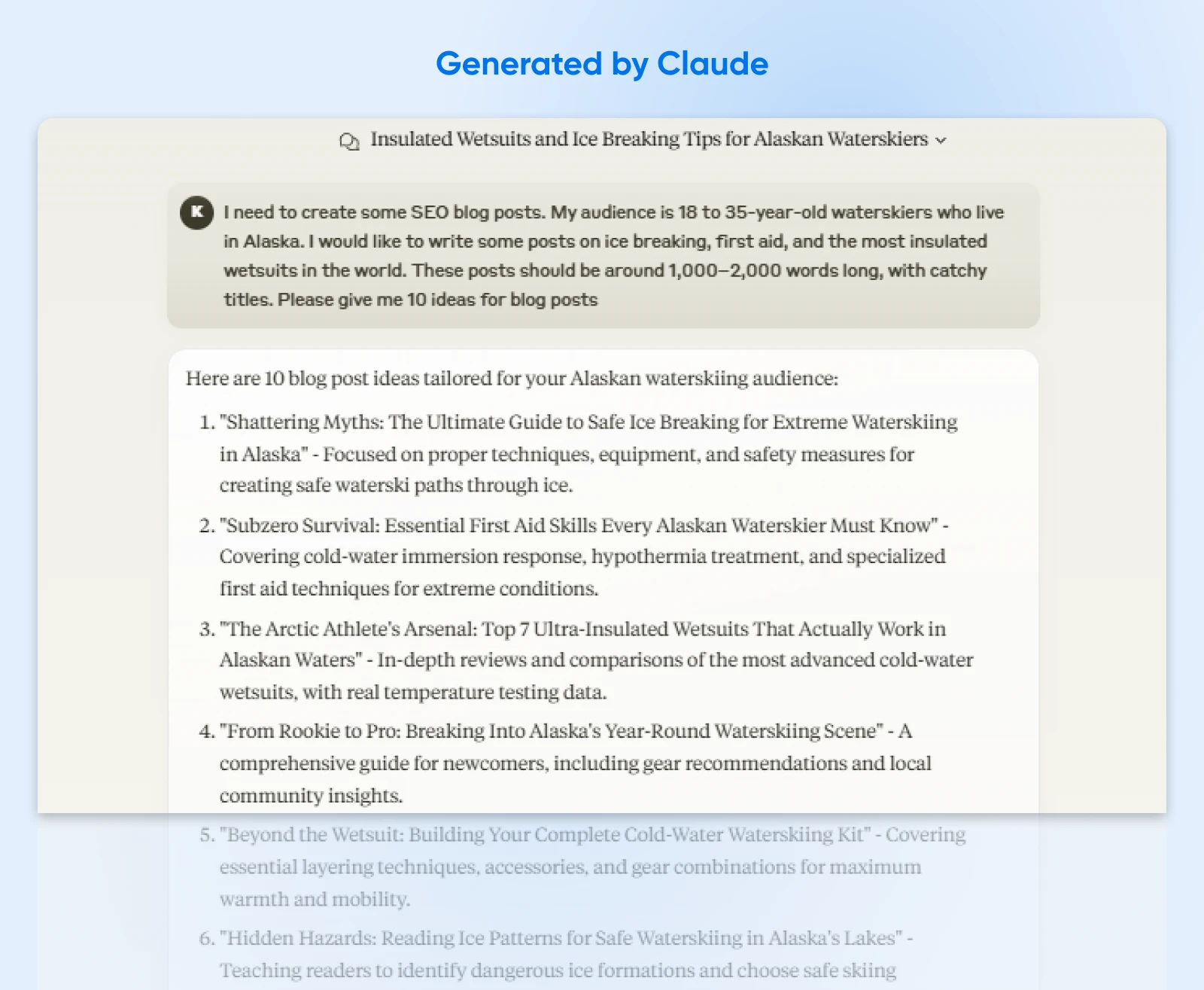
2. Creating Rough Drafts
AI content creation tools are way faster at writing than you or me. Getting your AI assistant to rustle up a fast draft of blog posts, social media posts, and other types of content is a great way to save time.
The process is very similar to the ideation workflow above:
Pro Tip: If you’re creating a long-form article, try splitting it into sections. Most AI tools perform better when you give them one small task at a time.
Recommended tools: ChatGPT, Claude, Google Gemini, Jasper, Writer, Grammarly.
Example prompt:I need to write a report about people who go waterskiing in stupid places. The article is aimed at 35 to 50-year-old people who are interested in learning from bad decisions. Please use this to outline a post and mimic the style and tone of the writing example given below.Writing example: [EXAMPLE]
3. AI Image and Video Generation
Writing isn’t the only talent that AI brings to the table. Visual content is also a strong suit, from blog post headers to head-turning video content.
You can create images with ChatGPT using DALL-E, a specialized model that is built into the platform. Many content creators already use this tool to generate simple social media photos.
If you want a bit more polish, it’s worth experimenting with dedicated tools like MidJourney and Pika. If you’re interested in learning more about moving images, check out our comprehensive guide to AI video generators.
Recommended tools: DALL-E (available via ChatGPT), MidJourney, Pika, Veo 2.
Example prompt:Create an image that shows a person in a hospital waiting room with broken waterskis resting on a chair next to them.
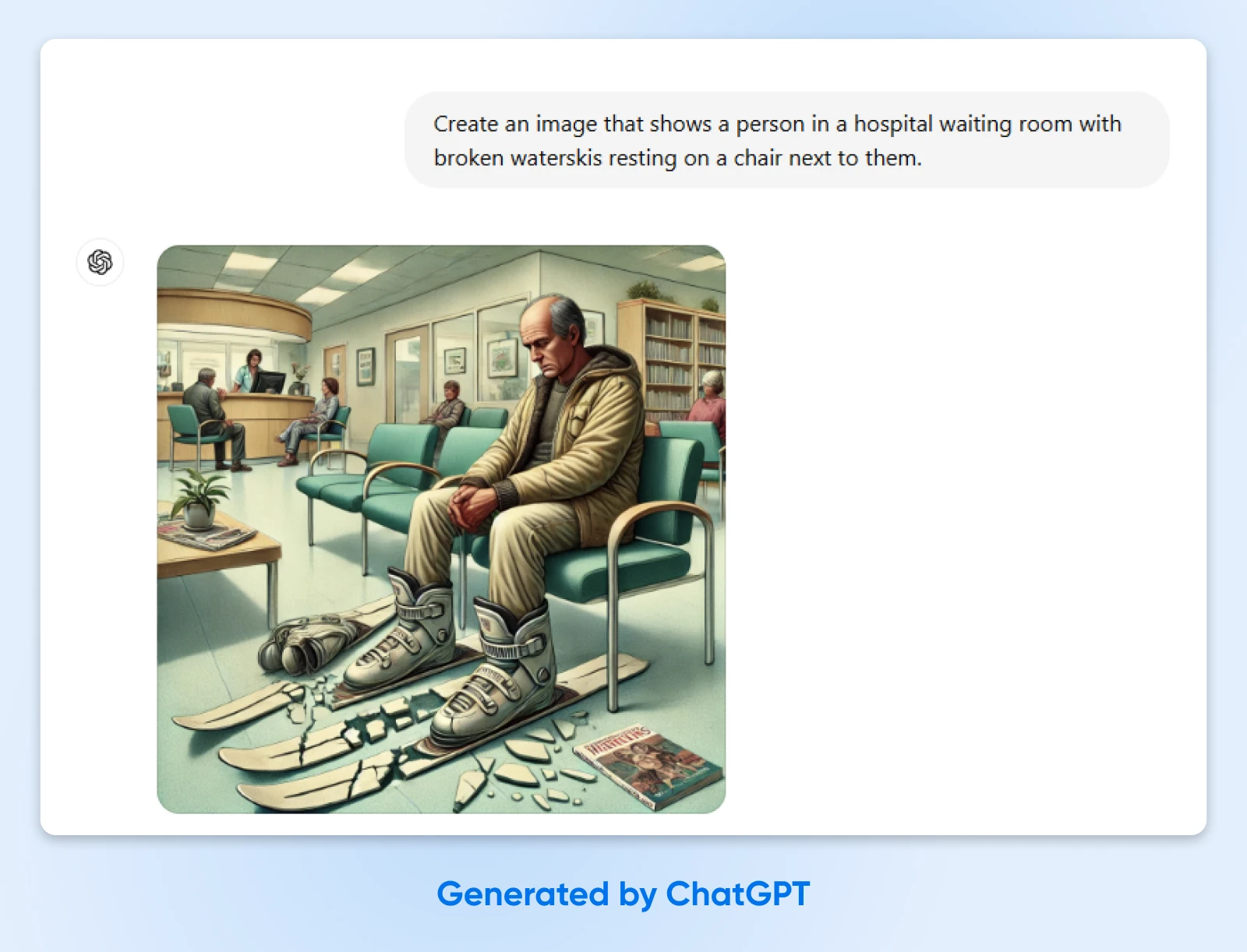
4. AI-Powered Social Media Management
Posting to multiple social media platforms every day and replying to endless comments can be a real chore. Thankfully, AI is really good at being social — online.
Apps like Ocoya and FeedHive have built-in AI writing tools, allowing you to generate and schedule posts in a flash. Other platforms have similar text-to-image models.
Meanwhile, Brand24 uses AI to analyze what people are saying about your business online. This is really helpful for figuring out what most people feel about your brand.
As with other AI use cases, the key here is to use AI as a tool — not a replacement for your social media team.
Pro Tip: Use analytics features to track which posts perform best. This way, you can refine your strategy and keep your audience engaged!
Recommended tools: Ocoya, FeedHive, Predis.ai, Publer, Brand24.
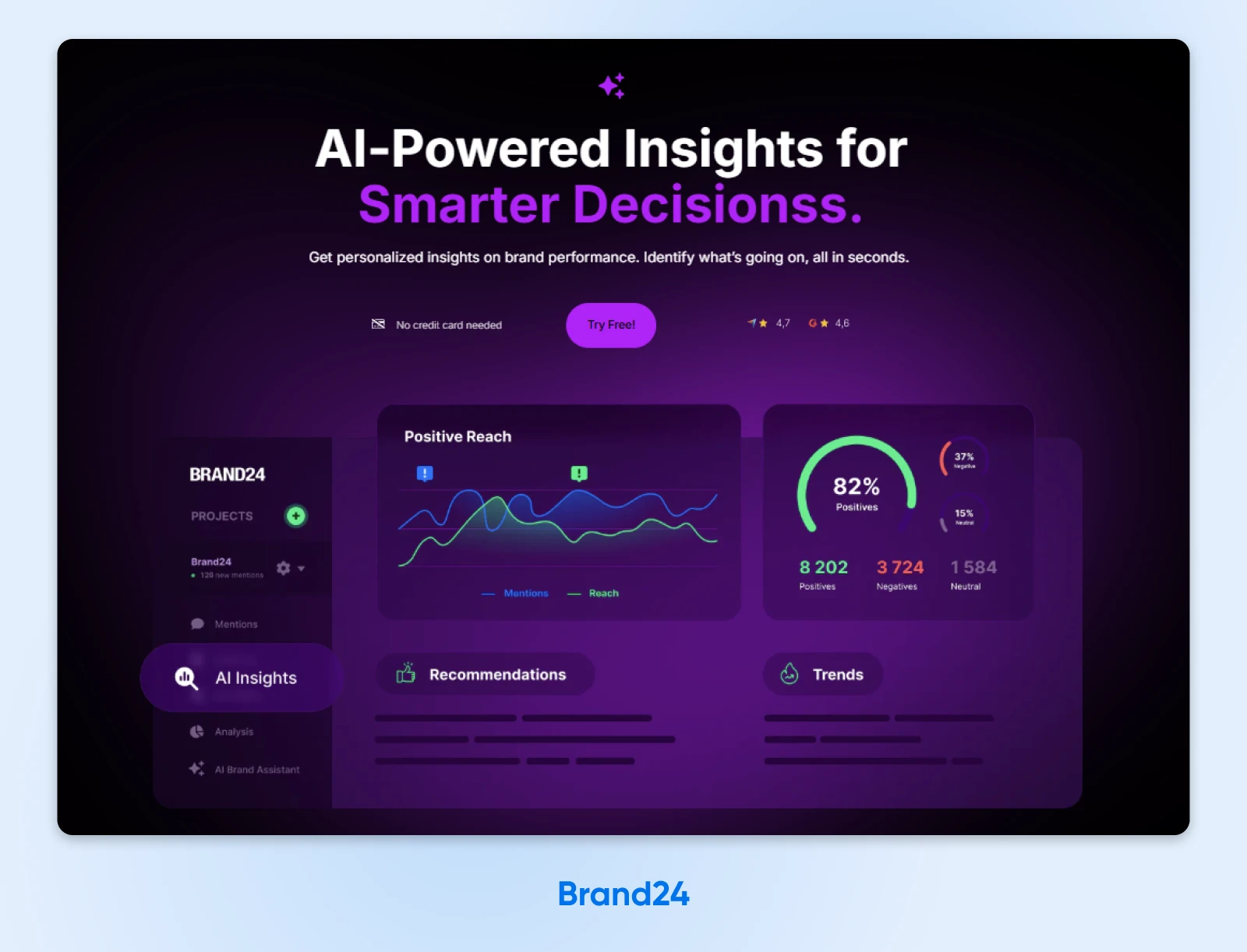
5. Translate Your Content to Different Languages
English might be the lingua franca of the Internet, but plenty of people on this planet aren’t too familiar with the language.
To reach customers who speak other languages, you can leverage AI tools for high-quality content translation.
This might seem like a specialized task, but ChatGPT and Claude are as powerful as any dedicated software. Here are a couple of things to remember:
- AI translation works best in the most popular languages: This is because there’s simply more content to learn from.
- These apps factor in context: Whereas Google Translate is more like a translation dictionary, generative AI models look for the meaning of your writing.
- You should probably get the translations checked: Just as you shouldn’t publish AI-generated content without a check, you shouldn’t rely on AI to get translations spot on. We don’t want any diplomatic incidents…
Pro Tip: In your prompt, tell the AI what type of content you’re trying to translate. This context helps the model to deliver a more accurate result.
Recommended tools: DeepL, Google Cloud Translation AI, Lokalise, Language Tool.
Example prompt:Translate this English SEO blog post about Alaskan waterskiers into French.[PASTED POST]
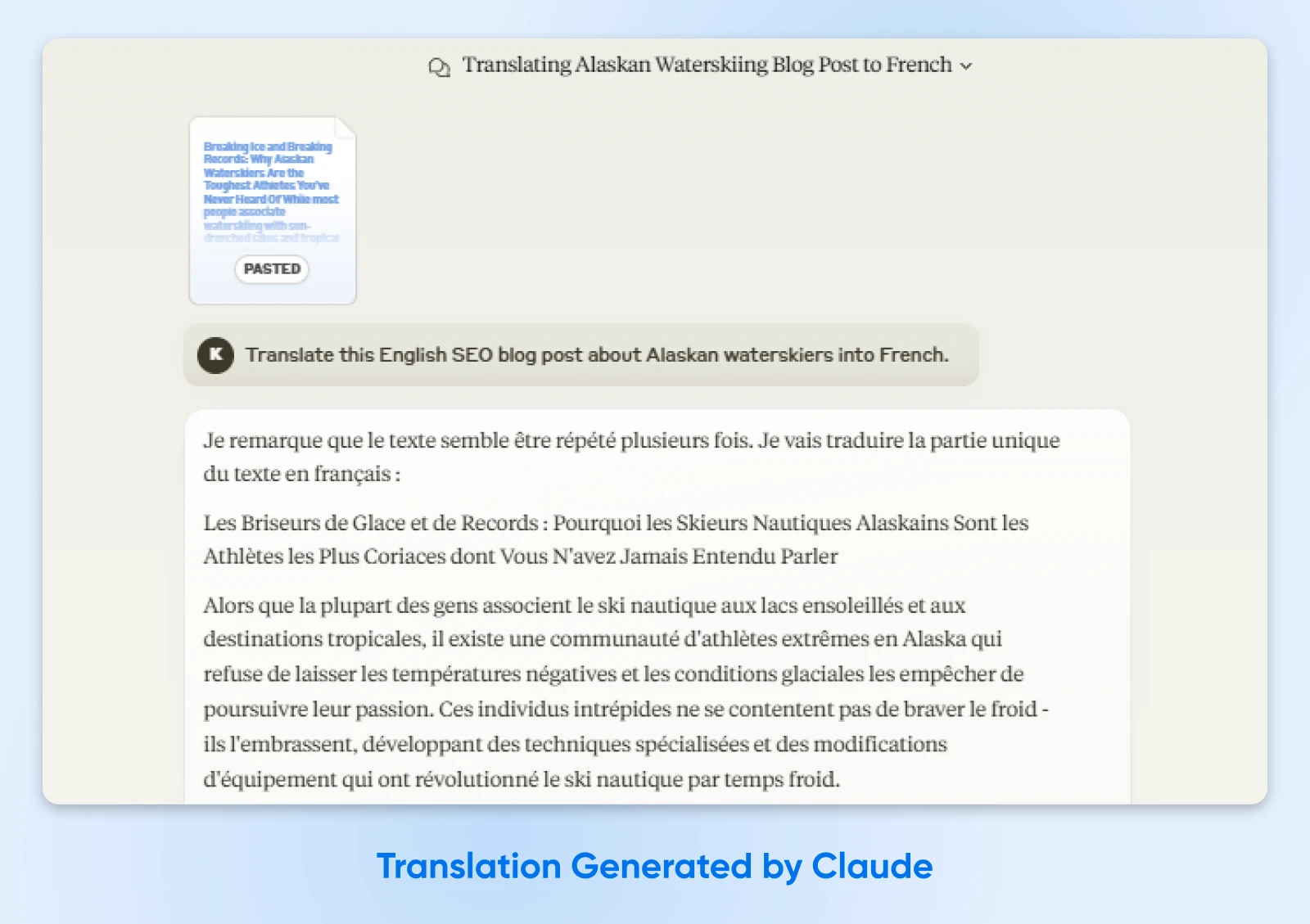
6. Repurposing Existing Content
Talking about a familiar subject is much easier than writing about it. But written content is still king of the online realm.
The solution? Get AI to turn your spoken words into written ones. AI transcription apps such as Otter.ai are impressively fast and accurate.
Similarly, not everyone wants to dive into a 10,000-word report. Using free AI tools, you can quickly extract bitesize chunks to share on your socials.
Repurposing is actually one of the best AI use cases right now. It’s a 2-for-1 deal: you get extra mileage for your existing content, and it takes less time than usual.
Pro Tip: If you record videos for marketing, try using Descript. This AI-powered platform can chop full videos into snippets, edit the audio for sharing in a podcast, and even create a written transcription!
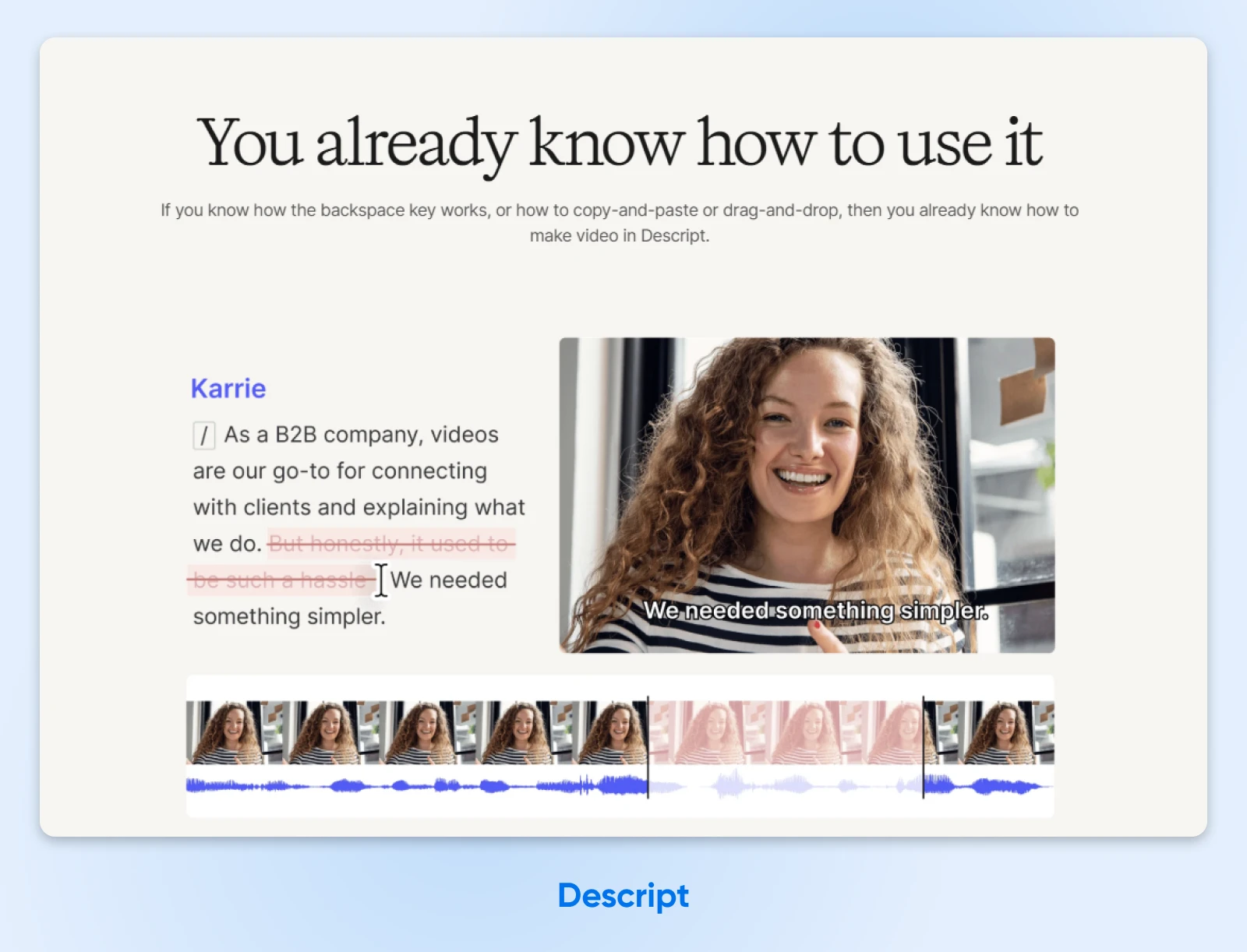
Recommended tools: ChatGPT, Claude, Otter.ai, Descript.
Example prompt:Using extracts from this report on waterskiing safety, give me five short quotes I can post in an Instagram carousel, highlighting the dangers of sliding across the frozen sea.
7. Reviewing Your Work
While machines can make mistakes, so can we.
When you don’t have a second pair of eyes to check over your work, you can ask AI to take a look instead.
It might sound counterintuitive, given all the talk about oversight, but AI is actually a great proofreader. It can pick up potential errors in grammar, suggest improvements to your writing, and even point out factual errors.
Grammarly is the leader in this niche. This popular grammar checker now has AI features that analyze the tone of your writing and highlight ugly writing.
Pro Tip: Before you publish your next blog post, paste the text into ChatGPT and ask the AI to find any mistakes. You might be surprised!
Recommended tools: Grammarly, Wordtune, ProWritingAid, Hemingway Editor.
Example prompt:Check this blog post about armor-plated wetsuits for grammatical and factual errors.[PASTED POST]
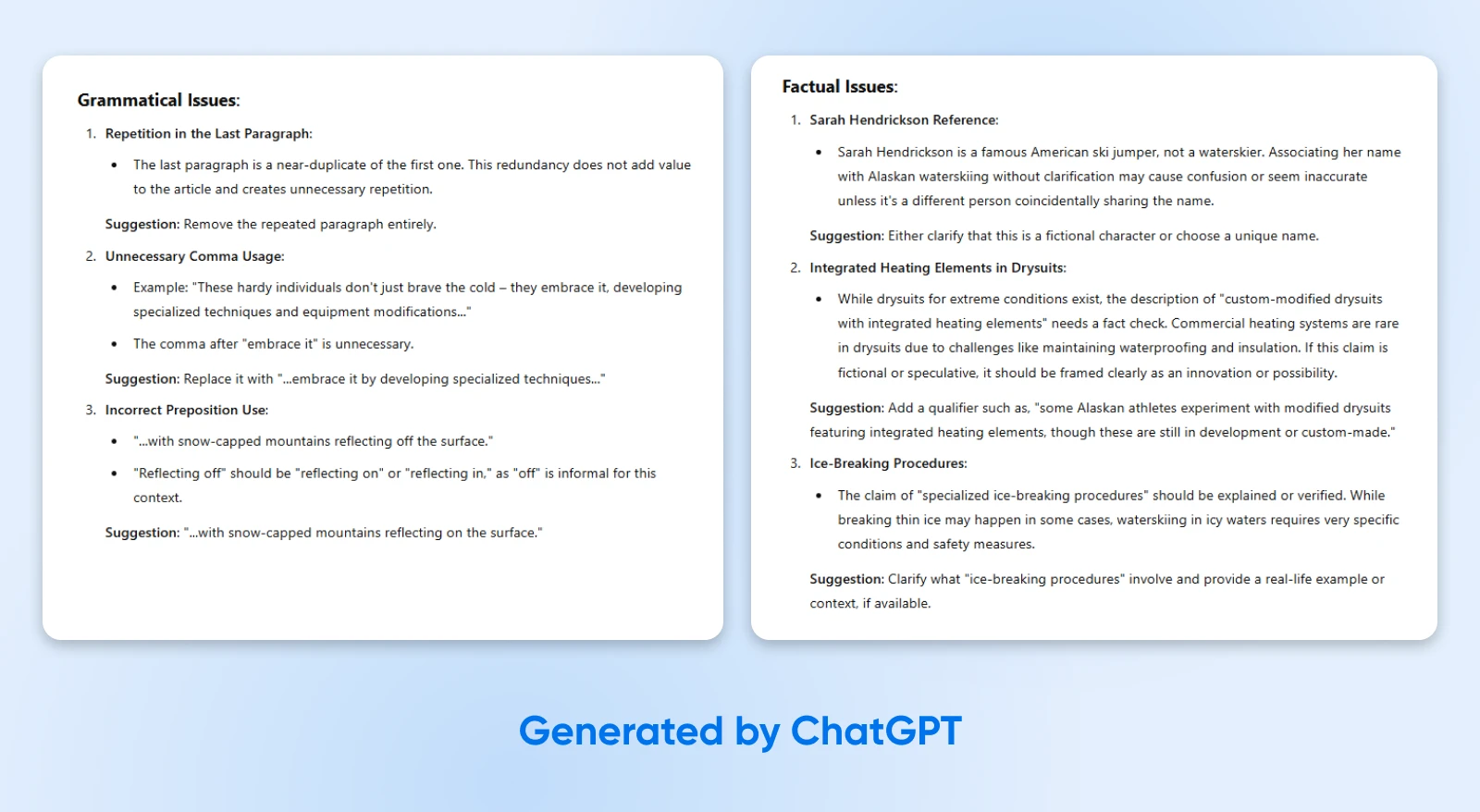
Best Practices for Working With AI-Generated Content
Generating content is an exciting use case for AI. But it also demands the most caution.
If you want to create content without causing havoc, follow these best practices:
- Don’t aggravate search engines: Pumping out content using AI might seem like a smart SEO play, but search engines will mark you down heavily if that content is generic and low quality.
- Put resources into quality control: It only takes one silly mistake to tarnish your brand, so it’s vital to review and refine AI content.
- Think about brand consistency: If you don’t have brand guidelines, make them now. AI tools need this information to match your tone.
Most of all, dedicate some time to experimenting with AI. This is by far the best way to figure out exactly how technology can help your business!
Start Creating Better Content Today
TL;DR: AI is not a replacement for the human touch. It’s a tool that can enhance your work.
No matter what’s on the horizon in the near future, your business will benefit from being an early adopter. And the good news is, you don’t have to break the bank to get started!
Popular tools like ChatGPT and Claude offer limited free access, and DreamHost customers get unlimited access to our Business Advisor AI.
Sign up today to give it a try and unlock 100% guaranteed uptime for your business website at the same time!


