How To Hire the Perfect WordPress Developer – DreamHost

A hypothetical for you– Would a master chef serve their food just plopped down on paper plates? No way! Presentation is everything!
Then why would you ever serve your products and services on a generic WordPress template?
Your business and your customers deserve better than that.
Now, WordPress does offer tons of pre-made themes, but these themes force you to fit your unique ideas into a design or layout that wasn’t really made for you.
And many businesses realize the limitations much later down the road.
So, here’s the big question: Does a pre-made theme cut it for your business, or are you just settling for something that’s “good enough”?
This article will help you figure out if you need a custom WordPress theme. And if you do, we’ll show you how to determine what you need and how to find the right developer to help bring your ideas to life.
Let’s get started!
Why Your Small Business Needs a Custom WordPress Theme
That paper plate looked fine for a quick bite, right? But it wouldn’t represent the care and quality of a chef’s creation.
Similarly, while pre-made WordPress themes are a great starting point for your website, staying with a basic template as your business grows can be like sticking with those paper plates for a fine-dining experience.
Initially, a template might seem sufficient, like this bakery website template below:
It ticks the boxes visually.
If you only swap out the text and images, your website will just look like all the other bakery websites that use the same template.
The core issue isn’t just looks either; it’s about functionality. Your website needs to adapt to your business’s increasing complexity and unique offerings.
If you find yourself constantly adding a dozen or more plugins just for standard functionality, you’re basically duct-taping features onto a foundation that probably wasn’t built for them.
Think of companies pushing boundaries online, like 795 Bladers Look Cycles with their interactive 3D models.
This level of engagement and brand-specific experience simply isn’t achievable with pre-built templates.
A custom WordPress theme provides you with:
- Design that perfectly reflects your brand identity
- Faster load times by removing unnecessary features
- Code optimized specifically for your business needs
- Built-in functionality that can be tailored to match your workflow
- Better security with cleaner, more focused code
Key Questions You Should Ask Yourself (and a Prospective Developer)
Going the custom route adds time and expenses. So, before interviewing potential WordPress developers, take some time for introspection.
7 Questions To Ask Yourself First
1. What are the absolute MUST-HAVE features and functionalities for my website?
Possible answers and considerations: E-commerce integration, custom booking system, specific data display, advanced search filters, membership portal.
Be specific, don’t just say “a blog.”
2. What is my overall budget range for this project?
Possible answers and considerations: A rough estimate is fine, but having a realistic range will help you narrow your search and have honest conversations with developers.
3. What is the desired timeline for completion?
Possible answer and considerations: Are you flexible, or is there a hard deadline? Understanding your timeline will help you assess developer availability and project feasibility.
4. What is the primary goal of this website redesign/custom build?
Possible answers and considerations: Increase leads, drive sales, improve brand perception, provide better customer service, or showcase a specific product or service.
Knowing your goal helps developers align their strategy.
5. What websites do I admire, both in terms of aesthetics and functionality?
Possible answer and considerations: You should have some specific examples of websites you enjoy.
This gives developers a visual and functional benchmark to understand your preferences.
6. What are my non-negotiables in terms of design and user experience?
Possible answers and considerations: Accessibility compliance, specific branding guidelines, certain design elements, user-friendly navigation, etc.
Identify your critical requirements upfront.
7. What level of ongoing support and maintenance will I need after the website is launched?
Possible answers and considerations: Will you need regular updates, security patches, and content changes? This will influence the type of developer you need and the ongoing costs.
Once you have a clearer picture of your own needs and expectations, you need to start asking some clarifying questions to the potential candidates.
7 Questions You Need To Ask Before Hiring a Website Developer
1. Can you show me examples of custom WordPress themes you’ve developed, particularly in my industry or with similar functionality?
Look for a strong portfolio with relevant examples. Don’t just look at pretty designs. You also want the designs to be functional and offer a great user experience. If the design confuses you, it probably isn’t a great design for you.
2. Can you walk me through your development process, from initial consultation to launch and beyond?
You want to see a clear, structured process with defined milestones, communication points, and testing phases.
3. How do you approach understanding a client’s business and translating their needs into a functional website?
Listen for genuine interest in your business and industry, insightful questions, and a focus on understanding your goals and target audience.
4. What are your preferred methods of communication, and what is your typical response time?
Make sure their communication style and timelines work for you. Some people may prefer to stick to emails, while others are fine getting onboarded onto your Slack channels. You need someone who matches and can keep up with your preferences.
5. Can you provide a detailed breakdown of the costs involved in this project, and what factors might cause those costs to fluctuate?
A clear and transparent quote is important. Get all the information you need to know what’s included in the price, the costs for revisions and updates, maintenance costs, etc.
6. What are your strategies for making sure the website is secure, optimized for search engines (SEO), and performs well (fast loading times)?
You want to try and find a developer who understands security, performance, and SEO best practices. It becomes much easier to convey requirements from the marketing team and get them executed correctly.
7. What kind of ongoing support and maintenance do you offer after the website is launched, and what are the associated costs?
Most developers would be happy to provide ongoing support and maintenance as retainers. Add these costs to your contract so you aren’t struggling to fix things when the website breaks (and websites do tend to break shockingly easily).
Okay, you’ve done the groundwork — you know what you need and you’ve got a solid list of questions to ask potential developers.
Now comes the big question: where do you find these talented website developers? Lucky for you, the internet is packed with platforms connecting businesses like yours with skilled WordPress developers. Think of it as your digital marketplace for talent.
Where To Find Your WordPress Developers: Top 6 Platforms To Try
Finding the right developer can feel overwhelming, but these platforms make the process much easier.
Each of them has their own strengths, so it’s worth checking out a few to see what feels like the best fit for you and your project.
Here are some of the top spots to kick off your search:
1. Codeable
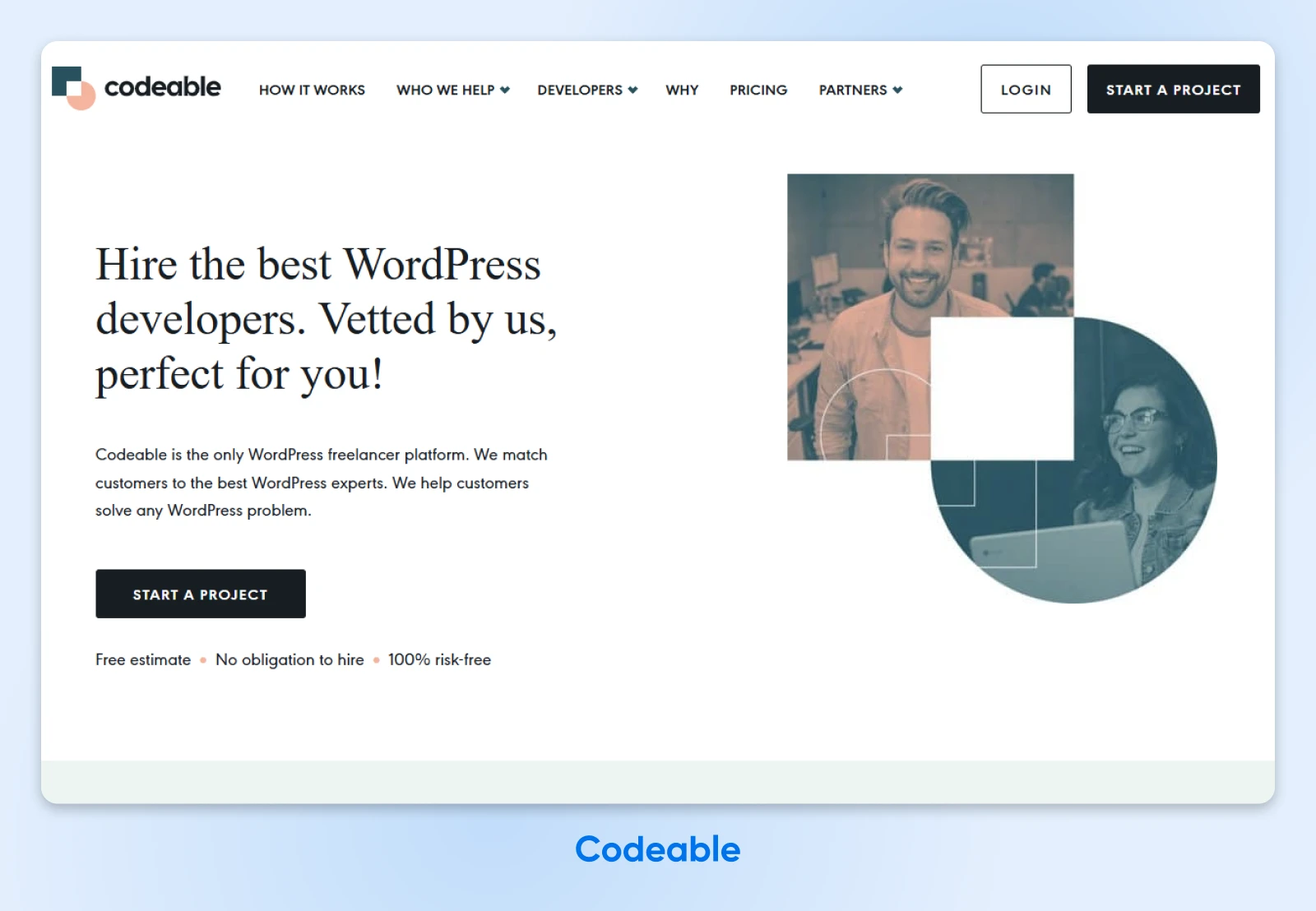
Codeable is specifically for WordPress developers, which is a big plus because everyone there is primed on the WordPress ecosystem. Codeable pre-screens its developers, offering you extra peace of mind.
You’ll likely find higher rates here compared to general marketplaces, but you’re also potentially getting access to more specialized expertise.
2. Fiverr
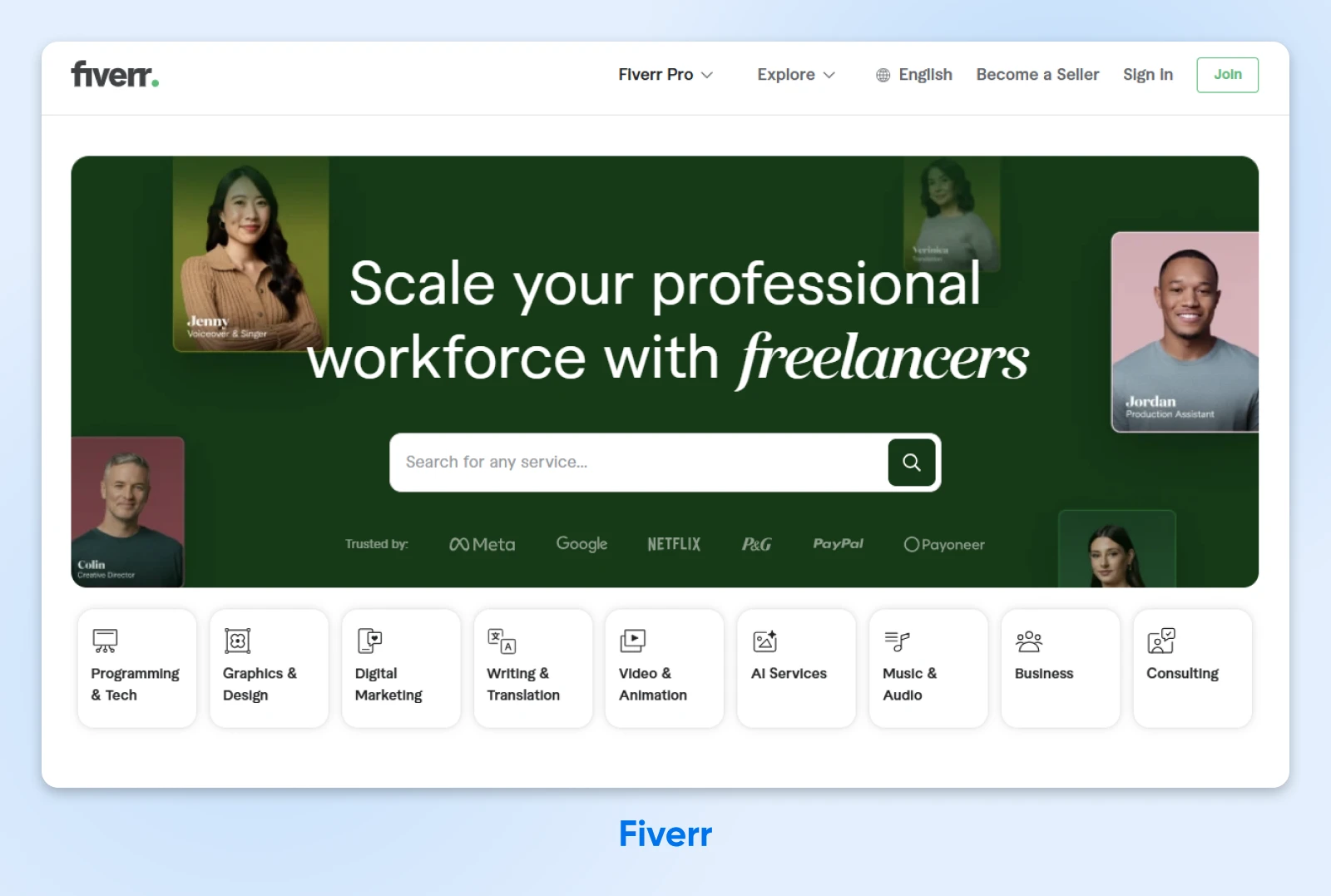
Originally known for smaller, “gig-based” tasks, Fiverr has evolved and now hosts developers offering more complex services too.
It’s worth a look, especially if you have a slightly smaller project or are looking for a more budget-friendly option. Similar to Upwork, you should rely heavily on reviews and careful screening.
3. Upwork
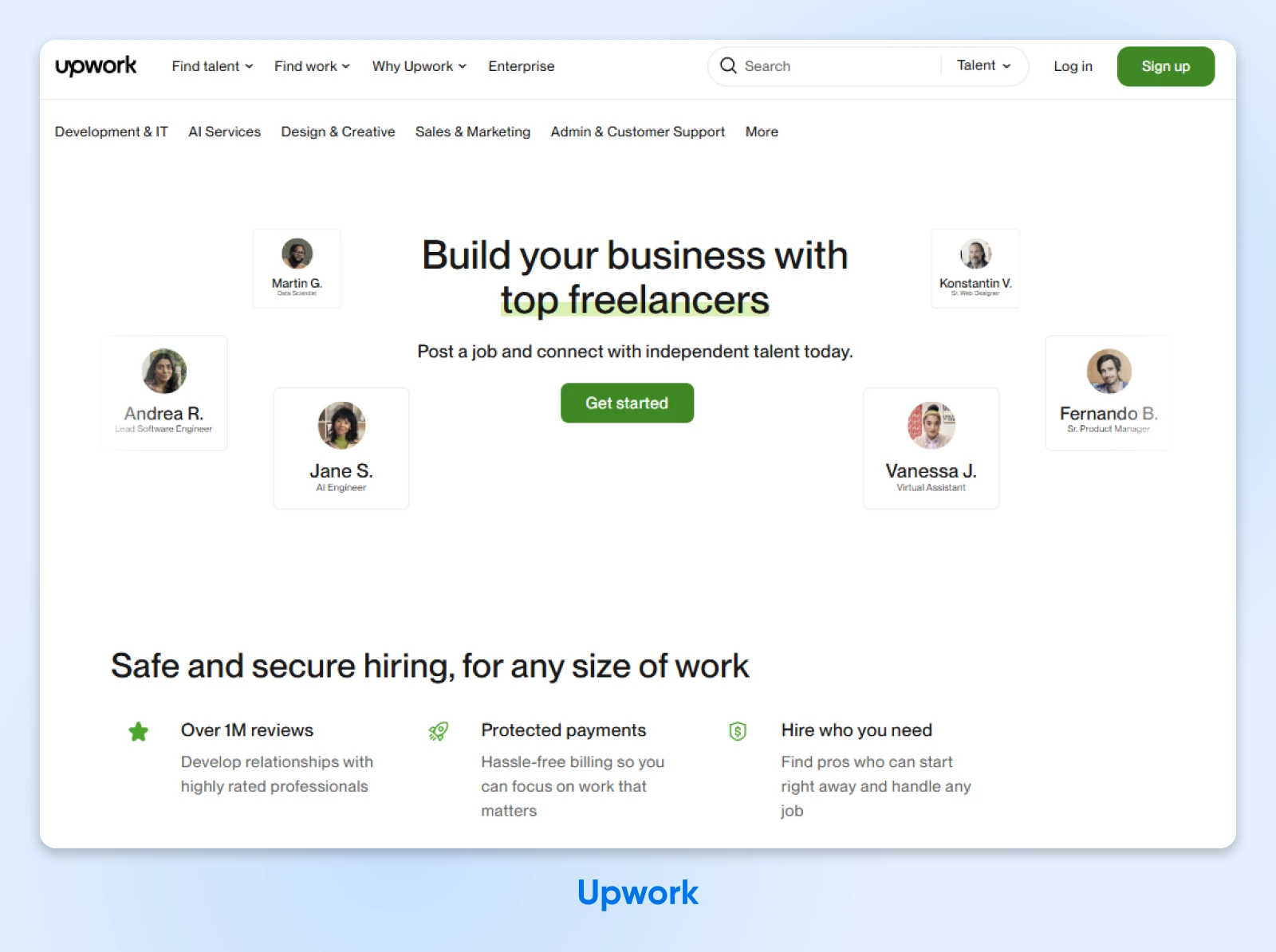
Upwork has a massive freelance marketplace with a huge pool of developers from all over the world. The sheer volume can be a bit overwhelming, but it also means you have a good chance of finding someone who matches your specific needs and budget.
You can browse profiles, check out past work and reviews, and even post your job and have developers come to you. Just be prepared to do some thorough vetting — with so many options, quality can vary.
4. Toptal
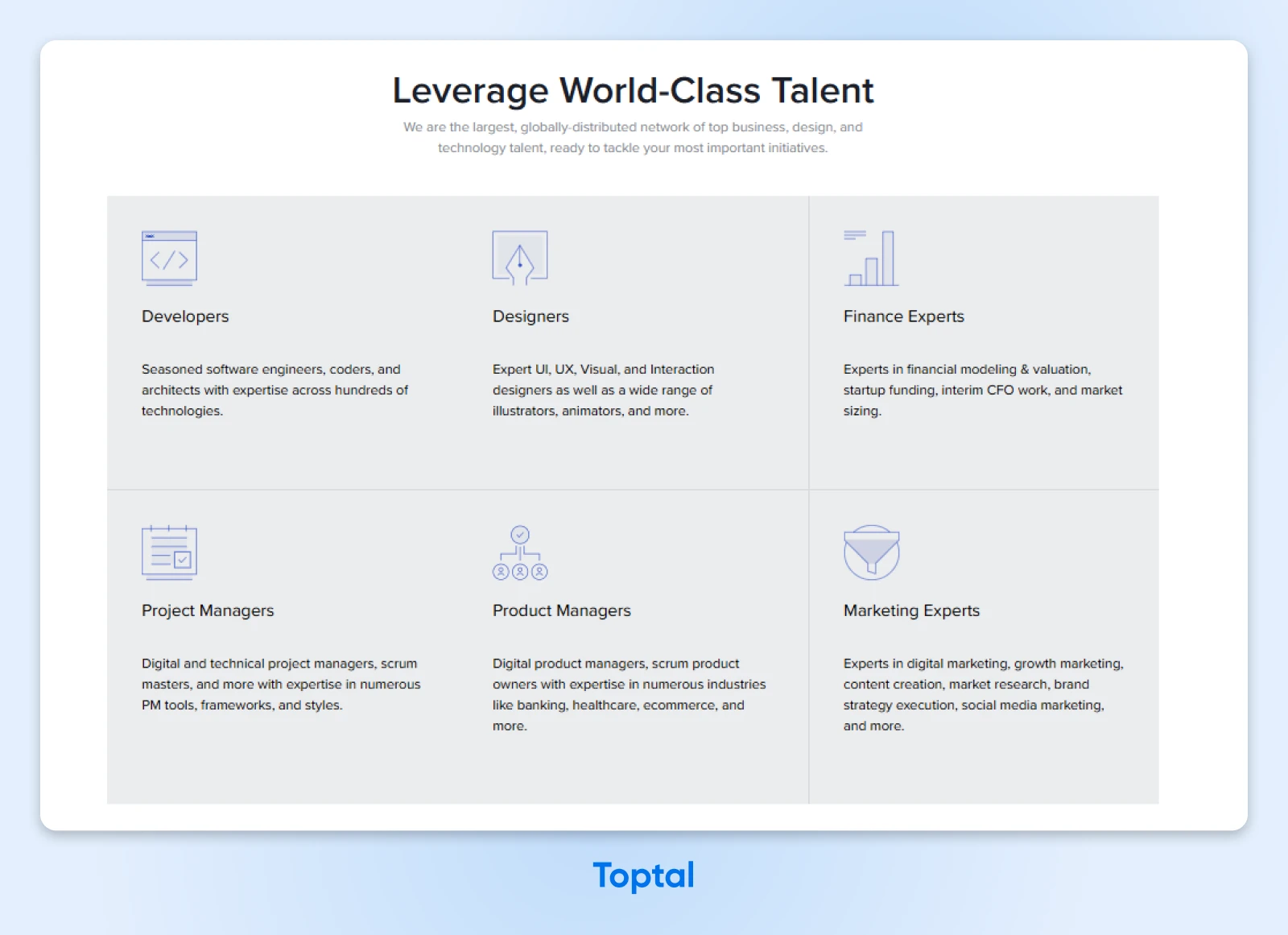
If you’re looking for the “cream of the crop” and have the budget to match, Toptal is worth considering.
They have a very rigorous screening process, claiming to accept only the top 3% of freelance talent. This means you’re likely to find highly skilled and experienced developers, but expect premium pricing.
5. LinkedIn
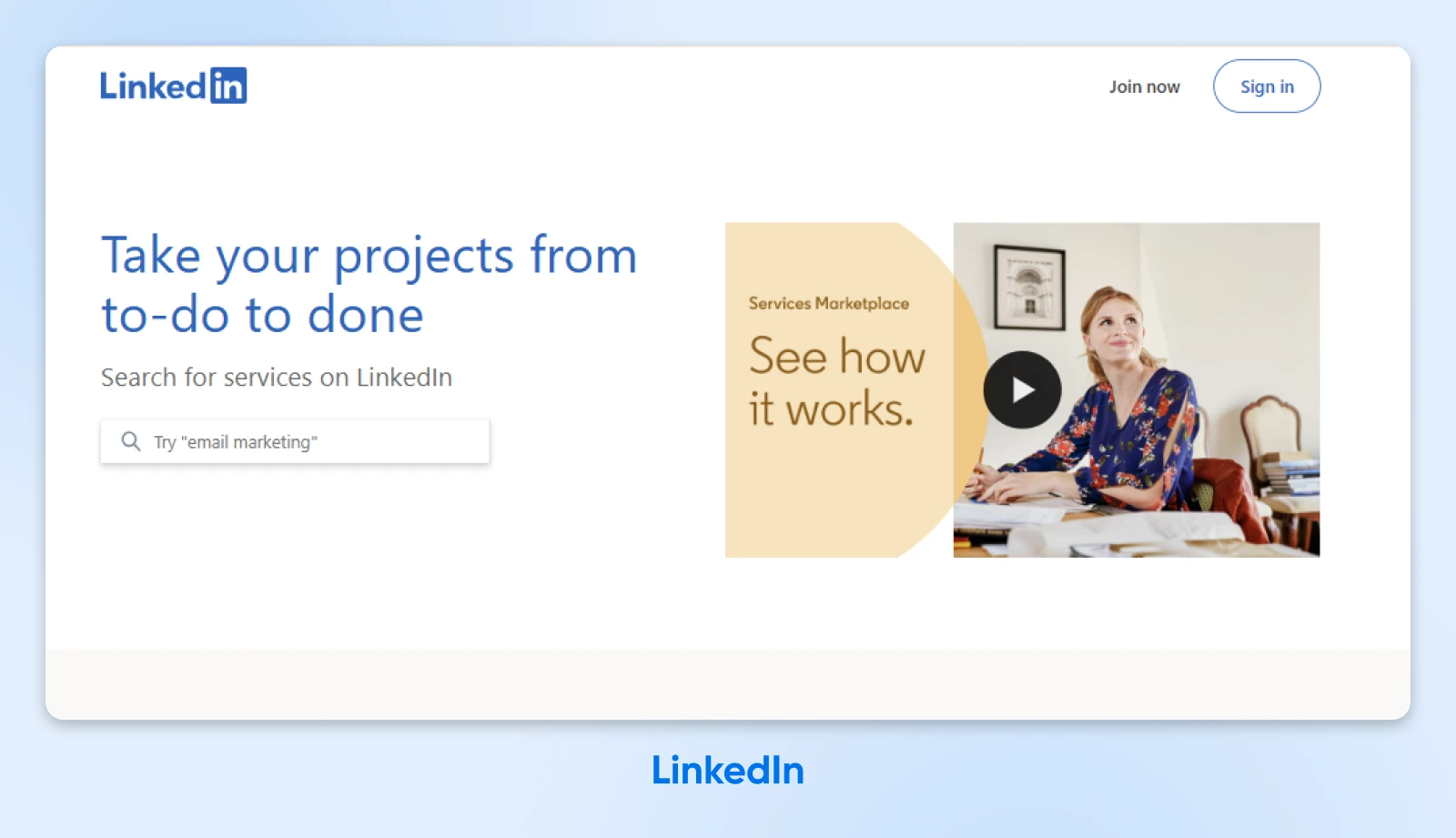
Don’t underestimate the power of LinkedIn! It’s not just for finding full-time employees. Many freelance developers have profiles there too, showcasing their skills and experience.
You can search for developers with specific WordPress expertise and reach out to them directly. Looking at recommendations and past work history can be incredibly insightful.
6. Your Own Network
Sometimes the best people are the ones you already know. Or maybe you connected with someone at a WordPress meetup or a DreamHost event.
Ask for referrals from this existing network — other business owners, colleagues, or even friends in the tech industry might have recommendations for talented WordPress developers.
A few quick tips for using these platforms:
- Be incredibly clear about your project scope: The more details you provide, the better developers can understand your needs and give you accurate quotes.
- Don’t just focus on price: While budget is important, prioritize finding someone with the right skills and experience, even if it costs a bit more. A poorly built website can cost you more in the long run.
- Read reviews carefully: Pay attention to what past clients have to say about a developer’s communication, quality of work, and ability to meet deadlines.
- Don’t be afraid to ask for more portfolio examples: Especially if you have specific functionality requirements.
- Communicate clearly and consistently: Once you’ve hired someone, clear communication is key to a smooth project.
Finding a good developer you can trust can be difficult. You can’t be sure of someone’s skills until you’ve tried working with them.
Ever wish you could skip the vetting and jump straight to the results?
DreamHost’s Web Development Services
If going through countless profiles and searching high and low for the best web developer makes your head spin — then consider a more direct route — DreamHost Web Development Services.
With DreamHost, you get access to a team that has a vested interest in making sure your website is well-optimized and runs smoothly.
Essentially, if diving into the freelance marketplace feels like another task on your already overflowing to-do list, DreamHost’s Web Development Services could be a way to get your custom theme project started immediately.
3 Tips for Managing Your Custom WordPress Theme Development Project
Remember, even if you’ve got a skilled developer or agency building your website, you’re still calling the shots!
Suppose you go with an agency that provides you with a project manager to oversee everything. In that case, you still need to understand the development process and actively manage your project to increase the chances of a successful launch — on time and within budget.
Here are three key tips to keep in mind:
1. Become Familiar With the Development Roadmap (and Key Milestones)
While an agency may provide you with a project manager, you must understand what the process involves beforehand if you want to control your project.
Regardless of its scope, there are certain milestones you should be aware of:

- Discussions and planning: This initial phase involves in-depth discussions about your goals, target audience, required features, and overall vision. Make sure you actively participate and provide clear, detailed information.
- Design phase and approval: If you haven’t nailed down the final visual experience, you’ll need to work with your website designer or developer to finalize it before you move on to coding.
- Development phase: Your developer will need time to code out the templates for your pages. If they’re working from an approved design, they may need additional files from you or details about what functionality you want.
- Testing and approval phase: This is your chance to view your theme on different devices and browsers. If your developer or agency is worth their weight, they will provide a way for you to test your new theme and relay your feedback.
- Theme delivery and launch: After testing your theme, you’ll want to be clear about what items you’ll need to have adjusted before you can launch. If you find any issues during testing, you have to relay the feedback and discuss a timeline for their completion. Once approved, you’ll have the theme delivered.
This is by no means a definitive list of what you should do when hiring someone to create your theme. Instead, think of this as a set of talking points to use before you sit down with your developer.
Understanding what’s involved in the process will help you set clear expectations before you start negotiating a price.
Here are some actionable pointers:
- Request a detailed project timeline upfront: This should outline key milestones and estimated completion dates for each phase.
- Ask for regular progress updates: Don’t wait for scheduled meetings. Instead, request brief updates (e.g., weekly, bi-weekly) to stay informed.
- Understand the approval process for each phase: Know when your sign-off is required and provide feedback promptly.
2. Set Realistic and Clear Expectations (Also, Document Everything)
Once you’ve decided what you need from your theme and the developer who will build it for you, you’ll need to be realistic about what you can accomplish in a given time frame.
Start by outlining what you need from your new theme and (if available) provide your prospective developer with the approved design. Make sure they can give you a clear timeline for each phase of the project.
Once you’ve gone through the details of your project and agreed to the terms, make sure to get them in writing.
Be specific about what you expect from your developer when it comes to timelines, deliverables, and pricing.
Your developer will also want to list items that you are responsible for, such as your logo in a specified file format, testing timeframes, user expectations, and approval guidelines for the final product.
Keep these tips in mind:
- Get everything in writing: Use contracts, emails, or project management software to document agreements and decisions.
- Don’t make assumptions: If something is unclear, ask for clarification.
- Be specific with your feedback: Vague feedback leads to delays. Provide detailed explanations and examples.
3. Establish a Consistent Communication Schedule
The whole point of hiring someone to create your custom theme is to free up the time you spend managing your site. Once you’ve established a contract that includes timelines and milestones, you can do just that. However, communication is the key to keeping everything on track.
You’ll need to establish a method of communication that keeps you up to date on your project. If you prefer in-person meetings or telephone conferences, you’ll need to clarify that before you agree to the terms of your contract.
Freelancers (or agencies) may require you to use a project management platform like Basecamp, Asana, or Teamwork. If your freelancer or agency doesn’t offer a project management platform, there are many free options you can use.
Here’s some more actionable advice:
- Schedule regular meetings (weekly or bi-weekly): Even short check-ins can make a big difference.
- Prepare for meetings: Have a list of questions and topics to discuss.
- Provide timely feedback: Don’t hold onto feedback. Keep sharing it when you can.
- Keep communication respectful: Even when disagreements arise, stay professional.
FAQs
Why hire a WordPress developer?
Hire a WordPress developer to create custom website features, build and maintain web applications, optimize website performance, ensure website security, and provide technical expertise you may lack in-house. They can bring your specific digital visions to life.
Can I just develop a custom WordPress theme with AI?
The short answer is: not yet. And certainly not to the level a skilled human developer can. We’re quite a few years away from being able to replace developers with AI. And while AI can handle basic coding tasks, it fails to do so when the codebase becomes larger and more complex.
Where can I hire a WordPress developer?
You can hire WordPress developers on freelance platforms like Upwork and Fiverr, specialist platforms like Codeable and Toptal, and professional networks like LinkedIn, through referrals from your own network, or by contacting web development agencies and hosting providers like DreamHost that offer development services.
How much does it cost to hire a WordPress developer?
The cost to hire a WordPress developer varies widely depending on experience, location, and project complexity. Freelancers can range from $30 to $150+ per hour, while agencies often charge per project, which can range from a few thousand to tens of thousands of dollars.
Create the Perfect User Experience on WordPress
Remember our paper plate example? It shows a simple truth: Presentation matters.
While WordPress templates are okay to begin with, sticking to one as your business grows can hold you back. It’s about understanding that your business is unique, and your website needs to reflect that.
And for that, you need the right developer who gets your vision and can build it. Now, finding that perfect fit might take some searching, but there are ways to simplify the process.
If you’re looking for a convenient and trustworthy solution, DreamHost’s Web Development Services offer a way to create custom WordPress themes built by experienced professionals.

WordPress Hosting
Unbeatable WordPress Hosting
Reliable, lightning-fast hosting solutions specifically optimized for WordPress.
See More



