How to Choose the Best VPS Hosting

Imagine being a head chef whose restaurant shares a kitchen with several other restaurants.
Your diners keep waiting for their food, not because of your slow cooking — but because you’re competing for stove space and ingredients. Oof, sounds frustrating, right?
This may happen if your business website shares resources with other sites on the same server, which can slow it down during peak traffic times.
Enter Virtual Private Server (VPS) hosting. Think of it as your own dedicated kitchen space. While you’re still in the same building as other restaurants, you have your own cooking equipment and space. So, your service stays smooth and efficient even when another restaurant gets slammed with orders.
However, just like a private kitchen won’t automatically make you a better chef, switching to a VPS doesn’t guarantee better performance. You want to find the right hosting provider to accommodate your growing business needs.
In this guide, we’ll show you how to choose the best VPS hosting provider based on the factors you care about most, such as scalability, uptime, bandwidth, support, and more!
Let’s get cooking!
Why Should You Upgrade to VPS Hosting?
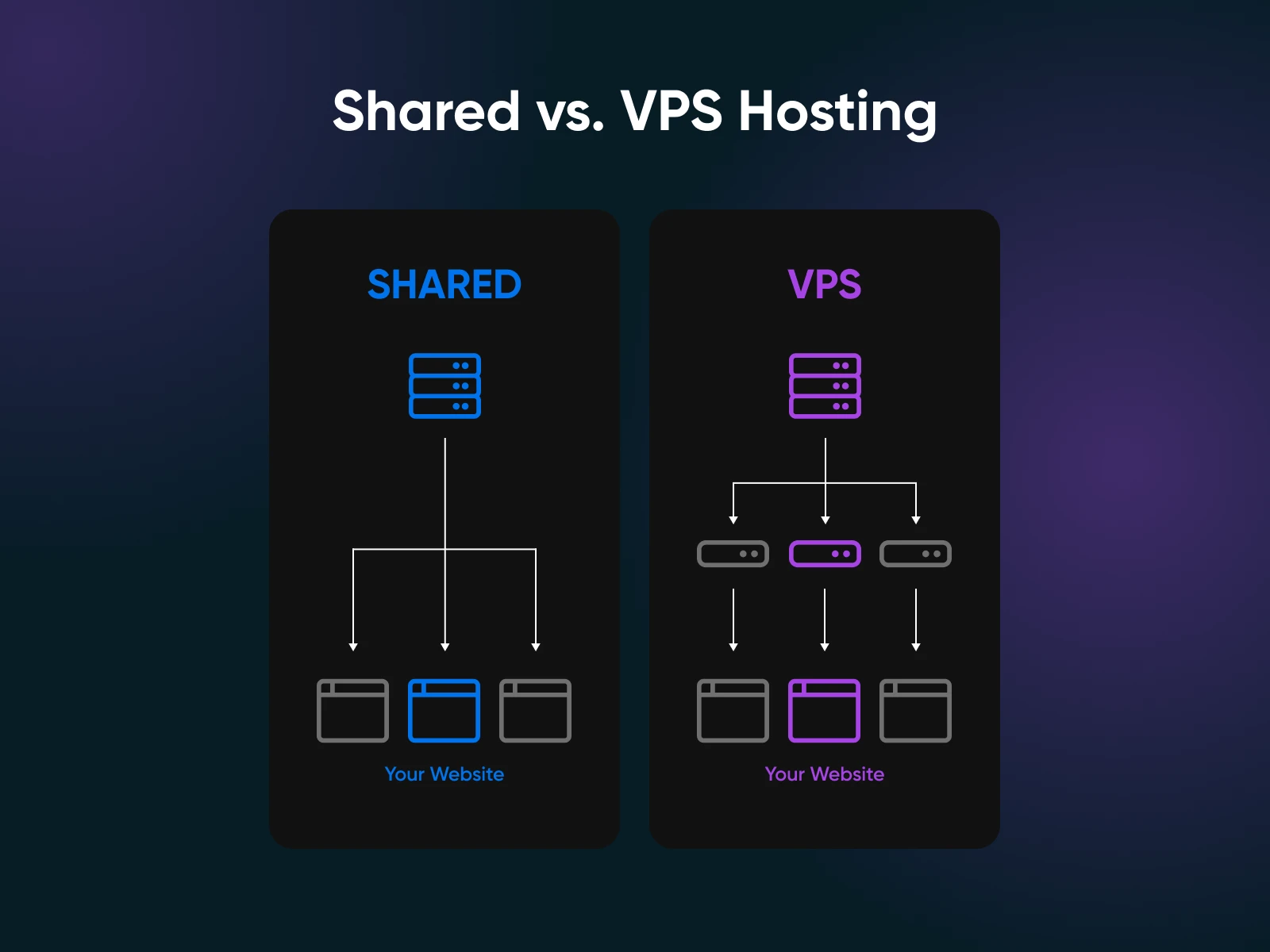
While shared hosting involves lower costs, a VPS offers increased flexibility, security, and scalability. You can add or remove resources as needed and configure the server settings to meet specific requirements.
Most importantly, your site’s performance doesn’t depend on the workload of other server users. Just as each business needs its own space to operate efficiently, your website needs dedicated resources to perform at its best.
Shared hosting distributes disk space and other resources among users. And the higher the number of users and the more resources they consume — the slower your site will load.
A VPS is also more secure than shared hosting because it simulates a dedicated server environment. So, if a neighboring site on the same physical server experiences security issues, your website will remain safe.
These features and others make VPS hosting ideal for growing websites and online stores.
If your site gets a lot of traffic or requires more disk space or certain configurations, like integration with CRM systems, then it might be worth switching. This transition can also be part of a bigger overhaul, like a website redesign.
What To Look For in a VPS Hosting Provider
The right VPS service for your business depends largely on your needs.
If, for example, you run a telehealth or medical website and have to comply with HIPAA, look for a VPS that prioritizes data security.
A secure hosting solution for online retailers, on the other hand, must deliver superior performance through high bandwidth, fast page load speed, and enough RAM (random access memory) to handle operations smoothly. Many top providers offer unlimited bandwidth, which is essential for managing high traffic volumes and hosting large media files like product videos.
These aspects are important for any website, but they’re absolutely crucial for e-commerce businesses, where slow load times, downtime, or security issues can lead to lost sales and harm your brand’s reputation.
To that end, here are 10 features of a good VPS service.
1. High Uptime
“Uptime” refers to the period during which a server and the websites hosted on it are operational.
The best VPS hosting providers guarantee 99.9% uptime, which translates to less than 10 minutes of downtime per week.

Although, it’s entirely possible you may experience downtime for reasons that have nothing to do with your web host.
According to a 2024 survey, 56% of downtime incidents are due to cybersecurity issues. Human error, software or hardware failures, and buggy code can cause downtime, too.
2. Adequate Server Resources
For lag-free performance, look for a VPS hosting plan that provides adequate CPU (central processing unit), RAM, and SSD (solid-state drive) storage to handle your website’s needs.
Let’s take RAM for instance. It determines the amount of data a server can store and access at any given time. How much of it you need depends on your:
- Website traffic
- Database size and queries
- The number of websites hosted on a VPS
- Your content management system (CMS)
- Type of website (e.g., a simple blog vs. a media-rich website)
- Development or staging environments
As a general rule, choose a web host that offers at least 2 GB of RAM. Make sure your website’s database doesn’t take up more than half of the available RAM, as it may cause performance issues.
Also, keep in mind that CMS platforms like WordPress, Adobe Commerce (Magento), or Joomla may require additional RAM for plugins and customizations.
3. Server Performance
Server performance refers to how efficiently a server processes requests, delivers web content, and handles traffic.
An important factor is the server’s speed, which determines how quickly web pages load for visitors and respond to requests. If the server is slow, your website will take longer to load.
The result? A poor user experience, high bounce rates, and low conversions. In the long run, a slow loading speed can hurt your SEO rankings as well.
SEO
Search Engine Optimization (SEO) is the practice of improving a site’s ranking in search results. Search results are aggregated based on a number of factors, including a site’s relevance and quality. Optimizing your site for these factors can help boost your rankings.
Read More
In fact, improving mobile site speed by just 0.1 seconds can increase conversion rates in retail by 8.4%, and average order value by 9.2%. Plus, you’ll get more page views and keep visitors on your site longer.
With that in mind, pick a reliable web host with high-performance servers. Check for features like SSD storage, multi-core CPUs, ample RAM, and at least 99.9% uptime.
Make sure you also take the steps needed to improve your core web vitals and optimize your site for mobile. These actions can speed up your site and make it more user-friendly.
4. Advanced Security Features

A cyber attack occurs every 39 seconds, so you need a VPS hosting plan that offers advanced security features such as:
- Full-stack server protection
- Automatic threat removal (e.g., DreamShield anti-malware)
- Firewalls and intrusion detection systems
- Secure Shell (SSH) access
- DDoS protection
You may also opt for managed VPS hosting, which reduces the time and effort required to maintain your server. Your provider will handle the technical tasks, including system updates, security patches, and server maintenance.
Unmanaged VPSs are cheaper, yes, but you’ll have to configure and maintain them yourself.
Think of it as an unfurnished house with no locks on the doors. You have complete control over how you secure it, but it’s completely up to you to install the locks, set up an alarm system, and keep the property safe.
5. Operating System Options
When it comes to web hosting, there are three main operating systems (OS) to choose from: Linux (the most popular), Windows, and Unix/BSD (though less common).
Before choosing a web hosting provider, decide what OS you want. Here’s what you need to consider: your technical expertise, security needs, and application requirements.
For example, Linux is often a better choice than Windows for online stores running on platforms like Adobe Commerce or WooCommerce. This lightweight, secure, and robust PHP, MySQL, and NGINX-enabled platform is ideal for optimizing the performance of your website.
Windows, on the other hand, works best for websites using Microsoft-based applications and frameworks, such as Microsoft SQL.
Most web hosts provide Linux VPS hosting, which may or may not be suitable for your business. So, see what options you have and sign up for a plan that supports your preferred OS.
6. Scalability
Your business needs may change in the future, so look for a VPS hosting solution that can scale up or down with your needs.
Let’s say you jumpstart a print-on-demand store. Your business is still new, so you have a small database and little traffic. Here, a VPS with at least 2 GB of RAM, 50 GB of SSD disk space, and 1 CPU core should do the trick.
But as your business grows, you’ll want to upgrade to a VPS plan with more RAM, CPU cores, and disk space for better performance. If your web host doesn’t offer this option, you’ll have to look somewhere else and migrate your site, which can be time-consuming and risky.
A migration can cause downtime, data loss, and the need to reconfigure your entire setup.
That’s why it pays to choose a hosting provider that offers clear upgrade paths and flexible resource allocation from the get-go.
7. Backup and Recovery
Almost all web hosting companies offer backup solutions — but their quality varies.
For instance, some web hosts provide automated backups, whereas others require manual backups. You also need to consider:
- How often backups are performed
- How long they are kept before being deleted or overwritten
- Whether your data is stored on the server, in the cloud, or offsite
- Ease of data recovery (e.g., can you restore data from backups with a single click?)
- Backup limitations and costs (if any)
Ideally, look for a VPS solution that includes automated daily backups of the entire server, not just individual files. If that’s not an option, choose a plan that supports one-click backups.
It’s also worth mentioning that some providers charge extra for automated backups, more storage, or advanced options, such as snapshots or incremental backups. So, check the fine print to see if these services are standard or add-ons.
DreamHost’s VPS plans include varying levels of services with no hidden fees. When you choose a package, you can see exactly what you’ll get.
8. User-Friendly Control Panel
The control panel allows you to manage your website’s database, email accounts, DNS settings, and more. It also displays the available disk space, RAM and CPU usage, and other metrics associated with your websites and applications.

This means you’ll need a control panel that’s intuitive and easy to use. Otherwise, you might end up spending hours trying to figure out how to manage your site.
DirectAdmin, VestaCP, FASTPANEL, and cPanel are ideal for startups and non-technical users, featuring a clean, easy-to-navigate interface.
For example, DreamHost features a proprietary control panel that can handle most tasks performed in cPanel. Besides being lightweight and easy to use, it supports one-click installations of popular apps like WordPress, Joomla, and Magento.
Plesk, Cloudron, and CyberPanel are popular control panels among developers and system administrators. These tools are great for building and deploying complex websites and apps. However, they require technical expertise.
9. Good Customer Support
No matter your technical skills, reliable customer support can be the difference between a minor hiccup and hours of costly downtime. When you need help with your website, you need the assurance that expert help is within reach.
An ideal VPS host provides 24/7 support across multiple channels, from live chat to email and ticketing systems. If you’re unsure about what support channels might work best for your business, consider:
- Live chat for immediate help during urgent issues
- Email support for detailed technical questions that require documentation
- Ticketing systems for tracking complex problems
- Phone support for situations where real-time communication is essential
While some services, such as phone support, may only be available with higher-tier plans, investing in better support access can pay for itself during critical situations. If your e-commerce site goes down during a busy sales period or your business email stops working before a big client meeting, having immediate access to technical support becomes super important.
Choose providers who have a track record of resolving issues efficiently and have clear response time guarantees. Ask about their support team’s expertise with your specific technologies and whether they provide detailed documentation for common issues.
10. Competitive Pricing

In general, VPS hosting plans are priced according to the resources and features they offer. Here are the tiers you need to know to make the right choice:
Basic tiers: Entry-level VPS plans ($10-30/month)
- Suitable for small websites and blogs
- Limited resources but room to scale
- Basic support options
Mid-range tiers: Business-grade VPS plans ($30-60/month)
- Ideal for growing businesses
- More resources and features
- Better support options
Premium tiers: Enterprise VPS plans ($60-100+/month)
- For high-traffic websites
- Maximum resources
- Priority support and additional features
Many VPS hosting providers charge extra for server setup, dedicated IPs, data recovery, and other services. Check their policies and ask for a clear breakdown of costs before committing to a membership plan.
Choose the Best VPS Hosting Provider for Your Business
By now, you should know exactly what to look for in a VPS provider.
But remember, just because a web host offers 99.95% uptime or servers with unlimited resources doesn’t mean it’s right for your business. You don’t want to pay for stuff you’re not going to use, right?
That said, here are some actionable tips for choosing the right VPS hosting solution:
- Decide on managed vs. unmanaged VPS hosting: Unless you have a background in software development, go for a fully managed VPS solution to save time and avoid technical issues. Unmanaged VPS services are better suited for users with complex needs and a high level of technical expertise.
- Match resources to your needs: Review your traffic numbers, database size, and software requirements. And then look for a VPS plan that meets your needs. For example, media-rich websites would benefit from a server with NVMe (non-volatile memory express) storage, rather than standard SSD. The technology improves site speed and performance by providing ultra-fast data access.
- Look for developer-friendly features: If you want to have full control over your VPS or deploy custom software, make sure the web host offers root access. This feature also lets you create user accounts, set role-based permissions, and optimize resource allocation.
- Consider your “must-haves”: Make a list of features and services you absolutely need, such as automated backups, built-in security tools, scalable resources, or Windows VPS hosting. If you have a WordPress website, look for a provider that offers free WordPress migrations.
- Contact customer support: Reach out to the web hosts you’re interested in before you buy. This way, you can test their customer service and ensure support is available when you need it.
You may be able to get a money-back guarantee from some web hosting providers. Some will also offer a free trial. To test the waters before diving in, sign up for this option.
BTW, VPS Hosting Isn’t Your Only Option
Virtual private server hosting can be a cost-effective solution for small to medium-sized businesses, online stores, and growing startups.
However, there are cases where it makes sense to look into other types of web hosting, depending on your business size and the services you offer.
- Shared hosting: If your website is new or you’re just starting your business, a shared hosting solution may offer more value than VPS hosting. This option is also suitable for small personal blogs and portfolio websites, which don’t require extensive resources.
- Dedicated hosting: With this service, you’ll rent an entire physical server from a web host. Since you won’t be sharing resources with others, you’ll get maximum performance, full control, and top-notch security. It’s the best choice for large enterprises, high-traffic sites, and FinTech companies or businesses handling sensitive data.
- Cloud hosting: If your site is getting a lot of traffic and uses extensive resources, consider switching to cloud hosting. You can expect high uptime, improved speed, and better overall performance since you’ll be hosted on a network of virtual and physical cloud servers. Plus, you’ll only pay for the resources you use.
- Managed WordPress hosting: This hosting solution makes it easier to manage, optimize, and secure your WordPress site. Our WordPress hosting plans include automatic updates, unlimited bandwidth, free domain privacy, and access to an AI-powered website builder.
- Reseller hosting: Go for a reseller hosting plan if you’re a web designer, developer, or marketing agency offering hosting as an add-on service. This will allow you to sell hosting packages to your clients and generate extra revenue.
For further insights, see our guide to web hosting. We’ll tell you more about the different types of hosting, their pros and cons, and how to choose a reliable service provider.
Power Up Your Website With VPS Hosting
A VPS hosting package provides you with the resources you need to grow and scale up your website. The service is ideal for businesses that want greater control, enhanced security, and higher performance without spending a lot of money on dedicated servers.
Take the time to assess your needs before making the switch. Decide on your must-haves, compare the best VPS hosting providers, and choose a plan that can grow with your business.
DreamHost’s VPS hosting plans can handle unlimited traffic, meaning you don’t have to worry about overage fees. Since they’re fully managed, we’ll take care of backups, software updates, OS upgrades, and other technicalities, so you can focus on doing what you do best — running your business.
Our VPS hosting comes with up to 12 GB of RAM and 360 GB of SSD storage, depending on the plan you choose. You’ll also get excellent support around the clock, plus access to the DreamHost AI Business Advisor.
Take a look at our hosting plans and choose one that suits your needs. We’ll be with you every step of the way — from website migration to maintenance and marketing.
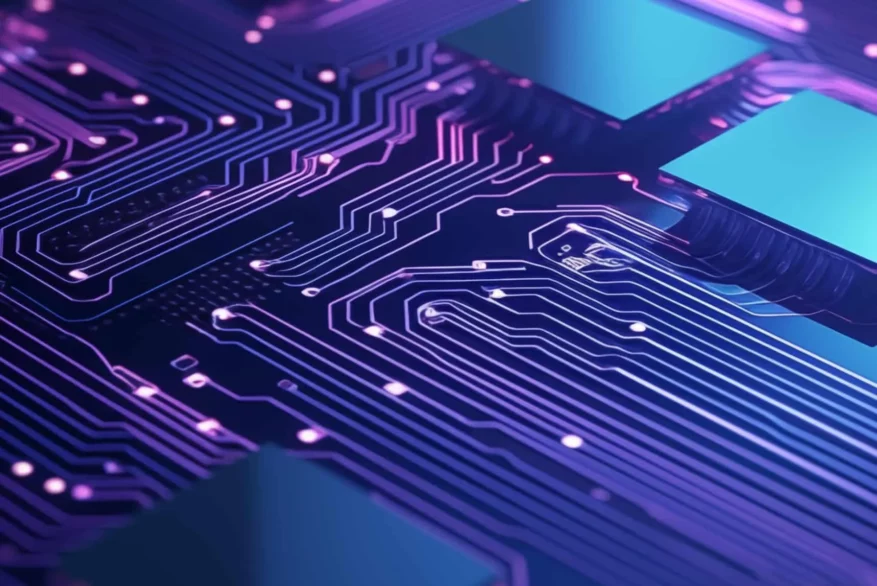
VPS Hosting
We Know You’ve Got Lots of VPS Options
Here’s how DreamHost’s VPS offering stands apart: 24/7 customer support, an intuitive panel, scalable RAM, unlimited bandwidth, unlimited hosting domains, and SSD storage.
Change Your VPS Plans
This page contains affiliate links. This means we may earn a commission if you purchase services through our link without any extra cost to you.



