The Importance of Domain Parking

Owning a domain name is akin to securing prime real estate in the virtual world. However, not all registered domains host fully developed websites. Many are “parked,” serving as placeholders or generating passive income while waiting for their next purpose.
In this blog, you’ll learn how domain parking works, its benefits, and how to utilize your parked domain.
What is Domain Parking?
Domain parking is when you register your domain name and leave it inactive, usually displaying a placeholder webpage or advertisements instead of a fully functional site. This approach lets you monetize your unused domains through ad revenue or hold onto the name for future use. With parked domains, you can feature pay-per-click advertisements, earning revenue based on user interactions. It is a potentially profitable option even if you still need to develop the domain into a full-fledged website.
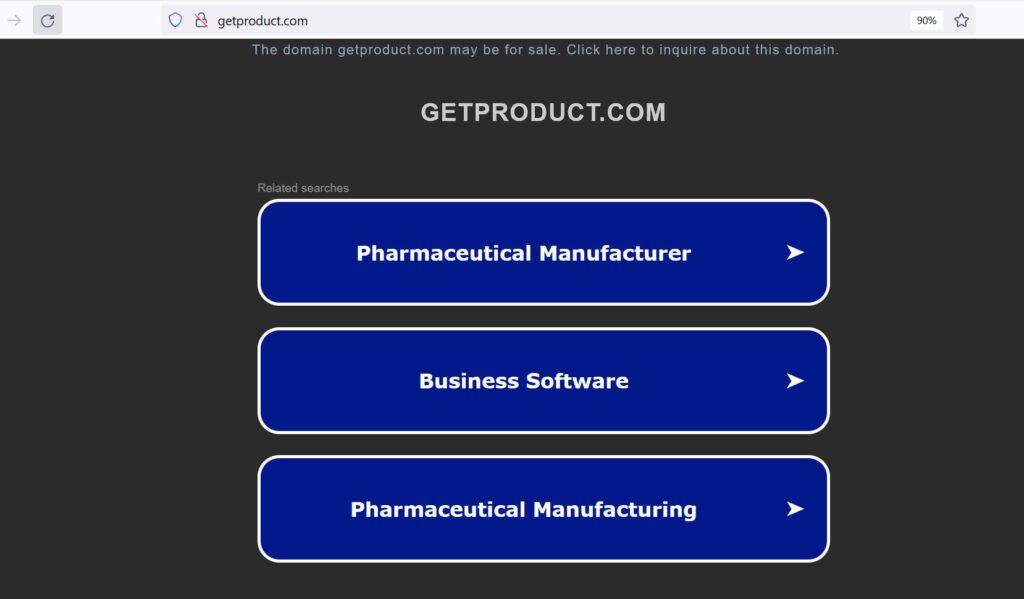
Reasons to Have a Parked Domain
There are several reasons why you might choose to park a domain instead of immediately using it:
- To Protect Your Domain Name: When you find your perfect domain name, park it to ensure no one else can purchase it while you decide on its purpose.
- To Monetize Your Domain Name: Once your domain is parked, you can generate revenue by selling advertising space on your parked website, utilizing models like pay-per-click or cost-per-impression.
- To Send Users to Your Primary Domain: You can also use a parked domain to drive traffic to your main website. For example, if you have multiple domain names related to your business or brand, you can redirect them all to one central website.
- To Prepare for Future Development: Parking can be an excellent option if you have a long-term plan for your domain but have yet to be ready to develop it. It allows you to secure the domain name while working on other business aspects.
- To Protect Against Cybersquatting: Cybersquatting occurs when someone purchases a domain name with the intent to profit from another company’s brand or trademark. Parking your domain can prevent others from doing so and protect your brand.
Popular Types of Parked Domains
While you can park any domain name, there are some common types of parked domains that you may come across:
Misspelled Domains
For example, you’ve purchased a car rental business domain, “rentacar.com,” but customers often type in “rentakar.com.” It’s also a good idea to purchase the common misspellings of your domain name and redirect them to your primary domain. This way, you can capture valuable traffic and prevent competitors from poaching your customers.
Expired Domains
Sometimes, a domain’s registration period expires without the owner renewing it. In this case, the domain becomes available for anyone to purchase and may even have existing web traffic and backlinks associated with it. These domains can be valuable for Search Engine Optimization (SEO) purposes.
Brand New Domains
New domains are usually affordable and can be parked to generate revenue. They may not have the same traffic and search engine rankings as expired domains, but they can still attract advertisers looking for prime virtual real estate.
Difference Between Parked Domains and Expired Domains
An expired domain was previously registered and active but has not been renewed by its owner, making it available for registration by others. It could happen for several reasons, such as
- The owner forgets to renew their domain or goes out of business.
- The owner doesn’t want the domain anymore or can’t afford to renew it.
Difference Between Parked Domains and Addon Domains
An addon domain is a fully functional domain added to an existing hosting account. It allows for creating entirely separate websites with unique content, email accounts, and settings—like adding a new room to your house.
In contrast, a parked domain doesn’t link to any specific website or content. It acts as an alias for your primary domain, redirecting visitors to your main site when they type in the name. Think of it as a signpost pointing to your house; it doesn’t have a living space or mailbox but still serves a purpose.
How to Tell if a Domain Is Parked
Here are several ways you can tell if a domain is parked:
- The Page Displays Advertisements: Many parked domains will feature advertisements such as Google AdSense or other pay-per-click ads.
- The Page Has Minimal or Generic Content: Parked domains often have basic, generic content, such as “Coming Soon” messages or placeholder text. A website with unique and relevant content is probably not a parked domain.
- The Domain’s WHOIS Record Indicates That It Is Parked: WHOIS is a database containing information about registered domains, including their owners, registration dates, and expiration dates. You can use a WHOIS lookup tool to check whether a domain is parked.
- The Website’s Traffic Statistics Show Minimal or No Activity: You can use a tool like SimilarWeb to check a website’s traffic and engagement. If there’s little to no traffic or activity, it might be a parked domain.
How To Park a Domain
You have two options for parking your domain: through your domain registrar or web hosting provider. But, regardless of the options you choose, the process is similar and involves the following steps:
How to Unpark A Domain
You can unpark your domain anytime and start using it to host a website or create email addresses. The unparking process is similar to parking, but instead of pointing the DNS settings to parking servers, you will point them to your hosting provider’s servers.
To unpark your domain, follow these steps:
How To Buy a Parked Domain
If you come across a domain name you’d like to use but find it parked, consider the following approaches:
- Identify the Domain Owner: You can use the WHOIS lookup tool to find the owner’s contact details, such as their name, email address, and phone number, so that you can contact them directly.
- Evaluate the Domain’s Value: You can use online tools to estimate the value of a parked domain and see if it aligns with your budget. Consider factors such as domain age, keyword relevance, and traffic.
- Contact the Owner: Once you’ve done your due diligence, contact the domain owner and inquire if the domain is for sale. Be polite and professional to build a good rapport, which can help in negotiations.
- Negotiate the Price: The domain owner may have a specific price in mind, but you can negotiate to find a win-win amount for both parties.
Park Your Extra Domain with InMotion Hosting
Parking your valuable domains is a smart way to secure your online presence or generate passive income. Consider your future plans, branding needs, and monetization opportunities to make the most of them.
Regardless of your goals, you need the right hosting partner to easily turn your parked domains into valuable assets whenever you’re ready. If you want a secure, reliable hosting provider with excellent customer support, use InMotion Hosting to set up your domains right, the first time.
Learn how to use your parked domain at InMotion with these instructions.
FAQs
Is Domain Parking Legal?
Yes, parked domains are legal. They are registered domains the owner doesn’t actively use for a specific site or service. Parked domains are lawful as long as they comply with relevant laws and regulations and don’t mislead users.
What Does It Mean to Park a Domain?
Parking a domain means registering a domain name without attaching it to any specific website or content. It’s a way to secure a domain while deciding what to do with it in the future.
What is a Parked Website?
A parked website is a registered domain pointing to a parking service with minimal content, generic messages, and ads. It serves no other purpose until it’s unparked or used for a website or email creation.
Are Parked Domains Safe?
Parked domains are generally safe, but it’s essential to be cautious when clicking on any advertisements. Some may lead to malicious websites or phishing scams, so always use caution and only click on trustworthy ads.
Do Parked Domains Expire?
Yes, parked domains can expire like any other registered domain. If the owner does not renew their registration, the domain will become available for others to purchase and register.
The registration length for a domain name depends on its extension (e.g., .com, .net, .org). Some domains can be registered for just one year, while others can be up to ten years. When a parked domain expires, the registry can delete or sell it to a new owner.
Do Parking Domains Make Money?
Parking domains can generate income through ads on the parked site. Earnings depend on traffic, ad placement, and click-through rates. However, some services charge fees or take a share of the revenue.



