10 UX Survey Questions Users Will Almost Always Answer
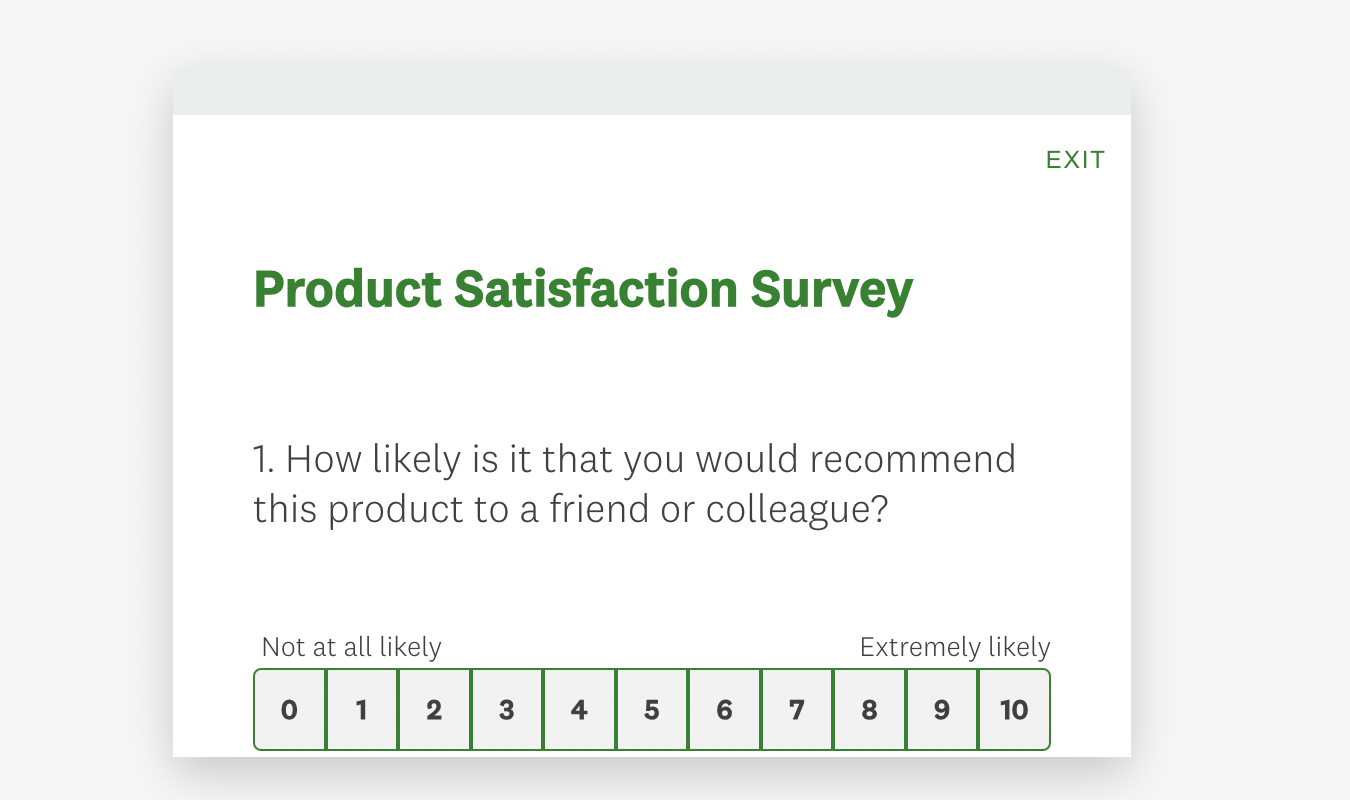
The hardest part of conducting user experience (UX) surveys is getting people to actually take them. Even your happiest customers routinely exit out of pop-up survey requests and delete emails asking for their feedback.
Even providing incentives—like discount codes or raffle entries—can fail to get their attention.
If you want to understand the user experience and use the information to make your product as amazing as can be, you need feedback.
So how can you get people to answer your surveys?
Keeping them short, simply designed, and closed-ended with a multiple-choice or rating format helps.
But it’s also essential to choose UX survey questions that almost always compel users to answer them.
We’ve got 10 of those to share with you right now.
10 UX Survey Questions Users Can’t Help But Answer
Just remember to choose 1-5 of these, not all 10, for any given survey. The key is to avoid overwhelming your users while also piquing their interest in answering your questions.
#1. Are you enjoying the [product]?
We see this survey question pop up often, especially when using apps or completing an action on an app. The question is simple and warrants a simple answer: yes, no, or somewhat. People are usually like, “Even if I don’t want to take a full-on survey, I can at least answer this question.”
You can create a mini-survey with this question and have it lead to different places depending on the answer:
- If users answer yes, ask for a quick star rating—since they answered that your product is helpful, they’re more likely to give you a good one.
- If users answer no, ask for a snippet of written feedback so your users can tell you why they’re not pleased. Then, work on fixing the issue.
- If users answer somewhat, you can provide a place for them to offer written feedback, as with the “no” answer.
You might not get a ton of rich, detailed insights from this question. But you might. And at the very least, you do get an answer. If the user likes your product, you’ll collect a nice star rating. If they don’t, you’ll hopefully get feedback asking why.
Just make sure you don’t trap users with the survey. Make it easy for them to exit out of it if they don’t feel like answering. The best way to get them to answer is to deliver the survey at the most optimal time—ideally, not when they’re in the middle of an action. That’s just frustrating.
Tools like SurveyMonkey and Qualtrics can help you optimize surveys to appear at just the right time.
#2. On a scale from 1-10, how useful is this product?
Understanding whether your product is genuinely useful to your target audience is critical for its success. A 1-10 rating scale is super easy for users to respond to quickly and without a ton of effort. That’s one of the reasons why this type of question is so effective. People are used to rating systems, and they can give their input without overthinking it.
On your end, their answer gives you a broad sense of how users feel about the product’s usefulness. You won’t get granular feedback on the why, but that’s OK. You want to keep things low-pressure for users.
The real benefit of rating-scale surveys is that you can track responses over time. This helps you keep an eye on any overall dips in your average rating.
If you get a lot of 9 or 10 ratings, you know your product is doing what it should.
If you get a bunch of 4 and 5 ratings, though, something’s up, and it’s time to dig into what might be causing users to rate your product that way.
You can pair the rating question with an optional follow-up, like, “What would make this product more useful for you?” This question can give you more qualitative feedback to help you understand the quantitative stuff.
#3. If [the product] were a car, what car would it be?
This type of question taps into your users’ sense of creativity. It also takes them by surprise because it’s so much less formal than the usual survey question. And while this question might seem like it’s just for fun—and maybe even meaningless—it can actually tell you a lot about user perception.
If users compare your product to a Porsche or a Lexus, they probably see it as high-end and downright fancy.
If they compare it to a Toyota Camry, they probably see it as dependable yet universal—something they could find elsewhere if they wanted. Like in a Honda or Subaru.
The question can also show you important differences in how you want your product to be perceived versus how it’s actually perceived.
If you think of the product as a Porsche or Lexus but everyone says Camry or Honda, it might be time to rethink your goals. Do you want to lean into the qualities that make your product reliable and start marketing to a different target audience? Or do you want to bring your product up to Porsche or Lexus level?
Here’s our top tip for making this question work: choose a comparison that’s relevant to your audience. If your target audience isn’t into cars, you could ask them to compare your product to an animal, a type of food, or even a household appliance.
Because the question is simple, fun, and unexpected, you’ll get lots of answers.
#4. What’s the most frustrating part about using this product?
Who doesn’t love a good old-fashioned venting session?
This question is valuable because it taps into the natural human desire to share frustrations. Not only that, it gives users a place to share those frustrations in a safe space. You can even make the responses anonymous—and tell the users as much—to give them even more freedom to speak openly about their experience.
A question like this is also powerful because it shows that you know your product isn’t perfect—nothing is, after all—and you genuinely want to know what could be improved.
Plenty of companies go on the defensive when they get negative feedback. No one—and I mean no one—likes that. This question shows that instead of prepping to get defensive at the mention of a negative experience, you’re ready to listen and make actual improvements.
In other words, it shows that you truly care about the user’s experience. And that goes a long way toward building trust and good, warm, fuzzy feelings between your clients and your brand.
#5. What is the one thing you wish the app could do that it doesn’t already?
Avid users will almost always get to a point where they’re like, “Aww man I wish this product could do this…”
And that’s why this question is so compelling. It gives them a perfect opportunity to tell you exactly what they wish your product could do. If you pay attention to feedback and add features that your users want, this question pays off big time. It makes your users feel like part of the creation of the product.
This, in turn, creates a stronger, more loyal customer base.
Take the popular budgeting software, You Need a Budget. The r/ynab group on Reddit has 194 thousand members, and users regularly post about which features they’d love to see on the software service.
This particular post has over 140 responses. If the YNAB team hasn’t already, they’d do themselves a huge favor by reading these posts—or even asking the question directly on Reddit.

And yes, Reddit, Facebook groups related to your product, and other user forums are great places to ask this question! You’re pretty likely to get a nice amount of responses, especially since users will feel like you’re literally right across the table asking them this question. You practically are. And that’s powerful.
#6. What was one time you found this product to be highly satisfying?
Gushing over a really good user experience comes naturally to us. Almost as naturally as complaining about a bad one. This question focuses on harnessing the power of the former.
When you ask this question, users will tell you about their best experience with your product—if it was memorable and valuable enough. You can then optimize these highly satisfying times when you know what they are.
Again, forums are a good place to post this question. But you can also have it pop up right after a user successfully completes an action, like making a purchase, completing a task, or reaching a milestone within the app.
This is when their positive feelings are fresh, and they’re more likely to share details about what made the experience great.
Maybe they love how easy your app is to navigate. Or maybe they love the fast load times, or features that solve their problems in a snap and save them a ton of time.
Knowing what users love lets you replicate those moments across the whole product experience.
#7. What do you do the most with this product?
Most people use products or apps for 1 or 2 reasons. They don’t use everything it has to offer. So, this is an easy and fast question for them to answer. With their responses, you can make sure the product is designed to seamlessly deliver what people use it for the most.
And if it turns out no one is using a feature you happen to put a lot of energy into, you can focus your efforts on the things they are using.
#8. To what extent does this product match your expectations?
Everyone expects something when they use a product. When a brand exceeds their expectations or doesn’t meet them at all, they’re likely to express it.
For instance, a user might say, “This product exceeded my expectations in how easy it was to use, but I thought it would be easier to use integrations with other tools.” Feedback like this tells you what areas are working well—in this case, user-friendliness—and which ones need work. In our example scenario, integrations could use some polishing.
Since this is a more open-ended question, it can be harder to get answers on. But you can make it a two-part survey.
In Question 1, ask, “To what extent does this product match your expectations?” and offer four choices:
- The product exceeds my expectations
- The product meets my expectations
- The product does not meet my expectations
- The product falls far below my expectations
In Question 2, give users the opportunity to explain, in written form, why they picked the answer they did.
They’re more likely to answer Question 2 after giving an easy, closed-ended answer to Question 1 than if you started the survey with an open-ended question. It just feels easier to explain an answer you’ve already given than to pinpoint the exact way a product did or didn’t meet expectations.
The answers will be easier for you to organize and analyze, too.
#9. On a scale from 1-10, how likely are you to recommend this product to a friend or family member?
Rating questions are easy for people to do. Plus, you’re kind of resonating with them emotionally by asking about friends and family. So, they’re more likely to answer this survey question.
People think longer and harder about whether they would recommend something to a loved one, so you can count on the response they give to be genuine.
Even better? Templates for these types of questions are super easy to find on tools like SurveyMonkey, Typeform, and Qualtrics.

And since the data is more quantitative than qualitative, it’s easy to analyze over time.
#10. Is there anything else you want to share with us?
There’s always that one more thing people want to get off their chest about their experience. If you didn’t cover it in your multiple choice or rating questions, this question gives users a chance to really say what’s on their mind.
And this genuine account of their experience can show you hidden issues you didn’t notice before. More than likely, these will be things you never even considered—not even after all your research into user experience and countless surveys.
Offering this question to users does you both a big favor. It helps your users easily share frustrations they didn’t previously have the chance to address—and it helps you fix these otherwise unknowable problems.

