7 Free Keyword Research Tools (The Best of the Best)
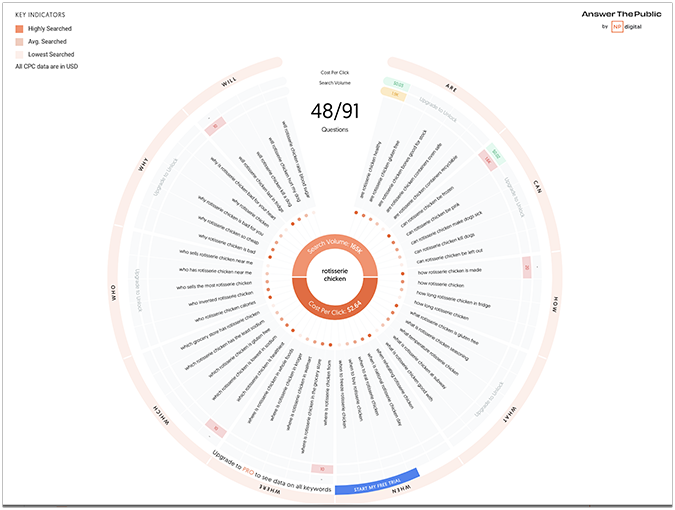
A free keyword research tool is a platform, app, or website that allows you to search competitive keywords for free. Keywords (also known as search terms, phrases, and queries) are directly related to what people type into search engines to discover products, services, and other types of commercial or knowledge-based resources to help them solve a problem they have.
Currently, the SEO market is flooded with questionable, mediocre, and downright poor keyword research tools. Here’s what separates a truly great keyword research tool from its direct contenders:
- Detailed keyword data and explanations—Great keyword tools include detailed complementary data to enrich their results, such as keyword difficulty, or how hard it is to rank your pages for those keywords, keyword volume, or how many times people search for those keywords over a given time period, and search intent, or where in the conversion funnel customers find themselves when they search for those keywords.
- Advanced filtering and segmentation—Comprehensive keyword tools allow you to filter your results by number, volume, and keyword types, the latter which are further broken down into exact match, broad match, and phrase match keywords.
- Keyword alternatives—Great keyword tools offer the ability to discover new keywords that are either closely or distantly related to your main keyword suggestion, including reverse-engineering advanced search concepts such as latent semantic indexing for broader results.
- Comprehensive export options—They allow you to save and export your results in different file types, including .xls, .xlsx, .gsheet, .docx, .csv, .pdf, and .txt files.
- Competitive content gap analysis—With best-in-class keyword research tools, you’ll have the ability to discover keywords your competitors already rank for—but that you haven’t covered yet in your content.
Take note of these seven leading free keyword research tools every SEO professional should check out.
1. KWFinder by Mangools: Best at Discovering Low-Difficulty, Long Tail Keywords

What I personally LIKE about KWFinder:
- A comprehensive yet sufficiently intuitive dashboard provides an excellent entry point for SEO professionals in all stages of their careers
- Contains all the necessary metrics to perform an in-depth keyword analysis, including search intent, keyword difficulty, and SERP overview
- Ultra-fast fetching provides almost instant results, even on a slower connection
What I personally DISLIKE about KWFinder:
- Some of the tool’s capabilities in its free version expire after 30 days, after which you have to sign up for a premium plan to continue using all of KWFinder’s features
- Lack of keyword clustering
- The number of keyword results is somewhat limited
KWFinder is a keyword research tool designed to simplify the keyword research process in favor of better results, data-backed decision making, and a more streamlined UI. It’s part of Mangool’s SEO suite, which also includes other tools like SERPWatcher, SiteProfiler, and LinkMiner.
One of the tool’s strongest features includes Keyword Suggestions, which is useful for identifying long tail keywords that aren’t altogether obvious from the initial keyword analysis. On top of that, its SERP Analysis provides a detailed look into pages that currently occupy the top spots in Google Search, offering a wider overview of competing websites and their SERP movement.
Lastly, its Keyword Difficulty score helps you identify easier keywords (in a commercial sense), or ones that you can try to rank for while they’re still not captured and dominated by the biggest sites in a given niche.
Target Audience: Mangools KWFinder is the ideal pick for small bloggers and medium size businesses who need to get directly into the crux of keyword research without dabbling into complex settings or sifting through dozens of small adjustments to get the results they want.

What I personally LIKE about AnswerThePublic:
- Keywords and phrases are delivered in a slick visual output, providing invaluable information while being fun and inspiring to look at
- All information can be easily exported to a .csv file, enabling better comprehension and data readability
- It can be used to discover ultra-specific keywords with small-to-moderate competition levels, unearthing novel content opportunities with just a handful of seed keywords
What I personally DISLIKE about AnswerThePublic:
- Full search volume and cost-per-click (CPC) data aren’t available in the free version
- Missing advanced filtering features makes finding and identifying strong content opportunities more difficult compared to other keyword tools
- Its main reliance on Google autocomplete and voice queries doesn’t provide the entire picture of what people are searching for online
AnswerThePublic is a web-only keyword research tool, part of the NP Digital network. The platform’s main functionality is predicated on sourcing its data from Google autocomplete and voice search queries, offering interesting content ideas built on top of existing user search terms.
The tool’s main selling point is its unique result visualization. Namely, you can choose to display your results in a “wheel”, “list”, and “table” visual formats, with the “wheel” format being by far the most visually appealing out of all three.
The wheel is further segmented into high-level categories based on a single keyword (e.g., why, how, will), each containing several unique keyword phrases under its corresponding search category as defined by the tool itself. The wheel’s middle is reserved for the total search volume, as well as the average CPC value, with each phrase being color-coded to better parse the results at a glance.
Unfortunately, the free version only displays the search volume and CPC values for the first question in each category, requiring users to upgrade their plans to unlock all values from the wheel.
Of course, you can also sidestep the creative visuals in favor of a more traditional output by simply choosing to download your data in a .csv file format.

Target Audience: NP Digital AnswerThePublic is the perfect tool for SEO professionals, content marketers, and digital creators looking to identify novel content ideas and leverage out-of-the-box thinking, improving the search discoverability of their websites in the long run.
3. LocaliQ WordStream: Best at Identifying Promising Google Ads Keywords

What I personally LIKE about WordStream:
- Detailed foray into search volume, CPC, and competition level makes it fairly straightforward to separate the winning keywords from unhelpful keyword opportunities
- Supports integration with Google Ads, Bing Ads, and Google Analytics, allowing users to implement their SEO strategies without causing heaps of unnecessary friction
- A simple UI helps users save time, improve efficiency, and deliver immediate results, while added features like keyword grouping and ad creation grant a more in-depth approach to building your next content ideas from the ground up
What I personally DISLIKE about WordStream:
- Users relying on the tool’s free plan are limited to the top hundred-something keyword matches, which might not sound like a big deal, but it’s not optimal for more extensive and long-lasting campaigns
- The omission of what some professionals would consider basic SEO features (site audit, competitive analysis) without invoking additional tools takes the platform’s usefulness down a notch
- Its keyword discoverability is tightly linked to existing Google search data, which means that brand-new websites have little to gain from using the tool
WordStream is a digital platform that centers on improving users’ paid marketing campaigns via its many tools and services. It offers four free tools:
- Google Ads Grader—audits your Google Ads account
- Facebook Ads Grader—audits your Facebook/Meta Ads account
- Website Grader—reviews your website’s technical performance, social media presence, and digital advertising opportunities
- Free Keyword Tool—discovers the ideal keywords to build, increase, and maintain your online presence
WordStream’s Free Keyword Tool sources Google Ads data and gives you a fairly useful overview of the top-performing keywords, analyzed through the lenses of, again, four key metrics: search volume, top of page bid for low-range bids, top of page bid for high-range bids, perceived keyword difficulty expressed as competition.
You can also filter your results by industry and geographical location, with the latter being limited to approximately 23 countries and regions within the United States (the tool is likely considering your IP address and offering selective picks depending on your location).
In addition to pulling keywords from Google Ads with a seed keyword or keyword phrase, you can also enter full site URLs into the search bar to generate industry-adjacent content ideas with minimal effort. Savvy users can leverage this feature to spy on their competitors and reverse-engineer their plans to get a leg up in the perpetual race for better content.
Target audience: WordStream is best suited for beginners and intermediate pay-per-click (PPC) specialists (but NOT owners with relatively new websites) to stay on top of their game in the paid advertising space. It’s also great for people who are looking for a robust free alternative to Google Keyword Planner.
4. Moz Keyword Explorer: Best at Providing a Balanced Keyword Research Overview

What I personally LIKE about Moz Keyword Explorer:
- Its largest backlink database on the market (44T) offsets the drawback of featuring a relatively small keyword database (1.25B); depending on what you’re looking to achieve with the tool, this might populate both the con and pro columns when considering your choices
- Essential keyword discoverability features (explore by keyword and keyword suggestions) branch out into powerful secondary metrics, helping users concoct viable SEO strategies from multiple angles of approach
- A generous 30-day free trial allows you to explore every nook and cranny of the titular software’s Keyword Explorer, leaving you sufficient space to change your mind multiple times over
What I personally DISLIKE about Moz Keyword Explorer:
- Does most things well, but it doesn’t beat the capabilities and comprehensiveness of industry-leading keyword tools like Semrush and Ahrefs
- Lacks a global search volume metric, showcasing a per-country search volume metric instead
- All users are limited to viewing and exporting 1,000 keywords regardless of their plans
Moz Keyword Explorer excels at everything Semrush and Ahrefs do, only in a slightly inferior way. It features all necessary metrics to perform a valid keyword research campaign, including search volume, keyword difficulty, organic CTR, SERP analysis, and user search intent powered by AI. However, the platform’s keyword database is comparatively limited compared to those of its competitors, or 1.25 billion as opposed to Semrush’s 26.3 billion and Ahrefs’ 28.7 billion keywords.
Additionally, Keyword Explorer doesn’t have a topic clustering tool attached to its name. While both Semrush and Ahrefs boast extensive tools to sort similar keywords into topic groups, Moz is a little stingy on that front: it only provides you with keyword suggestions at the expense of a more comprehensive grouping ability.
On the positive side, Moz offers a very intuitive content gap analysis, aptly named keyword gap within its nomenclature. To use it, you simply enter your website’s URL, include up to three direct competitors, and wait for the results. When the report is done, you can view niche-related keywords your competitors are currently outranking your pages for, which is a great starting point if you want to catch up and overtake them in the future.

Target audience: Moz Keyword Explorer is a viable option for any customer even tangentially involved with keyword research and SEO, with particular emphasis on blog owners and large marketing teams that need to juggle multiple tasks effectively and on time.
5. Semrush: Best at Performing Enterprise-Level, End-to-End Keyword Research Analysis

What I personally LIKE about Semrush:
- As one of the most powerful SEO tools on the market, Semrush’s free keyword research, filtering, and analysis features overshadow many paid alternatives, making it the most cost-effective entry on this list
- Its UI is set up in a logical order, allowing even the utmost beginners to get a solid grasp on the tool’s functionalities fairly quickly
- On top of a keyword gap analysis, it also features a backlink gap analysis tool for a more extensive overview of your current site performance
What I personally DISLIKE about Semrush:
- Unlocking the full set of features in the free trial requires entering your credit card number; even then, data exports are severely limited to a couple of hundred results, which might negatively impact your decision-making process
- Its topic clustering tool, while fairly useful, is sometimes known to completely miss the mark
- Keyword gap and backlink gap tools are limited to just four competitors (you can only analyze four different URLs at a time)
When you look at Semrush, it’s all there and more. Must-have metrics such as search volume, keyword difficulty, CPC, search intent, global search volume segmented by country, and rising trends are further complemented by a detailed keyword idea feature just below the main results dashboard.

Further down, you can locate the SERP analysis card, which offers an up-to-date overview of the existing pages that rank for your seed keyword and are additionally divided by Domain (considering the main domain metrics of the ranking pages) and URL (considering the full URL metrics of the ranking pages) categories.

However, Semrush’s standout feature is the Keyword Magic Tool, which can generate an extensive list of long tail keywords, question-related queries, and seed-keyword-related search terms surprisingly fast. You can later filter these results according to their match type, including broad, exact, and phrase-match keywords, to build topic clusters and uncover powerful content ideas in an instant.

All of this makes Semrush the preferred keyword tool for hardcore marketers and dedicated SEO veterans.
Target audience: Semrush is the ideal choice for large organizations with an established online presence that wants to stay on top of their game in a rapidly shifting online landscape. Plus, the popular SaaS solution offers best-in-class keyword research technology with a substantially broad entry point, making a welcoming case for anyone to try it out free of charge.
6. Keyword Sheeter: Best at Generating Quick Keyword Suggestions

What I personally LIKE about Keyword Sheeter:
- Quick, easy, and 100% friction-free, this tool doesn’t require an account to generate keywords related to your seed keyword or phrase
- It can generate hundreds of keywords in seconds, making it the fastest tool for coming up with new content ideas
- The discrepancy between Keyword Sheeter’s overall presentation and its key functionality is present, but, strangely enough, it doesn’t offset its usefulness
What I personally DISLIKE about Keyword Sheeter:
- If left to its own devices, i.e., without actively pressing the stop button to cease generating new keywords, Keyword Sheeter will generate an overwhelming amount of keywords and veer off into results that are irrelevant to your initial query
- Basic metrics such as search volume, keyword difficulty, and CPC are completely absent from the tool’s free tier
- The color scheme and naming convention are a little suggestive, reducing its chances of getting adopted in more serious organizations that stick to conventional business norms
Keyword Sheeter (its naming convention used to be even more out there, but, thankfully, they’ve wised up) is a straightforward keyword research tool designed to generate a large list of related keywords prompted by a seed term. During the keyword sourcing process (Keyword Sheeter likely pulls data from Google’s existing databases), users must manually stop it before it strays too far from the original seed keyword or phrase.
In terms of features, you can include particular search terms in the filter area, or exclude unrelated keywords by filtering them out. Additionally, you can choose between multiple digital environments to scrape data from, including YouTube, products, news, images, books, or leave the tool at its default classic setting for a non-specific source. In the advanced options, you’re free to select a specific region within the United States, and then go for a specific subregion (city, municipality) within a selected state.
Unfortunately, some basic functions like search volume and keyword difficulty are locked behind paid credits, and there’s no free trial available to test them.
Target audience: Keyword Sheeter is an excellent pick for SEO beginners, part-time bloggers, and up-and-coming content creators who want to jump-start their careers without diving too deep into detail or dealing with an ever-expanding search-related jargon.

What I personally LIKE about Soovle:
- Pulling data from over 15 different search engines showcases a broader trend among online users, allowing to cross-reference keywords across multiple market segments
- It doesn’t require any technical knowledge to use, even for complete SEO rookies
- 100% free to use
What I personally DISLIKE about Soovle:
- The complete absence of important metrics like search volume makes it less appealing to advanced SEO users
- No SERP analysis
- No filters
Unlike other entries on this list, which might offer paid plans and premium tiers, SEO.com Soovle is a 100% free keyword research tool. It collects keyword data from multiple sources, including Google, Bing, Yahoo!, Amazon, and Etsy, and shows the generated output side by side (for widescreen users, at least), making cross-referencing keyword data between platforms a breeze.
However, the big caveat here is that Soovle doesn’t feature any accompanying metrics for a deeper dive into SEO planning and strategy, meaning things like search volume, CPC, and keyword difficulty are completely left out of the picture.
From the features it does have, SEO.com’s keyword tool offers a simple search bar where you can enter your seed keywords, a button for multiple search engines you can highlight (up to six platforms are allowed for each search), a bookmark option to save a keyword or phrase you like, and a handy export capability to save either all keywords or just the ones you’ve highlighted as your favorites.
All things considered, Soovle is great at what it does, but it could do more with what it has.
Target audience: Soovle is aimed at bloggers, web admins, and small business owners looking to discover and compare relevant content ideas across multiple leading platforms such as Google, YouTube, Etsy, Amazon, Bing, Pinterest, Yahoo!, Wikipedia, and Answers.com.
Can free AI chatbots do keyword research?
The answer is: categorically NOT. Free AI chatbot models like GPT-4 Turbo, Claude Sonnet 3.7, or even Perplexity AI—the latter which has a direct connection to the internet—are prone to hallucinations and making up facts and numbers out of thin air. By trying to perform valid keyword research, you’ll get a ton of junk in return and waste a bunch of content budget and SEO time you could’ve spent more productively—like using an industry-vetted keyword research tool.
With that in mind, there is one specific area where an LLM might prove useful, and it has to do with generating so-called “seed keywords.” For example, you can ask any of the prevalent GPT models, free or otherwise, to brainstorm a list of keywords for a specific industry/niche. Once you have the results, you can verify all those options in an actual keyword tool with real data.
In short, LLMs are flat-out harmful for practical keyword research, but they can be potentially useful for generating ideas to kick-start your new campaign.


