6 Ways CFOs can control SaaS spend today
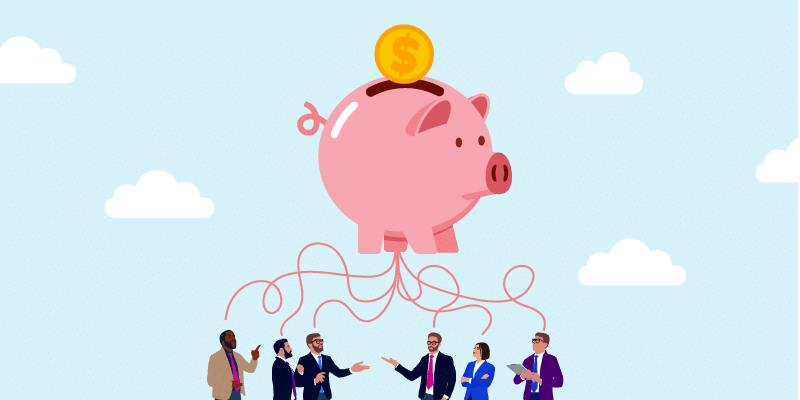
Forget number crunchers – the modern CFO is a strategic decision maker within any organization.
Sure, cost-cutting is a hot topic these days, with everyone calling the ones up for the task “choppers.” But any smart company knows a good CFO goes way beyond slashing budgets. They’re the ones who translate numbers into game-changing insights, guiding the company towards long-term wins.
The top costly line item that often comes up on the chopping block? Software. Sometimes SaaS apps serve as a valuable asset to one’s team, sometimes it’s a forgotten expense.
But in order to ensure critical business decisions are made right, you need complete visibility of your spending and conclusive information to make smart decisions. SaaS spend management software should be your single source of truth that outlines where your funds are going, why, through whom, and most importantly, insights on opportunities to reduce it.
What is SaaS spend management?
SaaS spend management, also known as SaaS cost management, is all about getting the best value from your cloud-based software subscriptions. Here’s what it entails:
- Setting clear spending guidelines for what and how software expenses are approved
- Finding all your subscriptions your company is using
- Tracking how each app is used and optimizing license count
- Understanding your true costs and identifying areas to save
- Re-negotiating contracts with the data to back you up
How CFOs and IT work together in managing SaaS costs
While CFOs, as the financial guardians, take a strategic view of SaaS costs, IT teams are the ones with their hands on the day-to-day operations of the company’s tech stack.
This creates the perfect opportunity for collaboration for effective SaaS management!
By combining financial acumen with technical expertise, they can identify underutilized licenses, consolidate redundant subscriptions, and leverage IT’s insights to negotiate better contracts.
With one shared goal, IT and finance can be an unstoppable force within your organization.
6 ways to reduce SaaS spend
1. Analyze your SaaS landscape and remove shadow IT
It all starts with visibility. Conduct a thorough analysis of your current SaaS stack including all applications currently in use, subscriptions you were not aware of (Shadow IT), and their allotted cost.
Shadow IT refers to software or applications teams use without knowledge or approval from IT leadership or stakeholders. They don’t only contribute to unaccounted software spend, but also pose a risk to your organization’s security.
Each company’s tech stack grows and contracts and sometimes without IT knowing it. All it takes is five minutes and a company credit card for unsanctioned applications to surface.
How BetterCloud can remove shadow IT
With a comprehensive understanding and overview of where company dollars are being spent, shadow IT is quickly brought to the light. With this clear visibility, your organization can take immediate action, save on IT costs, and direct those funds to critical business areas.

2. Eliminate software overlap
No one intentionally creates software overlap, but when your team grows, software overlap can occur.
Suppose a team has been using Zoom for video conferencing for several years. The team leader wants to keep using it even when other teams move to an alternative video software. The team leader strongly advocates Zoom and is reluctant to switch to a new one.
Although this team leader strongly attributes productivity with Zoom, this creates software overlaps where teams onboard two or more tools with similar functionalities.
How BetterCloud eliminates overlap
With finance systems as the number one source of truth in every organization, finance professionals are able to monitor the cost associated with the software, but not what a particular software does. (Or if another software has the same functionality!)
It becomes tricky for them to reduce these costs without recognizing what this software is actually used for.

BetterCloud offers a solution by integrating with your company’s ERP system to provide a single pane of glass on software spend. Powered by G2’s marketplace, BetterCloud identifies software features, recognizes overlaps, and produces intelligent suggestions. With this valuable information, you and your team can make informed decisions to optimize your tech stack and reduce costs.
3. Understand software usage
According to the 2020 SaaS trends report, an average company wastes more than $135,000 annually on underused, duplicate, or unused SaaS solutions.
While difficult to identify, reclaiming these licenses is one of the easiest ways to recoup SaaS spend quickly. In addition, you can further identify opportunities to downsize when you understand how employees use these software solutions.
Deeper insights into software usage help you understand whether you need a paid subscription or a free plan. For example, if a Zoom user with a paid license isn’t hosting meetings that necessarily last beyond 40 minutes, the user can be shifted to a free plan.
How BetterCloud helps you understand software usage
BetterCloud directly integrates with SaaS solutions and offers insights to effectively use software and save on costs.

4. Leverage employee sentiment
Contract renewals are around the corner, but IT is stuck in a manual loop, chasing down individual employees to gauge their satisfaction with the current tools. This inefficient method leaves IT without a clear picture of employee sentiment, hindering their ability to effectively leverage user feedback during renewal negotiations.
How BetterCloud uncovers employee sentiment
The days of manual chase downs are over. BetterCloud offers targeted pulse surveys to gauge user engagement and include employee feedback into purchase (and renewal) decisions.
Once surveys are complete, BetterCloud helps you collect and process this sentiment data in an employee sentiment grid while providing alerts to make a decision.
This feedback is measured as an NPS and helps leadership get a complete picture of promoters, passives, and detractors of a software product.

Leadership teams use this information to decide on renegotiating deals with a software vendor, eliminating software from the stack, or replacing a tool with a better alternative. The employee sentiment grid is the key to making such decisions in an unbiased way.
5. Monitor and renegotiate contracts
Manually tracking software licenses in spreadsheets is a common, but frustrating, practice. While managing contract renewals in spreadsheets helps identify negotiation opportunities, it quickly becomes a tedious task. This can lead to missed deadlines and potential financial losses.
The biggest challenge with spreadsheets? Tracking license usage. Many organizations rely on usage-based software, where costs are tied to active users. As your company grows or shrinks, it’s crucial to monitor unused licenses to optimize spending. Spreadsheets simply aren’t efficient for this ongoing process.
How BetterCloud helps you monitor contracts
BetterCloud gives you complete visibility over license usage and suggests ways you can negotiate better.
Receive alerts when a contract due date is approaching and leverage benchmarking insights for the average cost of a subscription to negotiate a deal with the vendor.

6. Track budgets and forecast better
Keeping track of budgets helps finance teams draw conclusions about where each and every dollar is being invested. For example, if a team is expensing an unauthorized tool, or anything that isn’t that critical for the business, an alert would help them.
By tracking and monitoring such spends, the CFO’s office can suggest respective teams use their budgets responsibly. With budget utilization trends, it becomes easier to forecast SaaS budgets for the next year and plan ahead of time as teams grow and scale.
How BetterCloud tracks and forecasts budgets
BetterCloud gives you a detailed picture of how teams use their budgets and sends alerts when required. It allows you to save time and energy when you forecast budgets for the next year.

CFOs need insights, not just raw data
Tracking spending through a spreadsheet isn’t enough. CFOs need a single source of truth to see what’s going on with their IT budgets and what they can do to reduce costs. BetterCloud helps them get the intelligence they need.
BetterCloud is an easy-to-implement solution to reduce SaaS spend and gain complete visibility. It alerts you when spending reaches close to the allocated budget and opens up new opportunities to intelligently save on SaaS spend.
$3.3M average amount that can be saved by eliminating software waste.
It takes only half an hour for an IT professional to set up BetterCloud with basic functionality. CFOs can use this software to get actionable insights into the overall software usage and discover new ways to save on costs. Schedule a demo today to get started.

