39 AI Tools That Will Transform Your Workflow

The age of artificial intelligence is here. In the last few years, generative AI has made such significant advancements that it’s available to virtually everyone, sometimes even for free.
In fact, according to Statista, 250 million people used AI tools in 2023. By 2030, that number is expected to triple to more than 700 million.
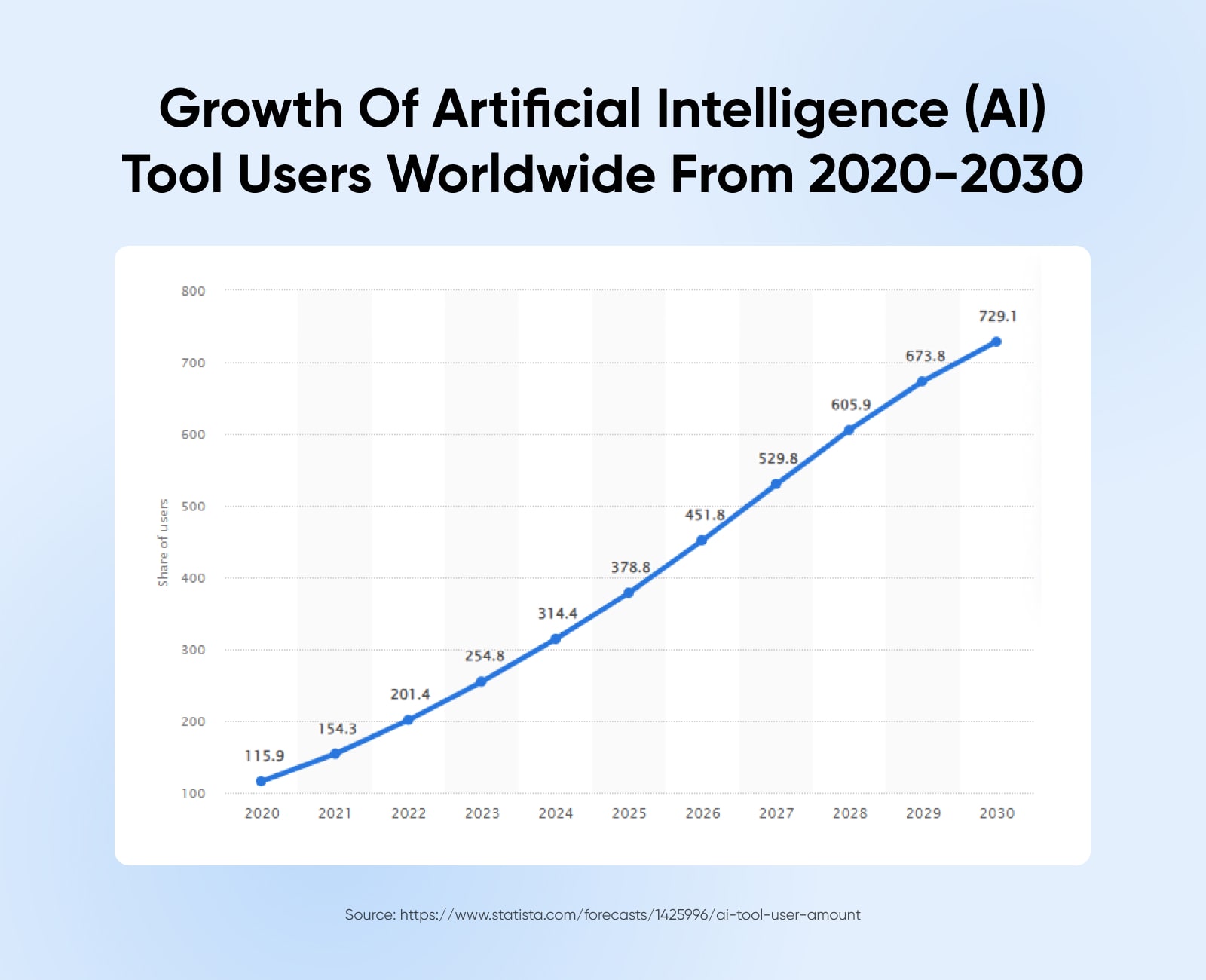
Generative AI is a subset of machine learning that refers to AI models that generate new content (or data) similar to the data they were trained on. In other words, generative AI tools don’t just make predictions or decisions based on their training data — they create new, original outputs that can range from text to images to audio to video and more.
The result?
Tons of very powerful tools, both free and paid.
Below, we’ve compiled a comprehensive list of the AI tools you need to know about – the ones that can completely transform your workflow, whether you’re a marketer, coder, graphic designer, or something else entirely.
Ready to harness the power of AI? Let’s get started.
What Are AI Tools?
AI is a somewhat broad term that describes a machine’s capacity for performing actions that are typically ascribed to human intelligence: actions like reasoning, learning, generalizing, inferring, and getting better at all of the above over time.
Within the field of artificial intelligence tools exist a wide range of subsets that you may have heard of, such as machine learning (ML), natural language processing (NLP), large language models (LLMs), deep learning, neural networks, and more.
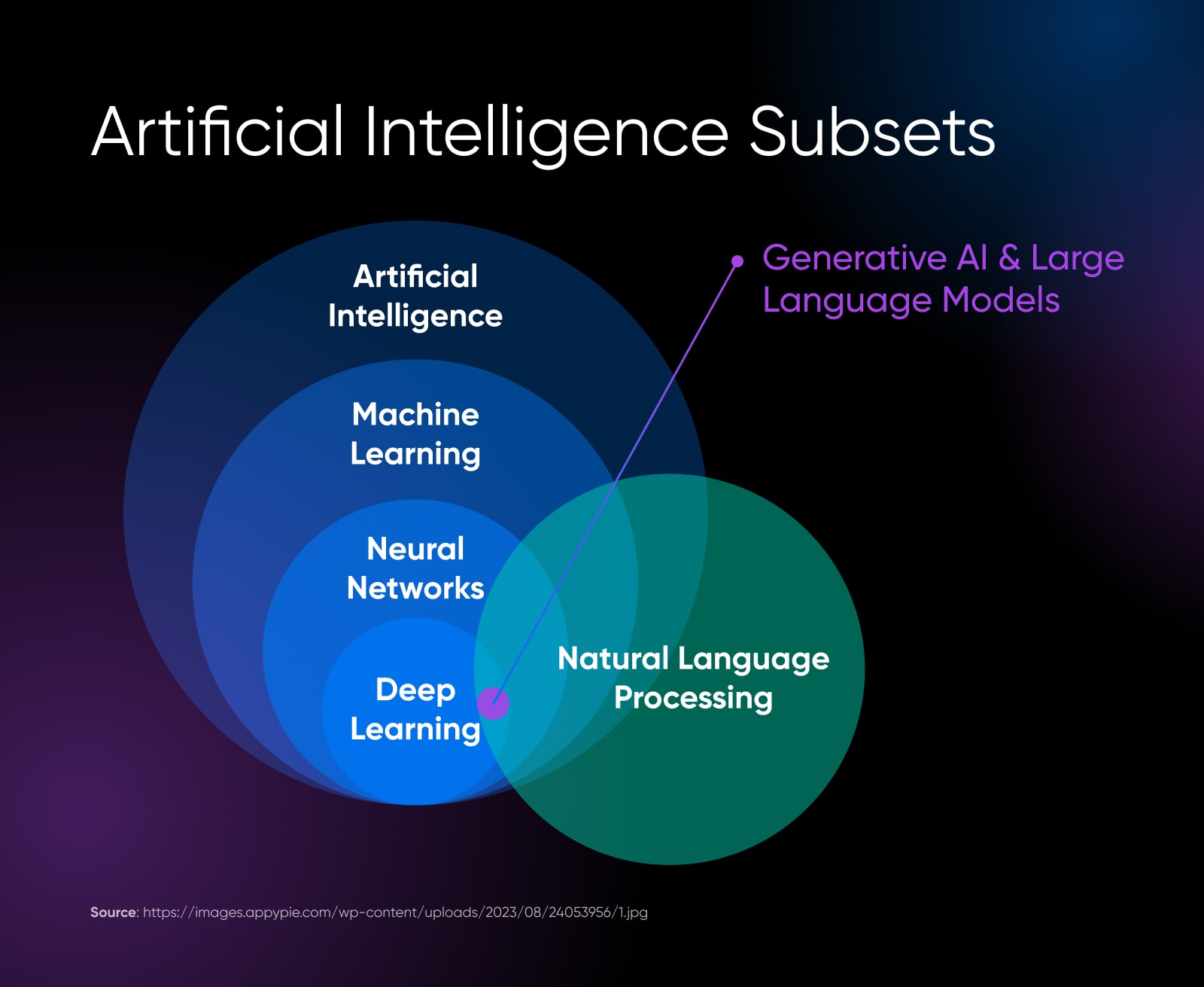
The AI tools we’ll list below all employ one or more of these methods to do things like automate processes and recognize patterns, which can make your business more impactful when pursuing personalization, creative endeavors, and even building out new technology.
What Are The Benefits Of Using AI Tools?
In the digital age, time is a commodity and efficiency is a linchpin of success. AI is one of the most exciting developments in a long time as we all look toward business optimization.
That’s why understanding how to integrate them into your workflow can be not just beneficial, but increasingly critical as AI models advance and become more common across industries. Here are the key advantages of using AI tools in your business and online operations.
Get Content Delivered Straight to Your Inbox
Subscribe to our blog and receive great content just like this delivered straight to your inbox.
Understanding AI Limitations And Challenges
Despite all the benefits, it’s important to acknowledge AI tools’ limitations. Understanding these constraints is essential for effectively integrating AI into your workflow and setting realistic expectations.
While AI tools offer transformative potential, they come with inherent limitations. But balancing the use of AI with human judgment can help businesses maximize the benefits they get from these powerful new tools, especially as they continue to improve.
The Best AI Business Tools
These free AI business tools help you do all kinds of things that make it easier to do your job or run your company. Things like AI-powered workflows, planning, and even business coaching are all possible with this list.
1. DreamHost Business Name Generator
Need a name for your latest business idea? Why not let AI help out?
Our free Business Name Generator is the perfect tool. You provide your industry and a few keywords, and the generator uses AI to provide a list of potential business names you can use. Once you’ve found a name you love, we’ll even help you register a domain name for it.
Pricing: Free
Business Name Generator
Get a unique and memorable name that will make your business stand out from the competition. Try our free Business Name Generator now!
Start Generating
2. Tidio
Tidio is an AI chatbot platform that offers personalized discounts and unique product or service recommendations based on what it has learned about each consumer from their chat content, purchases, browsing and search history, and on-site behavior.
Integrate Tidio with your marketing platforms and add it anywhere your customers interact — your website, Facebook Messenger, etc. — to create a personalized end-to-end experience that makes customers happier and support teams more productive.
Pricing: Sign up and get started with Tidio for free, then pay up to $29/month for the AI chatbot package or $394/month for Tidio+. Tidio also offers bundles, add-ons, and personalized plans.
3. Poplar.Studio
Imagine how much happier buyers would be with products – and how much you could cut down on support and return costs – if they could visualize them in real life.
That’s what Poplar.Studio offers by helping ecommerce businesses create 3D and augmented reality (AR) content that enables shoppers to “try” items out at home (or wherever they are).
Pricing: Pricing appears to be done on a per-project basis. Contact Poplar.Studio or sign up and create a project brief to get a better idea of cost.
4. HireVue
With the help of AI, HireVue’s platform automates the processes behind recruiting, interviewing, assessing, and hiring to ensure it’s “faster, fairer, and more flexible.”
Along with a commitment to security, scalability, and integrability with applicant tracking systems (ATSs) and calendars — HireVue’s most impressive feature in our eyes is the one that helps folks in a position of hiring make unbiased decisions.
With HireVue, you can create scalable, structured interviews that ensure every candidate is asked the same questions. Then, HireVue applies AI to create transcriptions and help analyze responses. This system reduces instances of bias that can easily arise when interviewers are left to make up their own questions and draw their conclusions off the cuff.
Pricing: Pricing is not readily available on the HireVue website, but you can request a demo.
5. Textio
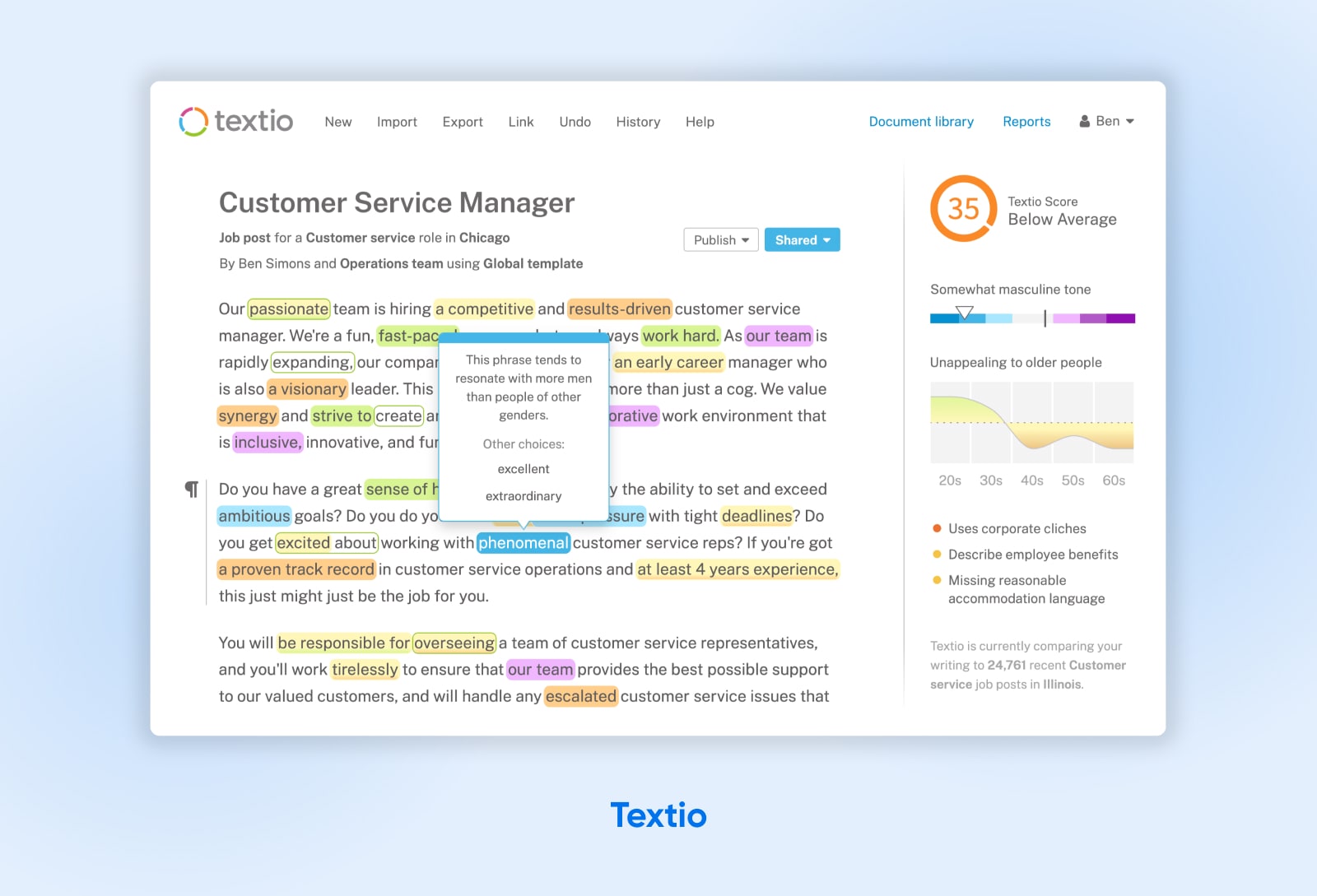
Now we have a recruiting tool that’s purpose-built to stop the biases that happen in business language: Textio.
Textio has created a cutting-edge system that uses AI to analyze workplace content. It highlights where potentially biased language is hiding, tells you how it may impact certain readers, and offers suggestions to help you better nail the tone you’re going for.
The Textio platform was originally created to help businesses get more inclusive in their recruiting content, but it’s since expanded to help managers keep their language more equitable after the hiring process when it comes to performance management.
Pricing: We found when we went to request a demo that an annual Textio subscription starts at $15K, with discounts available if you sign on for more than a year. In our experience, this pricing isn’t uncommon in the hiring space. Of course, at this price, this product may be best for either large organizations or smaller ones making a big push toward hiring a great team.
6. Gong
Gong connects with over 100 business tools to gain visibility into customer behavior in every possible direction – clicks, calls, emails, and so on. Using AI, the platform quickly processes these interactions to gain context and develop insights. Armed with this information, go-to-market (GTM) teams can promptly focus on the highest-value leads with the most personalized messaging possible to close deals.
Go a step further to use the deep business and sales understanding gained from Gong to accurately forecast revenue and coach your sales team.
Pricing: Gong pricing is based on team size, sales strategy, and other factors, so you’ll have to contact them for pricing information.
7. Reply
Reply is an end-to-end sales engagement platform where you can create a prospect list from its robust B2B database, automatically add meetings to your calendar, and engage Jason AI (an AI assistant that uses ChatGPT) to create cross-channel sequences and messages that guide leads through the sales funnel.
Pricing: For its sales engagement offering, you can sign up for free and enjoy a pretty good set of features. The professional plan ranges up to $90 per user per month. Custom packages are also available.
8. Fingerprint for Success
Fingerprint for Success is harnessing the power of AI in a unique way: as a personal and business coach, to help people achieve their goals. It uses conversational AI technology to help users build their skills in areas like resourcefulness, emotional intelligence, creativity, adaptability, and more. All plans come with a free trial, and a basic individual plan is free forever (though premium plans with more features are also available).
Pricing: All plans start with a free tier. Team plans start at $11.99 per user per month. Custom enterprise plans are also available.
The Best AI Tools For Marketing
Next, we have marketing, one of the categories where AI has the potential to make a huge impact by increasing employee productivity, messaging effectiveness, and business performance.
9. Anyword
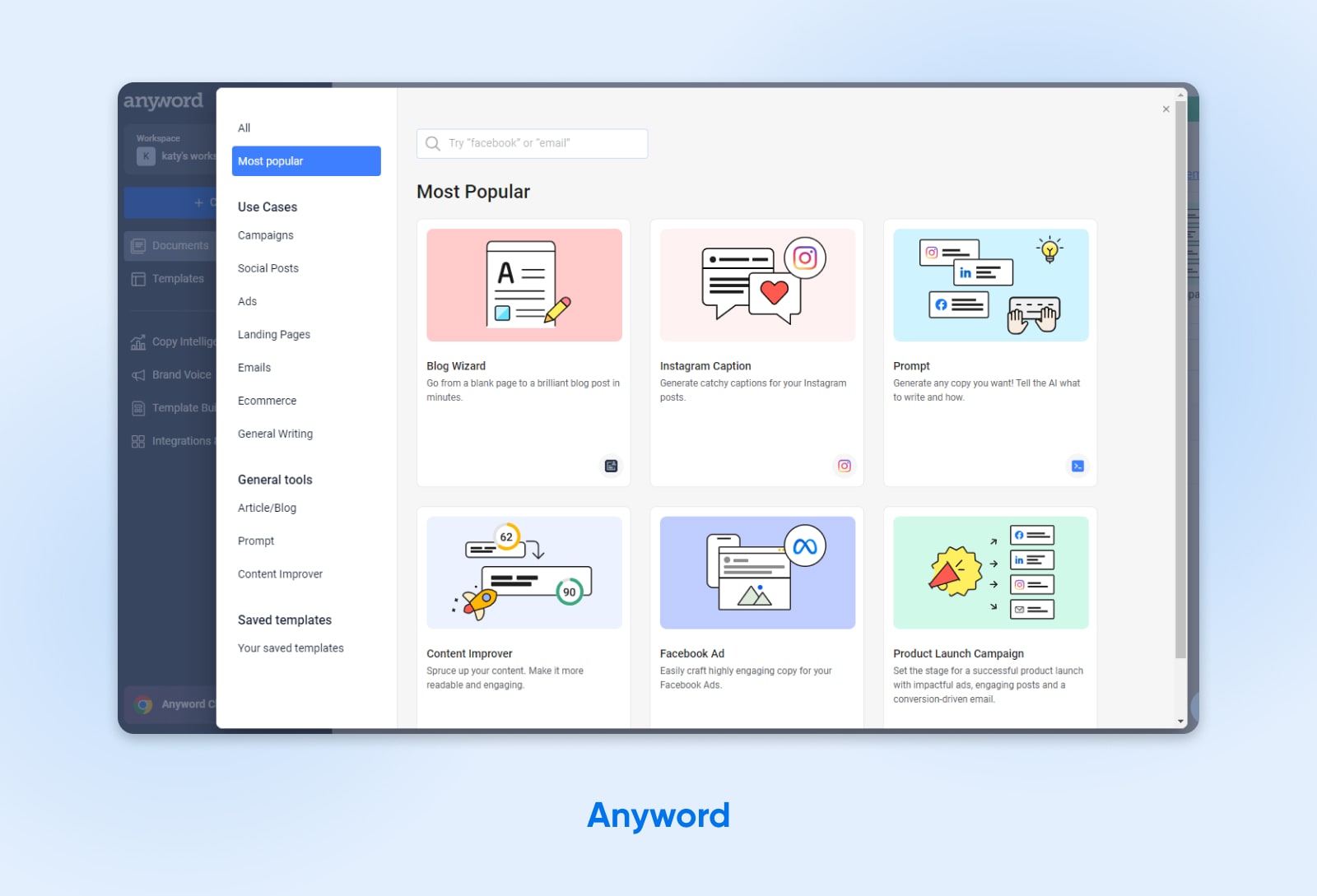
Anyword specializes in using data and AI to quickly write copy for ads, emails, landing pages, and everything else marketing.
Once you connect your website, social media, and other marketing channels to Anyword, the platform will combine your real-life stats with its data to provide thoughtful insights into what content performs the best. Continue to train the AI on your top content to help it create even more conversion-ready copy.
Pricing: Anyword has a free trial. Plans then start at $39/ month when billed yearly. Request a demo to get info on custom pricing for high-volume usage.
10. Smartly.io
Okay, so you’ve used the last tool to create tons of informed and impactful marketing messaging. Now, you just need to get it all out there.
This is where Smartly.io comes in.
Use Smartly.io to publish and automate the management of all your various marketing and advertising campaigns across leading platforms like Google Ads, Meta, TikTok, etc. Using this same singular source of truth, you can also see all your cross-channel performance data and continually optimize marketing execution.
Pricing: Cost information is available once you sign up for a demo.
11. Frase
If your goal is to rank better in search, you’ll want to check out Frase. This AI-powered tool actually helps you do several different SEO-related tasks: research topics and keywords, analyze competitor content, and write content that’s optimized based on the top 20 ranking articles for your focus keyword.
SEO
Search Engine Optimization (SEO) is the practice of improving a site’s ranking in search results. Search results are aggregated based on a number of factors, including a site’s relevance and quality. Optimizing your site for these factors can help boost your rankings.
Read More
Pricing: It only costs $1 to unlock a trial. After the trial period, plans start at $14.99 per month.
12. ChatSpot.ai by HubSpot
Chatspot.ai, created by Hubspot, uses ChatGPT to power conversational AI that’s tailored for sales and marketing support. But it’s especially valuable for businesses that want to boost their sales and marketing productivity and already use Hubspot CRM, since it integrates seamlessly with that tool and helps marketers and sales reps manage customer interactions more efficiently than ever before.
Pricing: You can start a trial for free. Pricing information becomes available once you start a demo.
The Best AI Productivity Tools
One of the best things about AI is its ability to make us more efficient and productive. These are some of our favorite tools we’ve found so far.
13. Notion AI
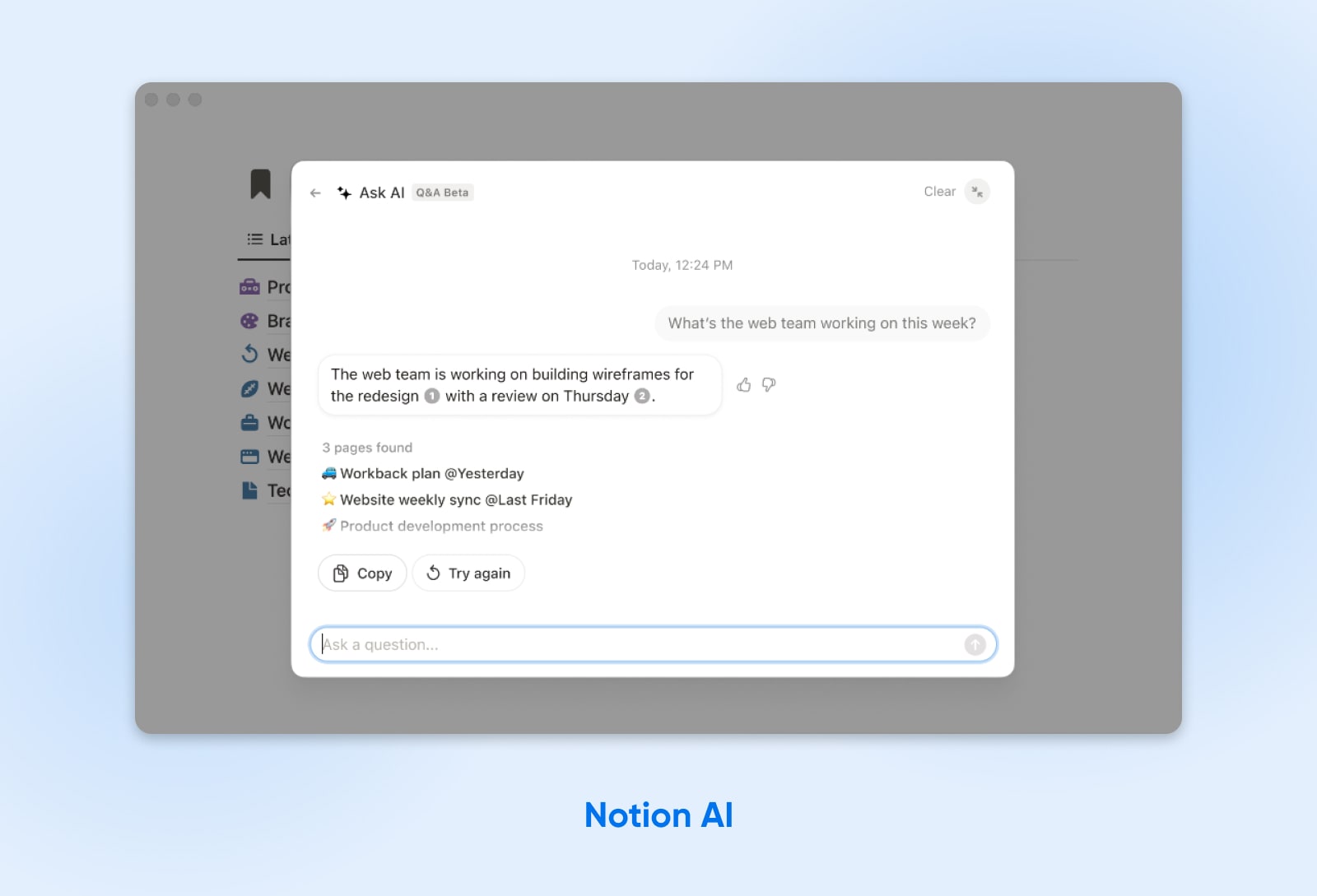
Notion AI might be technically a writing tool, but it’s built within Notion, the endlessly customizable workspace and knowledge management tool businesses have loved for years. Notion’s new AI capabilities make it easier to write both external and internal content – just think of how easy it’ll be to document your company’s processes and workflows with an AI assist.
Pricing: Free
14. TimeHero
TimeHero goes beyond simply telling you how long it took to do a task by applying AI to create a custom workday plan that helps you get more done.
Connect your calendars to automatically pull in meetings and then manually add tasks, projects, and due dates in natural language to have TimeHero create a schedule in real time that makes sense for your habits and your life. Track your time using TimeHero, and it’ll even create timesheets that compare actual vs. estimated time — making it more accurate, and you more productive, with every passing day.
Pricing: After a free trial, the annual basic plan is $4.60 per user per month. The premium package runs $22 per user per month.
15. Fireflies.ai
How annoying is it to take notes when you’re trying to pay attention in a meeting — or even worse, follow up on those notes afterward to figure out what the heck everyone was trying to say and what to do next?
If your answer is “very annoying,” same.
Fireflies.ai felt that same pain and set out to cure it with smart algorithms that record and transcribe meetings and then call out any action items, pending questions, and important metrics. Those same notes can also be shared with other parties to add comments, pins, and reactions to eliminate unnecessary follow-up meetings.
Fireflies.ai includes CRM, communication, and task management platform integrations so you can automatically amend records, create tickets, and keep all the right folks in the conversation.
Pricing: Register to use Fireflies.ai for free on a limited basis. Business plans run $19 per seat per month when you pay annually. Contact the company for enterprise membership.
The Best AI Tools For Writing And Text Content
AI is most closely associated with generating text and words, and for good reason – 85% of AI users utilize it for creating content.
Want the bots to write you a sonnet about your love for guacamole? No problem.
Need a new tagline for your pillow brand? Here’s 20!
Need an excuse for why you can’t go to your weird aunt’s get-together next week? Kaboom.
These tools will help you put words on the page without picking up a pen or staring at a blank Google Doc for 20 minutes trying to figure out where to start.
16. ChatGPT
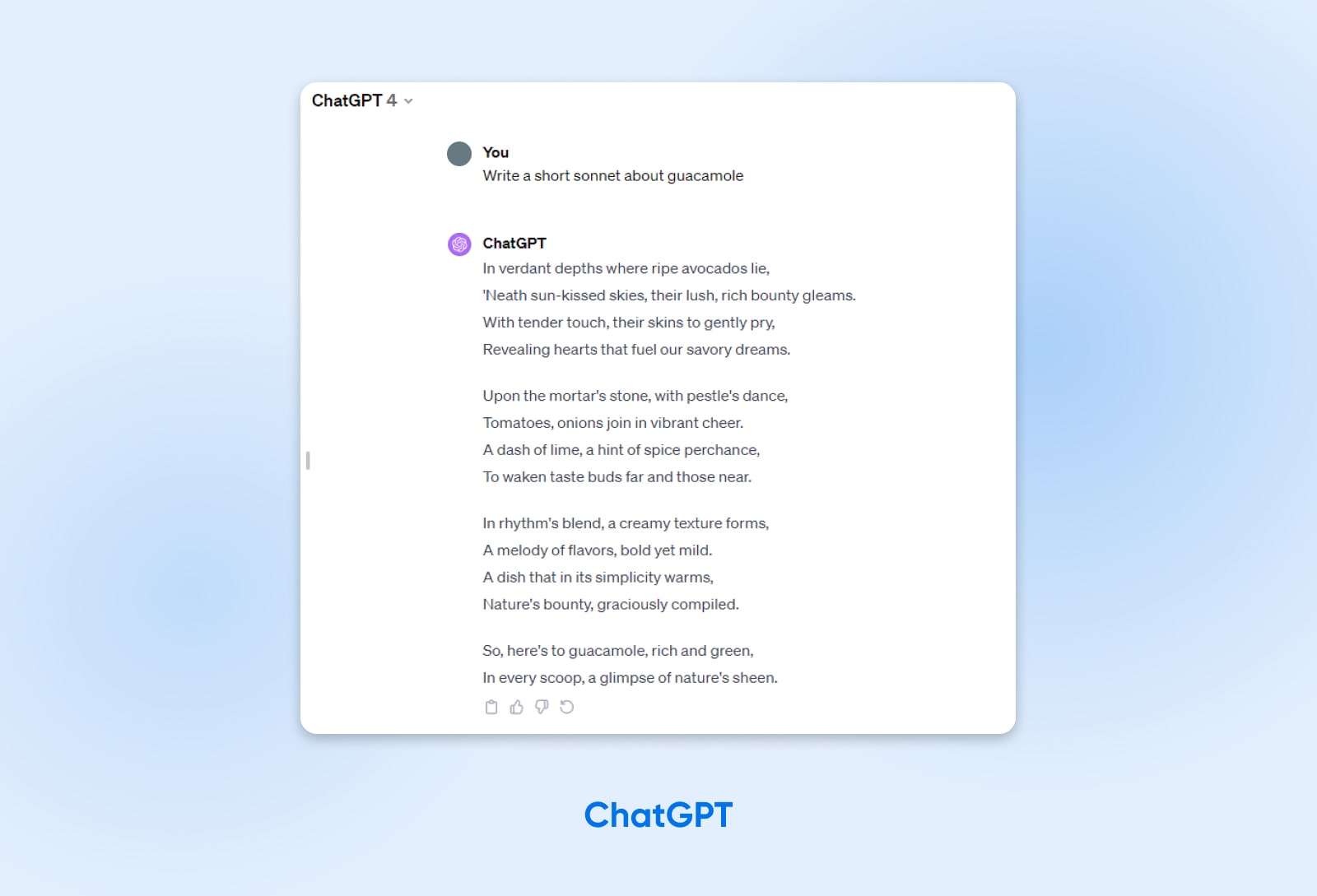
The OG. Created by OpenAI, ChatGPT is the tool that got the world talking about generative AI. This AI chatbot harnesses the power of a large language model to create remarkably human-sounding text. You can have conversations with it – or use it to write anything from essays to blog posts, website copy, articles, and more.
Pricing: Anyone can purchase “tokens” to generate one-off pieces of text. 1,000 tokens cost one cent and will generate around 750 words. You can also purchase an OpenAI membership for around $20 a month for unlimited use.
17. Copy.ai
If you’re looking for a copywriting tool, Copy.ai may be the AI writer for you. It’s just as powerful as ChatGPT, with a few extra features that make it even more useful for people who need to generate text for different purposes. You have the ability to choose the tone of the output, for example, something ChatGPT can really struggle with.
Copy.ai also has preset formats for all different kinds of copy: landing pages, blog posts and headings, product descriptions, even social media posts like LinkedIn headlines or Instagram captions.
Landing Page
A landing page is a singular web page that typically serves a unique marketing objective. For instance, this page may be designed to capture email leads or communicate a ‘coming soon’ message.
Read More
Pricing: Copy.ai has a free version for a single user generating less than 2,000 words at a time. Paid plans can accommodate more users and longer outputs.
18. Jasper
Jasper is another AI writing tool. It comes with some handy templates that can help you generate content for everything from blog posts to Facebook posts. What sets Jasper apart from other AI writing tools is that it doesn’t just do the writing for you, it also helps you improve your own writing by offering real-time tips, suggestions, and corrections that will level up your grammar and construction.
Pricing: Jasper is free to try for seven days, and requires a paid plan after that. Plans start at $39 per month.
19. Writer
While many AI content creation tools are built on top of ChatGPT, Writer built its own large language model to power its app, which is geared toward enterprise companies that need a writing assistant for, well, pretty much anything. Writer can generate press releases, blog posts, job descriptions, even internal documents. It’s made to integrate with existing enterprise tools.
Pricing: Free for the first 14 days, then plans start at $18 per user per month.
The Best AI Tools For Generating Images
Without any artistic training, it can be difficult to develop ideas for (and then actually create) graphics that help draw readers to your quality content. So, let’s see some applications that will help round out your content.
20. DALL-E
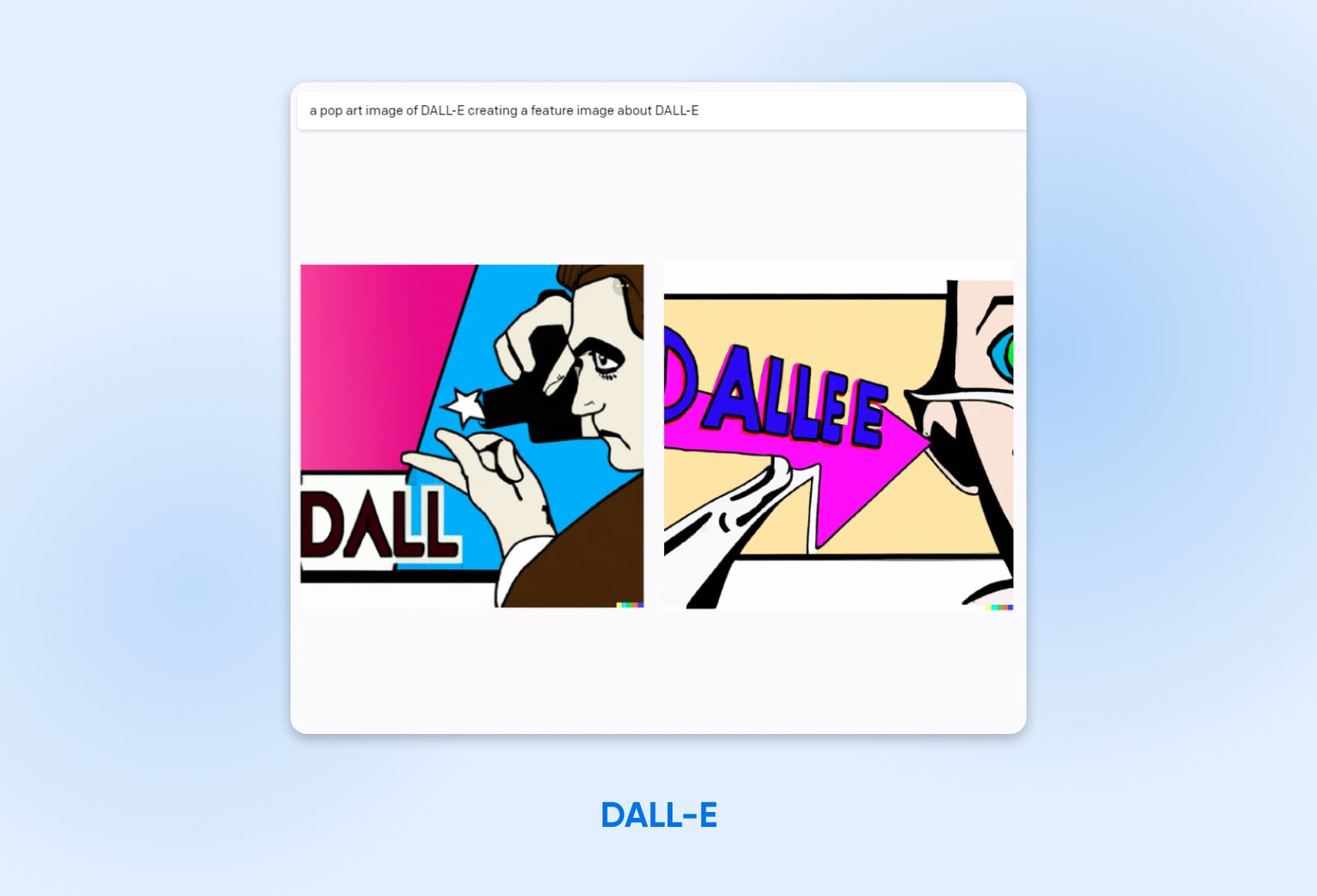
DALL-E, also from OpenAI, is a tool that instantly spins up original graphics based on text input. You can also upload graphics you already have and ask the tool to create different versions of them.
One of the most interesting things about input-based AI generation tools like DALL-E and ChatGPT is how much the output can vary based on your wording and level of detail. For example, “photorealistic image of a group of people” versus “abstract painting of a group of people” will get you two very different AI images that work in very different contexts.
We find it most helpful to use DALL-E and similar tools to give us ideas on how to visualize concepts we can only describe. It’s also beneficial for putting a new spin on an existing graphic to make it unique – especially when you find yourself creating a lot of content on similar topics and the creativity well is running dry.
Pricing: Around two to four cents per image, depending on which model you use. You can also purchase an OpenAI membership for around $20 per month for unlimited use.
21. Microsoft Bing Image Creator
While there are tons of AI art generators to choose from, Microsoft’s Bing Image Creator is a pretty reliable one, especially considering it’s free to use. It’s powered by OpenAI’s DALL-E model, one of the most powerful AI image generators out there, and with 100 free image generations per day, it should meet most users’ needs without needing to upgrade to a paid plan.
Pricing: Free for 100 images per day.
22. Stable Diffusion by Stability.AI
Stable Diffusion, crafted by StabilityAI, is an open-source, text-to-image platform that mirrors the capabilities of tools like DALL-E, enabling the transformation of descriptive text into intricate images. The defining elements of Stable Diffusion are its open-source accessibility and its emphasis on user privacy, which collectively foster an environment where AI artistry can be pursued without constraint.
Stability.ai has designed Stable Diffusion to be versatile, supporting operation on various types of hardware. Skilled users can harness the power of their local GPUs to generate art at high speeds, or alternatively, they can run the software on CPUs, though typically at a slower pace. This flexibility allows a broad range of enthusiasts and developers to experiment and expand their engagement with AI-driven creativity, all at their own discretion and without incurring costs.
Beyond basic image generation, Stable Diffusion is augmented by a suite of tools. The Prompt Generator facilitates the formulation of effective prompts to enhance the image results, ControlNet permits the annotation of images to guide AI accuracy, and Visual ChatGPT connects conversational AI models to graphic creation, broadening the creative process.
Stable Diffusion is emblematic of StabilityAI’s commitment to the democratization of cutting-edge AI technology, granting both novices and experts alike the opportunity to delve into the expansive possibilities of AI-generated art right on their own hardware, whether that’s a robust GPU setup or a more modest CPU configuration.
Pricing: $20 per month for a commercial license, or free for personal use.
23. Blue Willow
Since Midjourney stopped offering a free plan earlier this year, Blue Willow has emerged as a pretty similar alternative. Like Midjourney, you can integrate it with Discord, enter your prompts, and generate images. It also uses a combination of AI models, including Stable Diffusion, one of the best and most well-known.
Pricing: Blue Willow offers free users up to 10 prompts per day. If you need more than that, there are paid plans available. It’s more affordable than many other AI art tools, starting at just $5 per month.
24. Scribble Diffusion
While most AI image and art generators create their outputs based on text prompts, Scribble Diffusion, an open source project from Replicate, takes a different approach. With this tool, you sketch your image idea, and the tool turns it into an image. The best part is that the sketches can be extremely basic: you just provide a short description to ensure the tool interprets your drawing the way you want it to.
Pricing: Free
25. Supermeme.ai
Become the meme lord of your friend group with Supermeme.ai, a tool that takes any text input and turns it into the perfect meme for the occasion. This is the app you never knew you needed, but once you download it, you won’t be able to go without it.
Pricing: Free
The Best AI Tools For Design
Admit it: you’ve definitely wasted days with free online design tools, trying to string together boilerplate resources to create brand materials and even designs for your website or app that look custom.
It’s time you saved some time with AI design tools that will help you come up with custom, creative, and on-brand design assets.
26. Looka
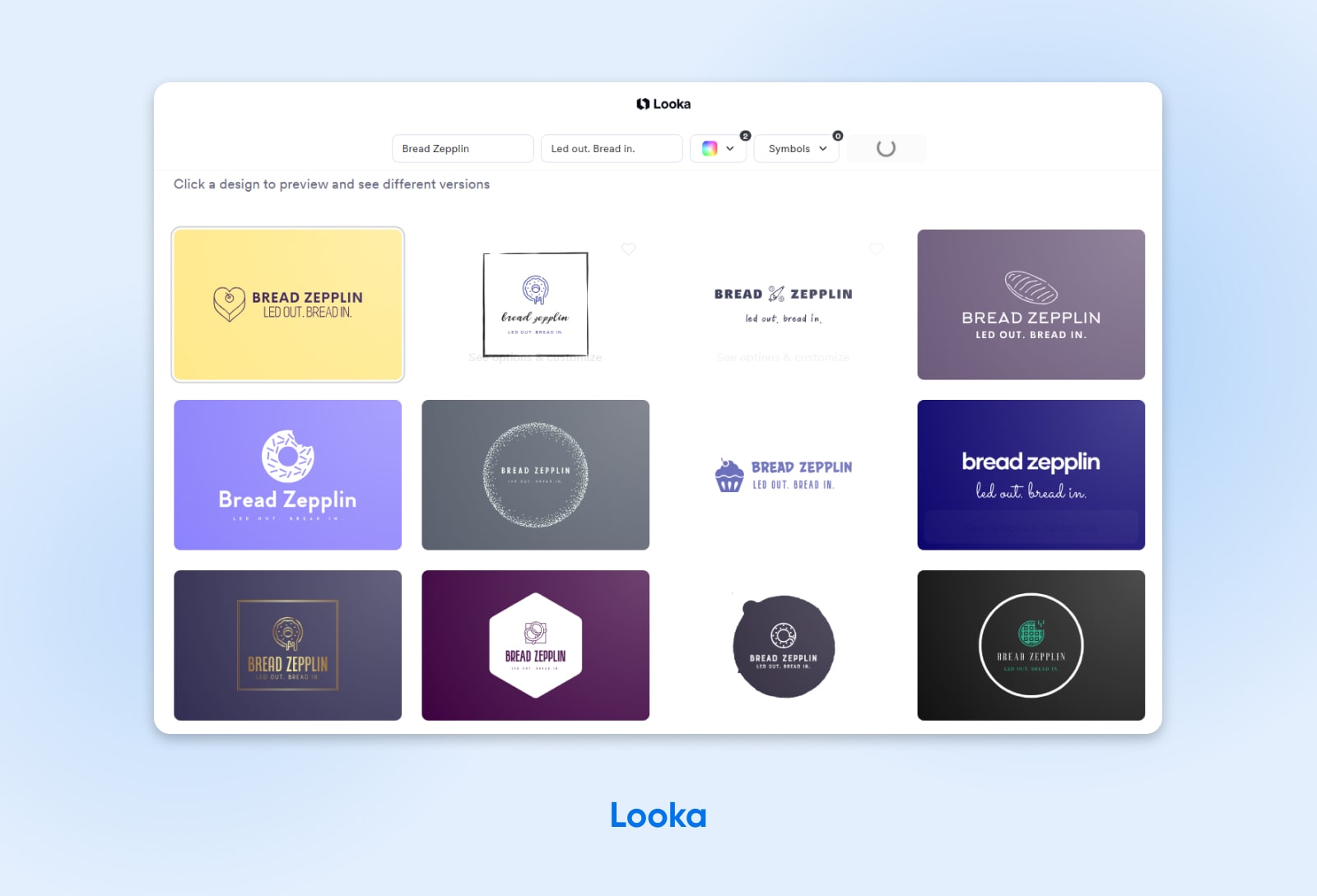
With Looka, it all starts at the logo.
Input your company name, industry, brand colors, and styles you like, and let its AI program generate personalized, high-resolution logo options. Then, plug your new logo into Looka’s Brand Kit to design marketing materials, including business cards, clothing, social media templates, and more that all use your new signature font, colors, and styling.
Pricing: Looka’s pricing is hard to find. We only stumbled across it while trying to download a test logo we made. The basic logo package starts at $20 for a single, low-resolution file. A Brand Kit subscription will run $96/year. For $192/year, you can access Brand Kit as well as an AI-generated website.
27. Uizard
Uizard applies AI to help users create design mockups from text prompts, scans of hand-drawn wireframes, and even screenshots of other apps or websites. The final product is a clickable prototype that you can use to test drive the customer experience and even send to other stakeholders to give everyone a real feel for the final product.
What we love about Uizard is how it bridges the gap between designers and developers and business owners who may not know how to communicate what they want to see from their app, website, or landing page. Just scribble it out on paper, and the team on the other end can use Uizard to build a realistic starting point from which to collaborate.
Pricing: Signup is required, and then you can use Uizard for two free projects and 10 free templates per month. Currently, pro and business plans run $12/creator/month and $39/creator/month annually, respectively. Custom enterprise pricing is also available.
The Best AI Tools For Creating And Editing Videos
Are you ready to feel like you’re in the future? How about AI tools that can edit or even create video content entirely from scratch? (Yes, it’s as mind-blowing as it sounds.)
If you want to create or edit your video content without a full suite of professional video editing software, check out these AI video tools.
28. Synthesia
There’s a reason Synthesia is one of the top AI video generators out there. It’s so advanced and easy to use that it’s almost hard to believe a tool like this exists.
With Synthesia, you can create a video with a human-like presenter in just seconds. All you do is choose your video template, pick an AI-generated avatar (there are more than 125 to choose from, all based on real actors), and input your script. The avatars can speak in more than 120 languages, which makes Synthesia a great choice for businesses that need to localize their content in other countries or regions. And your video is ready in as little as 15 minutes – no budget for talent or a studio required.
Pricing: You can try Synthesia for free, but to unlock all its features and create full videos, you’ll need a paid plan. They start at $22.50 per month.
29. InVideo
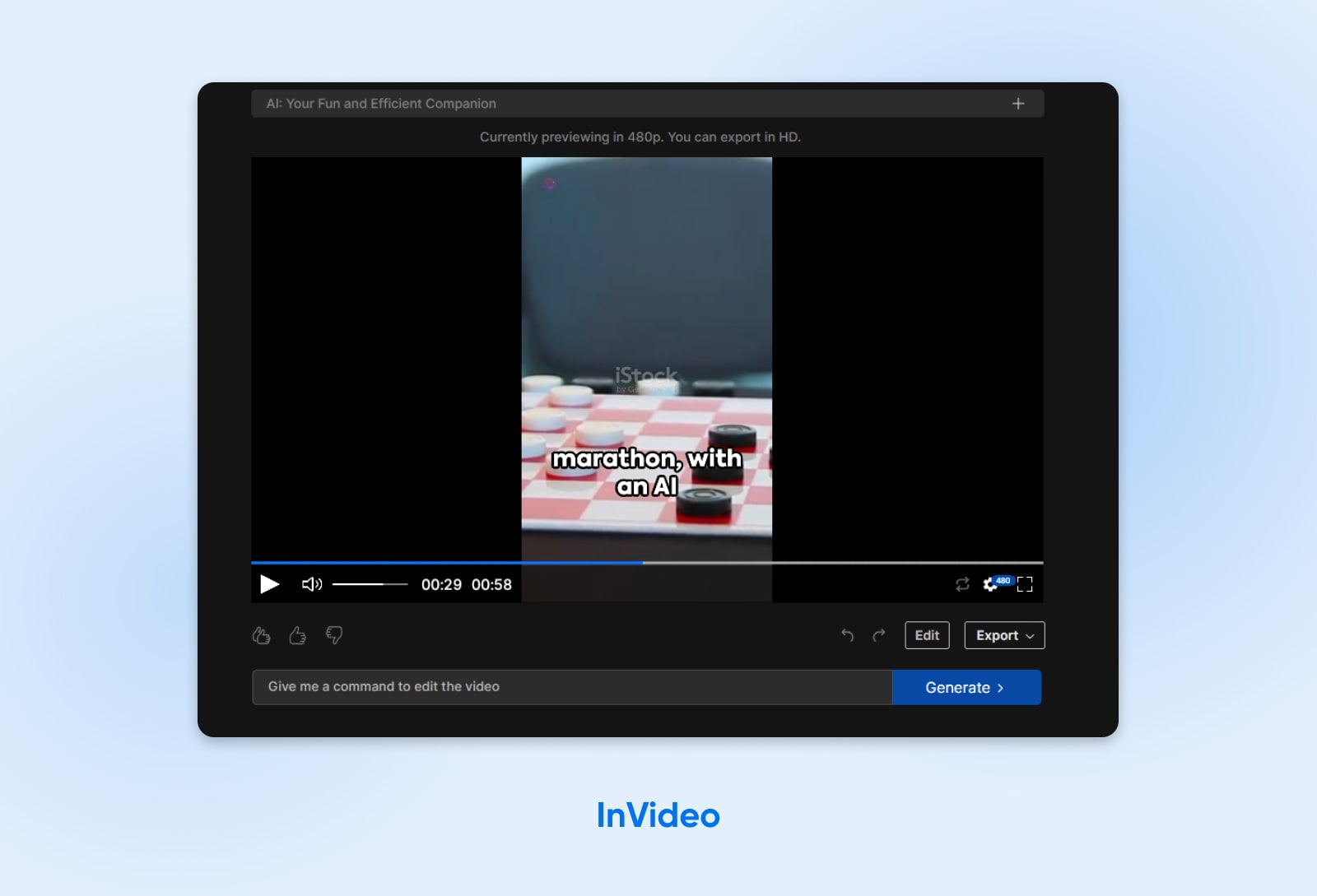
Creating video content can certainly be daunting, but the AI video platform InVideo features a text-to-video capability to help you turn those YouTube and podcast scripts into animated clips in no time. You can type in prompts or import an already-written article to get the video generator started—layer in audio by recording a voiceover or using InVideo’s text-to-speech feature.
If you aren’t already using video to engage social media followers, get your unique brand voice across, or offer shoppers a deeper look into your offerings — InVideo’s video editing is a great place to get started.
Pricing: Try InVideo for free, or sign up for an unlimited plan for $30/month when billed annually.
30. ClipChamp
One of the hardest things about making videos is editing videos. Luckily, this AI video editor from Microsoft makes it a breeze. Just point and click to edit clips, add graphics, insert text to speech, resize videos, and more. The user interface is simple to learn and navigate, even for beginners, making ClipChamp a powerful tool for anyone who needs to make videos, without a video production budget.
Pricing: Free
31. Descript
Descript is another easy-to-use video editor with a super handy feature for content creators: It transcribes your video into text, and then you can edit it by making changes to the text, rather than cutting and splicing video clips.
Descript also automatically generates captions for your videos, even offering a huge library of fonts you can use to make your video stand out.
Pricing: Free
32. Lumen5
Lumen5 is one of the most powerful AI video tools available right now, letting you turn your blog posts, white papers, and other written content into video content. All you have to do is paste a link to your written content into the provided field, enter a few other details (if you want), and let Lumen5 do the rest of the work.
You can use a template to guide the tool toward the type of video you want or let it decide.
Pricing: Lumen5’s free plan has limited features. To unlock this tool’s full capabilities, you’ll need to upgrade – pricing for paid plans starts at $49 per month.
33. Powtoon
For decades, animated videos have been one of the hardest and most cost-prohibitive types of content to create. But not anymore, thanks to AI! Powtoon is a super user-friendly online tool for creating animated video presentations, either from pre-designed templates or from scratch. Users don’t need any technical knowledge to create their animations, and the videos are great for educators, marketers, business presentations, and many other use cases.
Pricing: Free
The Best AI Audio Tools
Anyone can be a musician with AI!
While the record labels may not love to hear this (or maybe they do), there’s another category of AI tools that can create or edit almost any type of sound and audio you can imagine. Whether you’re looking to edit your latest podcast episode or you want to create a sound-alike bot that has your voice but can speak Swahili, you can probably do it with one of these AI audio tools.
Just, you know, be careful with the DeepFake stuff.
34. Murf.ai
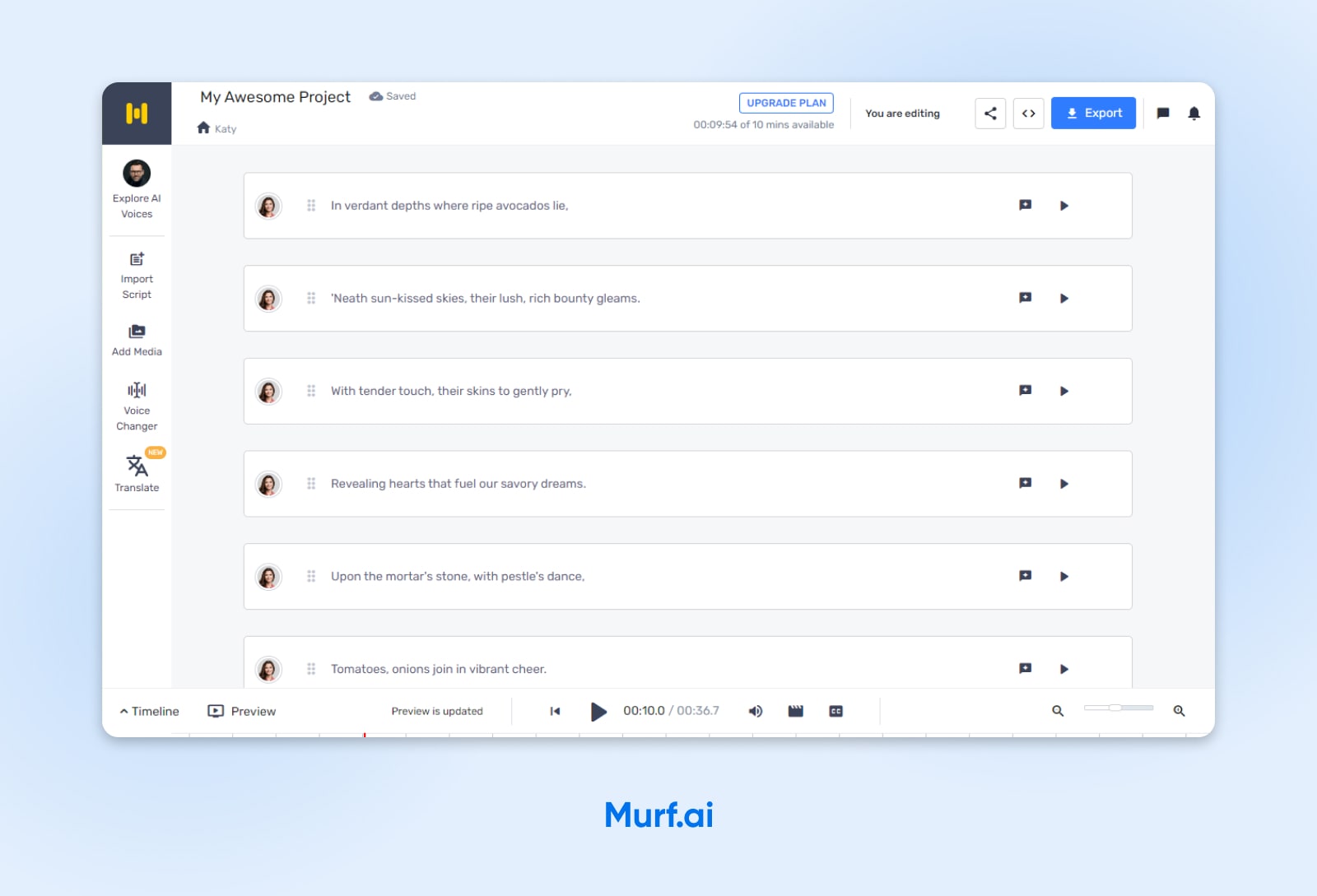
When you need a voiceover – for an ad, an audiobook, or even a podcast – Murf.ai can generate it. This AI tool was trained on millions of voices and audio samples, and allows users to generate high-quality voice clips while customizing the intonation, pitch, pause, speed, tone, and other qualities of the AI voice.
Pricing: Murf.ai’s free plan allows you to try all its voices and features, but if you want to download any of your clips, you’ll need to upgrade to a paid plan. Those start at $19 per user per month.
35. FakeYou
FakeYou is another site that can generate AI voice overs from text – but with the fun added feature of being able to make your output sound like almost anyone you can name. From past presidents to celebrities to cartoon characters, FakeYou can imitate them.
Pricing: Free
36. Lalal.ai
When you need to extract just one specific sound from a video or audio file, Lalal.ai is the tool for you. Lalal.ai uses machine learning algorithms to isolate and extract specific parts of the audio without losing any of the quality. You can separate a song into instrumental and vocal parts, or remove all background noise from a recording of a speech or presentation.
Pricing: Lalal.ai is free for your first 10 minutes of audio. After that, premium licenses start at $15.
The Best AI Tools For Coding And Development
Now that we’re getting into the swing of AI tooling, let’s go a step beyond designing the look and layout of our digital properties. Here’s how everyday business folks can apply some ingenious software to build the apps of their dreams.
37. Mendix
Mendix is a platform that brings together machine learning, Internet of Things (IoT) technology, and other artificial intelligence tooling to help users create mobile and web applications via a drag-and-drop user interface, templates, and pre-built components.
Thanks to their enterprise focus, Mendix apps are built to scale, handle complex features, integrate with practically every tool in your tech stack, and work across any channel.
Plus, with AI-powered process automation, built-in project management, collaborative digital workspaces, and some of the strongest security in the low-code app-building game — Mendix is a good fit for modern distributed teams and growing businesses that already have or may soon require complex solutions down the road.
Keep in mind that since Mendix is a low-code platform and not a no-code one, some interaction with code is required. Extensive documentation, demonstrations, a community of users and contributors, and a training academy will help anyone willing to do a little learning to spin up a powerful platform.
Pricing: It’s free to sign up and try Mendix. After that, packages start at $60/month, and a custom, premium tier is also available.
38. Glide
Glide takes a unique approach to helping businesses build mobile and web apps. Simply upload your spreadsheets into the app’s backend, and it will automatically create a basic app using your real data. Then, dive in and take advantage of pre-built templates and components to drag and drop all the necessary features into place.
With the OpenAI integration, you can add functionality to your app that will empower users to dig into the data and documents to find buried information in seconds. This makes Glide an ideal fit for creating internal tooling, like a customer relationship management (CRM) platform, field sales application, customer support ticket tracker, employee directory, and so on.
Pricing: Starting with Glide is free, and business plans go for $249/month. Contact the company for details on an enterprise package.
39. CodeWP
For anyone who needs a website but doesn’t have coding skills (or the budget to hire a web developer), CodeWP is a powerful AI tool that can help you generate WordPress code to create and extend WordPress sites, templates, and plugins. It also includes pre-made and vetted code snippets for common tasks.
Pricing: Free
AI Tools FAQs
How do AI tools work?
AI tools function by using algorithms and machine learning techniques to analyze data, learn from it, and make decisions or predictions. They use patterns and insights from the data to perform tasks, ranging from simple automation to complex problem-solving.
Can I use AI for free?
Yes, many AI tools are free, or offer free versions or trials. These can be sufficient for basic needs or small-scale use. However, advanced features and larger usage limits typically require paid plans.
Which AI is better than ChatGPT?
The comparison depends on the specific use case. ChatGPT excels in conversational AI and natural language processing. For other tasks like image recognition or data analysis, other AI tools may be more suitable. The “better” tool is the one that best fits your specific needs.
How many AI tools are available?
There are hundreds of AI tools available, for different functions like content generation, marketing, code generation, and more. The number is continuously growing as technology advances and new business applications are discovered.
Get Content Delivered Straight to Your Inbox
Subscribe to our blog and receive great content just like this delivered straight to your inbox.



