19 Best WordPress User Registration Plugins for Your Site

If you’re wondering what a WordPress user registration plugin can do for your website and if you really need one, then this guide is for you.
To understand better, let’s use some real-life analogy here. Think of your website as a physical store and the user registration plugin as an attendant with a guest book. These plugins help website owners collect detailed user information, manage who can access different parts of the site, and much more.
The default registration options in WordPress are often limited and can be hard to use for both site owners and users. Using a WordPress user registration plugin can make things easier.
Plus, keeping user data secure and managing various user roles can be challenging without the right tools, and this is where these plugins become necessary.
In this blog post, we’ll show you the best WordPress user registration plugins available. You’ll get to choose which plugin is the best fit for your needs and how it can make your website more dynamic and interactive.
Our Picks for The Best WordPress User Registration Plugin
WPForms

WPForms is a top-notch WordPress user registration plugin that simplifies creating various forms on your site.
It has an easy drag-and-drop builder where you can create contact forms, surveys, registration forms, and more in minutes without any coding skills.
WPForms saves you time with smart workflows and pre-built templates. These templates can be customized, so you don’t have to start from scratch. And if you need radio buttons, file uploads, or multi-page forms, this plugin has all the fields and features you need to succeed.
Integration with email marketing services and payment collection is seamless with this plugin. You can easily collect payments for bookings or orders directly through your forms.
Moreover, this plugin is designed to be adaptable, with options to customize forms using section dividers, HTML blocks, and custom CSS. You can also extend functionality with hooks and filters.
Benefits of WPForms
- Has spam protection and smart captcha features that automatically prevent spam submissions
- Forms are easy to embed in blog posts, pages, sidebar widgets, and footers
- Instant notifications let you quickly respond to leads
- Great entry management that lets you view and manage all your leads in one place
- Works perfectly on mobile, tablet, and desktop devices
Drawback of WPForms
- It does not have many built-in instructions
MemberPress
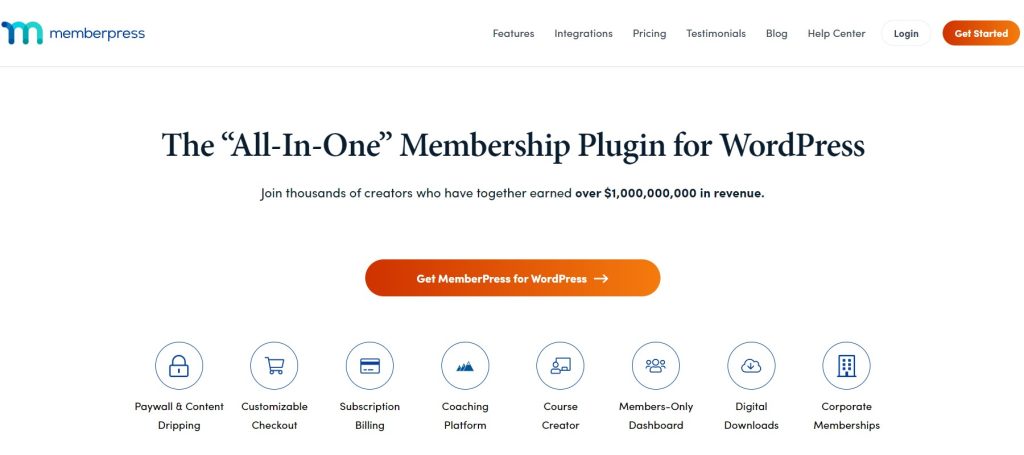
MemberPress is an all-in-one user registration plugin that helps you monetize your site and build a membership platform.
With this tool, you can control who sees your content using access rules, making it easy to restrict premium content to paying members only.
Its automated billing features ensure that your revenue grows consistently, allowing members to join and upgrade directly on your site. This makes managing memberships effortless and secure.
MemberPress also combines membership and coaching tools, backed by a top-tier recurring-revenue platform. This integration offers unlimited tools to build and manage your coaching business.
Lastly, you can easily create and sell online courses using the tool’s built-in LMS platform, making it ideal if you’re a content creator or an online coach.
Benefits of MemberPress
- Connect with popular email services with its email marketing integration
- Easily build a member community with forums
- Works well on mobile devices
- Has simple tools to manage member accounts
- You can easily create coupons and discount codes for your website
Drawback of MemberPress
- Its premium features come at a higher price point compared to other tools in this list
WP User Manager

WP User Manager offers a flexible and powerful solution for managing user profiles on your WordPress site.
You can create a custom login page and control the registration form completely with this plugin. It also allows you to set up a member area where users can manage their own information.
In addition, this plugin supports Stripe integration for easier payment handling. You can also customize the emails sent to users during registration or when they reset their password. Another nice feature of the plugin is custom avatars, allowing users to upload their profile pictures.
The forms of WP User Manager also let users register and log in directly from the site’s front end, which is very convenient. Each user gets a public profile page where their information is displayed in an elegant format.
Lastly, the shortcode editor makes it simple to add plugin features to your pages or posts.
Benefits of Using WP User Manager
- Translation-ready and fully localized
- Developers friendly with many hooks and filters
- Control user redirection on login and registration
- Restrict content based on user roles or status
- Users can update their password from their account page
Drawback of WP User Manager
- Free users might experience slower or less comprehensive support compared to premium users.
ProfilePress
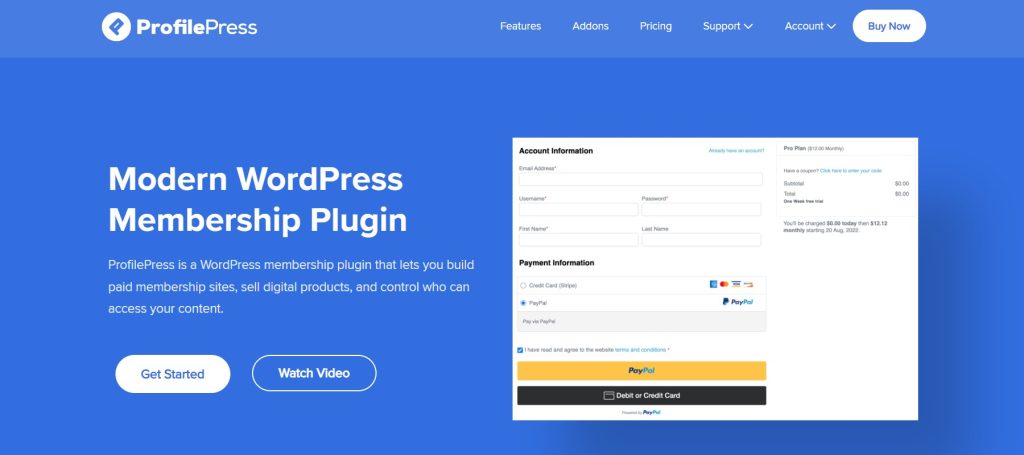
ProfilePress is a WordPress user registration plugin with a drag-and-drop form builder. The plugin allows you to add and customize user profiles. Members can update their profile information and upload pictures to make it more engaging.
The tool also helps you create searchable and filterable member directories. This feature is excellent for community websites, allowing users to find and connect with each other easily.
One of the main features of ProfilePress is content restriction. You can control who can access your content by setting up rules based on membership levels or user roles. The e-commerce integration for this plugin is also robust, supporting payments through Stripe, PayPal, and other gateways.
Subscription management is another area in which ProfilePress excels. You can create and manage one-time or recurring subscription plans, including free trials and payment plans. To attract more users, you can also offer promotional codes and discounts.
Lastly, the plugin’s integration with email marketing services like Mailchimp helps you manage your email campaigns effectively.
Benefits of ProfilePress
- Automated workflows by automatically logging in users after registration and redirecting them as needed
- Gives you detailed reports of your earnings, sales, and member activities
- Integrates with learning management systems like LearnDash to sell and manage online courses
- Allow users to view, print, and download receipts for their purchases via pdf
- Access professional support and detailed documentation
Drawback of ProfilePress
- You need to have HTML and CSS knowledge to fully utilize this plugin
User Registration
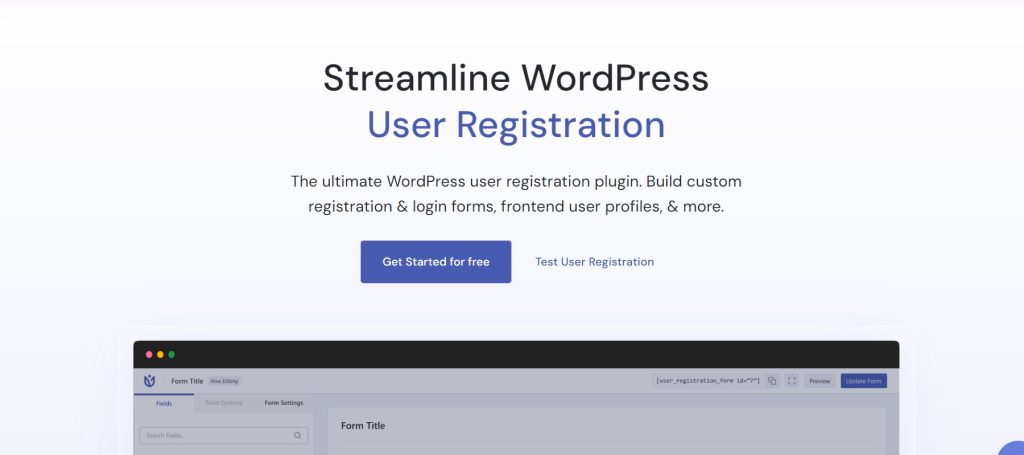
User Registration is a robust WordPress plugin that balances simplicity with advanced features.
The plugin is designed to be user-friendly, so managing new and existing users is straightforward. It also provides tools to analyze user metrics effortlessly, giving you valuable insights into your site’s performance.
With User Registration, you can approve users automatically or manually after registration in six different ways. The plugin also lets you customize email notifications for various events, such as successful registrations and password resets.
The plugin includes a separate analytics dashboard that gives you an overview of registration and user metrics. Spam protection is also robust, with features like Google reCAPTCHA, hCaptcha, and honeypot security to keep your forms clean and secure.
Moreover, User Registration offers advanced security options like two-factor authentication. This adds an extra layer of protection by requiring users to verify their identity in two steps.
Benefits of User Registration
- Integrate PayPal and Stripe to accept payments during registration
- Show a progress bar to encourage users to complete their profiles
- Save and continue feature that allows users to save partially completed forms and finish them later
- Let users create posts from a front-end form without accessing the admin dashboard.
- Regular updates to keep your site optimal
Drawback of User Registration
- Resource intensive. This can slow down the site if not optimized.
RegistrationMagic

RegistrationMagic is a versatile WordPress plugin that simplifies managing user registrations on your site. It supports multi-language forms, making it ideal for a global audience.
It has the ability to generate unique tokens for form submissions. This way, the verification process is enhanced and your audience will have an accurate and secure login.
The plugin offers both inline and popup forms, allowing you to place registration forms directly within your content or as engaging pop-ups. Customizable templates are also available for you to easily edit your forms to match your website.
Moreover, this plugin is also GDPR compliant. It provides tools to manage user data and privacy settings efficiently. Automated workflows are another neat feature that allows you to set up tasks and manage registrations without manual intervention, saving you time and effort.
Lastly, user directories can be displayed on your site, which is particularly useful if you are planning to build a community website. You can also export form submissions as CSV files for straightforward data management and analysis.
Benefits of RegistrationMagic
- Users can register and log in using social media accounts like Facebook, LinkedIn, and Google
- MagicPopup feature lets you use sliding panels and pop-ups to display forms and registration information
- Has form attachments that allow users to upload files with their form submissions
- Create and assign custom user roles during registration, or let users choose their roles
- Track form submissions and user activity with detailed analytics, using graphs and charts for easy analysis
Drawback of RegistrationMagic
- Advanced features require a premium subscription.
Pie Register
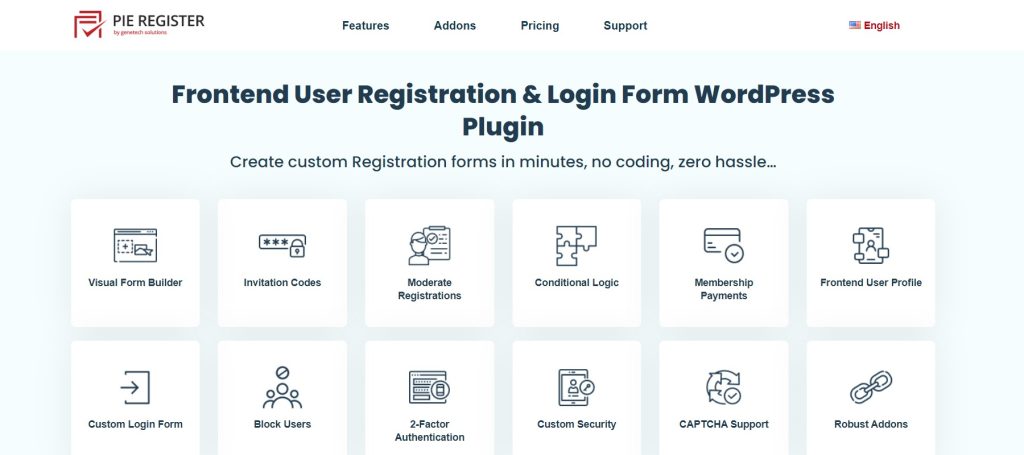
Pie Register makes it easy to create and manage user registration forms on your WordPress site. It offers a drag-and-drop builder along with advanced options like invitation-only registration and payment integration.
One of Pie Register’s main features is payment integration. You can collect payments directly through your forms using PayPal, Stripe, or Authorize.net.
Conditional logic is another powerful feature of Pie Register. It allows you to show or hide form fields based on user input, creating dynamic and user-friendly registration forms.
Additionally, you can send custom email notifications for different events like registration and password resets.
Pie Register also features management of user roles and permissions. You can create and assign custom roles, controlling access to different parts of your site based on these roles. Furthermore, it supports social login, enabling users to register and log in using their social media accounts.
Benefits of Pie Register
- Has a feature that breaks long forms into multiple steps for easier completion
- Ensure your site complies with GDPR by managing user data and privacy settings
- Its membership fees feature lets you charge users for registrations and manage recurring payments
- Automatically log users in after they complete registration
- Allow users to search and filter profiles on your site
Drawback of Pie Register
- All of its pricing tiers only grants one site access
UsersWP
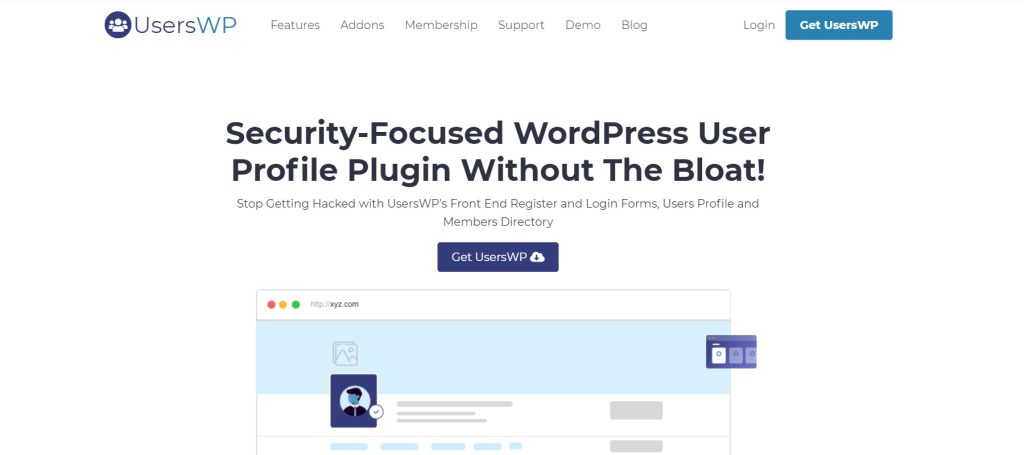
UsersWP is a security-focused WordPress user registration plugin. Each user gets a customizable profile page with an avatar, a main banner, and all the custom fields you want. It is designed to handle everything, from simple registration forms to complex user directories.
With this plugin, you can build registration forms using a drag-and-drop builder that supports unlimited custom fields. Additionally, the plugin offers a searchable members directory, which can display user profiles in a list or grid format.
The plugin also supports social login that lets you register and log in using your social media accounts like Facebook and Google. Furthermore, email notifications can be customized for different user actions.
Another important feature of this plugin is its content restriction. You can restrict access to specific content based on user roles or whether the user is logged in. This is particularly useful for membership sites or premium content platforms.
Moreover, its admin moderation makes sure that your newly registered customers have a secure profile. It even allows you to manually approve or reject users. Lastly, UsersWP further enhances its versatility by integrating with popular plugins and services like WooCommerce and MailChimp.
Benefits of UsersWP
- Users can send private messages to each other, similar to other social media platforms
- Groups and Followers feature lets you create groups and allow users to follow each other
- You can add a verified badge to user profiles to signify authenticity
- Build advanced search forms and filter users by custom fields
- Use ReCaptcha to prevent spam and ensure secure registrations
Drawback of UsersWP
- Its customer support can still be improved
Formidable Forms
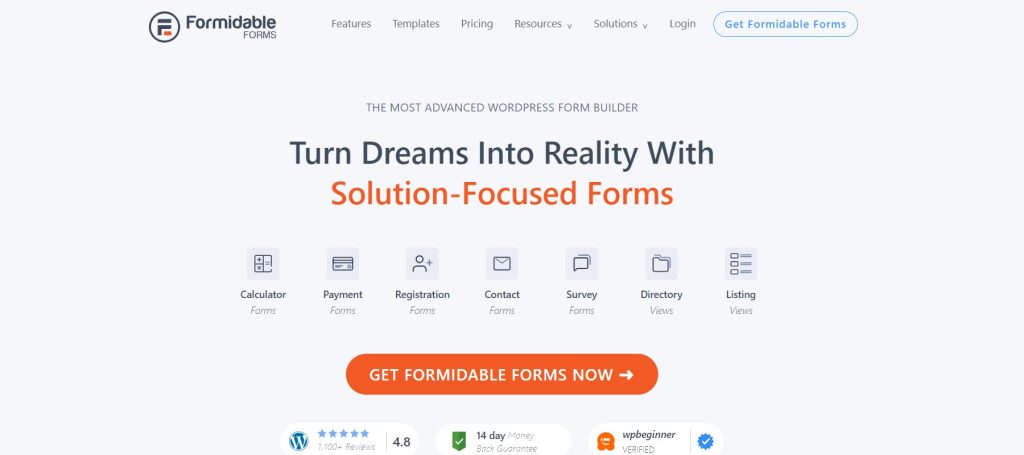
Formidable Forms is designed to help you achieve more with less effort. As one of the best WordPress user registration plugins, it allows you to build anything from simple contact forms to complex multi-page forms with file uploads, conditional logic, and calculations.
This plugin goes beyond just creating forms; it lets you display collected data in various formats such as tables, listings, and user profiles through its Views integration.
Formidable Forms boasts its highly customizable templates. Users can also edit their profiles from the front end of your site, making it easy for them to update their information without needing backend access.
Furthermore, this plugin emphasizes security with features like CAPTCHA and other anti-spam tools to protect your forms from bots and spam.
Benefits of Formidable Forms
- Has detailed analytics that help track form submissions
- Allow users to upload files during registration
- GDPR compliant
- Create and assign custom user roles and permissions
Drawback of Formidable Forms
- It has limited functionality with its free version
Everest Forms
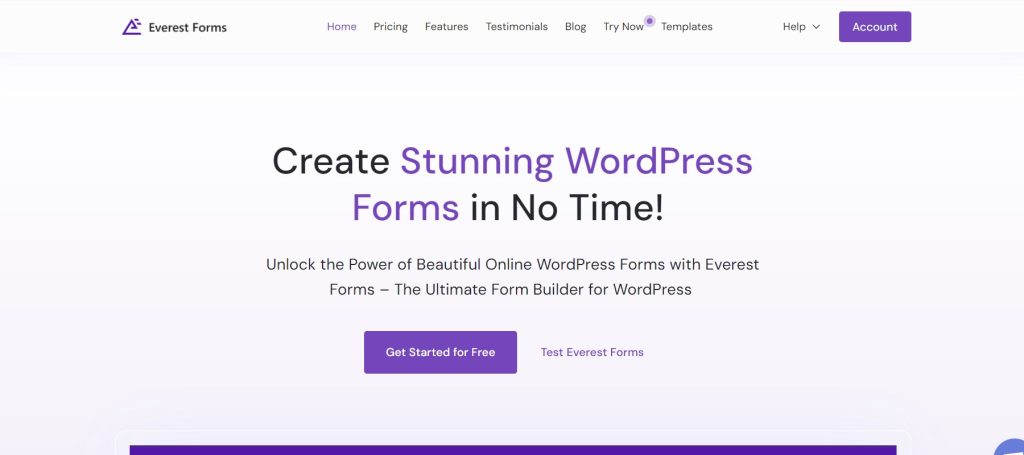
Featuring over 35 form fields and a user-friendly drag-and-drop form builder, you can easily personalize your forms to suit your needs with the Everest Forms.
The plugin supports automated email notifications, allowing you to send unlimited welcome or confirmation emails to users. Additionally, Everest Forms lets you view, manage, and export form submissions from a single interface.
It also integrates with Google Analytics so you can easily track form submissions and measure performance. In addition, this plugin can enable file and image uploads directly through the forms. This is useful for collecting documents or images from users.
And if you want to direct users to thank you pages or additional resources, you can also set up user redirection to guide them to a specific page after they submit a form.
Lastly, Everest Forms offers advanced style customization options that allow you to personalize the look of your forms to match your website’s design. It even includes AI capabilities like interactive chatboxes and AI-generated email notifications as extra features.
Benefits of Everest Forms
- You can create and analyze surveys, polls, and quizzes easily
- Has a frontend listing where you can display form entries in table format on your site
- Allow users to sign documents online through E-signature
- You can save forms efficiently in its cloud storage
- Create unlimited custom email templates
Drawback of Everest Forms
- The plugin does not have a free version
Nextend Social Login
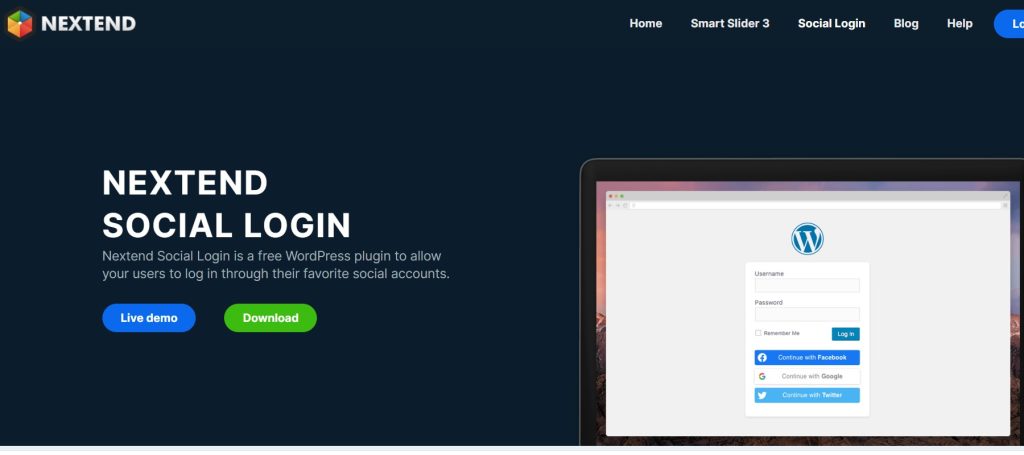
Nextend Social Login is an efficient and convenient WordPress user registration plugin that allows visitors to register and log in with their social media accounts like Facebook, Twitter, and Google.
As the website owner, you can choose which social accounts they can use to log in and decide where the social login buttons should appear on your site. Doing so helps you maintain the aesthetics of your website while providing a user-friendly experience to your visitors.
What’s great about this plugin is that your audience can quickly join your community with just a click of a button. Existing users can also link or unlink their social accounts directly from your website. Because of this, registered users can continue using their preferred social networks to log in without any hassle.
For WooCommerce shop owners, Nextend Social Login Pro Addon offers additional tools. Users can connect their social media accounts with their WooCommerce profiles, making the shopping and checkout process more convenient.
Additionally, enabling social login for WordPress comments can encourage more interactions on your site, as users find it simpler to share their opinions.
Benefits of Nextend Social Login
- You can restrict social login for specific roles
- The plugin is ready for translation, making it accessible for non-English speaking users
- Has comprehensive documentation with screenshots and examples to guide you through the setup
- Tutorial videos are available to help you get started quickly
- Customize the look of the login buttons, choosing between icons or wide buttons
Drawback of Nextend Social Login
- The primary concerns with Single Sign-On (SSO) are the possibility of a single point of failure and security
WP-Members

WP-Members is a lightweight WordPress user registration plugin that simplifies creating membership sites with content restrictions. This plugin offers a high level of customization and scalability.
Using this tool, you can restrict or hide posts, pages, and custom post types. Plus, you can limit menu items to logged-in users so that only members see specific navigation options.
The plugin also integrates seamlessly with your theme, providing user login, registration, and profile management without changing your site’s design.
Shortcodes are another powerful feature of WP members. The plugin makes it easy to add login forms, registration forms, and content restrictions directly into your pages and posts. On the backend, it offers more than 120 action and filter hooks.
Lastly, WP-Members allows you to create custom registration and profile fields. It gives you control over the information you collect from your website users.
Benefits of WP-Members
- Uses stopforumspam.com’s API to block spam registrations
- Utility to send test versions of the plugin’s emails
- Has a download protection feature and restricts access to specific files for logged-in users only
- You have the option to restrict registration to users with a valid invitation code
- Easily add new users to your MailChimp list during registration
Drawback of WP-Members
- Setting everything up and getting it to work smoothly can take some time
Fluent Forms
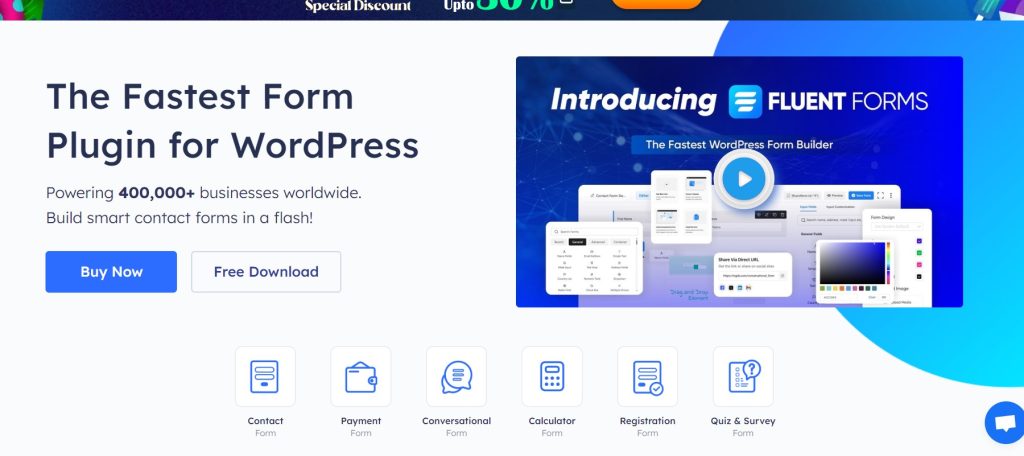
Fluent Forms is a versatile WordPress plugin that simplifies the process of creating and managing forms on your website. It offers customizable templates so you can set up professional-looking forms like user registrations in just a few clicks.
This plugin lets your website members manage their user profiles from the front end. Users can update their information easily without the need to log in to their accounts.
Additionally, the Form Abandonment Addon helps capture partial entries from abandoned forms. This can be useful in reducing form drop-off rates and ensuring you don’t miss out on potential leads.
The Save and Resume feature is another great addition to this plugin. It allows users to save partially completed forms and finish them later, which is helpful for longer forms. This way, users can take their time to fill out forms without feeling rushed.
Moreover, Fluent Forms also collects geolocation data, helping you learn more about your user’s demographics. Email confirmations are also automatically sent to new users for them to verify their email addresses.
Benefits of Fluent Forms
- Users can upload files during registration, useful for collecting documents or images
- Show or hide fields based on user input to create dynamic forms
- Protect your forms with CAPTCHA, reCAPTCHA, hCaptcha, and other security features to prevent spam and bots
- Break long forms into multiple steps to make them easier to complete, which helps improve form completion rates
- Simplifies the registration process. Users can register and log in using their social media accounts like Facebook and Google
Drawback of Fluent Forms
- Does not offer all of the integrations that other form builders do
Profile Builder
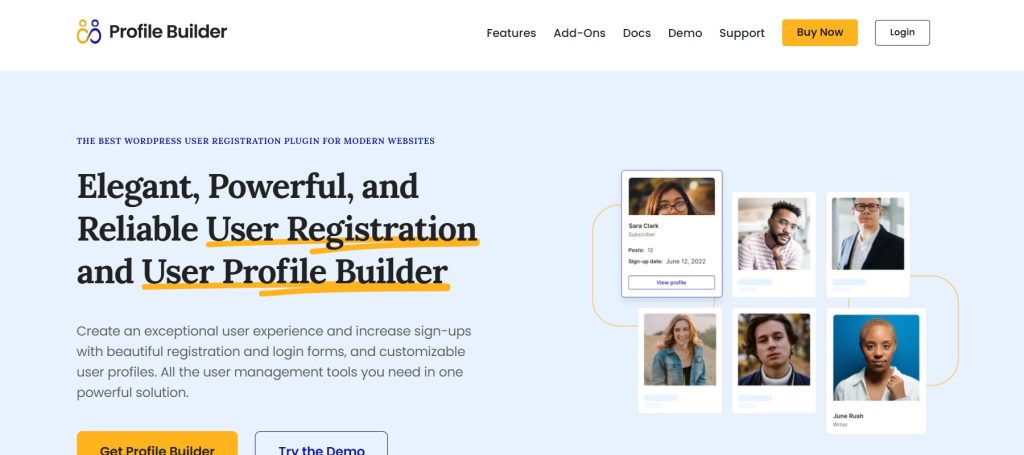
Profile Builder enables you to create beautiful registration and login forms that are easy to use. It offers customizable user profiles that allow users to manage their information conveniently.
The plugin is perfect for building business and member directories. It displays members with pre-designed templates and even lists job offers or consultancy services securely.
As one of its key features, Profile Builder can require admin approval for profile changes. This adds an extra layer of security and control over user-generated content.
It also lets users upload their profile pictures without relying on Gravatar. Furthermore, you can display users on the front end in a list or directory format, which is great for creating community-driven sites.
Lastly, GDPR compliance is another important feature of this plugin. Your forms are guaranteed to protect user data in line with regulations. The plugin also offers passwordless login using a one-time passcode sent via email.
Benefits of Profile Builder
- You can sync with WooCommerce to manage user billing and shipping fields
- Uses geolocation data to help you understand more about your users
- Admins can manually approve or reject new user registrations
- Restrict access to certain content based on user roles or login status
- Allows you to send customized email notifications for various actions like registration and password resets
Drawback of Profile Builder
- Does not offer a free version
UserPro
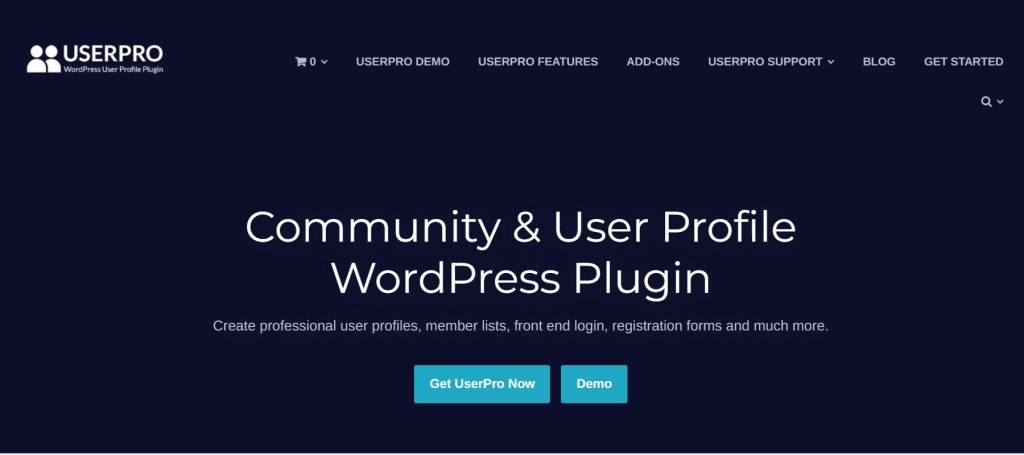
If you want to create professional user profiles, member lists, and front-end login and registration forms, then UserPro is the WordPress plugin for you.
The plugin supports social media integration, enabling users to register and log in using accounts from platforms like Facebook, Twitter, Google+, LinkedIn, and Instagram.
One of UserPro’s standout features is the ability to assign badges to users for various achievements and activities. This gamification element encourages user engagement and adds a fun, competitive edge to your site.
Additionally, the plugin allows users to publish content directly from the front end and is particularly useful for sites that rely on user-generated content.
UserPro also supports user connections, allowing users to follow each other and stay updated on their activities. This feature fosters a sense of community and keeps users engaged.
Benefits of UserPro
- Activity Feeds help keep users engaged with real-time updates
- Improves user experience with tailored redirections
- Displays a searchable and sortable list of members
- Hooks and filters for extended customization
- The plugin is compatible with WPML, making it easy to create multilingual sites
Drawback of UserPro
- Coding expertise might be needed for further customizations
Custom Login Page Customizer
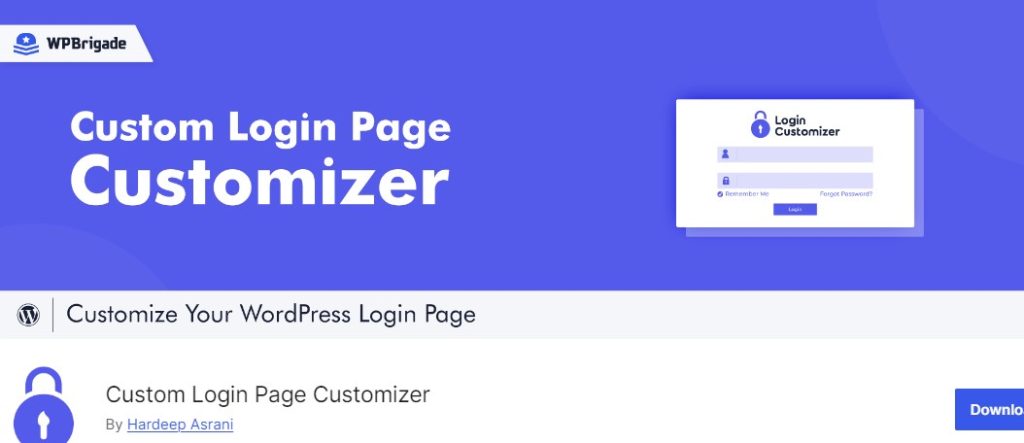
Custom Login Page Customizer makes it easy to create a professional and seamless login experience for your users. By customizing the login page, you can make your site look more trustworthy and professional.
Its live preview option allows you to see your changes in real-time as you customize your login page. You can also upload your own logo and adjust its size and position to fit perfectly. Overall, customizing with this plugin is quick and easy so you can get the perfect look without constant back-and-forth.
Adding a background image or slideshow to your login page is another great feature of this plugin. You can choose from various color schemes or create your own to match your site’s branding.
Custom Login Page Customizer also lets you adjust the font size and style for the login form, links, and other elements. This ensures that your text is readable and fits well with the overall design.
Moreover, if you have specific design needs, you can add your own CSS code for further customization.
Benefits of Custom Login Page Customizer
- Background Image feature lets you add a static image or slideshow to the login page
- Choose from various color schemes or create your own
- Has a free version available for those on a budget
- The login page looks great on all devices
- Multisite support for login pages in your network from one location
Drawback of Custom Login Page Customizer
- Some highly specific customizations may not be possible without custom CSS
Custom User Registration and Login Plugin
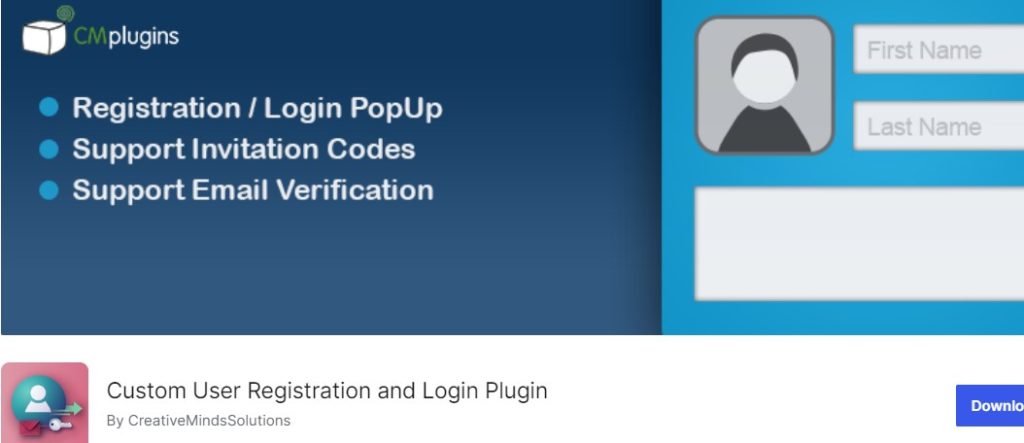
The Custom User Registration and Login Plugin allows users to stay on the same page after logging in, providing a seamless experience. It also enhances security and management by letting you control who registers on your site.
The plugin supports AJAX-based forms, which provide smooth and responsive user interactions during the registration and login processes. Content restriction is another great feature of this plugin. You can restrict access to specific content based on user roles or login status.
The plugin also allows you to use invitation codes. Aside from having full control over who can register on your site, this also adds an extra layer of security and exclusivity. Additionally, email verification is required during registration to prevent spam.
Custom registration forms can be easily created with various fields, allowing you to tailor the registration process to your specific needs. You can add, remove, and rearrange fields as needed.
Finally, the plugin integrates seamlessly with Gravity Forms, offering advanced form-building capabilities with ease.
Benefits of Custom User Registration and Login Plugin
- Collect payments during the registration process
- Integrate with the CM Business Directory plugin for enhanced functionality
- You can restrict login and registration from specific IP addresses
- Easily change all plugin labels to match your site’s terminology
- Has widgets support that adds login and registration forms to your site’s sidebars
Drawback of Custom User Registration and Login Plugin
- The documentation can be limited and difficult to navigate
WPBrigade LoginPress
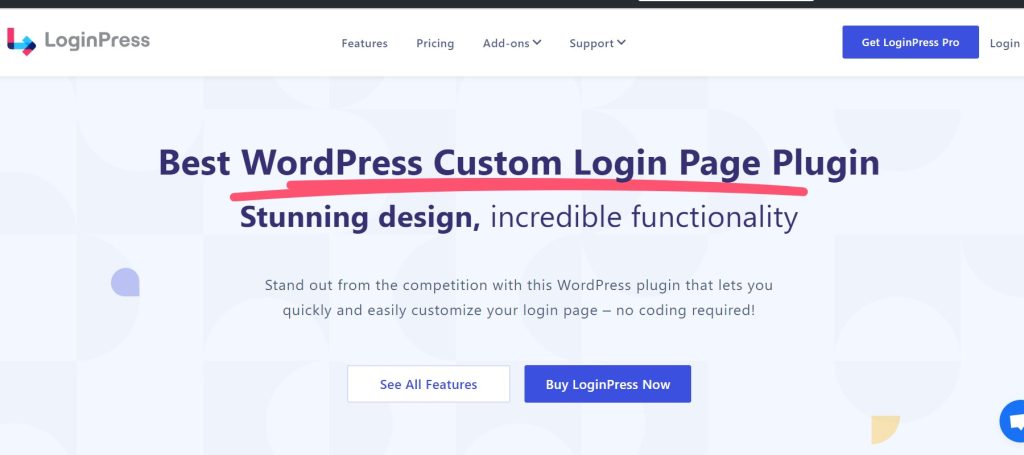
WPBrigade LoginPress provides a range of design tools that allow you to match your login page to your site’s branding. And if you don’t want the hassle of creating a new one, you can choose from several pre-designed templates to quickly create a professional-looking login page.
With access to over 700 Google fonts, this plugin lets you personalize your login page to how you truly want it to be.
Additionally, you can replace the standard WordPress logo on the login page with your own. If that’s not enough, LoginPress also allows you to customize the background of your login page. You can even use a branded image or video to make your login page more engaging and personalized.
Another useful feature of the plugin is its social login integration, where users can log in using their social media accounts.
Benefits of WPBrigade LoginPress
- Limit login attempts to protect your site from brute-force attacks
- Add a login form widget to your sidebar for easy access from any page
- Google reCAPTCHA integration to protect your login forms from spam and bot attacks
- Create a login page in multiple languages with compatibility for WPML and TranslatePress
- IP Whitelisting/Blacklisting feature that control which IP addresses can access your login page
Drawback of WPBrigade LoginPress
- A large portion of customization is dependent on the WordPress Customizer, which not all users may find straightforward
JetFormBuilder
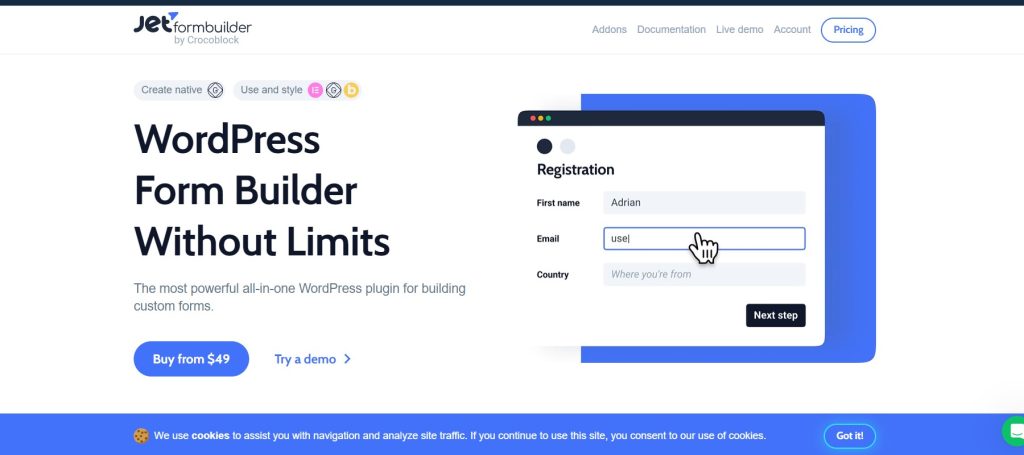
JetFormBuilder is a versatile WordPress plugin that allows you to create custom forms for your website without any limitations. It is a dynamic tool designed to handle various forms, including user registration forms.
This plugin has integrated payment gateways. You can build secure forms that accept payments directly on your site. It supports PayPal recurring payments, Stripe payments, and WooCommerce cart and checkout actions.
JetFormBuilder also excels in handling user-generated content. Users can add and edit content through its front-end forms.
Moreover, the plugin’s conditional logic and calculations feature allows you to create smart forms that react to user choices. This makes the form experience more personalized and efficient.
Finally, you can style forms to match your website’s design using the Gutenberg block editor or shortcodes for other page builders.
Benefits of JetFormBuilder
- Automatically send and customize emails upon form submission
- Simplifies the registration process by allowing social logins
- Easily export and import form data
- Ensures data accuracy with various validation options
- Has comprehensive resources via its help center and YouTube videos
Drawback of JetFormBuilder
- It has fewer third-party integration add-ons than other plugins in this list
FAQs About WordPress User Registration Plugin
No, most plugins offer a drag-and-drop builder, making it easy to create and customize forms without coding skills.
These plugins often provide tools to export and import user data, manage user roles, and view user activity from the WordPress dashboard.
Yes, many plugins support integration with services like Mailchimp, ActiveCampaign, and MailerLite.
Most of these plugins are designed to be compatible with any theme that follows WordPress coding standards.
Many plugins offer a free version with basic features and premium versions with advanced features. Prices for premium versions vary.
Most modern plugins are designed to be responsive, ensuring forms look great on all devices.
Some plugins offer manual user approval features. This way, administrators can approve or reject new registrations.
Yes, most plugins include email notification features to alert admins of new user registrations.
Final Thoughts
Your website is more than just for browsing. Let your visitors get the best access to your site by using the right WordPress user registration plugin.
Whether you manage a business that needs detailed user data, a community site that requires user profile management, or an e-commerce site handling customer accounts, there’s a suitable plugin for you.
Are you ready to enhance your website with the perfect user registration plugin? Check out our top picks to find the one that best meets your needs.


