18 Best Squarespace Artist Templates 2024
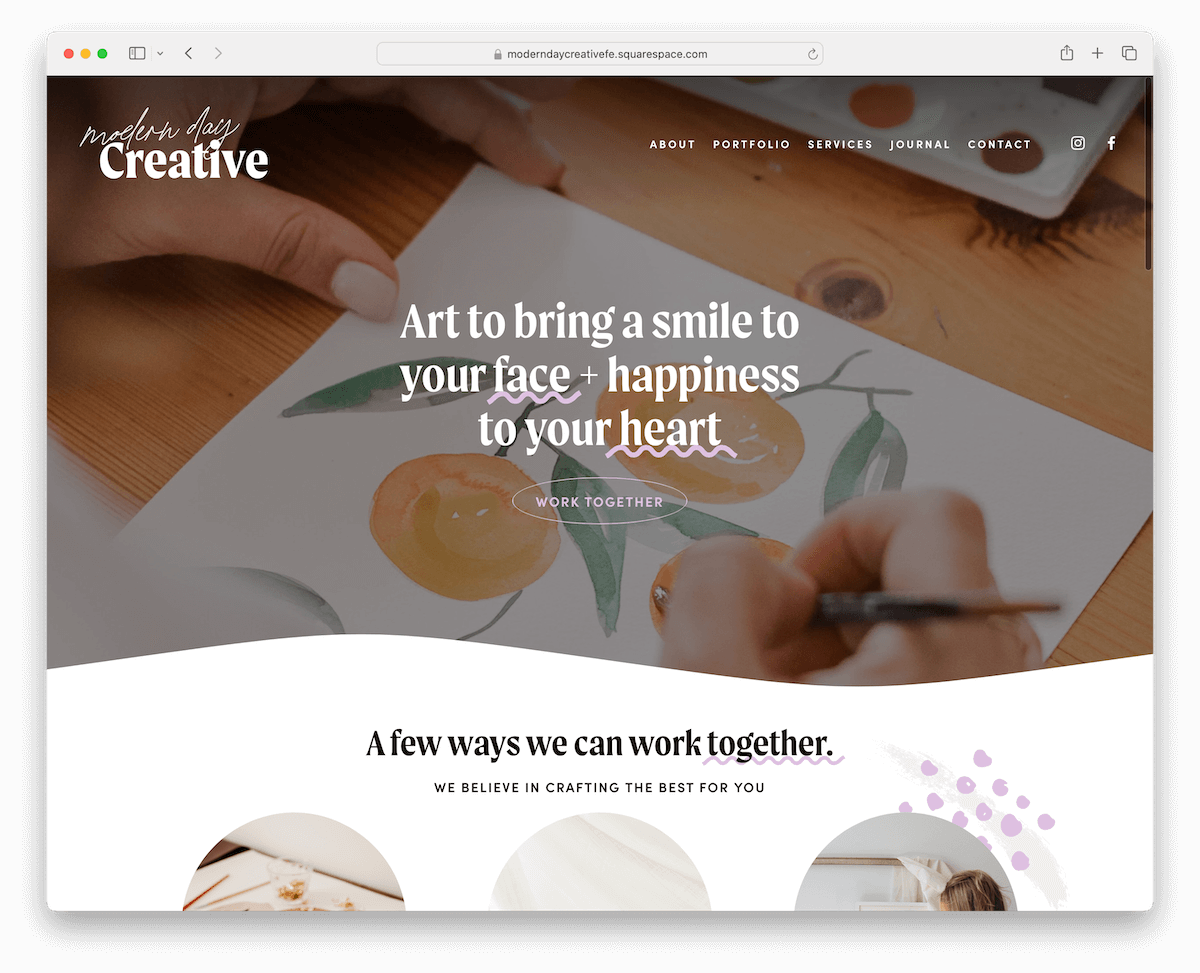
These epic Squarespace artist templates take your online artwork presentation to the next level.
These designs are about letting your art take center stage with stunning layouts and features that make your work pop.
What I particularly like about these templates is their adaptability and adjustability.
In other words, whether you’re a painter, sculptor, photographer, or any kind of visual artist, there’s something here for everyone.
And what’s important to mention is that they don’t necessarily need to fit your creativity and uniqueness by default.
Why? Because you can customize them however you want!
Get ready to create an artist website that’s as captivating as your work.
This post covers:
Best Squarespace Artists Templates
Each template is designed to enhance your artwork’s online presence, ensuring your portfolio looks professional and truly stands out.
Note: You might also like to check these awesome Squarespace portfolio templates.
1. Otto
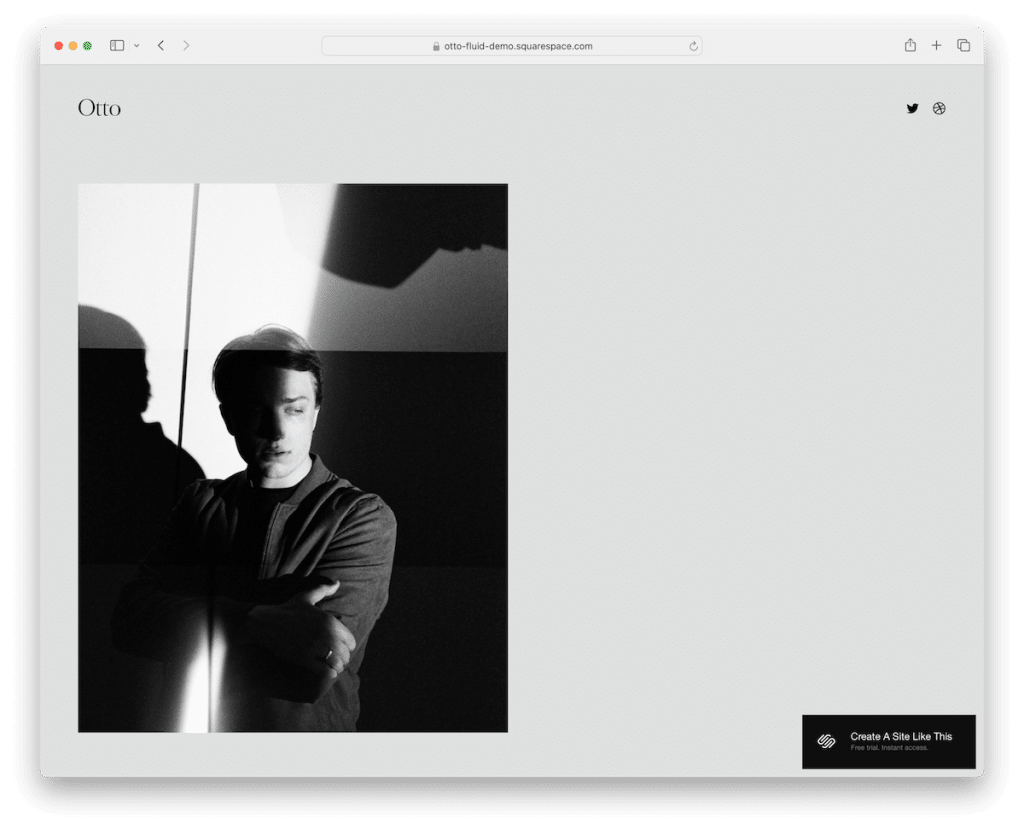
Otto is a very minimalist Squarespace template with a strong focus on text and little focus on images. This makes all the visuals front and center even more.
You can present your creative work through a large slideshow with a cool transition effect.
The header and footer are simple with only the essentials, like social links and contact/location details. Of course, you can enrich these two just like you want.
What I also like is the above-the-fold section, which you can use for a personal foto of yourself, your latest project or something else.
More info / Download
2. Cami
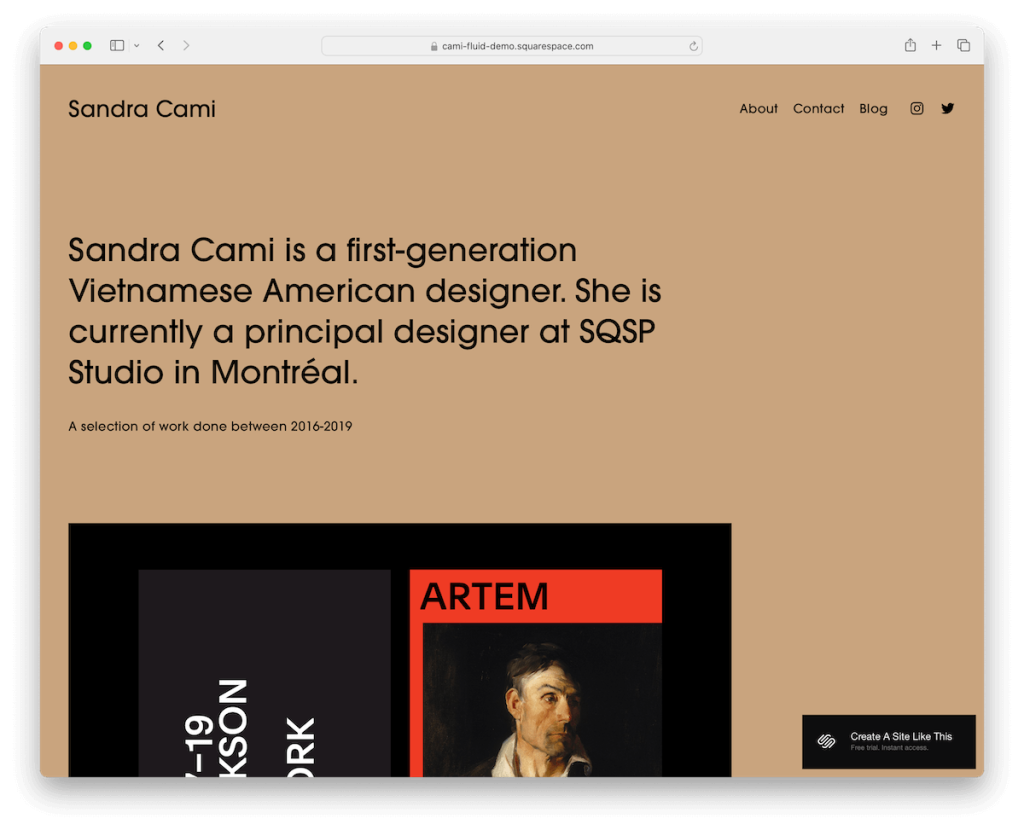
If Otto starts with an image, Cami does things the other way around, with text first, followed by an image.
The header, base and background color are all the same, giving this Squarespace artist template a flawless appearance.
Besides the home page, you’ll also find predefined pages for About, Contact, and Blog, a clickable email in the footer, and social media icons in the header.
Drop everything and opt for Cami if you enjoy simplicity with a touch of elegance.
More info / Download
3. Novo
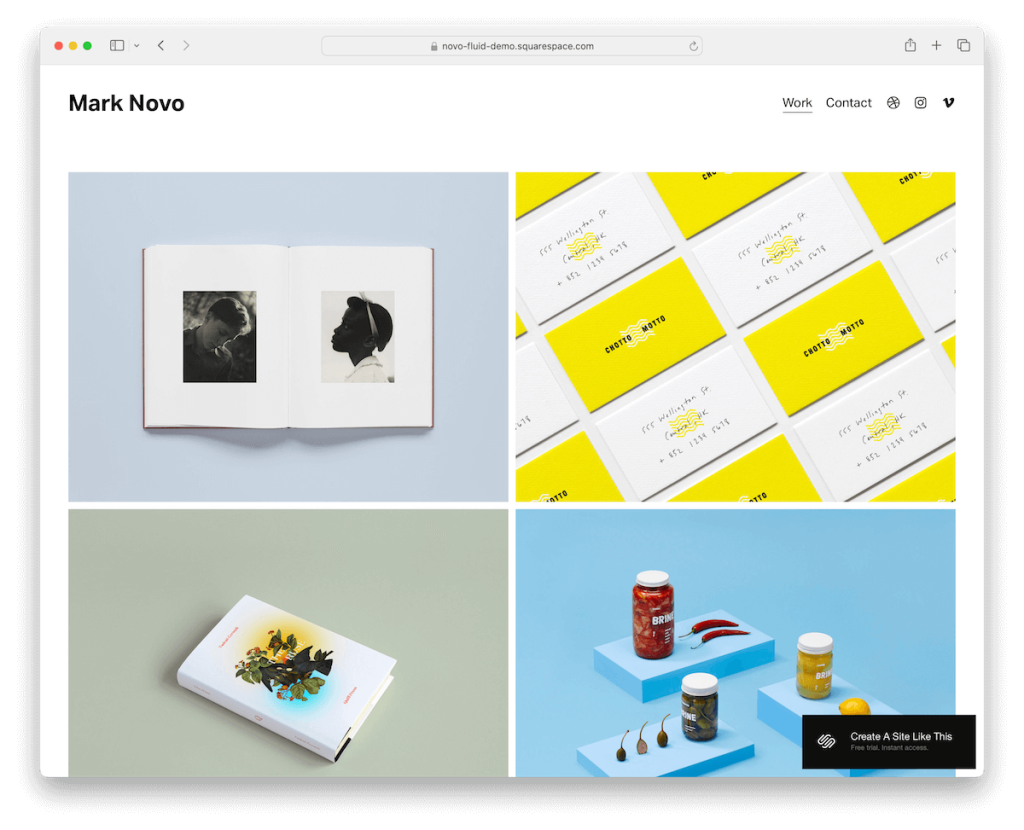
Novo has a large two-column portfolio grid on the home page, with thumbnails revealing titles on hover.
The project pages have a full-screen featured image with text and a large single-column image gallery for your viewing pleasure.
What’s stylish is the contact page, which only opens the contact form in a popup after clicking the “let’s work together” button, keeping the initial look cleaner.
Give your visuals all the shine they deserve through the terrific Novo Squarespace template and make an immediate difference.
More info / Download
4. Kester
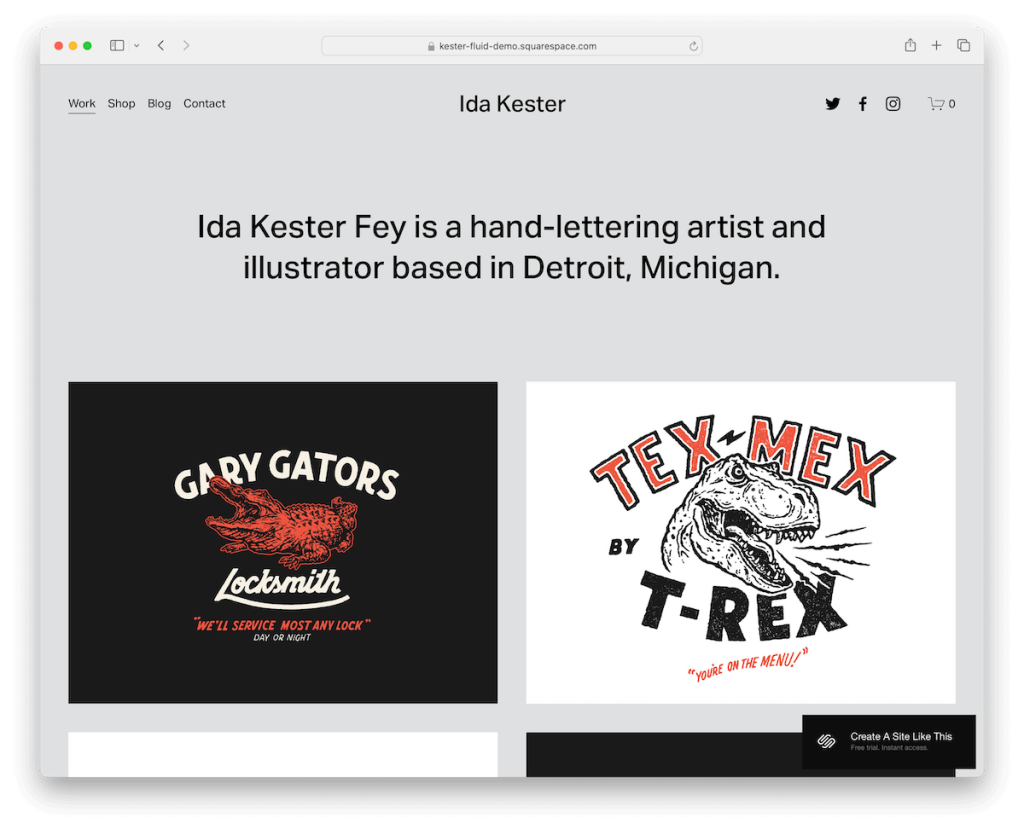
Similar to Novo, Kester’s home page has a two-column grid, but with extra spacing and text at the top.
The header has menu links on the left, a logo in the center, and social media and shopping cart icons on the right.
On the flip side, the footer is simple, with essential links and a subscription form.
As you likely guessed, yes, Kester also has an online shop section with practical product pages and a complete checkout process for you to sell your artwork, merch, or whatever else your heart desires.
Display your work but at the same time sell it with Kester.
More info / Download
5. Sackett
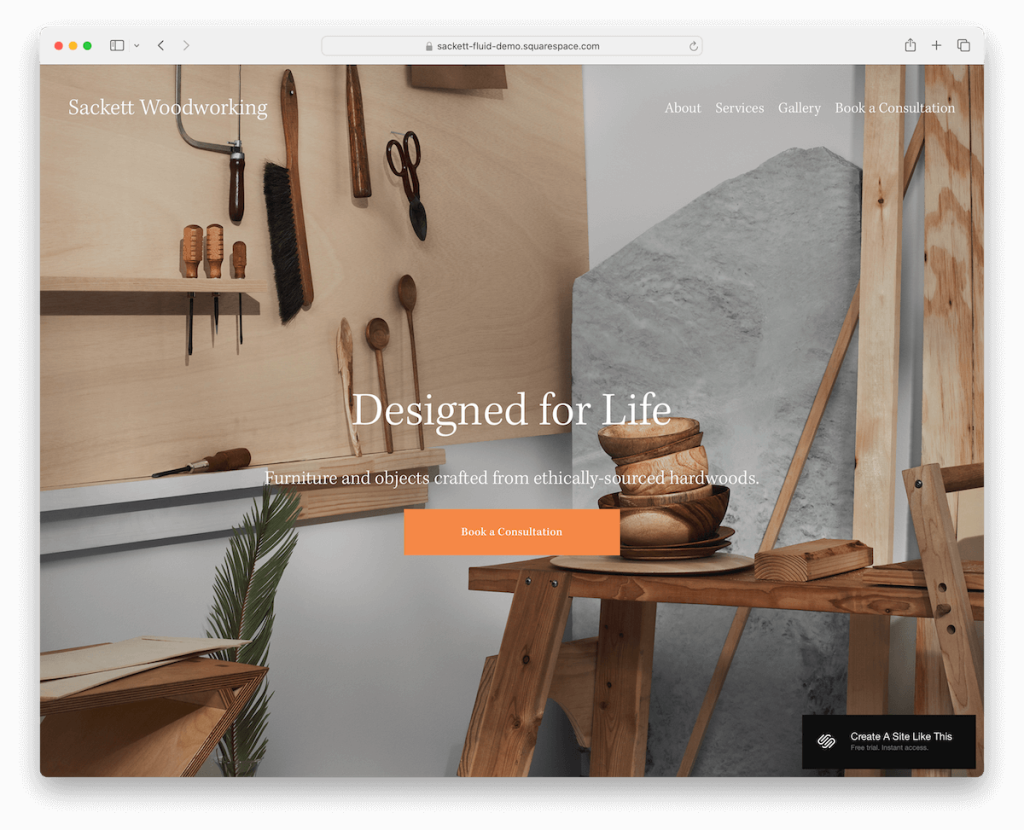
Sackett is a Squarespace artist template that creates a strong first impression with its full-screen hero section.
The background image is beautifully accompanied by a transparent header, overlayed text and a CTA button. Note that the latter leads to a built-in online booking form.
Moreover, the gallery page has a beautiful yet simple grid, while the services page gives you enough space to present your offerings in great detail.
Because of its large space, you can add contact details, social media icons, and more in the footer, making it a highly valuable part of your site.
More info / Download
6. Ventura
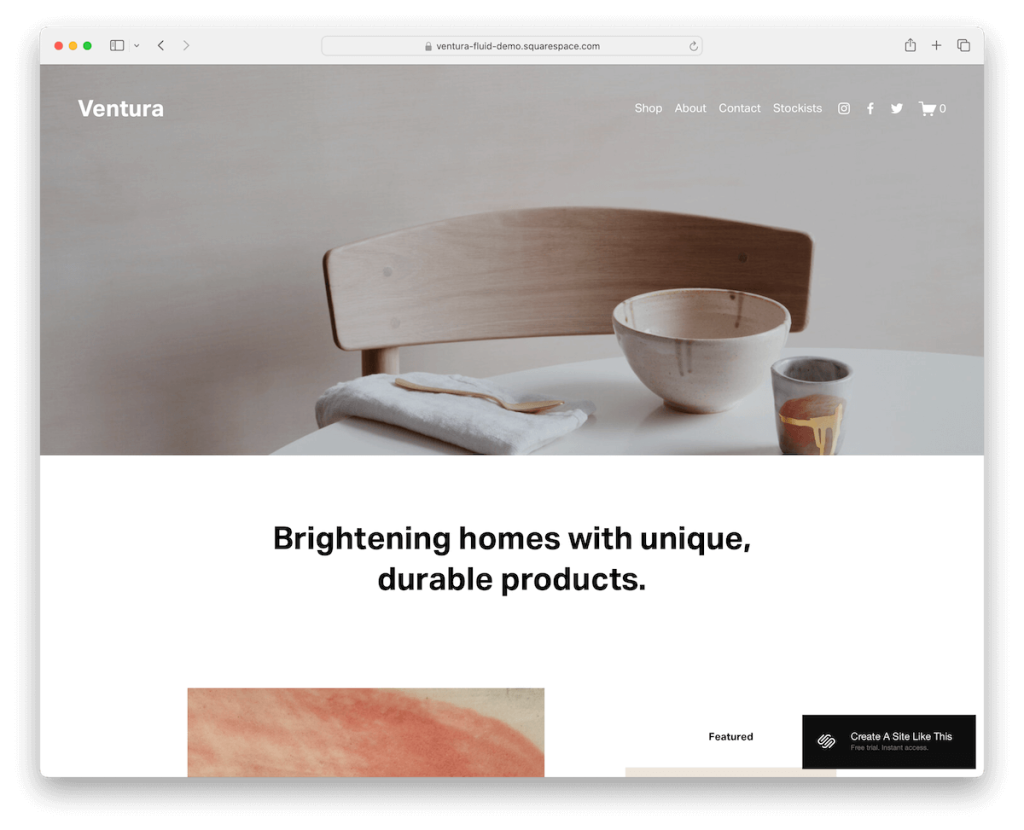
Ventura’s the name of this Squarespace template, and it’s a gem for artists. It starts clean with a neat header, menu links, and those must-have icons for socials and shopping.
The design is light and airy, with plenty of white space. There’s a big, bold newsletter section, and the footer is minimalist and tidy.
It’s got a working contact form, an eCommerce section for your art and merch, and a crisp about page.
Ventura is perfect for keeping things simple yet professional.
More info / Download
7. Montclaire

Montclaire is a Squarespace template that’s all about clean vibes and minimal fuss. It features a neat layout with a grid emphasizing spacing, giving each piece of art room to breathe.
The cool part? The header, base, and footer all share the same background color, creating this seamless look.
And for the artists dreaming of selling their work, there’s an online store section just waiting to showcase your creations.
Montclaire’s perfect for artists ready to make a mark online.
More info / Download
8. Maru
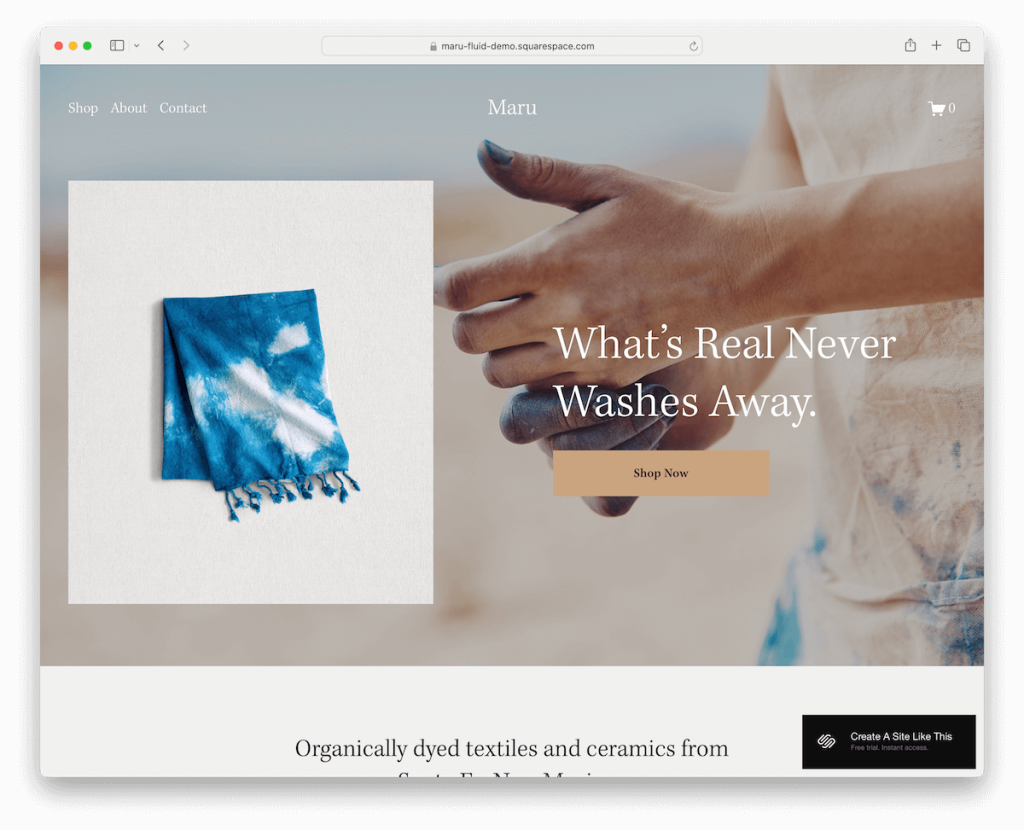
Maru starts strong with a hero background image, jazzed up by another overlaid pic and a shop call-to-action button that pops.
The homepage is super simple, with all the must-haves. You get large thumbnails leading straight to your product categories – sleek and straightforward.
Don’t miss the subscription form to keep followers in the loop. And the footer is a tidy three-column affair with your email, social links, and contact details.
Maru is a Squarespace artist template that keeps it clean and focused.
More info / Download
9. Gates
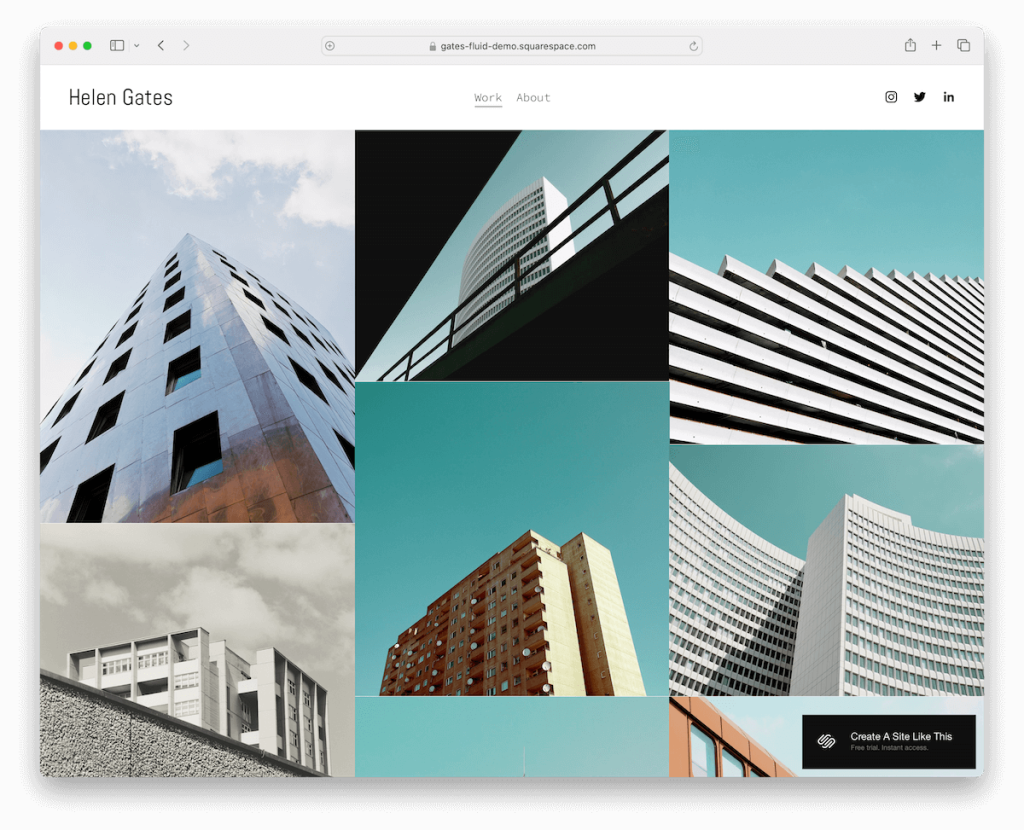
Gates has an impactful masonry grid home page that seamlessly adapts to any screen size. There’s no spacing between grids, plus, each item opens in a lightbox for a better experience.
The header disappears when you scroll down but reappears on an up scroll, so navigation is always available.
Besides the home page, Gates only has another predefined page for “About,” where you’ll also find space for contact details, including a contact form.
More info / Download
10. Spotted
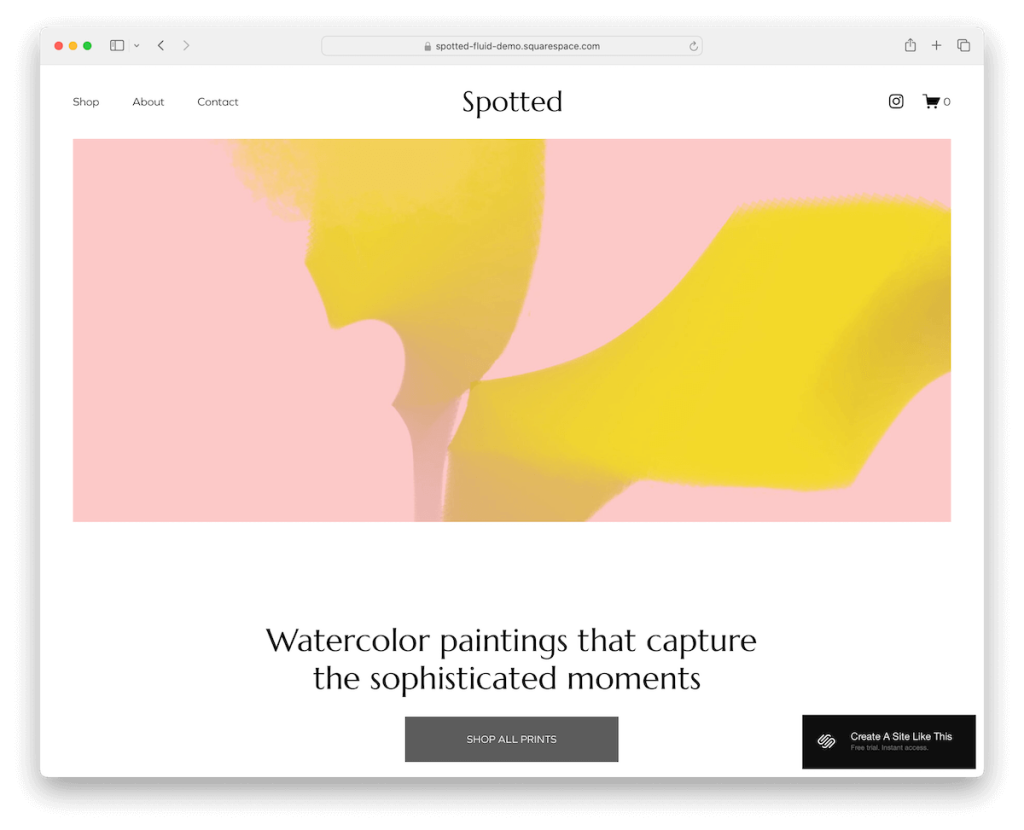
Spotted is a Squarespace template that is perfect for simplicity lovers. It’s minimalist and light, and everything feels just right.
Up top and down low, the header and footer keep things straightforward. It’s got all you need – a shop to display your work, about and contact pages for your story and connections, and yes, those essential social media icons and a shopping cart.
Moreover, a slick contact form and product carousel save you additional time because you don’t have to create them from scratch.
More info / Download
11. Hawley
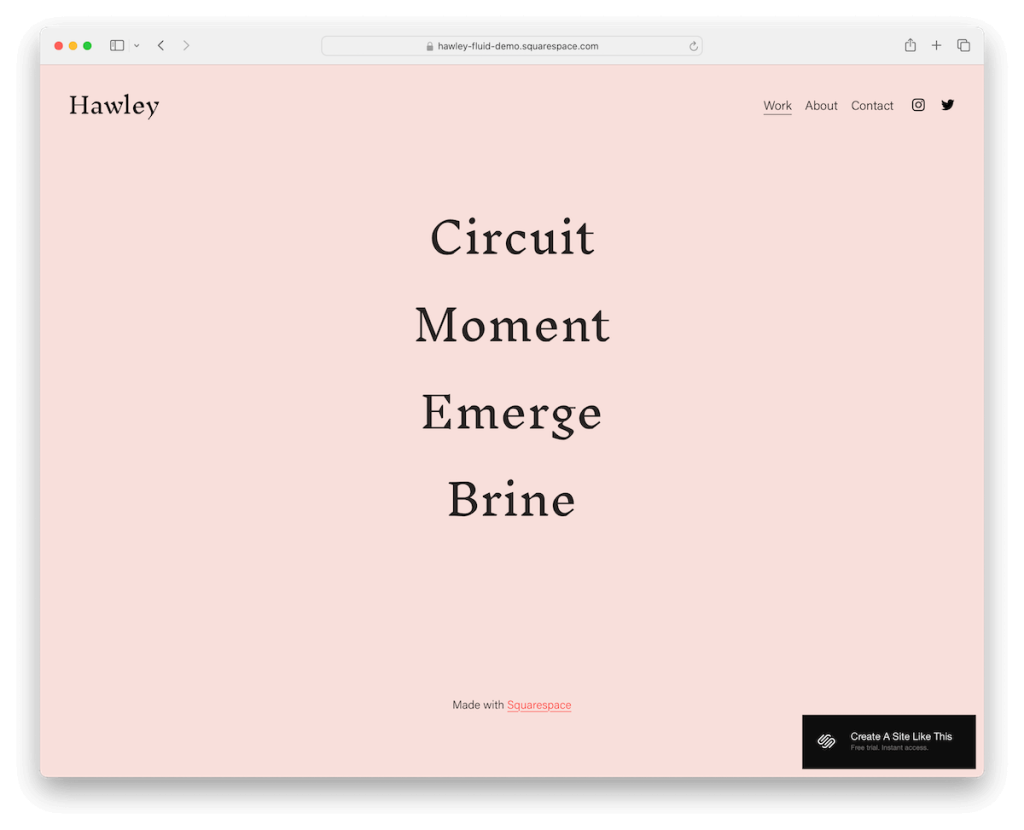
Hawley is a Squarespace template that might not look much at first glance. But as soon as you hover over the text, things get exciting.
When you hover over the links in the central “hamburger” menu, a different image appears per link, each guiding you to a specific section on the page.
Kinda fancy, don’t you think?
In addition, Hawley keeps it pretty basic with its About and Contact pages. Thus, if you’re into something simpler with a slight creative twist, go with Hawley for a surprising outcome.
More info / Download
12. Mycelium

Mycelium’s impressive black design creates a memorable introduction. And the background video above the fold contributes to this.
Furthermore, Mycelium has a floating transparent header and loads content while you scroll, making browsing more exciting.
You’ll also find sections for embedding videos, displaying your images and an online shop for selling prints, merch, and more.
If you’d like to do something different, I recommend picking Mycelium, thanks to its dark look.
More info / Download
13. CIMEN
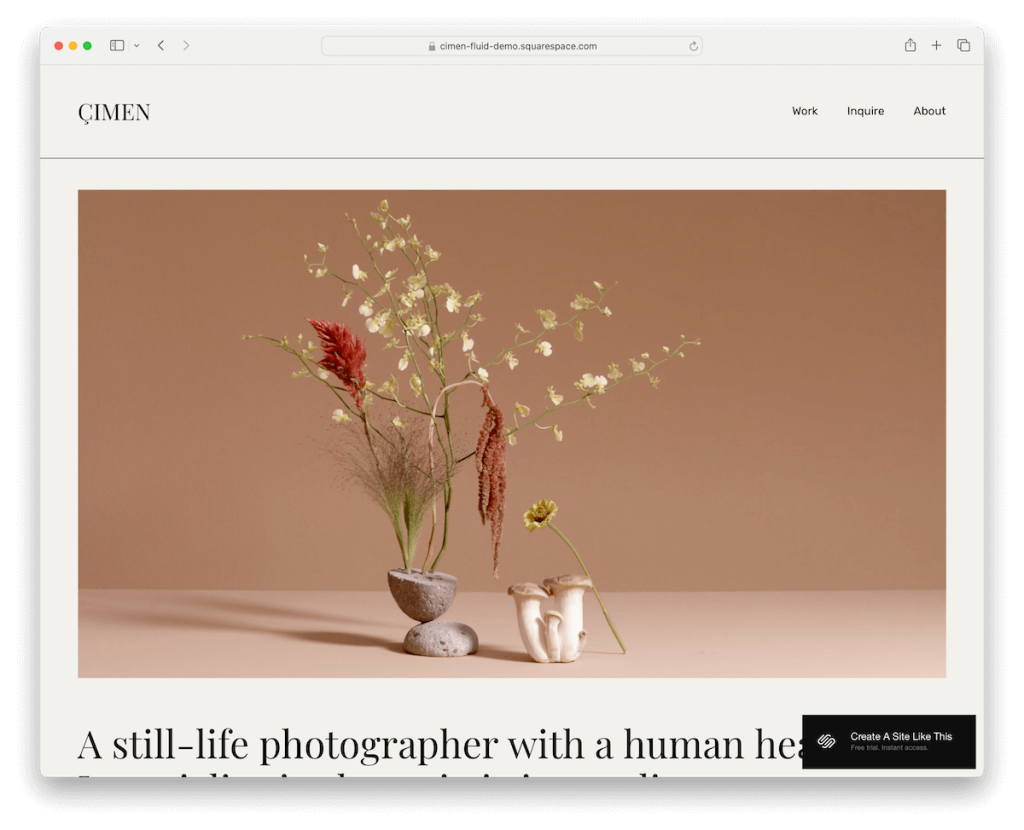
CIMEN is a Squarespace template that uses these sleek thin lines to separate the header and footer from everything else elegantly.
Right when you land, a captivating video above the fold draws you in. The typography is bold and large, making every word pop. There’s also enough white space to ensure top-notch readability.
Its work page is a neat three-column layout with a lightbox gallery, perfect for showcasing art.
Plus, the inquiry page is super handy, featuring accordions for extra info and a detailed contact form.
More info / Download
14. Kusa
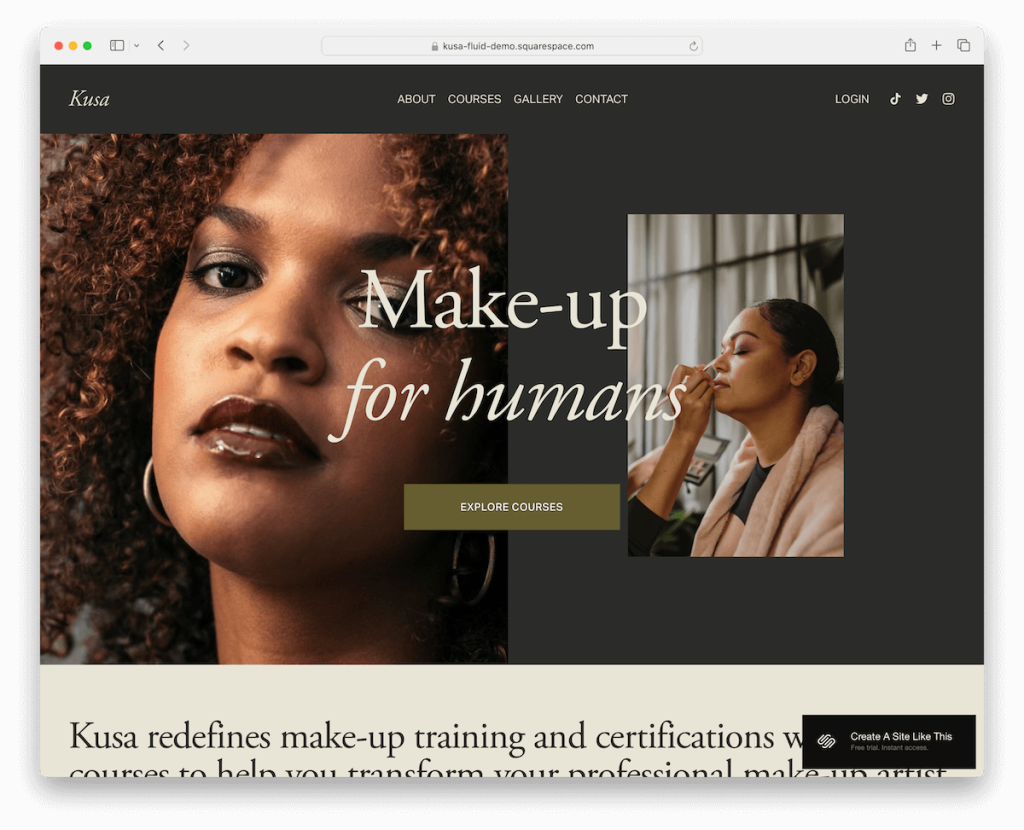
Kusa is the Squarespace template that makeup artists will adore.
It knows what you need, blending dark and light sections for that perfect mood contrast.
Got questions? The FAQs section with accordions is slick for dropping knowledge without sacrificing website space.
The portfolio gallery page is a dreamy showcase for your artistry. And finally, the footer – it’s massive, equipped with a subscription form, menu, and all your social media links.
Kusa isn’t just a template; it’s your digital makeup kit.
More info / Download
15. Ortiz
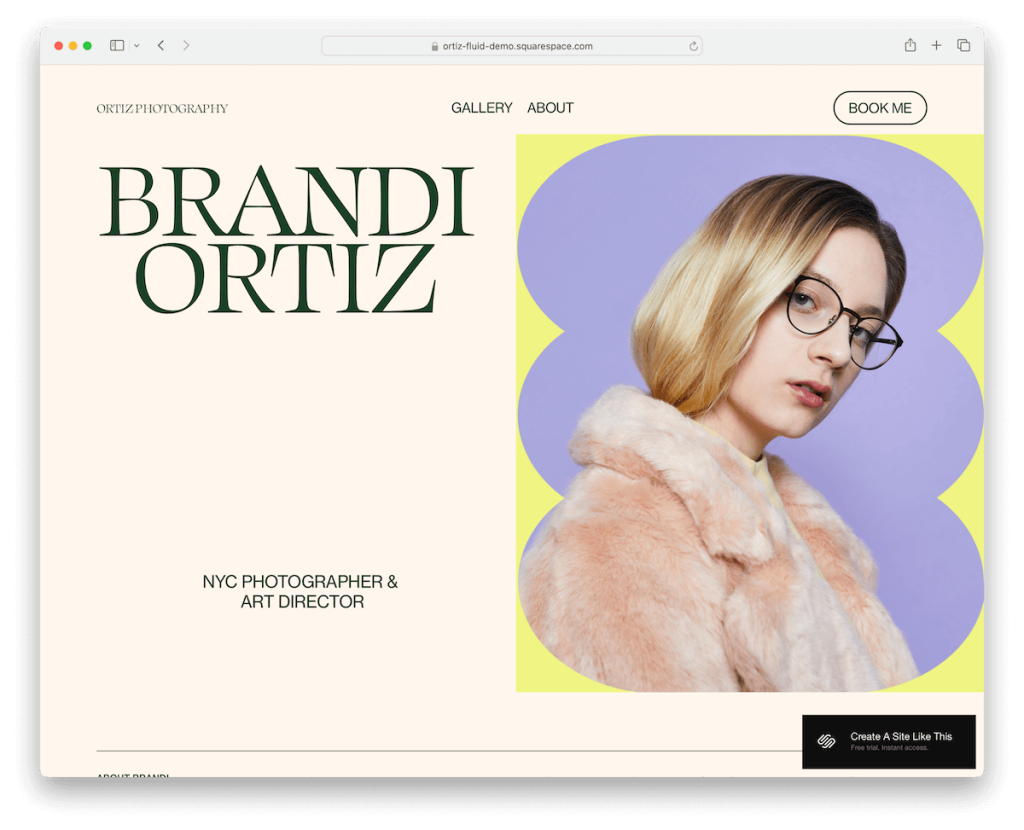
Ortiz is the Squarespace template that hits differently. It’s got this cool mix of visuals and text that tells your story just right.
The CTA buttons solidify as you hover, drawing you in and making them more clickable.
The sliding text adds a dynamic feel and makes the booking section more visible. Speaking of bookings, they are made easy with a simple form.
Moreover, the gallery page lights up with a lightbox feature, while the About page is neatly sectioned for a smooth read.
More info / Download
16. Modern Day Creative
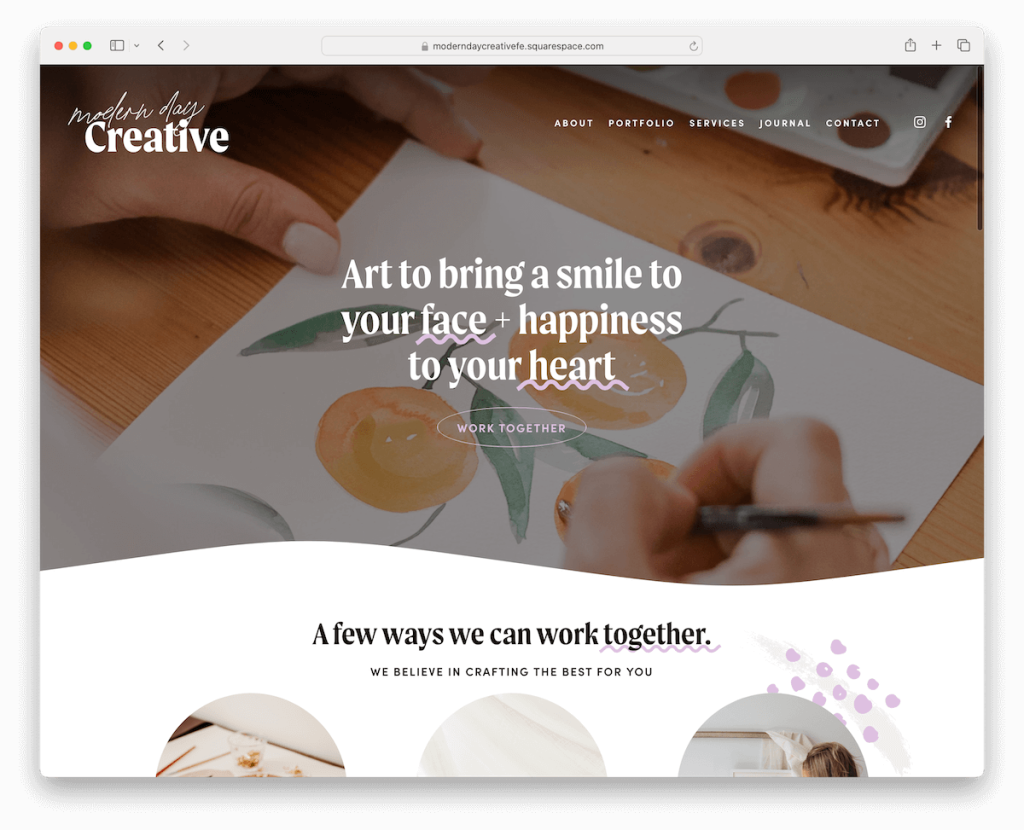
Modern Day Creative is about having fun with your site. It sports a playful design that catches the eye with hip details.
As you scroll, content magically appears, keeping things lively. Your visitors can stay connected with a handy newsletter subscription form. Hint: Start building an email list as soon as possible!
The footer crisply showcases your Instagram feed, quick links, social icons, and contact info.
Don’t miss the portfolio and blog pages, where you can share your work and words, and the contact page, which nicely wraps everything up.
More info / Download
17. Tromso
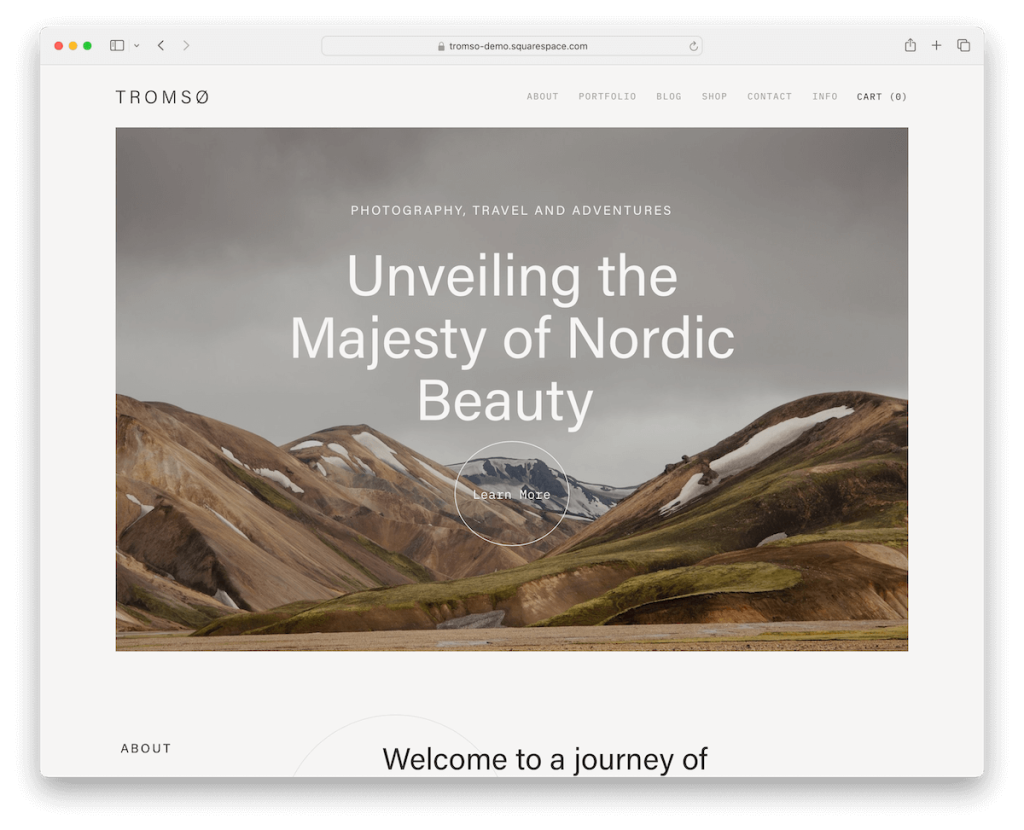
The Tromso Squarespace artist template is minimalism done right, with a twist of interactive design that keeps things interesting.
It plays with dark and light backgrounds, creating a stunning visual contrast. What’s practical is the contact form placed on the homepage.
Moreover, the header disappears to keep your scroll clean but reappears as you move back up. Plus, the navigation features a sleek drop-down menu to keep things more organized.
Choose between two portfolio styles – one boasts a large slideshow, and enjoy a contact page that combines a form with Google Maps.
More info / Download
18. Japandi
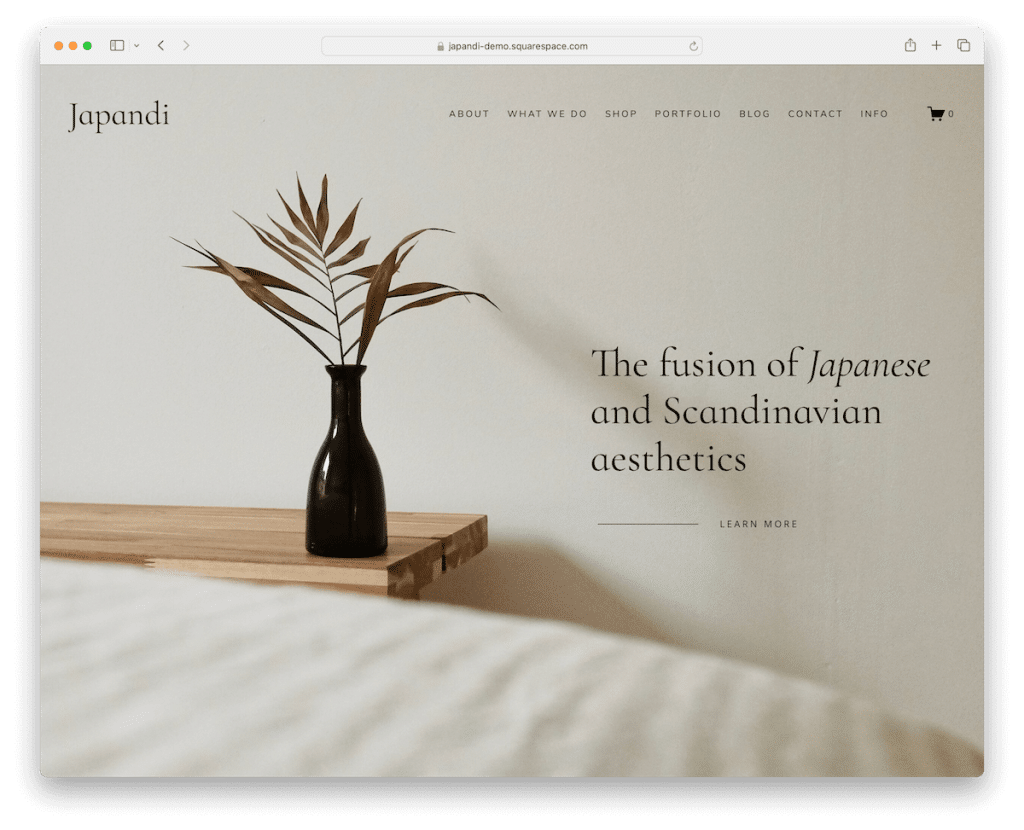
The Japandi Squarespace template has a sleek transparent header that blends right in. The full-screen hero image with overlaid text grabs your attention immediately.
There’s a slider section for displaying recent work. Plus, there’s a testimonial slider to show off what people say. Use them to build trust and credibility.
And the portfolio pages? They are lightbox gallery style, making your art pop and creating a more immersive viewing experience. It’s minimalist yet functional, perfect for making a statement with your art.
Last but not least, your fans can stay connected via the handy newsletter subscription form.
More info / Download
How To Make An Artists Website With Squarespace
FAQs About Squarespace Artists Templates
Can I sell my art directly through a Squarespace artist template?
Yes, many Squarespace artist templates come with integrated eCommerce capabilities, allowing you to sell your art directly through your website without needing external services.
Are Squarespace artist templates responsive?
Yes, all Squarespace templates are designed to be fully responsive, ensuring your website looks great and functions seamlessly on any device, including smartphones and tablets.
Can I customize the template to match my brand?
Yes, Squarespace templates are highly customizable. You can change colors, fonts, page configurations, and more to align with your branding and artistic style.
Do I need coding knowledge to modify a Squarespace artist template?
No, you don’t need any coding skills to customize Squarespace templates. Their platform offers a user-friendly drag-and-drop interface for modifications. However, you can inject custom CSS if you wish to go beyond the built-in customization features.
How do I optimize my artist website for SEO?
Squarespace provides built-in SEO tools to help improve your site’s visibility. These include adding custom page titles and meta descriptions, alt tags for images, and clean URLs. Additionally, keeping your content updated and using relevant keywords can also help.
Can I use my own domain name with a Squarespace artist website?
Yes, you can connect a custom domain name to your Squarespace website. If you don’t have one, by purchasing an annual subscription plan, Squarespace offers a free domain for the first year.
Was this article helpful?
YesNo


