1 Winner + 4 Alternatives
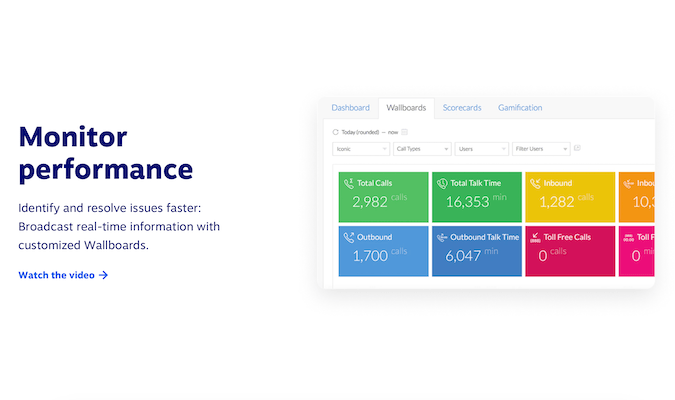
UCaaS (Unified Communications as a Service) is a type of business communication software that supports messaging, audio calls, video calls, texting, faxing, and everything else you need for internal and external communication.
After researching over 30 different phone systems over the last year, Nextiva is our top choice.
Best UCaaS Providers: Top Recommendations
Nextiva’s our favorite UCaaS solution for most businesses. It comes with everything you need in an easy-to-use package at an affordable price.
That said, RingCentral is a terrific option if you’re looking for call center software that complements UCaaS functionality. It offers advanced solutions for businesses with high call volumes.
For those with low call volumes and small businesses just getting started, Microsoft Teams may cover all the bases.
UCaaS vs VoIP vs CCaaS: Terminology Explained
The software world is full of acronyms, so it’s important to be sure about what UCaaS is, what its features can do, and how it differs from similar software.
UCaaS stands for Unified Communications as a Service. It combines all the different communication channels that a business may need into one software or platform.
CCaaS stands for Contact Center as a Service. It’s meant to unify customer-facing communications such as help desk and support-related functions with a single software. Compared to UCaaS, CCaaS is more focused on external business communications.
CPaaS stands for Communications Platform as a Service. It gives developers API access to customize business communications within existing applications without needing to do any backend coding. CPaaS is all about customization and integration within existing software, whereas UCaaS comes as its own application.
VoIP stands for Voice over Internet Protocol. VoIP is a very specific technology that often works via softphones, and it’s probably the easiest to separate from UCaaS since it’s more or less just a phone system. Unlike traditional, physical phone lines, VoIP enables voice calls over the internet, making troubleshooting dropped calls much easier than a traditional landline system.
Nextiva: The Best UCaaS Provider Overall
Nextiva is a great choice for businesses of any size and in any industry because it covers every communication channel, from video conferencing and SMS messaging to live and internal chat.
It comes in at number one for us because of the comprehensive nature of its offering, plus its intuitive user experience.
For the most part, all of its menus and buttons are exactly where you expect them to be for each tool. This makes finding and using the full platform very easy, meaning you won’t be neck-deep in online help forums or find yourself talking to customer service all day long.
Despite being simple to use, the platform has a ton of complex features for call centers.
One of the standout features is its conversational IVR, which is backed by AI technology. The platform also lets you set up custom call routing flows, has built-in coaching and training tools, and offers call recording on almost every plan.
For metrics and data, Nextiva sets you up to succeed with features like real-time call reporting, performance monitoring with Wallboards, and trend analysis.

Perhaps the best thing about Nextiva is its scalability. Whether you start using it as a small business or a larger team, you’ll never have to worry about outgrowing it.
Pricing starts at $17.95 for more than 100 users, $18.95 for more than 20, $21.95 for four or more, and $23.95 for fewer than four.
Sign up for a free demo and read our full Nextiva review to learn more.
RingCentral: The Best UCaaS Provider for Call Centers
RingCentral has the reputation of being a CCaaS platform because of its strength in customer-agent communications, but it’s truly a full UCaaS platform that can facilitate every type of business communication, both internal and external.
In fact, RingCentral offers two different call center solutions—RingCX for small businesses and RingCentral Contact Center for larger companies.
RingCX has many AI features, including call summaries, transcripts, automated scoring, coaching, and more. It also gives you everything you need to communicate via voice, video, and 20 other channels.
RingCentral Contact Center takes all of that and adds knowledge management, keyword tracking, full customer journey analytics, speech analytics, and more.
Another potential upgrade for agents is real-time AI assistance during calls, which is available for an additional cost.
Ultimately, it pretty much has everything a call center needs, from an inbound IVR to an outbound auto-dialer.

RingCentral’s contact center plans have more advanced functionality than Nextiva’s, which may be overkill for some businesses and can also make things harder to set up.
If you just need a standard phone system or have basic call center needs, Nextiva is a better value. You can see how they compare in our Nextiva vs. RingCentral comparison.
RingCX costs $65 per agent per month, and RingCentral Contact Center requires a custom quote.
Check out our full RingCentral review to learn more.
Microsoft Teams: A Lightweight Option for Small Businesses
The affordability, simplicity, and customer support offered by Microsoft Teams make it an attractive option for businesses with basic needs.
For example, if your company needs a good way to collaborate internally while also being able to handle the occasional online calls, Microsoft Teams will suit you well. It allows users to place calls directly from their computers and phones via a mobile app without needing any additional hardware.
Since its main focus is video calling and messaging, you can expect Microsoft Teams to excel at those. However, if you need to do more than that, you might be better off with Nextiva or RingCentral.
That said, Microsoft Teams takes user feedback seriously and has made many updates over the last few years. In January 2024, for example, it released a new way to interact in video calls known as immersive space. It also introduced collaborative notes, AI background images, and automatic meeting recaps.
One of Microsoft Teams’ standout features is its integration potential. You can connect it with almost any tool you’re already using, and the platform is always keeping up with new tech and business tools.

If needed, abundant help resources are available for Microsoft Teams, from community forums and tutorials to instructional videos and dedicated IT administrators. Regardless of your business size, this means you’ll never have to figure anything out alone.
Compared to others, Microsoft Teams is simplistic and won’t meet the needs of those with heavier operational needs. Its internal collaboration features are great, but it has much room to grow in its external capabilities.
Microsoft Teams plans start at just $4 per user per month, making it one of the most affordable options. You can also bundle Microsoft apps (including Excel and Word) for $6 per user per month or unlock AI-powered tools and additional features for $12.50 per user per month.
Get started in the next five minutes and check out our Microsoft Teams review to learn more.
Ooma: Great for Traditional Office Settings
Ooma is one of the best full phone systems on the market. When you buy phones through Ooma, they come preconfigured—all you have to do is plug them in, and you’re ready to go. Other providers offer similar plug-and-play equipment, but Ooma makes the experience super painless.
In fact, the setup process is so easy that the company doesn’t offer professional installation services at all. Instead, you’ll find a wide range of helpful guides and tutorials to guide you.
And even though the devices are very simple to install, this doesn’t mean that the options are limited. With Ooma, you can choose standard desk phones, phones for receptionists, headsets, conference room bridges, and more.
While its basic phone system and digital faxing are available on all plans, true UCaaS functionality doesn’t come into play until you upgrade to Ooma’s higher tiers. The middle-tier Pro plan adds video conferencing and texting, while the Pro Plus plan unlocks larger video calls and team chat.
Regardless of your plan, Ooma offers basic phone features like ring groups, hold music, voicemail, call transfers, extensions, and a mobile app.

Despite boasting 50 standard features on every plan, you won’t find things like IVR, video calling, or lightweight CRM functionality. Compared to the likes of Nextiva and RingCentral, Ooma gives you far less—but for far less effort.
If you have really simple needs, that tradeoff might be worth it. Otherwise, you can set up desk phones and enjoy more features at the same price as other providers.
Plans start at $19.95 per user per month, with no contract required.
Get started today and read our Ooma review to learn more about the platform’s features, pros, and cons.
Zoom: Best for Global Communications
Zoom offers unlimited international calling to 19 countries for just $10 extra per user per month.
In comparison, Nextiva and RingCentral both let you make and receive international phone calls, but you’ll have to pay per minute. At a low scale, this is completely fine—but you need a better deal if international calls are a regular part of your daily business operations.
Zoom’s Global Select plan can also be set up in just about any country—and just like most carriers offer unlimited calling in the US, you’ll get unlimited calling in the country you choose.

Regarding UCaaS features, Zoom is known for its top-tier video conferencing capabilities.
All of Zoom’s phone plans let you elevate or switch calls to video calls with one click. You can even send the call to a conference room.
Your team can also take advantage of built-in messaging, including direct messaging, group chats, and public channels.
Every plan also includes whisper, barge, monitor, and takeover features plus advanced IVR and call recording capabilities. This is a big deal because most providers force you to upgrade to get these capabilities.
One function Zoom doesn’t offer as a UCaaS capability is faxing. A few apps in the Zoom marketplace can fill the gap, but you’ll need to pay extra fees.
While Zoom’s phone plans can be a great choice for global communications, the platform’s user interface and implementation aren’t as streamlined as those of other providers on our list. It’s also primarily a video conferencing platform, with phone and UCaaS being secondary.
That said, if you bypass Zoom’s phone plans and opt for Zoom’s new Workplace platform, you’ll gain a wide range of team collaboration tools and features. This can be worth checking out depending on your needs.
Zoom’s Global Select phone plan costs $240 per user per year. Plans for individual countries may vary.
Zoom’s Workplace plans start out free for one user and then cost between $10 and $25 for the Pro, Business, and Business Plus plans. The enterprise-level plan requires a custom quote.
Sign up for free and check out our complete Zoom review for more details.
What Matters Most When Reviewing UCaaS Providers
UCaaS has a specific function, and if you don’t understand the technology behind it in some depth, you won’t be able to identify your ideal provider.
Here are the five criteria we used to determine our top picks. Use them to make an informed decision when researching potential UCaaS providers.
Intuitive Channel Integration
The whole point of UCaaS software is to integrate text-based messaging, voice calls, and video calls into one seamless user experience. This is what channel integration is all about.
A good UCaaS provider will have a unified interface that allows you to switch between these channels easily. You should be able to move between message inboxes and voice and video call history with minimal clicking.
Most business work requires near-constant communication with other employees. By prioritizing UCaaS providers with intuitive channel integration and clean interfaces, you’ll be sure that your system speeds up rather than slows down.
Real-Time Analytics and Reporting
Real-time analytics and reporting refer to instantaneous monitoring and analysis of communication activities and performance. These analytics and reports can provide insights into usage patterns, call quality, and overall team efficiency.
Don’t just look for UCaaS providers that have real-time analytics and reporting features—look for the ones that advertise AI integration and automated reports for easy data visualization.
As a manager, evaluating how your employees communicate is the first step to improving your team’s performance—and this includes both employee-to-employee and agent-to-customer communication. By monitoring performance metrics in real time, you can find opportunities to make changes and coach your employees to success.
Mobile Optimization and Experience
Mobile optimization and experience involve how well a given UCaaS solution runs on mobile devices like smartphones and tablets.
Before pulling the trigger on a certain UCaaS provider, ensure that it has a full-featured mobile app. It should offer just as many features (or nearly as many) as the desktop version. It also doesn’t hurt to check App Store ratings.
Some UCaaS providers have excellent desktop apps but terrible mobile apps. User reviews can help you figure this out. A UCaaS provider with excellent mobile optimization will give your employees much more flexibility in staying connected.
Reliability and Uptime
Reliability and uptime measure how consistently and dependably a UCaaS service is available—without glitches, interruptions, or downtime.
Prioritize UCaaS providers that guarantee high levels of uptime. A good rule of thumb is that if a provider never discusses its uptime percentage, it’s probably because it’s pretty weak.
Of course, that’s not always true. In any case, make a point to examine infrastructure redundancy, understand the provider’s failover processes, and review its historical performance data for similar businesses.
Keep in mind that the most cutting-edge, intuitive, and user-friendly UCaaS provider won’t help your business if it goes down during an important investor call or executive meeting. Ignore reliability and uptime measures at your own risk.
Security Protocols and Data Privacy
Every company should want a secure UCaaS provider to some extent, but depending on your specific industry, you may need to prioritize it. Security protocols and data privacy refer to the measures a UCaaS provider takes to prevent accidental data leaks and planned cyberattacks.
At a minimum, providers should demonstrate compliance with industry-standard security certifications. These will be more clear-cut if your business is in healthcare or a related field with lots of confidential communications. A good UCaaS provider should also offer end-to-end encryption for all communications.
How to Get Started with a UCaaS Provider
Once you’ve narrowed down your potential fits into a shortlist, follow these steps to avoid unexpected issues and finalize your ideal provider:
Full roll-out: Once the small-group testing is over, you should have a pretty clear winner. Contact a sales representative and get the service rolled out company-wide.



